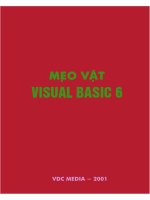Basic linux commands
Bạn đang xem bản rút gọn của tài liệu. Xem và tải ngay bản đầy đủ của tài liệu tại đây (91.94 KB, 2 trang )
Basic Linux Commands
Directories
mkdir xyz
make the directory xyz
cd xyz
change directory, down into xyz
cd ..
go up one directory level
cd ~
go to your home directory
cd ~dannellys2 go to dannelly's home directory
ls
list the contents of current directory
ls a
directory listing, including all hidden files
ls l
directory listing, show permission, edits dates, etc.
ls al
really long directory listing
File Manipulation
cp file1 file2 make a copy of file1 named file2
cat myfile show contents of myfile
more myfile show contents of myfile one screen at a time
head myfile show the top 10 lines of myfile
rm myfile remove myfile (delete it permanently)
rm *
remove all files in current directory
rm i *
interactive removal ask yes/no for each file
ls > bob
redirect directory listing into the file named bob
Misc Commands
who
users logged into this machine
date
today's date
cal
calendar (many options)
man k calendar list manual pages related to calendar
man cal
manual page for the "cal" command
exit
logout of system
logout
logout of system
ctrld
logout of system
ctrlc
kill the running program
Note: Accidental file removal is a common problem. I highly recommend that you edit the .bashrc in your
home directory to include the line alias "rm=rm i" Be sure to add that line after the first line of the
file and before that odd looking if statement (if you have such).