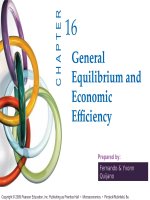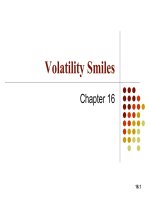Kendall7E ch16
Bạn đang xem bản rút gọn của tài liệu. Xem và tải ngay bản đầy đủ của tài liệu tại đây (1.09 MB, 56 trang )
Quality Assurance
Through Software
Engineering
Systems Analysis and Design,
7e
Kendall & Kendall
© 2008 Pearson Prentice Hall
16
Learning Objectives
• Recognize the importance of users and
analysts taking a total quality approach to
the entire SDLC
• Create structure charts to design modular,
top-down systems
• Use a variety of techniques to improve the
quality of software design and maintenance
• Understand the importance of running a
variety of tests during systems
development to identify unknown problems
Kendall & Kendall
16-2
Approaches to Quality
Assurance
• Securing total quality assurance
through designing systems and
software with a top-down and
modular approach
• Documenting software with
appropriate tools
• Testing, maintaining, and auditing
software
Kendall & Kendall
16-3
Major Topics
• Six Sigma
• Quality assurance
• Walkthroughs
• Structure charts
• Modules
• Data and control passing
• Documentation
• Testing
Kendall & Kendall
16-4
Six Sigma
• A culture built on quality
• Uses a top-down approach
• Project leader is called a Black Belt
• Project members are called Green
Belts
• Master Black Belts have worked on
many projects and are available as a
resource to project teams
Kendall & Kendall
16-5
Figure 16.1 Every systems analyst should
understand the methodology and
philosophy of Six Sigma
Kendall & Kendall
16-6
Responsibility for Total
Quality Management
• Full organizational support of
management must exist
• Early commitment to quality from
the analyst and business users
Kendall & Kendall
16-7
Structured Walkthroughs
• One of the strongest quality
management actions is to do structured
walkthroughs routinely
• Use peer reviewers to monitor the
system's programming and overall
development
• Point out problems
• Allow the programmer or analyst to
make suitable changes
Kendall & Kendall
16-8
Involved in Structured
Walkthroughs
• The person responsible for the part
of the system being reviewed
• A walkthrough coordinator
• A programmer or analyst peer
• A peer who takes notes about
suggestions
Kendall & Kendall
16-9
Systems Design and
Development
• Bottom-up
• Top-down
• Modular
Kendall & Kendall
16-10
Bottom-Up Design
• Identifying the processes that need
computerization as they arise
• Analyzing them as systems
• Either coding or purchasing
packaged software to meet the
immediate problem
Kendall & Kendall
16-11
Disadvantages of a
Bottom-Up Approach
• There is a duplication of effort in
purchasing software, and entering
data
• Worthless data are entered into the
system
• Overall organizational objectives are
not considered and hence cannot be
met
Kendall & Kendall
16-12
The Top-Down Approach
• Top-down design allows the
systems analyst to ascertain
overall organizational objectives
and how they are best met in an
overall system
• The system is divided into
subsystems and their
requirements
Kendall & Kendall
16-13
Figure 16.3 Using the top-down approach
to first ascertain overall organizational
objectives
Kendall & Kendall
16-14
Advantages of the TopDown Approach
• Avoiding the chaos of attempting to
design a system all at once
• Enables separate systems analysis
teams to work in parallel on
different but necessary subsystems
• Prevents losing sight of what the
system is suppose to do
Kendall & Kendall
16-15
Disadvantages of the TopDown Approach
• There is a danger that the system
will be divided into the wrong
subsystems
• Once subsystem divisions are made,
their interfaces may be neglected or
ignored
• The subsystems must be eventually
reintegrated
Kendall & Kendall
16-16
Modular Development
• Breaking the programming into
logical, manageable portions or
modules
• Works well with top-down design
• Each individual module should be
functionally cohesive,
accomplishing only one function
Kendall & Kendall
16-17
Advantages of Modular
Programming
• Modules are easier to write and
debug
• Modules are easier to maintain
• Modules are easier to grasp
because they are self-contained
subsystems
Kendall & Kendall
16-18
Guidelines for Modular
Programming
• Keep each module to a manageable
size
• Pay particular attention to the critical
interfaces
• Minimize the number of modules the
user must modify when making
changes
• Maintain the hierarchical relationships
set up in the top-down phases
Kendall & Kendall
16-19
Modularity in the Windows
Environment
There are two systems to link
programs in Microsoft Windows:
• Dynamic Data Exchange (DDE) shares
code by using Dynamic Link Library
(DLL) files
• Object Linking and Embedding (OLE)
ties in application data and graphics
Kendall & Kendall
16-20