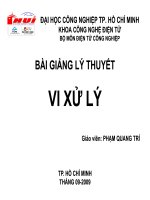Lcd 8051 VI XỬ LÝ
Bạn đang xem bản rút gọn của tài liệu. Xem và tải ngay bản đầy đủ của tài liệu tại đây (1.57 MB, 34 trang )
LCD: liquid crystal
displays
• Many kinds
• Passive: multiplexed, simpler, slow refresh
• Active: each pixel has its own transistor
• Related technologies
• LED - light emitting diode, higher power
• OLED - organic LED, bright, low power
LCD used in this book
16 x 2 alphanumeric
• bitmapped font
• display character
• has a cursor
• diff. scolling effects
• blinking possible
What is in an LCD
module
MCU
interface
controller
• Display device
• Refresh controller
• Display memory
• Interface controller
2 x 16 display
RAM
Refresh controller
LCD module
LCD pins
• V : supply power (+5V)
• V : ground
• V : LCD contrast control (analog)
• RS: Register select (in)
• R/W: Read, ~write (1: read, 0: write) (in)
• E: Enable (in)
• D0-D7: data (in/out)
CC
SS
EE
Concept:
Bus Transaction
• An "atomic" sequence of signal changes
• Control signals, Data transfer
• Purpose
• Writing Command into the LCD module
• Writing Data to be displayed
• Representation: Timing Diagram
Command transaction
• Sequence
• RS = 0 (for command)
• R/W = 1 for reading, = 0 for writing
• Pulse the E signal (like a clock pulse)
• Read or write D port on falling edge of E
• Timing -- very important!
Command-Read
Transaction
Command-Write
Transaction
Command List (subset)
These are Write
transactions
Checking LCD's
Busy Flag
• Use a transaction with RS=0, RW=1
• The only type of command-read
• Result: DB7 (data pin 7) is the busy flag
• 1: busy
• 0: ready to accept new command
• Should check Busy Flag before all other
transactions! Else do it at your own risk
Hardware connection
• D7-D0: an 8-bit I/O port
• RS, R/W, E: a single-bit port
Subroutine for
cmd-write transaction
• Parameter
• A: command number to send to LCD
CMDWRT:
MOV
CLR
CLR
SETB
ACALL
CLR
RET
P1, A
P2.0
P2.1
P2.2
DELAY
P2.2
;; D
;; RS
;; RW
;; E
;; E
Subroutine for
cmd-read transaction
• The only use: check busy flag
Done as a polling loop
•
CHKBUSY:
SETB
CLR
SETB
BACK: SETB
ACALL
CLR
JB
RET
P1.7
P2.0
P2.1
P2.2
DELAY
P2.2
1.7, BACK
;; inp
;; RS
;; RW
;; E
;; E
Subroutine for
data-write transaction
• Parameter
• A: data to send to LCD
DATAWRT:
MOV
SETB
CLR
SETB
ACALL
CLR
RET
P1, A
P2.0
P2.1
P2.2
DELAY
P2.2
;; D
;; RS
;; RW
;; E
;; E
Example use of LCD
MOV
A, #01H
;; clear disp. screen
ACALL CMDWRT ;; execute
MOV
A, #06H
;; clear disp. screen
ACALL CMDWRT ;; execute
MOV
A, #0EH
;; disp. on, cursor blink
ACALL CMDWRT ;; execute
MOV
A, #38H
;; config 2 line 5x7
ACALL CMDWRT ;; execute
MOV
More Example use of
LCD
A, #84H
;; cursor to line 1 col 4
ACALL CMDWRT ;; execute
MOV
A, #18H
;; shift screen to left
ACALL CMDWRT ;; execute
MOV
A, #'Z'
;; write character 'Z'
ACALL DATAWRT ;; execute
ACALL CHKBSY
;; check busy flag
Command list
More details about the
LCD
sheet:
• Data
/>
• Handling precautions (page 7)
• connect unused pins to Vcc or GND
• avoid applying input signal w/out power
• avoid electrostatic discharge
• avoid direct sunlight, pressure, ...
LCD Timing
• LCD is a slow device!
• Clearing screen, Return home => 1.64ms
• @12MHz, that is 1640 instr. cycles!
• Avg 40às, still long => 40 instr. cycles
ã Two ways to ensure not too fast
• Delay sufficiently long
• Check busy flag
Registers in the LCD
controller
• IR (instruction register)
• write-only, for command code
• Also for display data or char gen address
• DR (data register)
• read/write, for Data read/written to RAM
Display Data RAM
(DD RAM)
• stores the 8-bit character code
• up to 40 chars per line
• Addresses of the characters
• set using a cmd-write transaction
3.1.7
Set CG RAM Address
Code
RS
0
R/W DB7
DB6
0
0
1
Higher order bits
. . .
A
DB1
A
DB0
A
A
A
Lower order bits
A
to the 05
CG RAM
to from0E
the CG0F
RAM.
00 Sets01the address
02 counter
03 04
06address
07 AAAAAAA.
08 09 Data
0Ais then0Bwritten/read
0C 0D
40
41
42
43
44
45
46
47
48
49 4A 4B 4C 4D 4E
4F
• However, as a transaction to set address,
3.1.8
Set DD RAM Address
Code
RS
0
R/W DB7
DB6
0
1
A
Higher order bits
. . .
A
DB1
A
A
A
A
Lower order bits
DB0
A
Char Gen. RAM, ROM
Table 5.3
Standard Character Font Table
High order bit
0000
0010
0011
0100
0101
0110
0111
1010
Low order bit
.
•
• ROM: built-in
Stores bitmap of font
RAM: user defined
X X X X0000
CG
RAM
(1)
X X X X0001
(2)
X X X X0010
(3)
X X X X0011
(4)
X X X X0100
(5)
X X X X0101
(6)
X X X X0110
(7)
X X X X0111
(8)
X X X X1000
(1)
X X X X1001
(2)
X X X X1010
(3)
X X X X1011
(4)
X X X X1100
(5)
(6)
28
(7)
(8)
Note:
Character of high order bit 1110 and 1111 may be inadequate.
1011
1100
1101
1110
1111
Relation between CG RAM address, character codes (DD RAM) and character patterns
Character code
(DD RAM data)
5
4
0
3
Higher order
order"
bit
0
0
0
2
Lower
bit
*
0
Character Generation
RAM (CG RAM)
CG RAM address
1
5
4
3
0
2
Character pattern
(CG RAM data)
1
7
!Higher order Lower order"
bit
bit
•
0
0
0
5
*
*
0
0
3
2
1
Lower order"
bit
1
1
1
1
0
*
0
0
0
0
1
1
1
0
1
1
1
1
0
0
1
0
0
1
0
0
1
1
1
0
1
1
1
1
0
0
1
1
0
1
0
1
1
1
1
0
0
0
0
0
1
0
0
0
0
1
0
0
0
0
1
0
• Either eight 5x7 or
0
4
0
!Higher order
bit
0
64 bytes RAM
6
four 5x10 bitmaps
*
*
• User defined chars have
*
0
0
0
*
*
1
0
0
0
1
1
0
1
0
1
0
1
1
0
0
1
1
1
1
0
0
1
0
actually, 08H..0FH
also select the same
1
0
0
0
1
0
0
0
1
1
1
0
1
0
0
0
1
0
0
0
*
0
0
*
0
0
0
0
0
0
1
1
code 00H..07H
0
•
0
1
1
1
1
1
0
0
1
1
0
1
0
1
*
*
*
*
*
0
0
0
*
0
0
1
char CG RAM
code address
range
00
00
07
01
08
0F
02
10
17
03
18
1F
04
20
27
05
28
2F
06
30
37
07
38
3F
Example of
character (1)
Cursor position
Example of
character (2)
Address counter
• Address counter is auto-incremented
Table 3.1
List of Instructions
on data-write or data-read
•
• S=1: display shift
I/D=1: increment; =0: decrement
Instruction
Code
Clear Display
RS
0
R/W
0
DB7
0
DB6
0
DB5
0
DB4
0
DB3
0
DB2
0
DB1
0
DB0
1
Return Home
0
0
0
0
0
0
0
0
1
x
Entry Mode
Set
0
0
0
0
0
0
0
1
I/D
S
Exe
Description
Clears entire display and sets DD RAM address 0 in
address counter.
Sets DD RAM address 0 in address counter. Also
returns shifted display to original position. DD RAM
contents remain unchanged.
Sets cursor move direction and specifies shift or
display. These operations are performed during data
write and read.
Sets ON/OFF of entire display (D), cursor ON/OFF
(C), and blink of cursor position character (B).
• The same AC for both DD and CG RAM!
• Depending on what bit was set
Display
ON/OFF
Control
Cursor or
Display Shift
Function Set
0
0
0
0
0
0
1
D
C
B
0
0
0
0
0
1
S/C
R/L
x
x
0
0
0
0
1
DL
N
F
x
x
Set
CG RAM
Address
Set
DD RAM
Address
Read Busy Flag
0
0
0
1
0
0
1
ADD
0
1
BF
AC
ACG
Moves cursor and shifts display without changing DD
RAM contents.
Sets interface data length (DL), number of display
lines (N) and character font (F).
Sets CG RAM address. CG RAM data is sent and
received after this setting.
Sets DD RAM address. DD RAM data is sent and
received after this setting.
Reads busy flag (BF) indicating internal operation is
when
2
Setting address counter
• To set DD address 00..0F => DB=80..8F
To set DD address 40..4F => DB=C0..CF
To set CG address 00..3F => DB= 40..7F
3.1.7
Set CG RAM Address
Code
RS
0
R/W DB7
DB6
0
0
1
Higher order bits
. . .
A
DB1
A
DB0
A
A
A
Lower order bits
A
Sets the address counter to the CG RAM address AAAAAAA. Data is then written/read to from the CG RAM.
3.1.8
Set DD RAM Address
Code
RS
0
R/W DB7
DB6
0
1
A
Higher order bits
. . .
A
DB1
A
A
A
A
Lower order bits
DB0
A
Sets the address counter to the DD RAM address AAAAAAA. Data is then written/read to from the DD RAM.
For a 1-line display module AAAAAAA is “00” ~ “4F” (hexadecimal). For 2-line display module AAAAAAA is “00”
~ “27” (hexadecimal) for the first line and “40” ~ “67” (hexa decimal) for the second line. (See section 1.7.6 “DD RAM
addressing”)