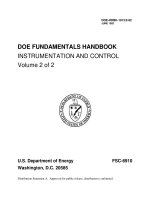Instrumentation process control, automation, instrumentation and SCADA and telemetry process control and data acquisition [4ed] [IDC engineers]
Bạn đang xem bản rút gọn của tài liệu. Xem và tải ngay bản đầy đủ của tài liệu tại đây (550.78 KB, 59 trang )
The IDC Engineers
Pocket Guide
Fourth Edition - Instrumentation
Automation using PLCs
SCADA and Telemetry
Process Control and
Data Acquisition
Process Control, Automation, Instrumentation and SCADAThe IDC Engineers Pocket Guide
Published by IDC Technologies
982 Wellington Street
WEST PERTH 6005
AUSTRALIA
Copyright 1994, 1995, 1996, 1997, 1998, 1999, 2000, 2003
IDC Technologies
A.B.N. 78 003 263 189
ISBN 1 875955 09 7
US English. 4th Edition.
All rights to this publication are reserved. No part of this publication may be
copied, reproduced, transmitted or stored in any form or by any means (including
electronic, mechanical, photocopying, recording or otherwise) without prior
written permission from IDC Technologies Pty Ltd.
Trademarks
All terms noted in this publication that are believed to be registered trademarks or
trademarks are listed below:
• PC-DOS, IBM, IBM PC/XT, IBM PC/AT and IBM PS/2 are registered
trademarks of International Business Machines Corporation.
• Microsoft, MS-DOS and Windows are registered trademarks of
Microsoft Corporation.
• Intel is a registered trademark of the Intel Corporation
Disclaimer
Whilst all reasonable care has been taken to ensure that the description, opinions,
listings and diagrams are accurate and workable, IDC Technologies does not
accept any legal responsibility or liability to any person, organization or other
entity for any direct loss, consequential loss or damage, however caused, that may
be suffered as a result of the use of this publication.
Foreword
IDC Technologies specializes in providing high quality state-of-the-art technical
training workshops to engineers, scientists and technicians throughout the world.
More than 50,000 engineers have attended IDC's workshops over the past 10 years.
The tremendous success of the technical training workshops is based in part on
the enormous investment IDC puts into constant review and updating of the
workshops, an unwavering commitment to the highest quality standards and most
importantly - enthusiastic, experienced IDC engineers who present the workshops
and keep up-to-date with consultancy work.
The objective of this booklet is to provide today's engineer with useful technical
information and as an aide-memoir when you need to refresh your memory.
Concepts which are important and useful to the engineer, scientist and technician,
independent of discipline, are covered in this useful booklet.
Although IDC Technologies was founded in Western Australia many years ago, it
now draws engineers from all countries. IDC Technologies currently has offices
in Australia, Canada, Ireland, Malaysia, New Zealand, Singapore, South Africa,
UK and USA.
We have produced this booklet so that you will get an in-depth, practical coverage
of Communications, LANs and TCP/IP topics. Information at an advanced level
can be gained from attendance at one of IDC Technologies Practical Training
Workshops. Held across the globe, these workshops will sharpen your skills in
today's competitive engineering environment.
Other books in this series
COMMUNICATIONS Data Communications, Industrial Networking,
TCP/IP and Fiber Optics
ELECTRONICS Personal Computers, Digital Signal Processing
and Analog/Digital Conversions
ELECTRICAL Power Quality, Power Systems Protection
and Substation Automation
Process Control, Automation, Instrumentation and SCADAThe IDC Engineers Pocket Guide
Contents
Chapter 1 - Automation Using PLCs
Basic Rules of Ladderlogic 2
The Different Ladderlogic Instructions 4
Restrictions in the Use of Ladderlogic Diagrams 12
Number of Coils and Contacts Per Rung (or Network) 13
Chapter 2 - SCADA and Telemetry Fundamentals
Remote Terminal Unit Structure 14
Specification of an RTU 15
Central Site / Master Station Structure 17
Station Communication Architecture and Philosophies 19
Chapter 3 - Process Control Fundamentals
Basic Definitions 22
Open Loop and Feedforward Control 23
Closed Loop Control and Feedback 23
Loop Tuning - Some Basic Rules 24
Chapter 4 - Data Acquisition Concepts
Major System Components 26
Aliasing and the Sampling Theorem 26
Functional Components of A/D Boards 27
Analog Input Configurations 28
Factors to Consider when Selecting a Data Acquisition Board 30
Appendices
Appendix A: Glossary of Terms 32
Appendix B: Logic Fundamentals 64
Appendix C: Number Systems 67
Appendix D: Thermocouple Tables 74
Appendix E: Units and Abbreviations 89
Appendix F: Commonly Used Formulae 92
Who is IDC Technologies
Benefits of Technical Training 100
IDC Technologies Approach to Training 100
Technical Training Workshops 101
On-site Workshops 104
Customized Training 105
Locations of Past Workshops 106
IDC Technologies Worldwide Offices 108
Process Control, Automation, Instrumentation and SCADA
1
Notes
The IDC Engineers Pocket Guide
Chapter 1
Automation Using PLCs
A PLC or programmable controller is a computer based solid state device that
controls industrial equipment and processes. Initially designed to perform the
logic functions executed by relays, drum switches and mechanical timer/counters,
it has been extended to analog control as well.
A typical PLC system consists of a processor and an input/output system all
mounted in a rack like system. The PLC system is a cost effective solution for
applications with a high ratio of digital to analog points in a system. There are
numerous third party vendors supplying software packages that allow the PLC to
be interfaced to a PC based operator interface package. The typical method of
programming PLCs is using ladderlogic.
Figure 1.1
Typical PLC System
Process Control, Automation, Instrumentation and SCADA
3
The IDC Engineers Pocket Guide
2
The ladderlogic approach to programming is popular because of its apparent
similarity to standard electrical circuits. Two vertical lines supplying the power are
drawn at each end of the diagram with the lines of logic drawn in horizontal lines.
The example below shows the 'real world' circuit with the PLC acting as the control
device and the internal ladderlogic within the PLC.
Figure 1.2
The Concept of PLC Ladderlogic
Basic Rules of Ladderlogic
The basic rules of ladderlogic can be stated as:
• The vertical lines indicate the 'Power supply' for the control system. The logical
'power flow' is visualized to move from left to right, and cannot flow from
right to left (unlike 'real' wires).
• Read the ladder diagram from top to bottom and left to right (as in the normal
Western convention of reading a book).
• Electrical devices are normally shown in their de-energized condition. This
can sometimes be confusing and special care needs to be taken to ensure
consistency.
• The contacts associated with coils, timers, counters and other instructions
have the same numbering convention as their control device.
• Devices that indicate a start operation for a particular item are normally wired
in parallel (so that any of them can start or switch the particular item on).
Figure 1.3
Ladderlogic Start Operation (and Logic Diagram)
• Devices that indicate a stop operation for a particular item are normally wired
in series (so that any of them can stop or switch the particular items off).
Figure 1.4
Ladderlogic Stop Operation (and Logic Diagram)
• The operation of latching is used where a momentary start input signal latches
the start signal into the ON condition; so that when the start input goes into
the OFF condition, the start signal remains energized ON. The latching
operation is also referred to as holding or maintaining a sealing contact. See
the previous two diagrams for examples of latching.
Figure 1.5
Symbol for Normally Open Contact
• Normally Closed Contact
(sometimes referred to as 'Examine If Open' or 'Examine Off')
This instruction examines its memory address location for an OFF condition. If
this memory location is set to ON or 1, the instruction is set to OFF or 0. The
memory location is set to OFF or 0, the instruction is set to ON or TRUE or 1.
Figure 1.6
Symbol for Normally Closed Contact
Output Energize Coil
When the complete ladderlogic rung is set to a TRUE or ON condition, the output
energize instruction sets its memory location to an ON condition; otherwise if the
ladderlogic rung is set to a FALSE or OFF condition, the output energize coil sets
its memory location to an OFF condition.
Figure 1.7
Symbol for Output Energize Coil
Master Control Relays (MCR)
An example of this is given in Figure 1.8. Essentially when the MCR is energized,
the output coils for each rung following can be driven by their appropriate logic.
Whenever the MCR is de-energized, the output coils for each rung following cannot
be energized even if the appropriate logic for that coil attempts to drive it into the
energized or true state.
Process Control, Automation, Instrumentation and SCADA
5
The IDC Engineers Pocket Guide
4
• An output address status is immediately available to rungs or branches which
follow its generation.
• Interactive Logic. Ladderlogic rungs that appear later in the program often
interact with the earlier ladderlogic rungs. This useful feedback mechanism
can be used to provide feedback on successful completion of a sequence of
operations or to protect the overall system due to failure of some aspect.
The Different Ladderlogic Instructions
Ladderlogic instructions can be broken up into the following categories:
• Standard relay logic type
• Timer and counters
• Arithmetic
• Logical
• Move
• Comparison
• File manipulation
• Sequencer instructions
• Specialized analog (PID)
• Communication instructions
• Diagnostic
• Miscellaneous (sub routines, etc.)
Each of these will be briefly discussed in the following sections.
Standard Relay Logic Type
There are two main instructions in this category. They are:
- Normally Open Contact
- Normally Closed Contact
• Normally Open Contact
(sometimes referred to as 'Examine If Closed' or 'Examine On')
This instruction examines its memory address location for an ON condition. If
this memory location is set to ON or 1, the instruction is set to ON or TRUE or
1. If the location is set to OFF or 0, the instruction is set to OFF or FALSE or 0.
6
Process Control, Automation, Instrumentation and SCADA
7
The IDC Engineers Pocket Guide
6
Figure 1.8
Master Control Relay
Timers
There are three main types of timers:
- Timer ON Delay
- Timer OFF Delay
- Retentive Timer
There are three parameters associated with each timer:
- The Preset Value
- The Accumulated Value
- The Time Base
• The Preset Value is the constant number of units of time that the timer 'times
to' before being energized or de-energized.
• The Accumulated Value is the number of units of time recording how long the
timer has been actively timing.
• The Time Base indicates the units of time in which the timer operates
e.g. 1 second, 0.1 seconds, 0.01 seconds, and possibly milliseconds or 0.1 minute.
The operation of the 'Timer ON' Timer is indicated in Figure 1.9 below. The Timer
output coil is activated when the accumulated time adds up to the preset value due
to the rung being energized for this period of time. Should the rung conditions go
to the false condition before the accumulator value is equal to the preset value, the
accumulator value will immediately be reset to a zero value.
Figure 1.9
Operations of Time On with Timing Diagram
Count Up Counters
The counter increments the accumulator value by 1, for every transition of the
input contact from false to true. When the accumulated value equals the preset
value, the counter output will energize. When the 'enable' input is turned off or a
reset instruction is given (at the same address as the counter), the counter is reset
and the accumulated value is set to zero.
Count Down Counters
The counter decrements the accumulator value (which started off at the preset
value) by 1, for every transition of the input contact from false to true. When the
accumulator value equals zero, the counter output is energized. Counters retain
their accumulated count during a power failure.
Arithmetic Instructions
The various arithmetic instructions are based on either integer or floating point
arithmetic. The manipulation of ASCII or BCD values is sometimes also allowable.
The typical instructions available are:
• addition
• subtraction
• multiplication
Process Control, Automation, Instrumentation and SCADA
9
The IDC Engineers Pocket Guide
8
• division
• square root extraction
• convert to BCD
• convert from BCD
The rung must be true to allow the arithmetic operation.
An example is given for an addition operation in Figure 1.10.
Figure 1.10
Addition Operation
Care should be taken, when using these operations, to monitor control bits such
as the carry, overflow, zero and sign bits in case of any problems. The other issue
is to ensure that floating point registers are used as destination registers, where the
source values are floating point, otherwise accuracy will be lost when performing
the arithmetic operation.
Logical Operations
Besides the logical operations that can be performed with relay contacts and coils,
which have been discussed earlier, there may be a need to do logical or Boolean
operations on a 16-bit word.
In the following examples, the bits in equivalent locations of the source words are
operated on, bit by bit, to derive the final destination value. The various logical
operations which are available are:
• AND
•OR
• XOR (Exclusive OR)
• NOT (or complement)
The appropriate rung must be true to allow the logical operation. A full explanation
of the meanings of the logical operations is given in Appendix B.
Move
This instruction moves the source value at the defined address to the destination
address every time this instruction is executed.
Figure 1.11
Move Instructions
Comparison Instructions
These are useful to compare the contents of words with each other.
Typical instructions here are to compare two words for:
• equality
• not equal
• less than
• less than or equal to
• greater than
• greater than or equal to
When these conditions are true they can be connected in series with a coil which
they then drive into the energized state.
File or Block Manipulation
Words in a PLC are defined as 16-bit locations in the memory. They can be used
to store the contents of an A/D input module with 16-bit resolution or the states
of digital inputs and outputs (external or internal). A file or block on the other
hand is considered to be a collection of contiguous words. Files are also referred
to as data tables.
Typical file creations are:
• Move (word to file, file to word, file to file)
• Logical Operations (such as AND, OR, XOR, NOT)
Process Control, Automation, Instrumentation and SCADA
11
The IDC Engineers Pocket Guide
10
• Arithmetic Operations (add, subtract, multiply, divide, square root)
• Comparison Operations (equal, not equal, less than, less than or equal, greater
than, greater than or equal to)
These operations are performed on the corresponding word elements of each file:
e.g. for the addition file operation, the first word in file A is added to the first word
in file B. The result of the addition becomes the first word in the result file.
Sequencer Instruction
A ladderlogic sequencer instruction replaces the mechanical drum sequence used
in the past.
Figure 1.12
Mechanical Sequence with 12 steps
When the mechanical sequence drum was rotated, 16 contacts were driven by pegs
(situated on the drum) to open and close. The sequence would move one step at a
time. Each step would have a particular pattern of pegs corresponding to the
desired state for the 16 contacts for that step. The contacts would then be used to
control external output devices.
A mask is sometimes added to the sequence for bits that may not be used.
The PLC approach
for this problem
would be to have 12
registers, with 16 bit
locations for each
step. This is shown
in Figure 1.13.
Figure 1.13
Sequence Table
Sub Routines and Jump Instructions
There are two main ways of transferring control of the ladderlogic program from
the standard sequential path in which it is normally executed.
These are:
• jump to a part of the program when a rung condition becomes true
(sometimes called jump to a label or skip)
• jump to a separate block of ladderlogic called a sub routine
Jump to a Label or Skip
The JUMP instruction allows the processor to proceed to any part of the program
(either forwards [ahead] of the current JUMP instruction or backwards [behind]
the current JUMP instruction). The JUMP instruction proceeds to a defined label
when the rung on which it is situated becomes true. An example is given in the
following figure below.
Figure 1.14
The Use of the JUMP and Label Instruction
Process Control, Automation, Instrumentation and SCADA
13
The IDC Engineers Pocket Guide
12
Jump to a Sub Routine
When a specific rung on which the Jump to a Sub Routine (JSR) instruction is
situated becomes true, the processor proceeds to the appropriate sub routine file.
A sub routine file is a stand-alone module of ladderlogic code which is used
repeatedly by the main program.
Figure 1.15
The Sub Routine Structure
Restrictions in the Use of Ladderlogic Diagrams
Some users unwittingly run into problems with entry of a ladderlogic rung into
the PLC due to limitations in the reporting of incorrect syntax by the relevant
packages.
The typical limitations are:
• Number of Coils and Contacts Per Rung (or Network)
• Vertical Contacts
• Nesting of Contacts
• Direction of Power Flow
• Preset Value Ranges
Number of Coils and Contacts Per Rung (or Network)
Most ladderlogic implementations typically allow only one coil per rung, and a
certain maximum number of parallel branches (e.g. seven), and a certain maximum
number of series contacts (e.g. ten) per branch.
Additional rungs (with 'intermediate' coils) would have to be put in if there was a
need for more contacts than can be handled by one rung or network.
Vertical Contacts
Vertical contacts are normally not allowed.
Nesting of Contacts
Contacts may only be nested to a certain level in a PLC. In others no nesting
is allowed.
Direction of Power Flow
Within a network or rung, power always flows from left to right. Any violation of
this principle would be disallowed.
Preset Value Ranges
The maximum preset value for timers, counters, etc., varies. 9999 is a common
value, however, some smaller machines are limited to 999.
Process Control, Automation, Instrumentation and SCADA
15
The IDC Engineers Pocket Guide
14
Chapter 2
SCADA and Telemetry Fundamentals
Supervisory Control and Data Acquisition (SCADA) systems have been in use in
various forms for over thirty years. Telemetry systems are a key element of a
SCADA system providing the necessary transfer of analog and digital data from
the Remote Terminal Units (RTUs) to the master stations. The term SCADA
implies that there are two activities that are necessary:
• The acquisition of data and subsequent transfer to some central location
(or group of central locations), and
• The control of some process or equipment from these central locations.
There are four components to a SCADA system:
• The central site which is the controlling station for the entire system, normally
providing the operator interface for display of information and control of
remote sites.
• The master station (or stations) which gathers data from the various sites and
which can also act as an operator interface for display of information and
control of the remote sites.
• The RTU which provides an interface to the field analog and digital signals
situated at each remote site.
• The communications system which provides the pathway for
communications between the master station and the remote site.
Remote Terminal Unit Structure
An RTU is a stand-alone data acquisition and control unit, generally
microprocessor based, which monitors and controls equipment at some remote
location from a central station. Its primary task is to control and acquire data from
process equipment at the remote location and to transfer this data back to a central
station.
Figure 2.1
Schematic Diagram of a Remote Terminal Unit
Specification of an RTU
When writing a specification, the following issues should be considered:
Hardware
• Individual RTU expandability (typically up to 200 analog and digital points)
• Off the shelf modules
• Maximum number of RTU sites in a system shall be expandable to
255 maximum
• Modular system - no particular order or position in installation (of modules in
a rack)
• Robust operation - failure of one module will not affect the performance of
other modules
Process Control, Automation, Instrumentation and SCADA
17
The IDC Engineers Pocket Guide
16
• Minimisation of power consumption (CMOS can be an advantage)
• Heat generation minimized
• Robust physical construction
• Maximisation of noise immunity (due to harsh environment)
• Temperature of -10 to 65°C (operational conditions)
• Relative humidity up to 90%
• Clear indication of diagnostics
- Visible status LEDs
- Local fault diagnosis possible
- Remote fault diagnostics option
- Status of each I/O module and channel (program running / failed /
communications OK / failed)
• Modules all connected to one common bus
• Physical interconnection of modules to the bus shall be robust and suitable
for use in harsh environments
• Ease of installation of field wiring
• Ease of module replacement
• Removable screw terminals for disconnection and reconnection of wiring
Environmental Considerations
An RTU is normally installed in a remote location with fairly harsh environmental
conditions. Typically, it is specified for the following conditions:
• Ambient temperature range of 0 to +60°C (but specifications of -30°C to
+60°C are not uncommon)
• Storage temperature range of -20°C to +70°C
• Relative humidity of 0 to 95% non condensing
• Surge withstand capability to withstand power surges typically 2.5 kV, 1 MHz
for 2 seconds with 150 Ohm source impedance
• Static discharge test where 1.5 cm sparks are discharged at a distance of
30 cm from the unit
• Other requirements include dust, vibration, rain, salt and fog protection
Software (and Firmware)
• Compatibility checks of software configuration of hardware against actual
hardware available
• Log kept of all errors that occur in the system both from external events and
internal faults
• Remote access of all error logs and status registers
• Software operates continuously despite powering down or up of the system
due to loss of power supply or other faults
• Software filtering provided on all analog input channels
• Application program resides in non volatile RAM
• Configuration and diagnostic tools for:
- System setup
- Hardware and software setup
- Application code development/management/operation
- Error logs
- Remote and local operation
Central Site/Master Station Structure
Figure 2.2
Typical Structure of the Master Station
Process Control, Automation, Instrumentation and SCADA
19
The IDC Engineers Pocket Guide
18
A master station has the following typical functions:
Establishment of Communications
• Configure each RTU
• Initialize each RTU with input/output parameters
• Download control and data acquisition programs to the RTU
Operation of the Communications Link
• For a master slave arrangement, poll each RTU for data and write to each
RTU
• Log alarms and events to hard disk (and operator display if necessary)
• Link inputs and outputs at different RTUs automatically
Diagnostics
• Provide accurate diagnostic information on failure of RTU and possible problems
• Predict potential problems such as data overloads
There are quite a number of important features that should be specified in a typical
SCADA system to achieve optimal operational system performance.
These are:
• system response times
• system is expandable
• system reliability (or failure) rates
• system testing
System Response Times
These should be carefully specified for the following events. Typical speeds
which are considered acceptable are:
• Display of analog or digital value (acquired from RTU) on the Master
Station Operator Display (1 to 2 seconds maximum)
• Control request from operator to RTU (1 second critical; 3 seconds non-critical)
• Acknowledgement of alarm on operator screen (1 second)
• Display of entire new display on operator screen (1 second)
• Retrieval of historical trend and display on operator screen (2 seconds)
• Sequence of events logging (at RTU) of critical events (1 millisecond)
It is important that response times are consistent over all activities of the SCADA
system. Hence the above figures are irrelevant unless the typical loading of the
system is also specified under which the above response rates will be maintained.
In addition no loss of data must occur during these peak times.
Expanding the System
A typical figure quoted in industry is that if expansion of the SCADA system is
anticipated then the current requirement of the SCADA system should not exceed
60% of the processing power of the master station. Additionally, the available
mass storage (on disk) and memory (RAM) should be approximately 50% of the
eventual size.
System Testing
The obvious requirements such as good functional specification and factory test
procedures are assumed to be met. It is important that:
• the required system performance is correctly specified
• the standard and peak load conditions should be tested
• the testing should be as close to the real conditions as possible (using
simulation software if necessary)
Station Communication Architecture & Philosophies
There are three main physical communication architectures which are discussed
below:
• Point to point
• Multiple stations
• Relay stations
Figure 2.3
Point-to-Point (Two stations)
Process Control, Automation, Instrumentation and SCADA
21
The IDC Engineers Pocket Guide
20
Figure 2.4
Multiple Stations
Relay Stations
There are two possibilities here.
• Store and Forward
• Talk Through Repeaters (preferably retransmitting on another frequency).
Figure 2.5
Store and Forward Station
Figure 2.6
Talk Through Repeaters
The most common philosophy is polled (or Master/slave). This can be used in a
point-to-point or multipoint configuration and is probably the simplest philosophy
to use. The master is in total control of the communication system and makes
regular (repetitive) requests for data and to transfer data to and from each one of
a number of slaves.
Process Control, Automation, Instrumentation and SCADA
23
The IDC Engineers Pocket Guide
22
Chapter 3
Process Control Fundamentals
Process Control is a key element in the optimization of your plant and process
(using such techniques as loop tuning).
This chapter is broken down into:
• Basic Definitions
• Open Loop and Feedforward Control
• Closed Loop Control and Feedback
• Loop Tuning - some basic rules.
Basic Definitions
In a control system, the variable, we want to control, is called the Process
Variable or PV. In industrial process control, the PV is measured by an instrument
in the field and acts as an input to an automatic controller (which is computer
based) which takes action based on the value of the PV. Alternatively the PV can
be input to computer based hardware and displayed so that the operator can perform
manual control and supervision. The variable to be manipulated, in order to have
control over the PV, is called the Manipulated Variable. If we control a particular
flow for instance, we manipulate a valve to control the flow. Here, the valve
position is called the manipulated variable and the measured flow becomes the
process variable. In the case of a simple automatic controller, the Controller
Output Signal (OP) drives the manipulated variable. In more complex automatic
control systems, a controller output signal may not always drive a manipulated
variable in the field. In practice, the term Manipulated Variable is rarely used.
Most people involved in process control refer to the OP (output) of a controller
and it is assumed that one knows the purpose of it. The ideal value of the PV
(Process Variable) is often called Target Value. In the case of automatic control the
term Set Point Value (SP) is preferred.
Open Loop and Feedforward Control
We have open loop control, if the control action (Controller Output Signal OP) is
not a function of the PV (Process Variable). The open loop control does not
self-correct, when the PV drifts. Very often it is a control based on measured
disturbances (Feed Forward Control).
Figure 3.1
Open Loop Control
The Feed Forward Control shown is Open Loop Control, where the value to be
controlled (PV) is not used to determine (or calculate) the control action. The
parameters and variables actually used for calculating the control action are those,
whose impact on the PV is known. The principle of Feed Forward Control is to
manipulate a variable of the process in such a way, that it compensates for the
impact of process disturbances.
Closed Loop Control and Feedback
We have a Closed Loop Control System if the PV, the objective of control, is used
to determine the control action. The principle is shown in Figure 3.2.
Figure 3.2
Closed Loop Block Diagram
The idea of Closed Loop Control is to measure the PV (Process Variable); compare
the PV with the desired or target value, the SP (Setpoint); and determine a
control action, the OP (Output) of an automatic controller.
Process Control, Automation, Instrumentation and SCADA
25
The IDC Engineers Pocket Guide
24
In most cases, the error (ERR) is used to calculate the OP value.
ERR = PV - SP
If ERR = SP -PV has to be used, the controller has to be set for REVERSE
control action. Most Closed Loop Controllers are capable of controlling with
three control modes which can be used separately or together:
• Proportional Control (P)
• Integral Control (I), and
• Derivative Control (D).
The purpose of each of these control modes is as follows:
• Proportional Control
is the main and principal method of control. It calculates a control action
proportional to the error (ERR). Proportional control cannot eliminate the
error completely.
• Integral Control
is the means to eliminate error completely. This may result in reduced stability
in the control action.
• Derivative Control
adds dynamic stability to the control loop.
Loop Tuning - some basic rules
Here, we search for the critical value of controller Gain (K) which causes a
continuous oscillation of a control loop. In order to observe the process dynamic
characteristics only, we must not use any I-Control or D-Control during the
determination of the critical Gain K. We can then observe the critical frequency
matching with the 180
o
phase shift of the process. In addition, we know that this
value of K is the critical K of the controller. This K, multiplied with the unknown
process Gain, gives a Loop Gain of 1 for the critical frequency. From there we can
stabilize the loop by reducing K and making sure that the combined phase shift of
I-Control and D-Control still has a stabilizing phase lead.
The stages of closed loop tuning (Continuous Cycling Method) are as follows:
• Put Controller in P-Control Only
In order to avoid the controller influencing the assessment of the process
dynamic, no I-Control and no D-Control should be active.
• P-Control on ERR = (SP - PV)
Make sure that P-Control is working with PV changes as well as with SP
changes (e.g. Equation Type A on Honeywell Controllers). This enables us to
make changes to the ERR term by changing the SP value.
• Put the Controller into Automatic Mode
We need a closed loop situation to obtain continuous cycling with critical K.
• Step Change to the Setpoint
A change of the SP simulates a disturbance and we can then observe how the
PV settles down. Before making a step change to the SP make sure the
process is steady with only minor dynamic fluctuations visible.
• Observation
If the oscillations are observed settling down (or indeed there are no oscillations
at all), then double the value of K. Then repeat the previous stage called step
change to the setpoint. If the oscillations appear to be increasing, terminate
the exercise immediately and reduce K to enable the process to settle down.
Then repeat the exercise again but be more careful with high values of K. If
you have a continuous cycling of the process, measure the cycle time. The
cycle time is called Ultimate Period (Pu), and the value of K for continuous
cycling is called the Ultimate K (Ku).
• Calculation of Tuning Constants
We obtain different tuning constants with different combinations of
control modes.
P-Control: Kc = 0.5 * Ku
PI-Control: Kc = 0.45 * Ku, T(int) = Pu / 1.2
PID-Control: Kc = 0.6 * Ku, T(int) = Pu / 2, T(der) = Pu / 8
Process Control, Automation, Instrumentation and SCADA
27
The IDC Engineers Pocket Guide
26
Chapter 4
Data Acquisition Concepts
Major System Components
A typical data acquisition system consists of a host computer, operating software
program, data acquisition hardware, field wiring and control devices, and
transducers in the field.
An example of a PC based data acquisition system is shown in Figure 4.1.
Figure 4.1
A Typical Data Acquisition and Control System
Aliasing and the Sampling Theorem
The main objective of data acquisition is to digitize an analog signal without any
loss of information (and without introducing invalid information).
The sampling theorem states that it is important to sample a signal with a maximum
frequency component of F Hz at a minimum sampling frequency of 2F Hz.
Anything less will result in incorrect information (or aliases) being introduced
into the sampled data.
Functional Components of A/D Boards
An A/D board consists of the following components:
• the input multiplexer
• the input signal amplifier
• the sample and hold circuit
• the analog to digital converter
• the bus interface and bus timing system
The bus interface provides the mechanism for transferring the data from the board
and into the host PCs memory, and for sending any configuration information (for
example, gain/channel information) or other commands to the board. The interface
can be either 8-, 16- or 32-bit (EISA/VL/PCI buses only), and it may support
various transfer methods (polled, interrupt, DMA, block or a combination of
these). Wait state timing may be provided for use in machines with high bus
speeds or with non-standard timing.
A block diagram of a typical A/D board is given in Figure 4.2.
Figure 4.2
Block Diagram of a Typical A/D Board
Process Control, Automation, Instrumentation and SCADA
29
The IDC Engineers Pocket Guide
28
Analog Input Configurations
Connection Methods
There are two methods of connecting signal sources to the data acquisition board:
• single-ended
• differential
In general, differential inputs should be used for maximum noise immunity.
Single-ended inputs should only be used where it is impossible to use either of the
other two methods.
Single-Ended Inputs
Boards which accept single-ended inputs have a single input wire for each signal,
the source's HI side. All the LO sides of the sources are commoned and connected
to the analog ground AGND pin. This input type suffers from loss of common
mode rejection and is very sensitive to noise. It is not recommended for long leads
(longer than 1/2 m) or for high gains (greater than 5x). The advantage of this
method is that it allows the maximum number of inputs, is simple to connect (only
one common or ground lead necessary) and it allows for simpler A/D front end
circuitry. We can see from Figure 4.3 that because the amplifier LO (negative)
terminal is connected to AGND, what is amplified is the difference between
ES
0
+ V
CM
and AGND, and this introduces the common mode offset as an error into
the readings. Some boards do not have an amplifier, and the multiplexer output is
fed straight to the A/D. Single-ended inputs must be used with these type of
boards.
Figure 4.3
Eight Single-Ended Inputs
Differential Inputs
True differential inputs provide the maximum noise immunity. This method must
also be used where the signal sources have different ground points and cannot be
connected together. Referring to Figure 4.4, we see that each channel's individual
common mode voltage is fed to the AMP LO terminal; the individual VCMn voltages
are thus subtracted on each reading.
Note that two input multiplexers are needed, and for the same number of input
terminals as single-ended, only half the number of input channels are available in
differential mode. Also, bias resistors may be required to reference each input
channel to ground. This depends on the board's specifications (the manual will
explain the exact requirements) but it normally consists of one large resistor
connected between each signal's LO side and AGND (at the signal end of the
cable) and sometimes it requires another resistor of the same value between the
HI side and AGND.
Figure 4.4
Four Differential Inputs
Note that V
CM
and V
CMN
voltages may be made up of a DC part and possibly a
time-varying AC part. This AC part is called noise, but we can see that using
differential inputs, the noise part will also tend to be cancelled out (rejected)
because it is present on both inputs of the input amplifier.
Process Control, Automation, Instrumentation and SCADA
31
The IDC Engineers Pocket Guide
30
Factors to Consider when Selecting
a Data Acquisition Board
The following is a checklist of issues to consider when selecting a data acquisition
board for an application.
Board Throughput
• A/D converter speed
• Rated maximum throughput
• Typical overall throughput bearing in mind host computer and software to
be used
Analog Inputs
• Resolution (12-bit or 16-bit)
• Accuracy, non-linearity, gain error (in LSB e.g. ± 1 LSB)
• Input type (current/voltage/frequency)
• Typical ranges 0 to 10 V, -5 V to +5 V, 0 to +5 V
• Software-selectable input ranges
• Unipolar/bipolar inputs
• Individual gains per channel
• Range of gains selectable
• Accuracy and throughput at high gains
• Maximum input signal frequency
• Simultaneous sampling
Number of Channels
• Input type (single-ended, pseudo-differential, differential)
• Direct thermocouple connection (cold junction compensation)
• Strain gauge inputs
• Overload protection
• Channel-to-channel isolation
• Calibration, automatic/trimpots
On-board Features for A/D Section
• Triggering (external analog/digital)
• Pre-, post- mid-trigger
• External trigger/gate
• Pacer clock
• Burst scan triggering
• Channel-gain array
Analog Outputs
• Number of channels
• Resolution (8-, 12- or 16-bit)
• Noise level (Signal/Noise)
• Unipolar/bipolar ranges
• Output span (±5 V, ±12 V, 0 to 8 V, etc)
• Voltage or current
• Jumper settings/software programmable
• Output protection (maximum short duration voltage)
• Maximum loading (output current)
• Remote sense/output force
• Conversion speed
• On-board memory (to generate complex waveforms)
• Simultaneous updating
• Pacer clock
Process Control, Automation, Instrumentation and SCADA
33
Algorithm Can be used as a basis for writing a computer program. This is a set
of rules with a finite number of steps for solving a problem.
Alias Frequency A false lower frequency component that appears in data reconstructed
from original data acquired at an insufficient sampling rate (less
than two times the maximum frequency of the original data).
ALU see Arithmetic Logic Unit.
Amplitude Modulation A modulation technique (also referred to as AM or ASK) used to
allow data to be transmitted across an analog network, such as a
switched telephone network. The amplitude of a single (carrier)
frequency is varied or modulated between two levels; one for binary
0 and one for binary 1.
Analog A continuous real-time phenomenon in which the information values
are represented in a variable and continuous waveform.
Analog Input Board Printed Circuit Board which converts incoming analog signals to
digital values.
ANSI American National Standards Institute. The principle standards
development body in the USA.
Apogee The point in an elliptical orbit that is furtherest from earth.
Appletalk A proprietary computer networking standard initiated by Apple
Computer for use in connecting the Macintosh range of computers
and peripherals (including Laser Writer printers).
This standard operates at 230 kilobits/second.
Application Program A sequence of instructions written to solve a specific problem facing
organisational management.
These programs are normally written in
a high-level language and draw on resources of the operating system
and the computer hardware in executing its tasks.
Application Layer The highest layer of the seven layer ISO/OSI Reference Model
structure, which contains all user or application programs.
Arithmetic Logic Unit The element(s) in a processing system that perform(s) the mathematical
functions such as addition, subtraction, multiplication, division,
inversion, AND, OR, NAND and NOR.
ARP Address Resolution Protocol. A Transmission Control Protocol/
Internet Protocol (TCP/IP) process that maps an IP address to
Ethernet address, required by TCP/IP for use with Ethernet.
ARQ Automatic Request for Transmission. A request by the receiver for
the transmitter to retransmit a block or a frame because of errors
detected in the originally received message.
AS Australian Standard.
The IDC Engineers Pocket Guide
32
Appendix A
Glossary of Terms
10BASE2 IEEE802.3 (or Ethernet) implementation on thin coaxial cable
(RG58/AU).
10BASE5 IEEE802.3 (or Ethernet) implementation on thick coaxial cable.
10BASET IEEE802.3 (or Ethernet) implementation on unshielded
22 AWG twisted pair cable.
A/D Conversion Time This is the length of time a board requires to convert an analog signal
into a digital value. The theoretical maximum speed (conversions/
second) is the inverse of this value. See Speed/Typical Throughput.
A/D Analog to Digital conversion.
Absolute Addressing A mode of addressing containing both the instruction and location
(address) of data.
Accuracy Closeness of indicated or displayed value to the ideal
measured value.
ACK Acknowledge (ASCII - control F).
Acknowledge A handshake line or protocol code which is used by the receiving
device to indicate that it has read the transmitted data.
Active Device Device capable of supplying current for a loop.
Active Filter A combination of active circuit devices (usually amplifiers), with
passive circuit elements (resistors and capacitors), which have
characteristics that more closely match ideal filters than do
passive filters.
Actuator Control element or device used to modulate (or vary) a process
parameter.
Address A normally unique designator for location of data or the identity of
a peripheral device which allows each device on a single
communications line to respond to its own message.
Address Register A register that holds the address of a location containing a data item
called for by an instruction.
AFC Automatic Frequency Control. The circuit in a radio receiver that
automatically keeps the carrier frequency centred in the passband of
the filters and demodulators.
AGC Automatic Gain Control. The circuit in a radio that automatically
keeps the carrier gain at the proper level.
Process Control, Automation, Instrumentation and SCADA
35
Bandwidth The range of frequencies available, expressed as the difference
between the highest and lowest frequencies, in hertz (cycles per
second, abbreviated Hz).
Bar Code Symbol An array of rectangular parallel bars and spaces of various widths
designed for the labelling of objects with unique identifications.
A bar code symbol contains a leading quiet zone, a start character,
one or more data characters including, in some cases, a check
character, a stop character, and a trailing quiet zone.
Base Address A memory address that serves as the reference point. All other
points are located by offsetting in relation to the base address.
Base Band Base Band operation is the direct transmission of data over a
transmission medium without the prior modulation on a high
frequency carrier band.
Base Loading An inductance situated near the bottom end of a vertical antenna to
modify the electrical length. This aids in impedance matching.
Baud Unit of signalling speed derived from the number of events per second
(normally bits per second). However, if each event has more than one
bit associated with it, the baud rate and bits per second are not equal.
Baudot Data transmission code in which five bits represent one character.
Sixty-four alphanumeric characters can be represented.
BCC Block Check Character. Error checking scheme with one check
character; a good example being Block Sum Check.
BCD Binary Coded Decimal. A code used for representing decimal digits
in a binary code.
BEL Bell (ASCII for control-G).
BERT/BLERT Bit Error Rate/Block Error Rate Testing. An error checking technique
that compares a received data pattern with a known transmitted data
pattern to determine transmission line quality.
Bifilar Two conducting elements used in parallel (such as two parallel
wires wound on a coil form).
Binary Coded Decimal (BCD) A code used for representing decimal digits in a binary code.
BIOS The basic input/output system for the computer, usually firmware-
based. This program handles the interface with the PC hardware
and isolates the Operating Software (OS) from the low-level activities
of the hardware.
As a result, application software becomes more
independent of the particular specifications of the hardware on which
it runs, and hence more portable.
The IDC Engineers Pocket Guide
34
ASCII American Standard Code for Information Interchange. A universal
standard for encoding alphanumeric characters into 7 or 8 binary bits.
Drawn up by ANSI to ensure compatibility between different
computer systems.
ASIC Application Specific Integrated Circuit.
ASK Amplitude Shift Keying. See Amplitude Modulation.
ASN.1 Abstract Syntax Notation One. An abstract syntax used to define
the structure of the protocol data units associated with a particular
protocol entity.
Asynchronous Communications in which characters can be transmitted at an arbitrary,
unsynchronised time, and where the time intervals between transmitted
characters may be of varying lengths.
Communication is controlled by start and stop bits at the beginning
and end of each character.
Attenuation The decrease in signal magnitude or strength between two points.
Attenuator A passive network that decreases the amplitude of a signal (without
introducing any undesirable characteristics to the signals such as
distortion).
AUI CABLE Attachment Unit Interface Cable. Sometimes called the drop cable
to attach terminals to the transceiver unit.
Auto Tracking Antenna A receiving antenna that moves in synchronism with the transmitting
device which is moving (such as a vehicle being telemetered).
Autoranging An autoranging board can be set to monitor the incoming signal and
automatically select an appropriate gain level based on the previous
incoming signals.
AWG American Wire Gauge.
Background Program An application program that can be executed whenever the facilities
of the system are not needed by a higher priority program.
Backplane A panel containing sockets into which circuit boards (such as I/O
cards, memory boards and power supplies) can be plugged.
Balanced Circuit A circuit so arranged that the impressed voltages on each conductor
of the pair are equal in magnitude but opposite in polarity with
respect to a defined reference.
Band Pass Filter A filter that allows only a fixed range of frequencies to pass
through. All other frequencies outside this range (or band) are
sharply reduced in magnitude.
Band Reject A circuit that rejects a defined frequency band of signals while
passing all signals outside this frequency range (both lower than
and higher than).
Process Control, Automation, Instrumentation and SCADA
37
Bubble Memory Describes a method of storing data in memory where data is
represented as magnetised spots called magnetic domains that rest
on a thin film of semiconductor material. Normally used in high-
vibration, high-temperature or otherwise harsh industrial environments.
Buffer An intermediate temporary storage device used to compensate for a
difference in data rate and data flow between two device (also
called a spooler for interfacing a computer and a printer).
Burst Mode A high speed data transfer in which the address of the data is sent
followed by back to back data words while a physical signal
is asserted.
Bus A data path shared by many devices, with one or more conductors
for transmitting signals, data or power.
Byte A term referring to eight associated bits of information; sometimes
called a "character".
Cache Memory A fast buffer memory that fits between the CPU and the slower
main memory to speed up CPU requests for data.
Capacitance (mutual) The capacitance between two conductors with all other conductors,
including shield, short circuited to the ground.
Capacitance Storage of electrically separated charges between two plates having
different potentials. The value is proportional to the surface area of
the plates and inversely proportional to the distance between them.
Cascade Two or more electrical circuits in which the output of one is fed
into the input of the next one.
Cassegrain Antenna Parabolic antenna that has a hyperbolic passive reflector situated at
the focus of the parabola.
CCD Charge-Coupled Device (camera).
CCIR Comité Consultatif Internationale des Radiocommunications.
CCITT Consultative Committee International Telegraph and Telephone. An
international association that sets worldwide standards (e.g. V.21,
V.22, V.22bis).
Cellular Polyethylene Expanded or "foam" polyethylene consisting of individual closed
cells suspended in a polyethylene medium.
CGA Color Graphics Adapter. A computer standard utilising digital
signals offering a resolution of 320 by 200 pixels and a palette of
16 colors.
Channel Selector In an FM discriminator the plug-in module which causes the device
to select one of the channels and demodulate the subcarrier to
recover data.
Character Letter, numeral, punctuation, control figure or any other symbol
contained in a message.
The IDC Engineers Pocket Guide
36
Bipolar Range / Inputs A signal range that includes both positive and negative values.
Bipolar inputs are designed to accept both positive and negative
voltages. (Example: ±5 V).
Bisynchronous
Transmission See BSC.
Bit Stuffing with A technique used to allow pure binary data to be transmitted on a
Zero Bit Insertion synchronous transmission line. Each message block (frame) is
encapsulated between two flags which are special bit sequences.
Then if the message data contains a possibly similar sequence, an
additional (zero) bit is inserted into the data stream by the sender,
and is subsequently removed by the receiving device. The transmission
method is then said to be data transparent.
BIT (Binary Digit) Derived from "BInary DigiT", a one or zero condition in the
binary system.
Bits & Bytes One bit is one binary digit, either a binary 0 or 1. One byte is the
amount of memory needed to store each character of information
(text or numbers). There are eight bits to one byte (or character),
and there are 1024 bytes to one kilobyte (KB). There are 1024
kilobytes to one megabyte (MB).
Block In block-structured programming languages, a section of programming
languages or a section of program coding treated as a unit.
Block Sum Check This is used for the detection of errors when data is being transmitted.
It comprises a set of binary digits (bits) which are the modulo 2
sum of the individual characters or octets in a frame (block) or
message.
BNC Bayonet type coaxial cable connector.
bps Bits per second. Unit of data transmission rate.
Bridge A device to connect similar sub-networks without its own network
address. Used mostly to reduce the network load.
Broad Band A communications channel that has greater bandwidth than a voice
grade line and is potentially capable of greater transmission rates.
Broadcast A message on a bus intended for all devices which requires
no reply.
BS Backspace (ASCII Control-H).
BS British Standard.
BSC Bisynchronous Transmission. A byte or character oriented
communication protocol that has become the industry standard
(created by IBM). It uses a defined set of control characters for
synchronised transmission of binary coded data between stations in
a data communications system.
Process Control, Automation, Instrumentation and SCADA
39
Conical Scan Antenna An automatic tracking antenna system in which the beam is steered
in a circular path so that it forms a cone.
Contention The facility provided by the dial network or a data PABX which
allows multiple terminals to compete on a first come, first served
basis for a smaller number of computer ports.
Control System A system in which a series of measured values are used to make a
decision on manipulating various parameters in the system to
achieve a desired value of the original measured values.
Convolution An image enhancement technique in which each pixel is subjected
to a mathematical operation that groups it with its nearest neighbours
and calculates its value accordingly.
Correlator A device which compares two signals and indicates the similarity
between the two signals.
Counter/ Timer Trigger On-board counter/timer circuitry can be set to trigger data acquisition
at a user-selectable rate and for a particular length of time.
Counter Data Register The 8-bit register of an (8254 chip) timer/counter that corresponds
to one of the two bytes in the counter's output latch for read operations
and count register for write operations.
CPU Central Processing Unit.
CR Carriage Return (ASCII control-M).
CRC Cyclic Redundancy Check. An error-checking mechanism using a
polynomial algorithm based on the content of a message frame at
the transmitter and included in a field appended to the frame. At the
receiver, it is then compared with the result of the calculation that is
performed by the receiver. Also referred to as CRC-16.
Cross Talk A situation where a signal from a communications channel interferes
with an associated channel's signals.
Crossed Pinning Wiring configuration that allows two DTE or DCE devices to
communicate. Essentially it involves connecting pin 2 to pin 3 of
the two devices.
Crossover In communications, a conductor which runs through the cable and
connects to a different pin number at each end.
Crosstalk A situation where a signal from a communications channel interferes
with an associated channel's signals.
CSMA/CD Carrier Sense Multiple Access/Collision Detection.
When two devices transmit at the same time on a local area
network,they both cease transmission and signal that a collision has
occurred. Each then tries again after waiting for a random time
period.
The IDC Engineers Pocket Guide
38
Characteristic Impedance The impedance that, when connected to the output terminals of a
transmission line of any length, makes the line appear infinitely
long. The ratio of voltage to current at every point along a transmission
line on which there are no standing waves.
Clock The source of timing signals for sequencing electronic events such
as synchronous data transfer or CPU operation in a PC.
Clock Pulse A rising edge, then a falling edge (in that order) such as applied to
the clock input of an 8254 timer/counter.
Clock The source(s) of timing signals for sequencing electronic events eg
synchronous data transfer.
Closed Loop A signal path that has a forward route for the signal, a feedback
network for the signal and a summing point.
CMRR Common Mode Rejection Ratio - A data acquisition’s board's ability
to measure only the voltage difference between the leads of a
transducer, rejectingwhat the leads have in common. The higher the
CMRR, the better the accuracy.
CMV Common Mode Voltage.
CNR Carrier to Noise Ratio. An indication of the quality of the
modulated signal.
Cold-junction Thermocouple measurements can easily be affected by the interface
Compensation the thermocouples are connected to. Cold-junction compensation
circuitry compensates for inaccuracies introduced in the
conversion process.
Collector The voltage source in a transistor with the base as the control
source and the emitter as the controlled output.
Collision The situation when two or more LAN nodes attempt to transmit at
the same time.
Common Carrier A private data communications utility company that furnishes
communications services to the general public.
Common Mode Signal The common voltage to the two parts of a differential signal applied
to a balanced circuit.
Commutator A device used to effect time-division multiplexing by repetitive
sequential switching.
Compiler A program to convert high-level source code (such as BASIC) to
machine code-executable form, suitable for the CPU.
Composite Link The line or circuit connecting a pair of multiplexers or concentrators;
the circuit carrying multiplexed data.
Composite A video signal that contains all the intensity, color and timing
information necessary for a video product.
Process Control, Automation, Instrumentation and SCADA
41
Decoder A device that converts a combination of signals into a single signal
representing that combination.
Decommutator Equipment for the demultiplexing of commutated signals.
Default A value or setup condition assigned automatically unless another
is specified.
Delay Distortion Distortion of a signal caused by the frequency components making
up the signal having different propagation velocities across a
transmission medium.
DES Data Encryption Standard.
Deviation A movement away from a required value.
DFB Display Frame Buffer.
Diagnostic Program A utility program used to identify hardware and firmware defects
related to the PC.
Dielectric Constant (E) The ratio of the capacitance using the material in question as the
dielectric, to the capacitance resulting when the material is replaced
by air.
Differential See Number of channels.
Digital A signal which has definite states (normally two).
Digitise The transformation of an analog signal to a digital signal.
DIN Deutsches Institut Fur Normierung.
DIP Acronym for dual in line package referring to integrated circuits
and switches.
Diplexing A device used to allow simultaneous reception or transmission of
two signals on a common antenna.
Direct Memory Access A technique of transferring data between the computer memory and
a device on the computer bus without the intervention of the micro-
processor. Also abbreviated to DMA.
Discriminator Hardware device to demodulate a frequency modulated carrier or
subcarrier to produce analog data.
Dish Antenna An antenna in which a parabolic dish acts a reflector to increase the
gain of the antenna.
Dish Concave antenna reflector for use at VHF or higher frequencies.
Diversity Reception Two or more radio receivers connected to different antennas to
improve signal quality by using two different radio signals to transfer
the information.
DLE Data Link Escape (ASCII character).
DMA Direct Memory Access.
The IDC Engineers Pocket Guide
40
Current Sink This is the amount of current the board can supply for digital output
signals. With 10-12 mA or more of current sink capability, a board
can turn relays on and off. Digital I/O boards with less than 10-12 mA
of sink capability are designed for data transfer only, not for hardware
power relay switching.
Current Loop A communication method that allows data to be transmitted over a
longer distance with a higher noise immunity level than with the
standard RS-232C voltage method.
A mark (a binary 1) is represented by current; and a space
(or binary 0) is represented by the absence of current.
Current Inputs A board rated for current inputs can accept and convert analog current
levels directly, without conversion to voltage.
D/A Digital to Analog.
DAS Data Acquisition System.
Data Integrity A performance measure based on the rate of undetected errors.
Data Reduction The process of analysing a large quantity of data in order to extract
some statistical summary of the underlying parameters.
Data Link Layer This corresponds to layer 2 of the ISO Reference Model for open
systems interconnection. It is concerned with the reliable transfer
of data (no residual transmission errors) across the data link
being used.
Data Integrity A performance measure based on the rate of undetected errors.
Datagram A type of service offered on a packet-switched data network. A
datagram is a self contained packet of information that is sent
through the network with minimum protocol overheads.
dBi A unit that is used to represent the gain of an antenna compared to
the gain of an isotropic radiator.
dBm A signal level that is compared to a 1-mW reference.
dBmV A signal amplitude that is compared to a 1-mV reference.
dBW A signal amplitude that is compared to a 1-Watt reference.
DCE Data Communications Equipment. Devices that provide the functions
required to establish, maintain and terminate a data transmission
connection. Normally it refers to a modem.
Decibel A logarithmic measure of the ratio of two signal levels where
dB = 20log
10
V
1
/V
2
. Being a ratio, it has no units of measure.
Decibel (dB) A logarithmic measure of the ratio of two signal levels where
dB = 20log
10
V
1
/V
2
or where dB = 10log
10
P
1
/P
2
and where
V refers to Voltage or P refers to Power. Note that it has no unit
of measure.
Process Control, Automation, Instrumentation and SCADA
43
EIA-232-C Interface between DTE and DCE, employing serial binary data
exchange. Typical maximum specifications are 15m at 19200 Baud.
EIA-423 Interface between DTE and DCE, employing the electrical
characteristics of unbalanced voltage digital interface circuits.
EIA-449 General purpose 37 pin and 9 pin interface for DCE and DTE
employing serial binary interchange.
EIA-485 The recommended standard of the EIA that specifies the electrical
characteristics of drivers and receivers for use in balanced digital
multipoint systems.
EIRP Effective Isotropic Radiated Power. The effective power radiated
from a transmitting antenna when an isotropic radiator is used to
determine the gain of the antenna.
EISA Enhanced Industry Standard Architecture.
EMI/RFI Electro-Magnetic Interference or Radio Frequency Interference.
Background 'noise' capable of modifying or destroying
data transmission.
EMS Expanded Memory Specification.
Emulation The imitation of a computer system performed by a combination of
hardware and software that allows programs to run between
incompatible systems.
Enabling The activation of a function of a device by a defined signal.
Encoder A circuit which changes a given signal into a coded combination for
purposes of optimum transmission of the signal.
ENQ Enquiry (ASCII Control-E).
EOT End of Transmission (ASCII Control-D).
EPROM Erasable Programmable Read Only Memory. Non-volatile
semiconductor memory that is erasable in a ultra violet
light and reprogrammable.
Equaliser The device which compensates for the unequal gain characteristic
of the signal received.
Error Rate The ratio of the average number of bits that will be corrupted to the
total number of bits that are transmitted for a data link or system.
Error The difference between the setpoint and the measured value.
ESC Escape (ASCII character).
ESD Electrostatic Discharge.
Ethernet Name of a widely used Local Area Network (LAN), based on the
CSMA/CD bus access method (IEEE 802.3).
ETX End of Text (ASCII control-C).
The IDC Engineers Pocket Guide
42
DNA Distributed Network Architecture.
Doppler The change in observed frequency of a signal caused by the emitting
device moving with respect to the observing device.
Downlink The path from a satellite to an earth station.
DPI Dots per Inch.
DPLL Digital Phase Locked Loop.
DR Dynamic Range. The ratio of the full scale range (FSR) of a data
converter to the smallest difference it can resolve. DR = 2
n
where
n is the resolution in bits.
DRAM Dynamic Random Access Memory. See RAM.
Drift A gradual movement away from the defined input/output condition
over a period of time.
Driver Software A program that acts as the interface between a higher level coding
structure and the lower level hardware/firmware component of
a computer.
DSP Digital Signal Processing.
DSR Data Set Ready. An RS-232 modem interface control signal which
indicates that the terminal is ready for transmission.
DTE Data Terminal Equipment. Devices acting as data source, data sink,
or both.
Dual-ported RAM Allows acquired data to be transferred from on-board memory to
the computer's memory while data acquisition is occurring.
Duplex The ability to send and receive data over the same
communications line.
Dynamic Range The difference in decibels between the overload or maximum and
minimum discernible signal level in a system.
EBCDIC Extended Binary Coded Decimal Interchange Code. An 8-bit character
code used primarily in IBM equipment. The code allows for 256
different bit patterns.
EEPROM Electrically Erasable Programmable Read Only Memory. This
memory unit can be erased by applying an electrical signal to the
EEPROM and then reprogrammed.
EGA Enhanced Graphics Adapter. A computer display standard that provides
a resolution of 640 by 350 pixels, a palette of 64 colors, and the
ability to display as many as 16 colors at one time.
EIA Electronic Industries Association. An organisation in the USA
specialising in the electrical and functional characteristics of
interface equipment.