webgl beginner's guide [electronic resource] become a master of 3d web programming in webgl and javascript
Bạn đang xem bản rút gọn của tài liệu. Xem và tải ngay bản đầy đủ của tài liệu tại đây (9.8 MB, 377 trang )
WebGL Beginner's Guide
Become a master of 3D web programming in WebGL
and JavaScript
Diego Cantor
Brandon Jones
BIRMINGHAM - MUMBAI
WebGL Beginner's Guide
Copyright © 2012 Packt Publishing
All rights reserved. No part of this book may be reproduced, stored in a retrieval system,
or transmied in any form or by any means, without the prior wrien permission of the
publisher, except in the case of brief quotaons embedded in crical arcles or reviews.
Every eort has been made in the preparaon of this book to ensure the accuracy of the
informaon presented. However, the informaon contained in this book is sold without
warranty, either express or implied. Neither the authors, nor Packt Publishing, and its dealers
and distributors will be held liable for any damages caused or alleged to be caused directly or
indirectly by this book.
Packt Publishing has endeavored to provide trademark informaon about all of the
companies and products menoned in this book by the appropriate use of capitals.
However, Packt Publishing cannot guarantee the accuracy of this informaon.
First published: June 2012
Producon Reference: 1070612
Published by Packt Publishing Ltd.
Livery Place
35 Livery Street
Birmingham B3 2PB, UK.
ISBN 978-1-84969-172-7
www.packtpub.com
Cover Image by Diego Cantor ()
Credits
Authors
Diego Cantor
Brandon Jones
Reviewers
Paul Brunt
Dan Ginsburg
Andor Salga
Giles Thomas
Acquision Editor
Wilson D'Souza
Lead Technical Editor
Azharuddin Sheikh
Technical Editors
Manasi Poonthoam
Manali Mehta
Ra Pillai
Ankita Shashi
Manmeet Singh Vasir
Copy Editor
Leonard D'Silva
Project Coordinator
Joel Goveya
Proofreader
Lesley Harrison
Indexer
Monica Ajmera Mehta
Graphics
Valenna D'silva
Manu Joseph
Producon Coordinator
Melwyn D'sa
Cover Work
Melwyn D'sa
About the Authors
Diego Hernando Cantor Rivera is a Soware Engineer born in 1980 in Bogota, Colombia.
Diego completed his undergraduate studies in 2002 with the development of a computer
vision system that tracked the human gaze as a mechanism to interact with computers.
Later on, in 2005, he nished his master's degree in Computer Engineering with emphasis
in Soware Architecture and Medical Imaging Processing. During his master's studies, Diego
worked as an intern at the imaging processing laboratory CREATIS in Lyon, France and later
on at the Australian E-Health Research Centre in Brisbane, Australia.
Diego is currently pursuing a PhD in Biomedical Engineering at Western University
in London, Canada, where he is involved in the development augmented reality systems
for neurosurgery.
When Diego is not wring code, he enjoys singing, cooking, travelling, watching a good play,
or bodybuilding.
Diego speaks Spanish, English, and French.
Acknowledgement
I would like to thank all the people that in one way or in another have been involved with
this project:
My partner Jose, thank you for your love and innite paence.
My family Cecy, Fredy, and Jonathan.
My mentors Dr. Terry Peters and Dr. Robert Bartha for allowing me to work on this project.
Thank you for your support and encouragement.
My friends and collegues Danielle Pace and Chris Russ. Guys your work ethic,
professionalism, and dedicaon are inspiring. Thank you for supporng me during
the development of this project.
Brandon Jones, my co-author for the awesome glMatrix library! This is a great contribuon
to the WebGL world! Also, thank you for your contribuons on chapters 7 and 10. Without
you this book would not had been a reality.
The technical reviewers who taught me a lot and gave me great feedback during the
development of this book: Dan Ginsburg, Giles Thomas, Andor Salga, and Paul Brunt.
You guys rock!
The reless PACKT team: Joel Goveya, Wilson D'souza, Maitreya Bhakal, Meeta Rajani,
Azharuddin Sheikh, Manasi Poonthoam, Manali Mehta, Manmeet Singh Vasir, Archana
Manjrekar, Duane Moraes, and all the other people that somehow contributed to this
project at PACKT publishing.
Brandon Jones has been developing WebGL demos since the technology rst began
appearing in browsers in early 2010. He nds that it's the perfect combinaon of two aspects
of programming that he loves, allowing him to combine eight years of web development
experience and a life-long passion for real-me graphics.
Brandon currently works with cung-edge HTML5 development at Motorola Mobility.
I'd like to thank my wife, Emily, and my dog, Cooper, for being very paent
with me while wring this book, and Zach for convincing me that I should
do it in the rst place.
About the Reviewers
Paul Brunt has over 10 years of web development experience, inially working on
e-commerce systems. However, with a strong programming background and a good grasp
of mathemacs, the emergence of HTML5 presented him with the opportunity to work
with richer media technologies with parcular focus on using these web technologies in the
creaon of games. He was working with JavaScript early on in the emergence of HTML5 to
create some early games and applicaons that made extensive use of SVG, canvas, and a
new generaon of fast JavaScript engines. This work included a proof of concept plaorm
game demonstraon called Berts Breakdown.
With a keen interest in computer art and an extensive knowledge of Blender, combined with
knowledge of real-me graphics, the introducon of WebGL was the catalyst for the creaon
of GLGE. He began working on GLGE in 2009 when WebGL was sll in its infancy, gearing it
heavily towards the development of online games.
Apart from GLGE he has also contributed to other WebGL frameworks and projects as well as
porng the JigLib physics library to JavaScript in 2010, demoing 3D physics within a browser
for the rst me.
Dan Ginsburg is the founder of Upsample Soware, LLC, a soware company
oering consulng services with a specializaon in 3D graphics and GPU compung.
Dan has co-authored several books including the OpenGL ES 2.0 Programming Guide
and OpenCL Programming Guide. He holds a B.Sc in Computer Science from Worcester
Polytechnic Instute and an MBA from Bentley University.
Andor Salga graduated from Seneca College with a bachelor's degree in soware
development. He worked as a research assistant and technical lead in Seneca's open
source research lab (CDOT) for four years, developing WebGL libraries such as Processing.
js, C3DL, and XB PointStream. He has presented his work at SIGGRAPH, MIT, and Seneca's
open source symposium.
I'd like to thank my family and my wife Marina.
Giles Thomas has been coding happily since he rst encountered an ICL DRS 20 at
the age of seven. Never short on ambion, he wrote his rst programming language
at 12 and his rst operang system at 14. Undaunted by their complete lack of success,
and thinking that the third me is a charm, he is currently trying to reinvent cloud
compung with a startup called PythonAnywhere. In his copious spare me, he runs
a blog at />www.PacktPub.com
Support les, eBooks, discount offers, and more
You might want to visit www.PacktPub.com for support les and downloads related to
your book.
Did you know that Packt oers eBook versions of every book published, with PDF and ePub
les available? You can upgrade to the eBook version at
www.PacktPub.com and as a print
book customer, you are entled to a discount on the eBook copy. Get in touch with us at
for more details.
At
www.PacktPub.com, you can also read a collecon of free technical arcles, sign up for a
range of free newsleers and receive exclusive discounts and oers on Packt books and eBooks.
Do you need instant soluons to your IT quesons? PacktLib is Packt's online digital book
library. Here, you can access, read and search across Packt's enre library of books.
Why Subscribe?
Fully searchable across every book published by Packt
Copy and paste, print and bookmark content
On demand and accessible via web browser
Free Access for Packt account holders
If you have an account with Packt at www.PacktPub.com, you can use this to access
PacktLib today and view nine enrely free books. Simply use your login credenals for
immediate access.
Table of Contents
Preface 1
Chapter 1: Geng Started with WebGL 7
System requirements 8
What kind of rendering does WebGL oer? 8
Structure of a WebGL applicaon 10
Creang an HTML5 canvas 10
Time for acon – creang an HTML5 canvas 11
Dening a CSS style for the border 12
Understanding canvas aributes 12
What if the canvas is not supported? 12
Accessing a WebGL context 13
Time for acon – accessing the WebGL context 13
WebGL is a state machine 15
Time for acon – seng up WebGL context aributes 15
Using the context to access the WebGL API 18
Loading a 3D scene 18
Virtual car showroom 18
Time for acon – visualizing a nished scene 19
Summary 21
Chapter 2: Rendering Geometry 23
Verces and Indices 23
Overview of WebGL's rendering pipeline 24
Vertex Buer Objects (VBOs) 25
Vertex shader 25
Fragment shader 25
Framebuer 25
Aributes, uniforms, and varyings 26
Table of Contents
[ ii ]
Rendering geometry in WebGL 26
Dening a geometry using JavaScript arrays 26
Creang WebGL buers 27
Operaons to manipulate WebGL buers 30
Associang aributes to VBOs 31
Binding a VBO 32
Poinng an aribute to the currently bound VBO 32
Enabling the aribute 33
Rendering 33
The drawArrays and drawElements funcons 33
Pung everything together 37
Time for acon – rendering a square 37
Rendering modes 41
Time for acon – rendering modes 41
WebGL as a state machine: buer manipulaon 45
Time for acon – enquiring on the state of buers 46
Advanced geometry loading techniques: JavaScript Object Notaon (JSON)
and AJAX 48
Introducon to JSON – JavaScript Object Notaon 48
Dening JSON-based 3D models 48
JSON encoding and decoding 50
Time for acon – JSON encoding and decoding 50
Asynchronous loading with AJAX 51
Seng up a web server 53
Working around the web server requirement 54
Time for acon – loading a cone with AJAX + JSON 54
Summary 58
Chapter 3: Lights! 59
Lights, normals, and materials 60
Lights 60
Normals 61
Materials 62
Using lights, normals, and materials in the pipeline 62
Parallelism and the dierence between aributes and uniforms 63
Shading methods and light reecon models 64
Shading/interpolaon methods 65
Goraud interpolaon 65
Phong interpolaon 65
Light reecon models 66
Lamberan reecon model 66
Phong reecon model 67
ESSL—OpenGL ES Shading Language 68
Storage qualier 69
Table of Contents
[ iii ]
Types 69
Vector components 70
Operators and funcons 71
Vertex aributes 72
Uniforms 72
Varyings 73
Vertex shader 73
Fragment shader 75
Wring ESSL programs 75
Goraud shading with Lamberan reecons 76
Time for acon – updang uniforms in real me 77
Goraud shading with Phong reecons 80
Time for acon – Goraud shading 83
Phong shading 86
Time for acon – Phong shading with Phong lighng 88
Back to WebGL 89
Creang a program 90
Inializing aributes and uniforms 92
Bridging the gap between WebGL and ESSL 93
Time for acon – working on the wall 95
More on lights: posional lights 99
Time for acon – posional lights in acon 100
Nissan GTS example 102
Summary 103
Chapter 4: Camera 105
WebGL does not have cameras 106
Vertex transformaons 106
Homogeneous coordinates 106
Model transform 108
View transform 109
Projecon transform 110
Perspecve division 111
Viewport transform 112
Normal transformaons 113
Calculang the Normal matrix 113
WebGL implementaon 115
JavaScript matrices 116
Mapping JavaScript matrices to ESSL uniforms 116
Working with matrices in ESSL 117
Table of Contents
[ iv ]
The Model-View matrix 118
Spaal encoding of the world 119
Rotaon matrix 120
Translaon vector 120
The mysterious fourth row 120
The Camera matrix 120
Camera translaon 121
Time for acon – exploring translaons: world space versus camera space 122
Camera rotaon 123
Time for acon – exploring rotaons: world space versus camera space 124
The Camera matrix is the inverse of the Model-View matrix 127
Thinking about matrix mulplicaons in WebGL 127
Basic camera types 128
Orbing camera 129
Tracking camera 129
Rotang the camera around its locaon 129
Translang the camera in the line of sight 129
Camera model 130
Time for acon – exploring the Nissan GTX 131
The Perspecve matrix 135
Field of view 136
Perspecve or orthogonal projecon 136
Time for acon – orthographic and perspecve projecons 137
Structure of the WebGL examples 142
WebGLApp 142
Supporng objects 143
Life-cycle funcons 144
Congure 144
Load 144
Draw 144
Matrix handling funcons 144
initTransforms 144
updateTransforms 145
setMatrixUniforms 146
Summary 146
Chapter 5: Acon 149
Matrix stacks 150
Animang a 3D scene 151
requestAnimFrame funcon 151
JavaScript mers 152
Timing strategies 152
Animaon strategy 153
Simulaon strategy 154
Table of Contents
[ v ]
Combined approach: animaon and simulaon 154
Web Workers: Real multhreading in JavaScript 156
Architectural updates 156
WebGLApp review 156
Adding support for matrix stacks 157
Conguring the rendering rate 157
Creang an animaon mer 158
Connecng matrix stacks and JavaScript mers 158
Time for acon – simple animaon 158
Parametric curves 160
Inializaon steps 161
Seng up the animaon mer 162
Running the animaon 163
Drawing each ball in its current posion 163
Time for acon – bouncing ball 164
Opmizaon strategies 166
Opmizing batch performance 167
Performing translaons in the vertex shader 168
Interpolaon 170
Linear interpolaon 170
Polynomial interpolaon 170
B-Splines 172
Time for acon – interpolaon 173
Summary 175
Chapter 6: Colors, Depth Tesng, and Alpha Blending 177
Using colors in WebGL 178
Use of color in objects 179
Constant coloring 179
Per-vertex coloring 180
Per-fragment coloring 181
Time for acon – coloring the cube 181
Use of color in lights 185
Using mulple lights and the scalability problem 186
How many uniforms can we use? 186
Simplifying the problem 186
Architectural updates 187
Adding support for light objects 187
Improving how we pass uniforms to the program 188
Time for acon – adding a blue light to a scene 190
Using uniform arrays to handle mulple lights 196
Uniform array declaraon 197
Table of Contents
[ vi ]
JavaScript array mapping 198
Time for acon – adding a white light to a scene 198
Time for acon – direconal point lights 202
Use of color in the scene 206
Transparency 207
Updated rendering pipeline 207
Depth tesng 208
Depth funcon 210
Alpha blending 210
Blending funcon 211
Separate blending funcons 212
Blend equaon 213
Blend color 213
WebGL alpha blending API 214
Alpha blending modes 215
Addive blending 216
Subtracve blending 216
Mulplicave blending 216
Interpolave blending 216
Time for acon – blending workbench 217
Creang transparent objects 218
Time for acon – culling 220
Time for acon – creang a transparent wall 222
Summary 224
Chapter 7: Textures 225
What is texture mapping? 226
Creang and uploading a texture 226
Using texture coordinates 228
Using textures in a shader 230
Time for acon – texturing the cube 231
Texture lter modes 234
Time for acon – trying dierent lter modes 237
NEAREST 238
LINEAR 238
Mipmapping 239
NEAREST_MIPMAP_NEAREST 240
LINEAR_MIPMAP_NEAREST 240
NEAREST_MIPMAP_LINEAR 240
LINEAR_MIPMAP_LINEAR 241
Generang mipmaps 241
Texture wrapping 242
Time for acon – trying dierent wrap modes 243
CLAMP_TO_EDGE 244
Table of Contents
[ vii ]
REPEAT 244
MIRRORED_REPEAT 245
Using mulple textures 246
Time for acon – using multexturing 247
Cube maps 250
Time for acon – trying out cube maps 252
Summary 255
Chapter 8: Picking 257
Picking 257
Seng up an oscreen framebuer 259
Creang a texture to store colors 259
Creang a Renderbuer to store depth informaon 260
Creang a framebuer for oscreen rendering 260
Assigning one color per object in the scene 261
Rendering to an oscreen framebuer 262
Clicking on the canvas 264
Reading pixels from the oscreen framebuer 266
Looking for hits 268
Processing hits 269
Architectural updates 269
Time for acon – picking 271
Picker architecture 272
Implemenng unique object labels 274
Time for acon – unique object labels 274
Summary 285
Chapter 9: Pung It All Together 287
Creang a WebGL applicaon 287
Architectural review 288
Virtual Car Showroom applicaon 290
Complexity of the models 291
Shader quality 291
Network delays and bandwidth consumpon 292
Dening what the GUI will look like 292
Adding WebGL support 293
Implemenng the shaders 295
Seng up the scene 297
Conguring some WebGL properes 297
Seng up the camera 298
Creang the Camera Interactor 298
The SceneTransforms object 298
Table of Contents
[ viii ]
Creang the lights 299
Mapping the Program aributes and uniforms 300
Uniform inializaon 301
Loading the cars 301
Exporng the Blender models 302
Understanding the OBJ format 303
Parsing the OBJ les 306
Load cars into our WebGL scene 307
Rendering 308
Time for acon – customizing the applicaon 310
Summary 313
Chapter 10: Advanced Techniques 315
Post-processing 315
Creang the framebuer 316
Creang the geometry 317
Seng up the shader 318
Architectural updates 320
Time for acon – tesng some post-process eects 320
Point sprites 325
Time for acon – using point sprites to create a fountain of sparks 327
Normal mapping 330
Time for acon – normal mapping in acon 332
Ray tracing in fragment shaders 334
Time for acon – examining the ray traced scene 336
Summary 339
Index 341
Preface
WebGL is a new web technology that brings hardware-accelerated 3D graphics to the
browser without requiring the user to install addional soware. As WebGL is based on
OpenGL and brings in a new concept of 3D graphics programming to web development,
it may seem unfamiliar to even experienced web developers.
Packed with many examples, this book shows how WebGL can be easy to learn despite its
unfriendly appearance. Each chapter addresses one of the important aspects of 3D graphics
programming and presents dierent alternaves for its implementaon. The topics are always
associated with exercises that will allow the reader to put the concepts to the test in an
immediate manner.
WebGL Beginner's Guide presents a clear road map to learning WebGL. Each chapter starts
with a summary of the learning goals for the chapter, followed by a detailed descripon
of each topic. The book oers example-rich, up-to-date introducons to a wide range of
essenal WebGL topics, including drawing, color, texture, transformaons, framebuers,
light, surfaces, geometry, and more. Each chapter is packed with useful and praccal
examples that demonstrate the implementaon of these topics in a WebGL scene. With each
chapter, you will "level up" your 3D graphics programming skills. This book will become your
trustworthy companion lled with the informaon required to develop cool-looking 3D web
applicaons with WebGL and JavaScript.
What this book covers
Chapter 1, Geng Started with WebGL, introduces the HTML5 canvas element and describes
how to obtain a WebGL context for it. Aer that, it discusses the basic structure of a WebGL
applicaon. The virtual car showroom applicaon is presented as a demo of the capabilies
of WebGL. This applicaon also showcases the dierent components of a WebGL applicaon.
Chapter 2, Rendering Geometry, presents the WebGL API to dene, process, and render
objects. Also, this chapter shows how to perform asynchronous geometry loading using
AJAX and JSON.
Preface
[ 2 ]
Chapter 3, Lights!, introduces ESSL the shading language for WebGL. This chapter shows
how to implement a lighng strategy for the WebGL scene using ESSL shaders. The theory
behind shading and reecve lighng models is covered and it is put into pracce through
several examples.
Chapter 4, Camera, illustrates the use of matrix algebra to create and operate cameras
in WebGL. The Perspecve and Normal matrices that are used in a WebGL scene are also
described here. The chapter also shows how to pass these matrices to ESSL shaders so they
can be applied to every vertex. The chapter contains several examples that show how to set
up a camera in WebGL.
Chapter 5, Acon, extends the use of matrices to perform geometrical transformaons
(move, rotate, scale) on scene elements. In this chapter the concept of matrix stacks is
discussed. It is shown how to maintain isolated transformaons for every object in the scene
using matrix stacks. Also, the chapter describes several animaon techniques using matrix
stacks and JavaScript mers. Each technique is exemplied through a praccal demo.
Chapter 6, Colors, Depth Tesng, and Alpha Blending, goes in depth about the use of colors
in ESSL shaders. This chapter shows how to dene and operate with more than one light
source in a WebGL scene. It also explains the concepts of Depth Tesng and Alpha Blending,
and it shows how these features can be used to create translucent objects. The chapter
contains several praccal exercises that put into pracce these concepts.
Chapter 7, Textures, shows how to create, manage, and map textures in a WebGL scene.
The concepts of texture coordinates and texture mapping are presented here. This chapter
discusses dierent mapping techniques that are presented through praccal examples. The
chapter also shows how to use mulple textures and cube maps.
Chapter 8, Picking, describes a simple implementaon of picking which is the technical
term that describes the selecon and interacon of the user with objects in the scene.
The method described in this chapter calculates mouse-click coordinates and determines
if the user is clicking on any of the objects being rendered in the canvas. The architecture
of the soluon is presented with several callback hooks that can be used to implement
logic-specic applicaon. A couple of examples of picking are given.
Chapter 9, Pung It All Together, es in the concepts discussed throughout the book.
In this chapter the architecture of the demos is reviewed and the virtual car showroom
applicaon outlined in Chapter 1, Geng Started with WebGL, is revisited and expanded.
Using the virtual car showroom as the case study, this chapter shows how to import Blender
models into WebGL scenes and how to create ESSL shaders that support the materials used
in Blender.
Preface
[ 3 ]
Chapter 10, Advanced Techniques, shows a sample of some advanced techniques such as
post-processing eects, point sprites, normal mapping, and ray tracing. Each technique is
provided with a praccal example. Aer reading this WebGL Beginner's Guide you will be
able to take on more advanced techniques on your own.
What you need for this book
You need a browser that implements WebGL. WebGL is supported by all major
browser vendors with the excepon of Microso Internet Explorer. An updated
list of WebGL-enabled browsers can be found here:
/>Implementation
A source code editor that recognizes and highlights JavaScript syntax.
You may need a web server such as Apache or Lighpd to load remote geometry
if you want to do so (as shown in Chapter 2, Rendering Geometry). This is oponal.
Who this book is for
This book is wrien for JavaScript developers who are interested in 3D web development.
A basic understanding of the DOM object model, the JQuery library, AJAX, and JSON is ideal
but not required. No prior WebGL knowledge is expected.
A basic understanding of linear algebra operaons is assumed.
Conventions
In this book, you will nd several headings appearing frequently.
To give clear instrucons of how to complete a procedure or task, we use:
Time for action – heading
1. Acon 1
2. Acon 2
3. Acon 3
Instrucons oen need some extra explanaon so that they make sense, so they are
followed with:
Preface
[ 4 ]
What just happened?
This heading explains the working of tasks or instrucons that you have just completed.
You will also nd some other learning aids in the book, including:
Have a go hero – heading
These set praccal challenges and give you ideas for experimenng with what you
have learned.
You will also nd a number of styles of text that disnguish between dierent kinds of
informaon. Here are some examples of these styles, and an explanaon of their meaning.
Code words in text are shown as follows: "Open the le
ch1_Canvas.html using one of the
supported browsers."
A block of code is set as follows:
<!DOCTYPE html>
<html>
<head>
<title> WebGL Beginner's Guide - Setting up the canvas </title>
<style type="text/css">
canvas {border: 2px dotted blue;}
</style>
</head>
<body>
<canvas id="canvas-element-id" width="800" height="600">
Your browser does not support HTML5
</canvas>
</body>
</html>
When we wish to draw your aenon to a parcular part of a code block, the relevant lines
or items are set in bold:
<!DOCTYPE html>
<html>
<head>
<title> WebGL Beginner's Guide - Setting up the canvas </title>
<style type="text/css">
canvas {border: 2px dotted blue;}
</style>
</head>
<body>
Preface
[ 5 ]
<canvas id="canvas-element-id" width="800" height="600">
Your browser does not support HTML5
</canvas>
</body>
</html>
Any command-line input or output is wrien as follows:
allow-file-access-from-files
New terms and important words are shown in bold. Words that you see on the screen, in
menus or dialog boxes for example, appear in the text like this: "Now switch to camera
coordinates by clicking on the Camera buon."
Warnings or important notes appear in a box like this.
Tips and tricks appear like this.
Reader feedback
Feedback from our readers is always welcome. Let us know what you think about this
book—what you liked or may have disliked. Reader feedback is important for us to develop
tles that you really get the most out of.
To send us general feedback, simply send an e-mail to
, and
menon the book tle via the subject of your message.
If there is a book that you need and would like to see us publish, please send us a note in
the SUGGEST A TITLE form on
www.packtpub.com or e-mail
If there is a topic that you have experse in and you are interested in either wring or
contribung to a book, see our author guide on
www.packtpub.com/authors.
Customer support
Now that you are the proud owner of a Packt book, we have a number of things to help you
to get the most from your purchase.
Preface
[ 6 ]
Downloading the example code
You can download the example code les for all Packt books you have purchased from your
account at . If you purchased this book elsewhere, you can
visit and register to have the les e-mailed directly
to you.
Downloading the color images of this book
We also provide you a PDF le that has color images of the screenshots/diagrams used
in this book. The color images will help you beer understand the changes in the output.
You can download this le from />downloads/1727_images.pdf
Errata
Although we have taken every care to ensure the accuracy of our content, mistakes do
happen. If you nd a mistake in one of our books—maybe a mistake in the text or the
code—we would be grateful if you would report this to us. By doing so, you can save other
readers from frustraon and help us improve subsequent versions of this book. If you
nd any errata, please report them by vising
selecng your book, clicking on the errata submission form link, and entering the details
of your errata. Once your errata are veried, your submission will be accepted and the
errata will be uploaded on our website, or added to any list of exisng errata, under the
Errata secon of that tle. Any exisng errata can be viewed by selecng your tle from
/>Piracy
Piracy of copyright material on the Internet is an ongoing problem across all media. At Packt,
we take the protecon of our copyright and licenses very seriously. If you come across any
illegal copies of our works, in any form, on the Internet, please provide us with the locaon
address or website name immediately so that we can pursue a remedy.
Please contact us at
with a link to the suspected
pirated material.
We appreciate your help in protecng our authors, and our ability to bring you
valuable content.
Questions
You can contact us at if you are having a problem with any
aspect of the book, and we will do our best to address it.






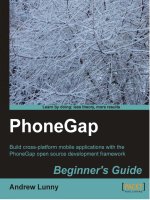


![monkey game development beginner's guide [electronic resource] create monetized 2d games deployable to almost any platform](https://media.store123doc.com/images/document/14/y/ne/medium_net1401359681.jpg)