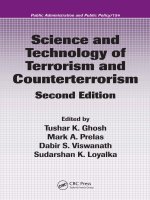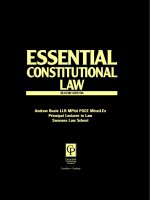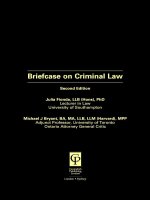beginning ubuntu linux, second edition
Bạn đang xem bản rút gọn của tài liệu. Xem và tải ngay bản đầy đủ của tài liệu tại đây (24.23 MB, 721 trang )
this print for content only—size & color not accurate spine = 1.369" 728 page count
BOOKS FOR PROFESSIONALS BY PROFESSIONALS
®
Beginning Ubuntu Linux, SECOND EDITION
Dear Reader,
Since its release just a few years ago, Ubuntu has become the world’s most pop-
ular Linux and has won countless awards—and not without reason! It’s one of
the most user-friendly versions of Linux yet is also extremely powerful.
This second edition of Beginning Ubuntu Linux has been thoroughly revised
and updated for the 6.10 and later releases of Ubuntu. The accompanying DVD-
ROM contains the complete 6.10 and 6.06.1 LTS releases of Ubuntu, as well as the
Kubuntu, Edubuntu, Xubuntu, and PowerPC (Apple Macintosh) releases.
The book begins with an introduction to Linux fundamentals, before pro-
viding an illustrated, step-by-step installation guide for Ubuntu 6.10. This is
followed by a troubleshooting chapter for any problems that may arise.
Next, you’ll learn how to configure common hardware components under
Ubuntu, such as printers, network cards, and digital cameras. Following this, I
spend time explaining how to secure your new Ubuntu setup.
To help you quickly begin using Ubuntu as an all-purpose desktop, I show you
how to configure your system for listening to audio CDs and MP3s, watching
movies, and editing images. You’ll learn how to create text documents, spread-
sheets, presentations, and databases using OpenOffice.org, Ubuntu’s powerful
office solution. I also introduce Evolution, the enterprise-grade e-mail client.
Finally, I delve into the heart of Linux: the powerful command-line interface.
You’ll learn how to take complete control of your system: managing processes,
installing software, adding and removing users, backing up data, optimizing
your system, and much, much more.
The book is also packed with tips and hints to help you get the most out of
the Ubuntu experience, along with several reference appendixes.
Keir Thomas
Author of
Beginning Ubuntu Linux
Beginning SUSE Linux,
Second Edition
US $39.99
Shelve in
Linux
User level:
Beginner–Intermediate
Thomas
SECOND
EDITION
Ubuntu Linux
THE EXPERT’S VOICE
®
IN OPEN SOURCE
Keir Thomas
Beginning
Ubuntu
Linux
SECOND EDITION
CYAN
MAGENTA
YELLOW
BLACK
PANTONE 123 CV
ISBN-13: 978-1-59059-820-7
ISBN-10: 1-59059-820-2
9 781590 598207
53999
Companion
eBook Available
DVD INCLUDED
Fully revised
and updated for
Ubuntu 6.10 (Edgy Eft)
and above!
Fully revised
and updated for
Ubuntu 6.10 (Edgy Eft)
and above!
The complete guide to Ubuntu—includes everything you need
to take advantage of the world’s favorite Linux operating system
www.apress.com
Companion eBook
See last page for details
on $10 eBook version
THE APRESS ROADMAP
Beginning GIMP
Beginning Ubuntu Linux,
Second Edition
The Definitive Guide to
SUSE Linux Enterprise Server
The Definitive Guide to
Samba 4, Second Edition
From Bash to Z Shell:
Conquering the Command Line
The Definitive Guide to
Linux Network Programming
Practical MythTV: Building a
PVR and Media Center PC
Beginning
Accompanying DVD includes full versions of Ubuntu 6.10 and 6.06.1 LTS,
as well as Kubuntu, Edubuntu, and Xubuntu!
Beginning Ubuntu Linux
Second Edition
■■■
Keir Thomas
Thomas_820-2FRONT.fm Page i Thursday, March 1, 2007 3:01 PM
Beginning Ubuntu Linux, Second Edition
Copyright © 2007 by Keir Thomas
Ubuntu is a registered trademark of Canonical Limited.
All rights reserved. No part of this work may be reproduced or transmitted in any form or by any means,
electronic or mechanical, including photocopying, recording, or by any information storage or retrieval
system, without the prior written permission of the copyright owner and the publisher.
ISBN-13 (pbk): 978-1-59059-820-7
ISBN-10 (pbk): 1-59059-820-2
Printed and bound in the United States of America 9 8 7 6 5 4 3 2 1
Trademarked names may appear in this book. Rather than use a trademark symbol with every occurrence
of a trademarked name, we use the names only in an editorial fashion and to the benefit of the trademark
owner, with no intention of infringement of the trademark.
Lead Editor: Jason Gilmore
Technical Reviewer: Eric Hewitt
Editorial Board: Steve Anglin, Ewan Buckingham, Gary Cornell, Jason Gilmore, Jonathan Gennick,
Jonathan Hassell, James Huddleston, Chris Mills, Matthew Moodie, Jeff Pepper, Paul Sarknas,
Dominic Shakeshaft, Jim Sumser, Matt Wade
Project Manager: Richard Dal Porto
Copy Edit Manager: Nicole Flores
Copy Editor: Heather Lang
Assistant Production Director: Kari Brooks-Copony
Production Editor: Ellie Fountain
Compositor: Susan Glinert
Proofreader: Nancy Riddiough
Indexer: Broccoli Information Management
Artist: Kinetic Publishing Services, LLC
Cover Designer: Kurt Krames
Manufacturing Director: Tom Debolski
Distributed to the book trade worldwide by Springer-Verlag New York, Inc., 233 Spring Street, 6th Floor,
New York, NY 10013. Phone 1-800-SPRINGER, fax 201-348-4505, e-mail , or
visit .
For information on translations, please contact Apress directly at 2560 Ninth Street, Suite 219, Berkeley, CA
94710. Phone 510-549-5930, fax 510-549-5939, e-mail , or visit .
The information in this book is distributed on an “as is” basis, without warranty. Although every precaution
has been taken in the preparation of this work, neither the author(s) nor Apress shall have any liability to
any person or entity with respect to any loss or damage caused or alleged to be caused directly or indirectly
by the information contained in this work.
Thomas_820-2FRONT.fm Page ii Thursday, March 1, 2007 3:01 PM
Dedicated to the muse
Thomas_820-2FRONT.fm Page iii Thursday, March 1, 2007 3:01 PM
Thomas_820-2FRONT.fm Page iv Thursday, March 1, 2007 3:01 PM
v
Contents at a Glance
About the Author . . . . . . . . . . . . . . . . . . . . . . . . . . . . . . . . . . . . . . . . . . . . . . . . . . . . . . . . . . . . . . xxv
About the Technical Reviewer . . . . . . . . . . . . . . . . . . . . . . . . . . . . . . . . . . . . . . . . . . . . . . . . . . xxvii
Acknowledgments . . . . . . . . . . . . . . . . . . . . . . . . . . . . . . . . . . . . . . . . . . . . . . . . . . . . . . . . . . . . xxix
Introduction . . . . . . . . . . . . . . . . . . . . . . . . . . . . . . . . . . . . . . . . . . . . . . . . . . . . . . . . . . . . . . . . . . xxxi
PART 1 ■ ■ ■ Introducing the World of Linux
■CHAPTER 1 Welcome! . . . . . . . . . . . . . . . . . . . . . . . . . . . . . . . . . . . . . . . . . . . . . . . . . . . . 3
■CHAPTER 2 A History and Politics Lesson . . . . . . . . . . . . . . . . . . . . . . . . . . . . . . . . . 13
■CHAPTER 3 The Realities of Running Linux . . . . . . . . . . . . . . . . . . . . . . . . . . . . . . . 23
PART 2 ■ ■ ■ Installing Ubuntu
■CHAPTER 4 Preinstallation Steps . . . . . . . . . . . . . . . . . . . . . . . . . . . . . . . . . . . . . . . . . 31
■CHAPTER 5 Installing Ubuntu . . . . . . . . . . . . . . . . . . . . . . . . . . . . . . . . . . . . . . . . . . . . 43
■CHAPTER 6 Solving Installation Problems . . . . . . . . . . . . . . . . . . . . . . . . . . . . . . . . . 71
PART 3 ■ ■ ■ The No-Nonsense
Getting Started Guide
■CHAPTER 7 Booting Ubuntu for the First Time . . . . . . . . . . . . . . . . . . . . . . . . . . . . . 91
■CHAPTER 8 Getting Everything Up and Running . . . . . . . . . . . . . . . . . . . . . . . . . . 109
■CHAPTER 9 How to Secure Your Computer . . . . . . . . . . . . . . . . . . . . . . . . . . . . . . 171
■CHAPTER 10 Personalizing Ubuntu: Getting Everything Just Right . . . . . . . . . . 193
■CHAPTER 11 Ubuntu Replacements for Windows Programs . . . . . . . . . . . . . . . . 219
■CHAPTER 12 Managing Your Files . . . . . . . . . . . . . . . . . . . . . . . . . . . . . . . . . . . . . . . . 241
Thomas_820-2FRONT.fm Page v Thursday, March 1, 2007 3:01 PM
vi
PART 4 ■ ■ ■ The Shell and Beyond
■CHAPTER 13 Introducing the BASH Shell . . . . . . . . . . . . . . . . . . . . . . . . . . . . . . . . . . 265
■CHAPTER 14 Understanding Linux Files and Users . . . . . . . . . . . . . . . . . . . . . . . . 283
■CHAPTER 15 Working with Text Files . . . . . . . . . . . . . . . . . . . . . . . . . . . . . . . . . . . . . 309
■CHAPTER 16 Taking Control of the System . . . . . . . . . . . . . . . . . . . . . . . . . . . . . . . . 327
■CHAPTER 17 Cool Shell Tricks . . . . . . . . . . . . . . . . . . . . . . . . . . . . . . . . . . . . . . . . . . . 339
PART 5 ■ ■ ■ Multimedia
■CHAPTER 18 Digital Audio . . . . . . . . . . . . . . . . . . . . . . . . . . . . . . . . . . . . . . . . . . . . . . . 353
■CHAPTER 19 Movies and Multimedia . . . . . . . . . . . . . . . . . . . . . . . . . . . . . . . . . . . . . 373
■CHAPTER 20 Digital Photos . . . . . . . . . . . . . . . . . . . . . . . . . . . . . . . . . . . . . . . . . . . . . . 387
PART 6 ■ ■ ■ Office Tasks
■CHAPTER 21 Making the Move to OpenOffice.org . . . . . . . . . . . . . . . . . . . . . . . . . . 413
■CHAPTER 22 OpenOffice.org Overview . . . . . . . . . . . . . . . . . . . . . . . . . . . . . . . . . . . . 423
■CHAPTER 23 In Depth: Writer . . . . . . . . . . . . . . . . . . . . . . . . . . . . . . . . . . . . . . . . . . . . 439
■CHAPTER 24 In Depth: Calc . . . . . . . . . . . . . . . . . . . . . . . . . . . . . . . . . . . . . . . . . . . . . . 451
■CHAPTER 25 In Depth: Impress . . . . . . . . . . . . . . . . . . . . . . . . . . . . . . . . . . . . . . . . . . 461
■CHAPTER 26 In Depth: Base . . . . . . . . . . . . . . . . . . . . . . . . . . . . . . . . . . . . . . . . . . . . . 471
■CHAPTER 27 In Depth: Evolution . . . . . . . . . . . . . . . . . . . . . . . . . . . . . . . . . . . . . . . . . 481
PART 7 ■ ■ ■ Keeping Your System Running
■CHAPTER 28 Installing and Removing Software . . . . . . . . . . . . . . . . . . . . . . . . . . . 505
■CHAPTER 29 Managing Users . . . . . . . . . . . . . . . . . . . . . . . . . . . . . . . . . . . . . . . . . . . . 533
■CHAPTER 30 Optimizing Your System . . . . . . . . . . . . . . . . . . . . . . . . . . . . . . . . . . . . 543
■CHAPTER 31 Backing Up Data . . . . . . . . . . . . . . . . . . . . . . . . . . . . . . . . . . . . . . . . . . . 559
■CHAPTER 32 Scheduling Tasks . . . . . . . . . . . . . . . . . . . . . . . . . . . . . . . . . . . . . . . . . . 571
■CHAPTER 33 Accessing Computers Remotely . . . . . . . . . . . . . . . . . . . . . . . . . . . . . 577
Thomas_820-2FRONT.fm Page vi Thursday, March 1, 2007 3:01 PM
vii
PART 8 ■ ■ ■ Appendixes
■APPENDIX A Glossary of Linux Terms . . . . . . . . . . . . . . . . . . . . . . . . . . . . . . . . . . . . 595
■APPENDIX B BASH Command Index . . . . . . . . . . . . . . . . . . . . . . . . . . . . . . . . . . . . . . 617
■APPENDIX C Getting Further Help . . . . . . . . . . . . . . . . . . . . . . . . . . . . . . . . . . . . . . . . 631
■APPENDIX D Exploring the DVD-ROM: Other Versions of Ubuntu . . . . . . . . . . . . 641
■INDEX . . . . . . . . . . . . . . . . . . . . . . . . . . . . . . . . . . . . . . . . . . . . . . . . . . . . . . . . . . . . . . . . . . . . 651
Thomas_820-2FRONT.fm Page vii Thursday, March 1, 2007 3:01 PM
Thomas_820-2FRONT.fm Page viii Thursday, March 1, 2007 3:01 PM
ix
Contents
About the Author . . . . . . . . . . . . . . . . . . . . . . . . . . . . . . . . . . . . . . . . . . . . . . . . . . . . . . . . . . . . . . xxv
About the Technical Reviewer . . . . . . . . . . . . . . . . . . . . . . . . . . . . . . . . . . . . . . . . . . . . . . . . . . xxvii
Acknowledgments . . . . . . . . . . . . . . . . . . . . . . . . . . . . . . . . . . . . . . . . . . . . . . . . . . . . . . . . . . . . xxix
Introduction . . . . . . . . . . . . . . . . . . . . . . . . . . . . . . . . . . . . . . . . . . . . . . . . . . . . . . . . . . . . . . . . . . xxxi
PART 1 ■ ■ ■ Introducing the World of Linux
■CHAPTER 1 Welcome! . . . . . . . . . . . . . . . . . . . . . . . . . . . . . . . . . . . . . . . . . . . . . . . . . . 3
What Is Linux? . . . . . . . . . . . . . . . . . . . . . . . . . . . . . . . . . . . . . . . . . . . . . . . . . 3
The Age of Linux . . . . . . . . . . . . . . . . . . . . . . . . . . . . . . . . . . . . . . . . . . . . . . . 5
The Problems with Windows . . . . . . . . . . . . . . . . . . . . . . . . . . . . . . . . . . . . . 6
The Benefits of Linux . . . . . . . . . . . . . . . . . . . . . . . . . . . . . . . . . . . . . . . . . . . 8
Fewer Crashes . . . . . . . . . . . . . . . . . . . . . . . . . . . . . . . . . . . . . . . . . . . . 8
Security . . . . . . . . . . . . . . . . . . . . . . . . . . . . . . . . . . . . . . . . . . . . . . . . . . 8
Free and Shareable . . . . . . . . . . . . . . . . . . . . . . . . . . . . . . . . . . . . . . . . 9
No Annoying Copy Protection or Usage Restrictions. . . . . . . . . . . . . . 9
The Linux Community . . . . . . . . . . . . . . . . . . . . . . . . . . . . . . . . . . . . . . 9
Summary . . . . . . . . . . . . . . . . . . . . . . . . . . . . . . . . . . . . . . . . . . . . . . . . . . . . 11
■CHAPTER 2 A History and Politics Lesson . . . . . . . . . . . . . . . . . . . . . . . . . . . . 13
In the Beginning . . . . . . . . . . . . . . . . . . . . . . . . . . . . . . . . . . . . . . . . . . . . . . 13
The GNU Project . . . . . . . . . . . . . . . . . . . . . . . . . . . . . . . . . . . . . . . . . . . . . . 16
Proprietary Software and the GPL . . . . . . . . . . . . . . . . . . . . . . . . . . . . . . . . 17
GNU and Linux Together . . . . . . . . . . . . . . . . . . . . . . . . . . . . . . . . . . . . . . . 18
Different Flavors of Linux . . . . . . . . . . . . . . . . . . . . . . . . . . . . . . . . . . . . . . . 19
Linux Today . . . . . . . . . . . . . . . . . . . . . . . . . . . . . . . . . . . . . . . . . . . . . . . . . . 20
Modern Linux Development . . . . . . . . . . . . . . . . . . . . . . . . . . . . . . . . . . . . . 20
Summary . . . . . . . . . . . . . . . . . . . . . . . . . . . . . . . . . . . . . . . . . . . . . . . . . . . . 21
Contents
Thomas_820-2FRONT.fm Page ix Thursday, March 1, 2007 3:01 PM
x
■CONTENTS
■CHAPTER 3 The Realities of Running Linux . . . . . . . . . . . . . . . . . . . . . . . . . . . 23
Learning to Use Linux . . . . . . . . . . . . . . . . . . . . . . . . . . . . . . . . . . . . . . . . . . 23
Who Uses Linux? . . . . . . . . . . . . . . . . . . . . . . . . . . . . . . . . . . . . . . . . . . . . . 24
Getting Hold of Linux . . . . . . . . . . . . . . . . . . . . . . . . . . . . . . . . . . . . . . . . . . 25
Using Ubuntu . . . . . . . . . . . . . . . . . . . . . . . . . . . . . . . . . . . . . . . . . . . . . . . . . 26
Summary . . . . . . . . . . . . . . . . . . . . . . . . . . . . . . . . . . . . . . . . . . . . . . . . . . . . 27
PART 2 ■ ■ ■ Installing Ubuntu
■CHAPTER 4 Preinstallation Steps . . . . . . . . . . . . . . . . . . . . . . . . . . . . . . . . . . . . . 31
Understanding Partitioning . . . . . . . . . . . . . . . . . . . . . . . . . . . . . . . . . . . . . 31
Freeing Up Space . . . . . . . . . . . . . . . . . . . . . . . . . . . . . . . . . . . . . . . . . . . . . 33
Reclaiming Space . . . . . . . . . . . . . . . . . . . . . . . . . . . . . . . . . . . . . . . . . 34
Removing Windows . . . . . . . . . . . . . . . . . . . . . . . . . . . . . . . . . . . . . . . 35
Using Another Hard Disk . . . . . . . . . . . . . . . . . . . . . . . . . . . . . . . . . . . 35
Backing Up Your Data . . . . . . . . . . . . . . . . . . . . . . . . . . . . . . . . . . . . . . . . . 37
Backing Up E-Mail Files . . . . . . . . . . . . . . . . . . . . . . . . . . . . . . . . . . . . 38
Making Notes . . . . . . . . . . . . . . . . . . . . . . . . . . . . . . . . . . . . . . . . . . . . 39
Summary . . . . . . . . . . . . . . . . . . . . . . . . . . . . . . . . . . . . . . . . . . . . . . . . . . . . 41
■CHAPTER 5 Installing Ubuntu . . . . . . . . . . . . . . . . . . . . . . . . . . . . . . . . . . . . . . . . . 43
An Overview of the Installation Process . . . . . . . . . . . . . . . . . . . . . . . . . . . 43
Step-by-Step Guide . . . . . . . . . . . . . . . . . . . . . . . . . . . . . . . . . . . . . . . . . . . 45
Stage 1: Prepare the Windows Partition for Resizing. . . . . . . . . . . . 45
Stage 2: Boot from the DVD-ROM. . . . . . . . . . . . . . . . . . . . . . . . . . . . 47
Stage 3: Select from the Boot Menu. . . . . . . . . . . . . . . . . . . . . . . . . . 48
Stage 4: Start the Install Program. . . . . . . . . . . . . . . . . . . . . . . . . . . . 49
Stage 5: Select Your Language. . . . . . . . . . . . . . . . . . . . . . . . . . . . . . 50
Stage 6: Select Your Country and Time Zone . . . . . . . . . . . . . . . . . . 51
Stage 7: Confirm Your Keyboard Layout . . . . . . . . . . . . . . . . . . . . . . 53
Stage 8: Enter a Username . . . . . . . . . . . . . . . . . . . . . . . . . . . . . . . . . 54
Stage 9: Repartition Your Hard Disk. . . . . . . . . . . . . . . . . . . . . . . . . . 55
Stage 10: Confirm Installation Choices . . . . . . . . . . . . . . . . . . . . . . . 65
Stage 11: Wait During Installation . . . . . . . . . . . . . . . . . . . . . . . . . . . 66
Stage 12: Reboot and Enjoy Ubuntu! . . . . . . . . . . . . . . . . . . . . . . . . . 67
Summary . . . . . . . . . . . . . . . . . . . . . . . . . . . . . . . . . . . . . . . . . . . . . . . . . . . . 70
Thomas_820-2FRONT.fm Page x Thursday, March 1, 2007 3:01 PM
■CONTENTS
xi
■CHAPTER 6 Solving Installation Problems . . . . . . . . . . . . . . . . . . . . . . . . . . . . 71
Preinstallation Problems . . . . . . . . . . . . . . . . . . . . . . . . . . . . . . . . . . . . . . . 71
Installation Problems . . . . . . . . . . . . . . . . . . . . . . . . . . . . . . . . . . . . . . . . . . 76
Postinstallation Problems . . . . . . . . . . . . . . . . . . . . . . . . . . . . . . . . . . . . . . . 79
Graphical Problems . . . . . . . . . . . . . . . . . . . . . . . . . . . . . . . . . . . . . . . . . . . 82
Using Ubuntu’s Reconfiguration Tool . . . . . . . . . . . . . . . . . . . . . . . . . 83
Summary . . . . . . . . . . . . . . . . . . . . . . . . . . . . . . . . . . . . . . . . . . . . . . . . . . . . 88
PART 3 ■ ■ ■ The No-Nonsense
Getting Started Guide
■CHAPTER 7 Booting Ubuntu for the First Time . . . . . . . . . . . . . . . . . . . . . . . . 91
Starting Up . . . . . . . . . . . . . . . . . . . . . . . . . . . . . . . . . . . . . . . . . . . . . . . . . . . 91
Logging In . . . . . . . . . . . . . . . . . . . . . . . . . . . . . . . . . . . . . . . . . . . . . . . . . . . 93
Exploring the Desktop . . . . . . . . . . . . . . . . . . . . . . . . . . . . . . . . . . . . . . . . . 94
First Impressions . . . . . . . . . . . . . . . . . . . . . . . . . . . . . . . . . . . . . . . . . 95
Shutting Down or Restarting Ubuntu . . . . . . . . . . . . . . . . . . . . . . . . . 96
Desktop Elements. . . . . . . . . . . . . . . . . . . . . . . . . . . . . . . . . . . . . . . . . 99
Quick Desktop Guides . . . . . . . . . . . . . . . . . . . . . . . . . . . . . . . . . . . . 100
Running Programs . . . . . . . . . . . . . . . . . . . . . . . . . . . . . . . . . . . . . . . . . . . 104
Working with Virtual Desktops . . . . . . . . . . . . . . . . . . . . . . . . . . . . . . . . . 104
Using the Mouse . . . . . . . . . . . . . . . . . . . . . . . . . . . . . . . . . . . . . . . . . . . . . 106
Cutting and Pasting Text . . . . . . . . . . . . . . . . . . . . . . . . . . . . . . . . . . . . . . 107
Summary . . . . . . . . . . . . . . . . . . . . . . . . . . . . . . . . . . . . . . . . . . . . . . . . . . . 108
■CHAPTER 8 Getting Everything Up and Running . . . . . . . . . . . . . . . . . . . . . 109
Ubuntu Hardware Support . . . . . . . . . . . . . . . . . . . . . . . . . . . . . . . . . . . . . 109
Proprietary vs. Open-Source Drivers . . . . . . . . . . . . . . . . . . . . . . . . 110
How to Configure Ubuntu . . . . . . . . . . . . . . . . . . . . . . . . . . . . . . . . . . . . . . 111
Device Manager . . . . . . . . . . . . . . . . . . . . . . . . . . . . . . . . . . . . . . . . . 112
Individual Configuration Programs . . . . . . . . . . . . . . . . . . . . . . . . . . 113
Using the Command Line. . . . . . . . . . . . . . . . . . . . . . . . . . . . . . . . . . 113
Installing Software . . . . . . . . . . . . . . . . . . . . . . . . . . . . . . . . . . . . . . . 114
Thomas_820-2FRONT.fm Page xi Thursday, March 1, 2007 3:01 PM
xii
■CONTENTS
Getting Online . . . . . . . . . . . . . . . . . . . . . . . . . . . . . . . . . . . . . . . . . . . . . . . 115
Using an Ethernet Network Device . . . . . . . . . . . . . . . . . . . . . . . . . . 116
Joining a Wireless Network. . . . . . . . . . . . . . . . . . . . . . . . . . . . . . . . 119
Using NdisWrapper to Install Windows XP
Network Device Drivers
. . . . . . . . . . . . . . . . . . . . . . . . . . . . . . . . 123
Using Dial-up Telephone Modems . . . . . . . . . . . . . . . . . . . . . . . . . . 134
Working with a Proxy Server . . . . . . . . . . . . . . . . . . . . . . . . . . . . . . . 137
Setting Up Online Software Repositories . . . . . . . . . . . . . . . . . . . . . . . . . 137
Configuring Power-Saving Features . . . . . . . . . . . . . . . . . . . . . . . . . . . . . 140
Using Power-Management Preferences. . . . . . . . . . . . . . . . . . . . . . 140
Spinning Down the Hard Disk . . . . . . . . . . . . . . . . . . . . . . . . . . . . . . 143
Adding a Printer . . . . . . . . . . . . . . . . . . . . . . . . . . . . . . . . . . . . . . . . . . . . . 145
Configuring a Local Printer . . . . . . . . . . . . . . . . . . . . . . . . . . . . . . . . 145
Configuring a Network Printer. . . . . . . . . . . . . . . . . . . . . . . . . . . . . . 147
Configuring a Windows/SMB Shared Printer . . . . . . . . . . . . . . . . . . 148
Administering a Printer . . . . . . . . . . . . . . . . . . . . . . . . . . . . . . . . . . . 151
Using Digital Cameras, MP3 Players, and USB Memory Sticks . . . . . . 154
Configuring a Scanner . . . . . . . . . . . . . . . . . . . . . . . . . . . . . . . . . . . . . . . . 155
Installing 3D Graphics Card Drivers . . . . . . . . . . . . . . . . . . . . . . . . . . . . . 157
Installing an ATI Driver. . . . . . . . . . . . . . . . . . . . . . . . . . . . . . . . . . . . 158
Installing an NVIDIA Driver . . . . . . . . . . . . . . . . . . . . . . . . . . . . . . . . . 159
Testing 3D Capabilities . . . . . . . . . . . . . . . . . . . . . . . . . . . . . . . . . . . 159
Configuring Bluetooth . . . . . . . . . . . . . . . . . . . . . . . . . . . . . . . . . . . . . . . . . 160
Pairing Bluetooth Devices . . . . . . . . . . . . . . . . . . . . . . . . . . . . . . . . . 160
Transferring Files Between Bluetooth Devices . . . . . . . . . . . . . . . . 161
Using a Bluetooth Keyboard or Mouse . . . . . . . . . . . . . . . . . . . . . . . 163
Configuring Sound Cards . . . . . . . . . . . . . . . . . . . . . . . . . . . . . . . . . . . . . . 164
Configuring E-Mail and Instant Messaging . . . . . . . . . . . . . . . . . . . . . . . 166
Configuring E-Mail Access. . . . . . . . . . . . . . . . . . . . . . . . . . . . . . . . . 166
Setting Up Instant Messaging . . . . . . . . . . . . . . . . . . . . . . . . . . . . . . 168
Summary . . . . . . . . . . . . . . . . . . . . . . . . . . . . . . . . . . . . . . . . . . . . . . . . . . . 170
■CHAPTER 9 How to Secure Your Computer . . . . . . . . . . . . . . . . . . . . . . . . . . 171
Windows Security vs. Linux Security . . . . . . . . . . . . . . . . . . . . . . . . . . . . 172
Root and Ordinary Users . . . . . . . . . . . . . . . . . . . . . . . . . . . . . . . . . . . . . . 173
Common-Sense Security . . . . . . . . . . . . . . . . . . . . . . . . . . . . . . . . . . . . . . 175
Online Updates . . . . . . . . . . . . . . . . . . . . . . . . . . . . . . . . . . . . . . . . . . . . . . 177
Configuring the Ubuntu Firewall . . . . . . . . . . . . . . . . . . . . . . . . . . . . . . . . 178
Installing Firestarter . . . . . . . . . . . . . . . . . . . . . . . . . . . . . . . . . . . . . . 178
Configuring Firestarter . . . . . . . . . . . . . . . . . . . . . . . . . . . . . . . . . . . . 180
Thomas_820-2FRONT.fm Page xii Thursday, March 1, 2007 3:01 PM
■CONTENTS
xiii
Adding Virus Scanning to Ubuntu . . . . . . . . . . . . . . . . . . . . . . . . . . . . . . . 185
Installing ClamTk . . . . . . . . . . . . . . . . . . . . . . . . . . . . . . . . . . . . . . . . 186
Updating the Clam AntiVirus Database. . . . . . . . . . . . . . . . . . . . . . . 187
Scanning for Viruses . . . . . . . . . . . . . . . . . . . . . . . . . . . . . . . . . . . . . 188
Dealing with Infections. . . . . . . . . . . . . . . . . . . . . . . . . . . . . . . . . . . . 189
Summary . . . . . . . . . . . . . . . . . . . . . . . . . . . . . . . . . . . . . . . . . . . . . . . . . . . 191
■CHAPTER 10 Personalizing Ubuntu:
Getting Everything Just Right
. . . . . . . . . . . . . . . . . . . . . . . . . . . 193
Changing the Look and Feel . . . . . . . . . . . . . . . . . . . . . . . . . . . . . . . . . . . 193
Altering the Theme. . . . . . . . . . . . . . . . . . . . . . . . . . . . . . . . . . . . . . . 194
Changing the Wallpaper. . . . . . . . . . . . . . . . . . . . . . . . . . . . . . . . . . . 199
Setting Font Preferences . . . . . . . . . . . . . . . . . . . . . . . . . . . . . . . . . . 200
Configuring Input Devices . . . . . . . . . . . . . . . . . . . . . . . . . . . . . . . . . 201
Creating Keyboard Shortcuts. . . . . . . . . . . . . . . . . . . . . . . . . . . . . . . 204
Personalizing Login Options . . . . . . . . . . . . . . . . . . . . . . . . . . . . . . . 205
Changing Your Login Picture . . . . . . . . . . . . . . . . . . . . . . . . . . . . . . . 207
Adding and Removing Desktop Items . . . . . . . . . . . . . . . . . . . . . . . . . . . . 208
Adding a Shortcut . . . . . . . . . . . . . . . . . . . . . . . . . . . . . . . . . . . . . . . . 209
Personalizing the Panels . . . . . . . . . . . . . . . . . . . . . . . . . . . . . . . . . . 211
Adding and Removing Menus . . . . . . . . . . . . . . . . . . . . . . . . . . . . . . 212
Moving Panel Items . . . . . . . . . . . . . . . . . . . . . . . . . . . . . . . . . . . . . . 213
Working with Applets . . . . . . . . . . . . . . . . . . . . . . . . . . . . . . . . . . . . . 214
Summary . . . . . . . . . . . . . . . . . . . . . . . . . . . . . . . . . . . . . . . . . . . . . . . . . . . 218
■CHAPTER 11 Ubuntu Replacements for Windows Programs . . . . . . . . . . 219
Available Software . . . . . . . . . . . . . . . . . . . . . . . . . . . . . . . . . . . . . . . . . . . 219
A Quick Start with Common Linux Programs . . . . . . . . . . . . . . . . . . . . . 221
Word Processing: OpenOffice.org Writer . . . . . . . . . . . . . . . . . . . . . 221
Spreadsheet: OpenOffice.org Calc . . . . . . . . . . . . . . . . . . . . . . . . . . 223
Presentations: OpenOffice.org Impress . . . . . . . . . . . . . . . . . . . . . . 224
Database: OpenOffice.org Base . . . . . . . . . . . . . . . . . . . . . . . . . . . . 225
E-Mail/Personal Information Manager: Evolution . . . . . . . . . . . . . . 227
Web Browser: Firefox. . . . . . . . . . . . . . . . . . . . . . . . . . . . . . . . . . . . . 228
Audio Playback: Rhythmbox and Sound Juicer. . . . . . . . . . . . . . . . 229
Movie Playback: Totem Movie Player. . . . . . . . . . . . . . . . . . . . . . . . 231
CD/DVD Burning: Nautilus and Serpentine . . . . . . . . . . . . . . . . . . . 232
Photo Editing: The GIMP. . . . . . . . . . . . . . . . . . . . . . . . . . . . . . . . . . . 233
Other Handy Applications. . . . . . . . . . . . . . . . . . . . . . . . . . . . . . . . . . 235
Summary . . . . . . . . . . . . . . . . . . . . . . . . . . . . . . . . . . . . . . . . . . . . . . . . . . . 240
Thomas_820-2FRONT.fm Page xiii Thursday, March 1, 2007 3:01 PM
xiv
■CONTENTS
■CHAPTER 12 Managing Your Files . . . . . . . . . . . . . . . . . . . . . . . . . . . . . . . . . . . . . 241
Understanding File System Concepts . . . . . . . . . . . . . . . . . . . . . . . . . . . . 241
Drive References. . . . . . . . . . . . . . . . . . . . . . . . . . . . . . . . . . . . . . . . . 241
File Names. . . . . . . . . . . . . . . . . . . . . . . . . . . . . . . . . . . . . . . . . . . . . . 242
File Access and Storage. . . . . . . . . . . . . . . . . . . . . . . . . . . . . . . . . . . 243
Using Nautilus . . . . . . . . . . . . . . . . . . . . . . . . . . . . . . . . . . . . . . . . . . . . . . . 245
Searching for Files . . . . . . . . . . . . . . . . . . . . . . . . . . . . . . . . . . . . . . . 247
File and Folder Icons . . . . . . . . . . . . . . . . . . . . . . . . . . . . . . . . . . . . . 248
Special Nautilus Windows . . . . . . . . . . . . . . . . . . . . . . . . . . . . . . . . . 250
Launching Files and Running Programs . . . . . . . . . . . . . . . . . . . . . . . . . . 251
Accessing Windows Files . . . . . . . . . . . . . . . . . . . . . . . . . . . . . . . . . . . . . . 253
Working with Files in Windows Partitions . . . . . . . . . . . . . . . . . . . . 253
Accessing Networked Files . . . . . . . . . . . . . . . . . . . . . . . . . . . . . . . . 255
Sharing a Folder from Within Ubuntu . . . . . . . . . . . . . . . . . . . . . . . . 258
Accessing Removable Storage Devices . . . . . . . . . . . . . . . . . . . . . . . . . . 259
Ejecting Media . . . . . . . . . . . . . . . . . . . . . . . . . . . . . . . . . . . . . . . . . . 261
Formatting Floppies . . . . . . . . . . . . . . . . . . . . . . . . . . . . . . . . . . . . . . 261
Summary . . . . . . . . . . . . . . . . . . . . . . . . . . . . . . . . . . . . . . . . . . . . . . . . . . . 262
PART 4 ■ ■ ■ The Shell and Beyond
■CHAPTER 13 Introducing the BASH Shell . . . . . . . . . . . . . . . . . . . . . . . . . . . . . . 265
What Is the BASH Shell? . . . . . . . . . . . . . . . . . . . . . . . . . . . . . . . . . . . . . . 265
Why Bother with the Shell? . . . . . . . . . . . . . . . . . . . . . . . . . . . . . . . . . . . . 267
When Should You Use the Shell? . . . . . . . . . . . . . . . . . . . . . . . . . . . . . . . 269
Getting Started with the Shell . . . . . . . . . . . . . . . . . . . . . . . . . . . . . . . . . . 269
Running Programs . . . . . . . . . . . . . . . . . . . . . . . . . . . . . . . . . . . . . . . 271
Getting Help. . . . . . . . . . . . . . . . . . . . . . . . . . . . . . . . . . . . . . . . . . . . . 272
Running the Shell via a Virtual Console . . . . . . . . . . . . . . . . . . . . . . 273
Working with Files . . . . . . . . . . . . . . . . . . . . . . . . . . . . . . . . . . . . . . . . . . . 275
Listing Files . . . . . . . . . . . . . . . . . . . . . . . . . . . . . . . . . . . . . . . . . . . . . 276
Copying Files and Directories . . . . . . . . . . . . . . . . . . . . . . . . . . . . . . 278
Moving Files and Directories . . . . . . . . . . . . . . . . . . . . . . . . . . . . . . . 278
Deleting Files and Directories . . . . . . . . . . . . . . . . . . . . . . . . . . . . . . 280
Changing and Creating Directories. . . . . . . . . . . . . . . . . . . . . . . . . . 281
Summary . . . . . . . . . . . . . . . . . . . . . . . . . . . . . . . . . . . . . . . . . . . . . . . . . . . 282
Thomas_820-2FRONT.fm Page xiv Thursday, March 1, 2007 3:01 PM
■CONTENTS
xv
■CHAPTER 14 Understanding Linux Files and Users . . . . . . . . . . . . . . . . . . . 283
Real Files and Virtual Files . . . . . . . . . . . . . . . . . . . . . . . . . . . . . . . . . . . . . 283
Users and File Permissions . . . . . . . . . . . . . . . . . . . . . . . . . . . . . . . . . . . . 286
Viewing Permissions . . . . . . . . . . . . . . . . . . . . . . . . . . . . . . . . . . . . . 287
Altering Permissions. . . . . . . . . . . . . . . . . . . . . . . . . . . . . . . . . . . . . . 292
Changing the Ownership of a File. . . . . . . . . . . . . . . . . . . . . . . . . . . 293
The File System Explained . . . . . . . . . . . . . . . . . . . . . . . . . . . . . . . . . . . . . 295
Mounting . . . . . . . . . . . . . . . . . . . . . . . . . . . . . . . . . . . . . . . . . . . . . . . . . . . 299
Using the mount Command. . . . . . . . . . . . . . . . . . . . . . . . . . . . . . . . 299
Mounting a Drive Manually . . . . . . . . . . . . . . . . . . . . . . . . . . . . . . . . 300
Removing a Mounted System . . . . . . . . . . . . . . . . . . . . . . . . . . . . . . 302
File Searches . . . . . . . . . . . . . . . . . . . . . . . . . . . . . . . . . . . . . . . . . . . . . . . . 304
Using the find Command . . . . . . . . . . . . . . . . . . . . . . . . . . . . . . . . . . 304
Using the locate Command . . . . . . . . . . . . . . . . . . . . . . . . . . . . . . . . 305
Using the whereis Command . . . . . . . . . . . . . . . . . . . . . . . . . . . . . . 306
File Size and Free Space . . . . . . . . . . . . . . . . . . . . . . . . . . . . . . . . . . . . . . 306
Viewing File Sizes . . . . . . . . . . . . . . . . . . . . . . . . . . . . . . . . . . . . . . . . 306
Finding Out the Amount of Free Space . . . . . . . . . . . . . . . . . . . . . . 307
Summary . . . . . . . . . . . . . . . . . . . . . . . . . . . . . . . . . . . . . . . . . . . . . . . . . . . 308
■CHAPTER 15 Working with Text Files . . . . . . . . . . . . . . . . . . . . . . . . . . . . . . . . . 309
Viewing Text Files . . . . . . . . . . . . . . . . . . . . . . . . . . . . . . . . . . . . . . . . . . . . 309
Using the cat Command. . . . . . . . . . . . . . . . . . . . . . . . . . . . . . . . . . . 309
Using the less Command . . . . . . . . . . . . . . . . . . . . . . . . . . . . . . . . . . 310
Using the head and tail Commands . . . . . . . . . . . . . . . . . . . . . . . . . 310
Using a Command-Line Text Editor . . . . . . . . . . . . . . . . . . . . . . . . . . . . . 312
Understanding vim Modes. . . . . . . . . . . . . . . . . . . . . . . . . . . . . . . . . 313
Using vim to Edit a File. . . . . . . . . . . . . . . . . . . . . . . . . . . . . . . . . . . . 317
Creating a New Text File Using vim . . . . . . . . . . . . . . . . . . . . . . . . . 319
Searching Through Files . . . . . . . . . . . . . . . . . . . . . . . . . . . . . . . . . . . . . . 320
Using grep to Find Text . . . . . . . . . . . . . . . . . . . . . . . . . . . . . . . . . . . 320
Using Regular Expressions . . . . . . . . . . . . . . . . . . . . . . . . . . . . . . . . 321
Comparing Text Files . . . . . . . . . . . . . . . . . . . . . . . . . . . . . . . . . . . . . . . . . 323
More Text Tools . . . . . . . . . . . . . . . . . . . . . . . . . . . . . . . . . . . . . . . . . . . . . 324
Summary . . . . . . . . . . . . . . . . . . . . . . . . . . . . . . . . . . . . . . . . . . . . . . . . . . . 326
Thomas_820-2FRONT.fm Page xv Thursday, March 1, 2007 3:01 PM
xvi
■CONTENTS
■CHAPTER 16 Taking Control of the System . . . . . . . . . . . . . . . . . . . . . . . . . . . 327
Viewing Processes . . . . . . . . . . . . . . . . . . . . . . . . . . . . . . . . . . . . . . . . . . . 327
Controlling Processes . . . . . . . . . . . . . . . . . . . . . . . . . . . . . . . . . . . . . . . . . 330
Killing Processes. . . . . . . . . . . . . . . . . . . . . . . . . . . . . . . . . . . . . . . . . 331
Controlling Zombie Processes. . . . . . . . . . . . . . . . . . . . . . . . . . . . . . 332
Using Other Commands to Control Processes. . . . . . . . . . . . . . . . . 333
Controlling Jobs . . . . . . . . . . . . . . . . . . . . . . . . . . . . . . . . . . . . . . . . . . . . . 335
Summary . . . . . . . . . . . . . . . . . . . . . . . . . . . . . . . . . . . . . . . . . . . . . . . . . . . 337
■CHAPTER 17 Cool Shell Tricks . . . . . . . . . . . . . . . . . . . . . . . . . . . . . . . . . . . . . . . . . 339
Using Autocompletion . . . . . . . . . . . . . . . . . . . . . . . . . . . . . . . . . . . . . . . . 339
Autocompletion with Files and Paths . . . . . . . . . . . . . . . . . . . . . . . . 340
Viewing Available Options . . . . . . . . . . . . . . . . . . . . . . . . . . . . . . . . . 340
Using Keyboard Shortcuts . . . . . . . . . . . . . . . . . . . . . . . . . . . . . . . . . . . . . 341
Shortcuts for Working in BASH . . . . . . . . . . . . . . . . . . . . . . . . . . . . . 341
Shortcuts for System Control . . . . . . . . . . . . . . . . . . . . . . . . . . . . . . 342
Using the Command History . . . . . . . . . . . . . . . . . . . . . . . . . . . . . . . . . . . 343
Piping and Directing Output . . . . . . . . . . . . . . . . . . . . . . . . . . . . . . . . . . . . 345
Piping the Output of Commands . . . . . . . . . . . . . . . . . . . . . . . . . . . . 345
Redirecting Output . . . . . . . . . . . . . . . . . . . . . . . . . . . . . . . . . . . . . . . 347
Summary . . . . . . . . . . . . . . . . . . . . . . . . . . . . . . . . . . . . . . . . . . . . . . . . . . . 349
PART 5 ■ ■ ■ Multimedia
■CHAPTER 18 Digital Audio . . . . . . . . . . . . . . . . . . . . . . . . . . . . . . . . . . . . . . . . . . . . . 353
Issues Surrounding Multimedia Playback . . . . . . . . . . . . . . . . . . . . . . . . 353
Playing Audio Files: Overview . . . . . . . . . . . . . . . . . . . . . . . . . . . . . . . . . 355
Installing Codecs. . . . . . . . . . . . . . . . . . . . . . . . . . . . . . . . . . . . . . . . . 356
Playing Audio Files . . . . . . . . . . . . . . . . . . . . . . . . . . . . . . . . . . . . . . . . . . . 358
Tuning In to Online Radio Stations . . . . . . . . . . . . . . . . . . . . . . . . . . . . . . 360
Listening to Podcasts . . . . . . . . . . . . . . . . . . . . . . . . . . . . . . . . . . . . . . . . . 362
Listening to Audio CDs . . . . . . . . . . . . . . . . . . . . . . . . . . . . . . . . . . . . . . . . 363
Ripping Music from CDs . . . . . . . . . . . . . . . . . . . . . . . . . . . . . . . . . . . . . . 365
Choosing a Format . . . . . . . . . . . . . . . . . . . . . . . . . . . . . . . . . . . . . . . 365
Adding MP3-Ripping Support to Sound Juicer . . . . . . . . . . . . . . . . 366
Ripping Tracks . . . . . . . . . . . . . . . . . . . . . . . . . . . . . . . . . . . . . . . . . . 367
Creating Your Own CDs . . . . . . . . . . . . . . . . . . . . . . . . . . . . . . . . . . . . . . . 369
Installing Skype . . . . . . . . . . . . . . . . . . . . . . . . . . . . . . . . . . . . . . . . . . . . . . 370
Summary . . . . . . . . . . . . . . . . . . . . . . . . . . . . . . . . . . . . . . . . . . . . . . . . . . . 372
Thomas_820-2FRONT.fm Page xvi Thursday, March 1, 2007 3:01 PM
■CONTENTS
xvii
■CHAPTER 19 Movies and Multimedia . . . . . . . . . . . . . . . . . . . . . . . . . . . . . . . . . . 373
Installing Playback Software . . . . . . . . . . . . . . . . . . . . . . . . . . . . . . . . . . . 373
Installing Codecs. . . . . . . . . . . . . . . . . . . . . . . . . . . . . . . . . . . . . . . . . 376
Installing RealPlayer . . . . . . . . . . . . . . . . . . . . . . . . . . . . . . . . . . . . . . 378
Installing Adobe Flash Player. . . . . . . . . . . . . . . . . . . . . . . . . . . . . . . 379
Installing the Java Runtime Engine. . . . . . . . . . . . . . . . . . . . . . . . . . 380
Watching Movies . . . . . . . . . . . . . . . . . . . . . . . . . . . . . . . . . . . . . . . . . . . . . 381
Watching DVDs . . . . . . . . . . . . . . . . . . . . . . . . . . . . . . . . . . . . . . . . . . . . . . 383
Watching TV . . . . . . . . . . . . . . . . . . . . . . . . . . . . . . . . . . . . . . . . . . . . . . . . 385
Checking for Video Input . . . . . . . . . . . . . . . . . . . . . . . . . . . . . . . . . . 385
Installing tvtime. . . . . . . . . . . . . . . . . . . . . . . . . . . . . . . . . . . . . . . . . . 386
Summary . . . . . . . . . . . . . . . . . . . . . . . . . . . . . . . . . . . . . . . . . . . . . . . . . . . 386
■CHAPTER 20 Digital Photos . . . . . . . . . . . . . . . . . . . . . . . . . . . . . . . . . . . . . . . . . . . . 387
Downloading and Cataloging Images . . . . . . . . . . . . . . . . . . . . . . . . . . . . 387
Connecting Your Camera . . . . . . . . . . . . . . . . . . . . . . . . . . . . . . . . . . 387
Importing Photos Using gThumb. . . . . . . . . . . . . . . . . . . . . . . . . . . . 389
Cataloging Photos with F-Spot . . . . . . . . . . . . . . . . . . . . . . . . . . . . . 390
Image Editing Using The GIMP . . . . . . . . . . . . . . . . . . . . . . . . . . . . . . . . . 394
The Basics of The GIMP . . . . . . . . . . . . . . . . . . . . . . . . . . . . . . . . . . . 399
Making Color Corrections . . . . . . . . . . . . . . . . . . . . . . . . . . . . . . . . . 401
Cropping and Cloning. . . . . . . . . . . . . . . . . . . . . . . . . . . . . . . . . . . . . 403
Sharpening . . . . . . . . . . . . . . . . . . . . . . . . . . . . . . . . . . . . . . . . . . . . . 404
Applying Filters . . . . . . . . . . . . . . . . . . . . . . . . . . . . . . . . . . . . . . . . . . 405
Summary . . . . . . . . . . . . . . . . . . . . . . . . . . . . . . . . . . . . . . . . . . . . . . . . . . . 409
PART 6 ■ ■ ■ Office Tasks
■CHAPTER 21 Making the Move to OpenOffice.org . . . . . . . . . . . . . . . . . . . . . 413
Office Similarities . . . . . . . . . . . . . . . . . . . . . . . . . . . . . . . . . . . . . . . . . . . . 413
OpenOffice.Org Key Features . . . . . . . . . . . . . . . . . . . . . . . . . . . . . . . . . . 414
File Compatibility . . . . . . . . . . . . . . . . . . . . . . . . . . . . . . . . . . . . . . . . . . . . 415
The Right Fonts . . . . . . . . . . . . . . . . . . . . . . . . . . . . . . . . . . . . . . . . . . . . . . 418
Copying Windows Fonts. . . . . . . . . . . . . . . . . . . . . . . . . . . . . . . . . . . 418
Installing TrueType Core Fonts . . . . . . . . . . . . . . . . . . . . . . . . . . . . . 419
Summary . . . . . . . . . . . . . . . . . . . . . . . . . . . . . . . . . . . . . . . . . . . . . . . . . . . 421
Thomas_820-2FRONT.fm Page xvii Thursday, March 1, 2007 3:01 PM
xviii
■CONTENTS
■CHAPTER 22 OpenOffice.org Overview . . . . . . . . . . . . . . . . . . . . . . . . . . . . . . . . 423
Introducing the Interface . . . . . . . . . . . . . . . . . . . . . . . . . . . . . . . . . . . . . . 423
Customizing the Interface . . . . . . . . . . . . . . . . . . . . . . . . . . . . . . . . . . . . . 425
Adding Functions to Toolbars . . . . . . . . . . . . . . . . . . . . . . . . . . . . . . 425
Adding a New Toolbar . . . . . . . . . . . . . . . . . . . . . . . . . . . . . . . . . . . . 427
Customizing Menus . . . . . . . . . . . . . . . . . . . . . . . . . . . . . . . . . . . . . . 428
Configuring OpenOffice.org Options . . . . . . . . . . . . . . . . . . . . . . . . . 429
Using OpenOffice.org Core Functions . . . . . . . . . . . . . . . . . . . . . . . . . . . . 434
Using Wizards . . . . . . . . . . . . . . . . . . . . . . . . . . . . . . . . . . . . . . . . . . . 434
Getting Help . . . . . . . . . . . . . . . . . . . . . . . . . . . . . . . . . . . . . . . . . . . . 434
Inserting Objects with Object Linking and Embedding. . . . . . . . . . 434
Creating Macros . . . . . . . . . . . . . . . . . . . . . . . . . . . . . . . . . . . . . . . . . 435
Saving Files . . . . . . . . . . . . . . . . . . . . . . . . . . . . . . . . . . . . . . . . . . . . . 436
Summary . . . . . . . . . . . . . . . . . . . . . . . . . . . . . . . . . . . . . . . . . . . . . . . . . . . 437
■CHAPTER 23 In Depth: Writer . . . . . . . . . . . . . . . . . . . . . . . . . . . . . . . . . . . . . . . . . . 439
Formatting Text . . . . . . . . . . . . . . . . . . . . . . . . . . . . . . . . . . . . . . . . . . . . . . 439
The Formatting Toolbar . . . . . . . . . . . . . . . . . . . . . . . . . . . . . . . . . . . 439
Context Menu . . . . . . . . . . . . . . . . . . . . . . . . . . . . . . . . . . . . . . . . . . . 440
The Style and Formatting Palette . . . . . . . . . . . . . . . . . . . . . . . . . . . 441
Spell-Checking . . . . . . . . . . . . . . . . . . . . . . . . . . . . . . . . . . . . . . . . . . . . . . 441
Inserting Pictures . . . . . . . . . . . . . . . . . . . . . . . . . . . . . . . . . . . . . . . . . . . . 443
Working with Tables . . . . . . . . . . . . . . . . . . . . . . . . . . . . . . . . . . . . . . . . . . 444
Mail Merging . . . . . . . . . . . . . . . . . . . . . . . . . . . . . . . . . . . . . . . . . . . . . . . . 446
Adding Headers and Footers . . . . . . . . . . . . . . . . . . . . . . . . . . . . . . . . . . . 449
Summary . . . . . . . . . . . . . . . . . . . . . . . . . . . . . . . . . . . . . . . . . . . . . . . . . . . 450
■CHAPTER 24 In Depth: Calc . . . . . . . . . . . . . . . . . . . . . . . . . . . . . . . . . . . . . . . . . . . . 451
Entering and Formatting Data . . . . . . . . . . . . . . . . . . . . . . . . . . . . . . . . . . 451
Deleting and Inserting Data and Cells . . . . . . . . . . . . . . . . . . . . . . . . . . . 452
Working with Formulas . . . . . . . . . . . . . . . . . . . . . . . . . . . . . . . . . . . . . . . 453
Using the Function Wizard. . . . . . . . . . . . . . . . . . . . . . . . . . . . . . . . . 453
Summing Figures . . . . . . . . . . . . . . . . . . . . . . . . . . . . . . . . . . . . . . . . 454
Sorting Data . . . . . . . . . . . . . . . . . . . . . . . . . . . . . . . . . . . . . . . . . . . . . . . . . 455
Creating Charts . . . . . . . . . . . . . . . . . . . . . . . . . . . . . . . . . . . . . . . . . . . . . . 456
Using Filters . . . . . . . . . . . . . . . . . . . . . . . . . . . . . . . . . . . . . . . . . . . . . . . . . 458
Summary . . . . . . . . . . . . . . . . . . . . . . . . . . . . . . . . . . . . . . . . . . . . . . . . . . . 459
Thomas_820-2FRONT.fm Page xviii Thursday, March 1, 2007 3:01 PM
■CONTENTS
xix
■CHAPTER 25 In Depth: Impress . . . . . . . . . . . . . . . . . . . . . . . . . . . . . . . . . . . . . . . . 461
Creating a Quick Presentation . . . . . . . . . . . . . . . . . . . . . . . . . . . . . . . . . . 461
Working in Impress . . . . . . . . . . . . . . . . . . . . . . . . . . . . . . . . . . . . . . . . . . . 463
Animating Slides . . . . . . . . . . . . . . . . . . . . . . . . . . . . . . . . . . . . . . . . . . . . . 464
Applying Fontwork . . . . . . . . . . . . . . . . . . . . . . . . . . . . . . . . . . . . . . . . . . . 466
Using 3D Effects . . . . . . . . . . . . . . . . . . . . . . . . . . . . . . . . . . . . . . . . . . . . . 467
Exporting a Presentation As a Flash File . . . . . . . . . . . . . . . . . . . . . . . . . 469
Summary . . . . . . . . . . . . . . . . . . . . . . . . . . . . . . . . . . . . . . . . . . . . . . . . . . . 470
■CHAPTER 26 In Depth: Base . . . . . . . . . . . . . . . . . . . . . . . . . . . . . . . . . . . . . . . . . . . 471
Getting Started with Base . . . . . . . . . . . . . . . . . . . . . . . . . . . . . . . . . . . . . 471
Creating a Database . . . . . . . . . . . . . . . . . . . . . . . . . . . . . . . . . . . . . . . . . . 473
Adding a Table . . . . . . . . . . . . . . . . . . . . . . . . . . . . . . . . . . . . . . . . . . 474
Creating a Form . . . . . . . . . . . . . . . . . . . . . . . . . . . . . . . . . . . . . . . . . 476
Adding Controls to the Form Manually . . . . . . . . . . . . . . . . . . . . . . . 477
Editing the Database Table . . . . . . . . . . . . . . . . . . . . . . . . . . . . . . . . 478
Using the Database . . . . . . . . . . . . . . . . . . . . . . . . . . . . . . . . . . . . . . . . . . . 479
Summary . . . . . . . . . . . . . . . . . . . . . . . . . . . . . . . . . . . . . . . . . . . . . . . . . . . 480
■CHAPTER 27 In Depth: Evolution . . . . . . . . . . . . . . . . . . . . . . . . . . . . . . . . . . . . . . 481
Evolution Modes . . . . . . . . . . . . . . . . . . . . . . . . . . . . . . . . . . . . . . . . . . . . . 481
Basic E-Mail Tasks . . . . . . . . . . . . . . . . . . . . . . . . . . . . . . . . . . . . . . . . . . . 483
Sending and Receiving E-Mail . . . . . . . . . . . . . . . . . . . . . . . . . . . . . 484
Reading E-Mail . . . . . . . . . . . . . . . . . . . . . . . . . . . . . . . . . . . . . . . . . . 485
Deleting Messages . . . . . . . . . . . . . . . . . . . . . . . . . . . . . . . . . . . . . . . 485
Flagging Messages. . . . . . . . . . . . . . . . . . . . . . . . . . . . . . . . . . . . . . . 486
Composing a Message. . . . . . . . . . . . . . . . . . . . . . . . . . . . . . . . . . . . 487
Creating an E-Mail Signature . . . . . . . . . . . . . . . . . . . . . . . . . . . . . . 488
Advanced E-Mail Tasks . . . . . . . . . . . . . . . . . . . . . . . . . . . . . . . . . . . . . . . 490
Creating New Folders. . . . . . . . . . . . . . . . . . . . . . . . . . . . . . . . . . . . . 490
Dealing with Junk E-Mail. . . . . . . . . . . . . . . . . . . . . . . . . . . . . . . . . . 491
Sorting and Filtering Messages. . . . . . . . . . . . . . . . . . . . . . . . . . . . . 491
Creating Search Folders. . . . . . . . . . . . . . . . . . . . . . . . . . . . . . . . . . . 493
Contacts . . . . . . . . . . . . . . . . . . . . . . . . . . . . . . . . . . . . . . . . . . . . . . . . . . . . 494
Adding or Editing Contact Information . . . . . . . . . . . . . . . . . . . . . . . 495
Creating a Contact List. . . . . . . . . . . . . . . . . . . . . . . . . . . . . . . . . . . . 496
Thomas_820-2FRONT.fm Page xix Thursday, March 1, 2007 3:01 PM
xx
■CONTENTS
Calendars . . . . . . . . . . . . . . . . . . . . . . . . . . . . . . . . . . . . . . . . . . . . . . . . . . . 497
Specifying Appointment Types . . . . . . . . . . . . . . . . . . . . . . . . . . . . . 497
Adding or Editing a Diary Entry . . . . . . . . . . . . . . . . . . . . . . . . . . . . . 497
Memos and Tasks . . . . . . . . . . . . . . . . . . . . . . . . . . . . . . . . . . . . . . . . . . . . 499
Summary . . . . . . . . . . . . . . . . . . . . . . . . . . . . . . . . . . . . . . . . . . . . . . . . . . . 501
PART 7 ■ ■ ■ Keeping Your System Running
■CHAPTER 28 Installing and Removing Software . . . . . . . . . . . . . . . . . . . . . . 505
Software Installation Basics . . . . . . . . . . . . . . . . . . . . . . . . . . . . . . . . . . . 505
The Formats of Linux Installation Files. . . . . . . . . . . . . . . . . . . . . . . 506
Package Management . . . . . . . . . . . . . . . . . . . . . . . . . . . . . . . . . . . . . . . . 507
Dependency Management. . . . . . . . . . . . . . . . . . . . . . . . . . . . . . . . . 508
Package Management System Components . . . . . . . . . . . . . . . . . . . . . . 510
Package Repositories. . . . . . . . . . . . . . . . . . . . . . . . . . . . . . . . . . . . . 511
The Synaptic Package Manager in Depth . . . . . . . . . . . . . . . . . . . . . . . . 513
Searching for Software . . . . . . . . . . . . . . . . . . . . . . . . . . . . . . . . . . . 513
Installing Software . . . . . . . . . . . . . . . . . . . . . . . . . . . . . . . . . . . . . . . 515
Removing Software . . . . . . . . . . . . . . . . . . . . . . . . . . . . . . . . . . . . . . 517
Package Management from the Command Prompt . . . . . . . . . . . . . . . . 518
Using dpkg. . . . . . . . . . . . . . . . . . . . . . . . . . . . . . . . . . . . . . . . . . . . . . 518
Using the APT Tools . . . . . . . . . . . . . . . . . . . . . . . . . . . . . . . . . . . . . . 520
Managing Software Repositories . . . . . . . . . . . . . . . . . . . . . . . . . . . . . . . 525
Using Software Sources. . . . . . . . . . . . . . . . . . . . . . . . . . . . . . . . . . . 525
Adding/Removing a Repository at the Command Line . . . . . . . . . . 527
Installing from Source . . . . . . . . . . . . . . . . . . . . . . . . . . . . . . . . . . . . . . . . 528
Installing the Compiler Tools . . . . . . . . . . . . . . . . . . . . . . . . . . . . . . . 528
Unpacking the Source Tarball and Solving Dependencies. . . . . . . 528
Compiling. . . . . . . . . . . . . . . . . . . . . . . . . . . . . . . . . . . . . . . . . . . . . . . 530
Summary . . . . . . . . . . . . . . . . . . . . . . . . . . . . . . . . . . . . . . . . . . . . . . . . . . . 532
■CHAPTER 29 Managing Users . . . . . . . . . . . . . . . . . . . . . . . . . . . . . . . . . . . . . . . . . 533
Understanding User and Group Accounts . . . . . . . . . . . . . . . . . . . . . . . . 533
Users and Groups . . . . . . . . . . . . . . . . . . . . . . . . . . . . . . . . . . . . . . . . 533
Root User . . . . . . . . . . . . . . . . . . . . . . . . . . . . . . . . . . . . . . . . . . . . . . . 534
UIDs and GIDs . . . . . . . . . . . . . . . . . . . . . . . . . . . . . . . . . . . . . . . . . . . 535
Thomas_820-2FRONT.fm Page xx Thursday, March 1, 2007 3:01 PM
■CONTENTS
xxi
Adding and Deleting Users and Groups . . . . . . . . . . . . . . . . . . . . . . . . . . 536
Adding and Deleting Users via the GUI. . . . . . . . . . . . . . . . . . . . . . . 536
Creating and Deleting Groups via the GUI . . . . . . . . . . . . . . . . . . . . 538
Adding and Deleting Users and Groups
at the Command Line
. . . . . . . . . . . . . . . . . . . . . . . . . . . . . . . . . . 538
Adding and Changing Passwords . . . . . . . . . . . . . . . . . . . . . . . . . . . . . . . 541
Summary . . . . . . . . . . . . . . . . . . . . . . . . . . . . . . . . . . . . . . . . . . . . . . . . . . . 542
■CHAPTER 30 Optimizing Your System . . . . . . . . . . . . . . . . . . . . . . . . . . . . . . . . . 543
Speeding Up Booting . . . . . . . . . . . . . . . . . . . . . . . . . . . . . . . . . . . . . . . . . 543
Reducing the Boot Menu Delay. . . . . . . . . . . . . . . . . . . . . . . . . . . . . 543
Automatic Login . . . . . . . . . . . . . . . . . . . . . . . . . . . . . . . . . . . . . . . . . 545
Managing GNOME Sessions . . . . . . . . . . . . . . . . . . . . . . . . . . . . . . . 546
Optimizing Hard Disk Settings . . . . . . . . . . . . . . . . . . . . . . . . . . . . . . . . . . 548
Benchmarking Your Hard Disk . . . . . . . . . . . . . . . . . . . . . . . . . . . . . 549
Changing Hard Disk Settings . . . . . . . . . . . . . . . . . . . . . . . . . . . . . . 550
Making Disk Optimizations Permanent . . . . . . . . . . . . . . . . . . . . . . 552
Prelinking . . . . . . . . . . . . . . . . . . . . . . . . . . . . . . . . . . . . . . . . . . . . . . . . . . . 554
Configuring Prelinking . . . . . . . . . . . . . . . . . . . . . . . . . . . . . . . . . . . . 555
Deactivating Prelinking . . . . . . . . . . . . . . . . . . . . . . . . . . . . . . . . . . . 555
Freeing Up Disk Space . . . . . . . . . . . . . . . . . . . . . . . . . . . . . . . . . . . . . . . . 557
Emptying the /tmp Folder . . . . . . . . . . . . . . . . . . . . . . . . . . . . . . . . . 557
Emptying the Cache of Package Files . . . . . . . . . . . . . . . . . . . . . . . 557
Removing Unused Software . . . . . . . . . . . . . . . . . . . . . . . . . . . . . . . 558
Summary . . . . . . . . . . . . . . . . . . . . . . . . . . . . . . . . . . . . . . . . . . . . . . . . . . . 558
■CHAPTER 31 Backing Up Data . . . . . . . . . . . . . . . . . . . . . . . . . . . . . . . . . . . . . . . . . 559
What Data Should You Back Up? . . . . . . . . . . . . . . . . . . . . . . . . . . . . . . . 559
Using Simple Backup . . . . . . . . . . . . . . . . . . . . . . . . . . . . . . . . . . . . . . . . . 561
Backing Up Data via Simple Backup . . . . . . . . . . . . . . . . . . . . . . . . 561
Restoring Data via Simple Backup . . . . . . . . . . . . . . . . . . . . . . . . . . 565
Making Backups from the Command Line . . . . . . . . . . . . . . . . . . . . . . . . 566
Creating tar Files. . . . . . . . . . . . . . . . . . . . . . . . . . . . . . . . . . . . . . . . . 566
Compressing tar Archives . . . . . . . . . . . . . . . . . . . . . . . . . . . . . . . . . 567
Extracting Files from a tar Archive . . . . . . . . . . . . . . . . . . . . . . . . . . 568
Viewing tar Archive Information . . . . . . . . . . . . . . . . . . . . . . . . . . . . 568
Saving the File to a CD-R/RW . . . . . . . . . . . . . . . . . . . . . . . . . . . . . . 568
Saving the File to a DVD Disc . . . . . . . . . . . . . . . . . . . . . . . . . . . . . . 569
Summary . . . . . . . . . . . . . . . . . . . . . . . . . . . . . . . . . . . . . . . . . . . . . . . . . . . 570
Thomas_820-2FRONT.fm Page xxi Thursday, March 1, 2007 3:01 PM
xxii
■CONTENTS
■CHAPTER 32 Scheduling Tasks . . . . . . . . . . . . . . . . . . . . . . . . . . . . . . . . . . . . . . . . 571
Scheduling with crontab . . . . . . . . . . . . . . . . . . . . . . . . . . . . . . . . . . . . . . 571
Creating a Scheduled Task . . . . . . . . . . . . . . . . . . . . . . . . . . . . . . . . 572
Scheduling with anacron . . . . . . . . . . . . . . . . . . . . . . . . . . . . . . . . . . . . . . 574
Using at to Schedule One-Off Tasks . . . . . . . . . . . . . . . . . . . . . . . . . . . . . 575
Summary . . . . . . . . . . . . . . . . . . . . . . . . . . . . . . . . . . . . . . . . . . . . . . . . . . . 576
■CHAPTER 33 Accessing Computers Remotely . . . . . . . . . . . . . . . . . . . . . . . . . 577
Using Secure Shell . . . . . . . . . . . . . . . . . . . . . . . . . . . . . . . . . . . . . . . . . . . 577
Logging In to a Remote Computer . . . . . . . . . . . . . . . . . . . . . . . . . . 578
Transferring Files Between Remote Computers . . . . . . . . . . . . . . . 581
Accessing GUI Applications Remotely . . . . . . . . . . . . . . . . . . . . . . . . . . . 584
Running X Applications on a Remote Computer . . . . . . . . . . . . . . . 584
Accessing Ubuntu via Remote Desktop . . . . . . . . . . . . . . . . . . . . . . 585
Connecting to Remote Windows Computers . . . . . . . . . . . . . . . . . . . . . . 587
Connecting to Windows Vista . . . . . . . . . . . . . . . . . . . . . . . . . . . . . . 587
Connecting to Windows XP Professional, 2000, and NT . . . . . . . . 588
Connecting to Other Windows Computers . . . . . . . . . . . . . . . . . . . . 590
Summary . . . . . . . . . . . . . . . . . . . . . . . . . . . . . . . . . . . . . . . . . . . . . . . . . . . 591
PART 8 ■ ■ ■ Appendixes
■APPENDIX A Glossary of Linux Terms . . . . . . . . . . . . . . . . . . . . . . . . . . . . . . . . . 595
■APPENDIX B BASH Command Index . . . . . . . . . . . . . . . . . . . . . . . . . . . . . . . . . . . 617
■APPENDIX C Getting Further Help . . . . . . . . . . . . . . . . . . . . . . . . . . . . . . . . . . . . . 631
Read the Manual! . . . . . . . . . . . . . . . . . . . . . . . . . . . . . . . . . . . . . . . . . . . . 631
Man Pages. . . . . . . . . . . . . . . . . . . . . . . . . . . . . . . . . . . . . . . . . . . . . . 632
Info Pages . . . . . . . . . . . . . . . . . . . . . . . . . . . . . . . . . . . . . . . . . . . . . . 634
README Files and Other Documentation. . . . . . . . . . . . . . . . . . . . . 635
Getting Help Online . . . . . . . . . . . . . . . . . . . . . . . . . . . . . . . . . . . . . . . . . . . 636
Forums. . . . . . . . . . . . . . . . . . . . . . . . . . . . . . . . . . . . . . . . . . . . . . . . . 636
Mailing Lists . . . . . . . . . . . . . . . . . . . . . . . . . . . . . . . . . . . . . . . . . . . . 638
Other Official Sites . . . . . . . . . . . . . . . . . . . . . . . . . . . . . . . . . . . . . . . 638
Third-Party Sites . . . . . . . . . . . . . . . . . . . . . . . . . . . . . . . . . . . . . . . . . 639
Thomas_820-2FRONT.fm Page xxii Thursday, March 1, 2007 3:01 PM
■CONTENTS
xxiii
■APPENDIX D Exploring the DVD-ROM: Other Versions of Ubuntu . . . . . 641
Ubuntu 6.10 or 6.06 LTS? . . . . . . . . . . . . . . . . . . . . . . . . . . . . . . . . . . . . . 641
Other Versions of Ubuntu . . . . . . . . . . . . . . . . . . . . . . . . . . . . . . . . . . . . . . 642
Kubuntu . . . . . . . . . . . . . . . . . . . . . . . . . . . . . . . . . . . . . . . . . . . . . . . 643
Edubuntu . . . . . . . . . . . . . . . . . . . . . . . . . . . . . . . . . . . . . . . . . . . . . . 644
Xubuntu . . . . . . . . . . . . . . . . . . . . . . . . . . . . . . . . . . . . . . . . . . . . . . . 646
PowerPC and Alternate Install Ubuntu . . . . . . . . . . . . . . . . . . . . . . . 647
Creating Bootable CDs from ISO Images . . . . . . . . . . . . . . . . . . . . . . . . . 648
Burning CDs Using Ubuntu . . . . . . . . . . . . . . . . . . . . . . . . . . . . . . . . 649
Burning CDs Using Windows Vista/XP . . . . . . . . . . . . . . . . . . . . . . . 649
Burning CDs Using Mac OS X . . . . . . . . . . . . . . . . . . . . . . . . . . . . . . 650
■INDEX . . . . . . . . . . . . . . . . . . . . . . . . . . . . . . . . . . . . . . . . . . . . . . . . . . . . . . . . . . . . . . . . . . . . 651
Thomas_820-2FRONT.fm Page xxiii Thursday, March 1, 2007 3:01 PM
Thomas_820-2FRONT.fm Page xxiv Thursday, March 1, 2007 3:01 PM