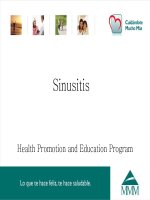best career and education web sites
Bạn đang xem bản rút gọn của tài liệu. Xem và tải ngay bản đầy đủ của tài liệu tại đây (3.79 MB, 209 trang )
Rachel Singer Gordon and Anne Wolfinger
FOURTH EDITION
Best Career and
Education
Web Sites
A Quick Guide to Online Job Search
FM 6/9/03 3:16 PM Page i
Best Career and Education Web Sites, Fourth Edition
© 2004 by JIST Publishing
Published by JIST Works, an imprint of JIST Publishing, Inc.
8902 Otis Avenue
Indianapolis, IN 46216-1033
Phone: 1-800-648-JIST Fax: 1-800-JIST-FAX E-mail:
Visit our Web site at www.jist.com for information on JIST, free job search infor-
mation and book chapters, and ordering information on our many products!
Quantity discounts are available for JIST books. Please call our Sales
Department at 1-800-648-5478 for a free catalog and more information.
Acquisitions and Development Editor: Lori Cates Hand
Copy Editor: Gayle Johnson
Interior Design: Debbie Berman
Cover Design and Page Layout: Trudy Coler
Proofreader: Paula Lowell
Indexer: Tina Trettin
Printed in the United States of America
06 05 04 03 9 8 7 6 5 4 3 2 1
All rights reserved. No part of this book may be reproduced in any form or by
any means, or stored in a database or retrieval system, without prior permission
of the publisher except in case of brief quotations embodied in articles or
reviews. Making copies of any part of this book for any purpose other than your
own personal use is a violation of United States copyright laws.
We have been careful to provide accurate information throughout this book, but it
is possible that errors and omissions have been introduced. Please consider this in
making any important decisions. Trust your own judgment above all else and in
all things.
Trademarks: All brand names and product names used in this book are trade
names, service marks, trademarks, or registered trademarks of their respective
owners.
Previous editions published as Quick Internet Guide to Career and Education
Information.
ISBN: 1-56370-960-0
FM 6/12/03 1:51 PM Page ii
Introduction: Internet Tips and Electronic Resumes 1
Here you’ll find tips on searching the Web, using e-mail effectively in your
online job hunt, and creating and using an electronic resume.
College and Financial Aid Information 23
This chapter covers everything you need to choose a college, score
high on placement tests, and find the money to pay for it all!
Distance Learning and Lifelong Learning 43
Learn about taking classes from home, as well as other training
and development options and military offerings.
Career Exploration Information 63
Explore your interests, skills, and career options to help choose the
perfect career.
Finding and Applying for Job Openings 83
Search job banks and government sites to find the right position
for you, and then get advice on resumes and interviews to help
land it!
Career Clearinghouses 109
Clearinghouses are a good first stop for finding lots of links to
career and job information on the Web.
Researching Employer and Labor Market
Information 117
Find out how to research employers before an application or an
interview, and then see how government data can give you valu-
able insight into business, career, and workforce development
issues.
1
1
2
2
3
3
4
4
5
5
6
6
Contents at a Glance
FM 6/9/03 3:16 PM Page iii
Best Career and Education Web Sites
iv
7
7
8
8
9
9
Military Careers 129
Learn about the different ways to serve your country as a service
member in one of the military branches or in your civilian career,
and then get tips on your transition from the military back into
the civilian workforce.
Self-Employment and Small Business 147
You’ll find resources for succeeding in your own business or home
office, plus information for women entrepreneurs.
Temporary, Freelance, Telecommuting,
and Volunteer Work 165
Explore nontraditional ways of gaining experience and working
flexibly in the new economy.
Glossary 181
Index 191
FM 6/9/03 3:16 PM Page iv
2
2
1
1
Contents
About This Book ix
Introduction: Internet Tips and Electronic Resumes 1
The World Wide Web 2
Web Addresses 3
Searching the Web 5
E-Mail 13
E-Mail Addresses 14
Free Web-Based E-Mail 14
E-Mail Etiquette 18
Using Electronic Resumes 18
Types of Electronic Resumes 19
Using Keywords 20
Getting Your Resume Online 21
College and Financial Aid Information 23
Researching Colleges 24
Apply Online! 29
Getting the Scoop on College Entrance Exams 30
Your Money’s Worth: College Rankings 32
Money Matters 33
Interstate Student Exchange Programs 39
General Information on Postsecondary Education 41
Distance Learning and Lifelong Learning 43
Learning About Distance Learning 44
Distance-Learning Directories 46
Distance-Learning Career and Degree Institutions 49
Distance-Learning Consortia 53
FM 6/9/03 3:16 PM Page v
Best Career and Education Web Sites
vi
5
5
4
4
3
3
Looking for Learning in All the Right Places:
Continuing Education 55
Military-Sponsored Educational Opportunities 57
Career Exploration Information 63
Career Planning 64
Steps for Career Planning 64
Self-Assessment 66
Informational Interviewing 68
U.S. Department of Labor Career Information 69
Career Information Potpourri 72
Career-Related Organizations for High School Students 78
Apprenticeships and Job Training 78
Salary Information 79
Finding and Applying for Job Openings 83
Government Sources of Job Information 84
U.S. Department of Labor 84
State Government Sources 86
General Job Banks 87
Job Banks for Recent or Soon-to-Be College Graduates 94
Other Specialized Job Banks 97
Regional Job Sites 102
Canadian Job Information 103
Getting the Job 104
Resumes and Cover Letters 104
Interviewing 106
Career Clearinghouses 109
What Is a Clearinghouse? 109
The Best Clearinghouses 110
FM 6/9/03 3:16 PM Page vi
vii
Contents
8
8
7
7
6
6
Researching Employer and Labor Market
Information 117
Researching Employers 118
Company Research Tutorials 120
Company Rankings 121
Researching Labor Market Information 122
Government Sources 122
Workforce Development Organizations 126
Military Careers 129
General Information 130
U.S. Military Branches of Service 132
Air Force 132
Army 132
Coast Guard 133
Marines 134
Navy 135
U.S. Service Academies 135
National Guard 137
Air National Guard 137
Army National Guard 138
The Reserves 138
Air Force 139
Army 140
Coast Guard 140
Navy 141
Civilian Opportunities in the Military 141
Post-Military Careers 143
Self-Employment and Small Business 147
Government Resources for Small Business 148
Small Business Solutions 150
Franchises 153
Online Business Magazines 155
Business Associations 157
FM 6/9/03 3:16 PM Page vii
SOHO: Small Office/Home Office 159
Resources for Women Business Owners 161
SBA and SBA-Sponsored Resources 161
Other Resources Mainly for Women 162
Temporary, Freelance, Telecommuting, and
Volunteer Work 165
Flex Work 165
Temp Work, Flex Work, and Contract Employment 166
Freelancers, Free Agents, E-Lancers, and
Independent Professionals 168
Teleworking/Telecommuting 171
Volunteer Opportunities 174
Volunteer-Related Associations 178
Glossary 181
Index 191
9
9
FM 6/9/03 3:16 PM Page viii
About This Book
Our educational and job choices affect our lives profoundly, because we
all seek a career path that supports us both personally and financially.
Although some of us come out of school fixed on a particular career and
others shift gears several times over a working lifetime, we all look for the
same sort of satisfaction from our work.
As you embark on your career or prepare to change careers, you need
to ask yourself a number of questions:
What education or training do I need to get the career I want?
How do I decide on the career—and employer—that is right
for me?
How do I decide on the school or lifelong learning opportunities
that are right for me?
How do I pay for my education?
Where do I investigate other options, such as the military,
freelancing, or starting my own business?
The Web sites in this book have been carefully chosen to help you
answer these questions, giving you the tools and information you need to
take control of your educational and career path. Skip to the sections that
apply to you and your individual goals, and explore the different choices
available. There’s a wide world of information out there, and it’s up to
you to take advantage of it!
—Rachel Singer Gordon
FM 6/9/03 3:16 PM Page ix
FM 6/9/03 3:16 PM Page x
INTRODUCTION
Internet Tips and Electronic
Resumes
The Internet offers an unprecedented wealth of information to help you
make informed decisions about your path in life. From choosing (and get-
ting into) a college and finding financial aid to learning about careers,
finding job openings, and investigating other options such as the military
or self-employment, it’s all online—if you can find it!
Because the online world presents so many opportunities, it can some-
times be hard to figure out the best places to begin out of the thousands
of options available. That’s why we’ve put together the very best career
and education Web sites—nothing more, nothing less—to let you use the
Internet as a powerful tool in your career and education decisions.
We’ve done the research for you and picked out the 400 or so sites
that let you find the information you need quickly and easily. Of course, if
you want to investigate further, we give you ideas for doing that, too. Not
only do we talk about searching for additional career and education infor-
mation online, we also point out when a Web site can lead you to further
information and to other related sites. Look at these as the best way to get
started on your quest for information and as one of the best ways to get
(most) content free of charge.
Before we get started describing our sites, we’ll tell you a little about
finding and using information on the Internet, as well as how to create
and use an electronic resume during your career explorations. Realize
first that “the Internet” is basically just a giant network of computers,
all connected to allow people to communicate and to share and find
INTRO 6/9/03 3:18 PM Page 1
Best Career and Education Web Sites
2
information. The most common ways people use the Internet—and the
ones we’ll talk about in this book—include the following:
The World Wide Web (WWW or “the Web”). The Web lets you
access information on Web sites, which can include text, pictures,
video, audio, and more. Most of the Internet resources discussed
in this book are Web sites.
Electronic mail (“e-mail”). E-mail lets you send written mes-
sages to friends, relatives, and potential employers and lets them
easily reply to you. Your messages can make it across the building
or across the ocean within minutes—or even seconds. You can
also send your resume and apply for jobs via e-mail. We’ll talk
more about that in the “Using Electronic Resumes” section later in
this Introduction.
The World Wide Web
The World Wide Web is most often accessed through a piece of software
called a Web browser, usually Internet Explorer or Netscape Navigator. (If
you use an online service such as AOL, you also have the option of using
its built-in Web browser, but Web sites look and behave basically the
same way.) Each lets you navigate the Web through a graphical user inter-
face, using your mouse to point and click your way to the information
you need.
The point-and-click nature of the Web works because of the use of
hypertext. Hypertext documents on the Web contain hyperlinks (or links),
which connect you to other related information. When you click a word,
phrase, button, or image that contains a link, a new Web page comes up
on your screen. You can then choose to continue along that line of infor-
mation, go back to your original location, or link off in yet another direc-
tion. Hypertext is what makes the sites in this book so useful, because
each page links to yet more articles, information, and options!
INTRO 6/9/03 3:18 PM Page 2
3
Introduction: Internet Tips and Electronic Resumes
Web Addresses
Web addresses (sometimes called URLs, or uniform resource locators)
point you to specific Web sites on the Internet. A Web address works just
like a postal address, identifying where on the Internet that particular Web
site “lives.” Although these addresses at first glance look somewhat con-
fusing, there is a certain logic to them. We’ll take an address apart and
examine it piece by piece to show how it is put together.
The beginning of any Internet address is the protocol, which tells the
computer which part of the Internet you’re using. For Web sites, you
almost always see http://, which stands for Hypertext Transfer Protocol.
Luckily, you don’t need to type this part of the URL into a newer Web
browser—it just assumes it’s there.
www, which stands for World Wide Web, is often part of a Web
address. Sometimes people leave it off when they talk about Web address-
es (saying “jist.com” instead of “www.jist.com,” for example). Just be
aware that some URLs do not contain the www, and others get finicky if
you leave it out. Also, variations are starting to pop up, such as “www2.”
Just type the Web address exactly as it appears and you will be fine.
jist.com is the domain name. It’s basically the most important part of
the Internet address, which gets you to the company, organization, or
Forget Something?
Never again. Not only can you now keep your calendar and schedule handily available
on the Web, many places will e-mail you reminders before important events (such as a
job interview!). It’s like having your own virtual piece of string to tie around your finger.
If you sign up for a free e-mail account at a place like Hotmail.com or Yahoo!, calen-
daring comes with the service. All you have to do is remember to enter your appoint-
ments on the calendar.
protocol file name
domain name
/>INTRO 6/9/03 3:18 PM Page 3
Best Career and Education Web Sites
4
other entity that owns that domain. The part before the dot often is similar
to the name of the company or other entity that owns the Web site. (In
this case, “jist” stands for JIST Publishing.) The letters after the dot (the
extension) identify what type of organization it is. Here are the most com-
mon extensions:
.com for a commercial site
.biz for companies
.edu for a university or educational institution
.gov for a government agency
.net for a network
.org for an association or organization
.mil for a branch of the U.S. military
.info for an informational site
.name for individuals
To see all the different domain extensions, visit ICANN at
www.icann.org. New extensions are being added to allow the Internet to
continue to grow and develop, especially since the .com extension has
become so overloaded. You can follow the discussions and arguments
about when and why to add them at ICANN’s Web site. Also note that
you might run into even more extensions during your online travels. For
example, each country is assigned a two-letter code. (The U.S. has been
assigned .us, but most U.S. Web sites prefer to use .com, .org, or .edu.)
books.shtm is the file name of the information you’re viewing—the
name of that file on the computer you are visiting on the Internet. The
last part of the file name is usually “htm,” “html,” or “shtm.” (Sometimes
you see newer file names that end in .asp or another group of letters, but
just type them in exactly as you see them.) htm or html means Hypertext
Markup Language, the language of the Web; an shtml file is just an html
file that uses a slightly different technology. As with word-processing or
spreadsheet files, you can copy, print, or save an htm, html, or shtml file.
Those are the basics of Web addresses! Of course, they can be much
longer than our example. You often see directory paths between the
domain name and file name, located between slashes. Directory paths just
tell the host computer where to look for the file you want. A Web address
can also specify a location within a file (a section further down the page,
for example) or show the results of search criteria you’ve entered.
INTRO 6/9/03 3:18 PM Page 4
5
Introduction: Internet Tips and Electronic Resumes
Searching the Web
Search engines and directories are special Web sites that have indexed
large portions of the Internet. They allow you to specify the type of infor-
mation you are looking for, and then they bring up a list of Web sites that
meet your criteria. Although Web browsers such as Netscape Navigator
and Internet Explorer include a Search option on their toolbar, there are
many other ways to search as well. You can type the address of any
search engine into your browser, just as you would visit any other Web
site. We’ll talk about some of your options next. If you find a search
engine or directory you especially like, be sure to bookmark it or place it
in your Favorites for easy one-click access.
The Power of Portals
Some people like setting a favorite search engine as their browser’s home page so that
they can quickly start looking for the information they need every time they go online.
Because many search engines and directories have also transformed into portals that
let you view your local news, weather, e-mail, and more on the same page you search
from, setting one to be your home page just makes sense!
Search-engine portals can be powerful, time-saving tools in your job search. From a
single Web site, they allow you to do the following:
■
Get a free e-mail address. You can use this address just for your job search, to
keep your personal and business correspondence separate.
■
Locate employer contact information through links to online white pages and
yellow pages.
■
Find your way to an interview. Use the mapping feature on some portal pages
(such as Yahoo!) to map the route from your house to the interview and then
print it for take-along convenience.
■
Stay informed. You can personalize your portal and have it deliver news, stock
reports, and more based on the demographic data and preferences you pro-
vide when you register.
■
Network by chatting with fellow job seekers and people employed in your
field.
■
Prepare for the inevitable job interview small talk by reading late-breaking
headlines right on your search-engine page.
■
Plan your relaxation time between interviews by reviewing local cable-TV list-
ings and movie show times.
■
Figure out how to dress for tomorrow’s interview (and how much time to allow
to get there) by checking the local weather forecast.
INTRO 6/9/03 3:18 PM Page 5
Best Career and Education Web Sites
6
But first, let’s talk about the basics of successful Internet searching. The
first step in this process is to identify a topic you want to research.
Different search engines can be better for different types of topics, or for
broader as opposed to very specific searches, so your topic can influence
the search engine you use. We’ll talk more about different types of search
engines and directories and when to use each in the next sections.
As soon as you have a topic in mind, you need to think about the best
way to communicate that topic to a search engine. Computers are won-
derful inventions, but they need help from you to do their job. When you
know how to state your question in a way a search engine understands,
you’ll be much more likely to get back information that is useful to you.
Many search engines provide their visitors with help in searching, rang-
ing from tutorials to sample searches; become an expert searcher by
checking out some online tutorials. (See the section “More Options” for
some places to start.)
There are two main varieties of search engine: indexed search engines
and Internet directories. Some, however, combine both types on the same
site for extra searching power, and some have morphed themselves into
multifeatured personalized portal sites. (See the preceding sidebar, “The
Power of Portals.”) An indexed search engine might also partner with a
directory (and vice versa) to provide both sophisticated Web access and a
well-organized directory of sites.
When considering which type of search engine to use, consider what
you’re looking for. Directories are handy for exploring a general concept
or broad, open-ended questions. Clicking through a list of categories
might alert you to related topics you hadn’t previously considered.
Indexed search engines are best for finding a large variety of information
on a specific or more narrowly defined topic.
Internet Directories
Internet directories use human reviewers to organize Web sites into cate-
gories that let visitors drill down from broad to very specific topics. For
example, let’s say you wanted to use Yahoo!, the best-known Internet
directory, to get a list of sites that provide information on the federal
minimum-wage law. You could drill down through the categories as
follows: Business and Economy: Employment and Work: Employment and
INTRO 6/9/03 3:18 PM Page 6
7
Introduction: Internet Tips and Electronic Resumes
The Challenge of Finding “The Right Stuff”
With all these search-engine options and all the information out there, it should be
easy to find “the right stuff” online—right? Unfortunately, the sheer volume of infor-
mation can make finding just the bit you want more challenging than ever. Although
no one is sure of the exact size of the Web (and it gets bigger every day!), estimates
range from 3 to 7 billion pages.
No one search engine can index all the Web sites, and each uses different methods, so
a search in one engine might come up with very different results than a search in
another. Sites such as Search Engine Showdown (described in the section “More
Options”) can give you an idea of the relative sizes and features of different search
engines. In 2002, Google alone claimed to cover more than 3 billion Web pages—and
even it doesn’t index the whole Web.
The moral of the story is that if you find what you’re looking for on the first try, great.
If not, try another search engine, or another, or another.
Workplace Issues: Minimum Wage. Directories usually aim to provide just
the “best” sites in each category, rather than creating a comprehensive
index of as many Web sites as possible.
Many Internet directories also give you the option of doing a keyword
search, but beware: They might be searching just their own directories
and not the entire Web. Or, if they do include the rest of the Web in their
search, their directory sites might get top billing over other Web sites.
How do you know? Sometimes they tell you, but for the behind-the-
scenes story, visit the Search Engine Showdown Web site, described later
in this Introduction.
Here are some examples of Internet directories:
Open Directory Project
The Netscape-administered Open Directory Project (ODP), the
largest human-edited Web directory, is maintained entirely by vol-
unteer editors. Editors are responsible for selecting, organizing,
updating, and annotating the links in their own category. (Are you
an expert on a subject? Consider signing up to help!) Unlike some
other directories, ODP never charges to list URLs, but the quality
of different categories can be inconsistent. Several major search
engines use ODP data to power their own directories. ODP’s
motto? Humans do it better!
INTRO 6/9/03 3:18 PM Page 7
Best Career and Education Web Sites
8
Yahoo!
www.yahoo.com
The most famous Internet directory, Yahoo! has transformed itself
from a searchable directory to a full-featured Internet portal while
retaining its core collection of categorized links. Search or drill
down through its categories, or personalize your own Yahoo!
home page to include access to e-mail, an appointment calendar,
local weather, headline news, local TV listings and movie show
times, your stock portfolio, and more! Click Help for search tips
and other information on using and personalizing the site.
Indexed Search Engines
Indexed search engines vary tremendously in what they cover and how
they categorize sites, but each uses computerized indexing rather than
humans to index Web sites and then allows visitors to search through that
index for information of interest.
To understand why you receive different results from each search
engine, realize that some search engines index the entire contents of a
Web page. Others index only specific parts, such as the title or top head-
ing, or hone in on keywords that the Web page author embeds at the top
of the page (inside a meta-tag) to describe that page’s content. For exam-
ple, some of the keywords for jist.com are resumes, job search, career,
jobs, books, videos, reference, workbooks, assessments, and cover letters.
Each applies to the types of material JIST publishes.
Each search engine also uses different criteria to rank Web sites, so one
of the top sites to show up in one search engine might appear far down
the list—or not at all—in another. These rankings can depend on how
often your keyword appears on a particular Web page, how popular that
page is (for example, how often it is linked from other Web sites), or a
number of other factors.
Keyword searches are common, and you’ll find them not only at search
engines, but also within many Web sites. Many of the job banks described
in chapter 4, for example, offer a keyword search to help you sort
through their job listings.
INTRO 6/9/03 3:18 PM Page 8
9
Introduction: Internet Tips and Electronic Resumes
Not only do search engines index the Internet differently, but each dis-
plays your results in different ways. Some, for example, show you the
total number of pages found. Some display just the titles of the pages, and
others provide annotations from their partner directory or descriptions
provided by the Web page creators themselves.
Many search engines offer you the choice of doing simple or advanced
searches. An advanced search usually gives you more control. A good
plan is to try a simple search first and see what happens and then switch
to an advanced search if you are unhappy with your initial results.
Here are some examples of indexed search engines:
AltaVista
www.altavista.com
Through its “Prisma” service, AltaVista lets users refine their
searches by suggesting related terms to search for. Sponsored links
appear at the top of each list of results; scroll down the screen to
see where the best matches to your query actually start. You can
also switch to the directory (from LookSmart) to browse through
categories rather than do a keyword search. AltaVista now charges
for “express” inclusion in its database, but it also lists sites more
slowly for free.
FAST
www.alltheweb.com
FAST (also known as AlltheWeb) competes with Google (described
next), each trying to outdo the other in indexing the largest num-
ber of Web sites. In late 2002, FAST claimed more than 2 billion
fully indexed pages. It also covers more types of files than most
other search engines and can search Flash and .pdf files as well as
regular Web pages. FAST’s advanced search provides a huge vari-
ety of options. Simple search has a handy check box to search for
your terms as a phrase. Results show an excerpt from the actual
site, with your search terms highlighted; sponsored links appear at
the top of the list. Good, fast searching and uncluttered pages
make FAST a winner in the search-engine wars.
INTRO 6/9/03 3:18 PM Page 9
Best Career and Education Web Sites
10
www.google.com
Google’s sense of humor is apparent in its name (a “googol” is a 1
followed by 100 zeroes), and in its penchant for decorating its
logo to celebrate holidays and special occasions. In late 2002,
Google claimed to search more than 3 billion Web pages, and it
does so quickly and without overwhelming viewers with ads or
other services. Sponsored links are clearly marked at the top and
sides of results lists, and results highlight your search terms in an
excerpt from that page. Google also offers special searches for
news, different file types, and a large number of advanced search
options. It uses Open Directory as its partner directory. Google
offers a downloadable toolbar for Internet Explorer so that you
can do an instant Google search at any time without first going to
the Google home page.
Teoma
www.teoma.com
A newer contender in the search-engine wars, Teoma also offers
an Internet Explorer downloadable toolbar for easy searching.
Search includes a check box to search for your terms as a phrase,
and search results are divided into three sections: Results, Refine,
and Resources. Results lists the Web page results, Refine gives
ideas for refining your search, and Resources lists related collec-
tions of links. Sponsored links appear at the top. Teoma is owned
by Ask Jeeves (described in the following section).
More Options
You didn’t really think that indexed search engines and directories repre-
sent all your options in the wide world of Internet searching, did you?
Your other choices here usually allow you to go bigger (with meta-search
engines that search a number of search engines at once) or smaller (with
subject-specific or specialized databases). Meta-search engines can save
you time by searching a number of places at once, but it’s harder to do an
advanced search, because you don’t have access to each site’s tools.
INTRO 6/9/03 3:18 PM Page 10
11
Introduction: Internet Tips and Electronic Resumes
Smaller or subject-specific databases can let you do a more focused search
when you need a very specific piece of information, such as a phone
number. The Web has hundreds of search engines. To find more, try
exploring the sites listed in the next section, or check out the Internet
Search Engine database at www.isedb.com.
Ask Jeeves
www.aj.com
Ask Jeeves aims to make searching simple by allowing searchers to
ask questions rather than worry about formulating useful keywords
(although you can still use keywords if you’d like). Ask Jeeves lists
questions from its database that it thinks match your query at the
top of its results, and you can click each to see its “answer.” Or
you can scroll down (through sponsored results and then to actual
search results) for a more typical list of links. Jeeves also provides
other related phrases to try your search on.
Dogpile
www.dogpile.com
Dogpile’s motto, “Unleash the power of meta-search!”, sums up
this site, one of the first and most useful meta-search engines. Its
front page offers the option to search, browse a Web directory, or
search white and yellow pages for addresses and phone numbers.
Results are grouped by the search engine they came from; the top
ten results from each are listed, and then users have the option to
click through to each search engine for the full list. Ideas for relat-
ed searches appear at the top and bottom of the results page;
advanced search options let you specify which search engines to
use and to search for keywords as “any,” “all,” or “phrase.”
Vivísimo
Another meta-search engine, Vivísimo searches a number of search
engines and provides results both in a typical top results list and in
“clusters” of information. Clusters group results into several related
subjects, and you can choose any cluster to see the actual sites
found. Each result shows the search engine(s) it came from, and
you can click Preview to see a snippet of the site without having
INTRO 6/9/03 3:18 PM Page 11
Best Career and Education Web Sites
12
to load the whole page and move away from your results list.
Advanced search lets you specify which search engines to use and
to use a number of advanced syntax options for more precise
searching.
WhitePages.com
www.whitepages.com
At WhitePages.com, you can find a person, a phone number, an
area code, a ZIP code, a toll-free number, maps, and more. It’s an
all-around handy little site. You can also do reverse searches, in
which you enter a phone number and get an address. This can
come in handy for those “blind” job ads.
Search Engine Showdown
www.notess.com/search/
Librarian Greg Notess provides this “users’ guide to Web searching”
to help you make the most out of your Internet searches. You’ll
find reviews of search engines, news, statistics, tutorials, feature
comparisons, and more. Search Engine Showdown also compares
and discusses the major Internet directories, news and phone num-
ber search engines, and other related sites. It’s the place to start for
information on all the major search engines.
The Spider’s Apprentice
www.monash.com/spidap.html
The Spider’s Apprentice is “a helpful guide to Web search
engines.” Find search strategies, learn how search engines work,
get tips on doing more-effective searches, and check out the rank-
ings and in-depth analysis of the top search engines. Find out how
your favorite search site stacks up!
Web Search Strategies
/>Need even more help? Check out Debbie Flanagan’s Web Search
Strategies. Just like it sounds, Web Search Strategies is an online
tutorial that guides you step-by-step through conducting an
effective Internet search. You’ll learn about using search engines,
INTRO 6/9/03 3:18 PM Page 12
13
Introduction: Internet Tips and Electronic Resumes
subject directories, meta-search engines, and specialty databases. It
includes in-depth instruction on searching the most popular search
engines, as well as practice searches to get you started.
Electronic mail (e-mail) is the Internet’s most popular feature—and for
good reason! E-mail lets you stay in touch with everyone from friends to
coworkers, sending messages nearly instantly across the office, across the
street, or around the world.
E-mail is the most basic tool in your Internet job search. It’s nearly
impossible today to conduct an effective job search without e-mail, and
it’s impossible to do an effective Internet job search without having a han-
dle on e-mail basics.
E-mail is important partially because it
Allows employers to contact you quickly and easily
Allows you to send your electronic resume to potential employers
Allows you to receive notifications from personal job search
agents (for more on job search agents, see chapter 4)
Allows employers to see you as a technologically savvy applicant
Allows you to network online with others in your field
E-mail software comes bundled with computer operating systems (such
as Outlook Express in Windows) as well as in the software for online
services such as America Online (AOL). You’ll need an account from an
Internet Service Provider (ISP) to use the e-mail software that comes with
your computer or to use other free or commercial e-mail software you
buy or download. (The two most popular free e-mail programs are
Eudora, available at www.eudora.com, and Pegasus Mail, available at
www.pmail.com.) You will need information from your ISP to set up your
e-mail software initially, but most will walk you through the process over
INTRO 6/9/03 3:18 PM Page 13
Best Career and Education Web Sites
14
the phone in just a couple minutes. You can also sign up for free Web-
based e-mail service on a number of Internet sites.
E-Mail Addresses
E-mail addresses, like Web site addresses, provide a standard way of locat-
ing someone on the Internet. They are put together in a fairly straightfor-
ward manner that makes sense when you realize what each part of the
e-mail address does. Let’s take a typical e-mail address and look at each
part of it.
The first part of an e-mail address (rachel) is the user name, which
identifies someone’s unique mailbox or account at her ISP. You can usual-
ly pick your own user name, but on big Web-based e-mail providers, or
online services such as AOL, so many people are using e-mail that you
might have to add numbers or letters to make your user name unique.
(This is how people end up with e-mail addresses with user names like
“joezzz” or “fred123.”)
Every e-mail address includes the @ symbol. This is how you know it
is an e-mail address rather than a Web site or another Internet address.
The part after the @ sign is the domain name (lisjobs.com). Just like
the domain portion of a Web site address, this lets you know the compa-
ny or organization that the e-mail address is part of.
Free Web-Based E-Mail
In addition to free e-mail software packages such as Eudora and Pegasus
mail, a number of companies and Web sites now offer free Web-based
e-mail service.
So what’s in it for them? These Internet companies provide you free
e-mail in return for your demographic information, which is valuable to
them and their advertisers. You’ll get the service for free, but you’ll have
to look at ads every time you use your online e-mail box. Some even
e-mail you advertising in addition to the banner ads and other advertise-
ments you see on the Web pages you use to access your e-mail.
INTRO 6/9/03 3:18 PM Page 14