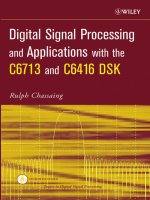digital signal processing and applications with the c6713 and c6416 dsk
Bạn đang xem bản rút gọn của tài liệu. Xem và tải ngay bản đầy đủ của tài liệu tại đây (7.41 MB, 305 trang )
Digital Signal Processing
System-Level Design
Using LabVIEW
Digital Signal Processing
System-Level Design
Using LabVIEW
by Nasser Kehtarnavaz and Namjin Kim
University of Texas at Dallas
AMSTERDAM • BOSTON • HEIDELBERG • LONDON
NEW YORK • OXFORD • PARIS • SAN DIEGO
SAN FRANCISCO • SINGAPORE • SYDNEY • TOKYO
Newnes is an imprint of Elsevier
Newnes is an imprint of Elsevier
30 Corporate Drive, Suite 400, Burlington, MA 01803, USA
Linacre House, Jordan Hill, Oxford OX2 8DP, UK
Copyright © 2005, Elsevier Inc. All rights reserved.
No part of this publication may be reproduced, stored in a retrieval system, or transmitted in
any form or by any means, electronic, mechanical, photocopying, recording, or otherwise,
without the prior written permission of the publisher.
Permissions may be sought directly from Elsevier’s Science & Technology Rights Department
in Oxford, UK: phone: (+44) 1865 843830, fax: (+44) 1865 853333,
e-mail: You may also complete your request on-line
via the Elsevier homepage (), by selecting “Customer Support”
and then “Obtaining Permissions.”
Recognizing the importance of preserving what has been written, Elsevier prints its
books on acid-free paper whenever possible.
Library of Congress Cataloging-in-Publication Data
(Application submitted)
British Library Cataloguing-in-Publication Data
A catalogue record for this book is available from the British Library.
ISBN: 0-7506-7914-X
For information on all Newnes publications
visit our Web site at www.books.elsevier.com
05 06 07 08 09 10 10 9 8 7 6 5 4 3 2 1
Printed in the United States of America
v
Preface ix
What’s on the CD-ROM?
xi
Chapter 1: Introduction 1
1.1 Digital Signal Processing Hands-On Lab Courses 2
1.2 Organization 3
1.3 Software Installation 3
1.4 Updates 4
1.5 Bibliography 4
Chapter 2: LabVIEW Programming Environment 5
2.1 Virtual Instruments (VI
s) 5
2.2 Graphical Environment 7
2.3 Building a Front Panel 8
2.4 Building a Block Diagram 10
2.5 Grouping Data: Array and Cluster 12
2.6 Debugging and Profiling VIs 13
2.7 Bibliography 14
Lab 1: Getting Familiar with LabVIEW: Part I 15
L1.1 Building a Simple VI 15
L1.2 Using Structures and SubVIs 23
L1.3 Create an Array with Indexing 27
L1.4 Debugging VIs: Probe Tool 28
L1.5 Bibliography 30
Lab 2: Getting Familiar with LabVIEW: Part II 31
L2.1 Building a System VI with Express VIs 31
L2.2 Building a System with Regular VIs 37
L2.3 Profile VI 41
L2.4 Bibliography 42
Contents
vi
Contents
Chapter 3: Analog-to-Digital Signal Conversion 43
3.1 Sampling 43
3.2 Quantization 49
3.3 Signal Reconstruction 51
Lab 3: Sampling, Quantization and Reconstruction 55
L3.1 Aliasing 55
L3.2 Fast Fourier Transform 59
L3.3 Quantization 64
L3.4 Signal Reconstruction 68
L3.5 Bibliography 72
Chapter 4: Digital Filtering 73
4.1 Digital Filtering 73
4.2 LabVIEW Digital Filter Design Toolkit 77
4.3 Bibliography 78
Lab 4: FIR/IIR Filtering System Design 79
L4.1 FIR Filtering System 79
L4.2 IIR Filtering System 85
L4.3 Building a Filtering System Using Filter Coefficients 90
L4.4 Filter Design Without Using DFD Toolkit 91
L4.5 Bibliography 94
Chapter 5: Fixed-Point versus Floating-Point 95
5.1 Q-format Number Representation 95
5.2 Finite Word Length
Effects 99
5.3 Floating-Point Number Representation 100
5.4 Overflow and Scaling 102
5.5 Data Types in LabVIEW 102
5.6 Bibliography 104
Lab 5: Data Type and Scaling
105
L5.1 Handling Data types in LabVIEW 105
L5.2 Overflow Handling 107
L5.3 Scaling Approach 111
L5.4 Digital Filtering in Fixed-Point Format 113
L5.5 Bibliography 122
Chapter 6: Adaptive Filtering 123
6.1 System Identification 123
6.2 Noise Cancellation 124
6.3 Bibliography 126
Lab 6: Adaptive Filtering Systems 127
L6.1 System Identification
127
L6.2 Noise Cancellation 134
vii
Contents
L6.3 Bibliography 138
Chapter 7: Frequency Domain Processing 139
7.1 Discrete Fourier Transform (DFT) and Fast Fourier Transform (FFT) 139
7.2 Short-Time Fourier Transform (STFT) 140
7.3 Discrete Wavelet Transform (DWT) 142
7.4 Signal Processing Toolset 144
7.5 Bibliography 145
Lab 7: FFT, STFT and DWT
147
L7.1 FFT versus STFT 147
L7.2 DWT 152
L7.3 Bibliography 156
Chapter 8: DSP Implementation Platform: TMS320C6x Architecture
and Software Tools 157
8.1 TMS320C6X DSP 157
8.2 C6x DSK Target Boards 161
8.3 DSP Programming 163
8.4 Bibliography 166
Lab 8: Getting Familiar with Code Composer Studio 167
L8.1 Code Composer Studio 167
L8.2 Creating Projects 167
L8.3 Debugging Tools 173
L8.4 Bibliography 182
Chapter 9: LabVIEW DSP Integration 183
9.1 Communication with LabVIEW: Real-Time Data Exchange (RTDX) 183
9.2 LabVIEW DSP Test Integration Toolkit for TI DSP 183
9.3 Combined Implementation: Gain Example 184
9.4 Bibliography 190
Lab 9: DSP Integration Examples 191
L9.1 CCS Automation 191
L9.2 Digital Filtering 193
L9.3 Fixed-Point Implementation 202
L9.4 Adaptive Filtering Systems 206
L9.5 Frequency Processing: FFT 211
L9.6 Bibliography 220
Chapter 10: DSP System Design: Dual-Tone Multi-Frequency (DTMF)
Signaling 221
10.1 Bibliography 224
Lab 10: Dual-Tone Multi-Frequency
225
L10.1 DTMF Tone Generator System 225
viii
Contents
L10.2 DTMF Decoder System 228
L10.3 Bibliography 230
Chapter 11: DSP System Design: Software-Defined Radio 231
11.1 QAM Transmitter. 231
11.2 QAM Receiver 234
11.3 Bibliography 238
Lab 11: Building a 4-QAM Modem 239
L11.1 QAM Transmitter 239
L11.2 QAM Receiver 242
L11.3 Bibliography 252
Chapter 12: DSP System Design: MP3 Player 253
12.1 Synchronization Block 254
12.2 Scale Factor Decoding Block 256
12.3 Huffman Decoder 257
12.4 Requantizer 259
12.5 Reordering 261
12.6 Alias Reduction 261
12.7 IMDCT and Windowing 262
12.8 Polyphase Filter Bank 264
12.9 Bibliography. 266
Lab 12: Implementation of MP3 Player in LabVIEW 267
L12.1 System-Level VI 267
L12.2 LabVIEW Implementation 268
L12.3 Modifications to Achieve Real-Time Decoding 281
L12.4 Bibliography 286
Index 287
ix
Preface
For many years, I have been teaching DSP (Digital Signal Processing) lab courses
using various TI (Texas Instruments) DSP platforms. One question I have been get-
ting from students in a consistent way is, “Do we have to know C to take DSP lab
courses?” Until last year, my response was, “Yes, C is a prerequisite for taking DSP
lab courses.” However, last year for the first time, I provided a different response by
saying, “Though preferred, it is not required to know C to take DSP lab courses.”
This change in my response came about because I started using LabVIEW to teach
students how to design and analyze DSP systems in our DSP courses.
The widely available graphical programming environments such as LabVIEW
have now reached the level of maturity that allow students and engineers to design
and analyze DSP systems with ease and in a relatively shorter time as compared
to C and MATLAB. I have observed that many students taking DSP lab courses,
in particular at the undergraduate level, often struggle and spend a fair amount of
their time debugging C and MATLAB code instead of placing their efforts into
understanding signal processing system design issues. The motivation behind writing
this book has thus been to avoid this problem by adopting a graphical programming
approach instead of the traditional and commonly used text-based programming
approach in DSP lab courses. As a result, this book allows students to put most of
their efforts into building DSP systems rather than debugging C code when taking
DSP lab courses.
One important point that needs to be mentioned here is that in order to optimize
signal processing algorithms on a DSP processor, it is still required to know and use
C and/or assembly programming. The existing graphical programming environments
are not meant to serve as optimizers when implementing signal processing algorithms
on DSP processors or other hardware platforms. This point has been addressed
x
Preface
in this book by providing two chapters which are dedicated solely to algorithm
implementation on the TI family of TMS320C6000 DSP processors.
It is envisioned that this alternative graphical programming approach to designing
digital signal processing systems will allow more students to get exposed to the field
of DSP. In addition, the book is written in such a way that it can be used as a self-
study guide by DSP engineers who wish to become familiar with LabVIEW and use it
to design and analyze DSP systems.
I would like to express my gratitude to NI (National Instruments) for their support
of this book. In particular, I wish to thank Jim Cahow, Academic Resources Manager
at NI, and Ravi Marawar, Academic Program Manager at NI, for their valuable
feedback. I am pleased to acknowledge Chuck Glaser, Senior Acquisition Editor at
Elsevier, and Cathy Wicks, University Program Manager at TI, for their promotion
of the book. Finally, I am grateful to my family who put up with my preoccupation on
this book-writing project.
Nasser Kehtarnavaz
December 2004
xi
What’s on the CD-ROM?
• The accompanying CD-ROM includes all the lab files discussed throughout
the book. These files are placed in corresponding folders as follows:
o Lab01: Getting familiar with LabVIEW: Part I
o Lab02: Getting familiar with LabVIEW: Part II
o Lab03: Sampling, Quantization, and Reconstruction
o Lab04: FIR/IIR Filtering System Design
o Lab05: Data Type and Scaling
o Lab06: Adaptive Filtering Systems
o Lab07: FFT, STFT, and DWT
o Lab08: Getting Familiar with Code Composer Studio
o Lab09: DSP Integration Examples
o Lab10: Building Dual Tone Multi Frequency System in LabVIEW
o Lab11: Building 4-QAM Modem System in LabVIEW
o Lab12: Building MP3 Player System in LabVIEW
• To run the lab files, the National Instruments LabVIEW 7.1 is required and
assumed installed. The lab files need to be copied into the folder “C:\Lab-
VIEW Labs\”.
xii
What’s on the CD-ROM?
• For Lab 8 and Lab 9, the Texas Instruments Code Composer Studio 2.2
(CCStudio) is required and assumed installed in the folder “C:\ti\”. The
subfolders correspond to the following DSP platforms:
o DSK 6416
o DSK 6713
o Simulator (configured as DSK6713 as shown below)
1
Introduction
1
C H A P T E R
The field of digital signal processing (DSP) has experienced a considerable growth
in the last two decades, primarily due to the availability and advancements in digital
signal processors (also called DSPs). Nowadays, DSP systems such as cell phones and
high-speed modems have become an integral part of our lives.
In general, sensors generate analog signals in response to various physical phenomena
that occur in an analog manner (that is, in continuous time and amplitude). Pro-
cessing of signals can be done either in the analog or digital domain. To perform the
processing of an analog signal in the digital domain, it is required that a digital signal
is formed by sampling and quantizing (digitizing) the analog signal. Hence, in con-
trast to an analog signal, a digital signal is discrete in both time and amplitude. The
digitization process is achieved via an analog-to-digital (A/D) converter. The field of
DSP involves the manipulation of digital signals in order to extract useful informa-
tion from them.
There are many reasons why one might wish to process an analog signal in a digital
fashion by converting it into a digital signal. The main reason is that digital pro-
cessing allows programmability. The same processor hardware can be used for many
different applications by simply changing the code residing in memory. Another
reason is that digital circuits provide a more stable and tolerant output than ana-
log circuits—for instance, when subjected to temperature changes. In addition, the
advantage of operating in the digital domain may be intrinsic. For example, a linear
phase filter or a steep-cutoff notch filter can easily be realized by using digital signal
processing techniques, and many adaptive systems are achievable in a practical prod
-
uct only via digital manipulation of signals. In essence, digital representation (zeroes
and ones) allows voice, audio, image, and video data to be treated the same for error-
tolerant digital transmission and storage purposes.
2
Chapter 1
1.1 Digital Signal Processing Hands-On Lab Courses
Nearly all electrical engineering curricula include DSP courses. DSP lab or design
courses are also being offered at many universities concurrently or as follow-ups to
DSP theory courses. These hands-on lab courses have played a major role in student
understanding of DSP concepts. A number of textbooks, such as [1-3], have been
written to provide the teaching materials for DSP lab courses. The programming
language used in these textbooks consists of either C, MATLAB
®
, or Assembly, that
is text-based programming. In addition to these programming skills, it is becoming
important for students to gain experience in a block-based or graphical (G) pro-
gramming language or environment for the purpose of designing DSP systems in a
relatively short amount of time. Thus, the main objective of this book is to provide
a block-based or system-level programming approach in DSP lab courses. The block-
based programming environment chosen is LabVIEW™.
LabVIEW (Laboratory Virtual Instrumentation Engineering Workbench) is a graphi-
cal programming environment developed by National Instruments (NI), which
allows high-level or system-level designs. It uses a graphical programming language
to create so-called Virtual Instruments (VI) blocks in an intuitive flowchart-like
manner. A design is achieved by integrating different components or subsystems
within a graphical framework. LabVIEW provides data acquisition, analysis, and
visualization features well suited for DSP system-level design. It is also an open
environment accommodating C and MATLAB code as well as various applications
such as ActiveX and DLLs (Dynamic Link Libraries).
This book is written primarily for those who are already familiar with signal pro-
cessing concepts and are interested in designing signal processing systems without
needing to be proficient C or MATLAB programmers. After familiarizing the reader
with LabVIEW, the book covers a LabVIEW-based approach to generic experiments
encountered in a typical DSP lab course. It brings together in one place the informa-
tion scattered in several NI LabVIEW manuals to provide the necessary tools and
know-how for designing signal processing systems within a one-semester structured
course. This book can also be used as a self-study guide to design signal processing
systems using LabVIEW.
In addition, for those interested in DSP hardware implementation, two chapters
in the book are dedicated to executing selected portions of a LabVIEW designed
system on an actual DSP processor. The DSP processor chosen is TMS320C6000.
This processor is manufactured by Texas Instruments (TI) for computationally
intensive signal processing applications. The DSP hardware utilized to interface with
3
Introduction
LabVIEW is the TI’s C6416 or C6713 DSK (DSP Starter Kit) board. It should be
mentioned that since the DSP implementation aspect of the labs (which includes
C programs) is independent of the LabVIEW implementation, those who are not
interested in the DSP implementation may skip these two chapters. It is also worth
pointing out that once the LabVIEW code generation utility becomes available, any
portion of a LabVIEW designed system can be executed on this DSP processor with-
out requiring any C programming.
1.2 Organization
The book includes twelve chapters and twelve labs. After this introduction, the
LabVIEW programming environment is presented in Chapter 2. Lab 1 and Lab 2 in
Chapter 2 provide a tutorial on getting familiar with the LabVIEW programming
environment. The topic of analog to digital signal conversion is presented in Chapter
3, followed by Lab 3 covering signal sampling examples. Chapter 4 involves digital
filtering. Lab 4 in Chapter 4 shows how to use LabVIEW to design FIR and IIR
digital filters. In Chapter 5, fixed-point versus floating-point implementation issues
are discussed followed by Lab 5 covering data type and fixed-point effect examples.
In Chapter 6, the topic of adaptive filtering is discussed. Lab 6 in Chapter 6 covers
two adaptive filtering systems consisting of system identification and noise cancella-
tion. Chapter 7 presents frequency domain processing followed by Lab 7 covering the
three widely used transforms in signal processing: fast Fourier transform (FFT), short
time Fourier transform (STFT), and discrete wavelet transform (DWT). Chapter 8
discusses the implementation of a LabVIEW-designed system on the TMS320C6000
DSP processor. First, an overview of the TMS320C6000 architecture is provided.
Then, in Lab 8, a tutorial is presented to show how to use the Code Composer
Studio
TM
(CCStudio) software development tool to achieve the DSP implementa-
tion. As a continuation of Chapter 8, Chapter 9 and Lab 9 discuss the issues related
to the interfacing of LabVIEW and the DSP processor. Chapters 10 through 12,
and Labs 10 through 12, respectively, discuss the following three DSP systems or
project examples that are fully designed via LabVIEW: (i) dual-tone multi-frequency
(DTMF) signaling, (ii) software-defined radio, and (iii) MP3 player.
1.3 Software Installation
LabVIEW 7.1, which is the latest version at the time of this writing, is installed by
running setup.exe on the LabVIEW 7.1 Installation CD. Some lab portions use the
LabVIEW toolkits ‘Digital Filter Design,’ ‘Advanced Signal Processing,’ and ‘DSP
4
Chapter 1
Test Integration for TI DSP.’ Each of these toolkits can be installed by running setup.
exe located on the corresponding toolset CD.
If one desires to run parts of a LabVIEW designed system on a DSP processor, then it
is necessary to install the Code Composer Studio software tool. This is done by run-
ning setup.exe on the CCStudio CD. The most updated version of CCStudio at the
time of this writing, CCStudio 2.2, is used in the DSK-related labs.
The accompanying CD includes all the files necessary for running the labs covered
throughout the book.
1.4 Updates
Considering that any programming environment goes through enhancements and
updates, it is expected that there will be updates of LabVIEW and its toolkits. To
accommodate for such updates and to make sure that the labs provided in the book
can still be used in DSP lab courses, any new version of the labs will be posted at the
website for easy access. It is recommend-
ed that this website be periodically checked to download any necessary updates.
1.5 Bibliography
[1] N. Kehtarnavaz, Real-Time Digital Signal Processing Based on the
TMS320C6000, Elsevier, 2005.
[2] S. Kuo and W-S. Gan, Digital Signal Processors: Architectures, Implementations,
and Applications, Prentice-Hall, 2005.
[3] R. Chassaing, DSP Applications Using C and the TMS320C6x DSK, Wiley
Inter-Science, 2002.
5
LabVIEW Programming Environment
2
C H A P T E R
LabVIEW constitutes a graphical programming environment that allows one to
design and analyze a DSP system in a shorter time as compared to text-based pro-
gramming environments. LabVIEW graphical programs are called virtual instruments
(VIs). VIs run based on the concept of data flow programming. This means that
execution of a block or a graphical component is dependent on the flow of data, or
more specifically a block executes when data is made available at all of its inputs.
Output data of the block are then sent to all other connected blocks. Data flow pro-
gramming allows multiple operations to be performed in parallel since its execution is
determined by the flow of data and not by sequential lines of code.
2.1 Virtual Instruments (VI
s)
A VI consists of two major components; a front panel (FP) and a block diagram
(BD). An FP provides the user-interface of a program, while a BD incorporates its
graphical code. When a VI is located within the block diagram of another VI, it is
called a subVI. LabVIEW VIs are modular, meaning that any VI or subVI can be
run by itself.
2.1.1 Front Panel and Block Diagram
An FP contains the user interfaces of a VI shown in a BD. Inputs to a VI are rep-
resented by so-called controls. Knobs, pushbuttons and dials are a few examples of
controls. Outputs from a VI are represented by so-called indicators. Graphs, LEDs
(light indicators) and meters are a few examples of indicators. As a VI runs, its FP
provides a display or user interface of controls (inputs) and indicators (outputs).
A BD contains terminal icons, nodes, wires, and structures. Terminal icons are
interfaces through which data are exchanged between an FP and a BD. Terminal icons
6
Chapter 2
correspond to controls or indicators that appear on an FP. Whenever a control or indi-
cator is placed on an FP, a terminal icon gets added to the corresponding BD. A node
represents an object which has input and/or output connectors and performs a certain
function. SubVIs and functions are examples of nodes. Wires establish the flow of data
in a BD. Structures such as repetitions or conditional executions are used to control
the flow of a program. Figure 2-1 shows what an FP and a BD window look like.
Figure 2-1: LabVIEW windows: front panel and block diagram.
2.1.2 Icon and Connector Pane
A VI icon is a graphical representation of a VI. It appears in the top right corner
of a BD or an FP window. When a VI is inserted in a BD as a subVI, its icon gets
displayed.
A connector pane defines inputs (controls) and outputs (indicators) of a VI. The
number of inputs and outputs can be changed by using different connector pane
patterns. In Figure 2-1, a VI icon is shown at the top right corner of the BD and its
corresponding connector pane having two inputs and one output is shown at the top
right corner of the FP.
7
LabVIEW Programming Environment
2.2 Graphical Environment
2.2.1 Functions Palette
The Functions palette, see Figure 2-2, provides various function VIs or blocks for
building a system. This palette can be displayed by right-clicking on an open area of
a BD. Note that this palette can only be displayed in a BD.
Figure 2-2: Functions palette.
2.2.2 Controls Palette
The Controls palette, see Figure 2-3, provides controls and indicators of an FP. This
palette can be displayed by right-clicking on an open area of an FP. Note that this
palette can only be displayed in an FP.
Figure 2-3: Controls palette.
2.2.3 Tools Palette
The Tools palette provides various operation modes of the mouse cursor for build-
ing or debugging a VI. The Tools palette and the frequently-used tools are shown in
Figure 2-4.
Each tool is utilized for a specific task. For example, the Wiring tool is used to wire
objects in a BD. If the automatic tool selection mode is enabled by clicking the
Automatic Tool Selection button, LabVIEW selects the best matching tool based on a
current cursor position.
8
Chapter 2
2.3 Building a Front Panel
In general, a VI is put together by going back and forth between an FP and a BD,
placing inputs and outputs on the FP and building blocks on the BD.
2.3.1 Controls
Controls make up the inputs
to a VI. Controls grouped in
the Numeric Controls palette
are used for numerical inputs,
grouped in the Buttons &
Switches palette for Boolean inputs,
and grouped in the Text Controls
palette for text and enumeration
inputs. These control options are
displayed in Figure 2-5.
2.3.2 Indicators
Indicators make up the outputs
of a VI. Indicators grouped in the
Numeric Indicators palette are used
for numerical outputs, grouped in
the LEDs palette for Boolean out-
puts, grouped in the Text Indicators
Figure 2-4: Tools palette.
Figure 2-5: Control palettes.
9
LabVIEW Programming Environment
Figure 2-6: Indicator palettes.
palette for text outputs, and grouped in the Graph Indicators palette for graphical
outputs. These indicator options are displayed in Figure 2-6.
2.3.3 Align, Distribute and Resize Objects
The menu items on the toolbar of an FP, see Figure 2-7, provide options to align
and distribute objects on the FP in an orderly manner. Normally, after controls and
indicators are placed on an FP, one uses these options to tidy up their appearance.
Figure 2-7: Menu for align, distribute,
resize, and reorder objects.
10
Chapter 2
2.4 Building a Block Diagram
2.4.1 Express VI and Function
Express VIs denote higher-level VIs that have been configured to incorporate lower-
level VIs or functions. These VIs are displayed as expandable nodes with a blue
background. Placing an Express VI in a BD brings up a configuration dialog window
allowing adjustment of its parameters. As a result, Express VIs demand less wiring. A
configuration window can be brought up by double-clicking on its Express VI.
Basic operations such as addition or subtraction are represented by functions. Figure
2-8 shows three examples corresponding to three types of a BD object (VI, Express
VI, and function).
(a) (b) (c)
Figure 2-8: Block Diagram objects: (a) VI, (b) Express VI, and (c) function.
Both subVI and Express VI can be displayed as icons or expandable nodes. If a subVI
is displayed as an expandable node, the background appears yellow. Icons are used
to save space in a BD, while expandable nodes are used to provide easier wiring or
better readability. Expandable nodes can be resized to show their connection nodes
more clearly. Three appearances of a VI/Express VI are shown in Figure 2-9.
Figure 2-9: Icon versus expandable node.
11
LabVIEW Programming Environment
2.4.2 Terminal Icons
FP objects are displayed as terminal icons in a BD. A terminal icon exhibits an input
or output as well as its data type. Figure 2-10 shows two terminal icon examples
consisting of a double precision numerical control and indicator. As shown in this
figure, terminal icons can be displayed as data type terminal icons to conserve space
in a BD.
Figure 2-10: Terminal icon examples displayed in a BD.
2.4.3 Wires
Wires transfer data from one node to another in a BD. Based on the data type of a
data source, the color and thickness of its connecting wires change.
Wires for the basic data types used in LabVIEW are shown in Figure 2-11. Other
than the data types shown in this figure, there are some other specific data types. For
example, the dynamic data type is always used for Express VIs, and the waveform
data type, which corresponds to the output from a waveform generation VI, is a
special cluster of waveform components incorporating trigger time, time interval, and
data value.
Figure 2-11: Basic types of wires [2].
12
Chapter 2
2.4.4 Structures
A structure is represented by a graphical enclosure. The graphical code enclosed by
a structure is repeated or executed conditionally. A loop structure is equivalent to a
for loop or a while loop statement encountered in text-based programming languages,
while a case structure is equivalent to an if-else statement.
2.4.4.1 For Loop
A For Loop structure is used to perform repetitions. As
illustrated in Figure 2-12, the displayed border indicates a
For Loop structure, where the count terminal represents
the number of times the loop is to be repeated. It is set by
wiring a value from outside of the loop to it. The iteration
terminal denotes the number of completed iterations,
which always starts at zero.
2.4.4.2 While Loop
A While Loop structure allows repetitions depending on
a condition, see Figure 2-13. The conditional terminal
initiates a stop if the condition is true. Similar to a For
Loop, the iteration terminal provides the number of
completed iterations, always starting at zero.
2.4.4.3 Case Structure
A Case structure, see Figure 2-14, allows running different
sets of operations depending on the value it receives through
its selector terminal, which is indicated by . In addition to
Boolean type, the input to a selector terminal can be of integer,
string, or enumerated type. This input determines which case
to execute. The case selector shows the status being
executed. Cases can be added or deleted as needed.
2.5 Grouping Data: Array and Cluster
An array represents a group of elements having the same data type. An array consists
of data elements having a dimension up to 2
31
–1. For example, if a random number
is generated in a loop, it makes sense to build the output as an array since the length
of the data element is fixed at 1 and the data type is not changed during iterations.
Figure 2-12: For Loop.
Figure 2-13: While Loop.
Figure 2-14:
Case structure.