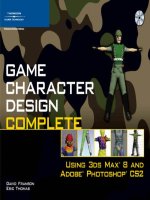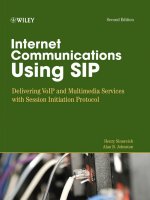game character design complete using 3ds max 8 and adobe photoshop cs2
Bạn đang xem bản rút gọn của tài liệu. Xem và tải ngay bản đầy đủ của tài liệu tại đây (13.19 MB, 217 trang )
© 2007 Thomson Course Technology, a division of Thomson Learning Inc. All rights reserved. No part
of this book may be reproduced or transmitted in any form or by any means, electronic or mechanical,
including photocopying, recording, or by any information storage or retrieval system without written
permission from Thomson Course Technology PTR, except for the inclusion of brief quotations in a
review.
The Thomson Course Technology PTR logo and related trade dress are trademarks of Thomson Course
Technology, a division of Thomson Learning Inc., and may not be used without written permission.
Photoshop is a registered trademark of Adobe Systems Incorporated. 3ds Max is a registered trademark
of Autodesk, Inc.
All other trademarks are the property of their respective owners.
Important: Thomson Course Technology PTR cannot provide software support. Please contact the
appropriate software manufacturer’s technical support line or Web site for assistance.
Thomson Course Technology PTR and the authors have attempted throughout this book to distinguish
proprietary trademarks from descriptive terms by following the capitalization style used by the
manufacturer.
Information contained in this book has been obtained by Thomson Course Technology PTR from
sources believed to be reliable. However, because of the possibility of human or mechanical error by
our sources, Thomson Course Technology PTR, or others, the Publisher does not guarantee the
accuracy, adequacy, or completeness of any information and is not responsible for any errors or
omissions or the results obtained from use of such information. Readers should be particularly aware
of the fact that the Internet is an ever-changing entity. Some facts may have changed since this book
went to press.
Educational facilities, companies, and organizations interested in multiple copies or licensing of this
book should contact the Publisher for quantity discount information. Training manuals, CD-ROMs,
and portions of this book are also available individually or can be tailored for specific needs.
ISBN-10: 1-59863-270-1
ISBN-13: 978-1-59863-270-5
Library of Congress Catalog Card Number: 2006923480
Printed in the United States of America
07 08 09 10 11 BU 10 9 8 7 6 5 4 3 2 1
Thomson Course Technology PTR, a division of Thomson Learning Inc.
25 Thomson Place
■
Boston, MA 02210
■
Publisher and General Manager,
Thomson Course Technology PTR:
Stacy L. Hiquet
Associate Director of Marketing:
Sarah O’Donnell
Manager of Editorial Services:
Heather Talbot
Marketing Manager:
Heather Hurley
Senior Acquisitions Editor:
Emi Smith
Marketing Coordinator:
Meg Dunkerly
Project/Copy Editor:
Karen A. Gill
Technical Reviewer:
Les Pardew
PTR Editorial Services
Coordinator:
Elizabeth Furbish
Interior Layout Tech:
Bill Hartman
Cover Designer:
Mike Tanamachi
CD-ROM Producer:
Brandon Penticuff
Indexer:
Larry Sweazy
Proofreader:
Sara Gullion
Sleep is overrated.
A nightly activity that by me is hated.
It disrupts my busy life,
And fills my nights full of strife.
I’d rather stay awake and keep on working,
Instead of feeling like my deadlines I’m shirking.
If I didn’t sleep, I wouldn’t need a bed,
And I’d have another room in my house instead.
Wearing pajamas is such a fashion bore,
And changing into them is always such a chore.
If I could stay awake, I’d get so much done,
And maybe even have time to have some fun.
So tonight, I’ll start my life with no sleep,
It shouldn’t be a schedule too hard to keep.
It will really make my life one of ease,
If I could just get away from all these ZZZs.
So before I start, I’ll just lie down for a second,
And start my plan after a couple days of sleep, I reckon.
This book is dedicated to Michelle, who understands what it means to lack sleep.
This page intentionally left blank
Acknowledgments
T
here are so many people to
acknowledge on this project
that I guess I’d better just jump
in and get started. First, I’d have to say
thanks to Ridley Scott and the design
team who worked on the Alien films.
These movies are just plain awesome
and inspiring for artists and character
designers. Thanks also to the numer-
ous design teams behind the recent
slew of cool games like Unreal,
DOOM, Halo, Half-Life, Splinter Cell,
and numerous other games that make
working in the game industry so
much fun. You guys rock, and I salute
you.
I’d also like to thank all the people
who work for Autodesk and Adobe for
creating such cool tools. 3ds Max and
Photoshop are not only professional-
level tools, but they also make the cre-
ative process easy and fun. Keep up
the good work. The groups behind
the various game engines are also
awesome.
Thanks also to the excellent staff at
Thomson. Emi Smith and Karen Gill
have offered a huge amount of help
and have made this book possible
when it seemed to be on the verge of
disappearing completely. You two are
the greatest! Thanks also to the rest of
the behind-the-scenes team at
Thomson, including those who
worked on the CD and the cover, and
those who laid out, proofread, and
indexed. The end result looks great!
Big thanks to David who spearheaded
this project, outlined and wrote most
of the chapters, and added his enthu-
siastic and expert experience to the
book. David got so busy doing cool
stuff that he didn’t have time to finish
this book, but the book carries his
spirit throughout.
Finally, thanks to my family for their
love and support. It is hard to work
around computer book authors at
times, but your patience makes it all
worth it.
—Eric Thomas
This page intentionally left blank
About the Authors
David Franson has been a profession-
al in the field of networking, pro-
gramming, and 2D and 3D computer
graphics since 1990. In 2000, he
resigned his position as information
technology director of one of the
largest entertainment law firms in
New York City to pursue a full-time
career in game development. He is the
author of 2D Artwork and 3D
Modeling for Game Artists, The Dark
Side of Game Texturing, and the full-
page article “How Video Games Are
Made,” which appeared in 45 newspa-
pers worldwide. He has also produced
digital artwork for 3D video games,
film, and television.
Eric Thomas is a longtime 3ds Max
user extending all the way back to
DOS days. During his years with the
program, he’s seen a number of
changes and a dramatic shift in how
the software is used. Eric has used
Max to create a variety of projects
from movies and games. He is cur-
rently working as the creative director
for Side Pictures Inc., a firm specializ-
ing in 3d games and visualization
tools.
This page intentionally left blank
Contents
Introduction . . . . . . . . . . . . . . . . . . . . . . . . . . . .xii
Chapter 1
3D Game Character Design Basics . . . . . . . . . . . .1
Character Concept . . . . . . . . . . . . . . . . . . . . . . . . . . . . . .2
Game Styles . . . . . . . . . . . . . . . . . . . . . . . . . . . . . . .3
Character Type . . . . . . . . . . . . . . . . . . . . . . . . . . . .6
Sketch Art . . . . . . . . . . . . . . . . . . . . . . . . . . . . . . . . . . . .7
Modeling . . . . . . . . . . . . . . . . . . . . . . . . . . . . . . . . . . . . .7
Modeling Techniques . . . . . . . . . . . . . . . . . . . . . . .8
Repairing, Adjusting, and Optimizing . . . . . . . . . .9
3D Modeling File Types . . . . . . . . . . . . . . . . . . . . . .9
UV Unwrapping and Mapping . . . . . . . . . . . . . . . . . . . .9
Texturing . . . . . . . . . . . . . . . . . . . . . . . . . . . . . . . . . . . .11
Shaders . . . . . . . . . . . . . . . . . . . . . . . . . . . . . . . . .11
Bump Maps . . . . . . . . . . . . . . . . . . . . . . . . . . . . . .12
Normal Maps . . . . . . . . . . . . . . . . . . . . . . . . . . . . .13
Texture Map File Types . . . . . . . . . . . . . . . . . . . . .13
Skeletal Rigging . . . . . . . . . . . . . . . . . . . . . . . . . . . . . . .14
Animating . . . . . . . . . . . . . . . . . . . . . . . . . . . . . . . . . . .15
Game Engine Exporting . . . . . . . . . . . . . . . . . . . . . . . . .16
Engine File Types . . . . . . . . . . . . . . . . . . . . . . . . . .16
Summary . . . . . . . . . . . . . . . . . . . . . . . . . . . . . . . . . . . .16
Chapter 2
Preparing to Model: Configuring 3ds Max
and Referencing Sketch Art . . . . . . . . . . . . . . . .19
Hardware and Software Considerations . . . . . . . . . . . .20
Choosing a Proper Video Card . . . . . . . . . . . . . . .20
Graphics Software and Drivers . . . . . . . . . . . . . . .20
Monitors and Settings . . . . . . . . . . . . . . . . . . . . . .21
Configuring the Max 8 Environment . . . . . . . . . . . . . . .21
Orthogonal Sketch Art . . . . . . . . . . . . . . . . . . . . . . . . .23
The HICKS Rebuild #2A163 Background . . . . . . . .24
Creating Reference Planes in 3ds Max 8 . . . . . . . . . . . .24
Summary . . . . . . . . . . . . . . . . . . . . . . . . . . . . . . . . . . . .29
Contentsx
Chapter 3
Box Modeling in 3ds Max 8 . . . . . . . . . . . . . . . .31
Environmental Considerations Before You Begin . . . . .32
Modeling the Boot . . . . . . . . . . . . . . . . . . . . . . . . . . . .32
Shaping the Pants (Lower Body) . . . . . . . . . . . . . . . . . .35
Adding Some Military Detail . . . . . . . . . . . . . . . .39
Creating the Upper Body . . . . . . . . . . . . . . . . . . . . . . . .41
Forming the Torso . . . . . . . . . . . . . . . . . . . . . . . . .41
Forming the Shoulders and Arms . . . . . . . . . . . . .45
Forming the Hands . . . . . . . . . . . . . . . . . . . . . . . .48
Detailing the Torso . . . . . . . . . . . . . . . . . . . . . . . .50
Creating the Head . . . . . . . . . . . . . . . . . . . . . . . . . . . . .53
Making the Face . . . . . . . . . . . . . . . . . . . . . . . . . .53
Finishing the Head . . . . . . . . . . . . . . . . . . . . . . . .57
Summary . . . . . . . . . . . . . . . . . . . . . . . . . . . . . . . . . . . .60
Chapter 4
Mesh Optimization in 3ds Max . . . . . . . . . . . . .63
Analyzing the Character Mesh Using STL Check . . . . . .63
Isolating Mesh Elements . . . . . . . . . . . . . . . . . . . . . . . .65
Fixing Mesh Errors . . . . . . . . . . . . . . . . . . . . . . . . . . . . .66
Reattaching Elements and Test Optimizing . . . . . . . . . .68
Changing the Character’s Pivot Point . . . . . . . . . . . . . .69
Summary . . . . . . . . . . . . . . . . . . . . . . . . . . . . . . . . . . . .71
Chapter 5
UV Mapping the Character in 3ds Max . . . . . . .73
The Mapping Process . . . . . . . . . . . . . . . . . . . . . . . . . . .73
Selecting Body Parts . . . . . . . . . . . . . . . . . . . . . . .75
Defining Seams . . . . . . . . . . . . . . . . . . . . . . . . . . .75
Stretching the Pelt . . . . . . . . . . . . . . . . . . . . . . . .76
Positioning the UVs . . . . . . . . . . . . . . . . . . . . . . . .76
Stitching Edges . . . . . . . . . . . . . . . . . . . . . . . . . . .77
Packing UVs . . . . . . . . . . . . . . . . . . . . . . . . . . . . . .77
Step 1: Unwrap the Boots . . . . . . . . . . . . . . . . . . . . . . .77
Step 2: Unwrap the Legs . . . . . . . . . . . . . . . . . . . . . . . .80
Step 3: Unwrap the Arms and Hands . . . . . . . . . . . . . .84
Step 4: Unwrap the Body . . . . . . . . . . . . . . . . . . . . . . . .87
Step 5: Unwrap the Eyes . . . . . . . . . . . . . . . . . . . . . . . .89
Step 6: Unwrap the Head . . . . . . . . . . . . . . . . . . . . . . .90
Pack the Map . . . . . . . . . . . . . . . . . . . . . . . . . . . . . . . . .92
Rendering Templates . . . . . . . . . . . . . . . . . . . . . . . . . . .92
Update and View the Results in Max . . . . . . . . . . . . . .93
Summary . . . . . . . . . . . . . . . . . . . . . . . . . . . . . . . . . . . .93
Chapter 6
Skin Texturing with Photoshop CS2 . . . . . . . . .95
Thoughts on Texturing . . . . . . . . . . . . . . . . . . . . . . . . .95
Texturing Techniques We’ll Utilize . . . . . . . . . . . .97
Fixing UVs: Add a Checkerboard Map . . . . . . . . . . . . . .97
Texturing Hicks . . . . . . . . . . . . . . . . . . . . . . . . . . . . . .105
Rendering Templates . . . . . . . . . . . . . . . . . . . . .105
Opening the UV Templates in Photoshop . . . . . .106
Texturing the Head . . . . . . . . . . . . . . . . . . . . . . .107
Texturing the Eyes . . . . . . . . . . . . . . . . . . . . . . . .111
Texturing the Torso, Arms, Legs, and Boots . . . .113
Texturing the Arms and Hands . . . . . . . . . . . . . .116
Cleaning Up . . . . . . . . . . . . . . . . . . . . . . . . . . . .116
Preparing the Map for 3ds Max . . . . . . . . . . . . . . . . .117
Applying Textures in 3ds Max . . . . . . . . . . . . . . . . . . .117
Baking Textures in 3ds Max . . . . . . . . . . . . . . . . . . . . .118
Summary . . . . . . . . . . . . . . . . . . . . . . . . . . . . . . . . . . .121
Chapter 7
Rigging a Character with Biped in 3ds Max . .123
How 3ds Max Works with Characters . . . . . . . . . . . . .124
Adding and Attaching a Biped . . . . . . . . . . . . . .125
Weighting the Model . . . . . . . . . . . . . . . . . . . . . . . . .137
Smooth Versus Rigid Binding . . . . . . . . . . . . . . . . . . . .144
Creating a Root Pose . . . . . . . . . . . . . . . . . . . . . . . . . .146
Summary . . . . . . . . . . . . . . . . . . . . . . . . . . . . . . . . . . .146
Chapter 8
Character Animation in 3ds Max . . . . . . . . . . .149
Animating with Keyframes . . . . . . . . . . . . . . . . . . . . .149
Creating Walk and Run Cycles with Biped . . . . . . . . .154
Creating Facial Expressions with Morph Targets . . . . .158
Adding and Manipulating Dummy Nodes . . . . . . . . . .162
Linking the Nodes . . . . . . . . . . . . . . . . . . . . . . . .166
LODs . . . . . . . . . . . . . . . . . . . . . . . . . . . . . . . . . . . . . . .166
Exporting and Viewing the Hicks Model in Torque . . .168
Last Note on Other Game Engines . . . . . . . . . . . . . . .168
Summary . . . . . . . . . . . . . . . . . . . . . . . . . . . . . . . . . . .169
Appendix A
3ds Max 8 and Photoshop CS2 Keyboard
Shortcuts . . . . . . . . . . . . . . . . . . . . . . . . . . . . .171
3ds Max 8 Keyboard Shortcuts . . . . . . . . . . . . . . . . . .171
Remapping Commonly Used Max Shortcuts . . . .171
Photoshop CS2 Keyboard Shortcuts . . . . . . . . . . . . . . .173
Appendix B
Related Web Sites and Links . . . . . . . . . . . . . .175
Index . . . . . . . . . . . . . . . . . . . . . . . . . . . . . . . .181
Contents xi
Introduction
DOOM 3. Half-Life 2. Movies like
Resident Evil and Alien. Take charac-
ters from those games and movies,
merge them, and you’ll get a totally
cool game character. The 3D game
characters in my mind are almost
always dark, sinister, or have some
killer attitude deserving of any cool
video game shelved on today’s soft-
ware market. Standing next to these
vicious creatures of the night is a bad-
ass hero with a futuristic weapon that
puts evil in its place. Imagine some
being that if physically present would
scare the living hell out of the player
and the uber-cool soldier for the
being to fight against. Welcome to my
world of game character design com-
plete.
My intentions with this book are to
demonstrate all steps and aspects of
modeling, texturing, and animating a
heroic game character. What I will
show you will be how to model in
Autodesk 3ds Max 8 from sketch ref-
erences, texture in Adobe Photoshop
CS2 (version 9), and then rig bones
and animate a character in 3ds Max 8.
This is both a technical and a creative
art book. You can’t have just one skill
in 3D game art design nowadays, so
I’ll saturate you with all the necessary
tools and skills to get you to know
how to hand over a finished character
model for any 3D video game devel-
opment company using only the
aforementioned software tools and a
hardcore, geared-up, creative brain.
What You Need to
Know
I’m not much of a Macintosh person,
although game content creation is
possible with that platform. However,
for this book, you need to have a solid,
working knowledge of Microsoft
Windows and the ability to manipu-
late and handle files. You’ll be creating
and juggling files all over the place, so
keep that in mind when creating your
game characters.
Also, I don’t assume you have decent
artistic ability, especially when it
comes to computer graphics. I will
walk you through step by step with
the design process—the most difficult
being the texturing and animating of
the character. But don’t fret. Most of
my techniques involve simple mesh
modeling techniques (like working
with clay), use of some general
Photoshop tools and filters, and lots
of experimentation.
Finally, I won’t be introducing 3ds
Max or Photoshop as I would to a
beginner. This is an intermediate-
level book where I assume you’ve
poked around with 2D and 3D graph-
ics programs and aren’t wholly
unfamiliar with what’s going on. My
tutorials are stepwise, and simply fol-
lowing them verbatim will produce
the results you’re looking for. A begin-
ning graphics arts student with the
acumen to figure out software pack-
ages in general can easily cut through
this book. I also understand that these
programs are expensive and that
demos are always limited by either the
inability to save work or by a 30-day
trial period, but this is software that a
majority of game artists must know to
work for a game development house.
The cheap stuff, such as freeware and
the like, simply won’t do. It isn’t pow-
erful enough to get the job done for
the big games. The other competing
titles like Maya and SOFTIMAGE are
also popular and are just as or more
expensive, but knowing how to do
character design work in 3ds Max will
easily get your foot in the door with
the latter.
Note
You can use many of this book’s mod-
eling and texturing tutorials with previ-
ous versions of 3ds Max (5, 6, and 7)
and Photoshop (6, 7, and 8).
What You Need to
Have
The type of computer that you need
to create these killer characters is the
same type of machine that you use to
play these types of games. Just like
with first-person shooter games, the
faster the computer and the more
memory you have, the better. To get
the most from this book, here is a list
of the minimum system you need:
■
Intel Pentium III or later
processor or AMD running at
500MHz minimum (Dual Intel
Xeon or dual AMD Athalon or
Opteron [32 bit] system recom-
mended).
■
Primary operating systems:
Windows XP Professional
(SP1), Windows 2000 (SP4), or
Windows XP Home (SP1).
■
512MB of RAM (1GB or higher
recommended).
■
Graphics card supporting
1024×768 16-bit color with
64MB RAM. (OpenGL and
Direct3D hardware acceleration
supported; 3D graphics acceler-
ator 1280×1024 32-bit color
with 256MB RAM preferred.)
■
CD-ROM drive.
Introduction xiii
Introductionxiv
■
Optional: sound card and
speakers; cabling for TCP/IP-
compliant network; 3D hard-
ware graphics acceleration;
video input and output devices;
joystick; 3-button mouse.
■
A graphics tablet (optional),
which greatly helps with
texturing.
■
Internet Explorer 6.
Also, having a digitizing tablet like a
Wacom is helpful. Mine is a 4×6, and
it’s great for texturing. It lets you
sketch as if you’re drawing on paper
and ideally incorporates itself with
Photoshop. The Wacoms are pressure
sensitive, so the harder you press on
the tablet, the thicker the brush lines
are.
Finally, please check out the Web sites
in Appendix B,“Related Web Sites and
Links.” I didn’t figure out everything
in this book on my own! I spent years
perusing Web sites and learning tech-
niques and info to create this stuff. If
you want a job in this industry, do this
type of homework. In the end, you’ll
have a remarkable portfolio.
How This Book Is
Organized
As a game character development
book, what you hold in your hands
follows the general visual art work-
flow pattern of most game develop-
ment companies. In Chapter 1, “3D
Game Character Design Basics,” we’ll
go step by step through the general
character creation process, which
includes 2D and 3D computer art
concepts, file and image formatting,
and some art history. Then in Chapter
2, “Preparing to Model: Configuring
3ds Max and Referencing Sketch Art,”
we’ll start off with character sketches
and setting up the 3ds Max 8 environ-
ment in preparation for modeling the
book’s character. Just about every 3D
design is referenced by sketches, so
we’ll use them to develop a 3D char-
acter model.
The meat of the book will be Chapters
3 through 6, using the primary soft-
ware tools to create the character’s
foundation—that is, the 3D mesh and
skin textures. These chapters are as
follows:
■
Chapter 3: “Box Modeling in
3ds Max 8”
■
Chapter 4: “Mesh Optimiza-
tion in 3ds Max”
■
Chapter 5: “UV Mapping the
Character in 3ds Max”
■
Chapter 6: “Skin Texturing
with Photoshop CS2”
Then I introduce rigging and anima-
tion using 3ds Max’s Biped feature in
Chapters 7 and 8:
■
Chapter 7: “Rigging a Charac-
ter with Biped in 3ds Max”
■
Chapter 8: “Character Anima-
tion in 3ds Max”
This book also has two appendixes.
Appendix A, “3ds Max 8 and Photo-
shop CS2 Keyboard Shortcuts,” is a
perfect reference for making your
modeling and texturing work go
quickly, and Appendix B, “Related
Web Sites and Links,” is a great listing
of sites that you should visit often to
keep up to date with your visual art
techniques or for general information
in this field.
What’s on the CD-ROM
The CD in the back of this book con-
tains the following:
■
Autodesk 3ds Max 8 demo
■
Adobe Photoshop CS2 (version
9) demo for Windows
■
All chapter tutorial files
■
Royalty-free texture images
(that is, pictures of things I
took for your personal textur-
ing use)
Crack Your Knuckles!
Let’s get started! Whether you’re new
to this field or even somewhat experi-
enced, I highly recommend reading
Chapter 1 before you begin because it
contains vital information you should
know to get things done right. Other
than that, grab your coffee, Red Bull,
or other favorite beverage, and let’s
kick it into high gear!
Introduction xv
Where the spirit does not work with the hand there is no art.
—Leonardo da Vinci
1
T
he video game development
community has come a long
way since its general incep-
tion in the late 1970s. That’s particu-
larly true of character design and tex-
turing. The intention of this book is
to completely focus on modeling a
cool game character that is endowed
with a texture, optimized, rigged with
what is called a skeleton, animated,
and then exported to a few popular
game engines. This is quite a process,
but don’t be discouraged. The entire
character creation sequence is
straightforward and logical, and I’m
sure you’ll be content with your end
results.
Here’s the workflow for creating a
cool character. Notice how this corre-
sponds to the book’s chapters. This
chapter describes the process involved
in completing each of these steps.
■
Learning the process for creat-
ing a character
■
Conceptualizing a character
and its model type
■
Generating sketch art in prepa-
ration for modeling
■
Modeling a character in 3ds
Max 8
■
Mapping the UV texture coor-
dinates, in preparation for tex-
turing a character in Photoshop
CS2
■
Creating textures and relief
maps in Photoshop
■
Applying a biped skeletal rig to
your character mesh to prepare
it for animation
■
Creating animation sequences
in Max that will be called by a
game engine during gameplay
3D Game Character
Design Basics
Chapter 1
Chapter 1
■
3D Game Character Design Basics2
Creating a video game character is a
somewhat complicated process but is
fairly straightforward and linear. This
process applies to most available 2D
and 3D digital art programs for both
video games and film. There are sev-
eral differences between a character
that is built for a video game and a
character that is built for film, but as
game consoles become more and
more powerful, these differences are
fading. Currently, a big difference is
that film characters have a much
higher polygon count, and the game
characters need to be specially rigged
and exported for specific game engine
requirements. This section takes a
closer look at the workflow we will
follow throughout this book. Figure
1.1 shows an abridged diagram for
creating a game character.
This workflow pattern hasn’t changed
much over the years, except in the
character’s constituent resolutions.
That is, the polygon counts for the
character model’s mesh have dramat-
ically increased, the texture maps are
larger and more detailed, and anima-
tion sequences are greater in number
and more complex. These key points
of a character will continue to
increase in parallel with developing
computer technology. The faster the
computer, the more able it will be to
handle more complex game objects.
From Figure 1.1, I will break down
this general process into detailed
components.
Character Concept
Whether you are working for a game
development company or by yourself,
you should always implement a char-
acter through a general concept of
what it will be. For instance, consider
the game environment. Is this a first-
person-shooter (FPS) game, third-
person, role-playing game (RPG),
strategy, or what? Is the character to
Figure 1.1 The game character creation process.
be a human player or an AI (artificial-
ly intelligent) opponent? What is the
character’s background? Is it human-
oid or multilegged with a tail? What
type of weapons or objects will it
wield? These considerations are vital
to successfully developing a quality
character because they provide a
heads-up preview of modeling and
animation techniques that you need
to implement, give the character
attributes that the player will under-
stand and utilize, and provide docu-
mentation details during publishing.
Game Styles
The style of game dictates nearly all
the components of a character model.
One of the most common game styles
that use the type of character that we
are creating is FPS, meaning that the
player views and controls the game-
play through the eyes of the player’s
character. If you have difficulty
discerning between the terms first,
second, and third in terms of game-
play, here’s how it works. In first per-
son, you, the player, are actually
“in the game” as if you have taken
over the main character’s digital body
in the computer world. Examples of
first-person games are DOOM, Half-
Life, and Call of Duty. When playing
these games, you walk through the
game world seeing only what you
would see if you were there—your
arms and hands holding a weapon,
and your feet (see Figure 1.2). This
doesn’t mean that’s all that is present
in the game. The game engine is aware
of the full character’s position in the
scene, but most of the body is not dis-
played to you, the player. Other play-
ers that might be present will see your
full body (as in any multiplayer FPS
game).
Character Concept 3
Figure 1.2 An FPS-style game. The character’s 3D model is fully present but only partially
visible to the player through his character’s eyes. Half-Life 2. © 2006 Valve Corporation.
All Rights Reserved.
Chapter 1
■
3D Game Character Design Basics4
Ever wonder why we skip from first-
person-shooter to third? Although it’s
not really used, the term second person
refers to the actual camera object that
the game uses to display images to the
player onscreen. The camera is an
invisible dummy object, usually rep-
resented by a simple small box model
you create. This object is technically
part of a character mesh, attached to a
point on the character’s body, usually
located between the character’s eyes.
The orientation of the object (that is,
its X-, Y-, and Z-axes) is aligned in a
specific direction, usually with the
Y- or Z-axis pointing forward to the
game world. The camera object’s
name, location, and orientation are
specified by the game programmers,
who use these objects in the program-
ming code to properly display the
game to the player. Figure 1.3 shows
what the camera object looks like
when developing a character model.
Dummy objects are used for other
things like weapon placement and
character attachment points (such as
where the player’s hands and feet go
when he’s hopping onto a vehicle). I
will explain more about this in
Chapter 7, “Rigging a Character with
Biped in 3ds Max.”
A third-person-style game is similar
to first-person in that you are still
controlling the main character but
you see the world through the eyes of
an orbital,or positional camera.Not
only can you see your player character
in full detail, but you can position
your world view around the character
and in almost all directions (see
Figure 1.4). The reason that this style
is labeled third person is that you are
no longer “in the game world” but
viewing the world from outside of
your player character. Examples of
games like this are Tomb Raider,
Hitman, and Splinter Cell. The camera
object floats behind the player charac-
ter, and both move together through
the game world but also independent-
ly of one another.
Some games allow you to switch
between first- and third-person per-
spectives, but both styles have the
same character model specifications.
The polygon count, textures, and ani-
mations are the highest quality of any
Figure 1.3 A
camera dummy
object being placed
and attached on a
character model. The
camera represents
the second person in
a video game.
Camera dummy
object
Character Concept 5
Figure 1.4 A third-person perspective game. The camera object displays the entire player character and is linked to it yet
independently mobile. Splinter Cell. © 2005 Ubisoft Entertainment. All Rights Reserved.
Chapter 1
■
3D Game Character Design Basics6
other model in the game because the
player constantly views them.
Lastly, there are what I consider
fourth-person-style games. Tech-
nically, these are still third person, but
instead of controlling one player
character, you control many, as in the
Age of Empires series, Diabolo, and
even Call of Duty and Brothers in
Arms (when controlling multiple
characters at once). I want to single
out Age of Empires and that respective
style because the character models are
small and usually viewed from afar
(see Figure 1.5). This is a strategy
game, but having the characters so
small means that the polygon count
and texture maps are also small. This
is important because it means you
shouldn’t spend too much time creat-
ing a complex game character—the
polygon count is low, and there is only
a handful of animations.
Taking into consideration the style of
game for which you are creating a
character is important so that you
know how detailed your character will
be. A first- or third-person game
character, as the player model, has rel-
atively high polygon counts for the
mesh, detailed textures, and dozens of
animation sequences. Computer AI
characters also have high quality and
most likely incorporate many facial
expressions and lip-syncing anima-
tions.
Character Type
This book describes how to develop a
first-person game character in detail.
Creating monsters and enemies is fun
but not as detailed, because opposing
characters either don’t wield weapons
Figure 1.5 Another version of a third-person style game, although I refer to it as fourth
person. The player still views the world via a positional camera but controls more than one
character. Age of Empires II. © 2001 Microsoft Corporation. All Rights Reserved.
or drive vehicles, or they have only
one weapon. In conceiving of a char-
acter type, know beforehand some of
the character’s attributes. If a charac-
ter is human or humanoid, the
process of adding a skeleton to a 3D
mesh will be easy because most 3D
programs like 3ds Max 8 have a
default skeleton that takes on a
humanoid form. If your character is
to be, say, a six-legged monster with
two tails and a goofy long ponytail,
you’ll have to manipulate a humanoid
skeleton to fit and drive the character
mesh.
The weapon models that a player
character uses also drive its polygon
count and animations. Different
weapons require different postures
and attachment locations and some-
times force you to increase the poly-
gon count on the model at joint areas
so that the model flexes more natural-
ly. Multiple dummy objects are also
needed so that the game engine
knows where on a character a weapon
should be attached or what limbs of
the character should attach to certain
points on a vehicle or other object.
A background story for the character
in question is important because it
dictates many attributes such as how
the character looks, moves, and
sounds throughout the game. The
background story also provides a his-
tory for your character and is usually
documented in reference material
printed while and after the game is
published. In Chapter 2,“Preparing to
Model: Configuring 3ds Max and
Referencing Sketch Art,” I develop a
character concept and background
story in conjunction with some sketch
art to be used for creating characters
throughout this book.
Sketch Art
Generally, a sketch artist in a game
company spends his time drawing
game characters on paper for the
2D/3D artists to use as a visual refer-
ence during character creation. As a
character artist, you don’t normally
spawn your models and animations
on your own—you work closely with
the concept/sketch artists and pro-
grammers and create models via their
ideas and recommendations. In the
next chapter, I show you how to use
sketch art images on 3D modeling
planes so that you can use them as a
reference for modeling a character.
Modeling
Modeling is the most complex task
when creating a game character and is
the heart of this book. I’ll show you
how to model (and animate) a charac-
ter from scratch using 3ds Max 8, but
the techniques are similar with other
popular 3D modeling programs. 3ds
Max is an extremely versatile and
widely used graphics tool for games,
television, and film, but because of
this, it carries with it a significant
price tag (approximately $3,500). This
is typical of higher-end graphics soft-
ware. I’ve heard complaints from
readers about my election to write
about software that’s unaffordable;
my response is that nearly all game
development companies use these
packages, and as an artist, you must be
an intermediate to advanced user of at
least one of them. Table 1.1 lists a
number of popular modeling pack-
ages, their prices, and Web sites.
The CD-ROM that accompanies this
book contains the demo version of
3ds Max 8. You’ll be able to follow
every example in this book using it, if
you don’t already own Max. Note that
the demo works for only 30 days,
though.
Modeling 7
Chapter 1
■
3D Game Character Design Basics8
Note
If you’re looking for some freeware and
shareware 3D tools to play around
with, check out Blender 3D at http://
www.blender3d.org and MilkShape
3D at />chumbalum-soft. Note that they have
limited ability for creating game con-
tent. In fact, I can’t think of a single
published game developer who uses
them. The higher-end stuff is far more
powerful, with Max, Maya, and SoftIm-
age as the frontrunners for game mod-
eling, animation, and special effects.
Modeling Techniques
You can employ many modeling tech-
niques to create characters, such as
spline, subdivision surface, NURBS,
and box modeling. We’ll be using the
box modeling technique to physically
shape the character—that is, creating
a rough 3D model by tracing perspec-
tive character sketches on reference
planes, in combination with some
subdivision surfacing. The model will
initially be boxy in shape, but after
applying a smoothing modifier in 3ds
Max and increasing the polygon
count in critical areas, the character
will come into focus nicely. Box
modeling is a more precise, less
detailed way of modeling that is per-
fect for game characters. It allows you
to rapidly develop a character that is
shaped just like the sketch art and has
a lower polygon count than other
modeling techniques. As of 2006, the
average 3D video game’s characters
have around 5,000–7,000 faces that
comprise the 3D mesh. This will be
our target count because any higher
count would slow down the computer
during gameplay. However, as com-
puter speeds increase, this number
will also increase. Movie characters
can contain upward of 100,000 faces
per model, but that is currently not
feasible to render in real-time gaming.
Note
A polygon is a 3D structure consisting
of three or more points called vertices
that are connected in 3D space with
lines called edges. The smallest poly-
gon is simply a triangle serving as the
basic unit of measurement for a 3D
model. Several polygons together com-
plete a mesh object that can be
deformed and animated, as you will
see in later chapters. A target polygon
count refers to the target face count of
a model.
Table 1.1 3D Modeling Programs Used in the Game Industry
Program Version Company Price Web Site
3ds Max 8 Autodesk $3,500
Maya 7 Autodesk $2,000–
$6,000
SoftImage|XSI 5.0 Avid Technology $2,000 />home/
LightWave 3D 8 Newtek $800
ZBrush 2 Pixologic $489 />home.shtml
gameSpace 1.6 Caligari $300



![windows 8 secrets [electronic resource] do what you never thought possible with windows 8 and rt](https://media.store123doc.com/images/document/14/y/zj/medium_zjz1401379127.jpg)