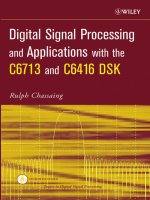labview digital signal processing and digital communications
Bạn đang xem bản rút gọn của tài liệu. Xem và tải ngay bản đầy đủ của tài liệu tại đây (7.92 MB, 225 trang )
LabVIEW
Digital Signal
Processing
This page intentionally left blank.
LabVIEW
Digital Signal
Processing
and Digital Communications
Cory L. Clark
Motorola
McGraw-Hill
New York Chicago San Francisco Lisbon London Madrid
Mexico City Milan New Delhi San Juan Seoul
Singapore Sydney Toronto
Copyright © 2005 by The McGraw-Hill Companies, Inc. All rights reserved. Manufactured in the United States
of America. Except as permitted under the United States Copyright Act of 1976, no part of this publication may
be reproduced or distributed in any form or by any means, or stored in a database or retrieval system, without
the prior written permission of the publisher.
0-07-146966-4
The material in this eBook also appears in the print version of this title: 0-07-144492-0.
All trademarks are trademarks of their respective owners. Rather than put a trademark symbol after every
occurrence of a trademarked name, we use names in an editorial fashion only, and to the benefit of the
trademark owner, with no intention of infringement of the trademark. Where such designations appear in this
book, they have been printed with initial caps. McGraw-Hill eBooks are available at special quantity discounts
to use as premiums and sales promotions, or for use in corporate training programs. For more information,
please contact George Hoare, Special Sales, at or (212) 904-4069.
TERMS OF USE
This is a copyrighted work and The McGraw-Hill Companies, Inc. (“McGraw-Hill”) and its licensors reserve all
rights in and to the work. Use of this work is subject to these terms. Except as permitted under the Copyright
Act of 1976 and the right to store and retrieve one copy of the work, you may not decompile, disassemble,
reverse engineer, reproduce, modify, create derivative works based upon, transmit, distribute, disseminate, sell,
publish or sublicense the work or any part of it without McGraw-Hill’s prior consent. You may use the work for
your own noncommercial and personal use; any other use of the work is strictly prohibited. Your right to use the
work may be terminated if you fail to comply with these terms.
THE WORK IS PROVIDED “AS IS.” McGRAW-HILL AND ITS LICENSORS MAKE NO GUARANTEES
OR WARRANTIES AS TO THE ACCURACY, ADEQUACY OR COMPLETENESS OF OR RESULTS TO
BE OBTAINED FROM USING THE WORK, INCLUDING ANY INFORMATION THAT CAN BE
ACCESSED THROUGH THE WORK VIA HYPERLINK OR OTHERWISE, AND EXPRESSLY DISCLAIM
ANY WARRANTY, EXPRESS OR IMPLIED, INCLUDING BUT NOT LIMITED TO IMPLIED
WARRANTIES OF MERCHANTABILITY OR FITNESS FOR A PARTICULAR PURPOSE. McGraw-Hill
and its licensors do not warrant or guarantee that the functions contained in the work will meet your
requirements or that its operation will be uninterrupted or error free. Neither McGraw-Hill nor its licensors shall
be liable to you or anyone else for any inaccuracy, error or omission, regardless of cause, in the work or for any
damages resulting therefrom. McGraw-Hill has no responsibility for the content of any information accessed
through the work. Under no circumstances shall McGraw-Hill and/or its licensors be liable for any indirect,
incidental, special, punitive, consequential or similar damages that result from the use of or inability to use the
work, even if any of them has been advised of the possibility of such damages. This limitation of liability shall
apply to any claim or cause whatsoever whether such claim or cause arises in contract, tort or otherwise.
DOI: 10.1036/0071469664
Want to learn more?
We hope you enjoy this
McGraw-Hill eBook! If
you’d like more information about this book,
its author, or related books and websites,
please
click here.
To Z, who always shows me what’s important;
to my parents, who started me out right; and
to my sister Holly, who taught me to read
This page intentionally left blank.
vii
Contents
Preface xi
Part 1. Getting Started
Chapter 1. Digital Communications and LabVIEW 3
1.1 Conventional Digital Receiver 5
1.2 Subsampling Receiver 6
Summary 11
References 12
Chapter 2. Getting a Signal into LabVIEW 13
2.1 Conventional Digital Receiver 13
2.2 Subsampling Digital Receiver 19
2.2.1 Choosing a sample rate 21
2.2.2 Subsampling SNR 23
2.2.3 Subsampling signal placement 29
2.3 Other Sampling Methods 30
2.3.1 Digital oscilloscope 30
2.3.2 RF spectrum analyzer 31
2.3.3 Analog sampling card 31
2.3.4 Soundcard 35
Summary 35
References 36
Part 2. Building Blocks
Chapter 3. Spectral Analysis 39
3.1 Low-Level Frequency Domain Functions 39
3.1.1 Simple FFT 41
3.1.2 Improved FFT 43
3.2 Analyzing the DFT Results 44
3.2.1 Spectral leakage 46
3.2.2 Sampling window shape 46
3.3 High-Level Spectral Functions 50
For more information about this title, click here
3.4 Adding C Routines to LabVIEW 53
3.5 Spectral Measurements Toolset 56
Summary 59
References 59
Chapter 4. Digital Filters 61
4.1 Filter Types 61
4.2 FIR Filters 63
4.2.1 FIR filter design by windowing 63
4.2.2 Equiripple FIR filters 69
4.3 IIR Filters 73
4.4 Comparing IIR and FIR Filters 74
4.4.1 IIR versus FIR magnitude 76
4.4.2 Effects of filter-phase response 76
4.5 Pulse-Shaping Filter 78
Summary 82
References 82
Chapter 5. Multirate Signal Processing in LabVIEW 83
5.1 Upsampling 83
5.2 Downsampling 85
5.3 Resampling Filters 85
5.3.1 Halfband filters 88
5.3.2 Polyphase filters 90
Summary 93
References 93
Chapter 6. Generating Signals with LabVIEW 95
6.1 Basic Functions 95
6.2 Sinusoids 97
6.2.1 Complex mixer 98
6.2.2 Sinc function 101
6.2.3 Chirp sequence 103
6.3 Generating Channel Models 103
6.3.1 Rayleigh fading 103
6.3.2 White gaussian noise 107
6.4 Generating Symbols 107
Summary 112
References 112
Part 3. Building a Communication System
Chapter 7. Assembling the Pieces 115
7.1 Modulator 115
7.2 Demodulator 118
7.3 Channel Impairments 122
7.4 Signal Detection and Recovery 127
7.4.1 Matched filter detection 129
7.4.2 Threshold decisions 129
viii Contents
7.5 Synchronization 133
7.5.1 Time synchronization 133
7.5.2 Frequency synchronization 133
7.6 NI Modulation Toolset 134
Summary 137
References 137
Chapter 8. System Performance 139
8.1 Performance Measurements 139
8.1.1 Bit-error rate 139
8.1.2 Error vector magnitude 142
8.2 Improving System Performance 142
8.2.1 Channel estimation 145
8.2.2 Channel coding 145
8.2.3 Viterbi decoder 151
Summary 154
References 154
Chapter 9. Optimizing LabVIEW Signal Processing 155
9.1 General LabVIEW Coding Guidelines 155
9.2 Signal Processing Tips 157
9.2.1 Linear convolution with the FFT 157
9.2.2 Fast real FFT 159
9.3 More LabVIEW DSP Applications 159
9.3.1 Roots of difference equations 159
9.3.2 Linear predictive speech coder 163
Summary 167
References 167
Appendix A. VI Reference 169
Appendix B. Hardware Resources 201
Index 203
Contents ix
This page intentionally left blank.
Preface
About This Book
This is not a book about how to use LabVIEW or even a book on learning digital
signal processing (DSP). Instead it is more of a practical guide on how to enable
LabVIEW to tackle some real-world DSP and communication problems. This
book assumes that the reader has a good grasp of many of the complex issues
encountered in DSP and digital communications and also is at least skilled
enough in LabVIEW to build a VI. When necessary, the book will dive into the
heart of signal processing topics and their implications will be explored. Certain
topics will be explained in enough detail so that the reader will know there is
no hand waving or mystery involved. This material is meant to bridge the gap
between obtaining theoretical knowledge and actually exercising that knowl-
edge. LabVIEW provides us with an excellent set of tools for examining all sorts
of DSP and digital communication topics. Its graphical nature allows us to
quickly and efficiently get to the core of a communication problem without all
the overhead that generally accompanies a digital communication system. This
book will start out at the beginning of the DSP realm—sampling a signal. The
intermediate chapters will cover some basic building blocks and the final chapters
will put it all together as a digital communication system.
A lot of signal processing books start out describing what a discrete time
sequence is, the advantages of DSP over analog methods, and the like. This
book skips all that and assumes that you already know enough about DSP to
get started and you probably have some very good references regarding where
to go when you do not understand something. Instead this book focuses on
putting that DSP knowledge to work using LabVIEW. Also, at the end of each
chapter is a list of references for the specific topics covered in that chapter. Of
course the reader is encouraged to look at those references for any concept that
is not quite clear. If your DSP is a little rusty, or if you are new to the topic, a
good starting place would be to read Understanding Digital Signal Processing
by Rick Lyons before moving to the more advanced texts such as Discrete-Time
Signal Processing by Oppenheim and Schafer. The book by Lyons should give you
a good intuitive feel for many complicated DSP subjects while the Oppenheim
and Schafer book will give you all the gory details on how and why.
xi
Copyright © 2005 by The McGraw-Hill Companies, Inc. Click here for terms of use.
As with any subject, you can read about DSP all day long and not quite under-
stand it until you actually put it into practice. Hopefully, after working your way
through this book, you will not only get better at using LabVIEW, but your
signal processing skills will be more instinctive. Most engineers and students
are familiar with Matlab because it is the most common DSP simulation envi-
ronment. But this book attempts to show that almost everything that Matlab
can do, LabVIEW can do just as easily (and perhaps more easily). LabVIEW has
two distinct areas where it excels over Matlab: (1) its graphical nature—you can
look at what is going on, not just interpret words on a page—and (2) its inter-
face to external hardware and instruments. LabVIEW combines these charac-
teristics with some very useful built-in functions to perform all sorts of signal
processing. All of the examples in this book are compatible with LabVIEW 7.0
express evaluation version. This software may be downloaded free of charge from
the National Instruments website and the software will run for 30 days. All
references and built-in VIs are included in the 7.0 evaluation version and are
not guaranteed to work on any other version of LabVIEW. The only exceptions
to this will be the special toolsets that National Instruments ships with some
of their RF measurement hardware. These VIs will not be necessary to experi-
ment with any of the VIs in this book, but certain functions may be mentioned
for completeness.
Organization of the Book
This book tries to take the following approach—begin at the beginning and
build strong fundamentals with each chapter building on the previous ones.
Following that theme, the book is divided into three parts: Getting Started,
Building Blocks, and finally, Building a Communication System. In this case,
the beginning will be, “Why LabVIEW?” Here the book moves slowly through
Chapters 1 and 2 covering the intricate details of actually acquiring a signal.
Chapter 3 explores the LabVIEW spectral processing tools such as DFT and also
touches on some of the impairments associated with DFT computation.
Chapter 4 shows how to design digital filters in LabVIEW and Chapter 5 uses
those filter design concepts in the context of multirate sampling. Next, some very
useful signals are generated in Chapter 6, and we look at mapping of bits to sym-
bols for building a modulated waveform. In Chapters 7 and 8 we build and eval-
uate our digital communication system. Finally, Chapter 9 reveals a few
techniques for optimizing the speed of signal processing computations in
LabVIEW.
Acknowledgments
You may not know this, but writing a book is hard work. You scrutinize every
word and worry that you have said something completely wrong. Because of the
monumental nature of researching, writing, organizing, editing, and publish-
ing, no book is a single-handed effort. As such, I would like to acknowledge the
xii Preface
following people for their part in helping me through this: Mark Goldberg and
Stephen Shiao for being fantastic mentors; Steve Einbinder for showing me the
power of LabVIEW; Arun Kumar and Hua Li for being great technical resources,
sounding boards, and friends; Fred Harris, Bernard Sklar, and Jim McClellan
for being the three instructors who I learned the most DSP from; and last but
not least, DP for all his creative inputs and edits.
Finally, I would like to say that I have made every effort to put only correct
information in this book, but I am sure that I made at least a few mistakes. If
you find an error, I would be happy to hear about it. Also, please send any com-
ments or suggestions to me at Thanks and enjoy the book.
Cory L. Clark
Preface xiii
This page intentionally left blank.
LabVIEW
Digital Signal
Processing
This page intentionally left blank.
Part
Getting Started
1
1
Copyright © 2005 by The McGraw-Hill Companies, Inc. Click here for terms of use.
This page intentionally left blank.
Chapter
1
Digital Communications
and LabVIEW
When most people think of digital communications, they probably imagine that
it has something to do with computers talking back and forth. However, what
they do not realize is that digital communications is really about sending digi-
tal data through some kind of medium that is much more suited to analog
signals. Let’s face it—the world is an analog place and, in fact, digital com-
munications actually involves the transmission of a set of discrete analog
waveforms. Perhaps digital communications should be renamed discrete
communications. At least we can say that each discrete waveform has an asso-
ciated digital representation. So in this book a digital communication system
means any system where digital data are transmitted from one place to another
using some finite signal set. Digital communication systems are everywhere.
Cellular telephones, hard disk drives, DSL modems, satellite television, CD
players, and even your garage door remote are all examples of a communica-
tion system where digital data are transmitted. For the many different com-
munication applications that exist, there are even more digital communication
protocols: GSM, CDMA, OFDM, 802.11(b and g), Ethernet, APCO-25, as well as
emerging protocols such as EDGE and W-CDMA.
The list of wireless digital communication standards in Table 1.1 is only a frac-
tion of the digital communication systems in use today and each of them has its
own unique frequency band, signaling format, and multiple access method. These
systems are becoming so ubiquitous that every company involved in communi-
cations has to sell a product that supports Bluetooth, 802.11, Infrared, IEEE-1394,
USB, and more. It seems as if there is a convergence of communication devices
but a divergence of communication protocols. Test and development systems to
cover all of these standards are expensive and inflexible—it is difficult to buy
equipment that can keep up. So what can we do to keep up with the rapidly
evolving technologies in digital communications? Better simulation and proto-
typing might be one solution, but how do you really test the whole system?
3
Copyright © 2005 by The McGraw-Hill Companies, Inc. Click here for terms of use.
Many engineers turn to MATLAB or perhaps even to C to simulate their com-
munication designs before starting production. Both are excellent tools and are
extremely powerful. However, for the whole package, hardware to bits, LabVIEW
really outshines both of them. From a general point of view, LabVIEW’s graphi-
cal environment is easy to pick up and understand. Looking a little deeper you
can see that LabVIEW has a powerful built-in signal processing toolset, no
coding requirements such as memory allocation or variable declarations, no
compiling, highly integrated instrument control or data acquisition, and excel-
lent display utilities for viewing these digital signals at various points in the
communication system. We will see how simple LabVIEW virtual instruments
(VIs) can be built and combined to produce a flexible and powerful digital com-
munication test system. Building such a LabVIEW-based communication system
will allow for new interface standards to be quickly and easily integrated. Let
me also say that LabVIEW has come a long way as far as speed in the last sev-
eral years is concerned, but it is by no means a real-time environment. As we
develop the pieces of our digital communication system it is important to real-
ize that this system is really too slow for real-time communications, but is per-
fect for instrument-type measurements. Building this system in LabVIEW is a
trade-off in speed for rewards in flexibility, ease of coding, and excellent user
interface and data display.
LabVIEW has always been one of the premiere tools for instrument control
and data collection or display and this book will show how LabVIEW can be
adapted to process any of these digitally modulated signals—effectively becom-
ing the test instrument itself. We will see that the line between instrument and
virtual instrument (VI) can be blurred. To accomplish this we will examine the
pieces of a digital communication system in a LabVIEW environment and assem-
ble those pieces into a digital receiver. Of course the LabVIEW tools that are
developed in this book are by no means considered real time. There will be a lot
of overhead due to the PC running Windows, then overhead from LabVIEW—
all on top of the computations and display updates involved in demodulating our
4 Chapter One
TABLE 1.1 Wireless Digital Communication Standards
Communication Channel
protocol Frequency band(s) bandwidth Modulation
GSM 800/900 MHz 200 kHz GMSK
CDMA 800/900 MHz and 1.9 GHz 1.25 MHz QPSK
Digital cellular 800/PCS 30 kHz π/4-DQPSK
TETRA 400/800 MHz 25 kHz π/4-QPSK
802.11b 2.4 GHz 22 MHz CCK
802.11g 2.4 GHz 22 MHz OFDM
Bluetooth 2.4 GHz 1 MHz GFSK
APCO-25 VHF, UHF, 800 MHz 12.5/25 kHz C4FM
GPS 1.2 GHz and 1.5 GHz 20 MHz Binary biphase
CDMA2000 1.9 GHz 1.25 MHz 4-PSK
UMTS 900 MHz and 1.9 GHz 1.25 MHz GMSK/8-PSK
EDGE 900 MHz and 1.9 GHz 200 kHz GMSK/8-PSK
signals. So we may sacrifice the speed of a stand-alone dedicated instrument to
gain the flexibility of demodulating any signal we choose. The point is that this
digital communication system is really more of a testbed than a radio. We will
be able to simulate, test, and measure the critical aspects of a real communi-
cation system. Throughout the book, some ways to optimize the speed of
LabVIEW’s processing will be mentioned and Chap. 9 will offer some helpful tips
for maximizing throughput.
Let us start by exploring exactly how LabVIEW can be used for receiving digi-
tal communication signals. This book will focus on the implementation of two
different digital communication structures. The first is a typical digital receiver,
discussed in Sec. 1.1. Section 1.2 covers the second type, which is an all-digital
receiver. Both receivers are used in practice today and both have their positive
and negative qualities. The following sections will outline the advantages and
disadvantages of each type of digital receiver and give the reader a better idea
of how exactly LabVIEW fits into these structures.
Before getting into the specifics, let us review how digital frequency relates
to analog frequency. Digital frequency will be denoted by Ω, where
(1.1)
Since digital samples themselves are nothing but a sequence of numbers, they
possess no inherent time information. Therefore, by specifying the sample period
(the time between successive samples), we can relate the analog frequency f to
the digital frequency Ω, where the unit of Ω is radian per sample. Therefore, in
the following figures Ω will imply any processing that is done in the digital
domain and f will imply any processing that is done in the analog domain.
1.1 Conventional Digital Receiver
Figure 1.1 is the block diagram of a typical “digital” receiver. In reality this receiver
is only partially digital because there is analog processing that takes place at the
front end of the receiver. Before the desired signal can make it to the digital world
for processing by the DSP, it must first be sampled by the analog-to-digital (A/D)
converter. A standard A/D can sample up to 20 megasamples per second (Msps),
which means it probably has a front-end filter (not shown) limit of 10 MHz. Unless
the desired radio frequency (RF) signal is below 10 MHz, the A/D will not pass the
signal through to the digital processing section. It is for this reason that heterodyne
is necessary. The incoming RF signal is first mixed with a local oscillator (LO)
signal to shift the carrier frequency from some high range down to an intermedi-
ate frequency (IF) range more suitable for the limits of the A/D. This IF signal is
then passed through an analog IF filter before digitization to remove any unwanted
signal energy and thereby improve the sensitivity of the receiver.
Ω=2p
f
f
S
Digital Communications and LabVIEW 5
Assuming that the mixer has a method to reject the images, this type of
receiver will preserve the signal-to-noise ratio (SNR) of the original signal [1].
This property may be necessary for applications where the SNR is low to begin
with.
The conventional digital receiver described previously, although widely used,
becomes cumbersome to implement in a software environment such as
LabVIEW. The downconversion from RF must be done in hardware with an
analog mixer. The LO signal is typically generated by some voltage controlled
oscillator circuitry and amplified to provide the appropriate drive level for the
mixer. This requires external hardware in addition to the sampling card. Also,
any impurities in the LO signal immediately affect the quality of the mixer
output. Additionally, LO stability and its tuning range place hard limits on the
signal bandwidth and carrier frequencies that can be analyzed with this type
of receiver. However, these types of receivers are available. In fact, National
Instruments, as well as other companies, offer RF downconverter products that
provide a complete black box solution to LO generation, RF mixing, and IF fil-
tering. A few of these products and vendors are listed in App. B. Chapter 2 will
take an in-depth look at the National Instruments PXI-5660 RF Signal Analyzer.
It is worth noting that the PXI-5660 is in some sense a hybrid device in that
aspects of both the conventional digital receiver and the subsampling receiver
are used to acquire the desired signal. The details of the PXI-5660 operation will
be explained later in more detail; however, from the casual user’s point of view
the 5660 device appears to be a conventional digital receiver and this book will
treat it as such.
1.2 Subsampling Receiver
While the conventional digital receiver is perfectly acceptable for performing
each and every function in this book, we can modify the structure in Fig. 1.1
to eliminate much of the hardware. This is done by moving the A/D over to the
6 Chapter One
Figure 1.1 Conventional digital receiver.
high-frequency side of the LO mixer and sampling the RF directly, creating an
all-digital receiver. Figure 1.2 shows an example structure of what this all-digital
receiver might look like. In this type of system, the A/D must now sample
the RF signal directly and the LO has become a simple digital mixer. All of this
implies that the A/D has the bandwidth and speed necessary to capture the
desired signal. As before, if the RF carrier frequency is low enough, standard
A/D converters can easily capture the signal, but many modern communication
systems operate with spectrum in the 800 MHz to 1 GHz range. Without vio-
lating the Nyquist rate, the A/D must be able to sample at twice the largest
input frequency, potentially over 2 gigasamples per second (Gsps). While that
is a staggering sampling requirement, there are A/Ds available with plenty of
bandwidth and sample rates up in the gigasamples per second. In fact, Acqiris
makes a digitizer that has 1 GHz of analog bandwidth and captures up to
2 Gsps. Chapter 2 will make use of this particular device to capture a digital
communication signal.
One headache that always arises when we start sampling signals in the
gigahertz range is the huge amount of memory space required to store those
samples. Assuming the samples are 8-bit real samples and the sample rate
is 1 Gsps, we can fill a gigabyte of memory space up with RF samples just cap-
turing a 1 s time record. This does not leave much room in the memory for
the operating system or any other applications. On top of that, any process-
ing on that enormous number of samples requires long periods of time, which
is an undesirable result for any pseudo real-time testing. So how can we
simultaneously take advantage of the large analog bandwidth of some of
these A/D converters without incurring the costs associated with processing
billions of samples per second? One way is to deliberately violate the Nyquist
sampling theorem and sample at a rate much less than twice the highest fre-
quency component in our signal. This technique is known as subsampling,
bandpass sampling, or undersampling and there are tight limits on the range
of sample rates that will produce the desired result without distorting the
spectral replications.
Digital Communications and LabVIEW 7
Figure 1.2 All-digital receiver.