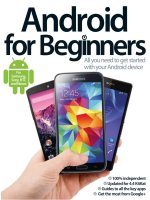rendering for beginners image synthesis using renderman
Bạn đang xem bản rút gọn của tài liệu. Xem và tải ngay bản đầy đủ của tài liệu tại đây (29.41 MB, 385 trang )
Rendering for Beginners
Image synthesis using RenderMan
Saty Raghavachary
AMSTERDAM • BOSTON • HEIDELBERG • LONDON • NEW YORK • OXFORD
PARIS • SAN DIEGO • SAN FRANCISCO • SINGAPORE • SYDNEY • TOKYO
Focal Press is an imprint of Elsevier
Prelim_v5.qxd 9/12/2004 8:56 AM Page 1
Focal Press
An imprint of Elsevier
Linacre House, Jordan Hill, Oxford OX2 8DP
30 Corporate Drive, Burlington MA 01803
First published 2005
Copyright © 2005, Saty Raghavachary. All rights reserved
The right of Saty Raghavachary to be identified as the author of this work
has been asserted in accordance with the Copyright, Designs and
Patents Act 1988
No part of this publication may be reproduced in any material form (including
photocopying or storing in any medium by electronic means and whether
or not transiently or incidentally to some other use of this publication) without
the written permission of the copyright holder except in accordance with the
provisions of the Copyright, Designs and Patents Act 1988 or under the terms of
a licence issued by the Copyright Licensing Agency Ltd, 90 Tottenham Court Road,
London, England W1T 4LP. Applications for the copyright holder's written
permission to reproduce any part of this publication should be addressed
to the publisher
Permissions may be sought directly from Elsevier's Science and Technology Rights
Department in Oxford, UK: phone: (+44) (0) 1865 843830; fax: (+44) (0) 1865 853333;
e-mail: You may also complete your request on-line via the
Elsevier homepage (www.elsevier.com), by selecting 'Customer Support'
and then 'Obtaining Permissions'
British Library Cataloguing in Publication Data
A catalogue record for this book is available from the British Library
Library of Congress Cataloguing in Publication Data
A catalogue record for this book is available from the Library of Congress
ISBN 0 240 51935 3
Printed and bound in Italy
For information on all Focal Press publications visit our website at:
www.focalpress.com
Prelim_v5.qxd 9/12/2004 8:56 AM Page 2
Contents
Preface v
Acknowledgments xi
1 Rendering 1
1.1 Artistic rendering 1
1.2 Computer graphical image synthesis 2
1.3 Representational styles 5
1.4 How a renderer works 14
1.5 Origins of 3D graphics, future directions 23
2 RenderMan 25
2.1 History, origins 25
2.2 Interface, implementations 27
2.3 How PRMan works 32
3 RIB syntax 39
3.1 Standards, interfaces and protocols 39
3.2 Formats for graphics description 39
3.3 RIB structure 53
4 Geometric primitives 73
4.1 Surfaces 73
4.2 Points 73
4.3 Curves 76
4.4 Polygons 88
4.5 Polygonal meshes 94
4.6 Subdivision surfaces 100
4.7 Patches 105
4.8 Spheres 127
4.9 Cylinders 128
4.10 Cones 129
4.11 Tori 129
4.12 Hyperboloids 130
4.13 Paraboloids 131
4.14 Disks 133
4.15 Blobbies 133
4.16 Constructive Solid Geometry (CSG) 138
4.17 Procedurals 143
4.18 Instancing 146
4.19 Reference geometry 148
4.20 Handedness, sides 150
5 Transformations 157
5.1 Coordinate systems 157
5.2 Translation 158
5.3 Scale 161
5.4 Rotation 164
5.5 Perspective 167
TOC_v8.qxd 9/12/2004 9:00 AM Page 1
5.6 Skew 168
5.7 Rotation, scale 171
5.8 Translation, scale 174
5.9 Rotation, translation 177
5.10 Rotation, scale, translation 183
5.11 Concatenating transforms 187
5.12 Transformation hierarchies 190
5.13 Custom spaces 198
6 Camera, output 201
6.1 Proxy viewpoints 201
6.2 Camera angles, moves 202
6.3 Camera artifacts 210
6.4 Output: frame 218
6.5 Output: channels 224
6.6 Fun with cameras 234
7 Controls 239
7.1 Tradeoffs in rendering 239
7.2 Image-related controls 239
7.3 Object-related controls 249
7.4 REYES-related controls 254
7.5 Miscellaneous controls 258
8 Shading 261
8.1 Introduction 261
8.2 Using light shaders 264
8.3 Using other shaders 273
8.4 The RenderMan Shading Language (RSL) 280
8.5 Surface shaders 285
8.6 Displacement shaders 315
8.7 Light shaders 320
8.8 Volume shaders 329
8.9 Imager shaders 333
8.10 Global illumination 336
8.11 Non-photoreal rendering 344
8.12 Wrapup 352
9 What’s next? 355
9.1 Next steps for you 355
9.2 PRMan advances 356
9.3 Future directions for rendering 356
10 Resources 361
10.1 Books and papers 361
10.2 Courses 362
10.3 Web sites 363
10.4 Forums 363
10.5 Software documentation 364
10.6 Miscellaneous 364
Index 365
iv
Contents
TOC_v8.qxd 9/12/2004 9:00 AM Page 2
Preface
This is an introductory-level book on RenderMan, which since its inception in the 1980s has
continued to set the standard for the creation of high quality 3D graphics imagery.
Structure and organization of contents
The book explores various facets of RenderMan, using small self-contained RIB (scene-
description) files and associated programs called “shaders”.
There are three threads interwoven throughout the book. First, 3D graphics rendering
concepts are thoroughly explained and illustrated, for the sake of readers new to the field.
Second, rendering using RenderMan is explored via RIB files and shaders. This is the main
focus of the book, so nearly every chapter is filled with short examples which you can
reproduce on your own, tinker with and learn from. Third, several of the examples present
unusual applications of RenderMan, taken from the areas of recreational mathematics (a
favorite hobby of mine), non-photoreal rendering, image-processing, etc. Take a quick look
at the images in the book to see what I mean. I also use these examples to provide short
digressions on unusual geometric shapes, pretty patterns and optical phenomena.
Here is how the book is organized:
• Part I consists of chapters 1, 2 and 3 that talk about the 3D graphics pipeline,
RenderMan and RenderMan’s scene description format called RIB (RenderMan
Interface Bytestream).
• Part II is made up of chapters 4 and 5. Here we cover RenderMan’s geometry
generation features and transformations.
• Part III comprises chapters 6, 7 and 8. Chapter 6 covers the basics of manipulating
cameras and obtaining output. Chapter 7 explains ways in which you can control
RenderMan’s execution. Chapter 8 is about coloring, lighting and texturing, topics
collectively referred to as “shading”.
• Part IV (chapters 9 and 10) wraps things up by offering you suggestions on what to do
next with RenderMan and listing resources to explore.
A different way to present the materials in this book might have been to classify them along
the lines of Hollywood’s “lights/camera/action/script”. Chapter 9, “What’s next?”, lists an
alternate table of contents based on such an organization.
Who the book is for
You’d find the book useful if you are one or more of the following:
• new to computer graphics, wanting to get started on 3D graphics image synthesis
(“rendering”) and RenderMan in particular
• a student enrolled in a course on rendering/RenderMan
• a Technical Director (TD) in a CG production studio, interested in shader writing. Note
however that this book does not discuss third-party scene translators (e.g. MTOR or
MayaMan for Maya) that automatically generate RIB output and shaders from 3D
Preface_v14.qxd 9/12/2004 9:01 AM Page v
animation packages – instead it uses self-contained example RIB files and shaders that
are independent of 3D modeling/animation programs.
• a 2D artist working with Photoshop, Flame etc. and want to make the transition to 3D
rendering
• a computer artist interested in procedural art creation and painterly rendering
• a recreational mathematician looking for ways to generate high quality imagery of shapes
and patterns
• a hobbyist animator looking to create high quality animations from 3D scene
descriptions
• a software developer interested in shape/pattern/shading synthesis
• someone who wants a comprehensive non-technical coverage of the RenderMan feature
set (e.g. a supervisor or production assistant in a graphics/animation studio)
• interested in RenderMan for its own sake (a “RenderManiac”)
Software requirements
The following are PC-centric requirements, but you should be able to find equivalents for
other machines.
Pixar’s RenderMan (PRMan) is predominantly used to illustrate the concepts in the book,
so ideally you would have access to a copy of it. If not, you can still run many of the book’s
examples on alternate RenderMan implementations, including freeware/shareware ones.
Please see the book’s “RfB” website (
/>) for up-to-
date links to such alternate RenderMan implementations.
The RfB site contains all the scene files (RIB files), associated programs (shaders) and
images (textures, etc.) required for you to recreate the examples in each chapter. Feel free
to download, study, modify and thus learn from them. A text editor (such as Notepad or
WordPad) is required to make changes to RIB files and to create/edit shader files. A
programmers’ editor such as “emacs” or “vi” is even better if you are familiar with their
usage.
While it is possible to get by with a Windows Explorer type of file navigation program to
organize and locate materials downloaded from the RfB site, it is tedious to use the
Explorer interface to execute commands related to RenderMan. So I highly recommend
that you download and install “cygwin” (see the RfB site for link and set up help) which
comes with “bash”, a very useful command-line shell which makes it easier to move around
your file-system and to run RenderMan-related and other commands.
How to use the book
Depending on your focus, there are several ways you can go through this book:
• if you want an executive summary of RenderMan, just read the opening paragraphs of
the chapters
• for a more detailed introduction read the whole book, preferably sequentially
• browse through selected chapters (e.g. on shader writing or cameras) that contain specific
information you want
• simply browse through the images to get ideas for creating your own
Preface
vi
Preface_v14.qxd 9/12/2004 9:01 AM Page vi
While you could do any of the above, if you are a beginner, you will derive maximum
benefit from this book if you methodically work through it from start to end. As mentioned
earlier, all the RIB files, shaders and associated files you would need to recreate the
examples in the chapters are available at the RfB site. The site layout mirrors the way
chapters are presented in the book so you should be able to quickly locate the materials
you want.
Download the files, examine and modify them, re-render and study the images to learn what
the modifications do. This coupled with the descriptions of the syntax that the book
provides is a good way to learn how RenderMan “works”.
Here is a quick example. The “teapot” RIB listing below produces Figure P.1. RIB consists
of a series of commands which collectively describe a scene. Looking at the listing, you can
infer that we are describing a surface (a teapot) in terms of primitives such as cylinders. The
description uses RIB syntax (explained in detail throughout the book). RenderMan accepts
such a RIB description to produce (render) the image in Figure P.1.
# The following describes a simple “scene”. The overall idea is
# to encode a scene using RIB and then hand it to RenderMan to
# create an image using it.
teapot.rib
# Author: Scott Iverson <>
# Date: 6/7/95
#
Display "teapot.tiff" "framebuffer" "rgb"
Format 900 600 1
Projection "perspective" "fov" 30
Translate 0 0 25
Rotate -22 1 0 0
Rotate 19 0 1 0
Translate 0 -3 0
WorldBegin
LightSource "ambientlight" 1 "intensity" .4
LightSource "distantlight" 2 "intensity" .6 "from" [-4 6 -7] "to" [0
0 0] "lightcolor" [1.0 0.4 1.0]
LightSource "distantlight" 3 "intensity" .36 "from" [14 6 7] "to" [0
-2 0] "lightcolor" [0.0 1.0 1.0]
Surface "plastic"
Color [1 .6 1]
# spout
AttributeBegin
Sides 2
Translate 3 1.3 0
Rotate 30 0 0 1
Rotate 90 0 1 0
Hyperboloid 1.2 0 0 .4 0 5.7 360
AttributeEnd
Preface vii
Preface_v14.qxd 9/12/2004 9:01 AM Page vii
# handle
AttributeBegin
Translate -4.3 4.2 0
TransformBegin
Rotate 180 0 0 1
Torus 2.9 .26 0 360 90
TransformEnd
TransformBegin
Translate -2.38 0 0
Rotate 90 0 0 1
Torus 0.52 .26 0 360 90
TransformEnd
Translate -2.38 0.52 0
Rotate 90 0 1 0
Cylinder .26 0 3.3 360
AttributeEnd
# body
AttributeBegin
Rotate -90 1 0 0
TransformBegin
Translate 0 0 1.7
Scale 1 1 1.05468457
Sphere 5 0 3.12897569 360
TransformEnd
TransformBegin
Translate 0 0 1.7
Scale 1 1 0.463713017
Sphere 5 -3.66606055 0 360
TransformEnd
AttributeEnd
# top
AttributeBegin
Rotate -90 1 0 0
Translate 0 0 5
AttributeBegin
Scale 1 1 0.2051282
Sphere 3.9 0 3.9 360
AttributeEnd
Translate 0 0 .8
AttributeBegin
Orientation "rh"
Sides 2
Torus 0.75 0.45 90 180 360
AttributeEnd
Translate 0 0 0.675
Torus 0.75 0.225 -90 90 360
Disk 0.225 0.75 360
AttributeEnd
WorldEnd
Preface
viii
Preface_v14.qxd 9/12/2004 9:01 AM Page viii
Figure P.1 Rendered teapot, with a narrow field of view to frame the object
Now what happens when we change the Projection command (near the top of the listing)
from
Projection "perspective" "fov" 30
to
Projection "perspective" "fov" 60
and re-render? The new result is shown in Figure P.2. What we did was to increase the
field-of-view (which is what the “fov” stands for) from 30 to 60 degrees, and you can see that
the image framing did “widen”. The descriptive names of several other commands (e.g.
Color, Translate) in the RIB stream encourage similar experimentation with their values.
This book contains numerous RIB and shader examples in chapters 4 through 8, and you
are invited to download, study and modify them as you follow along with the text. Doing so
will give you a first-hand feel for how RenderMan renders images.
Figure P.2 Same teapot as before but rendered with a wider field of view
As mentioned before, the RfB site also has detailed instructions on how to get set up with
“bash” to help you get the most use of RIB files and shaders. In addition there is also help
on rendering RIB files using a few different implementations of RenderMan available to
you. If you need more information on any of this you can feel free to email me at
.
Preface ix
Preface_v14.qxd 9/12/2004 9:01 AM Page ix
About the image on the front cover
The cover shows a rendered image of the classic “tri-bar impossible object”. As you can see
such an arrangement of cubes would be impossible to construct in the real world – the
tri-bar is just an optical illusion. Figure P.3 shows how the illusion is put together. The cubes
are laid out along three line segments that are perpendicular. One of the cubes has parts of
two faces cut away to make it look like the three line segments form a triangle backbone
when viewed from one specific orientation. Viewing from any other orientation gives the
illusion away. The RIB files for the figure on the cover as well as for Figure P.3 are online,
so you too can render them yourself. I chose the illusory image of an impossible tri-bar for
the cover to underscore the fact that all rendering is ultimately an illusion. You can find a
variety of such optical illusions in a book by Bruno Ernst called
Adventures with Impossible
Objects
.
Figure P.3 Illusion exposed! Notice the “trick” cube along the column on the right
Preface
x
Preface_v14.qxd 9/12/2004 9:01 AM Page x
Acknowledgments
Several people were instrumental in making this book come together. The editorial team at
Focal Press did a stellar job of guiding the whole production. Thanks to Marie Hooper for
getting the effort started. Throughout the writing process, Georgia Kennedy was there to
help, with patient encouragement and words of advice. Thanks also to Christina Donaldson
and Margaret Denley for top notch assistance towards the end.
I am grateful to Prof. John Finnegan for his technical feedback. His comments were
extremely valuable in improving the accuracy of the material and making it read better. If
there are errors that remain in the text, I take sole responsibility for them.
Thanks to my wife Sharon for her love, patience and encouragement. Writing a book is
sometimes compared to giving birth. Sharon recently did it for real, bringing our delightful
twins Becky and Josh into the world. Caring for two infants takes a lot of time and effort, but
she managed to regularly free up time for me to work on the book. Our nanny Priscilla
Balladares also deserves thanks for helping out with this.
My parents and in-laws Peg, Dennis, Marlene and Dennie helped by being there for moral
support and asking “Is it done yet?” every time we spoke on the phone.
I would also specifically like to acknowledge the support of my close friend and colleague of
over ten years, Gigi Yates. Gigi has been aware since 1994 that I have been wanting to put
together a book such as this. Thanks for all your encouragement and advice and being there
for me, Gigi. I am also grateful to Valerie Lettera and several other colleagues at
DreamWorks Feature Animation for technical advice and discussions. I feel lucky to work
with extremely nice and talented people who make DreamWorks a special place.
Christina Eddington is a long-time dear friend who offered encouragement as the book was
being written, as did Bill Kuehl and Ingall Bull. Thanks also to Tami and Lupe who did
likewise. Our friendly neighbors Richard and Kathy, Dan and Susan helped by becoming
interested in the contents and wanting periodic updates. Having the support of family, friends
and colleagues makes all the difference – book-writing feels less tedious and more fun as
a result.
A big thanks to my alma mater IIT-Madras for providing me a lifetime’s worth of solid
technical foundation. The same goes for Ohio State, my graduate school. Go Buckeyes! I
feel very privileged to have studied computer graphics with Wayne Carlson and Rick Parent.
They have instilled in me a lifelong passion and wonder for graphics.
I am indebted to Gnomon School of Visual Effects for providing me an opportunity to teach
RenderMan on a part-time basis. I have been teaching at Gnomon for about four years, and
this book is a synthesis of a lot of material presented there. I have had the pleasure of
teaching some very brilliant students, who through their questions and stimulating discussions
have indirectly helped shape this book.
Thanks also to the RenderMan community for maintaining excellent sites on the Web.
People like Tal Lancaster, Simon Bunker, Rudy Cortes, ZJ and others selflessly devote a lot
of their time putting up high-quality material on their pages, out of sheer love of RenderMan.
Finally, thanks to the great folks at Pixar (the current team as well as people no longer there)
for coming up with RenderMan in the first place, and for continuing to add to its feature set.
Ack_v4.qxd 9/12/2004 9:03 AM Page xi
Specifically, the recent addition of global illumination enables taking rendered imagery to the
next level. It is hard to imagine the world of graphics and visual effects without RenderMan.
RenderMan® is a registered trademark of Pixar. Also, Pixar owns the copyrights for
RenderMan Interface procedures and the RIB (RenderMan Interface Bytestream) protocol.
Dedication
To Becky and Josh, our brand new stochastic supersamples
and future RenderMan enthusiasts
Acknowledgments
xii
Ack_v4.qxd 9/12/2004 9:03 AM Page xii
1
Rendering
Renderers synthesize images from descriptions of scenes involving geometry, lights, materials
and cameras. This chapter explores the image synthesis process, making comparisons with
artistic rendering and with real-world cameras.
1.1 Artistic rendering
Using images to communicate is a notion as old as humankind itself. Ancient cave paintings
portray scenes of hunts. Religious paintings depict scenes relating to gods, demons and
others. Renaissance artists are credited with inventing perspective, which makes it possible
to faithfully represent scene elements with geometric realism. Several modern art
movements have succeeded in taking apart and reconfiguring traditional notions of form,
light and space to create new types of imagery. Computer graphics, a comparatively new
medium, significantly extends image creation capabilities by offering very flexible,
powerful tools.
We live in a three-dimensional (3D) world, consisting of 3D space, light and 3D objects.
Yet the images of such a 3D world that are created inside our eyes are distinctly two-
dimensional (2D). Our brains of course are responsible for interpreting the images (from
both eyes) and recreating the three-dimensionality for us. A film camera or movie camera
does something similar, which is to form 2D images of a 3D world. Artists often use the
term “rendering” to mean the representation of objects or scenes on a flat surface such as a
canvas or a sheet of paper.
Figure 1.1 shows images of a torus (donut shape) rendered with sketch pencil (a), colored
pencils (b), watercolor (c) and acrylic (d).
Each medium has its own techniques (e.g. the pencil rendering is done with stippling, the
color pencil drawing uses cross-hatch strokes while the watercolor render uses overlapping
washes) but in all cases the result is the same – a 3D object is represented on a 2D picture
plane. Artists have an enormous flexibility with media, processes, design, composition,
perspective, color and value choices, etc. in rendering their scenes. Indeed, many artists
eventually develop their own signature rendering style by experimenting with portraying
their subject matter in a variety of media using different techniques. A computer graphical
renderer is really one more tool/medium, with its own vocabulary of techniques for
representing 3D worlds (“scenes”) as 2D digital imagery.
Chapter01_Rendering_v7.qxd 9/12/2004 9:06 AM Page 1
Figure 1.1 Different “renderings” of a torus (donut shape)
1.2 Computer graphical image synthesis
Computers can be used to create digital static and moving imagery in a variety of ways. For
instance, scanners, digital still and video cameras serve to capture real-world images and
scenes. We can also use drawing and painting software to create imagery from scratch, or to
manipulate existing images. Video editing software can be used for trimming and sequencing
digital movie clips and for overlaying titles and audio. Clips or individual images can be
layered over real-world or synthetic backgrounds, elements from one image can be inserted
into another, etc. Digital images can indeed be combined in seemingly endless ways to
create new visual content.
There is yet another way to create digital imagery, which will be our focus in this book. I am
of course referring to computer graphics (CG) rendering, where descriptions of 3D worlds
get converted to images. A couple of comparisons will help make this more concrete. Figure
1.2 illustrates this discussion.
a.
b.
c.
d.
Rendering for Beginners
2
Chapter01_Rendering_v7.qxd 9/12/2004 9:07 AM Page 2
Figure 1.2 Three routes to image synthesis
Think of how you as an artist would render a scene in front of you. Imagine that you would
like to paint a pretty landscape, using oil on canvas. You intuitively form a scene description
of the things that you are looking at, and use creativity, judgment and technique to paint
what you want to portray onto the flat surface. You are the renderer that takes the scene
description and eventually turns it into an image. Depending on your style, you might make
a fairly photorealistic portrait which might make viewers feel as if they are there with you
looking at the landscape. At the other extreme you might produce a very abstract image,
using elements from the landscape merely as a guide to create your own shapes, colors and
placement on canvas. Sorry if I make the artistic process seem mechanical – it does help
serve as an analogy to a CG renderer.
A photographer likewise uses a camera to create flat imagery. The camera acts as the
renderer, and the photographer creates a scene description for it by choosing composition,
lighting and viewpoint.
On a movie set, the classic “Lights, camera, action!” call gets the movie camera to start
recording a scene, set up in accordance with a shooting script. The script is interpreted by
the movie’s Director, who dictates the choice and placement of lights, camera(s) and
actors/props in the scene. As the actors “animate” while delivering dialog, the movie camera
renders the resulting scene to motion picture film or digital output media. The Director sets
up the scene description and the camera renders it.
In all these cases, scene descriptions get turned into imagery. This is just what a CG
renderer does. The scene is purely synthetic, in the sense that it exists only inside the
machine. The renderer’s output (rendered image) is equally synthetic, being a collection of
- form
- space
- light
- lights
- camera
- action!
- geometry
- materials
- lights
- camera
fine artist
film director
CG
artist
C
images
on canvas
images
via
movie camera
images
using a
renderer
Rendering 3
Chapter01_Rendering_v7.qxd 9/12/2004 9:07 AM Page 3
colored pixels which the renderer calculates for us. We look at the rendered result and are
able to reconstruct the synthetic 3D scene in our minds. This in itself is nothing short of
wonderful – we can get a machine to synthesize images for us, which is a bigger deal than
merely having it record or process them.
Let us look at this idea of scene description a bit closer. Take a look at Figure 1.3. and
imagine creating a file by typing up the description shown using a simple text editor. We
would like the renderer to create us a picture of a red sphere sitting on a blue ground plane.
We create this file which serves as our scene description, and pass it on to our renderer to
synthesize an image corresponding to the description of our very simple scene.
Figure 1.3 A renderer being fed a scene description
The renderer parses (reads, in layperson’s terms) the scene file, carries out the instructions
it contains, and produces an image as a result. So this is the one-line summary of the CG
rendering process – 3D scene descriptions get turned into images.
That is how RenderMan, the renderer we are exploring in this book, works. It takes scene
description files called RIB files (much more on this in subsequent chapters 3 to 8) and
creates imagery out of them. RIB stands for RenderMan Interface Bytestream. For our
purposes in this book, it can be thought of as a language for describing scenes to
RenderMan. Figure 1.4 shows the RIB version of our simple red sphere/blue plane scene,
which RenderMan accepts in order to produce output image shown on the right.
rendered
image
renderer
scene description
. a blue plane
. a red sphere
over it
. light from the top
left
. medium camera
angle
Rendering for Beginners
4
Chapter01_Rendering_v7.qxd 9/12/2004 9:07 AM Page 4
Figure 1.4 RenderMan converts RIB inputs into images
You can see that the RIB file contains concrete specifications for what we want RenderMan
to do. For example “Color [1 0 0]” specifies red color for the sphere (in RGB color space).
The RIB file shown produces the image shown. If we made derivative versions of RIB files
from the one above (e.g. by changing the “Translate 0 0 15” to “Translate 0 0 18”, then to
“Translate 0 0 21” and so on, which would pull the camera back from the scene each step,
and by changing the “pln_sph.tiff” to “pln_sph2.tiff”, then to “pln_sph3.tiff”, etc. to specify a
new image file name each time), RenderMan will be able to read each RIB file and convert
it to an image named in that RIB file. When we play back the images rapidly, we will see an
animation of the scene where the light and two objects are static, and the camera is being
pulled back (as in a dolly move – see Chapter 6, “Camera, output”). The point is that a
movie camera takes near-continuous snapshots (at 24 frames-per-second, 30 frames-per-
second, etc.) of the continuous scene it views, while a CG renderer is presented scene
snapshots in the form of a scene description file, one file per frame of rendered animation.
Persistence of vision in our brains is what causes the illusion of movement in both cases,
when we play back the movie camera’s output as well as a CG renderer’s output.
1.3 Representational styles
With the eye/camera/CG renderer analogy in mind, it is time to look at the different ways
that renderers can render scene descriptions for us.
For the most part, we humans visually interpret the physical world in front of us fairly
identically. The same is generally true for cameras, aside from differences in lenses and
film/sensor type. Their inputs come from the real world, get processed through optical
elements based on physical and geometric laws, leading to image formation on physical
media. But this is not how CG renderers work. As you know by now, their inputs are scene
descriptions. They turn these scene descriptions into imagery, via calculations embodied in
rendering algorithms (recipes or procedures) for image synthesis. The output images are
Rendering 5
Chapter01_Rendering_v7.qxd 9/12/2004 9:07 AM Page 5
really grids of numbers that represent colors. Of course we eventually have to view the
outputs on physical devices such as monitors, printers and film-recorders.
Because rendered images are calculated, depending on the calculations, the same input
scene description can result in a variety of output representations from the renderer. Each
has its use. We will now take a look at several of the most common rendering styles in use.
Each shows a different way to represent a 3D surface. By 3D we do not mean stereo-
viewing, rather we mean that such a surface would exist as an object in the real world,
something you can hold in your hands, walk around, see it be obscured by other objects.
Figure 1.5 Point-cloud representation of a 3D surface
Figure 1.5 shows a point-cloud representation of a torus. Here, the image is made up of just
the vertices of the polygonal mesh that makes up the torus (or of the control vertices, in the
case of a patch-based torus). We will explore polygonal meshes and patch surfaces in detail,
in Chapter 4. The idea here is that we infer the shape of a 3D object by mentally connecting
the dots in its point cloud image. Our brains create in our mind’s eye, the surfaces on which
the dots lie. In terms of Gestalt theories, the law of continuation (where objects arranged in
straight lines or curves are perceived as a unit) and the principle of closure (where groups of
objects complete a pattern) are at work during the mental image formation process.
Next is a wireframe representation, shown in Figure 1.6. As the name implies, this type of
image shows the scaffolding wires that might be used to fashion an object while creating a
sculpture of it. While the torus is easy to make out (due to its simplicity of shape and
sparseness of the wires), note that the eagle mesh is too complex for a small image in
wireframe mode. Wireframe images are rather easy for the renderer to create, in
comparison with the richer representations that follow. In wireframe mode the renderer is
able to keep up with scene changes in real time, if the CG camera moves around an object
or if the object is translated/rotated/scaled. The wireframe style is hence a common preview
mode when a scene is being set up for full-blown (more complex) rendering later.
Figure 1.6 Wireframe view
Rendering for Beginners
6
Chapter01_Rendering_v7.qxd 9/12/2004 9:07 AM Page 6
A hidden line representation (Figure 1.7) is an improvement over a wireframe view, since
the renderer now hides those wires in the wireframe that would not be visible as if they were
obscured by parts of the surface near to the viewer. In other words, if black opaque material
were to be used over the scaffolding to form a surface, the front parts of that surface would
hide the wires and the back parts behind it. The result is a clearer view of the surface,
although it is still in scaffolding-only form.
A step up is a hidden line view combined with depth cueing, shown in Figure 1.8. The idea
is to fade away the visible lines that are farther away, while keeping the nearer lines in
contrast. The resulting image imparts more information (about relative depths) compared to
a standard hidden line render. Depth cueing can be likened to atmospheric perspective, a
technique used by artists to indicate far away objects in a landscape, where desaturation is
combined with a shift towards blue/purple hues to fade away details in the distance.
Figure 1.7 Hidden-line view – note the apparent reduction in mesh density
Figure 1.8 Hidden line with depth cue
Rendering 7
Chapter01_Rendering_v7.qxd 9/12/2004 9:07 AM Page 7
A bounding box view (Figure 1.9, right image) of an object indirectly represents it by
depicting the smallest cuboidal box that will just enclose it. Such a simplified view might be
useful in previewing composition in a scene that has a lot of very complex objects, since
bounding boxes are even easier for the renderer to draw than wireframes. Note that an
alternative to a bounding box is a bounding sphere, but that is rarely used in renderers to
convey extents of objects (it is more useful in performing calculations to decide if objects
inter-penetrate).
Figure 1.9 Bounding box view of objects
We have so far looked at views that impart information about a surface but do not really
show all of it. Views presented from here on show the surfaces themselves. Figure 1.10 is a
flat shaded view of a torus. The torus is made up of rectangular polygons, and in this view,
each polygon is shown rendered with a single color that stretches across its area. The
shading for each polygon is derived with reference to a light source and the polygon’s
orientation relative to it (more on this in the next section). The faceted result serves to
indicate how the 3D polygonal object is put together (for instance we notice that the
polygons get smaller in size as we move from the outer rim towards the inner surface of the
torus). As with depth-cueing discussed earlier, the choice of representational style
determines the type of information that can be gleaned about the surface.
Figure 1.10 Flat shaded view of a torus
Smooth shading is an improvement over the flat look in Figure 1.10. It is illustrated in
Figure 1.11, where the torus polygonal mesh now looks visually smoother, thanks to a better
shading technique. There are actually two smooth shading techniques for polygonal meshes,
called Gouraud shading and Phong shading. Of these two, Gouraud shading is easier for a
renderer to calculate, but Phong shading produces a smoother look, especially where the
Rendering for Beginners
8
Chapter01_Rendering_v7.qxd 9/12/2004 9:07 AM Page 8
surface displays a highlight (also known as a hot spot or specular reflection). We will discuss
the notion of shading in more detail later, in Chapter 8. For a sneak preview, look at Figure
8.33 which compares flat, Gouraud and Phong shading. On a historic note, Henri Gouraud
invented the Gouraud shading technique in 1971, and Bui Tui Phong came up with Phong
shading a few years later, in 1975. Both were affiliated with the computer science
department at the University of Utah, a powerhouse of early CG research.
Figure 1.11 Smooth shaded view
A hybrid representational style of a wireframe superimposed over a shaded surface is shown
in Figure 1.12. This is a nice view if you want to see the shaded form of an object as well as
its skeletal/structural detail at the same time.
Figure 1.12 Wireframe over smooth shading
Also popular is an x-ray render view where the object is rendered as if it were partly
transparent, allowing us to see through the front surfaces at what is behind (Figure 1.13). By
the way, the teapot shown in the figure is the famous “Utah Teapot”, a classic icon of 3D
graphics. It was first created by Martin Newell at the University of Utah. You will encounter
this teapot at several places throughout the book.
Until now we have not said anything about materials that make up our surfaces. We have
only rendered dull (non-reflective, matte) surfaces using generic, gray shades. Look around
you at the variety of surfaces that make up real-world objects. Objects have very many
properties (e.g. mass, conductivity, toughness) but for rendering purposes, we concentrate
Rendering 9
Chapter01_Rendering_v7.qxd 9/12/2004 9:07 AM Page 9
on how they interact with light. Chapter 8 goes into great detail about this, but for now we
will just note that CG surfaces get associated with materials which specify optical properties
for them, such as their inherent color and opacity, how much diffuse light they scatter, how
reflective they are, etc. When a renderer calculates an image of an object, it usually takes
these optical properties into account while calculating its color and transparency (this is the
shading part of the rendering computation – see the next section for more details).
Figure 1.13 An x-ray view of the famous Utah teapot
Figure 1.14 shows a lit view of the teapot meant to be made of a shiny material such as
metal or plastic. The image is rendered as if there were two light sources shining on the
surface, one behind each side of the camera. You can deduce this by noticing where the
shiny highlights are. Inferring locations and types of light sources by looking at highlights
and shaded/shadowed regions in any image is an extremely useful skill to develop in CG
rendering. It will help you light CG scenes realistically (if that is the goal) and to match
real-world lights in filmed footage, when you are asked to render CG elements
(characters/props) for seamless integration into the footage.
Figure 1.14 Teapot in “lit” mode
Figure 1.15 shows the teapot in a lit, textured view. The object, which appears to be made
of marble, is illuminated using a light source placed at the top left. The renderer can
generate the marble pattern on the surface in a few different ways. We could photograph
flat marble slabs and instruct the renderer to wrap the flat images over the curved surface
during shading calculations, in a process known as texture mapping. Alternately we could
use a 3D paint program (in contrast to the usual 2D ones such as Photoshop) where we can
directly paint the texture pattern over the surface, and have the renderer use that while
shading. Or we could write a small shader program which will mathematically compute the
Rendering for Beginners
10
Chapter01_Rendering_v7.qxd 9/12/2004 9:07 AM Page 10
marble pattern at each piece of the teapot, associate that shader program with the teapot
surface, and instruct the renderer to use the program while shading the teapot. The last
approach is called procedural shading, where we calculate (synthesize) patterns over a
surface. This is the approach I took to generate the figure you see. RenderMan is famous
for providing a flexible, powerful, fun shading language which can be used by artists/software
developers to create a plethora of appearances. Chapter 8 is devoted exclusively to shading
and shader-writing.
Figure 1.15 Teapot shown lit and with a marble texture
Are we done with cataloging rendering representations? Not quite. Here are some more.
Figure 1.16 is a cutout view of the eagle we encountered before, totally devoid of shading.
The outline tells us it is an eagle in flight, but we are unable to make out any surface detail
such as texture, how the surfaces curve, etc. An image like this can be turned into a matte
channel (or alpha channel), which along with a corresponding lit, shaded view can be used
for example to insert the eagle into a photograph of a mountain and skies.
Figure 1.16 Cutout view showing a silhouette of the object
Since a renderer calculates its output image, it can turn non-visual information into images,
just as well as it can do physically accurate shading calculations using materials and light
sources. For instance, Figure 1.17 depicts a z-depth image where the distance of each visible
surface point from the camera location has been encoded as a black to white scale. Points
farthest from the camera (e.g. the teapot’s handle) are dark, and the closest parts (the spout)
Rendering 11
Chapter01_Rendering_v7.qxd 9/12/2004 9:07 AM Page 11
are brighter. People would find it very difficult to interpret the world in terms of such depth
images, but for a renderer, it is rather routine, since everything is calculated instead of being
presented merely for recording. Depth images are crucial for a class of shadow calculations,
as we will see in Chapter 8 (“Shading”).
Figure 1.17 A z-depth view of our teapot
Moving along, Figure 1.18 shows a toon style of rendering a torus. Cartoons, whether in
comic book (static images) or animated form, have been a very popular artistic rendering
style for many decades. A relatively new development is to use 3D renderers to toon-render
scenes. The obvious advantage in animation is that the artist is spared the tedium of having
to painstakingly draw and paint each individual image – once the 3D scene is set up with
character animation, lights, props, effects and camera motion, the renderer can render the
collection of frames in toon style, eliminating the drawing and painting process altogether. In
practice this has advantages as well as drawbacks. Currently the biggest drawback seems to
be that the toon lines do not have a lively quality that is present in the frame-by-frame hand-
generated results – they are a bit too perfect and come across as being mechanical, dull and
hence lifeless. Note that the toon style of rendering is the 3D equivalent of posterization, a
staple in 2D graphic design. Posterization depicts elements using relatively few, flat tones in
favor of more colors that depict continuous, smooth shading. In both toon rendering and
posterization, form is suggested using a well-chosen, small palette of tones which fill bold,
simple shapes.
Improving toon rendered imagery is an area of ongoing research that is part of an even
bigger umbrella of graphics research called non-photoreal rendering. Non-photoreal
rendering (NPR for short) aims to move CG rendering away from its traditional roots (see
Section 1.5) and steer it towards visually diverse, artistic representational styles (as opposed
to photoreal ones).
Rendering for Beginners
12
Chapter01_Rendering_v7.qxd 9/12/2004 9:07 AM Page 12