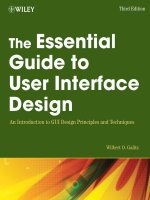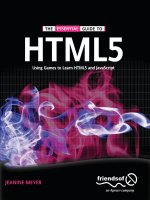al bovik - the essential guide to image processing 2009. elsevier
Bạn đang xem bản rút gọn của tài liệu. Xem và tải ngay bản đầy đủ của tài liệu tại đây (35.22 MB, 841 trang )
Academic Press is an imprint of Elsevier
30 Corporate Drive, Suite 400, Burlington, MA 01803, USA
525 B Street, Suite 1900, San Diego, California 92101-4495, USA
84 Theobald’s Road, London WC1X 8RR, UK
Copyright © 2009, Elsevier Inc. All rights reserved.
No part of this publication may be reproduced or transmitted in any form or by any means, electronic or
mechanical, including photocopy, recording, or any information storage and retrieval system, without
permission in writing from the publisher.
Permissions may be sought directly from Elsevier’s Science & Technology Rights Department in Oxford,
UK: phone: (+44) 1865 843830, fax: (+44) 1865 853333, E-mail: You may also
complete your request online via the Elsevier homepage (), by selecting “Support &
Contact” then“Copyright and Permission” and then “Obtaining Permissions.”
Library of Congress Cataloging-in-Publication Data
Application submitted
British Library Cataloguing-in-Publication Data
A catalogue record for this book is available from the British Library.
ISBN: 978-0-12-374457-9
For information on all Academic Press publications
visit our Web site at www.elsevierdirect.com
Typese t by : diacriTech, India
Printed in the United States of America
09101112 987654321
Preface
The visual experience is the principal way that humans sense and communicate with
their world. We are visual beings and images are being made increasing available to
us in electronic digital format via digital cameras, the internet, and hand-held devices
with large-format screens. With much of the technology being introduced to the con-
sumer marketplace being rather new, digital image processing remains a “hot” topic and
promises to be one for a very long time. Of course, digital image processing has been
around for quite awhile, and indeed, methods pervade nearly every branch of science
and engineering. One only has to view the latest space telescope images or read about the
newest medical image modality to be aware of this.
With this introduction,welcome to The Essential Guide to Image Processing! The reader
will find that this Guide covers introductory, intermediate and advanced topics of digital
image processing, and is intended to be highly accessible for those entering the field or
wishing to learn about the topic for the firsttime.As such, the Guide can be effectively used
as a classroom textbook. Since many intermediate and advanced topics are also covered,
the Guide is a useful reference for the practicing image processing engineer, scientist, or
researcher. As a learning tool, the Guide offers easy-to-read material at different levels
of presentation, including introductory and tutorial chapters on the most basic image
processing techniques. Further, there is included a chapter that explains digital image
processing software that is included on a CD with the book. This software is part of
the award-winning SIVA educational courseware that has been under development at
The University of Texas for more than a decade, and which has been adopted for use by
more than 400 educational, industry, and research institutions around the world. Image
processing educators are invited these user-friendly and intuitive live image processing
demonstrations into their teaching cur riculum.
The Guide contains 27 chapters, beginning with an introduction and a description of
the educational software that is included with the book. This is followed by tutorial chap-
ters on the basic methods of gray-level and binary image processing, and on the essential
tools of image Fourier analysis and linear convolution systems. The next series of chapters
describes tools and concepts necessary to more advanced image processing algorithms,
including wavelets, color,and statistical and noise models of images. Methods for improv-
ing the appearance of images follow, including enhancement, denoising and restoration
(deblurring). The important topic of image compression follows, including chapters on
lossless compression, the JPEG and JPEG-2000 standards, and wavelet image compres-
sion. Image analysis chapters follow, including two chapters on edge detection and one
on the important topic of image quality assessment. Finally, the Guide concludes with
six exciting chapters dealing explaining image processing applications on such diverse
topics as image watermarking, fingerprint recognition, dig ital microscopy, face recogni-
tion, and digital tomography. These have been selected for their timely interest, as well as
their illustr ative power of how image processing and analysis can be effectively applied
to problems of significant practical interest.
xix
xx Preface
The Guide then concludes with a chapter pointing towards the topic of digital video
processing, which deals with visual signals that vary over time. These very broad and
more advanced field is covered in a companion volume suitably entitled The Essential
Guide to Video Processing. The topics covered in the two companion Guides are, of course
closely related, and it may interest the reader that earlier editions of most of this material
appeared in a highly popular but gigantic volume known as The Handbook of Image and
Video Processing. While this previous book was very well-received, its sheer size made it
highly un-portable (but a fantastic doorstop). For this newer rendition, in addition to
updating the content, I made the decision to div ide the material into two distinct books,
separating the material into coverage of still images and moving images (video). I am
sure that you will find the resulting volumes to be information-rich as well as highly
accessible.
As Editor and Co-Author of The Essential Guide to Image Processing, I would thank
the many co-authors who have contributed such wonderful work to this Guide. They are
all models of professionalism, responsiveness, and patience with respect to my cheerlead-
ing and cajoling. The group effort that created this book is much larger, deeper, and of
higher quality than I think that any individual could have created. Each and every chapter
in this Guide has been written by a carefully selected distinguished specialist, ensuring
that the greatest depth of understanding be communicated to the reader. I have also
taken the time to read each and every word of every chapter, and have provided exten-
sive feedback to the chapter authors in seeking to perfect the book. Owing primarily to
their efforts, I feel certain that this Guide will prove to be an essential and indispensable
resource for years to come.
I would also like to thank the staff at Elsevier—the Senior Commissioning Editor,
Tim Pitts, for his continuous stream of ideas and encouragement, and for keeping after
me to do this project; Melanie Benson for her tireless efforts and incredible organization
and accuracy in making the book happen; Eric DeCicco, the graphic artist for his efforts
on the wonderful cover design, and Greg Dezarn-O’Hare for his flawless typesetting.
National Instruments, Inc., has been a tremendous support over the years in helping
me develop courseware for image processing classes at The University of Texas at Austin,
and has been especially generous with their engineer’s time. I particularly thank NI
engineers George Panayi, Frank Baumgartner, Nate Holmes, Carleton Heard, Matthew
Slaughter, and Nathan McKimpson for helping to develop and perfect the many Labview
demos that have beenusedfor many years and are now available on the CD-ROM attached
to this book.
Al Bovik
Austin, Texas
April, 2009
About the Author
Al Bovik currently holds the Curry/Cullen Trust
Endowed Chair Professorship in the Department of
Electrical and Computer Engineering at The University
of Texas at Austin, where he is the Director of the Lab-
oratory for Image and Video Engineering (LIVE). He
has published over 500 technical articles and six books
in the general area of image and video processing and
holds two US patents.
Dr. Bovik has received a number of major awards
from the IEEE Signal Processing Society, including
the Education Award (2007); the Technical Achieve-
ment Award (2005), the Distinguished Lecturer Award
(2000); and the Meritorious Service Award (1998). He is
also a recipient of the IEEE Third Millennium Medal
(2000), and has won two journal paper awards from the Pattern Recognition Society
(1988 and 1993). He is a Fellow of the IEEE, a Fellow of the Optical Society of America,
and a Fellow of the Society of Photo-Optical and Instrumentation Engineers. Dr. Bovik
has served Editor-in-Chief of the IEEE Transactions on Image Processing (1996–2002) and
created and served as the first General Chair man of the IEEE International Conference on
Image Processing, which was held in Austin, Texas, in 1994.
xxi
CHAPTER
1
Introduction to Digital Image
Processing
Alan C. Bovik
The University of Texas at Austin
We are in the middle of an exciting period of time in the field of image processing.
Indeed, scarcely a week passes where we do not hear an announcement of some new
technological breakthrough in the areas of digital computation and telecommunication.
Particularly exciting has been the participation of the general public in these develop-
ments, as affordable computers and the incredible explosion of the World Wide Web
have brought a flood of instant information into a large and increasing percentage of
homes and businesses. Indeed, the advent of broadband wireless devices is bringing
these technologies into the pocket and purse. Most of this information is designed for
visual consumption in the form of text, graphics, and pictures, or integrated multimedia
presentations. Digital images are pictures that have been converted into a computer-
readable binary format consisting of logical 0s and 1s. Usually, by an image we mean
a still picture that does not change with time, whereas a video evolves with time
and generally contains moving and/or changing objects. This Guide deals primarily
with still images, while a second (companion) volume deals with moving images, or
videos. Digital images are usually obtained by converting continuous signals into dig-
ital format, although “direct digital” systems are becoming more prevalent. Likewise,
digital images are viewed using diverse display media, included digital printers, com-
puter monitors, and digital projection devices. The frequency with which information
is transmitted, stored, processed, and displayed in a digital visual format is increasing
rapidly, and as such, the design of engineering methods for efficiently transmitting,
maintaining, and even improving the visual integrity of this information is of heig h tened
interest.
One aspect of image processing that makes it such an interesting topic of study
is the amazing diversity of applications that make use of image processing or analysis
techniques.Virtually every branch of science has subdisciplines that use recording devices
or sensors to collect image data from the universe around us, as depicted in Fig. 1.1. This
data is often multidimensional and can be arranged in a format that is suitable for
human viewing. Viewable datasets like this can be regarded as images and processed
using established techniques for image processing, even if the information has not been
derived from visible light sources.
1
2 CHAPTER 1 Introduction to Digital Image Processing
“Imaging”
Astronomy
Seismology
Industrial
inspection
Autonomous
navigation
Aerial reconnaissance
& mapping
Remote
sensing
Surveillance
Microscopy
Radiology
Robot guidance
Oceanography
Ultrasonic
imaging
Radar
Meteorology
Particle
physics
FIGURE 1.1
Part of the universe of image processing applications.
1.1 TYPES OF IMAGES
Another rich aspect of digital imaging is the diversity of image types that arise, and which
can derive from nearly every type of radiation. Indeed, some of the most exciting devel-
opments in medical imaging have arisen from new sensors that record image data from
previously little used sources of radiation, such as PET (positron emission tomography)
and MRI (magnetic resonance imaging), or that sense radiation in new ways, as in CAT
(computer-aided tomography), where X-ray data is collected from multiple angles to
form a rich aggregate image.
There is an amazing availability of radiation to be sensed, recorded as images, and
viewed, analyzed, transmitted, or stored. In our daily experience, we think of “what we
see” as being “what is there,” but in truth, our eyes record very little of the information
that is available at any given moment. As w ith any sensor, the human eye has a limited
bandwidth. The band of electromagnetic (EM) radiation that we are able to see,or“visible
light,” is quite small, as can be seen from the plot of the EM band in Fig. 1.2. Note that
the horizontal axis is logarithmic! At any given moment, we see very little of the available
radiation that is going on around us, although certainly enough to get around. From an
evolutionary perspective, the band of EM wavelengths that the human eye perceives is
perhaps optimal, since the volume of data is reduced and the data that is used is highly
reliable and abundantly available (the sun emits strongly in the visible bands, and the
earth’s atmosphere is also largely transparent in the visible wavelengths). Nevertheless,
radiation from other bands can be quite useful as we attempt to glean the fullest possible
amount of information from the world around us. Indeed, certain branches of science
sense and record images from nearly all of the EM spectrum, and use the information
to give a better picture of physical reality. For example, astronomers are often identified
according to the type of data that they specialize in, e.g ., radio astronomers and X-ray
astronomers. Non-EM radiation is also useful for imaging. S ome good examples are the
high-frequency sound waves (ultrasound) that are used to create images of the human
body, and the low-frequency sound waves that are used by prospecting companies to
create images of the earth’s subsurface.
1.1 Types of Images 3
Wavelength (angstroms)
Cosmic
rays
Gamma
rays
X-rays
UV
Visible
IR
10
Ϫ4
10
Ϫ2
10
2
10
4
10
6
10
8
10
10
10
12
1
Microwave
Radio
frequency
FIGURE 1.2
The electromagnetic spectrum.
Electrical
signal
Opaque
reflective
object
Self-
luminous
object
Transparent/
translucent
object
Sensor(s)
Radiation source
Emitted
radiation
Reflected radiation
Emitted
radiation
Emitted
radiation
Radiation
source
Altered
radiation
FIGURE 1.3
Recording the various types of interaction of radiation with matter.
One commonality that can be made regarding nearly all images is that radiation
is emitted from some source, then interacts with some material, then is sensed and
ultimately transduced into an electrical signal which may then be digitized. The resulting
images can then be used to extract information about the radiation source and/or about
the objects with which the radiation interacts.
We may loosely classify images according to the way in which the interaction occurs,
understanding that the division is sometimes unclear, and that images may be of multiple
types. Figure 1.3 depicts these various image types.
Reflection images sense radiation that has been reflected from the surfaces of objects.
The radiation itself may be ambient or artificial, and it may be from a localized source
4 CHAPTER 1 Introduction to Digital Image Processing
or from multiple or extended sources. Most of our daily experience of optical imaging
through the eye is of reflection images. Common nonvisible light examples include
radar images, sonar images, laser images, and some types of electron microscope images.
The type of information that can be extracted from reflection images is primarily about
object surfaces, viz., their shapes, texture, color, reflectivity, and so on.
Emission images are even simpler, since in this case the objects being imaged are
self-luminous. Examples include thermal or infrared images, which are commonly
encountered in medical, astronomical, and military applications; self-luminous visible
light objects, such as light bulbs and stars; and MRI images, which sense particle emis-
sions. In images of this type, the information to be had is often primarily internal to the
object; the image may reveal how the object creates radiation and thence something of
the internal structure of the object being imaged. However, it may also be external; for
example, a thermal camera can be used in low-light situations to produce useful images
of a scene containing warm objects, such as people.
Finally, absorption images yield information about the internal str ucture of objects.
In this case, the radiation passes through objects and is partially absorbed or attenuated
by the material composing them. The degree of absorption dictates the level of the
sensed radiation in the recorded image. Examples include X-ray images, transmission
microscopic images, and certain types of sonic images.
Of course, the above classification is informal, and a given image may contain objects,
which interacted with radiation in different ways. More important is to realize that images
come from many different radiation sources and objects, and that the purpose of imaging
is usually to extract information about either the source and/or the objects, by sensing
the reflected/transmitted radiation and examining the way in which it has interacted with
the objects, which can reveal physical information about both source and objects.
Figure 1.4 depicts some representative examples of each of the above categories of
images. Figures 1.4(a) and 1.4(b) depict reflection images arising in the visible light
band and in the microwave band, respectively. The former is quite recognizable; the
latter is a synthetic aperture radar image of DFW airport. Figures 1.4(c) and 1.4(d) are
emission images and depict, respectively, a forward-looking infrared (FLIR) image and a
visible light image of the globular star cluster Omega Centauri. Perhaps the reader can
guess the type of object that is of interest in Fig. 1.4(c). The object in Fig. 1.4(d), which
consists of over a million stars, is visible with the unaided eye at lower northern latitudes.
Lastly, Figs. 1.4(e) and 1.4(f), which are absorption images, are of a digital (radiographic)
mammogram and a conventional light micrograph, respectively.
1.2 SCALE OF IMAGES
Examining Fig . 1.4 reveals another image diversity: scale. In our daily experience, we
ordinarily encounter and visualize objects that are within 3 or 4 orders of magnitude of
1 m. However, devices for image magnification and amplification have made it possible
to extend the realm of “vision” into the cosmos, where it has become possible to image
structures extending over as much as 10
30
m, and into the microcosmos, where it has
1.2 Scale of Images 5
(a) (b)
(c) (d)
(e) (f)
FIGURE 1.4
Examples of reflection (a), (b), emission (c), (d), and absorption (e), (f) image types.
6 CHAPTER 1 Introduction to Digital Image Processing
become possible to acquire images of objects as small as 10
Ϫ10
m. Hence we are able
to image from the grandest scale to the minutest scales, over a range of 40 orders of
magnitude, and as we will find, the techniques of image and video processing are generally
applicable to images taken at any of these scales.
Scale has another important interpretation, in the sense that any given image can
contain objects that exist at scales different from other objects in the same image, or
that even exist at multiple scales simultaneously. In fact, this is the rule rather than
the exception. For example, in Fig. 1.4(a), at a small scale of observation, the image
contains the bas-relief patterns cast onto the coins. At a slightly larger scale, strong circular
structures arose. However, at a yet larger scale, the coins can be seen to be organized into
a highly coherent spiral pattern. Similarly, examination of Fig. 1.4(d) at a small scale
reveals small bright objects corresponding to stars; at a larger scale, it is found that the
stars are non uniformly distributed over the image, with a tight cluster having a density
that sharply increases toward the center of the image. This concept of multiscale is a
powerful one, and is the basis for many of the algorithms that will be described in the
chapters of this Guide.
1.3 DIMENSION OF IMAGES
An important feature of digital images and video is that they are multidimensional signals,
meaning that they are functions of more than a single variable. In the classic study of
digital signal processing, the signals are usually 1D functions of time. Images, however, are
functions of two and perhaps three space dimensions, whereas digital video as a function
includes a third (or fourth) time dimension as well. The dimension of a signal is the
number of coordinates that are required to index a given point in the image, as depicted
in Fig. 1.5. A consequence of this is that digital image processing, and especially digital
video processing, is quite data-intensive, meaning that significant computational and
storage resources are often required.
1.4 DIGITIZATION OF IMAGES
The environment around us exists, at any reasonable scale of observation, in a space/-
time continuum. Likew ise, the signals and images that are abundantly available in the
environment (before being sensed) are naturally analog. By analog we mean two things:
that the signal exists on a continuous (space/time) domain, and that it also takes values
from a continuum of possibilities. However, this Guide is about processing digital image
and video signals, which means that once the image/video signal is sensed, it must be
converted into a computer-readable, digital format. By digital we also mean two things:
that the signal is defined on a discrete (space/time) domain, and that it takes values
from a discrete set of possibilities. Before digital processing can commence, a process
of analog-to-digital conversion (A/D conversion) must occur. A/D conversion consists of
two distinct subprocesses: sampling and quantization.
1.5 Sampled Images 7
Digital image
Dimension 1
Dimension 2
Dimension 1
Dimension 2
Dimension 3
Digital video
sequence
FIGURE 1.5
The dimensionality of images and video.
1.5 SAMPLED IMAGES
Sampling is the process of converting a continuous-space (or continuous-space/time)
signal into a discrete-space (or discrete-space/time) signal. The sampling of continuous
signals is a rich topic that is effectively approached using the tools of linear systems
theory. The mathematics of sampling, along with practical implementations is addressed
elsewhere in this Guide. In this introductory chapter, however, it is wor th giving the reader
a feel for the process of sampling and the need to sample a signal sufficiently densely.
For a continuous signal of given space/time dimensions, there are mathematical reasons
why there is a lower bound on the space/time sampling frequency (which determines
the minimum possible number of samples) required to retain the information in the
signal. However, image processing is a visual discipline, and it is more fundamental to
realize that what is usually important is that the process of sampling does not lose visual
information. Simply stated, the sampled image/video signal must “look good,” meaning
that it does not suffer too much from a loss of visual resolution or from artifacts that can
arise from the process of sampling.
8 CHAPTER 1 Introduction to Digital Image Processing
Continuous-domain signal
0 5 10 15 20 25 30 35 40
Sampled signal indexed by discrete (integer) numbers
FIGURE 1.6
Sampling a continuous-domain one-dimensional signal.
Figure 1.6 illustrates the result of sampling a 1D continuous-domain signal. It is easy
to see that the samples collectively describe the gross shape of the original signal very
nicely, but that smaller variations and structures are harder to discern or may be lost.
Mathematically, information may have been lost, meaning that it might not be possible
to reconstruct the original continuous signal from the samples (as determined by the
Sampling Theorem, see Chapter 5). Supposing that the signal is part of an image, e.g., is
a single scan-line of an image displayed on a monitor, then the visual quality may or may
not be reduced in the sampled version. Of course, the concept of visual quality varies
from person-to-person, and it also depends on the conditions under which the image is
viewed, such as the viewing distance.
Note that in Fig. 1.6 the samples are indexed by integer numbers. In fact, the sampled
signal can be viewed as a vector of numbers. If the signal is finite in extent, then the
signal vector can be stored and digitally processed as an array, hence the integer indexing
becomes quite natural and useful. Likewise, image signals that are space/time sampled
are generally indexed by integers along each sampled dimension, allowing them to be
easily processed as multidimensional arrays of numbers. As shown in Fig. 1.7, a sampled
image is an array of sampled image values that are usually arranged in a row-column
format. Each of the indexed array elements is often called a picture element, or pixel for
short. The term pel has also been used, but has faded in usage probably since it is less
descriptive and not as catchy. The number of rows and columns in a sampled image is also
often selected to be a power of 2, since it simplifies computer addressing of the samples,
and also since certain algorithms, such as discrete Fourier transforms, are particularly
efficient when operating on signals that have dimensions that are powers of 2. Images
are nearly always rectangular (hence indexed on a Cartesian grid) and are often square,
although the horizontal dimensional is often longer, especially in video signals, where an
aspect ratio of 4:3 is common.
1.6 Quantized Images 9
Rows
Columns
FIGURE 1.7
Depiction of a very small (10 ϫ 10) piece of an image array.
As mentioned earlier, the effects of insufficient sampling (“undersampling”) can be
visually obvious. Figure 1.8 shows two very illustrative examples of image sampling. The
two images, which we will call “mandrill” and “fingerprint,” both contain a significant
amount of interesting visual detail that substantially defines the content of the images.
Each image is show n at three different sampling densities: 256ϫ256 (or 2
8
ϫ 2
8
ϭ 65,536
samples), 128 ϫ128 (or 2
7
ϫ 2
7
ϭ 16,384 samples), and 64 ϫ 64 (or 2
6
ϫ 2
6
ϭ 4,096
samples). Of course, in both cases, all three scales of images are digital, and so there
is potential loss of information relative to the original analog image. However, the per-
ceptual quality of the images can easilybe seen to degrade rather rapidly; note thewhiskers
on the mandrill’s face, which lose all coherency in the 64ϫ64 image. The 64ϫ 64 fin-
gerprint is very interesting since the pattern has completely changed! It almost appears
as a different fingerprint. This results from an undersampling effect known as aliasing,
where image frequencies appear that have no physical meaning (in this case, creating a
false pattern). Aliasing, and its mathematical interpretation, will be discussed further in
Chapter 2 in the context of the Sampling Theorem.
1.6 QUANTIZED IMAGES
The other part of image digitization is quantization. The values that a (single-valued)
image takes are usually intensities since they are a record of the intensity of the signal
incident on the sensor, e.g., the photon count or the amplitude of a measured wave
function. Intensity is a positive quantity. If the image is represented visually using shades
of gray (like a black-and-white photograph), then the pixel values are referred to as
gray levels. Of course, broadly speaking, an image may be multivalued at each pixel
(such as a color image), or an image may have negative pixel values, in which case, it
is not an intensity function. In any case, the image values must be quantized for digital
processing.
Quantization is the process of converting a continuous-valued image that has a con-
tinuous range (set of values that it can take) into a discrete-valued image that has a
discrete range. This is ordinarily done by a process of rounding, truncation, or some
10 CHAPTER 1 Introduction to Digital Image Processing
256 3 256
128 3 128
64 3 64
256 3 256
128 3 128
64 3 64
FIGURE 1.8
Examples of the visual effect of different image sampling densities.
other irreversible, nonlinear process of information destruction. Quantization is a neces-
sary precursor to digital processing, since the image intensities must be represented with
a finite precision (limited by wordlength) in any digital processor.
When the gr ay level of an image pixel is quantized, it is assigned to be one of a finite
set of numbers which is the gray level range. Once the discrete set of values defining the
gray-level range is known or decided, then a simple and efficient method of quantization
is simply to round the imagepixel values to the respective nearest membersof the intensity
range. These rounded values can be any numbers, but for conceptual convenience and
ease of digital formatting, they are then usually mapped by a linear transformation into
a finite set of non-negative integers {0, , K Ϫ 1},whereK is a power of two: K ϭ 2
B
.
Hence the number of allowable gray levels is K , and the number of bits allocated to each
pixel’s gray level is B. Usually 1 · B · 8 with B ϭ 1 (for binary images) and B ϭ 8(where
eachgraylevel conveniently occupiesabyte) are themost common bitdepths(seeFig. 1.9).
Multivalued images, such as color images, require quantization of the components either
1.6 Quantized Images 11
a pixel
8-bit representation
FIGURE 1.9
Illustration of 8-bit representation of a quantized pixel.
individually or collectively (“vector quantization”); for example,athree-component color
image is frequently represented with 24 bits per pixel of color precision.
Unlike sampling, quantization is a difficult topic to analyze since it is nonlinear.
Moreover, most theoretical treatments of signal processing assume that the signals under
study are not quantized, since it tends to greatly complicate the analysis. On the other
hand, quantization is an essential ing redient of any (lossy) signal compression algorithm,
where the goal can be thought of as finding an optimal quantization strategy that simul-
taneously minimizes the volume of data contained in the signal, while disturbing the
fidelity of the signal as little as possible. With simple quantization, such as gray level
rounding, the main concern is that the pixel intensities or gray levels must be quantized
with sufficient precision that excessive information is not lost. Unlike sampling, there is
no simple mathematical measurement of information loss from quantization. However,
while the effects of quantization are difficult to express mathematically, the effects are
visually obvious.
Each of the images depicted in Figs. 1.4 and 1.8 is represented with 8 bits of gray
level resolution—meaning that bits less significant than the 8
th
bit have been rounded or
truncated. This number of bits is quite common for two reasons: first, using more bits
will generally not improve the visual appearance of the image—the adapted human eye
usually is unable to see improvements beyond 6 bits (although the total range that can
be seen under different conditions can exceed 10 bits)—hence using more bits would
be of no use. Secondly, each pixel is then conveniently represented by a byte. There are
exceptions: in certain scientific or medical applications, 12, 16, or even more bits may be
retained for more exhaustive examination by human or by machine.
Figures 1.10 and 1.11 depict two images at various levels of gray level resolution.
Reduced resolution (from 8 bits) was obtained by simply truncating the appropriate
number of less significant bits from each pixel’s gray level. Figure 1.10 depicts the
256 ϫ 256 digital image “fingerprint” represented at 4, 2, and 1 bits of gray level resolu-
tion. At 4 bits, the fingerprint is nearly indistinguishable from the 8-bit representation
of Fig 1.8. At 2 bits, the image has lost a significant amount of information, making the
print difficult to read. At 1 bit, the binary image that results is likewise hard to read.
In practice, binarization of fingerprints is often used to make the print more distinc-
tive. Using simple truncation-quantization, most of the print is lost since it was inked
insufficiently on the left, and excessively on the right. Generally, bit truncation is a poor
method for creating a binary image from a gray level image. See Chapter 2 for b etter
methods of image binarization.
12 CHAPTER 1 Introduction to Digital Image Processing
FIGURE 1.10
Quantization of the 256 ϫ 256 image “fingerprint.” Clockwise from upper left: 4, 2, and 1 bit(s)
per pixel.
Figure 1.11 shows another example of gray level quantization. The image “eggs”
is quantized at 8, 4, 2, and 1 bit(s) of gray level resolution. At 8 bits, the image is very
agreeable. At 4 bits, the eggs take on the appearance of being striped or painted like Easter
eggs. This effect is known as “false contouring,” and results when inadequate grayscale
resolution is used to represent smoothly varying regions of an image. In such places, the
effects of a (quantized) gray level can be visually exaggerated, leading to an appearance of
false structures. At 2 bits and 1 bit, significant information has been lost from the image,
making it difficult to recognize.
A quantized image can be thought of as a stacked set of single-bit images (known
as “bit planes”) corresponding to the gray level resolution depths. The most significant
1.7 Color Images 13
FIGURE 1.11
Quantization of the 256 ϫ 256 image “eggs.” Clockwise from upper left: 8, 4, 2, and 1 bit(s) per
pixel.
bits of every pixel comprise the top bit plane and so on. Figure 1.12 depicts a 10 ϫ 10
digital image as a stack of B bit planes. Special-purpose image processing algorithms are
occasionally applied to the individual bit planes.
1.7 COLOR IMAGES
Of course, the visual experience of the normal human eye is not limited to grayscales—
color is an extremely important aspect of images. It is also an important aspect of digital
images. In a very general sense, color conveys a variety of rich information that describes
14 CHAPTER 1 Introduction to Digital Image Processing
Bit plane 1
Bit plane 2
Bit plane B
FIGURE 1.12
Depiction of a small (10 ϫ 10) digital image as a stack of bit planes ranging from most significant
(top) to least significant (bottom).
the quality of objects, and as such, it has much to do with visual impression. For example,
it is know n that different colors have the potential to evoke different emotional responses.
The perception of color is allowed by the color-sensitive neurons known as cones that are
located in the retina of the eye. The cones are responsive to normal light levels and are
distributed with g reatest density near the center of the retina, known as the fovea (along
the direct line of sight). The rods are neurons that are sensitive at low-light levels and
are not capable of distinguishing color wavelengths. They are distributed with greatest
density around the periphery of the fovea, with very low density near the line-of-sight.
Indeed, this may be observed by observing a dim point target (such as a star) under dark
conditions. If the gaze is shifted slightly off-center, then the dim object suddenly becomes
easier to see.
In the normal human eye, colors are sensed as near-linear combinations of long,
medium, and short wavelengths, which roughly correspond to the three primary colors
1.8 Size of Image Data 15
that are used in standard video camera systems: Red (R), Green (G), and Blue (B). The
way in which visible light wavelengths map to RGB camera color coordinates is a compli-
cated topic, although standard tables have been devised based on extensive experiments.
A number of other color coordinate systems are also used in image processing, printing,
and display systems, such as the YIQ (luminance, in-phase chromatic, quadratic chro-
matic) color coordinate system. Loosely speaking, the YIQ coordinate system attempts
to separate the perceived image brightness (luminance) from the chromatic components
of the image via an invertible linear transformation:
⎡
⎢
⎣
Y
I
Q
⎤
⎥
⎦
ϭ
⎡
⎢
⎣
0.299 0.587 0.114
0.596 Ϫ0.275 Ϫ0.321
0.212 Ϫ0.523 0.311
⎤
⎥
⎦
⎡
⎢
⎣
R
G
B
⎤
⎥
⎦
. (1.1)
The RGB system is used by color cameras and video display systems, while the YIQ is the
standard color representation used in broadcast television. Both representations are used
in practical image and video processing systems along with several other representations.
Most of the theory and algorithms for digital image and video processing has
been developed for single-valued, monochromatic (gray level), or intensity-only images,
whereas color images are vector-valued signals. Indeed,many of the approaches described
in this Guide are developed for single-valued images. However, these techniques are often
applied (sub-optimally) to color image data by regarding each color component as a sep-
arate image to be processed and recombining the results afterwards. As seen in Fig. 1.13,
the R, G, and B components contain a considerable amount of overlapping information.
Each of them is a valid image in the same sense as the image seen through colored spec-
tacles and can be processed as such. Conversely, however, if the color components are
collectively available, then vector image processing algorithms can often be designed that
achieve optimal results by taking this information into account. For example, a vector-
based image enhancement algorithm applied to the “cherries” image in Fig. 1.13 might
adapt by giving less importance to enhancing the Blue component, since the image signal
is weaker in that band.
Chrominance is usually associated with slower amplitude variations than is lumi-
nance, since it usually is associated with fewer image details or rapid changes in value.
The human eye has a greater spatial bandwidth allocated for luminance perception
than for chromatic perception. This is exploited by compression algorithms that use
alternative color representations, such as YIQ, and store, transmit, or process the chro-
matic components using a lower bandwidth (fewer bits) than the luminance component.
Image and video compression algorithms achieve increased efficiencies through this
strategy.
1.8 SIZE OF IMAGE DATA
The amount of data in visual signals is usually quite large and increases geometrically
with the dimensionality of the data. This impacts nearly every aspect of image and
16 CHAPTER 1 Introduction to Digital Image Processing
FIGURE 1.13
Color image “cherries” (top left) and (clockwise) its Red, Green, and Blue components.
video processing; data volume is a major issue in the processing, storage, transmis-
sion, and display of image and video information. The storage required for a single
monochromatic digital still image that has (row ϫ column) dimensions N ϫ M and
B bits of gray level resolution is NMB bits. For the purpose of discussion, we will
assume that the image is square (N ϭM ), although images of any aspect ratio are
common. Most commonly, B ϭ 8 (1 byte/pixel) unless the image is binary or is special-
purpose. If the image is vector-valued, e.g., color, then the data volume is multiplied
by the vector dimension. Digital images that are delivered by commercially available
image digitizers are typically of approximate size 512 ϫ 512 pixels, which is large enough
to fill much of a monitor screen. Images both larger (ranging up to 4096 ϫ 4096 or
1.9 Objectives of this Guide 17
TABLE 1.1 Data volume requirements for digital still images of various
sizes, bit depths, and vector dimension.
Spatial Pixel resolution Image type Data volume
dimensions (bits) (bytes)
128 ϫ 128 1 Monochromatic 2,048
256 ϫ 256 1 Monochromatic 8,192
512 ϫ 512 1 Monochromatic 32,768
1,024 ϫ 1,024 1 Monochromatic 131,072
128 ϫ 128 8 Monochromatic 16,384
256 ϫ 256 8 Monochromatic 65,536
512 ϫ 512 8 Monochromatic 262,144
1,024 ϫ 1,024 8 Monochromatic 1,048,576
128 ϫ 128 3 Trichromatic 6,144
256 ϫ 256 3 Trichromatic 24,576
512 ϫ 512 3 Trichromatic 98,304
1,024 ϫ 1,024 3 Trichromatic 393,216
128 ϫ 128 24 Trichromatic 49,152
256 ϫ 256 24 Trichromatic 196,608
512 ϫ 512 24 Trichromatic 786,432
1,024 ϫ 1,024 24 Trichromatic 3,145,728
more) and smaller (as small as 16 ϫ 16) are commonly encountered. Table 1.1 depicts
the required storage for a variety of image resolution parameters, assuming that there
has been no compression of the data. Of course, the spatial extent (area) of the image
exerts the greatest effect on the data volume. A single 512 ϫ 512 ϫ 8 color image requires
nearly a megabyte of digital storage space, which only a few years ago, was a lot. More
recently, even large images are suitable for viewing and manipulation on home personal
computers, although somewhat inconvenient for transmission over existing telephone
networks.
1.9 OBJECTIVES OF THIS GUIDE
The goals of this Guide are ambitious, since it is intended to reach a broad audience
that is interested in a wide variety of image and video processing applications. More-
over, it is intended to be accessible to readers who have a diverse background and who
represent a wide spectrum of levels of preparation and engineering/computer educa-
tion. However, a Guide format is ideally suited for this multiuser purpose, since it allows
for a presentation that adapts to the reader’s needs. In the early part of the Guide,we
present very basic material that is easily accessible even for novices to the image process-
ing field. These chapters are also useful for review, for basic reference, and as support
18 CHAPTER 1 Introduction to Digital Image Processing
for latter chapters. In every major section of the Guide, basic introductor y material
is presented as well as more advanced chapters that take the reader deeper into the
subject.
Unlike textbooks on image processing, this Guide is, therefore, not geared toward
a specified level of presentation, nor does it uniformly assume a specific educational
background. There is material that is available for the beginning image processing user,
as well as for the expert. The Guide is also unlike a textbook in that it is not limited
to a specific point of view given by a single author. Instead, leaders from image and
video processing education, industry, and research have been called upon to explain the
topical material from their own daily experience. By calling upon most of the leading
experts in the field, we have been able to provide a complete coverage of the image and
video processing area without sacrificing any level of understanding of any particular
area.
Because of its broad spectrum of coverage, we expect that the Essential Guide to
Image Processing and its companion, the Essential Guide to Video Processing, will serve as
excellent textbooks as well as references. It has been our objective to keep the students,
needs in mind, and we feel that the material contained herein is appropriate to be used
for classroom presentations ranging from the introductory undergraduate le vel, to the
upper-division undergraduate, and to the graduate level. Although the Guide does not
include “problems in the back,” this is not a drawback since the many examples provided
in every chapter are sufficient to give the student a deep understanding of the functions
of the various image processing algorithms. This field is very much a visual science, and
the principles underlying it are best taught via visual examples. Of course, we also foresee
the Guide as providing easy reference, background, and guidance for image processing
professionals working in industry and research.
Our specific objectives are to:
■ provide the practicing engineer and the student with a highly accessible resource
for learning and using image processing algorithms and theory;
■
provide the essential understanding of the various image processing standards that
exist or are emerging, and that are driving today’s explosive industry;
■ provide an understanding of what images are, how they are modeled, and give an
introduction to how they are perceived;
■ provide the necessary practical background to allow the engineer student to acquire
and process his/her own digital image data;
■ provide a diverse set of example applications, as separate complete chapters, that
are explained in sufficient depth to serve as extensible models to the reader’s own
potential applications.
The Guide succeeds in achieving these goals, primarily because of the many years of
broad educational and practical experience that the many contributing authors bring to
bear in explaining the topics contained herein.
1.10 Organization of the Guide 19
1.10 ORGANIZATION OF THE GUIDE
It is our intention that this Guide be adopted by both researchers and educators in
the image processing field. In an effort to make the material more easily accessible and
immediately usable, we have provided a CD-ROM with the Guide, which contains image
processing demonstration programs written in the LabVIEW language. The overall suite
of algorithms is part of the SIVA (Signal, Image and Video Audiovisual) Demonstration
Gallery provided by the Laboratory for Image and Video Engineering at The University
of Texas at Austin, which can be found at and which
is broadly described in [1]. The SIVA systems are currently being used by more than 400
institutions from more than 50 countries around the world. Chapter 2 isdevotedtoa
more detailed description of the image processing programs available on the disk, how
to use them, and how to learn from them.
Since this Guide is emphatically about processing images and video, the next chapter
is immediately devoted to basic algorithms for image processing, instead of surveying
methods and devices for image acquisition at the outset, as many textbooks do. Chapter 3
lays out basic methods for gray level image processing, which includes point operations,
the image histogram, and simple image algebra. The methods described there stand
alone as algorithms that can be applied to most images but they also set the stage and the
notation for the more involved methods discussed in later chapters. Chapter 4 describes
basic methods for image binarization and binary image processing with emphasis on
morphological binary image processing. The algorithms described there are among the
most widely used in applications, especially in the biomedical area. Chapter 5 explains
the basics of Fourier transform and frequency-domain analysis, including discretization
of the Fourier transform and discrete convolution. Special emphasis is laid on explaining
frequency-domain concepts through visual examples. Fourier image analysis provides a
unique opportunity for visualizing the meaning of frequencies as components of signals.
This approach reveals insights which are difficult to capture in 1D, graphical discussions.
More advanced,yet basic topics and image processing tools are covered in the next few
chapters, which may be thought of as a core reference section of the Guide that supports
the entire presentation. Chapter 6 introduces the reader to multiscale decompositions of
images and wavelets,which are now standard tools for the analysis of images over multiple
scales or over space and frequency simultaneously. Chapter 7 describes basic statistical
image noise models that are encountered in a wide diversity of applications. Dealing
with noise is an essential part of most image processing tasks. Chapter 8 describes color
image models and color processing. Since color is a very important attribute of images
from a perceptual perspective, it is important to understand the details and intr icacies
of color processing. Chapter 9 explains statistical models of natural images. Images are
quite diverse and complex yet can be shown to broadly obe y statistical laws that prove
useful in the design of algorithms.
The following chapters deal with methods for correcting distortions or uncertainties
in images. Quite frequently, the visual data that is acquired has been in some way cor-
rupted. Acknowledging this and developing algorithms for dealing with it is especially
20 CHAPTER 1 Introduction to Digital Image Processing
critical since the human capacity for detecting errors, degradations, and delays in
digitally-delivered visual data is quite high. Image signals are derived from imperfect
sensors, and the processes of digitally converting and transmitting these signals are sub-
ject to errors. There are many types of errors that can occur in image data, including ,
for example, blur from motion or defocus; noise that is added as part of a sensing or
transmission process; bit, pixel, or frame loss as the data is copied or read; or artifacts that
are introduced by an image compression algorithm. Chapter 10 describes methods for
reducing image noise artifacts using linear systems techniques. The tools of linear sys-
tems theory are quite powerful and deep and admit optimal techniques. However, they
are also quite limited by the constraint of linearity, which can make it quite difficult to
separate signal from noise. Thus, the next three chapters broadly describe the three most
popular and complementary nonlinear approaches to image noise reduction. The aim is
to remove noise while retaining the perceptual fidelity of the visual information; these
are often conflicting goals. Chapter 11 describes powerful wavelet-domain algorithms for
image denoising, while Chapter 12 describes highly nonlinear methods based on robust
statistical methods. Chapter 13 is devoted to methods that shape the image signal to
smooth it using the principles of mathematical morphology. Finally, Chapter 14 deals
with the more difficult problem of image restoration, where the image is presumed to
have been possibly distorted by a linear tr ansformation (typically a blur function, such
as defocus, motion blur, or atmospheric distortion) and more than likely, by noise as
well. The goal is to remove the distortion and attenuate the noise, while again preserving
the perceptual fidelity of the information contained w ithin. Again, it is found that a bal-
anced attack on conflicting requirements is required in solving these difficult, ill-posed
problems.
As described earlier in this introductory chapter, image information is highly data-
intensive. The next few chapters describe methods for compressing images. Chapter 16
describes the basics of lossless image compression, where the data is compressed to
occupy a smaller storage or bandwidth capacity, yet nothing is lost when the image is
decompressed. Chapters 17 and 18 describe lossy compression algorithms, where data
is thrown away, but in such a way that the visual loss of the decompressed images is
minimized. Chapter 17 describes the existing JPEG standards (JPEG and JPEG2000)
which include both lossy and lossless modes. Although these standards are quite complex,
they are described in detail to allow for the practical desig n of systems that accept and
transmit JPEG datasets. The more recent JPEG2000 standard is based on a subband
(wavelet) decomposition of the image. Chapter 18 goes deeper into the topic of wavelet-
based image compression, since these methods have been shown to provide the best
performance to date in terms of compression efficiency versus visual quality.
The Guide next turns to basic methods for the fascinating topic of image analysis. Not
all images are intended for direct human visual consumption. Instead, in many situations
it is of interest to automate the process of repetitively interpreting the content of multiple
images through the use of an image analysis algorithm. For example, it may be desired to
classify parts of images as being of some type, or it may be desired to detect or recognize
objects contained in the images. Chapter 19 describes the basic methods for detecting
edges in images. The goal is to find the boundaries of regions, viz., sudden changes in