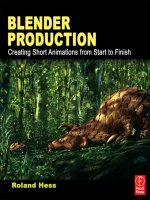ctein - digital restoration from start to finish
Bạn đang xem bản rút gọn của tài liệu. Xem và tải ngay bản đầy đủ của tài liệu tại đây (25.94 MB, 481 trang )
This page intentionally left blank
Digital Restoration from Start to Finish
This page intentionally left blank
Digital Restoration from Start
to Finish
How to Repair Old and Damaged Photographs
Ctein
AMSTERDAM
·
BOSTON
·
HEIDELBERG
·
LONDON
NEW YORK
·
OXFORD
·
PARIS
·
SAN DIEGO
SAN FRANCISCO
·
SINGAPORE
·
SYDNEY
·
TOKYO
Focal Press is an imprint of Elsevier
Acquisitions Editor: Diane Heppner
Project Manager: Paul Gottehrer
Assistant Editor: Stephanie Barrett
Marketing Manager: Christine Degon Veroulis
Cover Design: Alisa Andreola
Focal Press is an imprint of Elsevier
30 Corporate Drive, Suite 400, Burlington, MA 01803, USA
Linacre House, Jordan Hill, Oxford OX2 8DP, UK
Copyright © 2007, Elsevier Inc. All rights reserved.
No part of this publication may be reproduced, stored in a retrieval system, or
transmitted in any form or by any means, electronic, mechanical, photocopying,
recording, or otherwise, without the prior written permission of the publisher.
Permissions may be sought directly from Elsevier’s Science & Technology Rights
Department in Oxford, UK: phone: (+44) 1865 843830, fax: (+44) 1865 853333,
E-mail: You may also complete your request on-line via
the Elsevier homepage (), by selecting “Support & Contact” then
“Copyright and Permission” and then “Obtaining Permissions.”
Recognizing the importance of preserving what has been written, Elsevier prints its
books on acid-free paper whenever possible.
Library of Congress Cataloging-in-Publication Data
Application submitted
British Library Cataloguing-in-Publication Data
A catalogue record for this book is available from the British Library.
ISBN 13: 978-0-240-80814-7
ISBN 10: 0-240-80814-2
For information on all Focal Press publications
visit our website at www.books.elsevier.com
06 07 08 09 10 10 9 8 7 6 5 4 3 2 1
Printed in China
Dedication
To Paula Butler and Laurie Toby Edison
with love and admiration—now and always
This page intentionally left blank
vii
Contents
How To’s xi
Introduction 1
Why Restore Digitally? 1
About This Book 2
About Other Books 4
Keeping in Touch 5
Acknowledgments 5
About the Author 6
CHAPTER 1
The Big Picture 7
“Where Do You Want to Go Today?” 7
The Art (and Craft) of Restoration 13
Fooling Around 16
A Modest Taxonomy of Restoration 19
Take Your Time 30
CHAPTER 2
Hardware for Restoration 33
The “Bottom” Line 33
The Computer 33
Memory 34
The Monitor 37
Storage and Backup 39
Scanners 42
Printers 45
Sidebar: PPI, DPI, Resolution: What’s the Diff? 48
CHAPTER 3
Software for Restoration 51
Color Management 51
Profi le Mechanic Monitor 52
viii Contents
Image Processing Software 54
Photoshop CS2 54
Picture Window Pro v4 56
Plug-Ins 60
DIGITAL ROC Pro and GEM Pro 61
DIGITAL GEM Airbrush Pro 66
Color Mechanic 67
Image Doctor 69
Focus Magic 73
Asiva Selection 75
Mask Pro 76
CurveMeister2 79
PixelGenius PhotoKit 81
PixelGenius PhotoKit Sharpener 82
Neat Image Pro+ 85
CHAPTER 4
Getting the Photo into the Computer 89
Preparation and Cleaning 91
Scanning Prints—Maximize Your Information by Getting the Tones
Right 95
Scanning Halftones 104
Pulling in the Color 106
Is 16 Bits Really Necessary? 109
How to Scan B&W Film and Glass Plates 113
Scanning Color Film 117
Resolution Decisions 120
Rephotography 126
CHAPTER 5
Restoring Tone 129
What Makes a Good Print? 129
Curves 134
The Shadow/Highlight Adjustment 145
How to Improve a Copy Print 151
How to Correct Uneven Exposure 156
Repairing Uneven Density: Dodge and Burn with Masked Adjustment
Layers 160
How to Enhance Almost-Blank Photos 167
How to Make Extreme Tone Changes without Distorting Colors 171
How to Fix Harsh Shadows on Faces 174
Contents ix
CHAPTER 6
Restoring Color 181
What Makes a Good Print? 181
Getting the Color Right (Semi-)Automatically 186
Color Correcting in Layers 193
Getting Better Skin Tones 201
The Layered Approach 201
The Airbrushed Layers Approach 205
The Color Airbrushing Approach 211
Using Masked Layers to Hand-Tint Photographs 216
Fixing Chromatic Aberration with Picture Window 219
Fixing Color Stains and Development Marks 222
Plugged-In Color Correction 226
CHAPTER 7
Making Masks 231
Why Mask? 231
Many Ways to the Same Goal 233
Isolating Cracks 236
Making Masks from Colors 244
Exaggerating Color to Select Tarnish 246
Exaggerating Color to Select Scratches 251
Exaggerating Color for Hand-Tinting Masks 257
Five Ways to Mask a Damaged Area 258
CHAPTER 8
Damage Control 267
Simple Spotting 268
Polishing Out the Scratches 270
Finding Scratches with the Find Edges Filter 273
Minimizing Scratches with Masks and Curves 276
Enhancing Color to Attack Scratches 278
Filling In the Cracks 282
Removing Fine Cracks with a Mask and Median Filtering 284
Removing Fine Cracks in Stages with Repeated Median
Filtering 287
Whittling Away at Wide Cracks 290
Paving Over Tears and Holes 295
Using the Spot Healing Brush 298
Clearing the Debris 298
Eliminating Tarnish 298
Picking the Right Color for B&W 302
Dealing with Textured Prints 305
Repairing Mildew 314
x Contents
CHAPTER 9
Tips, Tricks, and Enhancements 315
Save Time by Using Your Keyboard and Your Mouse 315
Capturing a Long Density Range in a Scan by Stacking Images 316
Descreening a Halftone 320
Getting the Most Detail out of Your Photograph 322
What Do You Do with a Tintype? 326
Stitching Scans Together 328
Improving the Original 335
CHAPTER 10
Examples 341
Example 1: Repairing an Old Glass Plate 341
Example 2: Repairing Color with a Good Scan 354
Example 3: Mother and Child—A “Legacy” Restoration Job 361
Example 4: A Faded E-1 Slide 372
Example 5: Reassembling an Astronomical Glass Plate 386
Example 6: A Rare and Historic Old Polaroid 399
Example 7: Fixing a Photocopied Halftone 406
Example 8: Restoring an Almost-Blank Photo 413
CHAPTER 11
Printing Tips 423
Choosing the Right Printer 423
Choosing Your Print Media for Permanence 423
Profi ling the Printer 425
Toning the B&W Print 429
Display and Storage Conditions for Maximum Print Longevity 441
CHAPTER 12
Archiving and Permanence 445
The Special Needs of Digital Storage 445
In a Material World 446
Picking Up the Pieces 449
It’s Just a Matter of Time 449
All Storage Is Not Created Equal 450
Can You Hear Me Now? 453
Babel Fish 454
Final Words 455
Index 457
xi
How-To’s
How to unmount a slide 92
How to scan a faded B&W print 95
How to scan a dark B&W print 99
How to scan a magazine or newspaper illustration 104
How to improve color with a good scan 106
How to inspect very dark parts of a scan 115
How to scan color negatives 118
How to scan very dense or faded color fi lm 119
How to determine what resolution to scan at 120
How to photograph tarnished prints 126
How to evaluate contrast with a histogram 130
How to change overall brightness and contrast with Curves 134
How to add contrast to midtones with Curves 136
How to use sample points with Curves 138
How to make a print look more brilliant and snappier with Curves 140
How to lighten or darken a print with Curves 140
How to bring out shadow tones with Curves 144
How to improve a copy print with Curves 144
How to improve snapshots with the Shadow/Highlight adjustment 151
How to improve a copy print with the Curves and Shadow/Highlight adjustments 153
How to correct uneven exposure with a Curves adjustment layer 156
How to do dodging and burning-in with masked Curves adjustment layers 161
How to scan a nearly blank photograph 167
How to recover a nearly blank photograph with Curves adjustment layers and “multiply”
blends 171
How to improve contrast without making colors too saturated 171
How to fi x harsh shadows on faces 174
How to retouch faces with a masked Curves adjustment layer 179
How to make a scan that produces good color 183
How to correct color with the midtone eyedropper 186
How to correct color with Picture Window Color Balance 186
How to correct color using Auto Color options 190
How to correct color with DIGITAL ROC 191
How to use layers to correct color and luminosity separately 193
How to improve color with Curves and Hue/Saturation adjustment layers 198
How to make skin tones smoother with Curves adjustment layers 203
How to retouch skin tones with an airbrush layer 209
How to fi x a faded school portrait with airbrush layers 211
How to hand-tint a photograph with masked layers 216
How to remove color fringes from a photograph 220
How to remove developer marks from a photograph 222
How to improve color with Color Mechanic 227
How to eliminate tarnish from a photograph 232
How to select cracks with the Find Edges fi lter 237
How to select cracks with the Picture Window Edge tool 239
How to enhance cracks for selection 240
How to select tarnished parts of a photograph 244
How to select scratches and dirt by color 251
How to create masks for hand-tinting photographs 257
How to select cellophane tape damage for correction 258
How to clean up dust and scratches from a scan 268
How to repair a badly scratched slide 273
How to minimize scratches in a print with Curves 276
How to minimize scratches with color channels and channel mixing 281
How to fi ll in cracks in a print with a mask 284
How to repair cracks in stages with Median fi ltering 288
How to repair large cracks with repeated masking and fi ltering 292
How to repair a torn negative 295
How to remove chemical and water spots 298
How to eliminate tarnish and silvered-out spots 298
How to minimize tape stains 304
How to remove print surface textures 307
How to erase mildew spots 314
How to scan very contrasty photographs 316
How to eliminate the dots from newspaper photographs 320
How to increase sharpness and fi ne detail in a photograph 324
How to make a photograph look like a tintype 328
How to combine scans to make one large photograph 330
xii How-To’s
1
Introduction
Why Restore Digitally?
I love reviving old photographs. I get almost as much pleasure from
saving someone’s cherished, but presumably lost, photograph as from
printing a brand new one of my own. I enjoy it so much that I have even
started a second business () just for doing digital
photo restoration.
Digital photo restoration is no more magical nor mysterious than
ordinary photographic printing . . . and no less. It still feels like a minor
miracle has occurred when a lovely photographic print, brand new or
restored to life, appears before my eyes. But, whether it happens in the
darkroom or at the computer, that miracle is based in established routine,
using tools and techniques that anyone can learn. Experience and skill
count for a lot, which is why I’m a good printer (and restorer), but it’s
not a secret art. Anyone can learn to restore photographs, just as anyone
can learn to print.
Digital restoration recovers and restores a photograph to its proper
glory while leaving the original object unaltered. You can restore almost
any type of original photograph—color and B&W; slides, negatives, and
prints; sheet fi lm and roll fi lm; and glass plates. You can even reconstruct
full-color images from color separation fi lms or plates. The restoration
process doesn’t involve any physical manipulation of the original pho-
tograph beyond making a high-quality scan. All the restorative work
takes place in the computer, not on the original photograph, which
means there is much less risk of damage to the original than with con-
ventional physical photo restoration.
Digital restoration can work wonders; it usually produces much
greater improvements in image quality than conventional physical res-
toration. It is possible to re-create truly beautiful photographs digitally,
something that is often impossible with physical restoration. If restoring
the image, not the original photograph, is what’s important, then digital
restoration is the safest and the best way to resurrect a photograph.
Digital restoration has one other signifi cant advantage over phy-
sical restoration: The results are theoretically permanent. A physical
2 Introduction
restoration of a photograph is subject to physical deterioration, just as
the original photograph was. With modern materials and techniques,
physical restorations will probably last longer than the original photo-
graphs did, but they won’t last indefi nitely; no physical artwork does. A
digital restoration has a potentially unlimited life. As long as proper
procedures and precautions are in place, it can be maintained indefi -
nitely in its pristine and original form.
A physical restoration is a unique object, just as the original photo-
graph was. That rarity may be part of its value, but it’s also a curse; the
restored artifact is just as prone to loss or destruction as it ever was. A
digital restoration can be shared with others as prints or images on a
screen, it can be duplicated exactly, and it can be stored in multiple
places. Once a photograph is digitally restored, its prospects for remain-
ing part of our culture become vastly improved.
Digital restoration can have many goals (see Chapter 1, The Big
Picture), but the primary objective is to resurrect the photograph that
was originally there. The heart of what I do is not painting, drawing,
nor hand-tinting. Restoration is never a matter of mere retouching. The
only time I “create” parts of a photograph is when that area in the origi-
nal is so badly damaged that there is nothing of the image to be
recovered.
When you are restoring a photo, you’re doing much more than
simply performing technical manipulation. Your goal may not even be
strict restoration; you may also be reinterpreting the original photograph
for different sensibilities and times, as you would when printing any
photograph. Always think like a photographer and never forget that you
are working on a photograph made by some other photographer. Don’t
lose sight of this; you want to be “in their head,” with the objective of
making a beautiful photograph, not just a serviceable rendering.
You won’t always know where you’re going when you’re doing a
restoration because originals are often so badly deteriorated that you
can’t even get a sense of what the photograph must have looked like
until you’re halfway done. That’s different from most crafts, where the
skilled artist can pretty well visualize what the fi nal artwork should look
like before ever picking up a tool. Nonetheless, when you start out, you’ll
have some idea in your head of where you want to take the work. Always
maintain an aesthetic sensibility about what you are doing and why, and
always remember to take that mental step back from the work, look at
it, and ask yourself, “Does this photograph look good?”
About This Book
I’m big on workfl ow. As my friends the Flying Karamazov Brothers
put it, “It doesn’t matter how you get there if you don’t know where
you’re going.” That’s why this book is much more than just a com-
pendium of image processing tricks and techniques. I think it’s impor-
About This Book 3
tant to understand the entire job of creating a digital restoration from
start to fi nish. The core of restoration is the magic you perform digitally
in your favorite image processing program, but that core means little if
you don’t have a good grasp of the complete work path from getting
the deteriorated photograph into the computer to preserving the restored
image for the future. I want to make you aware of the context in
which you do restoration and how to set up your working environment
to do it.
This book mirrors the workfl ow as much as possible. The fi rst three
chapters set the stage on which you’ll work. That’s where I talk about
your objectives and requirements for a restoration job, what computer
hardware will best let you meet those goals, and what software is espe-
cially valuable for the restorer. I devote the fourth chapter to the subject
of converting the photograph to digital form because extracting the
maximum useful amount of data from the photograph is the key to
achieving a good restoration.
The heart of the restoration process (and of this book) is the digital
techniques and tools that actually work the magic of restoration. Chap-
ters 5 through 9 will teach you the “moves.” You can read this book as
an extended single course in restoration (that’s kind of how I wrote it)
or you can mine it for particular tricks and techniques you need to solve
specifi c problems. Each chapter starts off with a list of “how to’s.” Each
how to points to a place in the chapter where you can learn how to
accomplish a particular task. All of the how to’s are listed in their own
table of contents (at the end of the regular table of contents) for easy
reference.
What comes next is learning how to put those moves together to
create a complete “performance.” Chapter 10, Examples, presents com-
plete, step-by-step restorations that start with the originals and proceed
through to the fully restored images. Chapter 10 sets a very high bar;
I’m a perfectionist. Chapter 10 demonstrates the ultimate level of quality
I can achieve in a restoration, but you don’t have to go that far. Most of
the time you’ll fi nd that considerably less effort will give you great
results. Many of the how to’s and examples in the other chapters are
suffi cient unto themselves. It doesn’t take a lot of work to do a very sat-
isfying restoration.
Once the restoration is complete, you’ll need to get it back out of the
computer. So, I fi nish the book with chapters on printing and archiving.
It’s not enough just to make a good print of the photograph you’ve
restored—you should also take steps to ensure that the restoration fi le
endures.
I could no more write a book about digital restoration that didn’t
focus on Adobe Photoshop than I could write a book on business plan-
ning that omitted Microsoft Excel. Photoshop is the big player in digital
photography, and I’ll be the fi rst to acknowledge that it offers capabilities
nothing else does.
4 Introduction
I prepared most of the photographs and restorations for this book
using Adobe Photoshop CS2 under Windows. Most of the software tools
and techniques in this book work just as well under Mac OS (with a few
notable exceptions); for the most part, the only difference is certain
keystrokes.
Most of my methods work with earlier versions of Photoshop, although
the further back you go, the more limitations you’ll run into on what
tools you can use. To prove that one doesn’t need the latest and greatest,
Example 3 in Chapter 10 is a restoration I did in the 1990s with Photo-
shop 5.5 running on a 233-MHz Pentium machine.
Photoshop isn’t necessary. There are much less costly alternatives that
will let you do restoration work effi ciently. My goal is to give you skills
and knowledge you can apply to do good restorations with any compe-
tent image processing program.
A good alternative for the serious worker who wants to spend under
$100 instead of more than $500 (and is using a Windows machine) is
Picture Window. I’ve worked extensively with this program. It’s entirely
capable and eminently affordable, and I talk more about it in Chapter 3,
Software for Restoration.
I use a lot of different third-party plug-ins and software utilities for
doing my restoration work. Chapter 3 provides summaries of all of them.
If one of these tools catches your interest when you read about me using
it, you can learn more about that program there. These tools and the
cases where I’ve applied them are also indexed in the back under
“software.”
About Other Books
Can you have too many Photoshop and digital printing books? Abso-
lutely! I have a shelf full of excellent books, every one of which has
something of value to impart. The problem is that you could spend your
whole life reading books like these, and only two things would happen.
The fi rst is that you would never get any photographs made and printed,
and the second is that eventually your brain would fi ll up and your head
explode.
Some folks are undeniably gurus in this fi eld. I’ll read anything that
Bruce Fraser or Andrew Rodney cares to write. If you want to under-
stand the underlying principles of Photoshop specifi cally and digital
printing in general, these gentlemen have it nailed. But the single book
that I would say you absolutely, positively need to have on your shelf is
Martin Evening’s Adobe Photoshop CS2 for Photographers (also from Focal
Press, just like the book you’re holding in your hands). I can’t think of
a better book for telling you how to actually use the program.
I read the current edition before sitting down to write my book. Every
time I read something pertinent to this book that I didn’t know, I’d for-
gotten about, or that I’d never had explained to me really clearly before,
I fl agged that page with a sticky note. I fl agged dozens upon dozens of
pages—and it’s not as if I’m a beginner; I’ve been doing electronic (what
we called it in the old days) printing for more than 30 years. Point
made?
The other book that ought to be on your must-buy list is Katrin
Eismann’s Photoshop Restoration & Retouching from New Riders. Katrin is
brilliant, even though she modestly claims otherwise. Her retouching
skills are awesome, as is her ability to create entirely missing portions
of photographs out of thin air. I’ll never be close to her when it comes
to wholesale re-creation of absent imagery and fi ne-art retouching.
If you read and assimilate the two books just discussed and mine,
you’ll know enough to take over the world.
If you are interested in doing accurate restorations of old prints and
want to understand better what they should look like and how they have
deteriorated, there is no fi ner book than Care and Identifi cation of 19th-
Century Photographic Prints by James M. Reilly. As of this writing, the
book seems to be out of print. Normally it would retail for about $30,
but the only copies I see available are running $80, an awfully large
chunk of change. Recommended, nonetheless, for the dedicated
restorer.
Keeping in Touch
Long-time readers know that I’m always happy to answer questions and
provide helpful advice whenever I can. If you have any questions about
the content of this book or need any assistance in matters photographic,
feel free to e-mail me at Should that e-mail address
change, you’ll still be able to reach me through my websites, “Ctein’s
Online Gallery” () and “Digital Photo Restoration by
Ctein” ().
Photo-repair.com has a “hidden” page devoted to this book at the
URL that contains corrections
and updates before they appear in new paper editions of this book. That
page also has sample image fi les from this book for you to work with.
The folks who provided their personal photographs for this book have
generously given permission for me to put the fi les online for your
private enjoyment. You can download them and practice your restora-
tion techniques on them. These fi les are for your personal use on your
computer only. Please do not redistribute them, publish them, post them
on your website, or link to them.
Acknowledgments
First and foremost, I would like to thank my editor, Diane Heppner at
Focal Press, who proposed this book, encouraged me to write it, and
demonstrated remarkable and gracious patience as it slouched its way
Acknowledgments 5
6 Introduction
toward reality. Paul Gottehrer, my production manager, did a speedy
and exemplary job of converting my scribblings into the fi ne pages
you’re reading. Paula Butler, Laurie Toby Edison, and Carol Everhart
Roper read every last word of the manuscript and corrected my
grammar, punctuation, logic, and clarity; their assistance was incalcu-
lably valuable.
Finally I would like to thank those wonderful folks who provided
the personal and family photographs that serve as examples throughout
this book: Dan Becks, Scott Brock, Grace Butler, Tee Corinne, Howard
Davidson, Jules Dickinson, Bayla Fine, John Fleshin, Sarah Goodman,
Bill Jemison, Ericka Johnson, Stuart Klipper, Laura Majerus, Clyde
McConnell, Ron Mowry, Myrna Parmentier, Jane Reber, and Carol
Everhart Roper.
About the Author
Ctein is the author of several hundred magazine articles on photographic
topics and of Post Exposure: Advanced Techniques for the Photographic Printer
(Focal Press, 2000). He has been doing darkroom printing for 40 years
and is one of the few remaining practitioners of the art of dye transfer
printing. He has been making electronic and digital prints for more than
30 years. Ctein resides in Daly City, California, in a house that overlooks
the ocean with his companion of 20 years, Paula Butler, along with too
many computers, 20,000 books, and two demented psittacines.
7
CHAPTER 1
The Big Picture
“Where Do You Want to Go Today?”
When I sat down to plan this book, I quickly realized that the ideal photo
restoration workfl ow was an elusive and possibly even mythological
creature. Oh yes, in the broadest sense there’s a clear-cut pattern. Scan
the original photograph into your computer, use the image processing
program of your choice to correct the defects, print the fi nished photo-
graph, and archive the restored digital image fi le. The organization of
this book refl ects that fl ow.
The problem with that facile prescription is that it glosses over the
real work that’s hidden in the three magic words “correct the defects.”
The majority of this book is about satisfying that modest phrase. Hanging
over that is the larger and more serious question of just what it is you’re
after. Photo restoration covers a lot of territory. Goals are situational. For
example, are you trying to be historically accurate or aiming for the best
art? Depends on the job.
So, before diving into photo restoration, think about your situation
and contemplate the following questions:
• Who are you, and whose expectations matter?
• Who are you trying to make happy?
• Are you trying to re-create an historically accurate photograph?
• How important is the photograph and how much scrutiny might
it be subject to?
• How big will the restoration be?
Of course these are interrelated, but they provide a framework for orga-
nizing your thoughts.
Who Are You, and Whose Expectations Matter?
Are you doing a restoration to please yourself or to please a friend, rela-
tive, or client? Are you restoring the photograph as a hobby or favor, or
are you doing it professionally?
8 CHAPTER 1 The Big Picture
The difference between a professional and a hobbyist in this case is
not one of skill or talent. It’s that the professional must satisfy a client
whose desires come fi rst. Those needs control the kind of work you do.
Who Are You Trying to Make Happy?
Aunt Sarah and Uncle James will most likely be delighted with anything
you do to make that family photo look better (Figure 1-1). Their pleasure
is more important than perfection. A professional client who is paying
you big bucks for a restoration will likely demand considerably more of
your skills.
I’ve written this book from the point of view of the professional and
the perfectionist. I like feeling as if I’ve waved a magic wand that per-
fectly and invisibly undid the ravages of age. If I can take it one step
further and make that photograph into something that’s even nicer than
the original (Figure 1-2), better still. Making “the best of all possible
prints” from the damaged photograph is what makes me happy.
If you master all of the techniques I present in this book, I guarantee
you’ll be able to do restorations that will please just about anyone. But
you may not want nor need to go to the extremes I do. Don’t slavishly
follow my goals. Figure out what will satisfy you in a restoration, and
aim for that. I may take a restoration job from A to Z, but you may feel
that stopping at K is entirely satisfactory.
My obsession shouldn’t drive you. It’s possible to spend unlimited
amounts of time playing with a digital photograph, trying to make it
absolutely pixel-perfect. If that’s what tickles your fancy (it does mine),
that’s great. But if you’re doing professional restorations for clients,
they’re not going to want to spend unlimited amounts of money, and
Fig. 1-1 Digital restoration can easily restore a faded family snapshot like the one on the left. Most
of the improved tone and color in the restoration on the right results simply from making a good
scan, following the principles I present in Chapter 4. A little judicious cropping and burning-in pro-
duces a photograph that’s even better than the original.
“Where Do You Want to Go Today?” 9
you have to know when to call it quits. And if you’re doing restoration
for your own enjoyment, never ever forget that it’s about having fun. If
you reach the point where following still one more recommendation of
mine feels more like work than play, then don’t! You can achieve good
restorations without it.
Are You Trying to Re-Create an Historically Accurate Photograph?
If so, then it’s of paramount importance not to introduce any extraneous
detail that wasn’t there, nor to remove any signifi cant detail from the
photograph. That can severely restrict the kind of gross repairs that you
can do, especially if entire pieces of the photograph are missing.
In Figure 1-3 there’s no important information that would be lost or
altered by cropping the photograph or cloning in the lawn to fi ll in the
missing areas. Figure 1-4 is another matter; there’s no way to repair the
two fi gures on the right to accurately show what they’re doing or even
who the rightmost man is. Artistically, we have a free hand in restoring
this photograph; historically, most defi nitely not.
More subtly, does the photo need to be technically accurate? That
will rarely be the case, but in Chapter 10, Examples, page 399, where I
restore an astronomical plate (Figure 1-5), I had to decide whether I
wanted a photograph that looked good or one that remained astronomi-
cally accurate. I went for “looking good” and invisibly repaired cracks
and gaps with bits of the star fi eld brought in from intact parts of the
plate. Consequently, the “restored” image contains a certain number of
stars that don’t actually exist! Well, it’s my photograph, so it’s my call.
Were I doing this repair for an astronomer or a scientifi c collection, I
would not do that!
If the restoration requires accuracy, then you’ll need to know some-
thing about what photographs of that type are supposed to look like.
Fig. 1-2 Digital tools can do more than repair damage. The original Kodachrome slide on the left
isn’t faded at all, although it is badly scratched. Restoration not only removes the scratches, it
improves detail in the shadows and highlights. The restoration on the right is a more attractive
photograph, overall.
10 CHAPTER 1 The Big Picture
James Reilly’s book, Care and Identifi cation of 19th-Century Photographic
Prints (recommended in the Introduction), is a fi ne reference up through
the early part of the 20th century. I don’t know of any comparable book
for modern color images, so be prepared to do some research on what
the color photograph is supposed to look like if you’re asked to do an
accurate restoration.
Most of the time your goal will be artistic—make the best restoration
you can that looks good. This brings me to my next question for you.
How Important Is the Photograph, and How Much Scrutiny Might
It Be Subject To?
The ordinary family photograph that Aunt Sarah and Uncle James
proudly placed on their mantle is not going to be closely examined
nor subject to critical analysis. You can take many liberties in your
Fig. 1-3 Specialized tools
like Image Doctor (see
Chapter 3) can fi ll in
missing parts of
photographs so perfectly
that you can’t tell where
the original leaves off
and the reconstruction
begins. It’s fi ne to take
such liberties when
historical accuracy is
unimportant.
“Where Do You Want to Go Today?” 11
Fig. 1-4 Retouch with caution if historical accuracy matters. Tools like Photoshop’s Spot Healing
Brush and Image Doctor can make quick work of the missing patches in the original upper photo-
graph. But, as the bottom photograph shows, you can’t restore detail that doesn’t exist. How you
“fi x” the half-obliterated man on the right depends on whether you want an artistic restoration or
a historically accurate one.