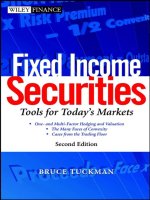A Short Course for Business English Students 2nd Edition Cambridge Professional English_1 pdf
Bạn đang xem bản rút gọn của tài liệu. Xem và tải ngay bản đầy đủ của tài liệu tại đây (1.14 MB, 23 trang )
54 BPM Meets BI
Monitoring the deployed business process allows proactive and directed
action to be taken and provides a real-time contextual insight into process that
is running and gives users a personalized and role-based view of displaying
business information and managing business and IT operations.
The most common mechanisms for viewing performance data are
dashboards and scorecards. A dashboard provides a graphical user interface
that can be personalized to suit the needs of the user. A dashboard
graphically displays scorecards that show performance KPIs, together with a
comparison of these KPIs against business goals and objectives.
Analyze. The analyze process is used by the monitor process to calculate
predefined KPIs and perform ad hoc analyses. These KPIs and analyses can
be used with associated historical data to evaluate the performance of the
organization.
Analysis of the information is provided with context to the users who make
decisions on process metrics to detect anomalous situations, understand
causality, and take action to maintain alignment of processes with business
goals.
A key technology for monitoring and analyzing business performance is data
warehousing. A
data warehouse brings together data from multiple systems
inside and outside the organization. A data warehouse provides access to
both summary data and detailed business transaction data. This data may be
historical in nature, or may reflect close to real-time business operations. The
availability of detailed data enables users to drill down and perform in-depth
analyses of business performance.
BI applications and tools can also play an important role in analyzing
performance data and historical data in a data warehouse. Analysis of
business event data and other historical business data is necessary for
diagnosing business performance problems. It is also crucial for evaluating
decision alternatives and planning appropriate corrective actions when
business performance management issues are detected.
The analysis process supports business services management by predicting
potential IT infrastructure problems before they occur. By analyzing historical
information about the health and performance of the infrastructure, analysis
can help predict potential violations of service level agreements or internal
resource performance thresholds before they actually materialize.
Analysis using ad hoc methods means that the monitoring process of BPM
must be designed in such a way that it remains dynamic and easily
changeable. Businesses will constantly want to view information about
performance in new ways that are more informative and more easily
understood. And IT must be positioned to provide that level of support.
Chapter 3. IBM BPM enablers 55
Act. This process can be either tactical or strategic in nature. The tactical
approach usually involves line-of-business users who react to a real-time
dashboard or alert. Exception conditions are flagged based on defined
exception rules. If an alert is triggered by a business exception, a user can
respond rapidly to handle the situation. In certain situations, this response
can be automated. Examples of actions performed in response to alerts
include reassigning work items or changing their priority, modifying process
structure, altering resource allocations, changing rules, or modifying trigger
conditions for business situations.
It also applies at the strategic level. Based on information from the analysis
process, managers can implement and prioritize major business initiatives,
such as adding new lines of business, redeploying assets and resources, and
making major acquisitions of technologies or business capabilities.
For well-documented and straightforward business processes, organizations
can implement intelligent processes that can automatically recommend or
take action in response to a predefined event. One travel-related e-business
firm, for example, alerts managers to expand the inventory of airline seats and
hotel rooms in response to customer purchasing trends.
Being able to act appropriately based on the information provided to resolve
problems based on business priorities and service level agreements is critical.
Again, linking IT and business strategies and goals is one of the key tenets of
business performance management.
The primary IBM products that support each process are shown in Table 3-1.
Table 3-1 IBM products supporting the BPM Platform
IBM BPM Platform IBM Product
Model WebSphere Business Integration
Modeler
Deploy WebSphere Business Integration
DB2 Alphablox
WebSphere Information Integrator
DB2 UDB Data Warehouse Edition
DB2 Content Manager
Monitor WebSphere Business Integration (WBI)
(including WBI Monitor)
WebSphere Portal
Lotus Workplace
56 BPM Meets BI
In the sections that follow we look each of the processes in turn, and introduce
the products outlined in the table. Subsequent chapters of this redbook discuss
the products in more detail.
3.1.1 User Access to Information
The Monitor and Analyze processes of the BPM Platform supply a user interface
for both business and IT users to access business information, and manage
business and IT operations. WebSphere Portal and Lotus Workplace serve as
the foundation for these areas. We will first review the role of an enterprise portal,
and then discuss how IBM technologies support enterprise portal development
and the IBM BPM Platform.
An enterprise portal provides both desktop and mobile business users with a
single integrated and personalized Web interface to the business content they
need to do their jobs. A portal also provides collaboration facilities that allow
portal users to exchange information and communicate with each other.
From a business intelligence perspective, a portal helps relate business
intelligence to many other types of business information that exist in an
organization. Figure 3-2 shows you an example of this in the context of a call
center application. The portal in the figure provides a single view of all the
operational and BI information and applications required by a call center support
person to do their job.
The portal is quickly becoming the primary business user interface to enterprise
systems because it personalizes business content to match each user’s role in
the organization, making it much easier to find and access information.
A portal can be used to display BPM dashboards that present role-based content
and context-sensitive business views of key business activities, events, and
Analyze DB2 Alphablox
WebSphere Information Integrator
DB2 UDB Data Warehouse Edition
DB2 Content Manager
Act WebSphere Application Server
WebSphere Business Integration
Server and Server Foundation
WebSphere Business Integration
Modeler
IBM BPM Platform IBM Product
Chapter 3. IBM BPM enablers 57
measurements to business users. The information presented through these
tailored business views is used to monitor and manage business performance.
Although BPM dashboards are a relatively recent innovation, the idea of using an
intelligent information system to supply relevant information to business users is
not. Management information systems (MIS) and executive information systems
(EIS) have been used for many years in organizations to display business
information. Business executives or managers primarily use these latter systems
to view financial data about the health of their business. This data is typically time
delayed in that it shows events after they have occurred.
Figure 3-2 Call center example
BPM dashboards represent a significant advance over MIS and EIS approaches
for displaying business information. In addition to strategic and tactical
information, a dashboard also delivers near real-time information, alerts, and
automated recommendations based on rules and thresholds defined by
line-of-business managers and users. This type of dashboard allows a business
user to monitor business events, detect business issues, and execute
appropriate business actions.
Dashboards have become mission critical workplaces for key CxO-level
executives (CIO or CEO, for example) to ensure that their leadership teams
execute effectively in the challenging business environments prevalent today.
Dashboards not only support business executives, but also assist a wider
audience of line-of-business (LOB) and systems management users.
User Query
Show me all the
customers with a
net worth > $ 1M
who hold IBM
DBMS DBMS
Data
Warehouse
DBMS
Business Integration
Workflow
Open New Brokerage
Account for Customer
Portal
Legacy
Data
58 BPM Meets BI
The popularity of dashboards is a facet of the growing importance of BPM and
BI. Dashboards offer significant business value in monitoring and managing
business performance. Formal studies of the information needs of executives
and managers indicate the importance of getting information quickly and
efficiently. There is also a strong desire by managers and executives to be able to
filter information to focus on key business objectives and performance indicators.
Dashboards are designed to satisfy these requirements. Dashboards provide a
graphical display of business critical information and use visual cues, such as
color, to improve the speed of problem determination and decision making.
You can have many types of BPM dashboards, intended for different users and
purposes. Some are designed for executives and LOB managers, while others
are intended for systems administrators. In the examples that follow, we discuss
the key types of dashboards used by organizations today.
An executive dashboard is used as a management tool to define strategic
business goals and responsibilities, and to manage business performance
against those goals. The information or scorecards shown on an executive
dashboard enables business users to compare and analyze KPIs and business
goals. This facilitates efficient and informed strategic decision making. A
scorecard is often associated with a formal management methodology known as
the balanced scorecard or six sigma. Figure 3-3 shows an example of the
balanced scorecard approach.
Figure 3-3 Balanced scorecard methodology for an executive dashboard
A tactical business dashboard is intended for line of business (LOB) managers to
monitor and manage short-term business initiatives, for example, sales and
marketing campaigns. Figure 3-4 shows an example of a
business dashboard
for a retail operation. The dashboard provides a store map in the top left quadrant
Critical
Business Processes
Business Outcomes
Business Drivers
Customer Requirements
to be met
Organization
Policies and Structure
Financial Objectives
For shareholders
Scorecard
Perspectives
Process
Customer
Process
Organization
Chapter 3. IBM BPM enablers 59
of the display. Selecting a location reveals detailed performance information as a
collection of metrics. The dashboard has a number of visual cues. Anything
highlighted in red, for example, is a potential performance problem. Additionally,
the left side and bottom of the dashboard offer menu choices to view
performance information from other business perspectives such as business
promotions, the product line, and so forth.
Figure 3-4 Tactical business dashboard
An operational process dashboard is used to monitor and manage daily and
intra-day business operations, and to display the progress of specific business
processes. Figure 3-5 depicts a process dashboard. It shows the status of each
process, and also information regarding which steps in a business process have
been completed, and how many steps have not started yet. It also displays
process statistics that enable you to monitor process execution and determine
how efficiently a business process is being executed. This latter information
enables you to take proactive steps quickly during process execution if a
potential problem appears.
The process dashboard also displays process alerts that require action. These
alerts are based on KPI and other relevant event thresholds. The dashboard alert
offers the opportunity for users to take immediate action to correct the threshold
60 BPM Meets BI
condition. This also presents the opportunity to implement an analytic application
that could potentially correct the issue automatically.
Figure 3-5 Operational process dashboard
Dashboard architecture
Dashboards are an integral part of the IBM BPM Platform. Dashboards are
delivered using IBM products. For example, Lotus Workplace uses services and
components from WebSphere Portal.
Users typically interact with a dashboard using a desktop Web browser, but you
can use other modes of interaction, including a thin client or a pervasive mobile
device. A dashboard consists of multiple display views that are sequenced based
on user interaction with the dashboard. Each display view shows data for a
specific business state. Display views are associated with a collection of
business services that interact with the back-end data sources.
Dashboards are grouped together on a Web page, which can be customized for
each user based on specific business rules. A BPM workplace can involve many
pages. The appropriate page is displayed based on how the user interacts with
the Web page and its associated dashboards.
Chapter 3. IBM BPM enablers 61
Dashboards within a page can interact with and pass information to each other. A
dashboard that allows a user to select a particular performance KPI, for example,
can interact with another dashboard to display performance trends for the
selected KPI. The interaction between dashboards in a page is handled by a
property broker that maps the data between dashboards and provides the ability
for a dashboard to monitor user actions and data changes.
The underlying technologies for IBM BPM dashboards are provided by Lotus
Workplace and WebSphere Portal. Both employ J2EE™ and Web services
standards. Lotus Workplace technology brings together several collaborative
capabilities into a single easily managed platform. When combined with
WebSphere Portal, Lotus Workplace allows collaboration to be extended to
enterprise business applications, processes, and systems. The IBM BPM
Platform leverages the combined strengths of both Lotus Workplace and
WebSphere Portal.
3.1.2 Analysis and Monitoring
The IBM BPM Platform enables and encourages tracking, analyzing, and
presenting critical business information and metrics to enterprise portal users
through role-based workplaces and their underlying dashboards.
The three main components of access and management of information are:
User interface
Information services
Information asset management
Access and management of information are critical success factors for BPM. For
a graphical illustration of the information access and management components,
see Figure 3-6.
62 BPM Meets BI
Figure 3-6 Information access and management components
Industry standards are the basis for the interfaces between the components of
information access. These interfaces allow IBM and its Business Partners to
incorporate products which provide access, presentation, and control of
information with optimal cost and speed. Table 3-2 identifies some of the IBM
products that support these requirements.
These products provide access to a wide variety of data sources. These products
are also responsible for creating and analyzing business intelligence assets (for
example, data warehouses, data marts, data cubes, and report caches). The
results of these analyses are associated with the business processes that
created the data being analyzed. Linking the results back to source business
processes enables a closed-loop system.
The insight gained by information analysis enables business users to modify and
optimize business processes. The analysis loop is closed when the results of the
business process changes are reflected in new data, which is then fed back into
the information assets to begin a new analysis cycle.
Table 3-2 Products supporting Information Access, Analysis, and Monitoring
Requirement or Component Product
User interface component
(visualization and reporting)
DB2 Alphablox
WebSphere Portal Portlets
IBM Business Partners
Business Activity Workplace
Presentation and Reporting
Consolidation
&
Placement
Services
Federation
Services
Information Services
Information Asset Management
Data
Warehouse
ODS
ODS
ODS
Information Assets
Transaction Systems
User Interface Components
BPM
Data Store
Portlet APIs
SQL &
Web
Services
JDBC
ODBC
Chapter 3. IBM BPM enablers 63
SQL acts as the main interface to information, but associated technologies such
as Web Services, and JDBC™ and ODBC, are also supported. Visualization and
reporting functions enable connections to provide user access to information
using the portlet APIs of the enterprise portal. These latter APIs are discussed in
“User Access to Information” on page 56.
User interface component
User interface components provide presentation, analysis, and reporting
capabilities that offer integrated, interactive, and role-based displays of business
process metrics.
The user interface components provide capabilities to satisfy business needs
that vary from basic reporting to advanced visualization. A variety of analysis
functions can be applied to information supported by the underlying information
services components. These include:
Multidimensional analysis and KPI generation to review different perspectives
of business activities and drill down into detailed information
Statistical analysis for enhancing business insight into business processes
and their activities
Data and text mining capabilities:
–
Clustering analysis for grouping and profiling information
–
Association analysis for determining associations between business
activities and events
–
Sequential pattern analysis for discovering repeated sequences of events
–
Classification algorithms to categorize information
–
Predictive algorithms for scoring business factors, for example, the
likelihood of fraud, credit risk, or propensity to buy
These analytic functions can be stored and run using the services of the
underlying database management system of the data warehouse. analytic
functions operating close to the data have the benefit of being able to take
advantage of the scale and power of the database system. DB2 Data Warehouse
Edition is an example of a database technology that provides integrated services
for creating and running analytic functions. Additional functions may be applied in
Information services (data
consolidation and federation)
WebSphere Information Integrator
DB2 Data Warehouse Edition
IBM Business Partners
Information asset management DB2 UDB & Data Warehouse Edition
DB2 Content Manager
Requirement or Component Product
64 BPM Meets BI
purpose-built tools at the user interface services layer. An example of an IBM
product here is DB2 Alphablox.
Information services component
The information services component provides technical facilities and interfaces
for accessing and integrating heterogeneous data (IBM, Oracle, and Microsoft®
databases, for example) on different operating platforms (mainframe, UNIX®,
Linux, or Windows®), and with different data formats (relational, XML, text, and
spreadsheets, as example). The information services component supports
multiple data integration disciplines including data federation and data
consolidation. These capabilities are available to IBM Business Partners using
open industry standard interfaces: Web services, SQL and XML, and JDBC and
ODBC.
Information services components (refer to Figure 3-6 on page 62) are
responsible for coordinating access to diverse information sources. These
components enable information to be analyzed while at the same time
minimizing the impact on source systems. They also allow analysis to be isolated
from the heterogeneity of the format, storage type, and location of the
information. This means analysis and reporting applications can be written once,
and then easily customized and deployed against different sources of
information.
To satisfy a broad range of performance and information latency requirements,
the data federation and data consolidation technologies of information services
can be used independently, or in combination, with each other. The approach
taken will depend on requirements such as data access performance and
availability, complexity of the data transformation or analysis required, data
currency characteristics, data volumes, and data update frequencies. It is likely
that most organizations will use a combination of both approaches.
Data consolidation can be used when a historical perspective of business
operations and trends, and/or sophisticated data analysis (data mining, for
example) are required. This approach is also particularly useful in cases where
complex data transformations and handling large data volumes are necessary.
Data consolidation involves periodic copying of business transaction data and
events from various parts of the business process environment to a data
warehouse. The periodic nature of this approach supports data currency
requirements that are oriented to a specific point-in-time, for example,
close-of-day or month-end. Facilities known traditionally as extract, transform,
and load (ETL) and data replication provide this capability. Recent advances in
ETL technology now support the near real-time updating of a data warehouse,
which allows the data consolidation approach to be used for situations where
low-latency data is required for analysis.
Chapter 3. IBM BPM enablers 65
Data federation can be used when data about current business activities or
business trends needs to be correlated with information in business transaction
databases, event logs, point-in-time data warehouses, or other related structured
and unstructured data stores. Instead of moving the required information into a
data warehouse, data federation accesses the live source data dynamically when
running queries, reports, and analyses. This approach lends itself to situations
where both current and historical data is required in the same application. It
yields a lower cost of implementation in projects where copying large amounts of
data is prohibited by cost. It is also used when copying data is prevented by
organizational policies, security needs, or licensing restrictions. Data federation
capabilities are supported by an emerging technology known as enterprise
information integration (EII). IBM WebSphere Information Integrator is an
example of an IBM product that supports EII.
A combination of data consolidation and data federation allows developers and
software vendors to configure a best practices BPM solution that provides
access to the business information required to gain informed insight into
business operations. These concepts were discussed in-depth in 2.3 “Data
warehousing: An evolution” on page 37.
WebSphere Information Integrator
WebSphere Information Integrator (formerly DB2 Information Integrator) provides
EII functionality for handling data that resides in a variety of different databases
and a number of different formats, including:
IBM and third-party relational DBMSs such as Microsoft SQL Server,
NCR/Teradata, Oracle, and Sybase
ODBC and OLE DB data sources
Legacy DBMSs (IMS™, CA-IDMS, for example) and flat files including VSAM,
XML, and Microsoft Excel®
WebSphere MQ, WebSphere MQ Workflow, and Web services
DB2 Content Manager, Lotus Notes®, Lotus Domino®, and many third-party
content managers (Documentum, FileNet, Hummingbird®, Interwoven, Open
Text, and Stellent, for example)
DB2 Net Search Extender and Lotus Extended Search
Third-party application packages from vendors such as PeopleSoft, SAP, and
Siebel (supported using WebSphere Business Integration Server and
appropriate application adapters)
WebSphere Information Integrator simplifies access to information by eliminating
the need to know multiple SQL dialects, by managing connections to multiple
data sources simultaneously, and by managing complex join logic to correlate
multiple data sources. This not only reduces program complexity, but also
66 BPM Meets BI
reduces the level of skill needed for the programmer to cope with a
heterogeneous IT environment.
Using DB2 Control Center, the WebSphere Information Integrator administrator
defines the data source locations and types, user-ID mappings, and mapping the
source fields into a relational schema (known as a nickname). The administrator
can also define simple transformations that allow data in one database to be
joined to information in another data source.
The following scenarios illustrate the use of WebSphere Information Integrator
capabilities in different application environments.
Scenario 1: Real-time account information
In this scenario, a call center in a bank provides customer information to agents
in a call center through a data warehousing system. This information includes
details of customer transactions over a period of time, as well as summarized or
derived information showing behavioral trends and marketing opportunities. The
most recent information available in the data warehouse is as of
close-of-business yesterday. Most of the trend and marketing information is
updated monthly, and so it can be a number of weeks out-of-date.
The bank has two business problems. The first is that agents are unable to
support customers who make inquiries about today's transactions. The second is
that agents find it difficult to use customer calls as potential sales opportunities
because of the lack of real-time information about recent customer transactions.
Using the existing traditional data warehouse environment, the bank could solve
these issues by running the data warehouse ETL processes in near real-time
mode. This solution would lead to storing large amounts of additional detailed
data in the data warehouse, of which only a small portion would be used when
specific customers call.
A federated data approach can more easily solve the bank’s problem. In this
solution, WebSphere Information Integrator enables access to current customer
data residing in IBM DB2 and other relational and non-relational databases.
When a customer calls with a problem relating to a recent transaction, the agent
can run a query that joins consolidated customer information in the data
warehouse with the relevant transactions in the branch, ATM, and Internet
banking systems. When running this query, WebSphere Information Integrator
maps the consolidated customer number in the data warehouse to the
appropriate customer numbers in the underlying operational systems, and
submits relatively simple queries to each of these systems. The results from
these queries are then joined together and presented to the agent. This
approach is likely to be simpler and less costly than upgrading the ETL
processes to handle near real-time information.
Chapter 3. IBM BPM enablers 67
WebSphere Information Integrator can also help the agent to make more
informed decisions when marketing to a customer who has called in for another
reason. In this situation, trend or opportunity data in the data warehouse is joined
with real-time indicators in operational systems such as the customer account
balance or recent major transactions. The business benefit here is achieved
without the need to store substantial amounts of data that may never be used in
the data warehouse.
Scenario 2: Supply chain optimization
A classic stress test for BI is optimizing the retail supply and distribution chain to
meet customer demand. This is usually done by monitoring and analyzing
inventory levels in hundreds of locations, and from hundreds of suppliers. To help
improve the optimization process, many retail distribution companies are now
adding operational process dashboards to monitor stock levels and help these
companies prevent out-of-stock situations.
In this type of scenario, because there are thousands of items to track in many
hundreds of stores, the operational process dashboard is built around exception
alerting. That is, the system alerts business users to take action rather than
requiring them to constantly monitor inventory levels. Based on a set of business
rules, when stock drops below a certain threshold for an item, an alert is sent to
the dashboard to warn you about the low stock situation. The dashboard also
provides you with access to additional information for analyzing the low-stock
situation and determining what action to take. This information may include, for
example:
Stock level history on the alerted item for the last three weeks compared to a
year ago for the same items (from a DB2 data warehouse)
The current invoices and shipment orders for the alerted item (from the ERP
procurement system)
A summary of stores within fast shipping distance which may have some
excess stock to offer (from a shipping data mart not based on DB2)
A list of promotions to see if one of these may be driving the stock level down
(from a content management system documenting coupon rebate offers and
advertisements)
To deliver all these facts to the business user, WebSphere Information Integrator
can gather this information from various heterogeneous databases, and make it
available to the portal used to display the dashboard. Within minutes, you could
determine, for example, that no shipments are likely to arrive soon, find the
reason for the low stock situation, locate the most likely sources of
replenishment, and route inventory from the stores that have excess items.
68 BPM Meets BI
Scenario 3: Executive dashboard
At present most executive dashboards focus largely, if not exclusively, on
providing structured data to business users. It is widely recognized, however, that
a substantial amount of executive decision making requires access to
unstructured content. Unstructured content is excluded from current executive
dashboards because of difficulties in accessing and relating it to structured data,
and because of the large increase in data volumes that would be caused by
storing the content in a data warehouse. Another reason is that unstructured
content is often sourced externally and can be volatile.
To help solve the problem of accessing unstructured data, WebSphere
Information Integrator provides federated access to a wide variety of
unstructured data content stores. Where appropriate, content can be cached
locally to enhance performance. WebSphere Information Integrator also provides
tools that enable unstructured content to be joined with relational data (providing
of course that the unstructured content has suitable key fields). Used in this
manner, data federation allows a BI system and its underlying data warehouse to
provide a continuous stream of relevant content to the executive dashboard
without the need to store all of the content locally in the data warehouse.
Information asset management component
The BPM information assets are stored and accessed using database
management systems (DBMSs) such as IBM DB2. The performance, scalability,
availability, security, and extensibility features of DB2 have made it our
recommended cornerstone for the information asset management layer for
managing data, and running analytic and business functions against that data.
Accessing data in a relational DBMS can be done using queries defined using
the Structured Query Language (SQL), or using a graphical user interface (GUI)
that hides SQL syntax from the user.
The vast majority of DB2 applications today use a GUI to hide data access
details from business users. Application developers, however, need to learn a
language independent technique for accessing DB2 data. COBOL programmers,
for example, embed SQL statements in their applications and use preprocessors
to convert SQL statements into native library calls that interact with the DB2
server. C programmers currently have a wide range of database access options
available to them, including embedded SQL, the SQL Call Level Interface (CLI),
ODBC, ADO, OLE-DB, and ADO.Net.
Java™ programmers use JDBC and SQLj as direct database interfaces to DB2.
The JDBC interface is defined in Java 2 Standard Edition (J2SE™). Java 2
Enterprise Edition (J2EE) contains a set of language extensions for building
distributed Java applications. These extensions include Java Server Pages,
Servlets, and Enterprise Java Beans (EJBs), among others. These Java
Chapter 3. IBM BPM enablers 69
language extensions require an application server environment and use either
JDBC or SQLj as the access interface to DB2 databases.
3.1.3 Business Processes
The IBM BPM platform provides you the capability to design, deploy, integrate,
and manage business processes with support from the WebSphere Business
Integration (WBI) product set.
For the BPM environment, the WBI product set supplies real-time data about the
operation and performance of business processes. This data can be supplied to
the information analysis and delivery components (WebSphere II using
WebSphere MQ Workflow or WBI Server Foundation), or directly to BPM
monitoring capabilities (using, for example, WBI Monitor). But, how does WBI
Monitor do that?
WBI Monitor uses real-time data to generate KPI dashboards that can display the
ongoing performance of business processes. This data may can come from a
variety of data sources, including WebSphere MQ Workflow, WBI Message
Broker, and database products (IBM DB2). The monitoring capability of WBI
monitor adds real-time information captured from business processes to the
BPM environment.
The KPI information in WBI Monitor is delivered through two standard
dashboards:
Workflow dashboard. This dashboard enables users to monitor business
processes at run time, from anywhere, regardless of a user’s machine
configuration. The WBI
workflow dashboard provides an operational view of
business processes, displaying run-time business metrics for currently
running process instances of each monitored process. The dashboard
provides an alert system that can be used to pinpoint problems and
bottlenecks in a running process. An example workflow dashboard is depicted
in Figure 3-7.
70 BPM Meets BI
Figure 3-7 Sample of WBI workflow dashboard
Business dashboard. This dashboard manages historical process-instance
performance data. An example is depicted in Figure 3-8. The information
contained within the
business dashboard provides important decision making
data from a cost, time, and utilization perspective. The metrics you generate
can be imported back into WBI Workbench for continued analysis of the
process.
The WBI Server Foundation also contains capabilities that can be used to
construct IT systems that enable BPM. As examples, the WBI Server Foundation
supports key technologies and standards (BPEL and CEI), as well as providing
workflow capability through Process Web-clients. The metrics gathered from
running processes in WBI Server Foundation can be gathered and presented in
a Portal by using, as an example, an IBM Alphablox user interface to build
customizable management dashboards. More information on this topic is
provided in Chapter 4. “WebSphere: Enabling the solution integration” on
page 97.
Chapter 3. IBM BPM enablers 71
Figure 3-8 Sample of WBI business dashboard
3.1.4 Making Decisions
To achieve true business insight, a comprehensive business performance
management system should include a set of flexible business rules that allows
users to optimize business processes without needing additional modeling and
deployment cycles.
Business rules externalize business policies so they can be managed
independently of the application software. As marketing plans change, for
example, businesses can easily modify the business rules used to determine
customer discounts. As policies regarding customer credit are updated, the
business rules that govern customer approval and rejection based on credit
status and history can be modified accordingly. In short, business rules support
on demand business because they enable agility and responsiveness in
business processes.
Implementing business rules within the IBM BPM Platform allows not only IBM
software, but also customer-developed and IBM Business Partner applications,
to participate in a comprehensive rules management system.
We show the business rules architecture in Figure 3-9.
72 BPM Meets BI
Figure 3-9 BPM business rules architecture
The IBM BPM toolset includes the IBM WBI Modeler, an intuitive business
process modeling tool that enables business consultants and developers to
define business processes. The tool supports the simulation of modeled
processes to help ensure they meet business requirements. WBI Modeler has a
number of export formats for deploying business processes in external process
flow engines, including the Flow Definition Language (FDL) and the
industry-standard business process execution language (BPEL).
3.1.5 Event Infrastructure
The components of a business system usually employ different formats for the
information they collect about events. This makes it difficult for organizations to
handle events from disparate components and integrate them into a cohesive
and efficient management environment. If an IT group, for example, needs to
determine what made a business-critical e-business application fail, they may
need to understand 40 different event log formats. Root cause analysis of the
problem could require input and analysis by numerous system administrators,
spanning network, Web, and database environments.
To solve this problem, the IBM BPM Platform contains a common event
infrastructure (CEI) for the creation, transmission, persistence, and distribution of
a wide range of business, system, and network events. By providing a common
infrastructure for sharing common event information between different
Business
Modeler
Policy/Rules
Editor
Process
Choreography
Rules
Engine
BPEL
/ FDL
Rule
XML
Business
Monitoring
n
o
r
X
p
q
n
XMI Metadata
Interchange
o
IBM Rule
XML
p
Web Service /
J2EE
q
CEI Event Emitter
API
r
CEI Event Consumer
API
Interfaces
BPM Activities
Partner Components
WBI Foundation
q
IBM Components
Adapt
Model
Deploy
Run
Monitor
Analyze
Common Event Infrastructure
Chapter 3. IBM BPM enablers 73
applications, it becomes possible to correlate a business system outage to the IT
resource that caused the outage.
The CEI employs a consistent format for recording information about events. This
is known as the common base event (CBE) format. IBM has proposed CBE for
consideration as a new standard to the Organization for the Advancement of
Structured Information Standards (OASIS).
We depict the CEI architecture in Figure 3-10. The CEI architecture consists of
five layers of event interaction:
All event consumers share the common event infrastructure and event format,
and may submit events to the CEI.
Correlated CBE events are delivered to consumers.
The CEI is shared by event sources and consumers, and provides CBE
persistence, distribution, and access.
CBEs flow into the CEI.
Event sources submit CBE events, and other events types are converted to
the CBE format.
Figure 3-10 The common event infrastructure interaction model
Application
CEI
Layer 1
WBI/BPM
Applications
IT
Applications
Business Process applications
Business System Management
applications
CBE Events
Common Event Infrastructure (CEI)
Common Base Event (CBE)
WBI/Process
Applications
Other
Applications
Other
Applications
Standard
Properties
Context Data
Extended Data
Layer 2
Layer 3
Layer 4
Layer 5
e-business Infrastructure
IT Infrastructure
CEI format
definiton
74 BPM Meets BI
The CEI has several public interfaces that are exposed to external applications
and tools. These interfaces generally fall into one of the following categories:
CEI event submission interfaces
allow applications to create and send events
to the management server. These interfaces enable customers, Business
Partners, and ISVs to create new applications and drive event services.
CEI event subscription interfaces allow applications to subscribe to particular
types of events as they arrive in real-time at the management server.
CEI event query interfaces allow applications to query historical events.
The CEI offers an event management system for supporting BPM applications.
The following are some of the capabilities of CEI for gathering information to
support BPM:
The ability to investigate a particular sequence of events. Organizations can
discover, for example, why a particular customer order took three weeks
longer than expected to get delivered.
The means to analyze past historical performance and provide an indication
of future behavior. The time, for example, that a particular supplier usually
takes to fulfill an order can be a good indication of how long the supplier will
take to deliver the next order for supplies.
The ability to maintain a historical record of business commitments. Some
businesses are legally required to keep an audit trail of the key decisions and
promises made by the business. Although CEI does not provide a
non-repudiation logging facility, it can still act as a central point where the
required data can be assembled and passed on to an external tamper-proof
log.
The ability to trigger action when an unexpected event occurs. This can be
used, for example, to alert the business that a particular customer order has
taken three weeks longer to deliver to the customer than it should have.
The ability to support business dashboards that show cross-application data.
IBM products that implement and support CEI include IBM Tivoli, WebSphere
Application Server, and WebSphere Business Integration Server.
3.1.6 Enabling IT to help the business
So far we have focused primarily on the handling and managing of business
events and business performance in a BPM system. It is also important, however,
that BPM support the underlying IT system so that both IT and business systems
are aligned with the business goals of the organization. This part of the IBM BPM
Platform is provided by products that enable Business Service Management.
Chapter 3. IBM BPM enablers 75
The development of IT systems management parallels that of business
management. As in the business area, IT products have evolved to first handle a
distributed environment, and then automate the management of this environment
to improve IT operational efficiency and productivity. With the development of
so-called management frameworks, IT is now able to create centralized
operational IT intelligence that can report on the status of all systems and
networks throughout the enterprise. This is somewhat analogous to a BI system
and its centralized enterprise data warehouse.
To achieve the strategic business goals of a company, however, IT needs tools to
manage its operations from a business perspective and to implement strategies
to deal with business change. This is the role of business service management
(BSM).
Aligning IT with business goals
BSM enables businesses to increase operational agility by aligning IT operations
and the resources they manage with business priorities. Managing IT resources
in this manner differs from the traditional method of managing resources by
technology type (servers, networks, and databases, for example). BSM helps IT
staff understand the components that enable the successful delivery of a service,
and, when problems occur, prioritize the issues to resolve first.
BSM is part of an overall BPM strategy that focuses on monitoring and managing
IT service delivery and associated business processes. By coordinating both the
business and IT events in an integrated framework, enterprises are better able to
make decisions that align IT and human resources utilization to meet business
priorities. In the IBM BPM Platform, this capability is provided by Tivoli Business
Systems Manager (Tivoli BSM).
Tivoli BSM enables an organization to view all of its IT resources and the existing
relationships they have with each other within the real-world environment. While
most organizations derive significant value from cataloging IT resources, the real
benefit of Tivoli BSM comes from its ability to create collections of resources that
represent business systems, such as key business processes and applications.
When an organization understands the IT resources required to deliver a specific
service, support a business process, and provide customer support or increase
overall revenue, then the organization has the information it needs to use
technology as a competitive tool.
Resource discovery using Tivoli BSM
Tivoli BSM uses two methods to discover resources and their relationships. The
first method is a set of discovery routines that scans periodically a specific
environment and identifies the resources within that environment. The discovery
76 BPM Meets BI
routines that ship with Tivoli BSM support IBM DB2 and CICS®, and IBM and IP
networks.
The second method for discovering resources involves environments that do not
have a set of explicit discovery routines. Resource discovery in this case is done
by listening for, or processing, incoming events that identify new resources that
have been added to the environment. This method enables applications, and
software and hardware components, to participate in BSM.
Once resources are discovered, they are mapped in the Tivoli BSM database to
a predefined model that describes resources and their hierarchical relationships.
A discovered database, for example, is placed as a child resource of the server
where the database was found running. The server, in turn, is contained in the
network location where the server was found. This mapping of architecture of
entire IT system of an organization creates a
catalog, or resource pool, that
becomes the source for business system construction and management. This
catalog can be accessed and displayed using Tivoli BSM console.
Business systems are collections of resources within Tivoli BSM that are
grouped by the business, or the service, they deliver. Unlike IT resources, which
follow the rules predicated by the BSM object model, business systems can
contain any type of resource, and can be organized in any manner that fits user
needs. A business system can model discrete items (a service or an application),
collections of items (resources within a given geography), or even vertical areas
of responsibility.
Understanding the resources that are required to deliver a service can be a
challenge for many organizations. Automated methods provided by Tivoli BSM
for doing this include identifying key transactions, and analyzing the resources
that those transactions utilize during execution.
Figure 3-11 Integrating applications in BSM
2. Defining
Object Types
3. Understanding
Additional
Management
Capabilities
4. Understanding
Interested
Parties
5. Defining Event
Cataloging and
Workflow Analysis
6. Creating
Business
System Views
1. Identifying the
Components