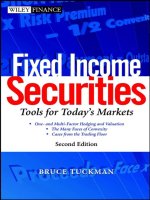A Short Course for Business English Students 2nd Edition Cambridge Professional English_2 docx
Bạn đang xem bản rút gọn của tài liệu. Xem và tải ngay bản đầy đủ của tài liệu tại đây (1.08 MB, 23 trang )
Chapter 3. IBM BPM enablers 77
Monitoring business systems using Tivoli BSM
The second task of a BSM project is to ensure the underlying monitoring
infrastructure is in place to send the required events to Tivoli BSM. Any event that
indicates a situation that threatens, or attempts to threaten, the ability to deliver a
service successfully should be forwarded to Tivoli BSM. An example here is an
availability event that indicates that a resource has failed, been stopped, or is
simply unavailable. If a given level of performance is needed for successful
delivery of the service, then events that indicate performance problems also
need to be forwarded. The recorded events should cover the complete
end-to-end infrastructure that supports a particular service, including servers,
software components, transaction processors, middleware, databases, and the
network.
In addition to availability and performance events, other types of events that can
be forwarded to Tivoli BSM include those that track and monitor business
performance. The Tivoli BSM can associate these events with the resources that
generated them. The events may not require Tivoli BSM to notify users of a
problem, but may be needed for adding context to a report in terms of severity
(low, medium, high) based not only on the importance, but also the frequency of
the event.
3.1.7 Bringing it all together
Any one of the various sources of BI KPI data can provide value by supplying
information to a business user dashboard or a balanced scorecard application.
Integrating several, or all of these sources, into role-based business user work
spaces provides a complete view of the entire enterprise. This integration fulfills
the promise of BPM by providing the right information to the right users for
managing the performance of the entire enterprise.
The key BI functionality for BPM is enabled by WebSphere Information Integrator.
This product supports the federation of multiple data sources for use by a single
application, KPI, or portlet. Using this technology, businesses can combine
performance information from across the enterprise to create KPIs that give a
broader view of business performance than those derived from a single source.
The relationship of information and BI to other capabilities in the IBM BPM
Platform is illustrated in Figure 3-12. This provides access to information
managed by a data warehouse, current business transaction data, and real-time
event sources. Information in the data warehouse (for example, business process
metrics for trend analysis) can be analyzed and integrated with real-time event
data, process-specific event logs, message queue data, and system IT
warehouse information, and presented to business managers in a role-based
dashboard.
78 BPM Meets BI
Figure 3-12 IBM BPM core capabilities
Another way the various aspects of BPM tie together is at the workstation
interface using the workplace. Dashboards supporting various BPM functions
allow users to interact directly with several components of the BPM framework as
shown in Figure 3-13.
Figure 3-13 Dashboard functional architecture
Analytics/reporting
Business Partner
Tools
Tivoli Business Systems
Manager (TBSM)
Tivoli Data
Warehouse
WebSphere Business
Integration
Tivoli
Enterprise
Console
WebSphere Portal
WebSphere Business
Integration Server
Tivoli Service Level
Advisor
DB2 Data
Warehouse
and
OLAP Server
Monitor
Modeler
Integrated Dashboard
Business Service Mgmt
Process Mgmt
Information Mgmt
WebSphere
Information Integrator
Event log
BPM
Models;
Business
Vocabulary
Business
Operations
Monitoring
Business
Operations
Monitoring
Business
Systems
Monitoring
Business
Systems
Monitoring
BPM
Information
Management
BPM
Information
Management
Notification
Service
Rules,
Workflow
***
Adaptive Actions
Adaptive Actions
Common Event Infrastructure
Portlets
Dashboard Dashboard
Process
Integration
User
Interaction
Applications
(New & Legacy)
B2B
Interaction
System
Resources
e- business Solution Infrastructure
Network
Resources
•
Business Users
IT Users
KPI Mgmt
Query
Situations OLAP Alerts ActionsReportsKPIs Events
Change
Policies
Access
Workplaces for Business Performance Management
Modeling
Tools
Partner
Contributions
Chapter 3. IBM BPM enablers 79
3.2 Web services
The BPM environment and IBM BPM Platform involve many components, tools,
services, and applications interconnected in a distributed computing system.
Although organizations have been building distributed systems and applications
for a number of years, many of them are now moving towards the use of a
service-oriented architecture (SOA) as a more effective approach for developing
and maintaining a distributed environment. The primary technology used today to
implement a SOA is Web services.
The word Web in Web Services means that all operations are performed using
the technology and infrastructure of the World Wide Web. The word service
represents an activity or processing performed on behalf of a requestor, a person
or application. Web services have existed ever since the Web was invented. The
ability of a Web browser to access e-mail, or to order a product on the Internet,
are examples of Web services. More recently, however, Web services
increasingly make use of XML-based protocols and standards, and it is better to
think in terms of XML Web services than a Web Browser. In this redbook, for
simplicity, we use the term Web services to signify XML Web services.
Web services enable any form of distributed processing to be performed using a
set of standard Web- and XML-based protocols and technologies. For more
detailed information on Web services and related topics, see the work effort by
the World Wide Web Consortium at:
In theory, the only requirements for implementing a Web service are:
A technique to format service requests and responses
A way to describe the service
A method to discover the existence of the service
The ability to transmit requests and responses to and from services across a
network
The main technologies used to implement these requirements in Web services
are XML (format), WSDL (describe), UDDI (discover), and SOAP (transmit).
There are, however, many more capabilities (authentication, security, and
transaction processing, for example) required to make Web services viable in the
enterprise, and there are numerous protocols in development to provide these
capabilities.
It is important to emphasize that one key characteristic of Web services is that
they are platform neutral and vendor independent. They are also somewhat
easier to understand and implement than earlier distributed processing efforts
such as Common Object Request Broker Architecture (CORBA). Of course, Web
80 BPM Meets BI
services will still need to be implemented in vendor specific environments, and
this is the focus of facilities such as IBM Web Services.
3.2.1 The promise of Web services
Web services technology is essentially a new programming paradigm to aid in
the development and deployment of loosely-coupled applications both within and
across enterprises. In the past, developers have tended to develop most of their
applications from the ground up. The term code reuse was used, but this was
often not put into practice because developers usually only trust the code they
develop. As software development has progressed as a discipline, and as
programming languages have also advanced, the ability to reuse application
code has increased. The Java programming language, for example, has many
built-in class libraries that developers use.
As applications grow, they need to be able to execute in a distributed
environment. Distributed applications provide unlimited scalability and other
benefits. Defining an interface for distributed applications has been a challenge
over the years. Language-independent technologies such as CORBA (Common
Object Request Broker Architecture) provide a complicated and powerful
programming model. Other distributed technologies work well within a single
language environment, such as Java RMI (Remote Method Invocation) and
Microsoft's DCOM (Distributed Common Object Model), but are not useful in a
heterogeneous systems environment.
In contrast, Web services provide a simple-to-understand interface between the
provider and consumer of application resources using a Web Service Description
Language (WSDL). Web services also provide the following technologies to help
simplify the implementation of distributed applications:
Application interface discovery using Universal Description, Discovery, and
Integration (UDDI)
Application interface description, again using UDDI
A standard message format using Simple Object Access Protocol (SOAP),
which is being developed as the XML Protocol specification by W3C
3.2.2 Web services architecture
We define the Web services architecture in several layers. Figure 3-14 illustrates
these layers.
Chapter 3. IBM BPM enablers 81
Figure 3-14 Web services layered architecture
The underpinnings of the Web services architecture are WSDL and SOAP.
WSDL is an XML vocabulary used to describe the interface of a Web service, its
protocol binding and encoding, and the endpoint of the service. SOAP is a
lightweight protocol for the exchange of information in a distributed environment,
and is used to access a Web service. It is transport-protocol independent. SOAP
messages can be transported over HTTP (HyperText Transfer Protocol), for
example, but other protocols are also supported. Examples include:
SOAP over WebSphere MQ (Message Queuing)
RMI (Remote Method Invocation) over IIOP (Internet Inter-ORB [Object
Request Broker] Protocol)
At present, the current SOAP standard only defines bindings for HTTP. SOAP is
rightfully seen as the base for Web application-to-application interoperability. The
fast availability of SOAP implementations, combined with wide industry backing,
has contributed to its quick adoption.
SOAP employs a XML-based RPC (Remote Procedure Call) mechanism with a
request/response message-exchange pattern. It is used by a service requestor
to send a request envelope to a service provider. The SOAP request envelope
contains either an RPC method call or a structured XML document. Input and
output parameters, and structured XML documents are described in XML
schema. The service provider acts on a request and then sends back a SOAP
response envelope.
SOAP
Routing
Transactions
Context
Attachments
Security
Reliability
Interface
Service
Composition
Agreements
XML Schema Inspection
Directory
XMLP
WSDL
BPEL
UDDI
Protocols DiscoveryDescriptions
BPEL = Business Process Execution Language
XMLP = XML Protocol
Quality of Service
82 BPM Meets BI
The existence of a Web service can be published and advertised in a public
UDDI registry. Publishing Web services in a public registry allows client
applications to discover and dynamically bind to Web services. UDDI helps
distributed application developers solve the maintenance problem caused by
constantly changing application interfaces. Developers can use internal private
registries, and public UDDI registries hosted on the Internet by companies such
as IBM and Microsoft, to publicize their application interfaces (as specified by
WSDL) and to discover other Web services. When a WSDL interface changes, a
developer can republish the new interface to the registry, and subsequent access
to the Web service will bind dynamically to the new interface.
3.2.3 IBM Web services
Two key IBM products for supporting Web services are WebSphere Studio and
WebSphere Application Server.
WebSphere Studio contains a set of development tools for creating and
maintaining Java applications that use Web services. WebSphere Studio is
based on an open development framework known as Eclipse. For more details,
see:
WebSphere Studio provides tools for creating WSDL interfaces to Java
applications and DB2 data. You can publish Web services defined using
WebSphere Studio to a UDDI registry directly from the WebSphere Studio
environment. WebSphere Studio also provides a UDDI browser.
IBM WebSphere Application Server is a J2EE-compliant Java Web Application
Server. It is an ideal platform for hosting DB2 Web service provider applications.
WebSphere Application Server includes the Apache SOAP server. For details,
see:
/>3.2.4 Using DB2 as a Web services provider and consumer
IBM DB2 can participate in a Web services environment as a server provider or a
service consumer. This is shown in Figure 3-15. The DB2 Web service
infrastructure and tools shown in the figure are supplied with DB2 UDB Version 8.
Chapter 3. IBM BPM enablers 83
Figure 3-15 DB2 in a Web services environment
DB2 as a Web services provider
The left-hand side of Figure 3-15 outlines how DB2 acts as a service provider.
Applications access DB2 Web services using a WSDL interface that is created
using the DB2 Web services Object Runtime Framework (WORF).
The WSDL interface to DB2 consists of an XML file (a Document Access
Definition Extension, or DADx file) that defines a set of one or more DB2-related
operations. An operation can invoke a DB2 stored procedure, retrieve or store an
XML document, or run an SQL CREATE, SELECT, UPDATE, or DELETE
statement. Data returned from an operation may be formatted as an XML
document or a Java object.
In Example 3-1, we define a DADx operation called listMeetings for retrieving all
of the data from the DB2 calendar table for a specific date.
Example 3-1 listMeetings Web service
<DADX>
<operation name="listMeetings">
<documentation> List meetings on calendar on a certain date.</documentation>
<query>
<SQL_query>
SELECT * FROM CALENDAR
Important: It is important to note that each DADx operation is currently limited
to a single SQL statement and executes within a single unit of work.
HTTP/GET
WebSphere
Application Server
S
Q
L
SQL
Applications
DB2 providing Web Services
DB2 consumes Web Services data
DB2
HTTP/SOAP
H
T
T
P
/
S
O
A
P
DB2 Web Service
Provider
Web Service
UDFs
Stored Procedures
Tables
XML Extender
Soap
Client
Web
Browser
Service
Providers
84 BPM Meets BI
WHERE DATE = :date
</SQL_query>
<parameter name =“date“
type="xsd:date"/>
</query>
</operation>
</DADX>
DB2 WORF automatically generates the WSDL interfaces, as depicted in
Figure 3-16, for each of the defined operations in the DADx XML file. It also
creates a Web services application for testing purposes. The test application may
use a plain HTTP or SOAP binding. The HTTP binding is useful for testing a DB2
Web service directly from a Web browser. Web services clients can use the
SOAP binding to create distributed applications. After testing and deploying the
DB2 Web service, any Web services client can start using it.
Figure 3-16 Development scenario for DB2 Web service provider applications
You can deploy the DB2 DADx XML file and its run-time environment (Apache
SOAP) on a Java Web application server such as Apache/Jakarta Tomcat or
WebSphere Application Server. Using WebSphere Application Server provides
additional benefits, for example, pooled database connections and centralized
administration. You can also deploy WebSphere Application Server using
horizontal and vertical scaling techniques to provide fault-tolerance and
high-transaction rates required for a popular DB2 Web service.
DB2 WS
Provider
WebSphere
Application Server
WS client
5) SOAP
-Tables
-Stored
Procedures
-XML Extender
6)SQL
DB2
UDDI
registry
2) Publish WSDL
3) Find
WSDL
DB
programmer
or DBA
1) create
4) Develop
Client
Web
App
SELECT *
FROM
CALENDAR
DADX files
SELECT *
FROM
CALENDAR
Chapter 3. IBM BPM enablers 85
DB2 as a Web services consumer
The right-hand side of Figure 3-15 shows how DB2 uses user-defined functions
(UDFs) to operate as a Web services consumer. These SQL functions provide
the necessary language hooks for using Web services, and make it easier for
developers to create applications that consume and integrate Web services data.
We depict this in Figure 3-17. Another benefit of using SQL to access a Web
service is that the retrieved data can be manipulated within the SQL statement
before it is returned to the client application. DB2 Web services are consumed
via SQL statements, and so it is simple to test access to a Web service using a
tool such as the DB command line processor (CLP).
Figure 3-17 Development scenario for DB2 Web service provider applications
The WSDL for the listMeetings DB2 Web service provider shown in Example 3-1
could, for example, be defined as a DB2 UDF and then invoked from an SQL
statement in a client application. A non-SQL Web service client could run the
same listMeetings Web service without using a DB2 UDF, but this requires more
programming effort. An existing WSDL Web service interface can be converted
to a DB2 UDF using the plug-in provided by WebSphere Studio.
A Java application server is not required to access a Web service using DB2
SQL. During SQL statement execution, a direct connection with the Web service
provider is established, and the response is returned as either a relational table
or a scalar value.
Recommendations for using DB2 Web services
When you expose DB2 data to Web services clients using DB2 WORF, consider
embedding the data access logic in a DB2 stored procedure. These procedures
provide a very powerful technique for creating an abstraction layer for DB2 data
SQL
Applications
DB2
DB programmer
or DBA
1) Retrieve WSDL
WSDL
2) create
SQL
4) request/
response
3) execute
HTTP/SOAP
Web Service UDF
Service
Providers
86 BPM Meets BI
access. They can be created in various programming languages, including Java
and the standard SQL procedure language.
To make the development job easier, also consider using DB2 Development
Center, which is provided in DB2 UDB Version 8 as a replacement for DB2
Stored Procedure builder. You can use DB2 Development Center to create and
test stored procedures and to create other SQL extensions for DB2.
3.2.5 WebSphere Information Integrator and Web services
In this section we discuss the benefits of WebSphere II compared with DB2
UDFs, and look at how WebSphere II works in a Web services environment.
DB2 user-defined functions (UDFs) enable SQL-based applications to access
one or more remote data sources that have been defined as Web services. This
capability provides a basic level of data federation. Its limited support for data
source modeling and transaction integrity, however, restrict the use of DB2 UDFs
in more sophisticated data federation projects. For these types of projects, you
should use WebSphere II instead.
A WebSphere II federated system uses a wrapper to access and interact with
remote content. You can define this content as a Web service, relational
database, or XML file, as examples. A wrapper maps the remote content to a
table-like object known as a nickname. You can then use one or more of these
nicknames in a DB2 (federated) view and access and manipulate the nickname
like any other kind of relational data. Wrappers are more powerful than UDFs,
and are typically better at exploiting the more advanced features of the remote
content. Their definition, however, requires a more skilled developer.
If a server architecture is central to the development and deployment of an
application, then the WebSphere II wrapper architecture is likely to be the
appropriate solution to use. Suppose, for example, the goal of an application is to
integrate a set of Lotus Notes and/or BPM data sources. It is possible to write a
DB2 UDF to access multiple data sources, but the burden is on the UDF
developer to find the appropriate information to identify the data sources as
arguments, manage connections to the data sources, and use a scratchpad to
store any state information. Furthermore, the information in the scratchpad is
only valid for a single SQL statement, and so UDF invocations from separate
statements will each require their own connections and scratchpads. For this
type of integration, the multi-server and connection management support offered
by the wrapper architecture is better for handling access to multiple remote
content stores. On the other hand, an application that retrieves the temperature
from an on-line thermometer, for example, does not require the notion of a
server, and the wrapper solution may be overkill in this case, and the use of a
DB2 UDF may be more appropriate.
Chapter 3. IBM BPM enablers 87
The DB2 view mechanism when used with underlying WebSphere II wrappers
and nicknames provides a powerful mechanism for combining data from remote
sources and for shielding applications from the details of different content store
formats. The SQL-based interface to federated data sources has the additional
benefit of allowing database administration tools, development tools, and
object-oriented components to work transparently with remote heterogeneous
data.
A WebSphere II federated system
A WebSphere II federated system is a special type of distributed database
management system (DBMS). It consists of a DB2 instance that operates as a
federated database server, a federated database, one or more content sources,
and client applications that access the federated database and its underlying
content sources.
With a federated system, applications can send requests to multiple content
sources by issuing a single SQL statement against a federated view of the data.
An application can, for example, join information from a DB2 UDB table, a
third-party relational DBMS table, a Web service, and an XML tagged file in a
single SQL statement. Figure 3-18 shows the components of a WebSphere II
federated system.
Figure 3-18 WebSphere Information Integrator
Biological
Data and
Algorithms
Text
Sybase
Informix
SQL Server
Oracle
Teradata
WebSphere MQ
ODBC
IBM
Extended
Search
Excel
…
WWW, email,…
XML
DB2 UDB
Software AG
Adabas
VSAM
CA-IDMS
CA-Datacom
IMS
DB2 II Classic
Federation
DB2 Family
Web
Services
WebSphere II
Classic
Federation
SQL, SQL/XML
Federation Server
Wrappers and Functions
O
D
B
C
Integrated SQL View
WebSphere
Information Integrator
88 BPM Meets BI
The power of WebSphere II lies in its ability to:
Join data from local tables and remote data sources, as if all the data is stored
locally in the federated database.
Update data in relational data sources, as if the data is stored in the federated
database.
Replicate data to and from relational data sources.
Take advantage of the processing strengths of the remote data source by
sending requests to the content source for processing.
Compensate for SQL limitations of the remote data source by processing
parts of a distributed request on the federated server.
The federated server
The DB2 instance in a WebSphere II system is called a federated server
because it responds to requests from multiple client applications for the
processing of federated data. Any number of DB2 instances can be configured to
function as federated servers. An existing DB2 instance can be used as a
federated server, or a new one can be created specifically for the federated
system.
A federated server may send parts of the requests it receives to the data sources
for processing. The DB2 instance that manages the federated system is still
referred to as the federated server, even though it acts as a client when it pushes
down a request to a remote data source.
Two key features of the federated server distinguish it from other application
servers:
You can configure a federated server to receive requests that might be
partially or entirely intended for remote data sources. In these cases, the
server distributes these requests to the remote data sources.
Like other application servers, a federated server uses DRDA®
communication protocols (over TCP/IP) to communicate with DB2 family
instances. However, unlike other application servers, a federated server uses
the native interface of a remote data source to access data. A federated
server, for example, uses the Sybase Open Client to access Sybase data and
a Microsoft SQL Server ODBC Driver to access Microsoft SQL Server data.
The federated database
To users and applications, data sources accessed using WebSphere II appear to
belong to a single federated DB2 database managed by a federated database
server. A system catalog documents the characteristics of the data sources that
comprise the federated database. The federated server consults the information
Chapter 3. IBM BPM enablers 89
in this system catalog and associated data source wrappers to determine the
best plan for processing SQL statements.
The federated server processes SQL statements as though the data sources
were regular relational tables or views. As a result:
The federated server can join relational data with data in non-relational
formats. This is true even when the data sources use different SQL dialects,
or do not support SQL at all.
The characteristics of the federated server take precedence when there are
differences between the characteristics of the federated server and those of
the data sources.
– Suppose, for example, the code page used by the federated server is
different from that used by the data source. In this case, when character
data from the data source is presented to a client application, it is
transformed using the code page of the federated server.
– Another example is when the collating sequence used by the federated
server is different from that used by the data source. In this case, any sort
operations on character data are performed by the federated server and
not at the data source.
Wrappers and nicknames
A wrapper is the mechanism that the federated server uses to communicate with
and retrieve data from a data source. To implement a wrapper, the federated
server uses routines stored in a library called a wrapper module. These routines
allow the federated server to perform operations such as connecting to a data
source and retrieving data from it. The federated server administrator uses the
CREATE WRAPPER statement to register a wrapper for each data source type
that is to be included in the federated system. This is depicted in Figure 3-19.
Suppose, for example, that you want to access three DB2 for z/OS tables, one
DB2 for iSeries™ table, and two Informix® tables. You need to create one DRDA
wrapper for the DB2 data objects, and one Informix wrapper for the Informix data
objects. Once these wrappers are registered in the federated database they can
be used to access other objects from those data sources. The DRDA wrapper, for
example, can be used with all DB2 family data source objects.
90 BPM Meets BI
Figure 3-19 DB2 in a consumer environment using the Web services wrapper
A wrapper performs many tasks, as in the following:
Connecting to a data source. The standard API of the data source is used by
a wrapper to connect to it.
Submitting queries to a data source. The user query is submitted in SQL for
SQL data sources, and is translated into native language statements, or API
calls, for non-SQL data sources.
Receiving results from the data source. The standard API of the data source
is used by a wrapper to receive results.
Responding to federated server requests for the data-type mappings of a data
source. Each wrapper contains default data-type mappings. For relational
wrappers, data-type mappings created by the administrator override those
default mappings. User-defined data-type mappings are stored in the system
catalog.
Responding to federated server queries about the default function mappings
of a data source. A wrapper contains information for determining if DB2
functions need to be mapped to the functions of the data source, and, if so,
how the mapping is to be done. This information is used by the SQL compiler
to determine if the data source is able to perform certain query operations.
For relational wrappers, the function mappings created by the administrator
override the default function mappings. User-defined function mappings are
stored in the system catalog.
A nickname is an identifier that is used in an SQL query to refer to an object at a
data source. These objects, for example, can be tables, views, synonyms,
table-structured files, search algorithms, business objects, Web services
Service
Providers
S
Q
L
SQL
Applications
DB2
H
T
T
P
/
S
O
A
P
Stored Procedures
Tables
XML Extender
Web Service
Wrapper
/Nicknames
DB2 providing Web Services
DB2 consumes Web Services data
using Web service wrapper
HTTP/GET
WebSphere
HTTP/SOAP
DB2 Web Service
Provider
Soap
Client
Web
Browser
Chapter 3. IBM BPM enablers 91
operations, and so forth. Nicknames are registered to the federated server using
the CREATE NICKNAME statement. Each nickname is associated with a specific
wrapper.
Web services wrapper for a Web services provider
A Web services provider can act as a data source for WebSphere II. The provider
is accessed by a federated server using a Web services wrapper.
To configure the federated server to access a Web services provider, the
administrator must provide the federated server with information about the Web
services and operations that are to be accessed. The steps required to add a
Web services provider to a federated server are as follows:
1. Use the CREATE WRAPPER statement to register the appropriate Web
services wrapper.
2. Use the CREATE SERVER statement to register a server definition for each
Web service to be accessed.
3. Optional: Create any required user mappings.
4. Use the CREATE NICKNAME statement to register a nickname for each Web
service operation to be used.
5. Optional: Create a federated view of the Web services nicknames.
We briefly review the main steps below, but for detailed information on how to
define and create a Web services wrapper, please consult the data source
configuration guide for WebSphere II.
You can configure the federated server to access a Web services provider by
using the DB2 Control Center or the DB2 command line. The DB2 Control Center
includes a wizard to guide you through the steps required to configure the
federated server. This process is depicted in Figure 3-20, which shows a
development scenario using a WebSphere II Web services wrapper. This
process enables applications to access Web services via the SQL API.
92 BPM Meets BI
Figure 3-20 Adding Web services to a WebSphere II federated server
Registering a Web services wrapper
To register a wrapper, you issue a CREATE WRAPPER statement with the name
of the wrapper and the name of the wrapper library file. To register, for example, a
wrapper with the name my_wrapper on the federated server that uses the AIX®
operating system, issue the following statement:
CREATE WRAPPER my_wrapper LIBRARY
'libdb2ws.a';
The name of the wrapper library file that you specify depends on the operating
system of the federated server.
Registering the server definition
After you register the wrapper, you must register a corresponding server for each
Web service that you wish to access. To register, for example, a Web service
called my_server, issue the following statement:
CREATE SERVER my_server WRAPPER my_wrapper;
Registering nicknames for Web services
You create one nickname for each Web service operation you use. Define Web
service operations in a XML WSDL file. Create nicknames quickly using the DB2
Control Center Discover tool. You specify the URL of the WSDL file for which
nicknames you plan to create, and the Discover tool processes the file, and
creates the appropriate nicknames.
WSDL
WebSphere
Information
Integrator
1) Retrieve WSDL
2) create
SQL
Applications
4) request/
response
3) execute
Web Service
Wrapper
And Nicknames
SQL
HTTP/SOAP
DB programmer
or DBA
Service
Providers
Chapter 3. IBM BPM enablers 93
Example 3-2 shows a nickname ZIPTEMP that uses a Web service operation
called getTemp. The Web services operation reads a ZIP code and returns the
temperature at that location.
Example 3-2 ZIPTEMP nickname for the getTemp Web service operation
CREATE NICKNAME ZIPTEMP (
ZIPCODE VARCHAR (48) OPTIONS(TEMPLATE '&column'),
RETURN VARCHAR (48) OPTIONS(XPATH './return/text()')
)
FOR SERVER "EHPWSSERV"
OPTIONS(URL ':80/soap/servlet/rpcrouter',
SOAPACTION ' ' ,
TEMPLATE '
<soapenv:Envelope>
<soapenv:Body>
<ns2:getTemp>
<zipcode>&zipcode[1,1]</zipcode>
</ns2:getTemp>
</soapenv:Body>
</soapenv:Envelope>',
XPATH '/soapenv:Envelope/soapenv:Body/*' ,
NAMESPACES '
ns1=" />ns2="urn:xmethods-Temperature" ,
soapenv="
Each nickname contains column definitions for the message values that sent to,
and received from, the Web service operation. The TEMPLATE option defines a
input column (ZIPCODE in the example), and the XPATH option defines an
output column (RETURN in the example). The nickname ZIPTEMP can be
referenced in an SQL query like any other data object:
SELECT * FROM ZIPTEMP WHERE ZIPCODE='97520';
The Web services WSDL file
Now that we understand the WebSphere II part of the definition, let’s take a look
at how the Web services wrapper interacts with a Web services provider, and at
the WSDL file that defines the operations that are supported by a provider.
A WebSphere II Web services wrapper communicates with a Web services
provider using SOAP messages. A
SOAP message is a XML document that
defines the layout and contents of the message. A message can contain
document-oriented information, or a process-oriented remote procedure call
(RPC). The SOAP message is embedded in an envelope consisting of a
mandatory body containing the message itself, and an optional header. The
header has information about things such as encryption and authentication.
94 BPM Meets BI
The operations supported by a Web service are defined in a WSDL XML
document. This document defines a Web service operation in terms of the
messages that it sends and receives. A WSDL document can contain one or
more Web service operations.
The input and output messages of a Web services operation are mapped to the
columns defined in the associated WebSphere II nickname. The input messages
are mapped using the nickname TEMPLATE specification, and the output
messages are mapped to the hierarchical structure defined using the XPATH
specification of the nickname. You can define a separate output hierarchy for
each Web service operation in the WSDL document.
Example 3-3 shows a WSDL definition for the TemperatureService Web service,
which supports a single operation called getTemp. The input value is described
by the zipcode column. The output value is described by the return column. In
the WSDL document, these columns are identified in a message element, which
represents the logical definition of the data that is sent to and from the Web
service provider. If more explanation of the information in the message element
is needed, then the WSDL document can also contain a type element, which can
refer to predefined types that are based on the XML schema specifications, or
types that are defined by a user.
The TemperatureService example also shows how the WSDL binds the Web
service operation to use the SOAP protocol over HTTP, and how it identifies the
network address where the Web service is located.
Example 3-3 The TemperatureService Web service
<?xml version="1.0"?>
<definitions name="TemperatureService"
targetNamespace= />xmlns:tns=" />xmlns:xsd=" />xmlns:soap=" />xmlns="
<message name="getTempRequest">
<part name="zipcode" type="xsd:string"/>
</message>
<message name="getTempResponse">
<part name="return" type="xsd:float"/>
</message>
<portType name="TemperaturePortType">
<operation name="getTemp">
<input message="tns:getTempRequest"/>
<output message="tns:getTempResponse"/>
</operation>
</portType>
Chapter 3. IBM BPM enablers 95
<binding name="TemperatureBinding" type="tns:TemperaturePortType">
<soap:binding style="rpc"
transport=" />
<operation name="getTemp">
<soap:operation soapAction="" />
<input>
<soap:body use="encoded" namespace="urn:xmethods-Temperature"
encodingStyle=" />
</input>
<output>
<soap:body use="encoded" namespace="urn:xmethods-Temperature"
encodingStyle=" />
</output>
</operation>
</binding>
<service name="TemperatureService">
<documentation>
Returns current temperature in a given U.S. zipcode
</documentation>
<port name="TemperaturePort" binding="tns:TemperatureBinding">
<soap:address location=
":80/soap/servlet/rpcrouter" />
</port>
</service>
</definitions>
96 BPM Meets BI
© Copyright IBM Corp. 2004. All rights reserved. 97
Chapter 4. WebSphere: Enabling the
solution integration
In this chapter we take a more detailed look at the IBM WebSphere Business
Integration (WBI) product set. Before doing so, however, we first look at what is
involved in business integration.
An integrated business environment is a key success factor in a BPM
implementation. Business integration involves interconnecting multiple disparate
processing entities, for example, applications, systems, and human resources,
within the context of the complete enterprise. This may involve interconnecting:
Individual applications so they can share data and actions
Multiple applications across enterprise boundaries, such as departments or
subsidiaries
Internal systems to systems outside the enterprise
In all cases, business integration requires data and processing entities to be
interconnected to fully leverage existing applications and integrate them with new
business logic so that the total system provides increased business value to the
enterprise.
4
98 BPM Meets BI
4.1 IBM Business Integration Reference Architecture
Figure 4-1 shows the IBM Business Integration Reference Architecture (BIRA),
which documents a logical framework for deploying a complete and robust
business integration environment.
Figure 4-1 IBM Business Integration Reference Architecture
4.1.1 BIRA components
The BIRA serves as a guide as you define and implement the infrastructure
components for an integrated solution. BIRA represents significant thought and
value as you go through the requirements process. And, it can give you an
advantage in time, resources, and overall cost.
The following sections define and describe the components of the BIRA that
have been designed to satisfy solution requirements.
Development Platform
Business Performance Management Services
Business Application and Data
sjffjsjf;sfjjsj;sjg
sjf;sjfsufsjfsjgg
lsjfslfjsjgsujpwu
Enterprise Applications and Data
Application and Data Access
Services
Business
Application
Services
Partner
Services
Enterprise Services Bus
Interaction
Services
Infrastructure Services
Process
Services
Information
Services
Chapter 4. WebSphere: Enabling the solution integration 99
Enterprise service bus
At the core of the IBM BIRA is the enterprise service bus (ESB), that delivers all
the connectivity capabilities required to leverage and use services across the
entire architecture. Services provided through the ESB include transport
services, event services, and mediation services:
Transport services provide the fundamental connection layer.
Event services allow the system to respond to specific stimuli that are part of
a business process.
Mediation services exploit the loose-coupling of a Service-Oriented
Architecture (SOA) to process messages as they flow between their
endpoints. The ESB is a key factor in enabling the service orientation of the
BIRA.
Interaction, process, and information services
The BIRA contains a set of services that are oriented toward the integration of
people, processes, and information. These services control the flow of
interactions and data among the people and automated application services that
support business processes.
User interaction services provide the capabilities required to deliver IT
functions and data to users.
Process services provide the control services required to manage the flow
and interactions between business processes.
Information services provide the capabilities required to federate and
consolidate data sources.
Business Performance Management Services
The business performance management services of the BIRA provide monitoring
capabilities that aggregate operational and process matrix in order to efficiently
manage systems and processes. Managing these systems requires a set of
capabilities that span the needs of IT operations professionals and business
analysts who manage the business operations of the enterprise. These
capabilities are delivered through a set of comprehensive services that collects
and presents both IT and process-level data, allowing business dashboards,
administrative dashboards, and other IT level displays to be used to manage
system resources and business processes. Through these displays and
services, it is possible for LOB and IT personnel to collaborate to determine, for
example, what business process paths may not be performing at maximum
efficiency, the impact of system problems on specific processes, or the
relationship of system performance to business process performance. This
collaboration allows IT personnel and assets to be tied more directly to the
business success of the enterprise than they traditionally have been.