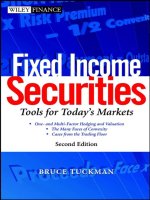A Short Course for Business English Students 2nd Edition Cambridge Professional English_4 potx
Bạn đang xem bản rút gọn của tài liệu. Xem và tải ngay bản đầy đủ của tài liệu tại đây (877.98 KB, 23 trang )
Chapter 4. WebSphere: Enabling the solution integration 123
The B2B marketplace has evolved and solutions have failed to keep pace with
this change. IBM can now demonstrate leadership in the community integration
space with its new portfolio of WebSphere Business Integration offerings. These
provide connectivity between enterprises of varying sizes who want to ensure
they effectively integrate their trading relationships. Companies will derive better
value from their integrated value chain. They will shorten the end to end process
of communicating with their partners and will be able to streamline the business
processes which rely on interactions with those partners. They will derive greater
interpretability that realizes visible dynamic connectivity in a community of
trading partners. By improving levels of automation used in B2B exchanges and
interaction, community participants will gain substantial reductions in human
error and costs.
WBI Connect is available in three editions:
Express: for small- and medium-business (SMB) and a number of quick start
connections in and between larger enterprises
Advanced: for enterprises that have a well-defined size of community in
which they participate and need a high degree of dynamism and fluidity within
their community
Enterprise: for enterprises that require unlimited scalability and highly
versatile trading partner connections
These three editions enable community integration through connectivity between
trading partners, whatever the B2B requirement of the partner, and whatever the
preferred style of integration and connectivity. They all enable effective
operational B2B based on communities of trading partners and work with other
components of an end-to-end solution, typically provided by middle ware
products; for example, WebSphere Business Integration Server, which provides
transformation and process integration capabilities.
Many interactions with trading partners are driven by the need to make internal
business processes more efficient. Extending internal business integration to
include interactions with trading partners creates an end-to-end integrated
solution along the full length of your company’s value chain. Incorporating a
trading partner interaction into an end-to-end integration solution necessitates
the use of a B2B component within the internal implementation. This B2B
component needs to extend the internal solution to provide the extra functions
and capabilities required when exchanging information with a trading partner in
an integrated and legally editable way. Whatever the style of internal integration
used; the use of a B2B component, such as WebSphere Business Integration
Connect working with internal applications, creates an end-to-end B2B solution.
Community integration involves the selection of a multiplicity of transport
mechanisms and the selection of the appropriate data format, whether it be a
124 BPM Meets BI
generic data format such as XML or SOAP, or whether it be related to a particular
industry standard such as AS2 (an EDI standard for use over the Internet HTTP
transports) or Resultant (a standard common in the electronics industry using a
specific form of XML message as part of a defined business process). The ability
to select which of these you need to create a partner connection means you can
create multiple distinct connections with a single trading partner. This means that
you can conduct business with particular aspects of a trading partner
organization and change the relationship as business conditions change.
When looking to interact with another trading partner, you must agree on various
aspects of the level of integration. You must decide whether you want to
exchange data to meet the B2B integration needs of your enterprise only, or
whether you want to extend your internal processes, and share them, as the
interface between the enterprises. You may also need to consider whether you
need to transform the data exchanged between you and your partners. Some
companies will want the integration infrastructure to standardize all data to a
single format, with the data then being transformed as required. Others will just
transform data between applications as needed. The data standards used by a
trading partner are likely to be different to the data formats and standards used
within your company. Even if a data format is agreed to, at least one party in the
exchange is likely to need to transform the data.
WBI Connect incorporates with other members of the business integration family,
such as WebSphere Business Integration Message Broker and WebSphere Data
Interchange, to perform data validation and transformation functions that enable
validation that the data received by a partner is correct and well-formed. Any
invalid data can be rejected by the product without further processing. Any
validated messages can then be sent on within the enterprise.
WebSphere Business Integration Connect provides secure communication of the
data between trading partners. You can define partners and the requisite
transports, the security, encryption and auditing requirements in order to
establish distinct partner connections with a given trading partner. Additionally,
the activities need to be monitored as part of a solution management function
while the partner definition function needs a management component in order to
add, delete and modify partner definitions.
Community integration services
In order to deliver effective operational B2B, a significant amount of preparation
and ennoblement support is required by the myriad community participants.
Historically, B2B implementations have been costly and labor intensive, based as
they are on piecemeal partner identification and lengthy, unmarketable partner
ennoblement processes. Instead of focusing on the connection of each individual
partner, Community Integration Services allows a framework to be implemented
around the awareness of the entire community of partners that are to be
Chapter 4. WebSphere: Enabling the solution integration 125
connected together. This ensures that more repeatable and rigorous processes
can be applied to the individual connections as part of the overall project.
Community Integration Services is a range of complementary services that
supports the creation, growth and management of trading communities of any
size and type. These services are fully integrated with WebSphere Business
Integration Connect in order to provide all the support you need in establishing
an operational B2B environment.
126 BPM Meets BI
© Copyright IBM Corp. 2004. All rights reserved. 127
Chapter 5. DB2: Providing the
infrastructure
In this chapter we provide a high-level overview of the architecture of DB2
Universal Database (DB2 UDB) and WebSphere (formerly DB2) Information
Integrator. We also describe how these two products interact and complement
each other, and how you can use them to enable Business Performance
Management.
DB2 represents the basic infrastructure, providing the robust data store required
for holding the organization’s information assets. DB2 delivers key capabilities:
scalability for huge data volumes, high availability for supporting a worldwide
marketplace that demands access to data at any time, and performance to
satisfy the users’ needs. In this chapter we discuss key parameters and
monitoring facilities that are available in DB2 to manage application and system
performance.
Of course, having and storing data is one thing. Managing it to best serve users’
needs is another. That is where data warehousing enters the picture. It provides
the base for organizing enterprise data to best serve the needs of all. Let’s take a
look at how that is accomplished.
5
128 BPM Meets BI
5.1 Data warehousing: The base
In this section, we focus on key components that are necessary when deploying
a data warehouse. We discuss how DB2 handles the complexities of a data
warehouse, for example, growth, performance with mixed workloads, and the
demand for high availability.
5.1.1 Scalability for growth
A data warehouse typically starts out small, but then continues to grow over the
life of the data warehouse. The ability of the underlying database to adapt and
scale with this continuous growth is essential.
What do we mean when we say scalability? Here is a definition that should help
as we discuss the topic. It refers to:
Scalability refers to how well a hardware or software system can adapt to
increased demands.
In the case of a relational database, those increased demands are increases in
the number of users, or volume of data being managed.
DB2 is ideally architects for any size data warehouse. For example, you may start
with a database server that has only one CPU and then scale out from there
horizontally, vertically, or both. DB2 utilizes a shared nothing architecture, which
means that each database partition is allocated specific and independent
memory and disk. This is true whether you choose a horizontal, vertical, or a
combination of both approaches, for scalability.
Horizontal scalability
The horizontal scalability approach involves connecting multiple physical servers
together through a network, and then having the DB2 Data Partitioning Feature
(DPF) utilize all the CPUs together.
This approach lends itself to incredible scalability. For example, DB2 currently
supports 1,024 nodes. And, each server can be a symmetric multiprocessor
(SMP).
Utilizing horizontal scaling requires the DB2 Data Partitioning Feature. The use
of partitioning to scale is depicted in Figure 5-1.
Chapter 5. DB2: Providing the infrastructure 129
Figure 5-1 Horizontal Scalability
Vertical scalability
DB2 will automatically scale when you add CPUs. We suggest you also add
memory when you add CPUs, as depicted in Figure 5-2.
For additional vertical scalability, you can use the DB2 Database Partitioning
Feature to divide the server into logical DB2 Partitions. The communications
between the partitions is facilitated by message processing programs within the
SMP. This is a very efficient and effective form of communications because the
messages are passed between the partitions via shared memory. Partitioning
also reduces the contention for resources because there is dedicated memory
allocated to each partition, and each partition assumes private ownership of its
data. This results in improved efficiency when adding CPUs and better overall
scalability within a single SMP machine.
Table
DB2DB2
DB2DB2
DB2DB2
DB2
DB2
High-speed Network
Memory
Memory Memory
Memory Memory Memory Memory Memory
130 BPM Meets BI
Figure 5-2 Vertical scalability
5.1.2 Partitioning and parallelism for performance
Another reason (other than for pure scalability) to consider partitioning your
database is to improve performance. By adding DB2 partitions, the volume of
data to be accessed by each partition is reduced, thus, enabling increased
performance.
You can also exploit DB2 parallelism capabilities to increase performance.
There are several types of parallelism employed by DB2:
I/O Parallelism: DB2 can open more than one I/O reader to access the
dataset. This can be influenced by the configuration parameters
(NUM_IO_SERVERS) and the environment variable (DB2_PARALLEL_IO).
DB2 can also be influenced to open more I/O readers by creating the table
spaces utilizing more than one container.
Query Parallelism: There are two types of query parallelism that can be used
depending on the objective to be achieved.
– Inter-Query: This type of parallelism is exploited when many applications
are able to query the database concurrently, as depicted in Figure 5-3.
Table
Memory
DB2
DB2
DB2
DB2
CPU
CPU CPU CPU
Memory
Memory
Memory
Chapter 5. DB2: Providing the infrastructure 131
Figure 5-3 Inter-Query parallelism
– Intra-Query: This type of parallelism refers to the ability of DB to segment
individual queries into several parts and execute them concurrently.
Intra-Query parallelism can be accomplished three ways, intra-partition,
inter-partition, or a combination of both.
• Intra-Partition: Refers to segmenting the query into several smaller
queries within a database partition. This is depicted in Figure 5-4.
Database Partition
Select From
Data
132 BPM Meets BI
Figure 5-4 Intra-Query parallelism
• Inter-Partition: Refers to segmenting the query into several smaller
queries to be executed by several different database partitions. This is
depicted in Figure 5-5.
Figure 5-5 Inter-Partition parallelism
Select From
Data
Database
Partition
Data Data Data
Database
Partition
Database
Partition
Database
Partition
Select From
Data
Database Partition
Data
Database Partition
Select From
Select From
Chapter 5. DB2: Providing the infrastructure 133
5.1.3 High availability
High availability is a subject with a large scope and a number of different
meanings. For this discussion, we will limit ourselves to the following two
descriptions of high availability:
Availability of the database is interrupted due to hardware failure. Protection
against these types of failures can be achieved in several ways. One way is by
keeping a copy of the database on another machine and then constantly
rolling the log files forward. This method is commonly referred to as Log
Shipping. Failover support can also be provided through platform-specific
software that can be installed on your system. For example:
– High Availability Cluster Multiprocessing, Enhanced Scalability for AIX. For
detailed information about HACMP/ES, see the white paper entitled, IBM
DB2 Universal Database Enterprise Edition for AIX and HACMP/ES,
available from the DB2 UDB and DB2 Connect™ Online Support Web site
at:
/>– Microsoft Cluster Server for Windows operating systems. For information
about Microsoft Cluster Server, see the following white papers,
Implementing IBM DB2 Universal Database Enterprise - Extended Edition
with Microsoft Cluster Server, Implementing IBM DB2 Universal Database
Enterprise Edition with Microsoft Cluster Server, and DB2 Universal
Database for Windows: High Availability Support Using Microsoft Cluster
Server - Overview, which are available from the DB2 UDB and DB2
Connect Online Support Web site at:
– Sun™ Cluster, or VERITAS Cluster Server, for the Solaris™ Operating
Environment. For information about Sun Cluster 3.0, see the white paper
entitled DB2 and High Availability on Sun Cluster 3.0, that is available from
the DB2 UDB and DB2 Connect Online Support Web site. For information
about VERITAS Cluster Server, see the white paper entitled "DB2 and
High Availability on VERITAS Cluster Server", that is also available from
the "DB2 UDB and DB2 Connect Online Support" Web site at:
/>– Multi-Computer/ServiceGuard, for Hewlett-Packard. For detailed
information about HP MC/ServiceGuard, see the white paper that
discusses IBM DB2 implementation and certification with
Hewlett-Packard's MC/ServiceGuard high availability software, that is
available from the IBM Data Management Products for HP Web site at:
134 BPM Meets BI
Availability of the database is interrupted due to maintenance and other
utilities. This area of high availability is often overlooked. The time that your
database is unavailable for query can be greatly impacted by backup, loads,
and index builds. DB2 has made many of the most frequently used
maintenance facilities online:
– Load. With DB2, you can choose to use the load utility in an online mode.
– Index Creation. DB2 also has the capability to perform an online index
build.
– Backup. DB2 supports online backup while using Log Retain. DB2 also
supports two types of incremental backup: both Incremental and
Incremental Delta.
– Reorg. Periodically, tables may need to be reorganized. DB2 also supports
this capability while online.
5.2 Information integration
Distributed data is the reality in most modern enterprises. Competition, evolving
technology, mergers, acquisitions, geographic distribution, and decentralization
of growth all contribute to creating a diversity of sites and data formats in which
critical data is stored and managed. Only by combining (integrating) the
information from these systems can an enterprise realize the full value of the
data it contains. The two primary approaches to integrating information are
consolidating data for local access, and accessing data in place through data
federation technology.
5.2.1 Data federation
Information integration through data federation is the technology that enables
applications to access diverse and distributed data as if it were a single source,
regardless of location, format, or access language. Both data federation and data
consolidation have their advantages. Once you understand them, you can
choose the one that best satisfies your particular objectives. For example,
effective use of data federation can result in:
Reduced implementation and maintenance costs
Real-time access to the data
Ability to access data from different databases to solve business problems
Chapter 5. DB2: Providing the infrastructure 135
5.2.2 Access transparency
Information integration utilizing DB2 provides transparent access by users to a
large number of heterogeneous, distributed data sources. DB2 provides two
types of virtualization to users:
Heterogeneity transparency: This is the masking of data formats, hardware,
and software, where the data resides.
Distribution transparency: This is the masking of the distributed nature of the
data sources and network.
To the user and development community, a federated system looks and feels as if
it were a single DB2 database. A user can run queries that span data sources by
using the functionality of DB2.
5.3 DB2 and business intelligence
In order to effectively store and manage the volume of data that is generated to
support Business Intelligence (BI), you need an industrial strength relational
database.
DB2 developers have incorporated very sophisticated BI features in the base
product that provide great capabilities, insight, and ROI for customers. For
example, Multidimensional Clustering (MDC) provides an elegant method for
flexible, continuous, and automatic data organization along multiple dimensions.
This capability allows customers to organize data easily to perform faster and
more insightful queries. By organizing information with this new MDC capability,
DB2 can perform certain queries and analytics significantly faster than before. In
addition, this patented technology also minimizes reorganizations and index
maintenance.
To enable your continued growth and evolution, your database of choice must be
capable of supporting a real-time environment. This capability requires more
than simply performing concurrent data loads. There are a number of other
considerations, for example, in support of the BI environment. As examples,
consider continuous update, concurrency, summary tables, and application logic.
5.3.1 Continuous update of the data warehouse
As mentioned above, loading your data warehouse continuously is not sufficient,
by itself, to support a real-time BI environment. The database must be capable of
updating summary tables and data marts continuously as well. You can
accomplish this by utilizing a combination of the DB2 capabilities described here.
136 BPM Meets BI
Materialized Query Tables (MQTs). An MQT is built to summarize data from
one or more base tables. After an MQT is created, the user does not need, nor
have, any knowledge of whether their query is using the base tables or the MQT.
The DB2 optimizer decides whether the MQT should be used based on the cost
of the various data access paths and the refresh age of the MQT.
Many custom applications maintain and load tables that are really precomputed
data representing the result of a query. By identifying a table as a
user-maintained MQT, dynamic query performance can be improved. MQTs are
maintained by users, rather than by the system. Update, insert, and delete
operations are permitted against user-maintained MQTs. Setting appropriate
special registers allows the query optimizer to take advantage of the
precomputed query result that is already contained in the user-maintained MQT.
System Maintained MQTs can be updated synchronously or asynchronously by
using either the
refresh immediate or refresh deferred configuration. Using the
database partitioning capability of DB2 UDB, one or more MQTs can be placed
on a separate partition to help manage the workload involved in creating and
updating the MQT.
You can also choose to incrementally refresh an MQT defined with the
REFRESH DEFERRED option. If a refresh deferred MQT is to be incrementally
maintained, it must have a staging table associated with it. The staging table
associated with an MQT is created with the CREATE TABLE SQL statement.
When insert/delete/update statements modify the underlying tables of an MQT,
the changes resulting from these modifications are propagated and immediately
appended to a staging table as part of the same statement. The propagation of
these changes to the staging table is similar to the propagation of changes that
occur during the incremental refresh of immediate MQTs.
A REFRESH TABLE statement is used to incrementally refresh the MQT. If a staging
table is associated with the MQT, the system may be able to use the staging table
that supports the MQT to incrementally refresh it. The staging table is pruned
when the refresh is complete. Prior to DB2 Version 8, a refresh deferred MQT
was regenerated when performing a refresh table operation. However, now
MQTs can be incrementally maintained, providing a significant performance
improvement. For information about the situations under which a staging table
will not be used to incrementally refresh an MQT, see the IBM DB2 Universal
Database SQL Reference, Version 5R2, S10J-8165.
You can also use this new facility to eliminate any lock contention caused by the
immediate maintenance of refresh immediate MQTs. If the data in the MQT does
not need to be absolutely current, changes can be captured in a staging table
and applied on any schedule.
Chapter 5. DB2: Providing the infrastructure 137
The following are some examples of when and how you might use an MQT:
Point-in-time consistency: Users may require a daily snapshot of their
product balances for analysis. An MQT can be built to capture the data
grouped by time, department, and product. Deferred processing can be used
with a scheduled daily refresh. The DB2 optimizer will typically select this
table when performing the product balances analysis. However, users must
understand that their analysis does not contain the most current data.
Summary data: Call center managers would like to analyze their call
resolution statistics throughout the day. An MQT can be built to capture
statistics by client representative and resolution code. Immediate processing
is used, and hence the MQT is updated synchronously when the base tables
change.
Aggregate performance tuning: The DBA may notice that hundreds of
queries are run each day asking for the number of clients in a particular
department. An MQT can be built, grouping by client and department. DB2
will now use the MQT whenever this type of query is run, which will
significantly improve the query performance.
Near real-time: The use of an MQT must be carefully analyzed in a near
real-time environment. Updating the MQT immediately can impact
performance of the data warehouse updates. And, configuring the MQT with
refresh deferred means the currency of the data in the MQT will likely not be
identical with the base tables.
5.3.2 Concurrent update and user access
Since many users access and change data in a relational database, the
database manager must be able to allow users to make these changes and to
ensure that data integrity is preserved. Concurrency refers to sharing resources
by multiple interactive users or application programs concurrently. The database
manager controls access to prevent undesirable effects, for example:
Lost updates. Two applications, A and B, might both read the same row from
the database and both calculate new values for one of its columns based on
the data they read. If A updates the row with its new value and B then also
updates the row, the update performed by A is lost.
Access to uncommitted data. Application A might update a value in the
database, and application B might read that value before it was committed.
Then, if A does not actually commit, the value is backed out and, therefore,
the calculations performed by B are based on uncommitted (and presumably
invalid) data.
Nonrepeatable reads. Some applications execute the following sequence of
events: Application A reads a row from the database, then goes on to process
other SQL requests. In the meantime, application B either modifies or deletes
138 BPM Meets BI
the row and commits the change. Later, if application A attempts to read the
original row again, it receives the modified row or discovers that the original
row has been deleted.
Phantom Read Phenomenon. The phantom read phenomenon occurs when:
– Your application executes a query that reads a set of rows based on some
search criterion.
– Another application inserts new data or updates existing data that would
satisfy your application query.
– Your application repeats the query from step one (within the same unit of
work).
The issue of concurrency can become more complex when you are using
WebSphere Information Integrator, because a federated database system
supports applications and users submitting SQL statements that reference two or
more database management systems (DBMSs) or databases in a single
statement. DB2 uses nicknames to reference the data sources, which consist of
a DBMS and data. Nicknames are aliases for objects in other database
management systems. In a federated system, DB2 relies on the concurrency
control protocols of the database manager that hosts the requested data.
A DB2 federated system provides location transparency for database objects.
For example, with location transparency if information about tables and views is
moved, references to that information through nicknames can be updated without
changing the applications that request the information. When an application
accesses data through nicknames, DB2 relies on the concurrency control
protocols of data-source database managers to ensure isolation levels. Although
DB2 tries to match the requested level of isolation at the data source with a
logical equivalent, results may vary depending on the capabilities of the data
source manager.
5.3.3 Configuration recommendations
When tuning DB2 so it will work together with WebSphere and BPM, two key
factors must be taken into account: performance and concurrency.
Performance. In setting up an already existing data warehouse to integrate with
the WebSphere suite of tools, very little has to be changed to get the desired
performance.
Indexes. We recommend you run the index advisor on the queries you plan to
run. This is an excellent means of getting the best performance from your SQL.
Buffer pools. Sometimes it may be necessary to create a new buffer pool to
accommodate the new workload being put on the data warehouse. When
Chapter 5. DB2: Providing the infrastructure 139
creating a buffer pool (DB2 CREATE BUFFERPOOL), you have to specify the size of a
buffer pool. The size specifies the number of pages to use.
In prior releases of DB2, it was necessary to increase the
DBHEAP parameter
when using more space for the buffer pool. With version 8, nearly all buffer pool
memory, including page descriptors, buffer pool descriptors, and the hash tables,
comes out of the database shared-memory set and is sized automatically.
Using the snapshot monitor will help you determine how well your buffer pool
performs. The monitor switch for
BUFFERPOOLS must be set to ON. Check the
status with the command DB2 GET MONITOR SWITCHES.
Concurrency. When utilizing the data warehouse for business monitoring, it is
important not to impact existing applications. By focusing on the factors that
influence concurrency, we can minimize that risk. An isolation level determines
how data is locked or isolated from other processes while the data is being
accessed. The isolation level will be in effect for the duration of the unit of work.
DB2 supports the following isolation levels:
Repeatable read (RR)
Read stability (RS)
Cursor stability (CS)
Uncommitted read (UR)
Repeatable Read: This level locks all the rows an application references within a
unit of work. With Repeatable Read, a SELECT statement issued by an application
twice within the same unit of work in which the cursor was opened, gives the
same result each time. With Repeatable Read, lost updates, access to
uncommitted data, and phantom rows are not possible.
An application can retrieve and operate on the rows as many times as needed
until the unit of work completes. However, no other applications can update,
delete, or insert a row that would affect the result table until the unit of work
completes. Repeatable Read applications cannot see uncommitted changes of
other applications.
Every row that is referenced is locked, not just the rows that are retrieved.
Appropriate locking is performed so that another application cannot insert or
update a row that would be added to the list of rows referenced by your query, if
the query was re-executed. This prevents phantom rows from occurring. For
example, if you scan 10,000 rows and apply predicates to them, locks are held on
all 10,000 rows, even though only ten rows qualify.
The isolation level ensures that all returned data remains unchanged until the
time the application sees the data, even when temporary tables or row blocking
are used.
140 BPM Meets BI
Since Repeatable Read may acquire and hold a considerable number of locks,
these locks may exceed the number of locks available as a result of the locklist
and maxlocks configuration parameters. In order to avoid lock escalation, the
optimizer may elect to acquire a single table-level lock immediately for an index
scan, if it believes that lock escalation is very likely to occur. This functions as
though the database manager has issued a LOCK TABLE statement on your
behalf. If you do not want a table-level lock to be obtained, ensure that enough
locks are available to the transaction or use the Read Stability isolation level.
Read Stability (RS) locks only those rows that an application retrieves within a
unit of work. It ensures that any qualifying row read during a unit of work is not
changed by other application processes until the unit of work completes, and that
any row changed by another application process is not read until the change is
committed by that process. That is, "nonrepeatable read" behavior is not
possible.
Unlike repeatable read, with Read Stability, if your application issues the same
query more than once, you may see additional phantom rows (the phantom read
phenomenon). Recalling the example of scanning 10,000 rows, Read Stability
only locks the rows that qualify. Thus, with Read Stability, only ten rows are
retrieved, and a lock is held only on those ten rows. Contrast this with Repeatable
Read, where in this example, locks would be held on all 10,000 rows. The locks
that are held can be share, next share, update, or exclusive locks.
The Read Stability isolation level ensures that all returned data remains
unchanged until the time the application sees the data, even when temporary
tables or row blocking are used.
One of the objectives of the Read Stability isolation level is to provide both a high
degree of concurrency as well as a stable view of the data. To assist in achieving
this objective, the optimizer ensures that table level locks are not obtained until
lock escalation occurs.
The Read Stability isolation level is best for applications that include all of the
following:
Operate in a concurrent environment.
Require qualifying rows to remain stable for the duration of the unit of work.
Do not issue the same query more than once within the unit of work, or do not
require that the query get the same answer when issued more than once in
the same unit of work.
Cursor Stability (CS) locks any row accessed by a transaction of an application
while the cursor is positioned on the row. This lock remains in effect until the next
Chapter 5. DB2: Providing the infrastructure 141
row is fetched or the transaction is terminated. However, if any data on a row is
changed, the lock must be held until the change is committed to the database.
No other applications can update or delete a row that a Cursor Stability
application has retrieved while any updatable cursor is positioned on the row.
Cursor Stability applications cannot see uncommitted changes of other
applications.
Recalling the example of scanning 10,000 rows, if you use Cursor Stability, you
will only have a lock on the row under your current cursor position. The lock is
removed when you move off that row (unless you update that row).
With Cursor Stability, both nonrepeatable read and the phantom read
phenomenon are possible. Cursor Stability is the default isolation level and
should be used when you want the maximum concurrency while seeing only
committed rows from other applications.
Uncommitted Read (UR) allows an application to access uncommitted changes
of other transactions. The application also does not lock other applications out of
the row it is reading, unless the other application attempts to drop or alter the
table. Uncommitted Read works differently for read-only and updatable cursors.
Read-only cursors can access most uncommitted changes of other transactions.
However, tables, views, and indexes that are being created or dropped by other
transactions are not available while the transaction is processing. Any other
changes by other transactions can be read before they are committed or rolled
back.
Cursors that are updatable operating under the Uncommitted Read isolation level
will behave as if the isolation level were cursor stability.
When it runs a program using isolation level UR, an application can use isolation
level CS. This happens because the cursors used in the application program are
ambiguous. The ambiguous cursors can be escalated to isolation level CS
because of a BLOCKING option. The default for the BLOCKING option is
UNAMBIG. This means that ambiguous cursors are treated as updatable and the
escalation of the isolation level to CS occurs. To prevent this escalation, you have
the following two choices:
Modify the cursors in the application program so that they are unambiguous.
Change the SELECT statements to include the FOR READ ONLY clause.
Leave cursors ambiguous in the application program, but precompile the
program or bind it with the BLOCKING ALL option to allow any ambiguous
cursors to be treated as read-only when the program is run. As in the example
given for Repeatable Read, of scanning 10,000 rows, if you use Uncommitted
Read, you do not acquire any row locks.
142 BPM Meets BI
With Uncommitted Read, both nonrepeatable read behavior and the phantom
read phenomenon are possible. The Uncommitted Read isolation level is most
commonly used for queries on read-only tables, or if you are executing only
select statements and you do not care whether you see uncommitted data from
other applications.
In this chapter we have discussed a number of the key success factors for
implementing a robust business performance management and business
intelligence solution. One key success factor is to have a solid infrastructure upon
which to build them. The infrastructure is comprised of the enterprise information
assets, and the data warehousing environment in which they are stored. To
satisfy the requirements for this environment, you need a robust and scalable
database management system. We have discussed just a few of the powerful
capabilities of DB2 that can satisfy the stringent requirements for such an
environment.
© Copyright IBM Corp. 2004. All rights reserved. 143
Chapter 6. BPM and BI solution
demonstration
In this chapter we describe a business scenario we implemented during the
redbook project. We demonstrated how well IBM BPM and BI products can be
integrated together to support a complete BPM solution. The text first presents
the business scenario and IBM products implemented in the demonstration.
Then we discuss in detail the development and execution of the demonstration.
6.1 Business scenario
We use a scenario in the demonstration based on a credit approval business
process. The issue facing the fictitious company is that credit requests from key
customers are sometimes rejected. This problem is caused by business users
handling the approval process, but they do not have complete information about
the customers who request credit. They are not aware, for example, of the
amount of business the company does with any particular customer. Customer
satisfaction is of high importance to the company, and it likes to ensure that key
customers are offered the best service, so that a good business relationship can
be maintained.
To help solve the credit rejection problem, the application in the demonstration
gives credit managers in the company access to performance data about credit
6
144 BPM Meets BI
applications, and enables them to compare credit rejection data with information
about top customers. This solution helps credit managers proactively detect and
correct issues that could impact relationships with important customers due to a
rejected credit application.
Figure 6-1 shows the products used in the demonstration and how data and
metadata flowed between them.
Figure 6-1 BPM and BI demonstration environment
The main tasks and capabilities implemented in the demonstration by each of the
products shown in the figure are described below.
WebSphere Business Integration Workbench (WBI Workbench)
– Develop the workflow process model of the business process.
– Add the required performance metrics to the process model.
– Export the process model to WebSphere MQ Workflow in Flow Definition
Language (FDL) format.
– Export the process model to WBI Monitor in XML format.
WebSphere MQ Workflow (WebSphere MQWF)
– Import and run the FDL model developed using WBI Workbench.
– Write detailed process performance data to the MQ Workflow database.
– Display performance data using WebSphere Portal.
Workflow
FDL
Audit
Info
Audit
Trail
Monitor
Information
Export
Workflow
WBI
Workbench
(Model)
WBI
Workbench
(Model)
Execute
Workflow
Spreadsheet
Query
Query &
Disseminate
Warehouse
Application
Real-Time
Information
Federated
Access
(Web Service)
Web
Portal
Hybrid
Data Warehouse
(Tables, XML, GBOs)
Monitor
DB
WBI
Monitor
WBI
Monitor
MQ
Workflow
Engine
Chapter 6. BPM and BI solution demonstration 145
WebSphere MQ (not shown Figure 6-1)
– Provide message queuing for MQ Workflow.
WebSphere Business Integration Monitor (WBI Monitor)
– Import the XML model developed using WBI Workbench.
– Read performance data from the MQ Workflow database.
– Calculate and write the required performance metrics to the WBI Monitor
database.
– Display the summarized performance metrics using the WBI Monitor Web
interface.
WebSphere Studio Application Developer (not shown in Figure 6-1)
– Develop the DB2 Web service for reading performance metrics from WBI
Monitor. The Web Service operates by pulling information as required from
WBI Monitor.
– Develop Alphablox components that display performance metrics using
WebSphere Portal.
WebSphere Information Integrator
– Integrate and correlate real-time information (performance metrics) from
WBI Monitor with historical data from the data warehouse. WBI Monitor is
accessed through a Web service interface.
DB2 Universal Database (DB2 UDB)
– Manage the data warehouse, WebSphere MQWF, WBI Monitor, and
WebSphere Portal databases.
– As an alternative to using WebSphere Information Integrator:
• Run the Web service to retrieve performance metrics from WBI
Monitor.
• Read customer data from the data warehouse and create summarized
metrics.
• Execute SQL queries from WebSphere Portal and DB2 Alphablox that
compare performance metrics against customer metrics.
DB2 Alphablox
– Create the components for displaying metrics using WebSphere Portal.
WebSphere Portal
– Display the data and metrics created by WebSphere MQWF and DB2
Alphablox.
WebSphere Application Server (not shown in Figure 6-1)