Lecture computer graphics and virtual reality slides lesson 6 viewing transformation
Bạn đang xem bản rút gọn của tài liệu. Xem và tải ngay bản đầy đủ của tài liệu tại đây (1.09 MB, 35 trang )
Lesson 6
Viewing
Transformation
Trinh Thanh Trung School of ICT, HUST
Content
1. Overview
2. 2D viewing transformation
3. 3D viewing transformation
1.
Overview
Viewing transformation
■ More logical to use dimensions which are
appropriate to the object. e.g.
□ metres for buildings,
□ millimetres for assembly parts,
□ nanometres or microns for molecules, cells, and
atoms
■ Objects are described with respect to their actual
physical size in the real world,
■ These measurements are then mapped onto
screen co-ordinates before displaying
Viewing transformation
■ Apply transform to convert from Modelling co-
ordinates to Screen Coordinates
■ We can scale dimensions to change the resulting
view
■ We can even achieve a zooming in and out
effect without changing the model by scaling
dimensions proportionally
Problems
■ How much of the model should be drawn?
■ Where should it appear on the display?
■ How do we convert Real-world co-ordinates into
screen co-ordinates?
Viewing transformation
■ Transform into camera coordinates.
■ Perform projection into screen coordinate or
view volume.
■ Clip geometry outside the view volume
■ Homogeneous transformation
v=Mproj Mc←w Mw←l vl
Homogeneous Coordinates
■ In homogenous coordinates, (x,y,z,w) represent
the same point when all elements are multiplied by
the same factor
□ (2,0,1,1) and (4,0,2,2) are the same points
□ To bring back to Cartesian space, need to
divide the other elements by the fourth element w
▫ (x, y, z, w) → (x/w, y/w, z/w, 1)
2.
2D viewing transformation
Window and viewport
■ Window: the portion of the world which will be
displayed
■ Viewport: The screen where the image will be
displayed
(wxmax,wymax) (vxmax,vymax)
(wx,wy) (vx,vy)
(wxmin,wymin) (vxmin,vymin)
Transformation
Transformation matrices
■ Translation to window 1 0 0
transformation matrix [T1] = 0 1 0
− Xw − Yw 1
Xvmax - Xvmin 0 0
Xwmax - Xwmin
Yv max − Yv min
■ Scale
[S1] = 0 0
Yw max − Yw min
0 0 1
■ Translation to viewport 1 0 0
transformation matrix [T 2] = 0 1 0
Xv Yy 1
Combined transformation matrix
[T ] = [T1]x[S1]x[T 2]
Xvmax- Xvmin
Xwmax- Xwmin 0 0
0
[T ] = Yv max - Yv min
0
Yw max -Ywmin
Xvmax- Xvmin Yv max -Yv min Xv min− Xwmin Yv min− Ywmin 1
Yw max -Yw min
Xwmax- Xwmin
Example in OpenGL
//set the viewing coordinates //--------------- setWindow -----------
setWindow(xmin, xmax, ymin, ymax); ----------
setViewport(0,640,0,480); void setWindow(GLdouble left, Gldouble
glBegin(GL_POINTS); right, GLdouble bottom, GLdouble top)
{
for(GLdouble x = xmin; x < xmax;
x+=0.005 ) glMatrixMode(GL_PROJECTION);
glLoadIdentity();
{ gluOrtho2D(left, right, bottom, top);
glVertex2d(x, pow(2.7183,-x) }
*cos(2*3.14*x)); //---------------- setViewport --------
----------
} void setViewport(GLdouble left,
glEnd(); Gldouble right, GLdouble bottom,
GLdouble top)
{
glViewport(left, bottom,
right – left, top - bottom);
}
3.
3D viewing transformation
3D viewing
■ Part of the difficulty lies in trying to display three
dimensional objects on a 2D display
■ Different views on the same object eventually
lead to different 2D representations at the
projection stage
□ The projected 2D image of a 3D object is viewer
dependent
■ Different views can be specified based on several
parameters e.g. position, orientation, field of view
3D viewing
■ To create a view of a scene we need:
□ a description of the scene geometry
□ a view definition (camera)
■ We need to transform the 3D objects onto a 2D
plane
■ A real-world window is defined on this plane
■ This window is then mapped to the viewport as
in 2D viewing
■ The camera definition allows projection of the 3D
scene geometry onto a 2D surface for display.
Viewing coordinates
y
z
x
yW
pV
yM
zM p pW
zW
M
xM xW
Viewing coordinates
■ NOTE: Camera always looks at the negative of
the z-axis
Point of view on
zW -axis
yW yW
(a, b, c)
xW xW
n zW
(0, 0, z) MWC,VC = T (-a, -b, -c )
zW MWC,VC = T (0, 0, z,)
Camera analogy
■ The synthetic camera model involves 2
components, specified independently:
□ objects (a.k.a. geometry)
□ viewer (a.k.a. camera)
■ The image is rendered onto an image plane or
projection plane (usually in front of the camera).
■ Projectors emanate from the center of
projection (COP) at the center of the lens (or
pinhole).
□ The image of an object point P is at the intersection
of the projector through P and the image plane.


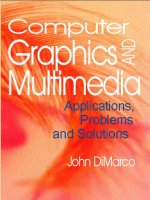



![mathematical foundations of scientific visualization, computer graphics, and massive data exploration [electronic resource]](https://media.store123doc.com/images/document/14/y/up/medium_upb1401358803.jpg)


