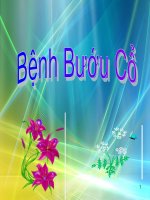(Tiểu luận) functional specification
Bạn đang xem bản rút gọn của tài liệu. Xem và tải ngay bản đầy đủ của tài liệu tại đây (5.46 MB, 48 trang )
<span class="text_page_counter">Trang 1</span><div class="page_container" data-page="1">
<b>TALENT MANAGEMENT SYSTEMS</b>
<b><MANAGEMENT INFORMATION SYSTEM></b>
</div><span class="text_page_counter">Trang 2</span><div class="page_container" data-page="2"><b><October 24, 2023 >AUTHORS</b>
<b>DOCUMENT HISTORY</b>
<b>DateVersionDocument Revision Description<sup>Document</sup><sub>Author</sub></b>
20/9/2023 1.0 Initial draft of the project proposal Linh, Nhi, Trang
<b>APPROVALSApprovalDate</b>
<b>Approved</b>
</div><span class="text_page_counter">Trang 3</span><div class="page_container" data-page="3">1. Introduction ... 4
1.1 Purpose of the document ... 5
1.2 Project Scope ...5
1.3 Related documents ... 5
1.4 Terms/Acronyms and Definitions ... 6
1.5 Risks and Assumptions ...7
2. System/ Solution Overview ...8
2.1 Context Diagram/ Interface Diagram/ Data Flow Diagram, Application Screen Flow, Sitemap, Process Flow ...9
2.2 System Actors ...16
2.2.1 User Roles and Responsibilities / Authority Requirements ...16
2.3 Dependencies and Change Impacts ...19
8. Data Migration/ Conversion Requirements ...40
8.1 Data Conversion Strategy ... 41
8.2 Data Conversion Preparation ... 43
8.3 Data Conversion Specifications ...45
9. References ... 46
10. Open Issues ...46
Appendix ... 47
</div><span class="text_page_counter">Trang 4</span><div class="page_container" data-page="4">This report will help the management of ABC company specializing in online training for students effectively, helping to optimize the company's operations and minimize the time and effort needed to perform management work. previous data.
</div><span class="text_page_counter">Trang 5</span><div class="page_container" data-page="5">This report aims to build a management information system for a company specializing in online training for students to improve quality and management with 2 management modules: Manage Teacher Profiles, Manage Report
<b>1.2Project Scope</b>
The project scope will focus on building a comprehensive information management system for ABC company, to solve performance and efficiency issues in information management.
- Manage Teacher Profiles: The system will allow storing and managing detailed information about teachers, including personal information and teaching process. - Manage Report: Includes activities and functions to manage and generate reports in an information management system: Report Design, Automated Report Construction,... outlines a project's goals, stakeholders, and scope. It also describes the project team's duties and responsibilities, the project timetable, the project budget, and the risks and underlying outlines the project's goals and business
</div><span class="text_page_counter">Trang 6</span><div class="page_container" data-page="6">depicts how the system or component that will be created will appear and architecture and design that will be created. Additionally, it details the processes, standards, tools, frameworks, and programming languages that will be applied during the development phase.
<b>1.4Terms/Acronyms and Definitions</b>
Functional specification document (FSD)
A document that lists all the features and specifications of a given piece of software.
It outlines the duties systems or components must carry out as well as the characteristics of inputs and outputs.
Requirements specification
A document that outlines a project's requirements for the system or component that will
The requirements definition is crucial because it lays the groundwork for all upcoming
</div><span class="text_page_counter">Trang 7</span><div class="page_container" data-page="7">both functional and non-functional requirements. User interface
design document (UIDD)
A document that depicts how the system or component will appear and feel after
It outlines the processes, standards, tools, frameworks, and programming languages that will be employed during the development process. Minimum viable
product (MVP)
A product version with enough features to meet the needs of early adopters and collect feedback for further
Third-Party Components and Integrations:
The system may use commercial or third-party components to provide certain functionality. The system may use a commercial payment system to process student payments. These commercial or third-party components may limit the customization capabilities of the system.
Operating environment:
This environment may have certain limitations, such as resource limitations or security limitations. These limitations can affect the functional design of the system.
Network Stability: Reliability of the internet and network connections, especially in regions where company ABC operates, can impact system functionality.
</div><span class="text_page_counter">Trang 8</span><div class="page_container" data-page="8">load. User Experience:
User Interface Design: The system's UI/UX should align with branding and easy to use.
Performance Optimization: Ensuring fast loading times and responsiveness is critical to retaining users and reducing bounce rates.
Data Management:
Data Privacy: Compliance with data protection laws (e.g., GDPR, CCPA) and safeguarding user data is essential.
Data Backup and Recovery: Implementing robust backup and recovery mechanisms to prevent data loss.
Human factor: The system will be used by students, instructors, and administrators. Human factors can lead to errors, such as incorrect data entry or improper use of the system.
Changing requirements: System requirements may change over time. This can lead to delays in system implementation or additional costs to implement changes. Technical issues: There may be unforeseen technical issues that arise during
system development or deployment. These issues may result in delays or additional costs to resolve.
<b>2.System/ Solution Overview</b>
The online training information management system is an effective solution for ABC company. The system will help the tool automate online training management processes, improve the efficiency of online training courses and reduce training costs. Includes the following functions: Student management, Instructor management, Course management, Payment management, Reporting
<b>Target:</b>
Improve efficiency and effectiveness in information management. Save time and effort on management activities.
Improve data access and analysis.
Enhance the decision-making ability of management. <b>Benefit:</b>
</div><span class="text_page_counter">Trang 9</span><div class="page_container" data-page="9">comprehensively through the system. At this time, all activities of the training system from courses, classes, or student tracking are fully recorded, statistically and stored, and reports are generated automatically and in detail.
Improve efficiency and performance in information management: The system will help ABC company store and manage information centrally and safely. This will help companies save time and effort in searching and accessing information.
Save time and effort on administrative activities: automate repetitive administrative tasks, such as creating user accounts, creating courses, and generating reports. This will help the company save time and effort on management activities.
Improve data access and analysis: The system will provide the necessary tools and data to help companies access and analyze data effectively. This will help the company make more informed decisions.
Enhance management's decision-making ability: The system will provide detailed information and data analysis necessary to help management make more informed decisions.
<b>Goal:</b>
Complete the necessary functions to manage information for ABC company. Meet the requirements of users and ABC company management. Ensure data confidentiality and security.
Constantly adapting and optimizing strategies to stay competitive and meet evolving customer demands is a key goal.
<b>2.1Context Diagram/ Interface Diagram/ Data Flow Diagram, Application ScreenFlow, Sitemap, Process Flow</b>
<b>Data flow level 0: Learning Management System</b>
</div><span class="text_page_counter">Trang 10</span><div class="page_container" data-page="10"> <b>Data flow level 1: Learning Management System</b>
</div><span class="text_page_counter">Trang 12</span><div class="page_container" data-page="12"> <b>Data flow level 2: Management Report</b>
</div><span class="text_page_counter">Trang 14</span><div class="page_container" data-page="14"><i>Figure 5:Data flow expansion module</i>
</div><span class="text_page_counter">Trang 15</span><div class="page_container" data-page="15"><i>Figure 6:Process Flow - Login to System</i>
<i>Figure 7:Processes Flow - Manage Teacher Profiles</i>
</div><span class="text_page_counter">Trang 16</span><div class="page_container" data-page="16"><i>Figure 9:Processes Flow - Manage Course</i>
<b>2.2System Actors</b>
<b>2.2.1User Roles and Responsibilities / Authority Requirements</b>
</div><span class="text_page_counter">Trang 17</span><div class="page_container" data-page="17"><b>User/RoleExampleFrequency</b> editing, and deleting data about students and lecturers, then and use data
Frequent - Open Platform
</div><span class="text_page_counter">Trang 18</span><div class="page_container" data-page="18">Sign up <sup>Admins who want to</sup> view information will need an account to log in. If they don't have an account, they must register to access the website using their email, company ID,
If the admin forgets the password, the system will send
</div><span class="text_page_counter">Trang 19</span><div class="page_container" data-page="19">credential via Email, the system will re-grant access
Database Management System (DBMS): The platform will rely heavily on the DBMS to store all course-related data, scores, user profiles, score feedback, etc. Any changes in the DBMS (such as updates or maintenance activities) can affect platform performance. Additionally, the structure of the database (tables, relationships) is important for the platform to function correctly.
Web Server: The web server hosts the platform and serves it to users. Server performance (speed, uptime) directly affects user experience. If the server is down, users will not be able to access the platform. Additionally, server-side issues can cause slow page load speeds, which can frustrate users.
Internet Service Provider (ISP): The ISP provides internet connectivity to both the server hosting the platform and to the end users accessing that platform. Poor service from an ISP can lead to slow page loads or even make the platform inaccessible.
Security services: To protect user data, the platform will use various security measures such as SSL certificates, firewalls, etc. These services need to be reliable and up-to-date to protect against ever-evolving security threats.
<b>2.3.2Change Impacts</b>
Course management system: The course management system is the main system that will be affected. If the new solution is an upgrade, the existing system may undergo significant structural and functional changes. If it is a replacement, the current system can be completely eliminated.
Customer relationship management (CRM) system: The CRM system that manages student data and interactions may need to be updated to work seamlessly with the course
</div><span class="text_page_counter">Trang 20</span><div class="page_container" data-page="20">information, grades, and grades are tracked and managed. number.
Database system: The new solution may require additional data fields, new tables, or even a new database structure. This may require significant changes to existing database systems, including moving data, updating SQL queries, and modifying database access controls.
<b>3.Functional Specifications:3.1 Online training for students</b>
<i>Item:Purpose:Functionalities:Technical Details:</i>
User authentication, data validation, and integration with user databases.
- Create new course list - Edit existing listings - Clearly state the
</div><span class="text_page_counter">Trang 21</span><div class="page_container" data-page="21">registered students and the number of available ensure timetables do not overlap - Monitor class status in real time
- View course reports - Monitor class status - Manage course lists
- Secure user login - Data visualization tool
- Integrate with the overall course management system - Monitor class status, track
- Integrate with the overall course management system and teacher management system to produce reports.
</div><span class="text_page_counter">Trang 22</span><div class="page_container" data-page="22">The course management module is an important part of the online training information management system. This module helps manage information about the courses the company is offering, including:
Course name: The name of the course, such as "Python Programming" or "Communicative English".
Course Code: Unique course identifier, used to differentiate courses from one another. Course content: Topics and content that will be taught in the course.
Course schedule: Start date, end date and duration of the course. Instructor: The person who teaches the course.
Enrollment status: The course's enrollment status, such as "Open," "Closed," or "In progress."
The course management module allows users to view course information, register for courses, and unsubscribe from courses. This module also allows administrators to add new courses, update course information and delete courses.
<b>3.3. Use case</b>
<b>UC-1</b> <Use case name>
<b>Primary Actor(s)</b> Users
<b>StakeholdersandInterest</b>
Stakeholders and interests: ABC Development Team - Interested in providing an enhanced data management experience
<b>Trigger</b> Users want to find courses that suit their level and needs
<b>Pre-conditions</b> Users have a stable internet connection.
Available courses and related data are available in the database
</div><span class="text_page_counter">Trang 23</span><div class="page_container" data-page="23">1.User logs in to the platform 2.Users look up lecturers 3.Users look up courses
4. Courses that the company is offering are displayed, including instructor information, timetables, and available seats. 5.User chooses to register for the course
6.If the user's timetable does not overlap, the course registration is successful.
<b>Extensions</b> If registration is unsuccessful, users are suggested similar courses from other instructors
</div><span class="text_page_counter">Trang 24</span><div class="page_container" data-page="24"><i>Figure 10:SIGN IN</i>
<i>Figure 11:Fill Out ID/Pass</i>
</div><span class="text_page_counter">Trang 25</span><div class="page_container" data-page="25"><i>Figure 13:Manage Course Module</i>
</div><span class="text_page_counter">Trang 27</span><div class="page_container" data-page="27"><i>Figure 16:Manage Teacher Module</i>
</div><span class="text_page_counter">Trang 33</span><div class="page_container" data-page="33"><small></small> <b>Operating System:</b>
Choose an operating system suitable for the company's needs, such as Linux, Windows Server, or a Unix variant.
Ensure that the operating system is regularly updated and secure. <small></small> <b>Database Management System (DBMS):</b>
Use an appropriate DBMS like MySQL, PostgreSQL, or Microsoft SQL Server to store and manage data.
Build a database to store information about students, courses, instructors, and related activities.
<small></small> <b>Document Management Software:</b>
Use document management software like SharePoint, Google Workspace, or Nextcloud to store and manage documents online.
<small></small> <b>Learning Management Application:</b>
Develop or use a learning management application to manage information about students, class schedules, online training, academic results, and related activities.
Ensure the application supports tracking students' progress and provides reports. <small></small> <b>Manage Teacher Profile:</b>
Create an interface for managing teacher profiles.
Allow Admin and/or Administrators to add, edit, and delete teacher information. Store information such as name, address, education, experience, etc. Include a profile picture for teachers (if necessary).
<small></small> <b>Manage Report:</b>
Create an interface for creating and managing reports. Allow teachers to create and submit reports on students' progress. Store information such as report name, content, creation date, creator, etc. Provide search and filtering capabilities for reports based on various criteria. <small></small> <b>User Account Management and Authentication System:</b>
Establish a user account management system to handle login information for students, instructors, and staff.
</div><span class="text_page_counter">Trang 34</span><div class="page_container" data-page="34">Create a data recovery plan to ensure critical information is not lost. <small></small> <b>System Security:</b>
Apply network security measures such as firewalls, IPS/IDS, and malware scanning to protect the system.
Implement role-based access control to manage user access rights effectively. <small></small> <b>User Interface:</b>
Develop a user-friendly and intuitive user interface to make it easy for users to interact with the system.
<small></small> <b>Training and Support:</b>
Provide training for employees on how to use the system.
Establish a technical support system to address issues and user requests.
Define the expected system performance, such as response times and throughput, to ensure efficient operations, especially during peak usage.
<small></small> <b>Scalability:</b>
Ensure that the system can scale as the number of users and data grows. This should include horizontal and vertical scalability options.
<small></small> <b>Reliability and Availability:</b>
Specify the required uptime and availability levels. Implement redundancy and failover mechanisms to minimize downtime.
<small></small> <b>Security:</b>
Detail the security measures to protect sensitive information, including encryption, intrusion detection, and regular security audits.
<small></small> <b>Usability and Accessibility:</b>
Design the user interface for ease of use and accessibility, making sure it's usable by people with disabilities.
<small></small> <b>Interoperability:</b>
</div>