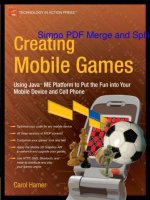Using JavaTM ME Platform to Put the Fun into Your Mobile Device and Cell Phone pdf
Bạn đang xem bản rút gọn của tài liệu. Xem và tải ngay bản đầy đủ của tài liệu tại đây (9.08 MB, 422 trang )
Simpo PDF Merge and Split
Simpo PDF Merge and Split Unregistered Version -
Creating Mobile Games
Using JavaTM ME Platform to Put
the Fun into Your Mobile Device
and Cell Phone
Carol Hamer
Creating Mobile Games: Using Java™ ME Platform to Put the Fun into Your Mobile Device and Cell Phone
Copyright © 2007 by
Simpo PDF Merge and Carol Hamer
Split Unregistered Version -
All rights reserved. No part of this work may be reproduced or transmitted in any form or by any means,
electronic or mechanical, including photocopying, recording, or by any information storage or retrieval
system, without the prior written permission of the copyright owner and the publisher.
ISBN-13 (pbk): 978-1-59059-880-1
ISBN-10 (pbk): 1-59059-880-6
Printed and bound in the United States of America 9 8 7 6 5 4 3 2 1
Trademarked names may appear in this book. Rather than use a trademark symbol with every occurrence
of a trademarked name, we use the names only in an editorial fashion and to the benefit of the trademark
owner, with no intention of infringement of the trademark.
Java™ and all Java-based marks are trademarks or registered trademarks of Sun Microsystems, Inc., in the
US and other countries. Apress, Inc., is not affiliated with Sun Microsystems, Inc., and this book was written without endorsement from Sun Microsystems, Inc.
Lead Editors: Steve Anglin, Jeff Pepper
Technical Reviewer: Alain Le Guirec
Editorial Board: Steve Anglin, Ewan Buckingham, Gary Cornell, Jonathan Gennick, Jason Gilmore,
Jonathan Hassell, Chris Mills, Matthew Moodie, Jeffrey Pepper, Ben Renow-Clarke, Dominic Shakeshaft,
Matt Wade, Tom Welsh
Project Manager: Richard Dal Porto
Copy Edit Manager: Nicole Flores
Copy Editor: Liz Welch
Assistant Production Director: Kari Brooks-Copony
Production Editor: Laura Esterman
Compositor: Kinetic Publishing Services, LLC
Proofreader: Elizabeth Berry
Indexer: Carol Burbo
Artist: April Milne
Cover Designer: Kurt Krames
Manufacturing Director: Tom Debolski
Distributed to the book trade worldwide by Springer-Verlag New York, Inc., 233 Spring Street, 6th Floor,
New York, NY 10013. Phone 1-800-SPRINGER, fax 201-348-4505, e-mail , or
visit .
For information on translations, please contact Apress directly at 2560 Ninth Street, Suite 219, Berkeley,
CA 94710. Phone 510-549-5930, fax 510-549-5939, e-mail , or visit .
The information in this book is distributed on an “as is” basis, without warranty. Although every precaution
has been taken in the preparation of this work, neither the author(s) nor Apress shall have any liability to
any person or entity with respect to any loss or damage caused or alleged to be caused directly or indirectly
by the information contained in this work.
The source code for this book is available to readers at in the Source Code/Download
section.
Simpo PDF Merge and Split Unregistered Version -
To my boys: Nicolas, Léo, and Emmanuel
Contents at a Glance
Simpo PDF Merge and Split Unregistered Version -
About the Author . . . . . . . . . . . . . . . . . . . . . . . . . . . . . . . . . . . . . . . . . . . . . . . . . . . . . . . . . xi
Introduction . . . . . . . . . . . . . . . . . . . . . . . . . . . . . . . . . . . . . . . . . . . . . . . . . . . . . . . . . . . . xiii
■
CHAPTER
■
CHAPTER
■
CHAPTER
■
CHAPTER
■
CHAPTER
■
CHAPTER
■
CHAPTER
■
CHAPTER
■
CHAPTER
■
CHAPTER
1
2
3
4
5
6
7
8
9
10
Getting Started . . . . . . . . . . . . . . . . . . . . . . . . . . . . . . . . . . . . . . . . . . . . . . . . . 1
Using MIDlets . . . . . . . . . . . . . . . . . . . . . . . . . . . . . . . . . . . . . . . . . . . . . . . . . 21
Using the MIDP 2 Games API . . . . . . . . . . . . . . . . . . . . . . . . . . . . . . . . . . . 53
Using Threads and Media . . . . . . . . . . . . . . . . . . . . . . . . . . . . . . . . . . . . . . 95
Storing and Retrieving Data . . . . . . . . . . . . . . . . . . . . . . . . . . . . . . . . . . 131
Using Network Communications . . . . . . . . . . . . . . . . . . . . . . . . . . . . . . 193
Advanced Messaging and Data Access . . . . . . . . . . . . . . . . . . . . . . . . 263
Securing Your Applications . . . . . . . . . . . . . . . . . . . . . . . . . . . . . . . . . . . . 305
The Mobile 3D Graphics API . . . . . . . . . . . . . . . . . . . . . . . . . . . . . . . . . . . 317
Adding a Professional Look and Feel . . . . . . . . . . . . . . . . . . . . . . . . . . 351
■
INDEX . . . . . . . . . . . . . . . . . . . . . . . . . . . . . . . . . . . . . . . . . . . . . . . . . . . . . . . . . . . . . . . . . . . . . . . 409
v
Contents
Simpo PDF Merge and Split Unregistered Version -
About the Author . . . . . . . . . . . . . . . . . . . . . . . . . . . . . . . . . . . . . . . . . . . . . . . . . . . . . . . . . xi
Introduction . . . . . . . . . . . . . . . . . . . . . . . . . . . . . . . . . . . . . . . . . . . . . . . . . . . . . . . . . . . . xiii
■
CHAPTER 1
Getting Started . . . . . . . . . . . . . . . . . . . . . . . . . . . . . . . . . . . . . . . . . . . . . . . 1
Understanding Java ME . . . . . . . . . . . . . . . . . . . . . . . . . . . . . . . . . . . . . . . . . . . 1
How the CLDC Differs from the Rest of the Java Universe . . . . . . . . . 2
The Three Versions of MIDP . . . . . . . . . . . . . . . . . . . . . . . . . . . . . . . . . . . 3
Downloading and Installing the Toolkit . . . . . . . . . . . . . . . . . . . . . . . . . . . . . . 4
Building an Application for MIDP . . . . . . . . . . . . . . . . . . . . . . . . . . . . . . . . . . . 5
Creating the “Hello, World” Application . . . . . . . . . . . . . . . . . . . . . . . . . . . . . . 6
Using KToolbar . . . . . . . . . . . . . . . . . . . . . . . . . . . . . . . . . . . . . . . . . . . . . . . . . . 11
Running Your Game on an Actual Cell Phone . . . . . . . . . . . . . . . . . . . . . . . . 14
Using WAP . . . . . . . . . . . . . . . . . . . . . . . . . . . . . . . . . . . . . . . . . . . . . . . . . 14
Preparing the WML File . . . . . . . . . . . . . . . . . . . . . . . . . . . . . . . . . . . . . . 15
Configuring the Server . . . . . . . . . . . . . . . . . . . . . . . . . . . . . . . . . . . . . . 16
Accessing the WML File and Downloading Applications . . . . . . . . . . 18
Summary . . . . . . . . . . . . . . . . . . . . . . . . . . . . . . . . . . . . . . . . . . . . . . . . . . . . . . 19
■
CHAPTER 2
Using MIDlets
. . . . . . . . . . . . . . . . . . . . . . . . . . . . . . . . . . . . . . . . . . . . . . . 21
Using the MIDlet Class . . . . . . . . . . . . . . . . . . . . . . . . . . . . . . . . . . . . . . . . . . . 22
Understanding the MIDlet Lifecycle . . . . . . . . . . . . . . . . . . . . . . . . . . . 22
Using the Displayable and Display Classes . . . . . . . . . . . . . . . . . . . . . 26
Using Buttons and Menus . . . . . . . . . . . . . . . . . . . . . . . . . . . . . . . . . . . 28
Using the Form and Item Classes . . . . . . . . . . . . . . . . . . . . . . . . . . . . . . . . . . 29
Using the Graphics and Canvas Classes . . . . . . . . . . . . . . . . . . . . . . . . . . . . 34
Using the java.util Package . . . . . . . . . . . . . . . . . . . . . . . . . . . . . . . . . . . . . . . 44
Summary . . . . . . . . . . . . . . . . . . . . . . . . . . . . . . . . . . . . . . . . . . . . . . . . . . . . . . 51
■
CHAPTER 3
Using the MIDP 2 Games API . . . . . . . . . . . . . . . . . . . . . . . . . . . . . . . 53
Starting with the MIDlet Class . . . . . . . . . . . . . . . . . . . . . . . . . . . . . . . . . . . . . 53
Using the Thread Class . . . . . . . . . . . . . . . . . . . . . . . . . . . . . . . . . . . . . . . . . . . 58
vii
viii
■CONTENTS
Using the GameCanvas Class . . . . . . . . . . . . . . . . . . . . . . . . . . . . . . . . . . . . . 62
Simpo PDF Merge and SplitHow GameCanvas Version - Canvas . . . . . . . . . . . . . . . . . . . . . . . . 62
Unregistered Differs from
Using the Graphics Class with a GameCanvas . . . . . . . . . . . . . . . . . . 69
Using the LayerManager Class . . . . . . . . . . . . . . . . . . . . . . . . . . . . . . . . . . . . 71
Using the Sprite Class. . . . . . . . . . . . . . . . . . . . . . . . . . . . . . . . . . . . . . . . . . . . 77
Using the TiledLayer Class . . . . . . . . . . . . . . . . . . . . . . . . . . . . . . . . . . . . . . . . 89
Summary . . . . . . . . . . . . . . . . . . . . . . . . . . . . . . . . . . . . . . . . . . . . . . . . . . . . . . 94
■
CHAPTER 4
Using Threads and Media
. . . . . . . . . . . . . . . . . . . . . . . . . . . . . . . . . . 95
Using Threads . . . . . . . . . . . . . . . . . . . . . . . . . . . . . . . . . . . . . . . . . . . . . . . . . . 95
Differences Between CLDC Threads and Threads in
Standard Java . . . . . . . . . . . . . . . . . . . . . . . . . . . . . . . . . . . . . . . . . . . 95
Strategies for Deciding When to Use a New Thread . . . . . . . . . . . . 104
Avoiding Race Conditions and Deadlock . . . . . . . . . . . . . . . . . . . . . . 115
Using Media . . . . . . . . . . . . . . . . . . . . . . . . . . . . . . . . . . . . . . . . . . . . . . . . . . . 118
Playing Simple Tones . . . . . . . . . . . . . . . . . . . . . . . . . . . . . . . . . . . . . . 118
Playing Tones with a Player . . . . . . . . . . . . . . . . . . . . . . . . . . . . . . . . . 122
Using Audio Files . . . . . . . . . . . . . . . . . . . . . . . . . . . . . . . . . . . . . . . . . . 128
Summary . . . . . . . . . . . . . . . . . . . . . . . . . . . . . . . . . . . . . . . . . . . . . . . . . . . . . 129
■
CHAPTER 5
Storing and Retrieving Data
. . . . . . . . . . . . . . . . . . . . . . . . . . . . . . 131
Saving Simple Data . . . . . . . . . . . . . . . . . . . . . . . . . . . . . . . . . . . . . . . . . . . . . 131
Serializing More Complex Data Using Streams . . . . . . . . . . . . . . . . . . . . . 135
Using Data Types and Byte Arithmetic . . . . . . . . . . . . . . . . . . . . . . . . . . . . . 136
Applying Data Storage to a Dungeon Game . . . . . . . . . . . . . . . . . . . . . . . . 143
Creating the Complete Example Game . . . . . . . . . . . . . . . . . . . . . . . . . . . . 159
Summary . . . . . . . . . . . . . . . . . . . . . . . . . . . . . . . . . . . . . . . . . . . . . . . . . . . . . 192
■
CHAPTER 6
Using Network Communications . . . . . . . . . . . . . . . . . . . . . . . . . . 193
Choosing a Protocol . . . . . . . . . . . . . . . . . . . . . . . . . . . . . . . . . . . . . . . . . . . . 193
Using the Micro Edition IO API . . . . . . . . . . . . . . . . . . . . . . . . . . . . . . . . . . . . 194
Using HTTP . . . . . . . . . . . . . . . . . . . . . . . . . . . . . . . . . . . . . . . . . . . . . . . . . . . . 195
The Dungeon Example: Downloading the Next Board . . . . . . . . . . . 197
Writing the Client Code for the Dungeon Example . . . . . . . . . . . . . . 198
Writing the Server Code for the Dungeon Example . . . . . . . . . . . . . 206
Using SMS . . . . . . . . . . . . . . . . . . . . . . . . . . . . . . . . . . . . . . . . . . . . . . . . . . . . 209
Using the Push Registry . . . . . . . . . . . . . . . . . . . . . . . . . . . . . . . . . . . . 210
■CONTENTS
Creating a Multiplayer Game Example: Checkers . . . . . . . . . . . . . . . . . . . 212
Simpo PDF Merge and SplitWriting the Communications Code for the Checkers Example. . . . 212
Unregistered Version -
Writing the Game Logic for the Checkers Example . . . . . . . . . . . . . 234
Summary . . . . . . . . . . . . . . . . . . . . . . . . . . . . . . . . . . . . . . . . . . . . . . . . . . . . . 262
■
CHAPTER 7
Advanced Messaging and Data Access
. . . . . . . . . . . . . . . . . . 263
Using Bluetooth . . . . . . . . . . . . . . . . . . . . . . . . . . . . . . . . . . . . . . . . . . . . . . . . 263
Using the Personal Information Management API . . . . . . . . . . . . . . . . . . . 285
Using the File Connection API . . . . . . . . . . . . . . . . . . . . . . . . . . . . . . . . . . . . 297
More Options . . . . . . . . . . . . . . . . . . . . . . . . . . . . . . . . . . . . . . . . . . . . . . . . . . 302
Summary . . . . . . . . . . . . . . . . . . . . . . . . . . . . . . . . . . . . . . . . . . . . . . . . . . . . . 303
■
CHAPTER 8
Securing Your Applications
. . . . . . . . . . . . . . . . . . . . . . . . . . . . . . . 305
Understanding Protection Domains and Permissions . . . . . . . . . . . . . . . . 305
Requesting Permissions . . . . . . . . . . . . . . . . . . . . . . . . . . . . . . . . . . . . 307
Using Digital Certificates . . . . . . . . . . . . . . . . . . . . . . . . . . . . . . . . . . . 308
Setting Up Secure Connections. . . . . . . . . . . . . . . . . . . . . . . . . . . . . . . . . . . 311
Using HTTPS . . . . . . . . . . . . . . . . . . . . . . . . . . . . . . . . . . . . . . . . . . . . . . 311
Using Other Secure Connections. . . . . . . . . . . . . . . . . . . . . . . . . . . . . 315
Summary . . . . . . . . . . . . . . . . . . . . . . . . . . . . . . . . . . . . . . . . . . . . . . . . . . . . . 316
■
CHAPTER 9
The Mobile 3D Graphics API . . . . . . . . . . . . . . . . . . . . . . . . . . . . . . . 317
Vertex Buffers and Coordinates. . . . . . . . . . . . . . . . . . . . . . . . . . . . . . . . . . . 317
Defining the Polygon . . . . . . . . . . . . . . . . . . . . . . . . . . . . . . . . . . . . . . . 317
Lights, Camera, Render! . . . . . . . . . . . . . . . . . . . . . . . . . . . . . . . . . . . . 322
Textures and Lighting . . . . . . . . . . . . . . . . . . . . . . . . . . . . . . . . . . . . . . 325
The M3G File Format. . . . . . . . . . . . . . . . . . . . . . . . . . . . . . . . . . . . . . . . . . . . 332
The M3G File Structure . . . . . . . . . . . . . . . . . . . . . . . . . . . . . . . . . . . . . 332
Creating an M3G File . . . . . . . . . . . . . . . . . . . . . . . . . . . . . . . . . . . . . . . 333
Nodes and Rendering . . . . . . . . . . . . . . . . . . . . . . . . . . . . . . . . . . . . . . . . . . . 335
Rendering Modes . . . . . . . . . . . . . . . . . . . . . . . . . . . . . . . . . . . . . . . . . . 336
A Tour of the World Node . . . . . . . . . . . . . . . . . . . . . . . . . . . . . . . . . . . 336
Further Tools and Features . . . . . . . . . . . . . . . . . . . . . . . . . . . . . . . . . . . . . . 345
Animations . . . . . . . . . . . . . . . . . . . . . . . . . . . . . . . . . . . . . . . . . . . . . . . 345
Collisions . . . . . . . . . . . . . . . . . . . . . . . . . . . . . . . . . . . . . . . . . . . . . . . . . 348
Optimization . . . . . . . . . . . . . . . . . . . . . . . . . . . . . . . . . . . . . . . . . . . . . . 349
Summary . . . . . . . . . . . . . . . . . . . . . . . . . . . . . . . . . . . . . . . . . . . . . . . . . . . . . 349
ix
x
■CONTENTS
■
CHAPTER 10 Adding a Professional Look and Feel . . . . . . . . . . . . . . . . . . . . . 351
Simpo PDF Merge and Split Unregistered Version - 352
Customizing for Multiple Target Platforms . . . . . . . . . . . . . . . . . . . . . . . . .
Organizing Custom Resources. . . . . . . . . . . . . . . . . . . . . . . . . . . . . . . 352
Modifying Image Colors and Transparency . . . . . . . . . . . . . . . . . . . . 363
Creating a GUI . . . . . . . . . . . . . . . . . . . . . . . . . . . . . . . . . . . . . . . . . . . . . . . . . 367
Starting Off on the Right Foot . . . . . . . . . . . . . . . . . . . . . . . . . . . . . . . 367
Creating Custom Menus . . . . . . . . . . . . . . . . . . . . . . . . . . . . . . . . . . . . 380
Implementing Softkeys . . . . . . . . . . . . . . . . . . . . . . . . . . . . . . . . . . . . . 396
Applying Custom Resources to the Game . . . . . . . . . . . . . . . . . . . . . . . . . . 398
Summary . . . . . . . . . . . . . . . . . . . . . . . . . . . . . . . . . . . . . . . . . . . . . . . . . . . . . 407
■
INDEX . . . . . . . . . . . . . . . . . . . . . . . . . . . . . . . . . . . . . . . . . . . . . . . . . . . . . . . . . . . . . . . . . . . . . . . 409
About the Author
Simpo PDF Merge and Split Unregistered Version -
■CAROL HAMER has worked for more than three years as a software engineer for In-Fusio
Mobile Game Connections. She is currently the director of client development for Business
Anywhere.
xi
Introduction
Simpo PDF Merge and Split Unregistered Version -
W
hen people ask me what I do, in addition to telling them I can show them: I can pull out
my cell phone and demonstrate some of the games I’ve written for it. It’s a great time to be
a software developer because a pastime that’s so much fun—writing games for cell phones
and mobile devices—is now a huge growth industry.
The number of cell phones worldwide is well over 2 billion, dwarfing the market of other
high-tech items such as personal computers. The number of Java-enabled cell phones is in the
hundreds of millions, and, by some counts, the number may already be over a billion. And since
cell phones are naturally a personal-use device, many of these users will want to use their phones
for fun and entertainment, and you can tap into that market with Java Micro Edition games.
If you’re already a software engineer with lots of experience in Java Standard Edition and/or
Java Enterprise Edition, learning to use Java Micro Edition isn’t too hard. And if you have only
a basic knowledge of programming in Java, Java ME is a fine place to start. The main differences
you encounter in your day-to-day programming are the limitations of the devices involved
and the differences from one device to the next.
Both of these challenges have corresponding advantages. Since a cell phone has limited
capabilities (in terms of speed, memory, connectivity, screen size, screen colors, and so forth), you
have to work harder to make sure your program is as efficient as possible, and you end up having
to manipulate bytes of data in more of a hands-on fashion than other Java programmers. The flipside advantage is that your application has to be small—and let’s face it: being responsible for
a big part of a small application is far more fun than writing a fraction of a module doing database
queries or something for a giant mainframe application. Refactoring your code to make it more
elegant is a priority, so you’re less likely to get stuck perpetually patching some old, inefficient
code and making it endlessly bigger and uglier. And since the device can only handle fairly simple
games, that means that an individual developer or a small studio can write the whole game—
a complete, professional product ready for the real game market. It’s not like the market for
computer or console games where the simple ones are freeware; to write a game people will pay
money for, you have to compete against the big boys: huge game studio corporations. Additionally, since a device only has room for so many games, a user who likes games is unlikely to be
satisfied with the few that come bundled with the handset and will want to buy more.
The other big challenge—dealing with the differences from one handset to the next—can
be a bit of a headache. On the bright side, it gives you plenty of opportunity to show off your
troubleshooting skills as you investigate why a program that ran great on one handset has
strange bugs or even crashes on another. Differences in capabilities (in terms of display or
optional APIs available) make it so that a given game is usually only appropriate for a portion
of the total market of Java handsets, even after a costly “porting” phase to produce a range of
custom versions for different devices. But as users keep upgrading their devices, they’ll want
games to take advantage of each new device’s capacities, which translates to more programs
for you, the developer, to write and sell.
Overall, Java Micro Edition opens up a rich field of exciting opportunities for software
developers and helps you put the fun in your mobile device and cell phone.
xiii
CHAPTER
1
■■■
Simpo PDF Merge and Split Unregistered Version -
Getting Started
T
his book is all about creating mobile games for the Java platform. With that in mind, it is
obviously important to have a working knowledge of the tools involved and to get them
installed so that we can tackle the fun stuff later. So, I will start with introducing the tools in
the first two sections to give you a general idea of what is involved. Then I will cover what you
need to do to set up your computer for Java Micro Edition (Java ME) game development and
how to get your games running on an actual target device. Once you have your development
environment running, you can start by building and modifying the examples from this book.
You can download all the source code for the examples from the Source Code/Download section
of the Apress web site (). This includes all the image files, descriptor
files, and other resource files.
Understanding Java ME
The Java Micro Edition (Java ME) is the version of the Java platform that’s designed for use
with small devices such as cell phones, personal digital assistants (PDAs), TV set-top boxes
(for web browsing and e-mail without a whole computer), and embedded devices. Since these
devices vary quite a bit in their capabilities, the Java ME platform has two different configurations, each with its own choice of profiles. The Connected Limited Device Configuration (CLDC)
is the configuration you’ll be working with in this book. It’s designed for cell phones and lowlevel PDAs. More precisely, CLDC is intended for devices with a 16-bit or 32-bit processor, with
at least 160KB of nonvolatile memory, at least 32KB of volatile memory, and some network
connectivity, possibly wireless and intermittent. CLDC’s unique profile is the Mobile Information Device Profile (MIDP). This book covers MIDP versions 1, 2, and 3, although the focus will
be on MIDP 2 since that is the current industry standard for cell phones and will continue to
be the standard for some time. The other configuration possibility associated with Java ME is
the Connected Device Configuration (CDC), which isn’t specifically covered in this book. Starting with MIDP 3, some CDC devices will be able to run MIDP applications; however, from the
MIDP application’s perspective, the configuration must behave as if it were CLDC, and therefore, no CDC-specific programming is covered here.
The configuration specifies the type of Java Virtual Machine (JVM) that’s used and what will
be included in the minimal class libraries (the java.* packages and the javax.microedition.io
package in the case of CLDC). CDC specifies a complete JVM, but the JVM of CLDC has some
limitations compared to the standard JVM. A profile is added on top of the configuration to
define a standard set of libraries (the other javax.microedition.* packages in this case). MIDP
1
2
Simpo
CHAPTER 1 ■ GETTING STARTED
contains packages for application lifecycle, a user interface, media control, input/output, data
storage, and security.
PDF Merge and its configuration and profile, a Java ME–capable device may also have a set
Split Unregistered Version -
In addition to
of optional application programming interfaces (APIs) available. Some are proprietary, but many
are standard. Standard optional APIs are defined in Java Specification Requests (JSRs), which are
submitted, reviewed, and published through the Java Community Process (JCP). You can download the precise specifications for any JSR (free) from the JCP web site ( CLDC,
CDC, and MIDP are all defined as JSRs through the Java Community Process.
How the CLDC Differs from the Rest of the Java Universe
If you’re coming to Java ME from a background of programming for Java Standard Edition (Java
SE) or Java Enterprise Edition (Java EE), things should look pretty familiar, but just a little bit different. It’s like Java in a parallel universe where everything has been streamlined to be as small
and efficient as possible. You have fewer tools at your disposal in terms of built-in libraries, and
you need to place greater priority on writing tight, efficient code than a Java SE or Java EE developer would. Those are already good reasons to switch to Java ME if you’re one of those people
who loves a good challenge. Another motivation for making the switch to Micro Edition is that
the applications are so small that you typically get to design most or all of the program yourself
instead of being a cog writing a part of an obscure module.
The designers of the CLDC specification have made an effort to make CLDC resemble the
standard platform as closely as possible, and they’ve done a pretty good job of it. Nothing critical to small applications appears to be missing. I’ll give a general outline of the changes here,
and I’ll refer you to later chapters in this book for a more in-depth discussion of the aspects
that have changed the most dramatically.
Differences in the JVM
The JVM specified in CLDC is mostly the same as the standard JVM. Unsurprisingly, a few of the
costlier noncritical features have been eliminated. One example is the method Object.finalize().
According to the JavaDoc, the Object.finalize() method is called on an object when the JVM
determines that it’s time to garbage-collect that object. The actions the object can take in its
finalize() method aren’t restricted, so in particular it can make itself available again to currently
active threads! The garbage collection algorithm is already expensive, and this method clearly
undermines its efficiency by obligating the JVM to recheck objects that had already been marked
as garbage. It’s no wonder this method was eliminated in CLDC, since it’s not hard at all to keep
track of the objects that you’re still using without requiring the JVM to check with you before
throwing anything away.
Some of the other areas where the JVM’s set of features have been reduced are in security,
threads, and exceptions/errors. See the “Understanding Protection Domains and Permissions”
section in Chapter 8 for a discussion of the differences in the security model. See the “Differences
Between CLDC Threads and Threads in Standard Java” section in Chapter 4 for information
about threads. The changes in the error-handling system are that CLDC doesn’t allow asynchronous exceptions and that the set of error classes has been greatly reduced. Instead of 22 possible
errors, you now have only OutOfMemoryError, VirtualMachineError, and Error. On the other
hand, almost all the exceptions in the java.lang.* package have been retained.
CHAPTER 1 ■ GETTING STARTED
Simpo
You may not notice a few changes to the JVM just by looking at the API. In CLDC, the JVM
is allowed to perform some optimizations (such as prelinking classes) that were disallowed to
PDF standard JVM. Such changes shouldn’t concern the application programmer in general. The
Merge and Split Unregistered Version -
the
one exception is that an additional preverification stage has been added after compilation.
The preverification process adds extra information to the class file to make the bytecode verification algorithm easier at runtime when the device checks that your class file is valid before
using it. You easily accomplish the preverification step with standard tools (see the “Using
KToolbar” section and the “Building with Ant” sidebar later in this chapter). Preverification
isn’t technically required 100 percent of the time, but it aids in compatibility, and there’s no
reason not to do it.
One more general item to be aware of is that although a CLDC-compliant platform is
required to support Unicode characters, it’s required to support only the International
Organization for Standardization (ISO) Latin 1 range of characters from the Unicode standard,
version 3.0. For more information about character encoding in Java, see />javase/6/docs/technotes/guides/intl/encoding.doc.html. Also, the initial version of CLDC
(1.0) did not include floating-point numbers as simple data types (double and float). These
were added in the newer version, CLDC 1.1.
Differences in the Libraries
As you may guess, the standard libraries have been drastically reduced. It’s unfortunate in
many cases, but—as I mentioned earlier—doing without some helpful tools is one of your
challenges as a Java ME developer. The only java.* packages that you have available to you
are java.lang.*, java.util.*, and java.io.*. That means you have to do without java.lang.
reflect.*, java.math.*, java.security.*, and many others. Many of the missing packages
have been replaced by MIDP packages that are more appropriate for small devices, as you’ll
see throughout this book.
Although the three remaining java.* packages have been greatly reduced, it’s clear that
the designers of CLDC have tried to keep as much as possible and create familiar replacements
for classes and methods that had to be removed. The java.lang.* package has been pared
down to just the classes that correspond to data types (Integer, Boolean, and so on) and a few
necessary items: Math, Object, Runnable, String, StringBuffer, System, Thread, and Throwable
(plus the exceptions and errors discussed previously). The java.util.* and java.io.* packages
have been similarly reduced to their essentials. For examples of how to use the MIDP versions
of the java.io.* classes, see the “Serializing More Complex Data Using Streams” section in
Chapter 5. For a discussion of the changes to the java.util.* package, see the “Using the
java.util Package” section in Chapter 2.
The Three Versions of MIDP
Unlike products where a new version completely replaces an earlier version, different versions
of MIDP coexist on the market and likely will continue to do so for some time. It’s not just
a question of the new version being better or more innovative than an earlier version—in the
case of MIDP there’s also a question of earlier versions being more appropriate for less-powerful
devices. The handset market seems to be constantly evolving toward more power and more
features becoming cheaper, and the portion of the market using more advanced versions
expands accordingly. On the other hand, there’s a market for a range of models, and manufacturers will continue to make cheap, low-end models as long as they keep selling. Additionally,
3
4
Simpo
CHAPTER 1 ■ GETTING STARTED
while people tend to upgrade their cell phones pretty frequently on average, there are still a lot
of old handsets out there in the wild—and they’re attached to potential customers for your game—
PDF Merge and Split Unregisteredthem out of -
Version hand.
so you probably don’t want to just dismiss
MIDP 2 is a good level to write games for because it provides big advantages over MIDP 1
for game programming. Plus, if you shoot for MIDP 2 as a target when writing your game,
there exist tools such as J2ME Polish to back-port it to MIDP 1 devices (see the sidebar “Using
J2ME Polish” in Chapter 10). There’s less advantage in specifically targeting MIDP 3 handsets
(by writing games that won’t run on MIDP 2 handsets) because MIDP 3 doesn’t offer all that
much over MIDP 2 in terms of tools for games. The biggest difference between MIDP 3 and
MIDP 2 is found in terms of how MIDP applications interact with each other. In MIDP 3, MIDlets
can share libraries and communicate with each other while running concurrently (see the
“More Options” section of Chapter 7); plus, the Permission class has been changed to be compatible with CDC and the rest of the larger Java universe (see Chapter 8).
It’s possible to write some fun basic games using MIDP 1. I wrote the example game in
Chapter 2 to be compatible with MIDP 1 so you can see what’s available there. It’s easy to
underestimate the value of simple games, but keep in mind that not only are they cheaper to
produce, sometimes they actually sell better than more complicated games since many users
just want a familiar diversion when playing a game on a cell phone instead of something cool
yet involved, requiring time and attention to learn. But MIDP 2 is loaded with additional features that allow you to create a much richer gaming environment, and the added advantages—
not only in terms of making a more exciting game but also in terms of making a simple game
look more beautiful, exciting, and professional—shouldn’t be underestimated either. The most
obvious additional tool you get in MIDP 2 is the package javax.microedition.lcdui.game,
which is a special package to help you optimize game graphics and controls (see Chapter 3).
Also, a version of the Mobile Media API (JSR 135) is a required part of MIDP 2, so you can add
music to your game (see the “Using Media” section in Chapter 4).
Much of the difference from one target device to the next is more a question of which
optional APIs are supported than of which version of MIDP is being used. The optional APIs
can open up new channels of communication (see the sections “Using SMS” in Chapter 6 and
“Using Bluetooth” in Chapter 7). And one of the most enticing APIs for a game developer to try
out and play with is the (optional but widely supported) Mobile 3D Graphics API, which is
defined in JSR 184 (see Chapter 9).
Overall, dealing with the huge range of devices with different capabilities (in terms of
both hardware and software) is one of the two big challenges of Micro Edition programming,
right up there with the challenge of optimizing your game for small, limited devices. But even
though Java’s “write once, run anywhere” philosophy works less than perfectly here, Java ME
goes a long way toward making it easy for you to write for a wide range of target devices at once.
It’s a great common platform for keeping up with the hot and fast-paced world of mobile!
Downloading and Installing the Toolkit
If you haven’t already downloaded and installed a development toolkit, you can get the Sun
Java Wireless Toolkit for CLDC at I downloaded the WTK version 2.2 for this book, but if you’ve selected a more recent release, it won’t
be very different. Some handset manufacturers offer specialized Java ME emulators for free
download, but they’re often based on Sun’s Reference Implementation (RI), so for the rest of
this chapter I’ll assume you’re using the Java ME Wireless Toolkit from Sun.
CHAPTER 1 ■ GETTING STARTED
Simpo
If you have trouble downloading the toolkit from Sun, keep in mind that you need to register at the Sun site and log in. This shouldn’t be a problem—it doesn’t cost anything. You have
PDF Merge and Split Unregistered never sent me any spam as a result of my registraVersion -
to submit your e-mail address, but Sun has
tion, so don’t worry about anything.
The Java ME Wireless Toolkit contains a minimal MIDlet development environment (called
KToolbar), a cell phone emulator, and a number of helpful demo applications with source code.
It also contains a clear and comprehensive manual in both Hypertext Markup Language (HTML)
format and PDF format (the “User Guide” in the WTK docs folder). You should definitely take
the time to familiarize yourself with it so that you can find more details on what’s available
once you’ve got the basics down.
Building an Application for MIDP
I’ll stick with tradition and start with the classic “Hello, World” application. This example will
illustrate how to get a minimal MIDlet compiled and running.
When you examine the demo applications that are bundled with the toolkit, you’ll notice
that they consist of a JAR (Java archive) file and a JAD (Java application descriptor) file. The
JAR file contains the class files, the resources, and a manifest file (just as you’d expect to find in
any JAR file). The JAD file is a Java properties (text) file that contains information to help the
device install and run the application. The manifest file (MANIFEST.MF) found inside the JAR file
contains a lot of the same information as the JAD file, and properties that appear in both must
have identical values; otherwise (for security reasons), the application can’t be installed on
any MIDP device, including the WTK emulator. The JAD file and the manifest file contain data
that the platform needs to run the application, such as the CLDC version that the application
requires. The reason for having two separate files for these same properties is that one goes
inside the JAR file and one is outside. So security-critical properties go in the manifest file inside
the JAR (where they can be protected from corruption by digitally signing the JAR, as you’ll
learn in the “Using Digital Certificates” section of Chapter 8), and properties that are needed
before the application is installed—to aid in the installation process—go in the JAD file.
Notably, the JAD file contains the two installation-specific properties MIDlet-Jar-URL and
MIDlet-Jar-Size.
Listing 1-1 is an example of the JAD file I wrote for my “Hello, World” application. I called
this file hello.jar.
Listing 1-1. hello.jar
MIDlet-1: Hello World, /images/hello.png, net.frog_parrot.hello.Hello
MMIDlet-Description: Hello World for MIDP
MIDlet-Jar-URL: hello.jar
MIDlet-Name: Hello World
MIDlet-Permissions:
MIDlet-Vendor: frog-parrot.net
MIDlet-Version: 2.0
MicroEdition-Configuration: CLDC-1.0
MicroEdition-Profile: MIDP-2.0
MIDlet-Jar-Size: 3201
5
6
Simpo
CHAPTER 1 ■ GETTING STARTED
The MIDlet-1 (and MIDlet-2, and so on) property gives the name of the MIDlet, the location
of the MIDlet’s icon, and the fully qualified name of the MIDlet class to run (see the section on
PDF Merge and Split Unregistered Version -first two items describe how the MIDlet
“Understanding the MIDlet Lifecycle” in Chapter 2). The
will appear on the menu of MIDlets. The icon should be in the JAR file, and its location should
be given in the same format as is used by the method Class.getResource(). Thus, in this example, your JAR file should contain a top-level folder called images, which contains an icon called
hello.png, as shown in Figure 1-1.
Figure 1-1. This is the icon hello.png.
■
Note The MIDlet-Jar-Size property gives the size of the corresponding JAR file in bytes, which you
can find by looking at the properties or long listing of the JAR file. Be aware that if you rebuild the demos or
your own applications using the build script or batch file bundled with the toolkit, you must manually update
the size of the JAR file in the JAD file. If the MIDlet-Jar-Size property in the JAD file doesn’t match the
size of the JAR file, the MIDlet won’t run. The simplest way to deal with this is just to use the KToolbar
application (see the section on “Using KToolbar” later in this chapter). For a more complex project that may
require customized build steps, the standard solution is to use Ant (see the “Building with Ant” sidebar later
in this chapter).
The MIDlet-Jar-URL property gives the address of the MIDlet jar as a uniform resource
locator (URL). According to the MIDP specifications, this can be a relative path (relative to the
location of the JAD file, so if the JAR file and the JAD file are kept in the same directory, this is
just the name of the JAR file); however, there are some handsets on the market that require an
absolute (complete) URL. The “Requesting Permissions” section of Chapter 8 discusses the
MIDlet-Permissions property, but for simple games, you can omit it or leave it blank. The other
properties are self-explanatory.
Creating the “Hello, World” Application
This section shows the “Hello, World” application. The MIDlet will display the message Hello
World! on the screen and remove it (or later put it back) when you click the Toggle Msg button.
Clicking the Exit button will terminate the MIDlet. The application consists of two classes: the
MIDlet subclass called Hello and the Canvas subclass called HelloCanvas. How it works is very
simple. The Hello class implements a list of standard methods to receive information from the
device. This includes the MIDlet lifecycle methods that the platform calls in order to start and
stop the application (see the section on “Understanding the MIDlet Lifecycle” in Chapter 2 for
more details) as well as the implementation of the CommandListener interface that the platform
CHAPTER 1 ■ GETTING STARTED
Simpo
calls if the user presses a key while the application is running. The HelloCanvas class repaints
the screen with or without the Hello World! message when the toggleHello() method is called.
PDF Merge and Split Unregistered Version -
Listing 1-2 shows the code for Hello.java.
Listing 1-2. Hello.java
package net.frog_parrot.hello;
import javax.microedition.midlet.*;
import javax.microedition.lcdui.*;
/**
* This is the main class of the "Hello, World" demo.
*
* @author Carol Hamer
*/
public class Hello extends MIDlet implements CommandListener {
/**
* The canvas is the region of the screen that has been allotted
* to the game.
*/
HelloCanvas myCanvas;
/**
* The Command objects appear as buttons in this example.
*/
private Command exitCommand = new Command("Exit", Command.EXIT, 99);
/**
* The Command objects appear as buttons in this example.
*/
private Command toggleCommand = new Command("Toggle Msg", Command.SCREEN, 1);
/**
* Initialize the canvas and the commands.
*/
public Hello() {
myCanvas = new HelloCanvas();
myCanvas.addCommand(exitCommand);
myCanvas.addCommand(toggleCommand);
// you set one command listener to listen to all
// of the commands on the canvas:
myCanvas.setCommandListener(this);
}
//----------------------------------------------------------------
7
8
CHAPTER 1 ■ GETTING STARTED
//
implementation of MIDlet
Simpo PDF Merge and Split Unregistered Version -
/**
* Start the application.
*/
public void startApp() throws MIDletStateChangeException {
// display my canvas on the screen:
Display.getDisplay(this).setCurrent(myCanvas);
myCanvas.repaint();
}
/**
* If the MIDlet was using resources, it should release
* them in this method.
*/
public void destroyApp(boolean unconditional)
throws MIDletStateChangeException {
}
/**
* This method is called to notify the MIDlet to enter a paused
* state. The MIDlet should use this opportunity to release
* shared resources.
*/
public void pauseApp() {
}
//---------------------------------------------------------------// implementation of CommandListener
/*
* Respond to a command issued on the Canvas.
* (either reset or exit).
*/
public void commandAction(Command c, Displayable s) {
if(c == toggleCommand) {
myCanvas.toggleHello();
} else if(c == exitCommand) {
try {
destroyApp(false);
notifyDestroyed();
} catch (MIDletStateChangeException ex) {
}
}
}
}
CHAPTER 1 ■ GETTING STARTED
Listing 1-3 shows the code for HelloCanvas.java.
Simpo PDF Merge and Split Unregistered Version -
Listing 1-3. HelloCanvas.java
package net.frog_parrot.hello;
import javax.microedition.lcdui.*;
/**
* This class represents the region of the screen that has been allotted
* to the game.
*
* @author Carol Hamer
*/
public class HelloCanvas extends Canvas {
//--------------------------------------------------------//
fields
/**
* whether the screen should currently display the
* "Hello World" message.
*/
boolean mySayHello = true;
//----------------------------------------------------//
initialization and game state changes
/**
* toggle the hello message.
*/
void toggleHello() {
mySayHello = !mySayHello;
repaint();
}
//------------------------------------------------------// graphics methods
/**
* clear the screen and display the "Hello World" message if appropriate.
*/
9
10
Simpo
CHAPTER 1 ■ GETTING STARTED
public void paint(Graphics g) {
// get the dimensions of the screen:
PDF Merge and Split Unregistered Version -
int width = getWidth ();
int height = getHeight();
// clear the screen (paint it white):
g.setColor(0xffffff);
// The first two args give the coordinates of the top
// left corner of the rectangle. (0,0) corresponds
// to the top-left corner of the screen.
g.fillRect(0, 0, width, height);
// display the "Hello World" message if appropriate.
if(mySayHello) {
Font font = g.getFont();
int fontHeight = font.getHeight();
int fontWidth = font.stringWidth("Hello World!");
// set the text color to red:
g.setColor(255, 0, 0);
g.setFont(font);
// write the string in the center of the screen
g.drawString("Hello World!", (width - fontWidth)/2,
(height - fontHeight)/2,
g.TOP|g.LEFT);
}
}
}
The “Hello, World” application is simple enough to run with MIDP 1 as well as with MIDP 2.
Figure 1-2 shows what the “Hello, World” application looks like when running on an early
version of the Wireless Toolkit (version 1.0.4) using the DefaultGrayPhone emulator. It is possible to use the WTK 2.2 and later to see how your program works on a MIDP 1 device by changing
the target platform in the project settings, as you’ll see in the next section.
CHAPTER 1 ■ GETTING STARTED
Simpo PDF Merge and Split Unregistered Version -
Figure 1-2. The “Hello, World” application
Using KToolbar
The MIDlet development environment KToolbar is easy to use, and it’s well documented.
KToolbar is a “minimal” development environment in the sense that, unlike complete integrated development environments (IDEs) such as JBuilder, it doesn’t contain a text editor. But
you probably already have a text editor, so if you don’t mind using an ordinary text editor to
write your source code, KToolbar will take care of the MIDP-specific tasks.
The first thing to do after launching KToolbar is click the New Project button just below
the menu bar. This will automatically open some GUI windows that prompt you to fill in information that KToolbar will use to construct the JAD and manifest files as well as the directories
for the project (see Figures 1-3 and 1-4).
11
12
CHAPTER 1 ■ GETTING STARTED
Simpo PDF Merge and Split Unregistered Version -
Figure 1-3. Creating a new project in KToolbar
Figure 1-4. Setting up a new project in KToolbar
Once you’ve filled in the project settings, KToolbar creates a set of directories for the project under the WTK’s apps folder. It creates a src directory (where you place your source code),
a res directory (where you place resource files such as images that should be built into the
JAR), and a bin directory (where KToolbar places the finished JAR and JAD files it constructs
for your project). Note that unlike some IDEs such as JBuilder, it doesn’t create its own project
CHAPTER 1 ■ GETTING STARTED
Simpo
file describing your project, so you can open a “project” in KToolbar, even if you created the
directory tree for the project yourself, instead of having KToolbar create it for you. All you need
PDF Merge and your project’s root directory is in the
Split Unregistered Version - right place (in the apps folder inside
to do is make sure
the WTK2.2 folder), and you can open it as a project in KToolbar.
In addition to setting up your project, KToolbar will preverify and build your project and
then run it in the emulator at the click of a GUI button. It also has a whole suite of useful features
for debugging and performance monitoring. Plus, it has tools for digitally signing your MIDlet
(see the “Using Digital Certificates” section of Chapter 8). If you place a third-party obfuscation
tool JAR in the WTK’s bin directory, KToolbar will also obfuscate the class files automatically during the build. If you click KToolbar’s Build and Run buttons, the current project will be run from
the project’s directory without building it into a JAR file. However, if you select Project ➤ Package ➤
Create Package, KToolbar will create a JAR and JAD pair that can be run on an actual device. By
selecting Project ➤ Run via OTA, you can install the MIDlet on the emulator (via local HTTP) exactly
the same way you download and install the MIDlet onto a handset.
The WTK offers a choice of different default emulators to test your MIDlet on, such as the
DefaultColorPhone, DefaultGrayPhone, MediaControlSkin, and QwertyDevice. KToolbar has
a drop-down menu that allows you to choose which device to use. All of these devices are
defined in subdirectories of the WTK’s wtklib/devices directory. If you look there, you’ll see
that each emulator skin has a corresponding properties file, which you can modify if you’d like
to change something, such as the emulator’s screen size. You can also add new directories there
(such as skins offered by manufacturers to emulate their devices), and the new emulators will
automatically show up as options in KToolbar. Through KToolbar you can also set parameters
such as network speed, Virtual Machine (VM) speed, and heap size in order to better emulate
the behavior on specific devices, but in practice it’s not terribly effective at reproducing the
behavior on specific devices. It’s not a real substitute for testing on a number of devices both
for optimization and for platform-specific bugs.
BUILDING WITH ANT
For a basic MIDlet, the Wireless Toolkit’s KToolbar application is pretty convenient, but as soon as you want
to do anything fancy with your build at all (such as add extra steps for style checking, preprocessing, custom
resource building, etc.) it’s a good idea to set up your build process to use Ant.
The nice thing about Ant is that it’s easy to use and it’s easy to extend it to do essentially anything you
want. The build process is controlled through XML files, which group sets of commands as “targets.” The
commands themselves (Ant tasks) can be calls to Java classes, so if there’s no existing command to perform
some task that you’d like to have in your build process, you can write your own Ant task to do it.
An MIDP project has some standard steps (compile, preverify, build the JAD file, write the corresponding
JAR), and as you might imagine, other people have already written Ant tasks for all of this. So after installing
Ant, the next step for an MIDP project is to download and install a JAR of Java ME–specific build tasks such
as those provided by Antenna ( />All you really need to do to install Antenna is download the JAR file and drop it into your Ant lib directory. Then the Antenna Home overview page gives you all the details about what Ant tasks are available and
describes the corresponding properties and attributes you need to set. If you download the source code as
well, it comes with some sample demo build files that are designed to work with example programs in the
WTK to get you started.
13
14
CHAPTER 1 ■ GETTING STARTED
Running Your Game on an Actual Cell Phone
Simpo PDF Merge and Split development tool,Versionthough it works well, it’s no substitute
The emulator is a helpful Unregistered but even -
for testing your game on an actual device. Plus, playing your game on your own cell phone is
the fun part! The idea of how to load the file onto the phone is pretty simple, but you need to
be aware of a few details.
You have two ways to proceed. The first is to transfer files from your PC using a serial/
Universal Serial Bus (USB) cable or an infrared connection or Bluetooth. This option doesn’t
require the data to even leave your house. The second option is more exciting. It consists of
placing the required files on a server on the Internet and downloading them using a data connection from the phone—using Global System for Mobile Communications/General Packet
Radio Service (GSM/GPRS).
Both methods have advantages. The first method doesn’t require you to make a call from
the phone and is therefore completely free (except for the cost of the cable if one isn’t included
with the phone). Also, since the transfer takes place entirely within your own network (generally
behind your firewall), there’s no danger of your game being downloaded by unauthorized users.
But this technique can place additional requirements on your local system. For example, in
the case of Nokia, the software that’s used to perform the transfer works only on Windows, and
the PC that the data is being loaded from must have an infrared port or a separate USB cable.
The second method, placing the games on a Wireless Application Protocol (WAP)–accessible
web page, is clearly preferable if you intend to distribute the game yourself—even if you’re distributing it only to your friends. After all, if you set it up so that you can download your game
off the Internet, you can tell other people where it is and they can download it as well. For this
option you need to be sure that your phone service contract includes WAP access and application downloading. (This is a typical option that’s offered with a Java-enabled phone, so the
salesperson who sells you the phone will probably suggest it to you before you even have to
ask about it.) You’ll also need a server on which to place the files. This shouldn’t be too difficult
to come by since most Internet service providers (ISPs) offer some personal web space with
standard Internet access contracts. All additional software needed for this means of data transfer exists in free versions for all platforms.
In this book I’ll cover only how to transfer your games to the device through the Internet
and not through direct file transfer because transferring the files directly is vendor dependent.
If you’d like to transfer the files to your phone directly, the first step is to go to the web site of
the phone’s manufacturer. In the case of Nokia, for example, the necessary software is easy to
find on the site and is well documented. The same should be true of most other makers of CLDC
devices.
Using WAP
WAP is the protocol that small devices use to access the Internet. The principle of WAP is that
your cell-phone provider makes available a gateway through which your phone can access the
Internet. Since small screens make standard browser functions and standard HTML pages unusable on low-end devices, there’s another markup language specially designed for cell phones
and other small devices called Wireless Markup Language (WML). If your phone contract specifies WAP access and doesn’t restrict browsing to some specific portal and sites, you can direct
your phone to a WML page listing your MIDlets. From there you can download them. This is
similar to a standard HTML web page embedding a Java applet. Many MIDP handsets are capable
of loading simple HTML pages, but since the principle is the same, I’ll give a WML page as an