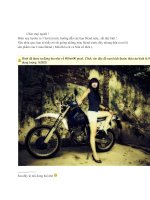Sequential Verulog Topics part 1 ppt
Bạn đang xem bản rút gọn của tài liệu. Xem và tải ngay bản đầy đủ của tài liệu tại đây (51.61 KB, 12 trang )
[ Team LiB ]
10.1 Types of Delay Models
There are three types of delay models used in Verilog: distributed, lumped, and
p
in-to-pin (path) delays.
10.1.1 Distributed Delay
Distributed delays are specified on a per element basis. Delay values are assigned
to individual elements in the circuit. An example of distributed delays in module M
is shown in Figure 10-1
.
Figure 10-1. Distributed Delay
Distributed delays can be modeled by assigning delay values to individual gates or
by using delay values in individual assign statements. When inputs of any gate
change, the output of the gate changes after the delay value specified. Example 10-
1 shows how distributed delays are specified in gates and dataflow description.
Example 10-1 Distributed Delays
//Distributed delays in gate-level modules
module M (out, a, b, c, d);
output out;
input a, b, c, d;
wire e, f;
//Delay is distributed to each gate.
and #5 a1(e, a, b);
and #7 a2(f, c, d);
and #4 a3(out, e, f);
endmodule
//Distributed delays in data flow definition of a module
module M (out, a, b, c, d);
output out;
input a, b, c, d;
wire e, f;
//Distributed delay in each expression
assign #5 e = a & b;
assign #7 f = c & d;
assign #4 out = e & f;
endmodule
Distributed delays provide detailed delay modeling. Delays in each element of the
circuit are specified.
10.1.2 Lumped Delay
Lumped delays are specified on a per module basis. They can be specified as a
single delay on the output gate of the module. The cumulative delay of all paths is
lumped at one location. The example of a lumped delay is shown in Figure 10-2
and Example 10-2
.
Figure 10-2. Lumped Delay
The above example is a modification of Figure 10-1
. In this example, we computed
the maximum delay from any input to the output of Figure 10-1
, which is 7 + 4 =
11 units. The entire delay is lumped into the output gate. After a delay, primary
output changes after any input to the module M changes.
Example 10-2 Lumped Delay
//Lumped Delay Model
module M (out, a, b, c, d);
output out;
input a, b, c, d;
wire e, f;
and a1(e, a, b);
and a2(f, c, d);
and #11 a3(out, e, f);//delay only on the output gate
endmodule
Lumped delays models are easy to model compared with distributed delays.
10.1.3 Pin-to-Pin Delays
Another method of delay specification for a module is pin-to-pin timing. Delays
are assigned individually to paths from each input to each output. Thus, delays can
be separately specified for each input/output path. In Figure 10-3
, we take the
example in Figure 10-1
and compute the pin-to-pin delays for each input/output
p
ath.
Figure 10-3. Pin-to-Pin Delay
Pin-to-pin delays for standard parts can be directly obtained from data books. Pin-
to-pin delays for modules of a digital circuit are obtained by circuit
characterization, using a low-level simulator like SPICE.
Although pin-to-pin delays are very detailed, for large circuits they are easier to
model than distributed delays because the designer writing delay models needs to
know only the I/O pins of the module rather than the internals of the module. The
internals of the module may be designed by using gates, data flow, behavioral
statements, or mixed design, but the pin-to-pin delay specification remains the
same. Pin-to-pin delays are also known as path delays. We will use the term "path
delays" in the succeeding sections.
We covered distributed and lumped delays in Section 5.2
, Gate Delays, and in
Section 6.2
, Delays. In the following section, we study path delays in detail.
[ Team LiB ]
[ Team LiB ]
10.2 Path Delay Modeling
In this section, we discuss various aspects of path delay modeling. In this section,
the terms pin and port are used interchangeably.
10.2.1 Specify Blocks
A delay between a source (input or inout) pin and a destination (output or inout)
p
in of a module is called a module path delay. Path delays are assigned in Verilog
within the keywords specify and endspecify. The statements within these keywords
constitute a specify block.
Specify blocks contain statements to do the following:
• Assign pin-to-pin timing delays across module paths
• Set up timing checks in the circuits
• Define specparam constants
For the example in Figure 10-3
, we can write the module M with pin-to-pin delays,
using specify blocks as follows:
Example 10-3 Pin-to-Pin Delay
//Pin-to-pin delays
module M (out, a, b, c, d);
output out;
input a, b, c, d;
wire e, f;
//Specify block with path delay statements
specify
(a => out) = 9;
(b => out) = 9;
(c => out) = 11;
(d => out) = 11;
endspecify
//gate instantiations
and a1(e, a, b);
and a2(f, c, d);
and a3(out, e, f);
endmodule
The specify block is a separate block in the module and does not appear under any
other block, such as initial or always. The meaning of the statements within specify
b
locks needs to be clarified. In the following subsection, we analyze the statements
that are used inside specify blocks.
10.2.2 Inside Specify Blocks
In this section, we describe the statements that can be used inside specify blocks.
Parallel connection
As discussed earlier, every path delay statement has a source field and a
destination field. In the path delay statements in Example 10-3
, a, b, c, and d are in
the position of the source field and out is the destination field.
A parallel connection is specified by the symbol => and is used as shown below.
Usage: ( <source_field> => <destination_field>) = <delay_value>;
In a parallel connection, each bit in source field connects to its corresponding bit in
the destination field. If the source and the destination fields are vectors, they must
have the same number of bits; otherwise, there is a mismatch. Thus, a parallel
connection specifies delays from each bit in source to each bit in destination.
Figure 10-4
shows how bits between the source field and destination field are
connected in a parallel connection. Example 10-4
shows the Verilog description
for a parallel connection.
Example 10-4 Parallel Connection
//bit-to-bit connection. both a and out are single-bit
(a => out) = 9;
//vector connection. both a and out are 4-bit vectors a[3:0], out[3:0]
//a is source field, out is destination field.
(a => out) = 9;
//the above statement is shorthand notation
//for four bit-to-bit connection statements
(a[0] => out[0]) = 9;
(a[1] => out[1]) = 9;
(a[2] => out[2]) = 9;
(a[3] => out[3]) = 9;
//illegal connection. a[4:0] is a 5-bit vector, out[3:0] is 4-bit.
//Mismatch between bit width of source and destination fields
(a => out) = 9; //bit width does not match.
Figure 10-4. Parallel Connection
Full connection
A full connection is specified by the symbol *> and is used as shown below.
Usage: ( <source_field> *> <destination_field>) = <delay_value>;
In a full connection, each bit in the source field connects to every bit in the
destination field. If the source and the destination are vectors, then they need not
have the same number of bits. A full connection describes the delay between each
bit of the source and every bit in the destination, as illustrated in Figure 10-5
.
Figure 10-5. Full Connection
Delays for module M were described in Example 10-3
, using a parallel connection.
Example 10-5
shows how delays are specified by using a full connection.
Example 10-5 Full Connection
//Full Connection
module M (out, a, b, c, d);
output out;
input a, b, c, d;
wire e, f;
//full connection
specify
(a,b *> out) = 9;
(c,d *> out) = 11;
endspecify
and a1(e, a, b);
and a2(f, c, d);
and a3(out, e, f);
endmodule
The full connection is particularly useful for specifying a delay between each bit of
an input vector and every bit in the output vector when bit width of the vectors is
large. The following example shows how the full connection sometimes specifies
delays very concisely.
//a[31:0] is a 32-bit vector and out[15:0] is a 16-bit vector
//Delay of 9 between each bit of a and every bit of out
specify
( a *> out) = 9; // you would need 32 X 16 = 352 parallel connection
// statements to accomplish the same result! Why?
endspecify
Edge-Sensitive Paths
An edge-sensitive path construct is used to model the timing of input to output
delays, which occurs only when a specified edge occurs at the source signal.
//In this example, at the positive edge of clock, a module path
//extends from clock signal to out signal using a rise delay of 10
//and a fall delay of 8. The data path is from in to out, and the
//in signal is not inverted as it propagates to the out signal.
(posedge clock => (out +: in)) = (10 : 8);
specparam statements
Special parameters can be declared for use inside a specify block. They are
declared by the keyword specparam. Instead of using hardcoded delay numbers to
specify pin-to-pin delays, it is common to define specify parameters by using
specparam and then to use those parameters inside the specify block. The
specparam values are often used to store values for nonsimulation tools, such as
delay calculators, synthesis tools, and layout estimators. A sample specify block
with specparam statements is shown in Example 10-6
.
Example 10-6 Specparam
//Specify parameters using specparam statement
specify
//define parameters inside the specify block
specparam d_to_q = 9;
specparam clk_to_q = 11;
(d => q) = d_to_q;
(clk => q) = clk_to_q;
endspecify
N
ote that specify parameters are used only inside their own specify block. They are
not general-purpose parameters that are declared by the keyword parameter.
Specify parameters are provided for convenience in assigning delays. It is
recommended that all pin-to-pin delay values be expressed in terms of specify
p
arameters instead of hardcoded numbers. Thus, if timing specifications of the
circuit change, the user has to change only the values of specify parameters.
Conditional path delays
Based on the states of input signals to a circuit, the pin-to-pin delays might change.
Verilog allows path delays to be assigned conditionally, based on the value of the
signals in the circuit. A conditional path delay is expressed with the if conditional
statement. The operands can be scalar or vector module input or inout ports or their
bit-selects or part-selects, locally defined registers or nets or their bit-selects or
p
ar
t
-selects, or compile time constants (constant numbers and specify block
p
arameters). The conditional expression can contain any logical, bitwise,
reduction, concatenation, or conditional operator shown in Table 6-1
on page 96.
The else construct cannot be used. Conditional path delays are also known as state
dependent path delays(SDPD).
Example 10-7 Conditional Path Delays
//Conditional Path Delays
module M (out, a, b, c, d);
output out;
input a, b, c, d;
wire e, f;
//specify block with conditional pin-to-pin timing
specify
//different pin-to-pin timing based on state of signal a.
if (a) (a => out) = 9;
if (~a) (a => out) = 10;
//Conditional expression contains two signals b , c.
//If b & c is true, delay = 9,
//Conditional Path Delays
if (b & c) (b => out) = 9;
if (~(b & c)) (b => out) = 13;
//Use concatenation operator.
//Use Full connection
if ({c,d} == 2'b01)
(c,d *> out) = 11;
if ({c,d} != 2'b01)
(c,d *> out) = 13;
endspecify
and a1(e, a, b);
and a2(f, c, d);
and a3(out, e, f);
endmodule
Rise, fall, and turn-off delays
Pin-to-pin timing can also be expressed in more detail by specifying rise, fall, and
turn-off delay values (see Example 10-8
). One, two, three, six, or twelve delay
values can be specified for any path. Four, five, seven, eight, nine, ten, or eleven
delay value specification is illegal. The order in which delays are specified must be
strictly followed. Rise, fall, and turn-off delay specification for gates was discussed
in Section 5.2.1
, Rise, Fall, and Turn-off Delays. We discuss it in this section in the
context of pin-to-pin timing specification.
Example 10-8 Path Delays Specified by Rise, Fall and Turn-off Values
//Specify one delay only. Used for all transitions.
specparam t_delay = 11;
(clk => q) = t_delay;
//Specify two delays, rise and fall
//Rise used for transitions 0->1, 0->z, z->1
//Fall used for transitions 1->0, 1->z, z->0
specparam t_rise = 9, t_fall = 13;
(clk => q) = (t_rise, t_fall);
//Specify three delays, rise, fall, and turn-off
//Rise used for transitions 0->1, z->1
//Fall used for transitions 1->0, z->0
//Turn-off used for transitions 0->z, 1->z
specparam t_rise = 9, t_fall = 13, t_turnoff = 11;
(clk => q) = (t_rise, t_fall, t_turnoff);
//specify six delays.
//Delays are specified in order
//for transitions 0->1, 1->0, 0->z, z->1, 1->z, z->0. Order
//must be followed strictly.
specparam t_01 = 9, t_10 = 13, t_0z = 11;
specparam t_z1 = 9, t_1z = 11, t_z0 = 13;
(clk => q) = (t_01, t_10, t_0z, t_z1, t_1z, t_z0);
//specify twelve delays.
//Delays are specified in order
//for transitions 0->1, 1->0, 0->z, z->1, 1->z, z->0
// 0->x, x->1, 1->x, x->0, x->z, z->x.
//Order must be followed strictly.
specparam t_01 = 9, t_10 = 13, t_0z = 11;
specparam t_z1 = 9, t_1z = 11, t_z0 = 13;
specparam t_0x = 4, t_x1 = 13, t_1x = 5;
specparam t_x0 = 9, t_xz = 11, t_zx = 7;
(clk => q) = (t_01, t_10, t_0z, t_z1, t_1z, t_z0,
t_0x, t_x1, t_1x, t_x0, t_xz, t_zx );
Min, max, and typical delays
Min, max, and typical delay values were discussed earlier for gates in Section
5.2.2, Min/Typ/Max Values. Min, max, and typical values can also be specified for
p
in-to-pin delays. Any delay value shown in Example 10-8 can be expressed in
min, max, typical delay form. Consider the case of the three-delay specification,
shown in Example 10-9
. Each delay is expressed in min:typ:max form.
Example 10-9 Path Delays with Min, Max, and Typical Values
//Specify three delays, rise, fall, and turn-off
//Each delay has a min:typ:max value
specparam t_rise = 8:9:10, t_fall = 12:13:14, t_turnoff = 10:11:12;
(clk => q) = (t_rise, t_fall, t_turnoff);
As discussed earlier, min, typical, and max values can be typically invoked with
the runtime option +mindelays, +typdelays, or +maxdelays on the Verilog
command line. Default is the typical delay value. Invocation may vary with
individual simulators.
Handling x transitions
Verilog uses the pessimistic method to compute delays for transitions to the x state.
The pessimistic approach dictates that if x transition delays are not explicitly
specified,
• Transitions from x to a known state should take the maximum possible time
• Transition from a known state to x should take the minimum possible time
A path delay specification with six delays borrowed from Example 10-8
is shown
below.
//Six delays specified .
//for transitions 0->1, 1->0, 0->z, z->1, 1->z, z->0.
specparam t_01 = 9, t_10 = 13, t_0z = 11;
specparam t_z1 = 9, t_1z = 11, t_z0 = 13;
(clk => q) = (t_01, t_10, t_0z, t_z1, t_1z, t_z0);
The computation for transitions to x for the above delay specification is shown in
the table below.
Transition Delay Value
0->x
1->x
z->x
min(t_01, t_0z) = 9
min(t_10, t_1z) = 11
min(t_z0, t_z1) = 9
x->0 max(t_10, t_z0) = 13
x->1
x->z
max(t_01, t_z1) = 9
max(t_1z, t_0z) = 11