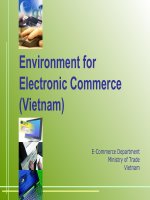appendix a infrastructure for electronic commerce
Bạn đang xem bản rút gọn của tài liệu. Xem và tải ngay bản đầy đủ của tài liệu tại đây (185.05 KB, 14 trang )
Appendix A
Infrastructure for Electronic Commerce
Regardless of their basic purpose, virtually all e-commerce sites rest on the same network structures,
communication protocols, and Web standards. This infrastructure has been under development for over 30
years. This appendix briefly reviews the structures, protocols and standards underlying the millions of sites
used to sell to, service, and chat with both customers and business partners. It also looks at the
infrastructure of some newer network applications, including streaming media and peer-to-peer (P2P).
A.1 NETWORK OF NETWORKS
While many of us use the Web and the Internet on a daily basis, few of us have a clear understanding of its
basic operation. From a physical standpoint, the Internet is a network of 1000s of interconnected networks.
Included among the interconnected networks are: (1) the interconnected backbones which have
international reach; (2) a multitude of access/delivery sub-networks; and (3) thousands of private and
institutional networks connecting various organizational servers and containing much of the information of
interest. The backbones are run by the network service providers (NSPs) which include the major
telecommunication companies like MCI and Sprint. Each backbone handles hundreds of terabytes of
information per month. The delivery sub-networks are provided by the local and regional Internet Service
Providers (ISPs). The ISPs exchange data with the NSPs at the network access points (NAPs). Pacific
Bell NAP (San Francisco) and Ameritech NAP (Chicago) are examples of these exchange points.
When a user issues a request on the Internet from his or her computer, the request will likely traverse
an ISP network, move over one or more of the backbones, and across another ISP network to the computer
containing the information of interest. The response to the request will follow a similar sort of path. For
any given request and associated response, there is no preset route. In fact the request and response are
each broken into packets and the packets can follow different paths. The paths traversed by the packets are
determined by special computers called routers. The routers have updateable maps of the networks on the
Internet that enable them to determine the paths for the packets. Cisco (www.cisco.com) is one of the
premier providers of high speed routers.
One factor that distinguishes the various networks and sub-networks is their speed or bandwidth. The
bandwidth of digital networks and communication devices are rated in bits per second. Most consumers
connect to the Internet over the telephone through digital modems whose speeds range from 28.8 kbps to
56 kbps (kilobits per second). In some residential areas or at work, users have access to higher-speed
connections. The number of homes, for example, with digital subscriber line (DSL) connections or cable
connections is rapidly increasing. DSL connections run at 1 to 1.5 mbps (megabits per second), while
cable connections offer speeds of up to 10 mbps. A megabit equals 1 million bits. Many businesses are
connected to their ISPs via a T-1 digital circuit. Students at many universities enjoy this sort of connection
(or something faster). The speed of a T-1 line is 1.544 mbps. The speeds of various Internet connections
are summarized in Table A.1.
. You’ve probably heard the old adage that a chain is only as strong as its weakest link. In the
Internet the weakest link is the “last mile” or the connection between a residence or business and an ISP.
At 56 kbps, downloading anything but a standard Web page is a tortuous exercise. A standard Web page
with text and graphics is around 400 kilobits. With a 56K modem, it takes about 7 seconds to retrieve the
page. A cable modem takes about .04 seconds. The percentage of residences in the world with broadband
connections (e.g. cable or DSL) is very low. In the U.S. the figure is about 4% of the residences.
Obviously, this is a major impediment for e-commerce sites utilizing more advanced multi-media or
streaming audio and video technologies which require cable modem or T-1 speeds.
Appendix A Infrastructure for Electronic Commerce
1
TABLE A.1 Bandwidth Specifications
Technology Speed Description Application
Digital Model 56 Kbps Data over public
telephone networks
Dialup
ADSL – Asynchronous
Digital Subscriber line
1.5 to 8.2 Mbps Data over public
telephone network
Residential and
commercial hookups
Cable Modem 1 to 10 Mbps Data over the cable
network
Residential hookups
T-1 1.544 Mbps Dedicated digital circuit Company backbone to
ISP
T-3 44.736 Mbps Dedicated digital circuit ISP to Internet
infrastructure. Smaller
links in Internet
infrastructure
OC-3 155.52 Mbps Optical fiber carrier Large company
backbone to Internet
backbone
OC-12 622.08 Mbps Optical fiber carrier Internet backbone
OC-48 2.488 Gbps Optical fiber carrier Internet backbone. This
is the speed of the
leading edge networks
(e.g. Internet2 – see
below)
OC-96 4.976 Gbps Optical fiber carrier Internet backbone
A.2 INTERNET PROTOCOLS
One thing that amazes people about the Internet is that no one is officially in charge. It’s not like the
international telephone system that is operated by a small set of very large companies and regulated by
national governments. This is one of the reasons that enterprises were initially reluctant to utilize the
Internet for business purposes. The closest thing the Internet has to a ruling body is the Internet Council
for Assigned Names and Numbers (ICANN). ICANN (www.icann.org) is a non-profit organization that
was formed in 1998. Previously, the coordination of the Internet was handled on an ad hoc and volunteer
basis. This informality was the result of the culture of the research community that originally developed
the Internet. The growing business and international use of the Internet necessitated a more formal and
accountable structure that reflected the diversity of the user community. ICANN has no regulatory or
statutory power. Instead, it oversees the management of various technical and policy issues that require
central coordination. Cooperation with those policies is voluntary. Over time, ICANN has resumed
responsibility for four key areas: the Domain Name System (DNS); the allocation of IP address space; the
management of the root server system; and the coordination of protocol number assignment. All four of
these areas form the base around with the Internet is built.
A recent survey published in March 2001 by the Internet Software Consortium (www.isc.org) revealed
that there were over 109 million connected computers on the Internet in 230 countries. The survey also
estimated that the Internet was adding over 60 new computers per minute worldwide. Clearly, not all of
these computers are the same. The problem is: how are these different computers interconnected in such a
way that they form the Internet? Loshin (1997) states the problem this way:
The problem of internetworking is how to build a set of protocols that can handle communications
between any two (or more) computers, using any type of operating system, and connected using
any kind of physical medium. To complicate matters, we can assume that no connected system
has any knowledge about the other systems: there is no way of knowing where the remote system
is, what kind of software it uses, or what kind of hardware platform it runs on.
Appendix A Infrastructure for Electronic Commerce
2
A protocol is a set of rules that determine how two computers communicate with one another over a
network. The protocols around which the Internet was and still is designed embody a series design
principles (Treese and Stewart, 1998):
• Interoperable – the system support computers and software from different vendors. For e-commerce
this means that the customers or businesses are not required to buy specific systems in order to conduct
business.
• Layered – the collection of Internet protocols work in layers with each layer building on the layers at
lower levels. This layered architecture is shown in Figure A.1.
• Simple – each of the layers in the architecture provides only a few functions or operations. This means
that application programmers are hidden from the complexities of the underlying hardware.
• End-to-End – the Internet is based on “end-to-end protocols.” This means that the interpretation of the
data happens at the application layer (i.e., the sending and receiving side) and not at the network
layers. It’s much like the post office. The job of the post office is to deliver the mail, only the sender
and receiver are concerned about its contents.
FIGURE A.1 TCP/IP Architecture
Application Layer
FTP, HTTP, Telnet, NNTP
Transport Layer
Transmission
Control Protocol
(TCP)
User
Datagram Protocol
(UDP)
Internet Protocol (IP)
Network Interface Layer
Physical Layer
TCP/IP
The protocol that solves the global internetworking problem is TCP/IP, the Transmission Control
Protocol/Internet Protocol. This means that any computer or system connected to Internet runs TCP/IP.
This is the only thing these computers and systems share in common. Actually, as shown in Figure A.1,
TCP/IP is two protocols – TCP and IP not one.
TCP ensures that two computers can communicate with one another in a reliable fashion. Each TCP
communication must be acknowledged as received. If the communication is not acknowledged in a
reasonable time, then the sending computer must retransmit the data. In order for one computer to send a
request or a response to another computer on the Internet, the request or response must be divided into
packets that are labeled with the addresses of the sending and receiving computers. This is where IP comes
into play. IP formats the packets and assigns addresses.
The current version of IP is version 4 (IPv4). Under this version, Internet addresses are 32 bits long
and written as four sets of numbers separated by periods, e.g., 130.211.100.5. This format is also called
Appendix A Infrastructure for Electronic Commerce
3
dotted quad addressing. From the Web, you’re probably familiar with addresses like (www.yahoo.com).
Behind every one of these English-like addresses is a 32-bit numerical address.
With IPv4 the maximum number of available addresses is slightly over 4 billion (2 raised to the 32
power). This may sound like a large number, especially since the number of computers on the Internet is
still in the millions. One problem is that addresses are not assigned individually but in blocks. For
instance, when Hewlett Packard (HP) applied for an address several years ago, they were given the block of
addresses starting with “15.” This meant that HP was free to assign more than 16 million addresses to the
computers in the networks ranging from 15.0.0.0 to 15.255.255.255. Smaller organizations are assigned
smaller blocks of addresses.
While block assignments reduce the work that needs to be done by routers (e.g. if an address starts
with “15”, then it knows that it goes to a computer on the HP network), it means that the number of
available addresses will probably run out over the next few years. For this reason, various Internet policy
and standards boards began in the early 1990’s to craft the next generation Internet Protocol (IPng). This
protocol goes by the name of IP version 6 (IPv6). IPv6 is designed to improve upon IPv4's scalability,
security, ease-of-configuration, and network management. By early 1998 there were approximately 400
sites and networks in 40 countries testing IPv6 on an experimental network called the 6BONE (King et. al.,
2000). IPv6 utilizes 128 bit addresses. This will allow one quadrillion computers (10 raised to the 15
th
power) to be connected to the Internet. Under this scheme, for instance, one can imagine individual homes
having their own networks. These home networks could be used to interconnect and access not only PCs
within the home but also a wide range of appliances each with their own unique address.
Domain Names
Names like “www.microsoft.com” that reference particular computers on the Internet are called domain
names. Domain names are divided into segments separated by periods. The part on the very left is the
name of the specific computer, the part on the very right is the top-level domain to which the computer
belongs, and the parts in between are the subdomains. In the case of “www.microsoft.com” the specific
computer is “www,” the top level domain is “com,” and the subdomain is “microsoft.” Domain names are
organized in a hierarchical fashion. At the top of the hierarchy is a root domain. Below the root are the top
level domains which originally included “com,” “edu,” “gov,” “mil,” “net,” “org,” and “int.” Of these, the
“com,” “net,” and “edu” domains represent the vast majority (73 million out of 109 million) of the names.
Below each top level domain is the next layer of subdomains, below which another layer of subdomains,
etc. The leaf nodes of the hierarchy are the actual computers.
When a user wishes to access a particular computer, they usually do so either explicitly or implicitly
through the domain name, not the numerical address. Behind the scenes, the domain name is converted to
the associated numerical address by a special server called the domain name server (DNS). Each
organization provides at least two domain servers, a primary server and a secondary server to handle
overflow. If the primary or secondary server cannot resolve the name, the name is passed to the root server
and then on to the appropriate top level server (e.g. if the address is “www.microsoft.com,” then it goes to
the “com” domain name server). The top level server has a list of servers for the subdomains. It refers the
name to the appropriate subdomain and so on down the hierarchy until the name is resolved. While several
domain name servers might be involved the process, the whole process usually takes microseconds.
As noted earlier, ICANN coordinates the policies that govern the domain name system. Originally,
Network Solutions Inc. was the only organization with the right to issue and administer domain names for
most of the top level domains. A great deal of controversy surrounded their government-granted monopoly
of the registration system. As a result, ICANN signed a memorandum of understanding with the
Department of Commerce that resolved the issue and allowed ICANN to grant registration rights to other
private companies. A number of other companies are now accredited registrars (e.g. America Online,
CORE, France Telecom, Melbourne IT, and register.com).
Anyone can apply for a domain name. Obviously, the names that are assigned must be unique. The
difficulty is that across the world several companies and organizations have the same name. Think how
many companies in the U.S. have the name “ABC.” There’s the television broadcasting company, but
there’s also stores like ABC Appliances. Yet, there can only be one “www.abc.com.” Names are issued on
a first-come-first-serve basis. The applicant must affirm that they have the legal right to use the name. If
disputes arise, then the disputes are settled by ICANN’s Uniform Domain Name Dispute Resolution Policy
or they can be settled in court.
Appendix A Infrastructure for Electronic Commerce
4
New World Network: Internet2 and Next Generation Internet (NGI)
It’s hard to determine and even comprehend the vast size of the Web. Sources estimate that by February,
1999 the Web contained 800 million pages and 180 million images. This represented about 18 trillion
bytes of information (Small, 2001). By February of 2000, estimates indicated that these same figures had
doubled. As noted earlier, the number of servers containing these pages is over 100 million and is growing
at a rate of about 50% per year. In 1999 the number of Web users was estimated to be 200 million. By
2000, the number was 377 million and by August, 2001 the figure was 513 million (about 8% of the worlds
population). Whether these figures are exactly right is unimportant. The Web continues to grow at a very
rapid pace. Unfortunately, the current data infrastructures and protocols were not designed to handle this
amount of data traffic for this number of users. Two consortiums, as well as various telecoms and
commercial companies, have spent the last few years constructing the next generation Internet.
The first of these consortiums is the University Corporation for Advanced Internet Development
(UCAID, www.ucaid.edu). UCAID is a non-profit consortium of over 180 universities working in
partnership with industry and government. Currently, they have three major initiatives underway –
Internet2, Abilene and The Quilt.
The primary goals of Internet2 are to:
• Create a leading edge network capability for the national research community
• Enable revolutionary Internet applications
• Ensure the rapid transfer of new network services and applications to the broader Internet
community.
Internet2’s leading edge network is based on a series of interconnected gigapops – the regional, high-
capacity points of presence that serve as aggregation points for traffic from participating organizations. In
turn these gigapops are interconnected by a very high performance backbone network infrastructure.
Included among the high speed links of Abilene, vBNS, CA*net3 and many others. Internet2 utilizes IPv6.
The ultimate goal is to connect universities so that a 30 volume encyclopedia can be transmitted in less than
a second and to support applications like distance learning, digital libraries, video conferencing, virtual
laboratories, and the like.
The third initiative, The Quilt, was announced in October, 2001. The Quilt involves over fifteen
leading research and education networking organizations in the U.S. Their primary aims are to promote the
development and delivery of advanced networking services to the broadest possible community. The group
provides network services to the universities in Internet2 and to thousands of other educational institutions
The second effort to develop the new network world is the government-initiated and sponsored
consortium NGI (Next Generation Internet). Started by the Clinton administration, this initiative includes
government research agencies such as the Defense Advanced Research Projects Agency (DARPA), the
Department of Energy, the NSF, the National Aeronautics and Space Administration (NASA), and the
National Institute of Standards and Technology. These agencies have earmarked research funds that will
support the creation of a high-speed network, interconnecting various research facilities across the country.
Among the funded projects is the National Transparent Optical Network (NTON), which is fiber-optic
network test bed for 20 research entities on the West Coast including San Diego Supercomputing, the
California Institute of Technology, and Lawrence Livermore labs among others. The aim of the NGI is to
support next-generation applications like health care, national security, energy research, biomedical
research, and environmental monitoring.
Just as the original Internet came from efforts sponsored by NSF and DARPA, it is believed that the
research being done by UCAID and NGI will ultimately benefit the public. While they will certainly
impact the bandwidth among the major nodes of the Internet, it still does not eliminate the transmission
barriers across the last mile to most homes and businesses.
Internet Client/Server Applications
To end users, the lower level protocols like TCP/IP on which the Internet rests are transparent. Instead, end
users interact with the Internet through one of several client/server applications. As the name suggests, in a
client/server application there are two major classes of software:
Appendix A Infrastructure for Electronic Commerce
5
• Client software usually residing on an end user’s desktop and providing navigation and display.
• Server software usually residing on a workstation or server class machine and providing backend
data access services (where the data can be something simple like file or complex like a relational
database).
The most widely used client/server applications on the Internet are listed below. As noted in the Table
A.1, each of these applications rests on one or more protocols that define how the clients and servers
communicate with one another.
TABLE A.2 Internet Client/Server Applications
Application Protocol Purpose
Email Simple Mail Transport Protocol (SMTP)
Post Office Protocol version 3 (POP3)
Multipurpose Internet Mail Extensions (MIME)
Allows the transmission of text
messages and binary
attachments across the
Internet.
File Transfer File Transfer Protocol (FTP) Enables files to be uploaded and
downloaded across the
Internet
Chat Internet Relay Chat Protocol (IRC) Provides a way for users to talk to
one another in real-time over
the Internet. The real-time
chat groups are called
channels.
UseNet
Newsgroups
Network News Transfer Protocol (NNTP) Discussion forums where users
can asynchronously post
messages and read messages
posted by others.
World Wide Web
(Web)
Hypertext Transport Protocol (HTTP) Offers access to hypertext
documents, executable
programs, and other Internet
resources.
A.3 WEB-BASED CLIENT/SERVER
The vast majority of e-commerce applications are Web-based. In a Web-based application, the clients are
called Web browsers and the servers are simply called Web servers. Like other client/server applications,
Web browsers and servers need a way to: (1) locate each other so they can send requests and responses
back and forth; and (2) communicate with one another. The addressing scheme used on the Web is the
Uniform Resource Locator (URL). HTTP (Hypertext Transport Protocol) is the communication protocol.
Uniform Resource Locators (URLs)
Uniform Resource Locators (URLs) are ubiquitous, appearing on the Web, in print, on billboards, on TV
and anywhere else a company can advertise. We’re all familiar with “www.anywhere.com.” This is the
default syntax for a URL. The complete syntax for an “absolute” URL is:
access-method://server-name[:port]/directory/file
where the access-method can be http, ftp, gopher, and telnet. In the case of a URL like www.ge.com, for
example, the access-method (http), port (80), directory and file (e.g. homepage.htm) take default values, as
opposed to the following example where all the values are explicitly specified:
Appendix A Infrastructure for Electronic Commerce
6
:80/hypertext/DataSources/Geographical.html
What this URL represents is the Web page “Geographical.html” on the server “info.cern.ch” stored in the
directory “DataSources.”
Hypertext Transport Protocol (HTTP)
Users navigate from one page to another by clicking on hypertext links within a page. Behind most
hypertext links is the location of a hypertext document. When the user does this, a series of actions take
place behind the scenes. First, a connection is made to the Web server specified in the “URL” associated
with the link. Next, the browser issues a request to the server, say to “GET” the Web page located in the
directory specified by the associated URL. The structure of the GET request is simply “GET url” (e.g.
“GET www.ge.com”). The server retrieves the specified page and returns it to the browser. At this point,
the browser displays the new page and the connection with the server is closed.
GET is one of the commands in the HTTP protocol. HTTP is a lightweight, stateless protocol that
browsers and servers use to converse with one another. There are only seven commands in the protocol.
Two of these commands – GET and POST – make up the majority of the requests issued by browsers. The
HTTP is stateless because every request that a browser makes opens a new connection that is immediately
closed after the document is returned. This means that the server cannot maintain state information about
successive requests in a straightforward fashion.
Although it is not apparent, “statelessness” represents a substantial problem for e-commerce
applications. The problem occurs because an individual user is likely to have a series of interactions with
the application. Take, for example, the case of a buyer who is moving from page-to-page across a virtual
shopping mall. As the buyer moves, he or she selects various items for purchase from the various pages,
each time placing the selected item(s) in a virtual “shopping cart.” The question is: “If the server can’t
maintain information from one page to the next, how and where are the contents of the shopping cart kept?”
The problem is exacerbated because the mall is likely to have several buyers whose interactions are
interleaved with one another. Again, “How does the shopping application know which buyer is which and
which shopping cart is which? In this chapter we won’t go into the details of how “state” is maintained in
an application (this is addressed in Appendix B). Instead, we’ll simply note that it’s up to the programmer
who created the shopping application to write special client-side and server-side code to maintain state
Every document that is returned by a Web server is assigned a MIME (Multipurpose Internet Mail
Extension) header which describes the contents of the document. In the case of an HTML page the header
is “Content-type: text/html.” In this way, the browser knows to display the contents as a Web page.
Servers can also return plain text, graphics, audio, spreadsheets, and the like. Each of these has a different
MIME header and in each case the browser can invoke other applications in order to display the contents.
For instance, if a browser receives a spreadsheet, then an external spreadsheet application will be invoked
to display the contents.
Web Browsers
The earliest versions of the Web browsers – Mosaic, Netscape 1.0, and Internet Explorer 1.0 were truly
“thin” clients. Their primary function was to display Web documents containing text and simple graphics.
Today, there are two major browsers in the market – Microsoft’s Internet Explorer (IE 6.0) and Netscape’s
(6.2). Of the two, Microsoft is estimated to have at least a 70% market share. Today, IE and Netscape are
anything but thin. Both offer a suite of functions and features which are summarized in Table A.3.
Theoretically, because Web pages are based on a standard set of HTML tags (see Appendix B), a Web
page designed for one browser ought to work with any other browser. Unfortunately, this is not the case.
Microsoft and Netscape continue to handle a number of the tags in different ways. This means that
companies who want to do business on the Web cannot be assured that their pages and applications will
look, feel, or run the same in both browsers unless the pages employ the lowest common denominator of
features and functions. Even then, the pages need to be tested on both browsers in order to ensure that the
look and act the same.
Appendix A Infrastructure for Electronic Commerce
7
TABLE A.3 Browser Modules
Feature Internet Explorer 6.0 Netscape 6.2
Browser IE Navigator
Scripting Support JavaScript, VB Script JavaScript
Active Object Support Java, ActiveX Java
Email Outlook Express Mail
Web Page Authoring FrontPage Express Composer
Audio Media Player Nullsoft Winamp
Streaming media Media Player Realnetworks’ RealPlayer8
Instant Messaging Microsoft’s IM Instant Messenger
Web Servers
In the computer world, the term server is often used to refer to a piece of hardware. In contrast, a Web
server is not a computer; it’s a software program that runs on a computer. In the Unix world this program
is called an http daemon. In the Windows world it’s the program is known as an http service. At last
count there were over 75 different Web servers on the market. The primary function of all of these
programs is to service HTTP requests. In addition, they also perform the following functions (Mudry,
1995; Pffafenberger, 1997):
• Provide access control, determining who can access particular directories or files on the Web
server
• Run scripts and external programs to either add functionality to the Web documents or provide
real-time access to database and other dynamic data. This is done through various application
programming interfaces like CGI.
• Enable management and administration of both the server functions and the contents of the Web
site (e.g. list all the links for a particular page at the site).
• Log transactions that the users make. These transaction files provide data that can be statistically
analyzed to determine the general character of the users (e.g. what browsers they are using) and
the types of content that are of interest.
While they share several functions in common, Web servers can be distinguished by:
• Platforms. Some are designed solely for the Unix platform, others for Windows NT, and others
for a variety of platforms.
• Performance. There are significant differences in the processing efficiency of various servers, as
well as the number of simultaneous requests they can handle and the speed with which they
process those requests.
• Security. In addition to simple access control, some servers provided additional security services
like support for advanced authentication, access control by filtering the IP address of the person or
program making a request, and support for encrypted data exchange between the client and server.
• Commerce. Some servers provide advanced services that support online selling and buying (like
shopping cart and catalog services). While these advanced services can be provided with a
standard Web server, they must be built from scratch by an application programmer rather than
being provided “out of the box” by the server.
Commercial Web Servers
While there are dozens of Web servers on the market, two servers predominate – Apache and Microsoft’s
Internet Information Server. These include: Apache server; Microsoft’s Internet Information Server; and
Netscape’s Enterprise Server. The following section provides a brief description of each:
Apache. This server is free from “www.apache.org.” This server runs on a variety of hardware including
low end PCs running the Linux and Windows operating systems, has a number of functions and features
found with more expensive servers, and is supported by a large number of third party tools. There is a
Appendix A Infrastructure for Electronic Commerce
8
commercial version called Stronghold that is available from RedHat (www.redhat.com. Stronghold is a
secure SSL Web server that provides full-strength, 128-bit encryption.
Microsoft Internet Information Server (IIS). IIS is included with Windows NT or Windows 2000 (and soon
Windows XP). The cost of IIS is effectively the cost of the operating system. Like other Windows
products, IIS is easy to install and administer. It also offers an application development environment,
Active Server Pages (ASP), and an application programming interface (ISAPI) that makes it possible to
easily develop robust, efficient applications. Like Apache, IIS can run on inexpensive PCs.
Since 1995 a company called Netcraft (www.netcraft.com) has been conducting a survey of Web
servers connected to the “public” Internet in order to determine market share by vendor. This is done by
physically polling all of the known Web sites with an HTTP request for the name of the server software.
Since 1999, Apache has had between 50-60% market share and Microsoft IIS has had 20-30%. In
September 2001, their respective shares were 57% and 29%. While the survey indicates that the number of
Web servers continue to grow at rapid rate, web servers that are specifically designed for commercial or
security purposes have only a small share of the market.
A.4 MULTIMEDIA DELIVERY
In addition to delivering Web pages with text and images, Web servers can be used to download audio and
video files of various formats (e.g. .mov, .avi, and .mpeg files) to hard disk. These files require a stand
alone player or browser add-in to hear and/or view them. Among the most popular multimedia players are
RealNetworks’ RealMedia Player, Microsoft’s Windows Media Player, and Apple’s Quicktime. Web
servers can also be used to deliver audio and/or video in real-time, assuming that the content is relatively
small, or the quality of the transmission is not an issue, or the content is not being broadcast live.
Streaming is the term used to refer to the delivery of content in real-time. There are two types of
streaming – on demand and live (Viken, 2000). Obviously, if the content is delivered on demand, then the
content must exist ahead of time in a file. On demand streaming is also called HTTP streaming. With on
demand streaming, if an end-user clicks on a (Web page) link to an audio and/or video file, the file is
progressively downloaded to the desktop of the end-user. When enough of the file has been downloaded,
the associated media player will begin playing the downloaded segment. If the media player finishes the
downloaded segment before the next segment arrives, playback will be paused until the next segment
arrives.
The streaming of live broadcasts is called true streaming (Viken, 2000). True streaming is being used
with online training, distance learning, live corporate broadcasts, video conferencing, sports shows, radio
programs, TV programs, and other forms of live education and entertainment. The quality of the audio
that is delivered with true streaming can range from voice quality to AM/FM radio quality to near-CD
quality. In the same vein the quality of true video streaming can range from a talking head video delivered
as a 160 x 120 pixel image at a rate of 1-10 frames per second to quarter screen animation delivered as a
300 x 200 pixel image at 10 frames per second to full-screen, full-motion video delivered in a 640x480
pixel window at 20-30 frames per second. You can think of a pixel as a small dot on the screen.
The real challenge in delivering streaming media is the bandwidth problem. For example, 5 minutes
of CD quality audio requires about 50 megabytes of data. Given that 1 byte equals 8 bits, it would take
hours to download the file with a 56 Kbps modem. Several techniques (Ellis, 2000) are used to overcome
the bandwidth problem:
• Compared to television shows, which are displayed in a 640 by 480 pixels image at 30 frames per
second, streaming videos are usually displayed in small areas at lower frame rates.
• With video streams, sophisticated compression algorithms are used to analyze the data in each
video frame and across many video frames to mathematically represent the video in the smallest
amount of data possible.
• With audio streams sampling rates are reduced, compression algorithms are applied, and sounds
outside the range of human hearing are discarded.
Appendix A Infrastructure for Electronic Commerce
9
Streams and files are compressed for a specific expected transmission rate. For instance, if end users
are accessing the streams with a 56K modem, then the resulting compression will be greater (i.e. the file
size will be smaller) and the quality will be lower (i.e. the frames per minute will be slower) than if they
were accessing the streams with a cable modem.
The compression algorithms that are used to encoded audio and video streams are called codecs (short
for compression and decompression). Special tools are used to perform the compression. With on demand
streaming, the audio and video files are stored in compressed form. With true streaming, the content is
compressed on the fly. In both cases, the media player decompresses the content. Unfortunately, different
media players work with different compressed formats. For instance, the RealMedia player requires the
real media format (.rm), while Microsoft’s Windows Media Player utilizes the Advanced Streaming Format
(.asf). Both of these are proprietary formats. MPEG-4, an audio/video compression format that has been
adopted by the International Standards Organization (ISO), is being promoted as an open streaming
standard.
True streaming requires specialized streaming servers, such as Real Networks’ Real Server or
Microsoft’s Windows Media Server, to deliver the live content. Streaming servers use different
communication protocols than regular Web servers. More specifically, they employ a transport protocol
called User Datagram Protocol (UDP) rather than TCP along with two streaming protocols – Real-Time
Protocol (RTP) and Real-Time Streaming Protocol (RTSP). RTP adds header information to the UDP
packets. This information is used to enable the synchronized timing, sequencing and decoding of the
packets at the destination. RTSP is an application protocol which adds controls for stopping, pausing,
rewinding and fast-forwarding the media stream. It also provides security and enables usage measurement
and rights management so that content providers can control and charge for the usage of their media
streams.
A.4 PEER-TO-PEER APPLICATIONS
Most Internet and Web applications are built on a client/server model with the server housing the data
and hosting the application. Over the past couple of years, a new set of distributed applications has arisen.
These applications use direct communications between computers to share resources – storage, computing
cycles, content, and human presence –rather than relying on a centralized server as the conduit between
client devices. In other words, the computers on the “edge” of the Internet are peers, hence the name peer-
to-peer (P2P) applications.
For years the whole Internet had one model of connectivity. Computers were assumed to be always
on, always connected, and were given permanent IP addresses. The domain name system (DNS) was
established to track those addresses. The assumption was that addresses were stable with few additions,
deletions or modifications. Then, around 1994, the Web appeared. To access the Web with a browser, a
PC needed to be connected to the Internet which required it to have its own IP address. In this
environment, computers entered and left the Internet at will. To handle the dynamic nature of the Web and
the sudden demand for connectivity, ISPs began assigning IP addresses dynamically, giving client PCs a
new address each time they connected to the Web. Because there was no way to determine which
particular computer had a particular address, these PC were not given DNS entries and, as a consequence,
couldn’t host either applications or data. P2P changes all of this. Just like the Web, computers on a P2P
network come and go in an unpredictable fashion and have no fixed IP addresses. Unlike the Web, the
computers in a P2P network operate outside the DNS. This enables the computers in a P2P network to act
as a collection of equals with the power to host applications and data. This is what makes P2P different
from other Internet applications.
If you want to know whether an application is P2P, then you need to determine whether: (1)
connectivity is variable and temporary network addresses are the norm; and (2) the nodes at the edge of the
network are autonomous (Shirky, 2000). ICQ, an instant messaging application, was one of the first P2P
applications. ICQ relies on its own protocol-specific addresses that have nothing to do with the DNS. In
ICQ all of the (chat) clients are autonomous. Napster, a well-known file distribution application, is also
P2P because the addresses of its nodes bypass the DNS and control of file transfer rests with the nodes.
There are a wide variety of P2P applications. The O’Reilly Network (www.oreillynet.com) provides
an up-to-date directory of existing applications (www.openp2p.com/pub/q/p2p.category). These
applications can be divided into one of four categories (Berg, 2001; Shirkey et.al. 2001):
Appendix A Infrastructure for Electronic Commerce
10
• Access to Information – these applications make it possible for one computer to share files with
another computer located somewhere on the Internet. Essentially, the Internet or Intranet becomes
one big disk drive whose files can be located and transported with the P2P application. In the
business world, P2P is used to create “affinity communities” where interested parties can share a
collection of files on key business matters (e.g. strategic documents, white papers, etc.). The files
cannot only be viewed but moved from one compute to another.
In the public arena, probably the best known of the file sharing applications is Napster.
Napster was focused on the sharing of MP3 files. Another well known file sharing application is
Gnutella. Technically, Gnutella is not an application. Instead, it is a networking protocol which
defines the manner in which the computers on the Gnutella Network communicate with one
another in a decentralized fashion in order to share files. Software vendors such as Lime Wire
LLC (www.limewire.com) have developed file sharing applications that compatible with the
protocol.
While the application functionality is basically the same, there are two P2P file sharing
models (www.limewire.com/index.jsp/p2p). One model is based on a central server system that
directs traffic among the nodes. This is the model used by Napster. The central server maintains a
directory of shared files that exist on the PCs of registered users. The directory is updated when
the PC connects to the server network. When a user requests a particular file, the server creates a
list of matching files on the PCs that are currently connected. The user selects the file from the list
at which point a direct HTTP connection is made between the user’s PC and the PC possessing the
file. The file is transferred directly between the PCs. The main advantage of this model is that the
index maintained by the central server is both comprehensive and efficient. The second model is
completely decentralized. Here, each client contacts one or more other clients to link into the
network. Each client serves as a search engine for its neighbors, passing search requests
throughout the network one node at a time. This is the model used by Gnutella. With Gnutella
each computer on the network has a Gnutella “servent” – a program that combines server and
client functionality. An end user employs the servent to connect his or her computer to another
computer on the Gnutella network. In turn, that computer announces to all the computers to which
it is connected that another computer has joined the network. In turn, those computers announce
the presence of the newly connected computer to the computers to which they are connected. And
so on. When an end user wants to search for a file, the request is sent to the computers to which
his or her computer is directly connected. In turn, the request is passed on to the computers to
which they are connected, and so on until a match has been found. At that point the computer
with the matching file will send the file information back through the connected computers to the
computer making the request. The user can then employ the servent to download the file directly
from the computer with the matching file. This is done through HTTP. While not as efficient, this
model is very robust because it does not depend on a central point of contact.
• Instant Messaging (IM) – Since their inception, instant messaging programs like ICQ, AOL’s
Instant Messenger (AIM), MSN Messenger, and Yahoo! Messenger have been a tremendous hit.
These programs enable end users to: send notes back and forth with other IM users; create chat
rooms where they can converse with other interested parties; share web links; look at images on
other people’s computers; and play sounds for other people. When we think of instant messaging,
we tend to think of chatting with our family and friends. However, IM has also established a
presence in the corporate world. According to a study published by International Data Corporate
in October 2000, the number of people using IM in a business setting will increase from 5.5
million in 2000 to 180 million by 2004 (Legard, 2000).
Like Napster, most of the IM products are based on a central server model and work in essentially
the same way. The products consist of two parts – IM clients and an IM server. The
communication protocol that the clients use to converse with one another and with the server
varies from one vendor to the next. For instance, AOL’s IM uses a different protocol than MSN
Messenger. This is why most of the IM products can’t converse with one another. When an end
user opens an IM client, the client connects to the IM server. Once connected, the user logs into
the server. After the server has verified the user’s ID and password, the client sends the server its
Appendix A Infrastructure for Electronic Commerce
11
connection information, including its IP address and the port that client is using for messaging.
Next, the server creates a temporary file that has the connection information along with a list of
the end user’s contacts (in the AOL terminology this is the buddy list). The server checks to see if
any of these contacts are logged in. If any of the contacts are logged in, the server sends the
connection information for those contacts to the end user’s client. At the same time, it sends the
client’s connection information to the contacts’ PCs. When an end user clicks on one of the
contacts who are on line, a messaging window opens. The end user enters a message and clicks
send. Because the IM client has the IP address and port number for the contact’s computer, the
message is sent directly to the contact’s machine, bypassing the central server. The message that
is sent appears in the contact’s messaging window. The contact can then respond in a like manner.
The conversation proceeds in this way until one of the participants closes the messaging window.
Eventually, when the end user goes off line and exits from the IM client, the client sends a
message to the server to terminate the session. At this point, the server will inform the PCs on the
end user’s contact list that the end user is no longer online. The temporary file containing the
client connection information will be deleted.
• Collaboration – This is the P2P version of a class of software applications that used to be called
groupware. As the name implies, groupware was designed to support workgroup activities, like
the joint creation of a project document. In the same vein, these P2P applications are designed to
support the collaborative activities of groups of individuals. In reality, the applications within this
category actually combine the features of the file sharing applications along with the functions of
the instant messaging applications, as well as support for various joint activities (like
conferencing). More specifically, these applications utilize a central server P2P model to provide
the following types of capabilities: communications – instant messaging, chat, threaded
discussions; content sharing – shared files, images, contacts, and virtually any other sort of data
and information; joint activities – real-time conferencing, white boarding, co-browsing of
documents or other files, and co-editing of documents. One example of a P2P collaborative
application is the Groove Network (www.groove.com). The Groove Network was designed by
Ray Ozzie who was the original designer of the well-known groupware application Lotus Notes.
• Distributed Processing By one very conservative estimate, there is at least 10 billion Mhz of PC
processing power on the net and 10 thousand terabytes of disk storage, assuming that each of the
PCs only has a 100 Mhz chip and a 100 MB hard drive (which is paltry by today’s standards).
Much of this processing power and storage goes unused. Now imagine, if you could harness these
unused resources to solve complex computational problems. Well, this is what P2P distributed
processing does. It uses P2P resource sharing to combine the idle processing cycles of computers
on the network to form a virtual computer across which large computational jobs can be
distributed. One well known, distributed processing application is Seti@Home
(setiathome.ssl.berkley.edu). This application uses more than 2 million computers on the Internet
to analyze radio signals gathered from the Arecibo Observatory in Puerto Rico to search for
extraterrestrial life. Another well known example is Distributed.Net’s (www.distributed.net) use
of 100,000 PCs on the Internet to crack the 56-bit DES encryption algorithm. Of course, this type
of application has been applied to less exotic domains like the financial service arena where
distributed P2P processing has been used to solve complex financial models.
• Business Process Automation Many organizational tasks involve the flow and processing of
data and information across a network. Take, for instance, the budgeting approval process.
Budgeting involves the allocation of resources within an organization to accomplish strategic
aims. During budgeting process, data is collected bottom up from a variety of people throughout
an enterprise. The data that is submitted is usually reviewed to see if fits with the strategic aims.
The review process can involve several people. If the data are finally approved, then it moves to
the next step in the budgeting processes. At this stage the data are aggregated with other
submissions to arrive at a budget for an entire business unit or the whole company. If the data is
rejected, then it is returned to the person who originally submitted it. At this point, the data are
modified and submitted again for approval. For most organization, the approval process is done in
Appendix A Infrastructure for Electronic Commerce
12
a manual fashion. Often, the data are emailed from one person to another for approval. If there
were only a few people involved, then this might suffice. But, budgeting in a large enterprise can
involve hundreds of people. Without an automated process to track and control the flow, data
easily falls through the cracks.
One way to automate these sorts of business processes is to use a “spoke and hum”
architecture where the data flows from one a client machine to another client machine via a
centralized server. Typically, the data are stored in a database on the server. The database also
contains information about which client should receive the data next. It’s the job of a process
running on the centralized server to track the process and to send it to the appropriate client. An
alternative architecture is to allow the nodes on the network to work directly with one another
passing data and information to the next node or nodes in the process. In a P2P application of this
sort, software agents (see Appendix D) residing on each of the peer machines communicate with
one another to determine the data flows, to search for other files and information if needed, and to
prioritize tasks on the network. For example, Consilient Inc. (www.consilient) offers a process
collaboration platform that supports the “rapid creation, distribution of portable, interactive
process agents called Sitelets. In their words, these agents have the ability to: dynamically
aggregate and organize process content; transport the content between people and systems; and
support the interactive discovery, evolution, and execution of business processes.
While P2P applications like IM enjoy widespread use, there are still some major impediments to
continued growth. The first problem is performance. In a client/server application the bottleneck is the
processing speed of the server. In P2P the performance of the application depends on the speed of the
various network connections and the individual computers on the network. If any these connections or
machines are slow, then the performance of the application can degrade. It is one thing to deal with a
single server whose performance is slow. It is a harder task to deal with network links and peer computers
over which you have little control. The second problem is security. For example, most IM send
unencrypted text from one computer to another. This text can be easily captured and read by unauthorized
parties. In the same vein, P2P file sharing and distributed processing applications usually bypass the
firewall and let one machine control another. These applications are easy targets for hackers who can insert
viruses or other rogue programs. Third, in an enterprise environment system administration can become a
major hassle. It is very difficult to determine who has what version or who is authorized to use a particular
application since many of the applications come from the outside. Finally, there are few standards in the
P2P world. All of these applications rely on proprietary protocols. While there are various standards
bodies at work (e.g. the Internet Engineering Task Force has proposed the Instant Messaging Presence
Protocol), none of these protocols are likely to impact P2P in the near future.
Appendix A Infrastructure for Electronic Commerce
13
References
Berg, A. “P2P, or Not P2P?” Information Security (February 2000).
Edwards, J. “Not Just for Music Anymore,” CIO Magazine (March 2001).
Ellis. R. “How to Stream Your Media Files,” www.washington.edu/computer/windows/issue24/file.htm,
(Winter 2000).
King, S., R. Fox, D. Haskin, W. Ling, T. Mecham, R. Fike, and C. Perkins. “The Case for IPv6,” Internet
Architect Board (June 2000).
Legard, D. “IDC: Instant Messaging to See Explosive Growth,” Infoworld (October 2000).
Loshin, P., Extranet Design and Implementation, San Francisco, CA.: Sybex Network Press (1997).
Mudry, R., Serving the Web, Scottsdale, AZ.: Coriolis Group Books, 1995.
Pffafenberger, B. Building a Strategic Internet. Foster City, California.: IDG Books (1998).
Shirky, C. “What is P2P … and What Isn’t,” www.oreillynet.com, November, 2000.
Shirky, C., et. al. The Emergent P2P Platform of Presence, Identity and Edge Resources. Sebastopol,
California: O’Reilly & Associates (2001).
Small, P. The Ultimate Game of Strategy. London: FT.Com (2001).
Treese, G. and L. Stewart. Designing Systems for Internet Commerce. Reading, Massachusetts.: Addison-
Wesley (1998).
Viken, A. Streaming: Past, Present and Future. (M.Sc Thesis). Royal Institute of Technology: Stockholm,
Sweden (2001).
Appendix A Infrastructure for Electronic Commerce
14