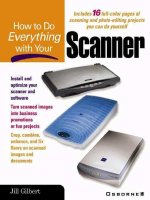How to Do Everything With Your Scanner- P2 ppt
Bạn đang xem bản rút gọn của tài liệu. Xem và tải ngay bản đầy đủ của tài liệu tại đây (64.17 KB, 5 trang )
Contents
Acknowledgments . . . . . . . . . . . . . . . . . . . . . . . . . . xiv
Introduction . . . . . . . . . . . . . . . . . . . . . . . . . . . . . xv
PART I The Basics of Scanning
CHAPTER 1 What You Can Do with Your Scanner . . . . . . . . . . . . . 3
Scanners Transform Paper Images into Digital Ones . . . . . . . . 4
Why Scanned Images Are Better than Paper Ones . . . . . . . . . 4
You Can Touch-Up and Correct a Scanned Image . . . . . . 4
You Can Cut and Crop a Scanned Image . . . . . . . . . . . 9
You Can Combine Multiple Scanned Photos . . . . . . . . . 12
You Can Import Scanned Photos into Project Templates . . . 14
You Can Email Scanned Photos and Post Them on the Web . . 19
You Can Organize Images into Easily Accessed Databases . . 20
Other Uses for Your Scanner . . . . . . . . . . . . . . . . . . . . 21
A Logical Approach to Getting Started . . . . . . . . . . . . . . . 22
CHAPTER 2 How Scanning Technology Works . . . . . . . . . . . . . . . 23
The Scanning Cycle . . . . . . . . . . . . . . . . . . . . . . . . . 24
The Science Behind a Scan . . . . . . . . . . . . . . . . . . 25
Images Consist of Pixels . . . . . . . . . . . . . . . . . . . 25
Recognize the Common Parts All Scanners Have . . . . . . . . . 31
The Charge-Coupled Device (CCD) . . . . . . . . . . . . . 31
Other Key Scanner Components . . . . . . . . . . . . . . . 31
The Role of Resolution . . . . . . . . . . . . . . . . . . . . 33
Factors that Determine Resolution . . . . . . . . . . . . . . 33
Be Sure to Look at the Optical Resolution of a Scanner . . . 34
Avoid Comparisons of Interpolated Resolution . . . . . . . . 34
Testing the Tonal Sensitivity . . . . . . . . . . . . . . . . . 35
Coordinating Your Scanner with Your Printer and Monitor . . . . 36
Measuring the Monitor’s Resolution . . . . . . . . . . . . . 36
Matching Scanner and Printer Specifications . . . . . . . . . 40
Different Originals Require Different Scan Techniques . . . . . . 41
Software to Optimize Your Scan . . . . . . . . . . . . . . . . . . 42
Types of Scanner Software . . . . . . . . . . . . . . . . . . 42
The Important Role of Software During a Scan . . . . . . . 43
For more information about this title, click here.
Copyright 2001 by The McGraw-Hill Companies, Inc. Click Here for Terms of Use.
Please purchase PDF Split-Merge on www.verypdf.com to remove this watermark.
CHAPTER 3 Selecting the Right Scanner . . . . . . . . . . . . . . . . . . 45
A Basic Shopping List of Scanner Features . . . . . . . . . . . . 46
Pick the Right Port Connection . . . . . . . . . . . . . . . . . . . 48
The Common Contenders: Parallel and USB Connections . . 49
SCSI Connections . . . . . . . . . . . . . . . . . . . . . . . 49
The Furor over FireWire . . . . . . . . . . . . . . . . . . . 50
Be Realistic about the Kind of Resolution You Need . . . . . . . 51
What the Resolution Numbers Mean in a
Scanner Description . . . . . . . . . . . . . . . . . . . . . 51
You Can Skip the Interpolated Resolution Specs . . . . . . . 52
Pay Only for the Resolution You Really Need . . . . . . . . 52
Match the Resolution to What You Actually Do . . . . . . . 53
How Resolution and Hard-Drive Space Affect Each Other . . . . 53
Deciding on the Right Bit Depth . . . . . . . . . . . . . . . . . . 55
What to Consider When You Compare Sensors . . . . . . . . . . 55
Research and Shop for a Scanner on Line . . . . . . . . . . . . . 56
Survey the Market with CNET . . . . . . . . . . . . . . . . 56
Compare Prices and Features on ZDNet . . . . . . . . . . . 57
Get Details from the Scanner Manufacturer Sites . . . . . . 58
Bargains at Overstock.com . . . . . . . . . . . . . . . . . . 58
Buying a Scanner in Person . . . . . . . . . . . . . . . . . . . . . 62
Narrowing Down the Choices . . . . . . . . . . . . . . . . . . . . 62
CHAPTER 4
Install Your Scanner and Inventory Your Hardware . . . . . . 65
Hardware Requirements for Successful Scanning . . . . . . . . . 66
Speed and Power . . . . . . . . . . . . . . . . . . . . . . . 66
The Microprocessor . . . . . . . . . . . . . . . . . . . . . . . . . 66
RAM . . . . . . . . . . . . . . . . . . . . . . . . . . . . . . 67
Storage Space for Your Images . . . . . . . . . . . . . . . . 69
Printer Capability . . . . . . . . . . . . . . . . . . . . . . . 76
Installation Made Easy . . . . . . . . . . . . . . . . . . . . . . . 81
Step 1: Inventory Your Scanner Components . . . . . . . . . 81
Step 2: Connect Your Cabling and Power Source . . . . . . 82
Step 3: Install the Driver . . . . . . . . . . . . . . . . . . . 82
Step 4: Check the Status of Your Scanner . . . . . . . . . . 85
Troubleshooting the Installation Process . . . . . . . . . . . . . . 85
How to Get Help . . . . . . . . . . . . . . . . . . . . . . . . . . 86
PART II The Techniques of Scanning and Editing
CHAPTER 5 The Basics for Your First Scan . . . . . . . . . . . . . . . . . 91
Overview of the Scanning Process . . . . . . . . . . . . . . . . . 92
Be Sure to Unlock Your Scanner Carriage . . . . . . . . . . . . . 92
vi
Contents
Please purchase PDF Split-Merge on www.verypdf.com to remove this watermark.
Pushing Buttons and Programming Commands . . . . . . . . . . 94
Why Have Manufacturers Added External Buttons? . . . . . 94
How to Identify What the Buttons Do . . . . . . . . . . . . 95
Programming Your Scanner’s Buttons . . . . . . . . . . . . 95
Choose the Best Original . . . . . . . . . . . . . . . . . . . 98
The Two Ways to Perform a Scan . . . . . . . . . . . . . . . . . 99
Open Your Scanner Software . . . . . . . . . . . . . . . . . 99
Use the External Buttons . . . . . . . . . . . . . . . . . . . 100
Select the Right Image Output Type . . . . . . . . . . . . . 100
Sending Your Image to Its Final Destination . . . . . . . . . . . . 101
CHAPTER 6 Scanning Techniques for Different Types of Images . . . . . . 103
Overview of the Different Types of Images . . . . . . . . . . . . 104
Scan Clear, Clean, Line-Art Images . . . . . . . . . . . . . . . . 106
Scan Line Art at a High Resolution . . . . . . . . . . . . . . 106
How to Capture Black-and-White Bitmaps and Vectors . . . 108
Produce High-Quality Grayscale Images . . . . . . . . . . . . . . 111
Capture Vibrant Color Images . . . . . . . . . . . . . . . . . . . 112
Maximize Quality with the True-Color Setting . . . . . . . . 112
Optimize Your 256-Color Images . . . . . . . . . . . . . . . 112
Save File Space with the Spot-Color Option . . . . . . . . . 113
Working with Half-Tone Images . . . . . . . . . . . . . . . . . . 113
Why You Need to Know about Half-Toning . . . . . . . . . 113
How to Scan Previously Half-Toned Images . . . . . . . . . 114
Scanning Text and Images that Contain Text . . . . . . . . . . . . 114
CHAPTER 7 Troubleshooting Tips and Tricks . . . . . . . . . . . . . . . 115
Where Is the Manual? . . . . . . . . . . . . . . . . . . . . . . . . 116
Locating Your User Guide . . . . . . . . . . . . . . . . . . 116
Questions Answered by Your Guide . . . . . . . . . . . . . 118
When the Buttons Won’t Do Anything . . . . . . . . . . . . . . . 119
How to Interpret a Flashing Lamp . . . . . . . . . . . . . . . . . 119
When Your Computer Doesn’t Recognize a
Connection to Your Scanner . . . . . . . . . . . . . . . . . . . . 121
Look for a Conflicting Software Driver . . . . . . . . . . . 121
Slow Scans, Saves, and Edits . . . . . . . . . . . . . . . . . . . . 125
Conflicting Scanner Drivers . . . . . . . . . . . . . . . . . . 125
Other Programs Competing for Resources . . . . . . . . . . 125
Checking Your System Resources . . . . . . . . . . . . . . 127
Recommendation for Cleaning Your Scanner: Don’t! . . . . . . . 128
CHAPTER 8 Formats for Saving and Storing Files . . . . . . . . . . . . . 129
Files Saved on Your Computer Have Different Formats . . . . . . 130
Programs Write Files in Their Native Formats . . . . . . . . . . . 130
Contents
vii
Please purchase PDF Split-Merge on www.verypdf.com to remove this watermark.
Image-Editing Programs Support Different Formats . . . . . . . . 132
Identifying Image File Types . . . . . . . . . . . . . . . . . . . . 133
Selecting an Image Format . . . . . . . . . . . . . . . . . . . . . 134
JPEG: The Most Common Internet Format . . . . . . . . . . 135
GIF: The Graphics Interchange Format . . . . . . . . . . . . 135
PNG: An Alternative Graphics Format . . . . . . . . . . . . 135
TIF: A Very Portable Format . . . . . . . . . . . . . . . . . 136
BMP: The Most Versatile Format . . . . . . . . . . . . . . . 136
The Costs and Benefits of Compression . . . . . . . . . . . . . . 136
How Compression Works . . . . . . . . . . . . . . . . . . . 136
Compression Techniques . . . . . . . . . . . . . . . . . . . 137
Choosing the Right File Format . . . . . . . . . . . . . . . . . . 139
CHAPTER 9 Selecting the Right Image-Editing Program . . . . . . . . . . 141
Start by Looking at Bundled Software . . . . . . . . . . . . . . . 142
Decide Whether the Bundled Software Is a Bargain . . . . . 142
Graduating from the Bundled Software . . . . . . . . . . . . 143
Shopping for the Right Program . . . . . . . . . . . . . . . . . . 143
Make a Shopping List of Features You Require . . . . . . . 143
Read the Reviews . . . . . . . . . . . . . . . . . . . . . . . 144
Survey the Software Market . . . . . . . . . . . . . . . . . . . . 144
Adobe: Targeting Three Different Types of Users . . . . . . 146
PhotoSuite: Extensive Features and Versatility . . . . . . . . 151
Other Good Imaging Products . . . . . . . . . . . . . . . . 152
Exploring the World of Shareware . . . . . . . . . . . . . . . . . 154
Making the Right Software Choice . . . . . . . . . . . . . . . . . 155
CHAPTER 10 Which Photo-Editing Tools Are Useful for Specific Tasks . . . 157
A Disclaimer about this Chapter . . . . . . . . . . . . . . . . . . 158
An Overview of Your Image-Editing Toolbox . . . . . . . . . . . 159
Cropping and Resizing Your Photos . . . . . . . . . . . . . . . . 160
Locating a Cropping Tool . . . . . . . . . . . . . . . . . . . 160
Resizing a Photo . . . . . . . . . . . . . . . . . . . . . . . . . . 163
Altering the Angle and Inverting Your Subjects . . . . . . . . . . 168
Straightening a Crooked Shot . . . . . . . . . . . . . . . . . 168
Creating a Mirror Image of Your Photo . . . . . . . . . . . . 169
Correcting the Red-Eye Effect . . . . . . . . . . . . . . . . . . . 173
Airbrushing Flaws from a Scanned Photo . . . . . . . . . . . . . 173
How Cloning Works . . . . . . . . . . . . . . . . . . . . . . 175
Tips for Making Retouching Less Obvious . . . . . . . . . . 177
Fixing Scratched, Torn, Wrinkled, and Stained Photos . . . . . . . 180
Other Useful Touchup Tools . . . . . . . . . . . . . . . . . 182
Sharpening Blurry Photos . . . . . . . . . . . . . . . . . . . 183
Improving Photos with Soften and Blur Effects . . . . . . . 184
viii
Contents
Please purchase PDF Split-Merge on www.verypdf.com to remove this watermark.
Correcting Under- and Overexposed Photos . . . . . . . . . . . . 188
How Exposure to Light Affects Photo Quality . . . . . . . . 188
Enhancing an Entire Photo . . . . . . . . . . . . . . . . . . 188
Working on Light and Dark Areas of a Photo . . . . . . . . 191
Colorizing and Tinting Images . . . . . . . . . . . . . . . . . . . 192
Using a Color Adjustment Filter . . . . . . . . . . . . . . . 193
Artistically Colorizing Your Photos . . . . . . . . . . . . . . 195
Trying Your Hand at the Drawing Tool . . . . . . . . . . . . . . . 195
Cutting and Combining Photos . . . . . . . . . . . . . . . . . . . 196
Making a Cutout . . . . . . . . . . . . . . . . . . . . . . . 196
Stitching Photos Together for a Panoramic Effect . . . . . . 199
Artistically Layering Photos . . . . . . . . . . . . . . . . . . . . 199
Image-Editing Continues to Evolve . . . . . . . . . . . . . . . . . 199
Increasing Your Skill with Image-Editing Tools . . . . . . . . . . 200
PART III Practical Uses for Your Scanner
CHAPTER 11 Scanning Instant Images: JoyCam, i-Zone,
and Other Polaroid Products . . . . . . . . . . . . . . . . . 203
How Does Instant Imaging Work? . . . . . . . . . . . . . . . . . 204
The Interesting Development of Instant Imaging . . . . . . . . . . 205
The Land Legacy . . . . . . . . . . . . . . . . . . . . . . . 205
Today’s Instant Cameras . . . . . . . . . . . . . . . . . . . 205
The Continuing Need for Instant-Image Cameras . . . . . . . . . 208
The Ideal Cameras for Teens and Kids . . . . . . . . . . . . 208
Sending Photos to People Who Don’t Have Computers . . . 209
Foreign Travel Adventures . . . . . . . . . . . . . . . . . . 209
Scanning to Enhance the Quality of Instant Images . . . . . . . . 209
Using the Polaroid Mini-Photographic Scanner . . . . . . . . . . 211
The i-Zone Website: A Perk for Young Scanner Users . . . . . . . 212
Site Safety for Kids . . . . . . . . . . . . . . . . . . . . . . 212
Uploading Photos to the i-Zone Website . . . . . . . . . . . 214
CHAPTER 12 Scanning Negatives and Slides . . . . . . . . . . . . . . . . . 221
Advantages of Being Able to Scan from Negatives and Slides . . 222
Understand More about What Transparencies Are . . . . . . . . . 222
How Negatives Are Made . . . . . . . . . . . . . . . . . . . 223
The Niche Filled by Slides . . . . . . . . . . . . . . . . . . 225
Tips for More Effectively Scanning Transparencies . . . . . . . . 225
A Look at Some of the Top Flatbed Transparency Scanners . . . . 226
Deciding Whether to Invest in a Transparency Attachment . . . . 228
Contents
ix
Please purchase PDF Split-Merge on www.verypdf.com to remove this watermark.