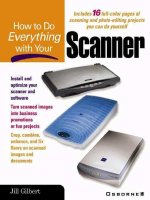How to Do Everything With Your Scanner- P5 ppsx
Bạn đang xem bản rút gọn của tài liệu. Xem và tải ngay bản đầy đủ của tài liệu tại đây (264.98 KB, 5 trang )
How To…
■ Figure out what projects you can use your scanner for
■ Survey the tools and capabilities associated with scanning
■ Set project goals for yourself and your scanner
■ Start learning what you need to know to accomplish different projects
A scanner shares the lure of most items that drop in price enough to be accessible to
the home consumer and small-business market. Unlike a VCR or a widescreen tele-
vision, however, a scanner is a creative tool. It’s a means to an end, allowing you to
transform a bunch of family photos mildewing in a shoebox to digitally organized
albums and images posted on websites. It can allow you to add a high-tech flair to
your correspondence, presentations, and just about any other communication that has
a visual component. This chapter gives you an overview of some of what you can
accomplish with your scanner.
Scanners Transform Paper Images into Digital Ones
Scanners are relatively inexpensive, yet powerful, imaging devices. Perhaps you
wonder what’s so great about the capability to scan photos, especially if you can use
your office copier for free.
A scanner is much more than a device that allows you to make copies. A scanner
allows you to transform what appears on a piece of paper to a digital image that can
be stored and edited on your computer.
Why Scanned Images Are Better than Paper Ones
The photos that capture your most precious memories can be made a lot more
poignant when you convert them to digital images. Business graphics, logos, and
visual presentations can work ever so much more effectively if they, too, are captured
in a digital format. For starters, scanned images can be manipulated, edited, stored,
emailed, and posted on the Web.
You Can Touch-Up and Correct a Scanned Image
Taking a photo can be a maddening process. Kids don’t sit still, and adults blink at the
wrong time. Even if everyone does cooperate, there’s that horrific red-eye effect that
4
How to Do Everything with Your Scanner
Please purchase PDF Split-Merge on www.verypdf.com to remove this watermark.
ruins many a perfect portrait. Scanning is a benevolent technology that allows you to
correct the unfortunate flaws that otherwise ruin a perfectly captured memory.
For example, PhotoSuite and PhotoDeluxe, two image-editing programs commonly
included with scanners, both allow you to correct the red-eye effect with a click of your
mouse. Other tools allow you to correct blurry images, and fix flaws such as a milk
mustache or an awkwardly hanging tree branch. For example, Figures 1-1 and 1-2
illustrate how this technology can be used to air-brush the braces on the model’s teeth
and smooth her uncombed hair.
FIGURE 1-1
This model is wearing braces, and her hair needs combing.
CHAPTER 1: What You Can Do with Your Scanner
5
1
Please purchase PDF Split-Merge on www.verypdf.com to remove this watermark.
FIGURE 1-2
PhotoSuite tools airbrush the braces and tame the hair.
6
How to Do Everything with Your Scanner
Please purchase PDF Split-Merge on www.verypdf.com to remove this watermark.
You can use scanning technology to compensate for bad lighting at the time you
took the photo. Most image-editing programs have features that allow you to correct a
digital image to compensate for under- and overexposure. Figure 1-3 shows a photo
with both under- and overexposed areas. For examples, areas where the sun is reflecting
off a rock and behind the subject are overexposed (too light) while the majority of the
photo appears underexposed (too dark). Figure 1-4 shows the same photograph after
the tools in the PhotoSuite 4 program have been used to correct the effects of both the
under- and overexposure. The PhotoSuite Enhance feature simultaneously adjusts all
the light and dark areas of the photo to achieve the optimum effect with literally a
single mouse click.
FIGURE 1-3
This photo has both under- and overexposed areas.
CHAPTER 1: What You Can Do with Your Scanner
7
1
Please purchase PDF Split-Merge on www.verypdf.com to remove this watermark.
FIGURE 1-4
The PhotoSuite Enhance tool adjusts the lightness and darkness of
all areas.
Colors in a scanned photo can also be corrected. Have you ever taken a photo
where the lighting makes everyone appear jaundiced? Or had a photo turn a reddish
color from poor developing? Once you’ve scanned the off-color photo, you can apply
simple-to-use color-correction tools, like the ones shown in Figure 1-5.
Chapter 10 tells you which image-editing tools to use for specific tasks.
8
How to Do Everything with Your Scanner
Please purchase PDF Split-Merge on www.verypdf.com to remove this watermark.