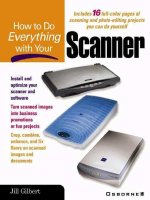How to Do Everything With Your Scanner- P7 pptx
Bạn đang xem bản rút gọn của tài liệu. Xem và tải ngay bản đầy đủ của tài liệu tại đây (259.69 KB, 5 trang )
You Can Import Scanned Photos into Project Templates
A project template is a pre-existing design format you can use for a project. Depending
on which templates are included with your image-editing program, here are some
examples of the types of projects you can create:
Greeting cards Most image-editing programs come with a variety of templates
that you can import your scanned photos into to create personalized greeting
cards, like the one shown in Figure 1-12.
FIGURE 1-12
A greeting card created from a scanned photo
14
How to Do Everything with Your Scanner
Please purchase PDF Split-Merge on www.verypdf.com to remove this watermark.
Calendars and other useful objects Photo calendars, like the one shown in
Figure 1-13, bookmarks, recipe cards, and other useful objects have become a
popular application for scanning technology.
Business cards, brochures, and promotional items Scanning technology has
useful business applications. Templates created by professional graphic artists, like
the one shown in Figure 1-14, can place your cards, brochures, and promotional
items on the cutting edge at a fraction of the usual printing and design costs.
FIGURE 1-13
Calendars created from scanned images make popular gifts.
CHAPTER 1: What You Can Do with Your Scanner
15
1
Please purchase PDF Split-Merge on www.verypdf.com to remove this watermark.
FIGURE 1-14
Scanning technology has useful business applications.
16
How to Do Everything with Your Scanner
Please purchase PDF Split-Merge on www.verypdf.com to remove this watermark.
Stationery and note paper Stationery sends its own message. Whether you use
if for personal or business applications, scanning technology can help you create
highly stylized writing material, like the sample shown in Figure 1-15.
FIGURE 1-15
Used scanned photos to create personalized stationery and note paper.
CHAPTER 1: What You Can Do with Your Scanner
17
1
Please purchase PDF Split-Merge on www.verypdf.com to remove this watermark.
Signs and tags Why rely on a plain piece of paper and some unobtrusive text
when you can convey a message using a graphically illustrated sign or tag, as
shown in Figure 1-16?
FIGURE 1-16
Importing scanned images gives signs and tags visual impact.
Place photo of
your dog here.
18
How to Do Everything with Your Scanner
Please purchase PDF Split-Merge on www.verypdf.com to remove this watermark.