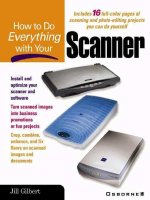How to Do Everything With Your Scanner- P42 pdf
Bạn đang xem bản rút gọn của tài liệu. Xem và tải ngay bản đầy đủ của tài liệu tại đây (314.67 KB, 5 trang )
adjustment, enhancement tools, or histograms. They vary in complexity depending on
your image-editing program.
Generally, these tools work on the mid-range areas of your photo, leaving the light
and dark areas alone. These tools can be very effective for scanned photos.
PhotoSuite 4 has an Enhance feature that allows you to perform this type of
adjustment with a single mouse click. Figures 10-31 and 10-32 illustrate the use of
this tool.
FIGURE 10-31
A photo before the light and dark areas are enhanced
CHAPTER 10: Which Photo-Editing Tools Are Useful for Specific Tasks
189
10
Please purchase PDF Split-Merge on www.verypdf.com to remove this watermark.
FIGURE 10-32
A photo after the light and dark areas have been enhanced using the
PhotoSuite 4 Enhance feature
190
How to Do Everything with Your Scanner
Please purchase PDF Split-Merge on www.verypdf.com to remove this watermark.
Working on Light and Dark Areas of a Photo
There might be times when you want to apply a correction tool to specific areas of a
photo to make that portion lighter or darker. Image-editing tools that allow you to do
this are sometimes referred to as touchup brushes.
For example, if you’ve photographed a scene with a recessed area, it might work
well simply to lighten the shadowed portion. This process can be tricky. Save the
photo before experimenting with the tool, so you can use the Undo button to restore
the photo to its original light and dark area. In Figure 10-33, the brightness and
contrast settings are set at an optimum level for displaying most of the photo;
however, more detail is apparent in the recessed areas of the motorcycle when a
touchup brush is used selectively to lighten that area, as shown in Figure 10-34.
FIGURE 10-33
Much of the detail in the dark areas of the photo is lost.
CHAPTER 10: Which Photo-Editing Tools Are Useful for Specific Tasks
191
10
Please purchase PDF Split-Merge on www.verypdf.com to remove this watermark.
FIGURE 10-34
Lightening with the touchup tools brings out this detail.
To locate tools within your image-editing program that allow you to lighten or
darken an area of your photo selectively, try consulting the Help menu using the
keywords “lighten” or “darken.”
Colorizing and Tinting Images
Color tools allow you to both better capture images as they actually appear, and to
artistically enhance photos to reflect your own interpretation of scenes and subjects.
As with most of the other techniques discussed in this chapter, color correction and
enhancement requires patient trial and error. Just a few years ago, this technology was
the exclusive purview of professional photographers with high-end equipment. Now
the tools contained with most mid-level software (such as PhotoSuite and
PhotoDeluxe) are amazingly simple to master.
192
How to Do Everything with Your Scanner
Please purchase PDF Split-Merge on www.verypdf.com to remove this watermark.
Using a Color Adjustment Filter
A color adjustment filter tool allows you to compensate for green or red tones on your
subjects. It can also compensate for a reddish cast that might appear on incorrectly
processed photos. You can even compensate for tonal differences that appear between
a scanned original and a copy you produce on your color printer.
Correcting Color with the RGB Tool
If your original photo has an odd color cast—say a green tint from poor indoor
lighting or a red tint from incorrect processing—you can correct it using an RGB
filter. Most image-editing programs include this tool. Try searching the Help menu of
your image-editing program under “RGB.”
A picture of the RGB color adjustment filter included with the PhotoSuite
program appears in Figure 10-35. This filter has three slide bars allowing you to
adjust the levels of the following hues:
■ Cyan-Red
■ Magenta-Green
■ Yellow-Blue
FIGURE 10-35
The color-adjustment tool found in the PhotoSuite 4 program
CHAPTER 10: Which Photo-Editing Tools Are Useful for Specific Tasks
193
10
Please purchase PDF Split-Merge on www.verypdf.com to remove this watermark.