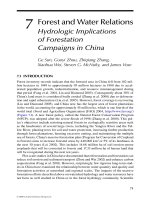Accessing the WAN – Chapter 7 pot
Bạn đang xem bản rút gọn của tài liệu. Xem và tải ngay bản đầy đủ của tài liệu tại đây (5.65 MB, 55 trang )
© 2006 Cisco Systems, Inc. All rights reserved. Cisco Public ITE I Chapter 6
1
Implementing IP
Addressing Services
Accessing the WAN – Chapter 7
Cisco Thai Nguyen Networking Academy
© 2006 Cisco Systems, Inc. All rights reserved. Cisco Public ITE 1 Chapter 6
2
Objectives
Configure DHCP in an enterprise branch network
Configure NAT on a Cisco router
Configure new generation RIP (RIPng) to use IPv6
Cisco Thai Nguyen Networking Academy
© 2006 Cisco Systems, Inc. All rights reserved. Cisco Public ITE 1 Chapter 6
3
Introducing DHCP
Every device that connects to a network needs an IP address. Network
administrators assign static IP addresses to routers, servers, and other network
devices whose locations (physical and logical) are not likely to change.
Administrators enter static IP addresses manually when they configure devices to
join the network. Static addresses also enable administrators to manage those
devices remotely.
However, computers in an organization often change locations, physically and
logically. Administrators are unable to keep up with having to assign new IP
addresses every time an employee moves to a different office or cubicle. Desktop
clients do not require a static address. Instead, a workstation can use any address
within a range of addresses. This range is typically within an IP subnet
DHCP assigns IP addresses and other important network configuration information
dynamically. Because desktop clients typically make up the bulk of network nodes,
DHCP is an extremely useful and timesaving tool for network administrators. RFC
2131 describes DHCP.
Cisco Thai Nguyen Networking Academy
© 2006 Cisco Systems, Inc. All rights reserved. Cisco Public ITE 1 Chapter 6
4
Introducing DHCP
Administrators typically prefer a network server to offer DHCP services, because
these solutions are scalable and relatively easy to manage. However, in a small
branch or SOHO location, a Cisco router can be configured to provide DHCP
services without the need for an expensive dedicated server. A Cisco IOS feature
set called Easy IP offers an optional, full-featured DHCP server.
Cisco Thai Nguyen Networking Academy
© 2006 Cisco Systems, Inc. All rights reserved. Cisco Public ITE 1 Chapter 6
5
DHCP Operation
Providing IP addresses to clients is the most fundamental task performed by a
DHCP server. DHCP includes three different address allocation mechanisms to
provide flexibility when assigning IP addresses:
Manual Allocation: The administrator assigns a pre-allocated IP address to the client and
DHCP only communicates the IP address to the device.
Automatic Allocation: DHCP automatically assigns a static IP address permanently to
a device, selecting it from a pool of available addresses. There is no lease and the
address is permanently assigned to a device.
Dynamic Allocation: DHCP automatically dynamically assigns, or leases, an IP
address from a pool of addresses for a limited period of time chosen by the server, or
until the client tells the DHCP server that it no longer needs the address.
Cisco Thai Nguyen Networking Academy
© 2006 Cisco Systems, Inc. All rights reserved. Cisco Public ITE 1 Chapter 6
6
BOOTP vs. DHCP
The Bootstrap Protocol (BOOTP), defined in RFC 951, is the
predecessor of DHCP and shares some operational
characteristics. BOOTP is a way to download address and boot
configurations for diskless workstations. A diskless workstation
does not have a hard drive or an operating system.
For example, many automated cash register systems at your local
supermarket are examples of diskless workstations
Both DHCP and BOOTP are client/server based and use UDP
ports 67 and 68. Those ports are still known as BOOTP ports.
Cisco Thai Nguyen Networking Academy
© 2006 Cisco Systems, Inc. All rights reserved. Cisco Public ITE 1 Chapter 6
7
BOOTP vs. DHCP
There are three primary differences between DHCP
and BOOTP:
The main difference is that BOOTP was designed for manual pre-configuration of
the host information in a server database, while DHCP allows for dynamic allocation
of network addresses and configurations to newly attached hosts.
DHCP allows for recovery and reallocation of network addresses through a leasing
mechanism. Specifically, DHCP defines mechanisms through which clients can be
assigned an IP address for a finite lease period. This lease period allows for
reassignment of the IP address to another client later, or for the client to get
another assignment if the client moves to another subnet. Clients may also renew
leases and keep the same IP address. BOOTP does not use leases.
BOOTP provides a limited amount of information to a host. DHCP provides
additional IP configuration parameters, such as WINS and domain name
Cisco Thai Nguyen Networking Academy
© 2006 Cisco Systems, Inc. All rights reserved. Cisco Public ITE 1 Chapter 6
8
DHCP Server Configuration
Cisco routers running Cisco IOS software provide full support for a router
to act as a DHCP server. The Cisco IOS DHCP server assigns and
manages IP addresses from specified address pools within the router to
DHCP clients.
Cisco Thai Nguyen Networking Academy
© 2006 Cisco Systems, Inc. All rights reserved. Cisco Public ITE 1 Chapter 6
9
Cisco Thai Nguyen Networking Academy
© 2006 Cisco Systems, Inc. All rights reserved. Cisco Public ITE 1 Chapter 6
10
Cisco Thai Nguyen Networking Academy
© 2006 Cisco Systems, Inc. All rights reserved. Cisco Public ITE 1 Chapter 6
11
Cisco Thai Nguyen Networking Academy
© 2006 Cisco Systems, Inc. All rights reserved. Cisco Public ITE 1 Chapter 6
12
Verify DHCP Server Configuration
To verify the operation of DHCP, use the show ip dhcp binding command.
This command displays a list of all IP address to MAC address bindings that
have been provided by the DHCP service.
To verify that messages are being received or sent by the router, use the
show ip dhcp server statistics command. This command displays count
information regarding the number of DHCP messages that have been sent
and received.
Cisco Thai Nguyen Networking Academy
© 2006 Cisco Systems, Inc. All rights reserved. Cisco Public ITE 1 Chapter 6
13
DHCP Client Configuration
Typically, small broadband routers for home use, such as Linksys routers, can be
configured to connect to an ISP using a DSL or cable modem. In most cases, small
home routers are set to acquire an IP address automatically from their ISPs. For
example, the figure shows the default WAN setup page for a Linksys WRVS4400N
router. Notice that the Internet connection type is set to Automatic Configuration -
DHCP. This means that when the router is connected to a cable modem, for
example, it is a DHCP client and requests an IP address from the ISP.
Cisco Thai Nguyen Networking Academy
© 2006 Cisco Systems, Inc. All rights reserved. Cisco Public ITE 1 Chapter 6
14
DHCP Client Configuration
Cisco routers in SOHO and branch sites have to be configured in a similar manner.
The method used depends on the ISP. However, in its simplest configuration, the
Ethernet interface is used to connect to a cable modem. To configure an Ethernet
interface as a DHCP client, the ip address dhcp command must be configured.
In the figure, assume that an ISP has been configured to provide select customers with IP
addresses from the 209.165.201.0 / 27 range. The
ouput confirms the assigned address.
Cisco Thai Nguyen Networking Academy
© 2006 Cisco Systems, Inc. All rights reserved. Cisco Public ITE 1 Chapter 6
15
DHCP Relay
In a complex hierarchical network, enterprise servers are usually contained in
a server farm. These servers may provide DHCP, DNS, TFTP, and FTP
services for the clients. The problem is that the network clients typically are
not on the same subnet as those servers. Therefore, the clients must locate
the servers to receive services and often these services are located using
broadcast messages.
In the figure, PC1 is attempting to acquire an IP address from the DHCP
server located at 192.168.11.5. In this scenario router R1 is not
configured as a DHCP server.
Cisco Thai Nguyen Networking Academy
© 2006 Cisco Systems, Inc. All rights reserved. Cisco Public ITE 1 Chapter 6
16
DHCP Relay
A simpler solution is to configure the Cisco IOS helper address feature on
intervening routers and switches. This solution enables routers to forward DHCP
broadcasts to the DHCP servers. When a router forwards address
assignment/parameter requests, it is acting as a DHCP relay agent.
For example, PC1 would broadcast a request to locate a DHCP server. If router R1
were configured as a DHCP relay agent, it would intercept this request and forward
it to the DHCP server located on subnet 192.168.11.0.
To configure router R1 as a DHCP relay agent, you need to configure the nearest
interface to the client with the ip helper-address interface configuration command.
This command relays broadcast requests for key services to a configured address.
Configure the IP helper address on the interface receiving the broadcast.
Router R1 is now configured as a DHCP relay agent. It accepts broadcast requests
for the DHCP service and then forwards them as a unicast to the IP address
192.168.11.5.
Cisco Thai Nguyen Networking Academy
© 2006 Cisco Systems, Inc. All rights reserved. Cisco Public ITE 1 Chapter 6
17
DHCP Configuration with SDM
Cisco routers can also be configured as a DHCP server using SDM.
In this example, router R1 will be configured as the DHCP server on
the Fa0/0 and Fa0/1interfaces.
The DHCP server function is enabled under Additional Tasks in the
Configure tab. From the list of tasks, click on the DHCP folder and then
select DHCP Pools to add a new pool. Click Add to create the new DHCP
pool.
Cisco Thai Nguyen Networking Academy
© 2006 Cisco Systems, Inc. All rights reserved. Cisco Public ITE 1 Chapter 6
18
DHCP Configuration with SDM
The Add DHCP Pool window contains the options you need to configure
the DHCP IP address pool. The IP addresses that the DHCP server
assigns are drawn from a common pool. To configure the pool, specify the
starting and ending IP addresses of the range.
Cisco Thai Nguyen Networking Academy
© 2006 Cisco Systems, Inc. All rights reserved. Cisco Public ITE 1 Chapter 6
19
DHCP Configuration with SDM
This screen provides you
with a summary of the pools
configured on your router. In
this example, there have
been two pools configured,
one for each of the Fast
Ethernet interfaces on the
R1 router.
Cisco Thai Nguyen Networking Academy
© 2006 Cisco Systems, Inc. All rights reserved. Cisco Public ITE 1 Chapter 6
20
Troubleshooting DHCP
DHCP problems can arise for a multitude of reasons, such as software
defects in operating systems, NIC drivers, or DHCP/BOOTP relay agents,
but the most common are configuration issues. Because of the number of
potentially problematic areas, a systematic approach to troubleshooting is
required.
show ip dhcp conflict
Cisco Thai Nguyen Networking Academy
© 2006 Cisco Systems, Inc. All rights reserved. Cisco Public ITE 1 Chapter 6
21
Verify DHCP Relay
Follow these steps to verify the router configuration:
Step 1. Verify that the ip helper-address command is configured on the correct
interface. It must be present on the inbound interface of the LAN containing the
DHCP client workstations and must be directed to the correct DHCP server. In the
figure, the output of the show running-config command verifies that the DHCP relay
IP address is referencing the DHCP server address at 192.168.11.5.
Step 2. Verify that the global configuration command no service dhcp has not been
configured. This command disables all DHCP server and relay functionality on the
router. The command service dhcp does not appear in the configuration, because it
is the default configuration.
Cisco Thai Nguyen Networking Academy
© 2006 Cisco Systems, Inc. All rights reserved. Cisco Public ITE 1 Chapter 6
22
Private and Public Addressing
All public Internet addresses must be registered with a Regional Internet Regiestry (RIR).
Organizations can lease public addresses from an ISP. Only the registered holder of a
public Internet address can assign that address to a network device.
You may have noticed that all the examples in this course use a somewhat restricted
number of IP addresses. You may also have noticed the similarity between these numbers
and numbers you have used in a small network to view the setup web pages of many
brands of printers, DSL and cable routers, and other peripherals. These are reserved
private Internet addresses drawn from the three blocks shown in the figure. These
addresses are for private, internal network use only. Packets containing these addresses
are not routed over the Internet, and are referred to as non-routable addresses. RFC 1918
provides details.
Unlike public IP addresses, private IP addresses are a reserved block of numbers that can
be used by anyone. That means two networks, or two million networks, can each use the
same private addresses. To prevent addressing conflicts, routers must never route private
IP addresses. To protect the public Internet address structure, ISPs typically configure the
border routers to prevent privately addressed traffic from being forwarded over the Internet.
Cisco Thai Nguyen Networking Academy
© 2006 Cisco Systems, Inc. All rights reserved. Cisco Public ITE 1 Chapter 6
23
What is NAT?
NAT has many uses, but its key use is to save IP addresses by
allowing networks to use private IP addresses. NAT translates non-
routable, private, internal addresses into routable, public addresses.
NAT has an added benefit of adding a degree of privacy and security
to a network because it hides internal IP addresses from outside
networks.
A NAT-enabled device typically operates at the border of a stub
network. In our example, R2 is the border router. A stub network is a
network that has a single connection to its neighbor network. As
seen from the ISP, R2 forms a stub network.
Cisco Thai Nguyen Networking Academy
© 2006 Cisco Systems, Inc. All rights reserved. Cisco Public ITE 1 Chapter 6
24
What is NAT?
Inside local address - Usually not an IP address assigned by a RIR or service
provider and is most likely an RFC 1918 private address. In the figure, the IP
address 192.168.10.10 is assigned to the host PC1 on the inside network.
Inside global address - Valid public address that the inside host is given when it
exits the NAT router. When traffic from PC1 is destined for the web server at
209.165.201.1, router R2 must translate the address. In this case, IP address
209.165.200.226 is used as the inside global address for PC1.
Outside global address - Valid public IP address assigned to a host on the
Internet. For example, the web server is reachable at IP address 209.165.201.1.
Outside local address - The local IP address assigned to a host on the outside
network. In most situations, this address will be identical to the outside global
address of that outside device.
Cisco Thai Nguyen Networking Academy
© 2006 Cisco Systems, Inc. All rights reserved. Cisco Public ITE 1 Chapter 6
25
What is NAT?
Dynamic Mapping and Static Mapping
There are two types of NAT translation: dynamic and
static.
Dynamic NAT uses a pool of public addresses and assigns
them on a first-come, first-served basis. When a host with a
private IP address requests access to the Internet, dynamic
NAT chooses an IP address from the pool that is not already
in use by another host. This is the mapping described so far.
Static NAT uses a one-to-one mapping of local and global
addresses, and these mappings remain constant. Static
NAT is particularly useful for web servers or hosts that must
have a consistent address that is accessible from the Internet.
These internal hosts may be enterprise servers or networking
devices.
Both static and dynamic NAT require that enough public
addresses are available to satisfy the total number of
simultaneous user sessions.