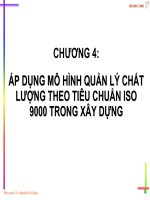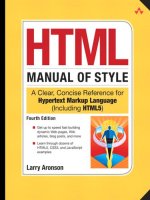HTML cơ bản - p 4 potx
Bạn đang xem bản rút gọn của tài liệu. Xem và tải ngay bản đầy đủ của tài liệu tại đây (632.26 KB, 10 trang )
ptg
14 Chapter 1: HTML and the Web
Widgets come in many varieties and are rarely harmful. ey run within
the browser’s security setup and are generally isolated from your computer’s
le system. However, they can cause trouble if they are not well written. e
problems include messing up the display of a web page, using up too much of
the browser resources, or even causing a browser to crash.
Any stand-alone computer application or soware program that exchanges
information over the Web (Twitter clients, for example) is a user agent. So are
the automatic soware update programs that come with computer operating
systems. So is the online Help feature of Microso Word or, for that matter, an
Xbox, Nintendo, or PlayStation game console. Many of the apps on a modern
smartphone are user agents, sending requests to web servers and using the
returned information to do something useful or keep you informed.
Every web browser must provide three basic functions: 1) It must provide
a control interface for human users; 2) it must exchange information with
other computers; and 3) it must interpret HTML and render a web page. We
are primarily interested in this last function—how HTML is understood by
a browser and how that determines what is seen on the page. Many browser
makers use the same open source, HTML rendering engines and dier mostly
in their user interfaces. As a result, only four browser types cover most Web
surng: Internet Explorer, Mozilla (Firefox, Flock), Webkit (Safari, Chrome),
and everything else (mobile phone browsers, legacy versions of IE, and Inter-
net appliances).
As with browsers, several dierent web servers are in use today, hosting
nearly a quarter billion websites in total. By far the most popular web server,
according to a November 2009 survey by Netcra, is Apache, an open-source
product from the Apache Foundation. It hosts about half of all sites worldwide.
e next most popular web server is the Internet Information Server (IIS)
from Microso, with about one-third of the market. e remaining web serv-
ers are Google Web Server (GWS), which the company uses internally to host
its massive search engine and user sites; nginx (pronounced “engine X”), a
free, lightweight, high-performance server written by Igor Sysoev; and Qzone,
a Chinese web server used by QQ.com to host upward of 20 million blogs
under its domain.
When a web server receives a request from a user agent, all it has to do
is gure out which le to return. Actually, it is a bit more complicated than
that. Apache, for example, has a modular structure with “hooks” that allow
a systems administrator to include custom components. Apache analyzes
From the Library of Wow! eBook
ptg
The Web Bestiary 15
the incoming request, applying defaults and rewriting rules. It determines
whether to satisfy the request by returning the contents of a le or by execut-
ing a program and returning the output. If the requested resource requires
authentication, Apache returns a status code instructing the browser to
resubmit the request aer prompting for a username/password combination.
e HTTP request contains additional information such as the name of the
browser or user agent and the preferred language. is enables Apache to
provide a dierent page for mobile users or to substitute a translation of the
requested page if one is available.
Web browsers and servers speak many other Internet protocols. Browsers
are, in a sense, the Swiss army knives of Internet clients. Web servers have
plug-in interfaces to email, database, FTP, streaming video players, and other
services. Web servers can also make requests to each other and serve as mir-
rors or proxies for each other.
T W B
is section contains a lot of acronyms and denitions. Much of the descrip-
tive material is taken from Wikipedia. In a very real sense, Wikipedia rep-
resents the current usage and understanding of these terms by the Web
community. I’ve listed them in order of decreasing importance, or their
likelihood of ever coming up in casual conversation. is list is by no means
complete.
.
HTML (HyperText Markup Language) e predominant markup
language for web pages. It provides a means to create structured docu-
ments using semantic tags for such things as headings, paragraphs, lists,
links, quotes, and other items. It lets you embed images and other media
objects and can be used to create interactive forms.
.
CSS (Cascading Style Sheets) e language for describing the presen-
tation (that is, the formatting and layout) of an HTML document. CSS is
designed to enable the separation of document content from the details
of how it should be presented, including the typography, positioning,
colors, and margins. is separation improves content accessibility and
provides more exibility in controlling presentation characteristics.
.
JavaScript An object-oriented scripting language. Although JavaScript
has other uses, we are concerned here about client-side JavaScript—the
version that runs inside a user’s browser and manipulates HTML page
From the Library of Wow! eBook
ptg
16 Chapter 1: HTML and the Web
elements. JavaScript code can be embedded within the HTML elements
of a web page or imported from a separate le. Not all web pages have
JavaScript components, and users can turn o their browsers’ JavaScript
engine if they want to. Robots generally ignore JavaScript code as they
examine web pages.
.
HTTP (HyperText Transport Protocol) e set of rules governing
how user agents, web browsers, and the like send requests to a web server
and how the web server responds to the request. e web server returns a
status code and data, or sometimes just the status code, when something
goes wrong. e familiar 404 error code is returned when the web server
cannot nd what you are looking for. ere are two primary HTTP
request methods. A Get request is typically sent by your browser when
you click a link with the intention of going to another web page. A Post
request is typically sent when you click a form’s submit button, essen-
tially asking that the web server do something with your input.
.
CGI (Common Gateway Interface) A protocol for dynamically gen-
erating web pages in response to a get request or form submission. e
term is typically used as an adjective to indicate a server-side process,
such as CGI script. CGI programs are typically written using a script-
ing language such as Perl, Ruby, C, vBasic, or Python. Many websites are
entirely driven by CGI processes, although the relative number of such
sites has probably been declining as newer technologies, such as AJAX
and PHP, have become popular.
.
AJAX (Asynchronous JavaScript and XML) e most recent versions
of JavaScript and other client-side scripting languages contain features
that a developer can use to create web pages that can make independent
HTTP requests to the server while the page is loading or anytime there-
aer. AJAX is the set of techniques used to create web pages with ele-
ments that can be independently updated with new content in response
to a user’s mouse click or some other event without having to reload the
entire page. is is how many widgets work.
.
XML (eXtensible Markup Language) A set of rules for marking up
documents that emphasizes generality and global usability. It is widely
used to transmit arbitrarily structured data in mixed client/server
environments. XML and HTML are compatible members of a family
of markup languages called Standard Generalized Markup Language
(SGML). HTML is an SGML language with a specic Document Object
From the Library of Wow! eBook
ptg
The Web Bestiary 17
Model (DOM) focused on describing hypertext documents. e two
technologies are combined in the XHTML specication.
.
JSON (JavaScript Object Notation) Although based on JavaScript,
JSON is a language-independent system for representing data objects. It
is simpler than XML and is oen used as an alternative to XML in AJAX
applications to transfer data objects between a server and a script run-
ning in a user’s browser.
.
CMS (Content Management System) An application program or a
package of soware tools that facilitates the creation of web pages and
automates their maintenance using a Web-based interface for author-
ing, editing, and administration. e term has broader use beyond the
Web. For our purposes, it refers to any site or soware that generates web
pages from content stored in a database and provides a means of creat-
ing, editing, and managing that content without requiring knowledge of
HTML, CSS, or FTP. A good CMS permits you to directly enter HTML
with the content for ner control of web page presentation. Blogs are a
form of content management system.
.
Flash (Adobe Flash, formerly Macromedia Flash) A popular mul-
timedia platform for adding animation and interactivity to web pages.
Flash is commonly used to create animations, advertisements, and
various interactive components, to integrate video into web pages and
to develop rich Internet applications. Some websites are done entirely in
Flash. However, this is now considered a poor practice, partly because
the content of a Flash site is generally inaccessible to robots.
.
PHP (PHP Hypertext Preprocessor) PHP originally stood for Per-
sonal Home Page. e PHP Group, the informal organization that
currently oversees the development of the language, decided to expand
the meaning of PHP a few years ago and gave us the current recursive
acronym. PHP is a server-side technology for dynamically generating
websites. It is powerful and easy to write but oen dicult to read. A
PHP le intermixes program logic—PHP statements enclosed in special
tags—with HTML markup. When a request is sent to a web server for
a le ending with the .php extension, the web server preprocesses the
coded le, executes the PHP instructions, and returns an HTML docu-
ment to the user’s browser. Many modern Web applications, such as the
popular blogging soware WordPress, are written in PHP.
From the Library of Wow! eBook
ptg
18 Chapter 1: HTML and the Web
.
FTP (File Transfer Protocol) An Internet protocol for transferring
les from one computer to another, usually using a stand-alone applica-
tion. Web browsers and page editors also use FTP to upload and down-
load les. Dozens of FTP clients are available. One of the most popular is
FileZilla, a free, open-source program that runs on Windows, Macintosh,
and UNIX computers.
.
jQuery (JavaScript Query Language) A library of JavaScript functions
(oen called a framework) that simplies the development of dynamic,
interactive web pages. It provides a language for selecting DOM elements
and giving them complex behaviors. jQuery takes care of cross-browser
dierences in the DOM and facilitates the use of AJAX. In much the
same way that CSS does with web page presentation, jQuery encourages
the separation of semantic HTML markup from the descriptions of how
HTML elements should respond to events. jQuery makes Web program-
ming fun.
.
RSS (Real Simple Syndication) An XML protocol for distributing con-
tent. Such distributed content from a website is called a feed and provides
an alternative means for users to access the content. Users can subscribe
to feeds using a number of stand-alone newsreaders or by using the
feed-reading facilities incorporated into their browsers and email clients.
Feeds from one website can also be embedded into web pages on another
site in a syndicated publishing model. RSS is quite popular but evolved
in an ad hoc way and is not a recognizedstandard. A newer feed protocol
called Atom is more robust and follows the applicable standards.
.
DNS (Domain Name System) A system for assigning names to com-
puters connected to the Internet or a private network. It translates
domain names meaningful to humans into the numerical addresses
associated with networking equipment for the purpose of locating these
devices worldwide. e Domain Name System can be thought of as the
“phone book” for the Internet.
.
DOM (Document Object Model) A dictionary and grammar for
interpreting HTML. A DOM describes HTML elements and their
attributes and properties and how they are used to create web pages.
DOMs are published in a form that can be read by both humans and
machines. Every web browser has at least one DOM, and most modern
browsers conform to DOMs published by the W3C. Yet there are still
From the Library of Wow! eBook
ptg
HTML5 and Web Standards 19
some dierences in browser behavior arising from coding bugs, DOM
misinterpretation, and edge conditions where browser behavior is not
fullydened.
In this book, whenever you encounter the term DOM, it means the
W3C’s dra specication for HTML5 as interpreted by your favorite
browser. Your browser may or may not support this or that new HTML5
element when you experiment with the examples given. e same is true
of any particular editing tool or environment you like to use. My aim is
to present HTML that works reliably across all modern browsers and is
pleasing to all user agents.
HTML W S
Over the past two decades, HTML has evolved through several iterations—
HTML, HTML2, HTML3, HTML3.2, HTML4, HTML4.1, XHTML. ese
changes have been driven by both standards-setting organizations, such as the
W3C, and individual soware companies, such as Netscape and Microso.
HTML5 is the next iteration. Technically, it is not yet a standard, and it will
not be for several years. It is the W3C’s working dra for the standard that
it will eventually recommend to ocial standards organizations around the
world. Still, browser manufacturers are already adopting HTML5 features.
For now, HTML5 is best thought of as a directional guide to good standards
of practice in Web design. New HTML5 elements and attributes provide a
richer description of online documents as interactive multimedia spaces. Prior
HTML versions (HTML4 and XHTML) are tied to a print metaphor of a page
to which interactive capabilities and media support have been added ad hoc.
Many pages on the Web are the online equivalent of printed pages. In contrast,
HTML5 encourages a broader conception of the Web as a unied, intelligent,
interactive, hyperlinked medium.
For online document authors, HTML5 adds new elements to dene docu-
ment sections (the section element) and new section subelements to dene
page headers (header) and footers (footer). Section headings can be composed
of heading groups (hgroup) and can contain the new navigation (nav) element.
HTML4 provided only a single division element (div) for these purposes, and
coders used id and class attributes to make the distinction in usage. ere is
a new article element (article) and a means (the aside element) to designate
text that’s tangential to the main topic. ere is even an element for indicating
sarcastic remarks (sarcasm) in the W3C dra specication, but I think this is
an inside joke.
From the Library of Wow! eBook
ptg
20 Chapter 1: HTML and the Web
For Web developers, the HTML5 dra specication for the rst time
describes how the browser should expose HTML elements to scripts. Using
JavaScript syntax, it describes the methods that scripts may call on document
objects. In other words, it describes what commands a given HTML element
understands and obeys. Previous HTML specication referred generally to
ECMAScript, a standardized family of languages that includes JavaScript,
JScript (Microso’s version of JavaScript), and ActionScript (Adobe’s scripting
language for Flash). e use of JavaScript in this book is not meant to imply
the exclusion of other scripting languages.
Equally exciting is the new HTML5 canvas element. It provides a bitmap
canvas area that scripts can draw on or load images and video into. A canvas
element can be used to render graphs, game graphics, or other visual images
on-the-y. ere are also new elements for creating meters (meter) and prog-
ress bars (progress). ere are also new element attributes that allow parts
of a document to be moved around the page or edited in place and saved
acrosssessions.
Even with all these new features, HTML5 emphasizes simplicity. is is
achieved by segregating the description of document content from the descrip-
tions of presentation and interactive behavior. Web authors are encouraged
to code the minimal HTML necessary to provide a semantic description of a
document. is is what Web Standards is all about: the standards of practice
that create web pages that display well on all devices and that are pleasing to
everyone and everything that reads them.
Allow me to expand on this last point. Search has changed how we use
the Web. Although a work must be read and understood by people, it is just
as important that the information to help people nd that work be properly
constructed. In other words, a web page must be both robot-friendly and
people-friendly.
is dictum of being friendly to everything (within reason) goes beyond
just being browser- and robot-friendly. e Web embraces all kinds of devices,
including phones, tablets, netbooks, computers, game consoles, and large
public video displays, as well as devices for the visually handicapped. e
Web also embraces all languages and writing systems, including right-to-le
languages such as Hebrew and Farsi and ideographic character sets such as
Japanese and Chinese.
We are entering the age of the collaborative Web. It is important to think
about pleasing the coauthors, contributors, curators, archivists, and translators
who will work with your documents long aer you write them.
From the Library of Wow! eBook
ptg
Summary 21
Do We All Have to Learn HTML5 Now?
e short answer is no. First of all, new versions of the HTML specication
do not make older versions obsolete. For example, the rst home page I ever
created looks the same in Firefox and Chrome today as it did in Mosaic and
Arena in 1994. What’s important is the assurance that the web pages we build
today will look and function the same in another 15 years. We may update
those pages for marketing and aesthetic reasons, but we will not be forced to
edit them for technical reasons. Second, if you already know some HTML, it
is not a matter of learning a new language or dialect, but simply incorporating
new elements into your HTML vocabulary.
If you are a content creator/editor using Web-based tools to update web
pages and post articles, you need to know that any HTML markup you use
in a blog post, press release, or email newsletter will be the same in all your
readers’ browsers. It is best for you to stick with the elements and attributes of
HTML4 until HTML5 has been more widely adopted and more guidance is
forthcoming on how to use the new features.
If you design websites and keep up with tech trends on a regular basis, you
will learn from your online resources about browser support for new HTML5
elements, which you can incorporate into your work with appropriate fall-
backs and cross-browser testing. Now is the time to play with HTML5, while
you reexamine your Web design and development methods. e HTML5 Web
is collaborative.
If you manage a Web design company or development shop, your websites
are probably sophisticated enough that you already do browser detection. My
suggestion is to let one of your programmers become your HTML5 specialist,
creating HTML5-aware versions of some of your in-development and existing
websites.
Summary
Here are the important points to remember from this chapter:
.
HTML is a semantic markup language for online, hypertext-linked
documents.
.
e Web has a client/server architecture. Web servers respond to requests
from user agents such as web browsers, search robots, and web page
editors.
From the Library of Wow! eBook
ptg
22 Chapter 1: HTML and the Web
.
HTML is supported by many other technologies, the most important
of which are Cascading Style Sheets (CSS) for describing the presenta-
tion aspects of page elements, and JavaScript for describing element
behaviors.
.
e Web is global and collaborative. Observing Web standards in creat-
ing documents will help others build upon your work.
.
HTML5 provides new elements and attributes for Web designers to work
with. However, it is still a dra specication and thus should be seen as a
guide for future projects, when more support is available.
From the Library of Wow! eBook
ptg
This page intentionally left blank
From the Library of Wow! eBook