Best Android Apps - The Guide for Discriminating Downloaders pptx
Bạn đang xem bản rút gọn của tài liệu. Xem và tải ngay bản đầy đủ của tài liệu tại đây (16.12 MB, 242 trang )
∙∙∙∙∙∙∙∙∙∙∙∙∙∙∙∙∙∙∙∙∙∙∙∙∙∙∙∙∙∙∙∙∙∙∙∙∙∙∙∙∙∙∙∙∙∙∙∙∙∙∙∙∙∙∙∙∙∙∙∙∙∙∙∙
Best Android Apps
The Guide for Discriminating Downloaders
Beijing · Cambridge · Farnham · Köln · Sebastopol · Taipei · Tokyo
≠ by Mike Hendrickson
and Brian Sawyer
Best Android Apps: The Guide for Discriminating Downloaders
by Mike Hendrickson and Brian Sawyer
Copyright © 2010 O’Reilly Media, Inc.
Printed in Canada.
Published by O’Reilly Media, Inc., 1005 Gravenstein Highway North, Sebastopol, CA 95472.
O’Reilly books may be purchased for educational, business, or sales promotional use. Online editions are also available for
most titles (). For more information, contact our corporate/institutional sales department:
(800) 998-9938 or
Editor: Brian Jepson
Production Editor: Nellie McKesson
Cover Design: Monica Kamsvaag
Copy Editor: Emily Quill
Proofreader: Genevieve d’Entremont
Interior Design: Josh Clark, Edie Freedman,
and Nellie McKesson
Printing History:
First Edition: April 2010
Many of the designations used by manufacturers and sellers to distinguish their products are claimed as trademarks.
Where those designations appear in this book, and O’Reilly Media, Inc. was aware of a trademark claim, the designations
have been printed in caps or initial caps.
While every precaution has been taken in the preparation of this book, the publisher and authors assume no responsibility
for errors or omissions, or for damages resulting from the use of the information contained herein.
This book presents general information about technology and services that are constantly changing, and therefore it may
contain errors and/or information that, while accurate when it was written, is no longer accurate by the time you read it.
Some of the activities discussed in this book, such as advertising, fund raising, and corporate communications, may be
subject to legal restrictions. Your use of or reliance on the information in this book is at your own risk and the authors and
O’Reilly Media, Inc. disclaim responsibility for any resulting damage or expense. The content of this book represents the
views of the authors only, and does not represent the views of O’Reilly Media, Inc.
ISBN: 9781449382551
[TI]
iii
Contents
Foreword . . . . . . . . . . . v
Preface . . . . . . . . . . . vii
1. Best of the Best . . . . . . 1
Overall Winners #1 2
Overall Winners #2 4
Overall Winners #3 6
Education/Reference 8
Entertainment 12
Games: Arcade/Action 14
Games: Casual/Puzzle 18
Lifestyle 20
News and Media 22
Productivity 24
Social Networking 26
Travel 28
Miscellaneous 32
2. Best Business Apps . . . . 35
At Work 36
Contact Management 38
File Sharing 40
Remote File Access 42
Online Storage 44
Online File Sharing 46
Security 48
Payments 50
Money Management 52
Personal Finance 54
Shopping 56
Stocks 58
Business Travel 60
Document Handling 66
Shipping 68
3. Best Communication
Apps . . . . . . . . . . . 71
The Texter 72
Instant Messaging 76
Twitter 78
Email 80
Internet Phone 82
Call Analysis 84
Bluetooth 86
Social Networks 88
4. Best Lifestyle Apps . . . . 95
Running 96
Fitness 98
Travel 100
Environment 102
Shopping 104
Recipes 106
Real Estate 108
Apartments 110
Car Location 112
ATM Locations 114
Weather 116
Task Tracking 118
Phone Settings 120
Birding 122
5. Best Entertainment
Apps . . . . . . . . . . 125
Movies 126
TV 128
Media Player 130
Remote 132
Radio 134
Music 136
Alt Radio 140
Media Sync 142
Podcasts 144
Voice Recorder 146
Broadcasting 148
Photos 150
iv
Contents
6. Best Games
. . . . . . . 153
Thumbs 154
Matching 156
Tiles 158
Digging 160
Trapping 162
Marbles 164
Car Racing 166
Futuristic Racing 168
Tower Defense 170
Nintendo 172
Cards 174
Strategy 176
Words 178
Brain 180
7. Best Utility/Tool Apps . 183
Create Shortcuts 184
Command Line/Terminal 186
App Tracker 188
Battery Management 190
Custom Screens 192
System Settings 194
Signal Control 196
App Management 198
Flashlight 200
Measurements 202
8. Best Reference Apps . . 205
Wiki Content 206
Denitions 210
Thesaurus 212
Book Readers 214
Periodicals 216
Bible Reference 218
Speech Translation 220
Trac 222
Star Gazing 224
QRCode Index . . . . . . . . 226
When I was asked by O’Reilly to write this foreword, I couldn’t help but think back some 20 plus years ago to
when the rst cell phone was introduced. I still remember how amazed I was that you could make a phone
call with no wires or boundaries—all you needed was an extraordinarily large antenna.
Twenty years later, we are doing so many remarkable things, from connecting with friends using the GPS on
our phone, to updating our status while waiting in line, to scanning a product’s barcode to see if we can get it
for a lower price. All with devices that look great and are small enough to t comfortably in our purses and
pockets.
Much of this innovation has occurred on the amazing Android™ platform. If you’re reading this, you are part
of the incredible growth of Android phones and all those great applications. Congratulations!
is is just the beginning. We’ve seen Android Market grow from some 50 applications when we rst
launched the T-Mobile
®
G1
®
in 2008 to more than 25,000 as I write this, with more added every day.
But with so many applications, Android users are having a hard time discovering the apps that are right for
them. As the leader in Android devices, we want to help you uncover the apps that not only t your life, but
also advance your everyday activities.
Foreword
v
at’s why for T-Mobile customers, we’ve launched App Pack, featuring applications tailored to our myTouch
®
3G
users, and T-Mobile Top Picks on Android Market that highlight our recommendations for many of the best apps.
We’re able to select these meaningful applications based on our unique relationships with developers, through
which we get early insights into the latest waves of innovation.
It is also why we are so excited about the launch of Best Android Apps from O’Reilly Media. Inside, you’ll nd 235
of the best applications Android has to oer. And in true Android fashion, you can simply scan and download the
applications that appeal to you using the QR codes included in the book.
As I look 20 years into the future, I can only imagine where Android devices and applications will be. I don’t know
about you, but I am excited to be a part of it!
Cole Brodman
Chief Technology & Innovation Ocer, T-Mobile USA
vi
When Google announced the Android operating system in 2007, we started de-
bating whether it heralded the arrival of an open source platform that could
nally compete with the best mobile platforms out there. Our logic roughly
followed along the lines of, “What’s not to love about a phone operating sys-
tem that will run on all kinds of devices?” Android quickly exceeded all ex-
pectations, and is now a serious contender to become the dominant platform
for mobile and smart devices. If you are anything like us, you like choice
and do not want a “one-size-ts-all” type of phone. Heck, you might want
a keyboard on your phone, or maybe a device that looks like a Fender gui-
tar and is specically suited to musical interests. Android opens up un-
limited possibilities to customize your device to behave just how you
want it. Aer all, you know best what you want, and Android-based
phones give you plenty of options to choose from. We’ve had our An-
droid phones for more than a year, and we’re still discovering and
marveling at all the things they can do.
Of course, having a lot of choices can create a bit of a problem too.
As of this writing there are more than 25,000 Android apps in the
Android Market, and that number is growing rapidly. At the rate
things are going, we’ll be at 100,000 apps before long. So how can
you nd the apps you’re looking for and avoid getting over-
whelmed with the abundance of options? Many of the apps in the
Market claim to do the same thing, and if there are only a few re-
views, it can be tough to know what to put on your precious device.
Preface
vii
e great thing about these phones is that they can do many things at once. Aer all, multitasking is how we run
our lives these days. But you need the right combination of apps to make your powerful device become a produc-
tivity tool, entertainment center, communication hub, reference appliance, gaming gadget, and more.
We wrote this book to help you stay ahead of the current. We scoured the Android Market to nd the best apps
that will make your phone uniquely yours and help make you more productive, creative, and happy. All the apps
in this book work on phones running Android 1.5 and above. If you can’t nd a particular app in the Market, use
Google to see whether you can download a copy from the developers’ website. is is another nice thing about
Android phones: there is no stranglehold on how you get your apps. ey are available directly from the developer
as well as from the Market.
How to Use This Book
e best way to use this book is to browse by subject areas that interest you the most. If you’d rather search by
name, the QR Code Index lists all the apps in the book, and what pages they’re on.
About the Authors
Mike Hendrickson is a writer, editor, and hacker who continually tries to get the most out of technology, whether
it’s fused into social interactions, health, politics, environment, or everyday life. In his spare time, he cycles, main-
tains an organic garden, and practices yoga, and nds/listens to all sort of music with the help of his favorite An-
droid app (Shaazam). Follow Mike on Twitter at @mikehatora.
Brian Sawyer is an editor for O’Reilly’s Head First division. He’s also served as lead editor for the company’s popu-
lar Hacks series, editor for Missing Manuals and Make: Books, and contributing editor to Cra magazine. When
not writing about technology, he trains for marathons with the help of his favorite Android apps (see page 96).
Follow Brian on Twitter at @briansaw
y
er.
viii
Best of the Best Apps
Your Android-powered phone is a great tool for getting stuff done—if
you select the right apps. Choosing the right app for the task at hand is
not always straightforward, especially with so many available that do
the same thing. If you’re reading this book, you’re on the right track,
and you’re ready to find apps without so much trial and error.
For the past two years Google has run an Android Developer Chal-
lenge (ADC), in which large sums of money are awarded to develop-
ers who build apps determined to be best of breed in various catego-
ries. In the two ADC events held so far, more than 250 apps were se-
lected as winners by Android users and a panel of judges.
In this chapter, we’ll look at the top 32 apps for 2009. We’ll start with
the overall winners first, and then move on to the winners of each of
the 10 categories: Education/Reference, Entertainment, Games:
Arcade/Action, Games: Casual/Puzzle, Lifestyle, Media,
Productivity/Tools, Social Networking, Travel, and Miscellaneous.
1
Best App for Customizing Your Phone
2009 ADC
Overall Winners #1
ON THE MOVE: If you are up past your bedtime
and do not want your phone to go into sleep
mode, use the motion lter to keep the phone
awake as long as you are still moving around. You
can even set the sensitivity, so that a small move-
ment like checking your phone for the time in the
middle of the night will not deactivate the sleep
mode.
SILENCE PLEASE: Activate the sound lter
found on the Sound tab to make your phone go
into sleep mode only if there is a level of silence
that you set. SweetDreams periodically checks the
noise level, and if it detects sound above the
threshold it will deactivate sleep mode. You can
customize the threshold to a level so that your
snoring or breathing doesn't deactivate the sleep
mode; however, talking in your sleep may be
another matter!
You’ll sleep like a baby with the Sweet-
Dreams app. If (like most of us) you
sleep with your phone on, this app allows
you to tune your settings specifically to
your needs. Want the phone ringer on
but the rest of your alerts off? No prob-
lem. Want to get SMS messages but no
phone calls? You’ll have many ways to
customize the way your phone alerts you.
This is a really cool, complex, yet intui-
tive app. Enjoy your beauty rest.
SweetDreams
Free
Version: 1.6
Inizziativa Networks
2
ON THE SPOT: The Location tab of the Sweet-
Dreams app is pretty straightforward. Simply set
your desired sleeping location, and when your
phone is in that location it will go into sleep mode.
If you are traveling, reset your location by clearing
the location list and setting a new activation zone.
It’s quick, easy, and eective. You can also choose
map or satellite views.
TIME TO SLEEP: The General tab is where you
can set some useful default behaviors. For exam-
ple, when I’m at home, I silence the ring mode,
disable WiFi and Bluetooth, and turn the screen o
at 11:30 p.m. I deactivate sleep mode when I begin
my day at 5:00 a.m. With the ability to toggle WiFi
and Bluetooth on a schedule, this app will save
your battery as well as give you peace and quiet!
Snooze on!
SweetDreams packs a powerful
combination of lters to help you
sleep even easier. For example,
you can set your phone to go into
sleep mode when you’re in a cer-
tain location, not moving around
much, and relatively quiet. If even
one of these conditions is not
met, your phone will stay awake
and active. Alternatively, you can
set it to go into sleep mode if only
one of the conditions is met. It’s
completely customizable to your
personal preference. Sweet-
Dreams can also be a lifesaver if
you're traveling, particularly when
changing time zones. As we've all
found out the hard way, even a
three-hour time dierence can be
tough when you've got an early
meeting or a late dinner. Tuning
your SweetDreams settings can
help ease the pain.
3
Best Casual Multiplayer Game
2009 ADC
Overall Winners #2
DOODLER EXTRAORDI-
NAIRE: Make sure to set up your
prole well so people can nd
you—consider using your Twitter,
Facebook, IM, or email username.
This allows you to set up a friends-
only game. Be warned that you’re
not allowed to draw numbers or
letters, or you’ll lose the game.
Also, make sure you know what
you want to draw before you start
scribbling. There is no eraser, only a
clear button that will wipe out
your masterpiece and force you to
start over from scratch.
TAKE ACTION: Think fast, be-
cause you have only 40 seconds to
get a winning guess in. Not only
that, but there are some sharp
players out there who answer
within seconds. Draw quickly when
your turn comes, because if people
aren’t getting it, you want as many
chances as possible to redraw.
Watch out—you lose points if
nobody can figure it out!
What the Doodle!? is a real-time on-
line multiplayer game in which one
player sketches out a given phrase and
other players guess what it is. It’s dan-
gerously addictive, and may lead to
doodling during boring meetings. One
nice feature is the built-in social net-
working. You can connect to friends,
have a private game where you invite
only specific people, or play a random
game with the world at large. So next
time you’re in a yawner of a meeting,
get your doodle on.
What the Doodle!?
Free (or $3.99 without ads)
Version: 1.0.26
Che
4
BIG GUNS: If you dare, challenge
the highest-ranked players and see if
you have what it takes to play with
the big guns. Limited bio informa-
tion is available for each player.
Many of the top players have doo-
dled a picture for their avatar; you
can, too, by going to Options
Face
Doodle. Finally, if a player gets
obscene or oensive with their
doodling, you can vote to boot them
from the game.
LEADERBOARD: Track your
progress with a stats page that
shows your rank, how well you
guess, and how well you draw. The
stats page also shows how many
games you have played and won,
both individually and as part of a
team.
Got Game?
If you want to challenge your in-
ner circle, you can set up a private,
friends-only game and wait for
your friends to join. They’ll need
to know the name of the private
game to nd it. If you get impa-
tient, press the Home button,
send a text message from your
SMS app, and return to the game
by clicking on the icon in your
status bar that this app leaves in
place while it’s running. For ex-
ample, I can set up a private game
and text a couple of friends with
ChompSMS and tell them to get
their Doodle on. I let them know
that my text name (mikehatora) is
the same as my Doodle name so
they can nd the game quickly.
This way, if you have a family
event and a couple of Android
phones, you can have a nice little
“family feud.” You can take a screen
capture of the image that is drawn
by using the menu button.
5
Best App for Mobile Security
2009 ADC
Overall Winners #3
+19780001111
TAKE ACTION: You’ve lost your phone! What’s
your rst move? Well, if you’ve made backups with
this app, you can safely go ahead and wipe all the
data o the device. Then, you can lock it down
completely. In this way, you’ve not only removed
all of your sensitive data, les, and settings, but
you’ve also disabled the device so that no one can
even use it. This is pretty slick for thwarting
would-be thieves.
PHYSICALLY LOCKED: Normally if you lose
your phone, someone can just switch out the SIM
card and your phone (and data) would be gone.
However, with WaveSecure, any attempt to switch
out the SIM card would lock down the phone. Not
only that, when someone tries to switch the SIM
card, the phone will sound an alarm, send you its
location, and instruct the holder to call a number
and return it. This is high-security stu!
If you’re among the 20 million people in
the world who lose their phones each
year, you’ll appreciate the security this
app provides. With WaveSecure, you can
back up all your data, videos, photos, and
other media. If your phone is lost or sto-
len, you can wipe out all the data re-
motely, and restore it later if you find
your phone. You can also lock down
your phone to protect sensitive data that
you don’t want falling in the wrong
hands, like your saved passwords.
WaveSecure
Free
Version: Beta - 3.0.0.40
tenCube
6
Books? Really?
Let’s be frank: Your beloved
iPhone can’t compete with old-
school wood pulp. You just won’t
get the same pleasure tapping
your way through a novel as you
would ipping the paper pages of
the real thing. And it doesn’t hold
up much better against ebook
readers like Kindle or Sony Reader,
either. The iPhone’s battery is rela-
tively feeble, and its screen sports
fewer words than a Rambo movie.
And yet for all its shortcomings,
your iPhone is still the ideal place
to stash a book, or even 100, be-
cause it’s got this one great fea-
ture: It’s always with you. iPhone
books are perfect for lling dead
time, for nding relief from the
line at the post oce or grocery
store. Its tiny form makes for easy
one-handed reading in crowded
subways, and it travels light, carry-
ing an entire library in just a few
ounces. It doesn’t replace your
books; it lets you take them with
you wherever you go.
Books? Really?
Let’s be frank: Your beloved
iPhone can’t compete with old-
school wood pulp. You just won’t
get the same pleasure tapping
your way through a novel as you
would ipping the paper pages of
the real thing. And it doesn’t hold
up much better against ebook
readers like Kindle or Sony Reader,
either. The iPhone’s battery is rela-
tively feeble, and its screen sports
fewer words than a Rambo movie.
And yet for all its shortcomings,
your iPhone is still the ideal place
to stash a book, or even 100, be-
cause it’s got this one great fea-
ture: It’s always with you. iPhone
books are perfect for lling dead
time, for nding relief from the
line at the post oce or grocery
store. Its tiny form makes for easy
one-handed reading in crowded
subways, and it travels light, carry-
ing an entire library in just a few
ounces. It doesn’t replace your
books; it lets you take them with
you wherever you go.
LOCATION, LOCATION, LOCATION: Once
logged into the website, you can track your phone’s
location and set the tracking interval—for example,
you can tell WaveSecure to record your phone’s
location every 60 minutes. Customize your view by
selecting one of the four map options: Map, Satellite,
Hybrid, or Terrain. Sort by location (to see how many
times your phone visited the Starbucks on 9th St, for
example), or sort by date to see all the places your
phone visited on that particular day. The location
page also displays the most recent service provider,
so if someone inserts a dierent SIM card, you’ll
know which company to contact to nd out about
recovering your device.
WEB SECURE: WaveSecure’s web inter-
face displays all the actions you can run
remotely when your device is lost, including
Lock, Track, Location, Backup, Wipeout, and
Restore. It also lets you view the data that is
backed up on the server. You can view
contacts, SMS messages, call logs, and
media. So even if someone was able to get
past your SIM change lock and put in a new
SIM card, you would be able to see their call
logs, SMS messages, contacts, and media
additions.
Secure, Really?
Let’s be frank—you’re never com-
pletely secure if your phone is lost
or stolen. In a matter of minutes, I
managed to use the Software
Development Kit (SDK) to browse
the lesystem and access all the
data and les on a locked-down
phone. And if I can do it so easily,
it’s a sure bet that someone who
makes a living preying on unsus-
pecting people will get access too
(unless there is a setting I missed
that prevents access from the SDK
le manager). So you need to take
precautions. First, back up your
system using this app. Then, if you
lose your phone, don’t just lock it
down—wipe it rst. Just do it!
Then lock it down so the phone
will send you its GPS coordinates.
If it is in your house or another
place you know, look harder. And
if it is truly lost or stolen, at least
you wiped the data so that you
won’t be nancially vulnerable to
an unscrupulous thief.
7
Best App for Appreciating Art
2009 ADC
Education/Reference
USE EXISTING PHOTOS: Searching for art by
using a photo or web image works extremely well.
For example, I took a picture of one of the cards
from the National Gallery of Art’s Close Up Card
Game. Within 10 seconds, Plink Art had identied
the work and returned the results to my phone.
From there, I could easily share it, discuss it, ex-
plore dierent facets of it, or purchase a poster of it.
ART HISTORY LIVE: Exploring the timeline
helps bring to life the major art movements of the
past. It’s a great way to study for your midterm,
prepare yourself for a date at the art gallery, or just
simply for the joy of learning about art. If you want
to explore more, just click Explore and related
works by artist, museum, and genre will appear
quickly. There are lots of reasons to love this app!
If you like art, share it with the Plink Art
app. You can search by using a photo of
the work, or by artist name or title. You
can also peruse random artwork, view a
timeline of art, or check out curated gal-
leries. The attractive interface makes it
easy to share, get more information,
navigate to Wikipedia for more details, or
discuss and make comments on the
work. If you want to purchase a poster of
the work, one click takes you to
allposters.com.
Plink Art
Free
Version: 1.1.3
plinkart.com
8
Best Word Game
This is a great game to challenge your
vocabulary and spelling abilities. You
are presented with three letters, and you
have 30 seconds to create as many
words as you can that begin with those
letters. Word Puzzle was designed for
kids, but it can be addictive and chal-
lenging for adults, too.
ROUNDS OF ACTION: Each round gives you
30 seconds to complete as many words as you
can. Type fast, don’t make mistakes, and think
about using derivative words to boost your score.
In other words, if you get RUN, you can make runs,
running, runner, rune, runes, runners, rundown,
runway, runback, and more before you get to the
more dicult words like runcible.
CHALLENGE YOUR FRIENDS: Play a round
and then pass your phone to a friend (or your kid!)
and see if they can beat you. Click on Challenge
and automatically see where your score ts on the
leader board. The words will repeat after a few
games, so don’t get too cocky if you start to get
high scores. After all, this game was created for
young children learning to spell new words!
Word Puzzle
Free
Version: 2.0
Best App
9
Best App to Navigate the Solar System
2009 ADC
Education/Reference
FIND YOUR DIRECTION
AND PLANETS: If you're at all
like me, you may sometimes feel
like a bit of an extraterrestrial.
Now you can nd your place in
the universe. As you move your
phone around, you will see
various heavenly objects super-
imposed onto your world. Keep
going and nd your planets.
TRACK: If you move your phone
to a point along the path a planet
is going to take, Celeste will
indicate when it will reach that
point. You will also see the other
planets that are in the same
trajectory. Click on an object in
the solar system to read some
interesting facts about it.
It may be a dark and stormy night, but
regardless of whether you can see the
stars, this app has you covered. Simply
point your phone in any direction and
it will place the planets on the screen in
accordance with your geographical
position. Using this app is pretty sim-
ple: the first time you run it, you are
prompted to make figure-eight mo-
tions to calibrate and coordinate the
tracking and GPS. This app is espe-
cially cool at night, with all the objects
in our solar system visible.
Celeste SE
$1.99
Version: 1.0.3
Terminal Eleven LLC
10
Best Photo Game
This is a modern “spin” (ahem) on the old
“spin the bottle” game. Everyone is con-
nected through “Central,” and from there
you will be prompted to spin your phone.
The app will move on the map in the direc-
tion that the phone stops, and try to find
someone for you to send a photo to. Keep
in mind that that person will be rating your
photo, so try to make it interesting—don’t
just take a picture of your TV screen (I
received one of these)! The more highly
rated photos you send, the more your
reputation will grow.
WHAT’S GOING ON: A World of Photo oers a
cool, unique way of seeing what's going on in the
world. People exchange photos from dierent parts
of the globe, and each photo reects that person's
individual perspective and environment. Watch out,
though—this app can become addictive!
SPREAD YOURSELF THIN: Always accept the
opportunity to contribute a photo. Make it inter-
esting because people will be rating you. Your
stats will show up in Central, which shows the
activity across the network (photo sharing and
ratings). It’s neat to see your photo travel around
the world. Suggestion: be nice when rating oth-
ers’ photos. They’ll be rating you too.
A World of Photo
Free
Version: 1.0.5
Michael Elsdörfer
11
Best App for Locating Song Information
2009 ADC
Entertainment
SIMPLE START: This app might not look like
much when you rst re it up, but hold on—it’ll
bring back more information than you think. Make
sure you pay attention to your search criteria. My
rst search for nd Bob Dylan’s “Beyond Here Lies
Nothing” went unfullled, simply because Nothing
is spelled Nothin’ in the song title. This app does not
have a “Do you mean” feature like Google, so be
careful to search for exactly what you want to nd.
MASHUP HEAVEN: This app mashes up several
sources and returns great results in an organized
manner. If you’re wondering whether the artist has
a website, Twitter account, videos on YouTube,
Wikipedia page, or any plans to tour in your city,
this app can give you all that info in one click.
Another cool feature is that lyrics are included, but
even cooler, you can x incorrect lyrics by going
directly to lyricsy.com from this app.
Go ahead—embrace your inner hippie,
rock ’n’ roller, pop star, or whatever floats
your music boat with this app. Simply
search for a song you want to know more
about, and voilà—you’ll have oodles of
information at the tap of your finger.
This app does a mash up of data from
MusicBrainz, Billboard, lyricsfly, BBC
Music, YouTube, BrandsInTown, Twitter,
and Google Analytics to bring you the
most up-to-date information.
SongDNA
Free
Version: 1
Dedicado B.V. & 8Projects
12
Best Pocket Guitar App
If you want to play the guitar or if you
already do play the guitar, this app will
let you practice and perfect your skills.
You can highlight a chord from the
chord bar on the top and then strum
the strings to hear the chord played.
Select Instrument from the menu to
choose which kind of guitar you want
to play. Select Play Music and you can
load in your songs or find lyrics and
chords from the Internet.
HEAR THE MUSIC: After you select the chord
you want to play, you can then select dierent
strings to hear what they sound like in that chord.
The chord you have selected is highlighted in
green, and when you strum the strings, only the
strings that are meant to be played in that chord
will play. If you crank up the volume, you can even
make your own music.
SEE THE MUSIC: This app lets you see the
chords as well as hear them, which is particularly
useful when you’re just learning how to play. The
black dots indicate where your ngers should be
positioned on the strings, and the red X means that
no ngers should be depressing that string. You can
save your chord layouts and load them at a later
time, or load new ones from songs.
Solo
Free / £1.50 Full version
Version: 1.6
Coding Caveman
13
2009 ADC
Games: Arcade/Action
Best 3D Arcade Game App
REAL ARCADE FEEL: Speed
Forge feels like a classic arcade
game, and even includes vibra-
tions as you scrape the walls of the
course. Make ne turns by tilting
your device one way or another.
Check it out when you have some
time to kill, and play a couple of
rounds on the free version before
you purchase the full version.
CUSTOMIZE YOUR GAME:
The free version gives you limited
ability to customize the game,
but the full version has lots of
bells and whistles. You can
congure how you feel and hear
the game as you play it. Be
warned, though, that the fancy
graphics will drain your battery
fast. You may want to plug in
your device while you play.
Amazing 3D graphics make Speed
Forge a truly standout app. It’s another
addictive game that will have you com-
ing back for more. Note that it’s not a
game for a boring meeting, how-
ever—it’s hard to play this one incon-
spicuously. You maneuver your on-
screen hovercraft through the race
course by moving your phone around:
turn your device to make a turn, tilt
down to slow, and tilt up to accelerate.
You’ll find it dangerously easy to get
sucked into this twisting and turning,
action-packed game.
14
Speed Forge 3D
€1.99
Version: 1.2
Rat Square
Best Gravity-Defying Game
In this game, use gravity to move the
red balls off the board while keeping
the green ball from falling off the
screen. It’s simple and there are very
few rules, but there are an infinite
number of levels to move through as
you tilt and move your device to ma-
neuver the balls. This gravity-resisting
game will challenge you in different
ways, and once you get to level 10,
you can tap on the screen and remove
blocks that impede your progress.
Watch out—this game is addictive!
KNOW YOUR STATS: This app
remembers where you left o, and
brings you back to that level when
you restart your game. For each
level you complete, you will be
shown stats on how quickly you
completed it and how you com-
pare to others around the world.
PROGRESSIVE DIFFICULTY:
As you progress through the levels,
more and more obstacles will get
in your way. Gravity holes, remov-
able blocks, and other items will
pop up to spoil your rapid pro-
gress. Each level presents new and
dierent challenges. This game is a
bit unpredictable as you move on.
Graviturn Extended
Free
Version: 2.0
Florian Heft
15




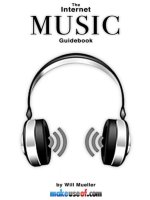
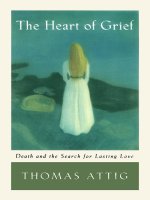



![the official chfi study guide for computer hacking forensics investigators [exam 312-49]](https://media.store123doc.com/images/document/14/rc/qf/medium_qfh1395724342.jpg)