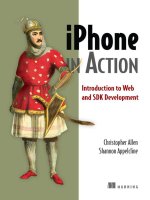Lập trình ứng dụng nâng cao (phần 3) doc
Bạn đang xem bản rút gọn của tài liệu. Xem và tải ngay bản đầy đủ của tài liệu tại đây (186.53 KB, 50 trang )
82
|
Chapter 4: Classes and Objects
Implementing the Close( ) Method
For some objects, you may prefer to have your clients call a method named Close( ).
(For example,
Close( ) may make more sense than Dispose( ) for file objects.) You
can implement this by creating a private
Dispose( ) method and a public Close( )
method, and having your Close( ) method invoke Dispose( ).
The using Statement
To make it easier for your clients to properly dispose of your objects, C# provides a
using statement that ensures that Dispose() will be called at the earliest possible
time. The idiom is to declare the objects you are using and then to create a scope for
these objects with curly braces. When the closing brace is reached, the
Dispose( )
method will be called on the object automatically, as illustrated in Example 4-6.
In the first part of this example, the
Font object is created within the using statement.
When the
using statement ends, Dispose( ) is called on the Font object.
Example 4-6. The using statement
#region Using directives
using System;
using System.Collections.Generic;
using System.Drawing;
using System.Text;
#endregion
namespace usingStatement
{
class Tester
{
public static void Main( )
{
using ( Font theFont = new Font( "Arial", 10.0f ) )
{
// use theFont
} // compiler will call Dispose on theFont
Font anotherFont = new Font( "Courier", 12.0f );
using ( anotherFont )
{
// use anotherFont
} // compiler calls Dispose on anotherFont
}
}
}
Passing Parameters
|
83
In the second part of the example, a Font object is created outside the using state-
ment. When we decide to use that font, we put it inside the
using statement; when
that statement ends,
Dispose( ) is called once again.
This second approach is fraught with danger. If an exception is thrown after the
object is created, but before the
using block is begun, the object will not be dis-
posed. Second, the variable remains in scope after the
using block ends, but if it is
accessed, it will fail.
The
using statement also protects you against unanticipated exceptions. Regardless
of how control leaves the using statement, Dispose( ) is called. An implicit try-
finally
block is created for you. (See Chapter 11 for details.)
Passing Parameters
By default, value types are passed into methods by value. (See the section “Method
Arguments,” earlier in this chapter.) This means that when a value object is passed to
a method, a temporary copy of the object is created within that method. Once the
method completes, the copy is discarded. Although passing by value is the normal
case, there are times when you will want to pass value objects by reference. C#
provides the
ref parameter modifier for passing value objects into a method by refer-
ence, and the
out modifier for those cases in which you want to pass in a ref variable
without first initializing it. C# also supports the
params modifier, which allows a
method to accept a variable number of parameters. I discuss the
params keyword in
Chapter 9.
Passing by Reference
Methods can return only a single value (though that value can be a collection of val-
ues). Let’s return to the
Time class and add a GetTime( ) method, which returns the
hour, minutes, and seconds.
Java programmers take note: in C#, there’s no need for wrapper
classes for basic types such as
int (integer). Instead, use reference
parameters.
Because you can’t return three values, perhaps you can pass in three parameters, let
the method modify the parameters, and examine the result in the calling method.
Example 4-7 shows a first attempt at this.
Example 4-7. Returning values in parameters
#region Using directives
using System;
using System.Collections.Generic;
84
|
Chapter 4: Classes and Objects
using System.Text;
#endregion
namespace ReturningValuesInParams
{
public class Time
{
// private member variables
private int Year;
private int Month;
private int Date;
private int Hour;
private int Minute;
private int Second;
// public accessor methods
public void DisplayCurrentTime( )
{
System.Console.WriteLine( "{0}/{1}/{2} {3}:{4}:{5}",
Month, Date, Year, Hour, Minute, Second );
}
public int GetHour( )
{
return Hour;
}
public void GetTime( int h, int m, int s )
{
h = Hour;
m = Minute;
s = Second;
}
// constructor
public Time( System.DateTime dt )
{
Year = dt.Year;
Month = dt.Month;
Date = dt.Day;
Hour = dt.Hour;
Minute = dt.Minute;
Second = dt.Second;
}
}
public class Tester
{
static void Main( )
{
Example 4-7. Returning values in parameters (continued)
Passing Parameters
|
85
Notice that the Current time in the output is 0:0:0. Clearly, this first attempt did not
work. The problem is with the parameters. You pass in three integer parameters to
GetTime( ), and you modify the parameters in GetTime( ), but when the values are
accessed back in
Main( ), they are unchanged. This is because integers are value
types, and so are passed by value; a copy is made in
GetTime( ). What you need is to
pass these values by reference.
Two small changes are required. First, change the parameters of the
GetTime( )
method to indicate that the parameters are ref (reference) parameters:
public void GetTime(ref int h, ref int m, ref int s)
{
h = Hour;
m = Minute;
s = Second;
}
Second, modify the call to GetTime( ) to pass the arguments as references as well:
t.GetTime(ref theHour, ref theMinute, ref theSecond);
If you leave out the second step of marking the arguments with the keyword ref, the
compiler will complain that the argument can’t be converted from an
int to a ref
int
.
The results now show the correct time. By declaring these parameters to be
ref
parameters, you instruct the compiler to pass them by reference. Instead of a copy
being made, the parameter in
GetTime( ) is a reference to the same variable (theHour)
that is created in
Main( ). When you change these values in GetTime( ), the change is
reflected in
Main( ).
Keep in mind that
ref parameters are references to the actual original value: it is as
though you said, “Here, work on this one.” Conversely, value parameters are copies:
it is as though you said, “Here, work on one just like this.”
System.DateTime currentTime = System.DateTime.Now;
Time t = new Time( currentTime );
t.DisplayCurrentTime( );
int theHour = 0;
int theMinute = 0;
int theSecond = 0;
t.GetTime( theHour, theMinute, theSecond );
System.Console.WriteLine( "Current time: {0}:{1}:{2}",
theHour, theMinute, theSecond );
}
}
}
Output:
11/17/2007 13:41:18
Current time: 0:0:0
Example 4-7. Returning values in parameters (continued)
86
|
Chapter 4: Classes and Objects
Overcoming Definite Assignment with out Parameters
C# imposes definite assignment, which requires that all variables be assigned a value
before they are used. In Example 4-7, if you don’t initialize
theHour, theMinute, and
theSecond before you pass them as parameters to GetTime( ), the compiler will com-
plain. Yet, the initialization that is done merely sets their values to
0 before they are
passed to the method:
int theHour = 0;
int theMinute = 0;
int theSecond = 0;
t.GetTime( ref theHour, ref theMinute, ref theSecond);
It seems silly to initialize these values because you immediately pass them by refer-
ence into GetTime where they’ll be changed, but if you don’t, the following compiler
errors are reported:
Use of unassigned local variable 'theHour'
Use of unassigned local variable 'theMinute'
Use of unassigned local variable 'theSecond'
C# provides the out parameter modifier for this situation. The out modifier removes
the requirement that a reference parameter be initialized. The parameters to
GetTime( ),
for example, provide no information to the method; they are simply a mechanism for
getting information out of it. Thus, by marking all three as
out parameters, you elimi-
nate the need to initialize them outside the method. Within the called method, the
out
parameters must be assigned a value before the method returns. The following are the
altered parameter declarations for
GetTime( ):
public void GetTime(out int h, out int m, out int s)
{
h = Hour;
m = Minute;
s = Second;
}
And here is the new invocation of the method in Main( ):
t.GetTime( out theHour, out theMinute, out theSecond);
To summarize, value types are passed into methods by value. ref parameters are
used to pass value types into a method by reference. This allows you to retrieve their
modified values in the calling method.
out parameters are used only to return infor-
mation from a method. Example 4-8 rewrites Example 4-7 to use all three.
Example 4-8. Using in, out, and ref parameters
#region Using directives
using System;
using System.Collections.Generic;
using System.Text;
Passing Parameters
|
87
#endregion
namespace InOutRef
{
public class Time
{
// private member variables
private int Year;
private int Month;
private int Date;
private int Hour;
private int Minute;
private int Second;
// public accessor methods
public void DisplayCurrentTime( )
{
System.Console.WriteLine( "{0}/{1}/{2} {3}:{4}:{5}",
Month, Date, Year, Hour, Minute, Second );
}
public int GetHour( )
{
return Hour;
}
public void SetTime( int hr, out int min, ref int sec )
{
// if the passed in time is >= 30
// increment the minute and set second to 0
// otherwise leave both alone
if ( sec >= 30 )
{
Minute++;
Second = 0;
}
Hour = hr; // set to value passed in
// pass the minute and second back out
min = Minute;
sec = Second;
}
// constructor
public Time( System.DateTime dt )
{
Year = dt.Year;
Month = dt.Month;
Date = dt.Day;
Hour = dt.Hour;
Minute = dt.Minute;
Example 4-8. Using in, out, and ref parameters (continued)
88
|
Chapter 4: Classes and Objects
SetTime is a bit contrived, but it illustrates the three types of parameters. theHour is
passed in as a value parameter; its entire job is to set the member variable
Hour, and
no value is returned using this parameter.
The
ref parameter theSecond is used to set a value in the method. If theSecond is
greater than or equal to 30, the member variable
Second is reset to 0, and the member
variable
Minute is incremented.
You must specify ref on the call and the destination when using refer-
ence parameters.
Finally, theMinute is passed into the method only to return the value of the member
variable
Minute, and thus is marked as an out parameter.
Second = dt.Second;
}
}
public class Tester
{
static void Main( )
{
System.DateTime currentTime = System.DateTime.Now;
Time t = new Time( currentTime );
t.DisplayCurrentTime( );
int theHour = 3;
int theMinute;
int theSecond = 20;
t.SetTime( theHour, out theMinute, ref theSecond );
System.Console.WriteLine(
"the Minute is now: {0} and {1} seconds",
theMinute, theSecond );
theSecond = 40;
t.SetTime( theHour, out theMinute, ref theSecond );
System.Console.WriteLine( "the Minute is now: " +
"{0} and {1} seconds", theMinute, theSecond );
}
}
}
Output:
11/17/2007 14:6:24
the Minute is now: 6 and 24 seconds
the Minute is now: 7 and 0 seconds
Example 4-8. Using in, out, and ref parameters (continued)
Overloading Methods and Constructors
|
89
It makes perfect sense that theHour and theSecond must be initialized; their values are
needed and used. It is not necessary to initialize
theMinute,asitisanout parameter
that exists only to return a value. What at first appeared to be arbitrary and capri-
cious rules now make sense; values are required to be initialized only when their
initial value is meaningful.
Overloading Methods and Constructors
Often, you’ll want to have more than one function with the same name. The most
common example of this is to have more than one constructor. In the examples
shown so far, the constructor has taken a single parameter: a
DateTime object. It
would be convenient to be able to set new
Time objects to an arbitrary time by pass-
ing in year, month, date, hour, minute, and second values. It would be even more
convenient if some clients could use one constructor, and other clients could use the
other constructor. Function overloading provides for exactly these contingencies.
The signature of a method is defined by its name and its parameter list. Two meth-
ods differ in their signatures if they have different names or different parameter lists.
Parameter lists can differ by having different numbers or types of parameters. For
example, in the following code, the first method differs from the second in the num-
ber of parameters, and the second differs from the third in the types of parameters:
void myMethod(int p1);
void myMethod(int p1, int p2);
void myMethod(int p1, string s1);
A class can have any number of methods, as long as each one’s signature differs from
that of all the others.
Example 4-9 illustrates the
Time class with two constructors: one that takes a DateTime
object, and the other that takes six integers.
Example 4-9. Overloading the constructor
#region Using directives
using System;
using System.Collections.Generic;
using System.Text;
#endregion
namespace OverloadedConstructor
{
public class Time
{
// private member variables
private int Year;
private int Month;
private int Date;
90
|
Chapter 4: Classes and Objects
private int Hour;
private int Minute;
private int Second;
// public accessor methods
public void DisplayCurrentTime( )
{
System.Console.WriteLine( "{0}/{1}/{2} {3}:{4}:{5}",
Month, Date, Year, Hour, Minute, Second );
}
// constructors
public Time( System.DateTime dt )
{
Year = dt.Year;
Month = dt.Month;
Date = dt.Day;
Hour = dt.Hour;
Minute = dt.Minute;
Second = dt.Second;
}
public Time( int Year, int Month, int Date,
int Hour, int Minute, int Second )
{
this.Year = Year;
this.Month = Month;
this.Date = Date;
this.Hour = Hour;
this.Minute = Minute;
this.Second = Second;
}
}
public class Tester
{
static void Main( )
{
System.DateTime currentTime = System.DateTime.Now;
Time t1= new Time( currentTime );
t.DisplayCurrentTime( );
Time t2 = new Time( 2007, 11, 18, 11, 03, 30 );
t2.DisplayCurrentTime( );
}
}
}
Example 4-9. Overloading the constructor (continued)
Overloading Methods and Constructors
|
91
As you can see, the Time class in Example 4-9 has two constructors. If a function’s
signature consisted only of the function name, the compiler would not know which
constructors to call when constructing
t1 and t2. However, because the signature
includes the function argument types, the compiler is able to match the constructor
call for
t1 with the constructor whose signature requires a DateTime object. Likewise,
the compiler is able to associate the
t2 constructor call with the constructor method
whose signature specifies six integer arguments.
When you overload a method, you must change the signature (i.e., the name, num-
ber, or type of the parameters). You are free, as well, to change the return type, but
this is optional. Changing only the return type doesn’t overload the method, and cre-
ating two methods with the same signature but differing return types will generate a
compile error, as you can see in Example 4-10.
Example 4-10. Varying the return type on overloaded methods
#region Using directives
using System;
using System.Collections.Generic;
using System.Text;
#endregion
namespace VaryingReturnType
{
public class Tester
{
private int Triple( int val )
{
return 3 * val;
}
private long Triple( long val )
{
return 3 * val;
}
public void Test( )
{
int x = 5;
int y = Triple( x );
System.Console.WriteLine( "x: {0} y: {1}", x, y );
long lx = 10;
long ly = Triple( lx );
System.Console.WriteLine( "lx: {0} ly: {1}", lx, ly );
}
static void Main( )
{
92
|
Chapter 4: Classes and Objects
In this example, the Tester class overloads the Triple( ) method, one to take an inte-
ger, the other to take a long. The return type for the two
Triple( ) methods varies.
Although this is not required, it is very convenient in this case.
Encapsulating Data with Properties
Properties allow clients to access class state as though they were accessing member
fields directly, while actually implementing that access through a class method.
This is ideal. The client wants direct access to the state of the object and doesn’t
want to work with methods. The class designer, however, wants to hide the internal
state of his class in class members, and provide indirect access through a method.
By decoupling the class state from the method that accesses that state, the designer is
free to change the internal state of the object as needed. When the
Time class is first
created, the
Hour value might be stored as a member variable. When the class is rede-
signed, the
Hour value might be computed or retrieved from a database. If the client
had direct access to the original
Hour member variable, the change to computing the
value would break the client. By decoupling and forcing the client to go through a
method (or property), the
Time class can change how it manages its internal state
without breaking client code.
Properties meet both goals: they provide a simple interface to the client, appearing to
be a member variable. They are implemented as methods, however, providing the
data-hiding required by good object-oriented design, as illustrated in Example 4-11.
Tester t = new Tester();
t.Test( );
}
}
}
Example 4-11. Using a property
#region Using directives
using System;
using System.Collections.Generic;
using System.Text;
#endregion
namespace UsingAProperty
{
public class Time
{
// private member variables
private int year;
Example 4-10. Varying the return type on overloaded methods (continued)
Encapsulating Data with Properties
|
93
private int month;
private int date;
private int hour;
private int minute;
private int second;
// public accessor methods
public void DisplayCurrentTime( )
{
System.Console.WriteLine(
"Time\t: {0}/{1}/{2} {3}:{4}:{5}",
month, date, year, hour, minute, second );
}
// constructors
public Time( System.DateTime dt )
{
year = dt.Year;
month = dt.Month;
date = dt.Day;
hour = dt.Hour;
minute = dt.Minute;
second = dt.Second;
}
// create a property
public int Hour
{
get
{
return hour;
}
set
{
hour = value;
}
}
}
public class Tester
{
static void Main( )
{
System.DateTime currentTime = System.DateTime.Now;
Time t = new Time( currentTime );
t.DisplayCurrentTime( );
int theHour = t.Hour;
System.Console.WriteLine( "\nRetrieved the hour: {0}\n",
Example 4-11. Using a property (continued)
94
|
Chapter 4: Classes and Objects
To declare a property, write the property type and name followed by a pair of braces.
Within the braces you may declare
get and set accessors. Neither of these has
explicit parameters, though the set( ), accessor has an implicit parameter value,as
shown next.
In Example 4-11,
Hour is a property. Its declaration creates two accessors: get and
set:
public int Hour
{
get
{
return hour;
}
set
{
hour = value;
}
}
Each accessor has an accessor body that does the work of retrieving and setting the
property value. The property value might be stored in a database (in which case the
accessor body would do whatever work is needed to interact with the database), or it
might just be stored in a private member variable:
private int hour;
The get Accessor
The body of the get accessor is similar to a class method that returns an object of the
type of the property. In the example, the accessor for
Hour is similar to a method that
returns an
int. It returns the value of the private member variable in which the value
of the property has been stored:
get
{
return hour;
}
In this example, a local int member variable is returned, but you could just as easily
retrieve an integer value from a database, or compute it on the fly.
theHour );
theHour++;
t.Hour = theHour;
System.Console.WriteLine( "Updated the hour: {0}\n", theHour );
}
}
}
Example 4-11. Using a property (continued)
Encapsulating Data with Properties
|
95
Whenever you read the property, the get accessor is invoked:
Time t = new Time(currentTime);
int theHour = t.Hour;
In this example, the value of the Time object’s Hour property is retrieved, invoking the
get accessor to extract the property, which is then assigned to a local variable.
The set Accessor
The set accessor sets the value of a property and is similar to a method that returns
void. When you define a set accessor, you must use the value keyword to represent
the argument whose value is passed to and stored by the property:
set
{
hour = value;
}
Here, again, a private member variable is used to store the value of the property, but
the
set accessor could write to a database or update other member variables as
needed.
When you assign a value to the property, the
set accessor is automatically invoked,
and the implicit parameter
value is set to the value you assign:
theHour++;
t.Hour = theHour;
The two main advantages of this approach are that the client can interact with the
properties directly, without sacrificing the data-hiding and encapsulation sacrosanct
in good object-oriented design, and that the author of the property can ensure that
the data provided is valid.
Property Access Modifiers
It is possible to set an access modifier (protected, internal, private) to modify access
to either the
get or set accessor. To do so, your property must have both a set and a
get accessor, and you may modify only one or the other. Also, the modifier must be
more restrictive than the accessibility level already on the property or the indexer
(thus, you may add
protected to the get or set accessor of a public property, but not
to a private property):
public string MyString
{
protected get { return myString; }
set { myString = value; }
}
In this example, access to the get accessor is restricted to methods of this class and
classes derived from this class, whereas the
set accessor is publicly visible.
96
|
Chapter 4: Classes and Objects
Note that you may not put an access modifier on an interface (see
Chapter 8) or on explicit interface member implementation. In addi-
tion, if you are overriding a virtual property or index (as discussed next),
the access modifier must match the base property’s access modifier.
readonly Fields
You might want to create a version of the Time class that is responsible for providing
public static values representing the current time and date. Example 4-12 illustrates a
simple approach to this problem.
Example 4-12. Using static public constants
#region Using directives
using System;
using System.Collections.Generic;
using System.Text;
#endregion
namespace StaticPublicConstants
{
public class RightNow
{
// public member variables
public static int Year;
public static int Month;
public static int Date;
public static int Hour;
public static int Minute;
public static int Second;
static RightNow()
{
System.DateTime dt = System.DateTime.Now;
Year = dt.Year;
Month = dt.Month;
Date = dt.Day;
Hour = dt.Hour;
Minute = dt.Minute;
Second = dt.Second;
}
}
public class Tester
{
static void Main( )
{
System.Console.WriteLine( "This year: {0}",
readonly Fields
|
97
This works well enough, until someone comes along and changes one of these val-
ues. As the example shows, the
RightNow.Year value can be changed, for example, to
2008. This is clearly not what we’d like.
You’d like to mark the static values as constant, but that is not possible because you
don’t initialize them until the static constructor is executed. C# provides the
keyword
readonly for exactly this purpose. If you change the class member variable
declarations as follows:
public static readonly int Year;
public static readonly int Month;
public static readonly int Date;
public static readonly int Hour;
public static readonly int Minute;
public static readonly int Second;
and then comment out the reassignment in Main( ):
// RightNow.Year = 2008; // error!
the program will compile and run as intended.
RightNow.Year.ToString( ) );
RightNow.Year = 2008;
System.Console.WriteLine( "This year: {0}",
RightNow.Year.ToString( ) );
}
}
}
Output:
This year: 2007
This year: 2008
Example 4-12. Using static public constants (continued)
98
Chapter 5
CHAPTER 5
Inheritance and Polymorphism 5
The preceding chapter demonstrated how to create new types by declaring classes.
This chapter explores the relationship between objects in the real world and how to
model these relationships in your code. This chapter focuses on specialization, which
is implemented in C# through inheritance. This chapter also explains how instances
of more specialized types can be treated as though they were instances of more
general types, a process known as polymorphism. This chapter ends with a consider-
ation of sealed classes, which can’t be specialized; abstract classes, which exist only
to be specialized; and the root of all classes, the
Object type.
VB 6 programmers take note: like VB.NET, C# provides full object-
oriented technology, including inheritance, polymorphism, and encap-
sulation. These are relatively new topics for VB 6 programmers. You
should study them carefully; they affect your class and application
design.
Specialization and Generalization
Classes and their instances (objects) don’t exist in a vacuum, but rather in a network
of interdependencies and relationships, just as we, as social animals, live in a world
of relationships and categories.
The is-a relationship is one of specialization. When we say that a dog is-a mammal,
we mean that the dog is a specialized kind of mammal. It has all the characteristics of
any mammal (it bears live young, nurses with milk, has hair), but it specializes these
characteristics to the familiar characteristics of Canis domesticus. A cat is also a
mammal. As such, we expect it to share certain characteristics with the dog that are
generalized in mammals, but to differ in those characteristics that are specialized in
cats.
Specialization and Generalization
|
99
The specialization and generalization relationships are both reciprocal and hierarchi-
cal. They are reciprocal because specialization is the other side of the coin from
generalization. Thus, dog and cat specialize mammal, and mammal generalizes from
dog and cat.
These relationships are hierarchical because they create a relationship tree, with
specialized types branching off from more generalized types. As you move up the
hierarchy, you achieve greater generalization. You move up toward mammal to
generalize that dogs and cats and horses all bear live young. As you move down the
hierarchy, you specialize. Thus, the cat specializes mammal in having claws (a char-
acteristic) and purring (a behavior).
Similarly, when you say that
ListBox and Button are Controls you indicate that there
are characteristics and behaviors of Controls that you expect to find in both of these
types, as illustrated in Figure 5-1. In other words,
Control generalizes the shared
characteristics of both
ListBox and Button, while each specializes its own particular
characteristics and behaviors.
About the Unified Modeling Language
The Unified Modeling Language (UML) is a standardized “language” for describing a
system or business. The part of the UML that is useful for the purposes of this chapter
is the set of diagrams used to document the relationships between classes.
In the UML, classes are represented as boxes. The name of the class appears at the top
of the box, and (optionally) methods and members can be listed in the sections within
the box. In the UML, you model (for example) specialization relationships as shown in
Figure 5-1. Note that the arrow points from the more specialized class up to the more
general class.
Figure 5-1. An is-a relationship
Button
Control
ListBox
100
|
Chapter 5: Inheritance and Polymorphism
When developing an application, it is common to note that two classes share func-
tionality, and then to factor out these commonalities into a shared base class. This
provides you with easier-to-maintain code and greater reuse of common code. For
example, suppose you started out creating a series of objects as illustrated in
Figure 5-2.
After working with
RadioButtons, CheckBoxes, and Command buttons for a while, you
realize that they share certain characteristics and behaviors that are more specialized
than
Control, but more general than any of the three. You might factor these com-
mon traits and behaviors into a common base class,
Button, and rearrange your
inheritance hierarchy as shown in Figure 5-3. This is an example of how generaliza-
tion is used in object-oriented development.
This UML diagram depicts the relationship between the factored classes and shows
that both
ListBox and Button derive from Control, and that Button is in turn special-
ized into
CheckBox and Command. Finally, RadioButton derives from CheckBox. You can
thus say that
RadioButton is a CheckBox, which in turn is a Button, and that Buttons
are
Controls.
Figure 5-2. Deriving from Control
Figure 5-3. A more factored hierarchy
RadioButton
Control
CheckBox Command ListBox
RadioButton
CheckBox Command
Button ListBox
Control
Inheritance
|
101
This is not the only, or even necessarily the best, organization for these objects, but it
is a reasonable starting point for understanding how these types (classes) relate to
one another.
Actually, although this might reflect how some widget hierarchies are
organized, I’m very skeptical of any system in which the model doesn’t
reflect how we perceive reality. When I find myself saying that a
RadioButton is a CheckBox, I have to think long and hard about whether
that makes sense. I suppose a
RadioButton is a kind of checkbox. It is a
checkbox that supports the idiom of mutually exclusive choices. With
that said, it is a bit of a stretch, and might be a sign of a shaky design.
Microsoft offers a better design in Windows Presentation Foundation,
in which
ToggleButton serves as a base class for both CheckBox and
RadioButton. The ButtonBase class then serves as the common base for
Button and ToggleButton, thereby eliminating the artificial (and frankly
bizarre) inheritance of
RadioButton deriving from CheckBox.
Inheritance
In C#, the specialization relationship is typically implemented using inheritance.
This is not the only way to implement specialization, but it is the most common and
most natural way to implement this relationship.
Saying that
ListBox inherits from (or derives from) Control indicates that it special-
izes
Control. Control is referred to as the base class, and ListBox is referred to as the
derived class. That is,
ListBox derives its characteristics and behaviors from Control,
and then specializes to its own particular needs.
Implementing Inheritance
In C#, you create a derived class by adding a colon after the name of the derived
class, followed by the name of the base class:
public class ListBox : Control
This code declares a new class, ListBox, which derives from Control. You can read
the colon as “derives from.”
C++ programmers take note: C# has no private or protected inherit-
ance, and implements multiple inheritance only for interfaces, not for
multiple base types. After eight years of C++ and now eight years of
C#, I can honestly say that I see no disadvantage to this limitation.
The derived class inherits all the members of the base class, both member variables
and methods.
102
|
Chapter 5: Inheritance and Polymorphism
Polymorphism
There are two powerful aspects to inheritance. One is code reuse. When you create a
ListBox class, you’re able to reuse some of the logic in the base (Control) class.
What is arguably more powerful, however, is the second aspect of inheritance: poly-
morphism. Poly means “many” and morph means “form.” Thus, polymorphism
refers to being able to use many forms of a type without regard to the details.
When the phone company sends your phone a ring signal, it doesn’t know what type
of phone is on the other end of the line. You might have an old-fashioned Western
Electric phone that energizes a motor to ring a bell, or you might have an electronic
phone that plays digital music.
As far as the phone company is concerned, it knows only about the “base type”
Phone
and expects that any “instance” of this type knows how to ring. When the phone com-
pany tells your phone to ring, it simply expects the phone to “do the right thing.”
Thus, the phone company treats your phone polymorphically.
Creating Polymorphic Types
Because a ListBox is-a Control and a Button is-a Control, we expect to be able to use
either of these types in situations that call for a
Control. For example, a form might
want to keep a collection of all the instances of
Control it manages so that when the
form is opened, it can tell each of its
Controls to draw itself. For this operation, the
form doesn’t want to know which elements are listboxes and which are buttons; it
just wants to tick through its collection and tell each to “draw.” In short, the form
wants to treat all its
Control objects polymorphically.
Creating Polymorphic Methods
To create a method that supports polymorphism, you need only mark it as virtual in
its base class. For example, to indicate that the method
DrawWindow( ) of class Control
in Example 5-1 is polymorphic, simply add the keyword virtual to its declaration as
follows:
public virtual void DrawWindow( )
Now, each derived class is free to implement its own version of DrawWindow( ).Todo
so, simply override the base class virtual method by using the keyword
override in
the derived class method definition, and then add the new code for that overridden
method.
In the following excerpt from Example 5-1 (which appears later in this section),
ListBox derives from Control and implements its own version of DrawWindow( ):
Polymorphism
|
103
public override void DrawWindow( )
{
base.DrawWindow( ); // invoke the base method
Console.WriteLine ("Writing string to the listbox: {0}",
listBoxContents);
}
The keyword override tells the compiler that this class has intentionally overridden
how
DrawWindow( ) works. Similarly, you’ll override this method in another class,
Button, also derived from Control.
In the body of Example 5-1, you’ll first create three objects: a
Control,aListBox, and
a
Button. You’ll then call DrawWindow( ) on each:
Control win = new Control(1,2);
ListBox lb = new ListBox(3,4,"Stand alone list box");
Button b = new Button(5,6);
win.DrawWindow( );
lb.DrawWindow( );
b.DrawWindow( );
This works much as you might expect. The correct DrawWindow( ) object is called for
each. So far, nothing polymorphic has been done. The real magic starts when you
create an array of
Control objects. (Arrays are simple collections, covered in
Chapter 9.) Because a
ListBox is-a Control, you are free to place a ListBox into a
Control array. You can also place a Button into an array of Control objects because a
Button is also a Control:
Control[] winArray = new Control[3]; // declare an array of 3 Controls
winArray[0] = new Control(1,2);
winArray[1] = new ListBox(3,4,"List box in array");
winArray[2] = new Button(5,6);
What happens when you call DrawWindow( ) on each object?
for (int i = 0;i < 3; i++)
{
winArray[i].DrawWindow( );
}
All the compiler knows is that it has three Control objects, and that you’ve called
DrawWindow( ) on each. If you had not marked DrawWindow as virtual, Control’s
DrawWindow( ) method would be called three times. However, because you did mark
DrawWindow( ) as virtual, and because the derived classes override that method,
when you call
DrawWindow( ) on the array, the compiler determines the runtime type
of the actual objects (a
Control,aListBox, and a Button), and calls the right method
on each. This is the essence of polymorphism. Example 5-1 shows the complete code
for this example.
104
|
Chapter 5: Inheritance and Polymorphism
Example 5-1. Using virtual methods
using System;
namespace Using_virtual_methods
{
public class Control
{
// these members are protected and thus visible
// to derived class methods. We'll examine this
// later in the chapter
// and then assign/refer to these as this.Top, this.Left in the rest of the code
protected int Top { get; set; }
protected int Left { get; set; }
// constructor takes two integers to
// fix location on the console
public Control(int top, int left)
{
this.top = top;
this.left = left;
}
// simulates drawing the window
public virtual void DrawWindow( )
{
Console.WriteLine("Control: drawing Control at {0}, {1}",
top, left);
}
}
// ListBox derives from Control
public class ListBox : Control
{
private string listBoxContents; // new member variable
// constructor adds a parameter
public ListBox(
int top,
int left,
string contents) :
base(top, left) // call base constructor
{
listBoxContents = contents;
}
// an overridden version (note keyword) because in the
// derived method we change the behavior
public override void DrawWindow( )
{
base.DrawWindow( ); // invoke the base method
Console.WriteLine("Writing string to the listbox: {0}",
listBoxContents);
}
Polymorphism
|
105
}
public class Button : Control
{
public Button(
int top,
int left) :
base(top, left)
{
}
// an overridden version (note keyword) because in the
// derived method we change the behavior
public override void DrawWindow( )
{
Console.WriteLine("Drawing a button at {0}, {1}\n",
top, left);
}
}
class Program
{
static void Main(string[] args)
{
Control win = new Control(1, 2);
ListBox lb = new ListBox(3, 4, "Stand alone list box");
Button b = new Button(5, 6);
win.DrawWindow( );
lb.DrawWindow( );
b.DrawWindow( );
Control[] winArray = new Control[3];
winArray[0] = new Control(1, 2);
winArray[1] = new ListBox(3, 4, "List box in array");
winArray[2] = new Button(5, 6);
for (int i = 0; i < 3; i++)
{
winArray[i].DrawWindow( );
}
}
}
}
Output:
Control: drawing Control at 1, 2
Control: drawing Control at 3, 4
Writing string to the listbox: Stand alone list box
Drawing a button at 5, 6
Example 5-1. Using virtual methods (continued)
106
|
Chapter 5: Inheritance and Polymorphism
Note that throughout this example we’ve marked the new overridden methods with
the keyword
override:
public override void DrawWindow( )
The compiler now knows to use the overridden method when treating these objects
polymorphically. The compiler is responsible for tracking the real type of the object
and for ensuring that it is
ListBox.DrawWindow( ) that is called when the Control refer-
ence really points to a
ListBox object.
C++ programmers take note: you must explicitly mark the declaration
of any method that overrides a virtual method with the keyword
override.
Calling Base Class Constructors
In Example 5-1, the new class ListBox derives from Control and has its own
constructor, which takes three parameters. The
ListBox constructor invokes the con-
structor of its parent (
Control) by placing a colon (:) after the parameter list and then
invoking the base class with the keyword
base:
public ListBox(
int theTop,
int theLeft,
string theContents):
base(theTop, theLeft) // call base constructor
Because classes can’t inherit constructors, a derived class must implement its own
constructor and can only make use of the constructor of its base class by calling it
explicitly.
If the base class has an accessible (e.g.,
public) default constructor, the derived con-
structor is not required to invoke the base constructor explicitly; instead, the default
constructor is called implicitly. However, if the base class doesn’t have a default
constructor, every derived constructor must explicitly invoke one of the base class
constructors using the
base keyword.
As discussed in Chapter 4, if you don’t declare a constructor of any
kind, the compiler will create a default constructor for you. Whether
you write it or you use the one provided “by default” by the compiler,
a default constructor is one that takes no parameters. Note, however,
that once you do create a constructor of any kind (with or without
parameters), the compiler doesn’t create a default constructor for you.
Control: drawing Control at 1, 2
Control: drawing Control at 3, 4
Writing string to the listbox: List box in array
Drawing a button at 5, 6
Example 5-1. Using virtual methods (continued)