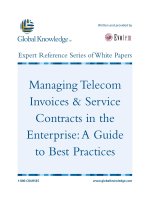The Return: WikiNinjas Guide to SharePoint 2013
Bạn đang xem bản rút gọn của tài liệu. Xem và tải ngay bản đầy đủ của tài liệu tại đây (12.32 MB, 407 trang )
The Return:
WikiNinjas Guide to SharePoint 2013
About the eBook
This eBook is provided "as is". The information and views expressed in this eBook, including URL
and other web site references, may change without notice. You assume the entire risk of use.
This eBook does not provide you with legal rights to the ownership of a Microsoft product, but
just the use, unless this is explicitly stated in the document. "Trial" keys are provided for a single
purpose of test.
You can copy and use this whitepaper for your projects, labs - and other needs.
Gokan Ozcifci © 2014 All rights reserved.
For more information, please contact Gokan Ozcifci or Ed Price at the following address
and
What is TechNet WIKI?
The TechNet Wiki is a library of information about Microsoft technologies, written by the community for
the community. Whether you write code, manage servers, keep mission-critical sites up and running, or
just enjoy digging into details, we think you will be at home in the TechNet Wiki.
This is a community site. For official documentation, see MSDN Library, TechNet Library or
contact Microsoft Support.
The Wiki is focused on Microsoft technologies. The community will edit or remove topics that
get too far off track.
We are inspired by Wikipedia.
Anyone who joins can participate and contribute content.
How Can I Participate?
The simplest way to participate is to use the information in this Wiki. The community is providing how-
to guides, troubleshooting tips and techniques, practical usage scenarios, scripting pointers as well as
overview, conceptual and technology overview topics.
Read the terms of use.
Sign in, upload an avatar and configure your profile.
Review the Code of Conduct. It takes after the Ubuntu Code of Conduct and guides our
behavior.
Visit Getting Started and What Makes a Great Article to get the basics.
Find topics using search, the tag cloud or by visiting the article spotlight page.
Create a topic. Contribute boldly, edit gently!
We welcome your feedback. Head over to the TechNet Wiki Discussion forum, connect with us on the
Wiki, or Tweet feedback using #TNWiki (and follow WikiNinjas).
Help us write the future.
Our Lead - Ed Price
You can find below the interview with the one and only Mr. Wiki Ed Price:
First question… I think for a lot of the readers (including me), you are mister Wiki. You have been
there since, what I call, the First Light article
(
and your activity levels are beyond-normal. Who is your Wiki “mr. Miyagi”? And outside of Wiki, who
is your example?
That’s interesting. What is the first article on TechNet Wiki? They’re numbered you know. I’ll hunt a
little… 275… 115… 114… That’s the lowest I can find for now.
Eric Battalio had the vision and the stubbornness to get this going. Tony Soper, Monica Rush, and Kim
Ditto-Ehlert were all vital to getting the wiki ball rolling. And now we have important contributors that
are both in Microsoft, like Tom Shinder, Nathaniel Scharer, Kurt Hudson, and Roger Doherty, and out of
Microsoft, like Fernando Veltem, Patris, Luciano Lima, Luigi Bruno, Richard Mueller, Thiago Luiz,
you, and Susan Bradley.
But if I was going to name one person who inspires me the most, my Mr. Miyagi, it would be the
shirtless man… Yuri Diogenes.
Outside of Wiki… I’m inspired by Benjamin Franklin. If he could write the wildly popular Silence Dogood
letters when he was 16, then is anything I write or edit all that impressive?
You’re a SQL Server Experience Program Manager at Microsoft. Why did you start working for
Microsoft and what does an Experience Program Manager do?
To be honest, I was starting a family, so I needed to think of working for a larger company. Microsoft
takes care of its employees, so I naturally looked here.
I started working here back in 2005, focusing on assistance design and content for Microsoft Surface,
our touch computer (we just announced a line of pretty sweet tablets). I’ve got five patents filed for
Surface (4 pending). I later worked on Hardware (mice, keyboards, webcams) where I got to redesign
our manual (working with our designer, Azy), removing the text and making it more of an IKEA or Lego
like instruction booklet (pictures and arrows). Then I moved to SQL to work in the content team. I had a
fun time of Wiki work, videos, redesigning Help layouts, and driving efforts to integrate more assistance
in the UI.
Then I moved over closer to our UX team to be an xPM.
Experience program managers (at least in our group) focus on end-to-end experience envisioning,
working with our Designers, Product Planners, and product PMs to help build out the experiences and
scenarios and help make sure the customer is at the center of it all (here’s an example of what focusing
on customers feels like in a design). We also do a lot cross-team collaboration building, communication,
and we sometimes own other Design-focused programs.
Personally, I own our personas program, I’m trying to help redefine and redesign the future of Help, I’m
working to put a stronger focus on our customers, and I’m really driving toward some extreme team
collaboration. I also sometimes make fun
videos like this one I made with Ehren (that’s my voice as the stick figure).
Your TN Stats are insane: a total of 77,855 points, 1000s of forum replies, you’ve received more than
300 4 star ratings for your blog posts, 20,000+ Wiki activities… How do you fit this into your normal
working schedule/life?
I broke 80K points. Woot.
I use clones. A whole army of them. I dress them in white armor and give them blasters.
Some people play videogames. Community is my videogame. =^)
Hey you didn’t mention my achievement awards. I have the most of those in the whole world. I’ve got
17 gold ones.
There’s one thing I’ve noticed about your TN Stats: no translations at all! If you had to learn a foreign
language to get this number up, which one would it be?
I actually translate Spanish articles for TechNet Wiki. I lead a team of folks who help me refine the
translations. Here’s one: Wiki: Acerca de TechNet Wiki (es-ES)
That other stat on the profiles (Translation Wiki) is for translating on MSDN/TechNet Library, using a
Translation Widget that’s similar to what we have on TechNet Wiki and blogs. So on TechNet Wiki, you
can translate an English article, and then similarly any edits you make go out to a moderator to double
check them. They call the Library version the Translation Wiki, which is a little confusing because we also
translate articles on TechNet Wiki, and then we have the Translation Widget with the same wiki-like
features on the Wiki and blogs. So there are three different types of “translation wiki”.
I believe you are married and have kids too. If so, does Wiki mean anything to them or is this just a
“weird hobby” of daddy?
They’re too young to really know. But my one year old is involved. I sit her on my lap while I write or edit
sometimes. I put two stickers on my shirt, she takes them off and puts them on hers. Then I take them
off and put them somewhere else on my shirt or hers. We go on like that for hours. Days even.
For my wife, the interaction is more like, “Are you working?” “Sort of.” Then she gives me the look. I can
see it even when I’m not looking at her. You can always see the look.
You often sign a blog post as “Ninja Ed”. Now, to find a proper definition, I’ve looked it up and a ninja
(or shinobi) was a mercenary in feudal Japan specializing in unorthodox warfare, including espionage,
assassination, and open combat. Should we be afraid of you?
Yes. Be afraid of my wiki editing skills. You know how they say the pen is mightier than the sword? Well
that was before they invented the keyboard.
I’m very fond of the Ninja stick figure, I think it’s hilarious. Where did this idea come from?
Eric Battalio, the grand master of TechNet Wiki. I think he’s a fan of stick figure online comic strips and
stick fighter animations… either way he likes the simplicity of it. He started out making a ninja stick
figure icon for the Twitter account. Then he made some stick figure images for stickers to promote
TechNet Wiki. Yuri followed with the Brazil Wiki Ninjas Twitter account and a ninja with the Brazil flag in
the corner. Other Brazil members also made stick figures. I brought the concept of the Wiki Ninjas name
and stick figures over to the blog.
I got the collection of ninja images from Eric, and I began adding to it, like the image above.
If it was possible to get a present from the TN Wiki community on your birthday, what would you like
to have?
A medallion that grants peace to everyone you hit it with. Or… A Wiki Ninja stick figure image of me…
tall, beard, glasses, and wearing a nametag that says “EDitor".
Any famous last words?
In the famous words of Winston Churchill, “Madam, you are ugly. In the morning, I shall be sober.”
In the famous words of Eleanor Roosevelt or someone else, “Great minds discuss ideas; average minds
discuss events; small minds discuss people.”
In the famous words of Benjamin Franklin, “Necessity never made a good bargain.”
Guest authors
Joe Davies
Principal Writer at Microsoft, currently
working on the Office Solutions writing
team.
Matthew
Yarlett
I'm a Senior Consultant with OBS, focused
on delivering business solutions built on
the SharePoint platform. Working with
business requirements and drivers, I help
design solutions that deliver clear business
benefit, and fit in with existing IT
architectures.
Thuan
Soldier
A 23-year-old man loving Microsoft
technologies and making crazy ideas on
business journey.
Craig Lussier
SharePoint Architect and Information
Management Consultant / Bermuda SPUG
Founder and Leader / TechNet Wiki
Community Council Member / Father
Benoit Jester
Admin / Expert SharePoint Freelance Blog
technique :
Margriet
Bruggeman
Margriet is a technical architect and
software developer specializing in
Microsoft technology. Margriet has
worked with SharePoint since the beta
release of the first version (SharePoint
Portal Server 2001) and was one of the
first people world-wide to receive the
SharePoint MVP title (in 2002-2003).
Margriet has written several books about
SharePoint
Inderjeet
Singh Jaggi
I am working on SharePoint technology
since last 8 yrs. Worked on nearly all the
version of Sharepoint from sts 2001 to SP
2013.
RaghuAriga
I like playing with latest gadgets. Love
designing websites and creating
communities for sharing ideas. Enjoy
listening music and watching football.
Apart from them i work on SharePoint,
Love it.
Brent Groom
Dan
Christian
Aulakh
Amardeep-
MVP
SharePoint
Server
I am a working professional as a Project
Lead in Collaboration Technologies which
includes SharePoint Server, Office
Communicator Server with Wipro LTD. My
experience back ground started with the
System Administration specially Windows
Servers Administration and Network
Management for CISCO devices. Now I am
dedicatedly working on SharePoint
technologies and had severed clients from
different domain such as Microsoft
SharePoint Product Support Services,
Pharmacy, Semiconductor Manufacturing,
Banking and helped them designing,
defining, configuring and deploying the
new processes using SharePoint best
practices. I am very fond of enhancing my
learning skill in every subject concerned to
above listed technologies as I believe
learning has no end point and I always
tend to be a newbie for SharePoint.
Rashu,Rahul
I am in Microsoft Technologies from over 3
years. Other than sharepoint 2007 I have
experience in SSIS also. I am currently
involved in a huge Sharepoint 2007
project. I do work in SPS 2010 as well
Melick
A person started programming in 2002 by
engaging freelance developments in VB6.
Skilled at .NET technologies, Database
technologies as well SharePoint by
completing two degrees in information
technology with high performance.
Involved in developing, designing,
consulting and teaching in Microsoft
related technologies. Never hesitate to
share knowledge among the community
and resulting to become a MVP –
SharePoint in Leadership Technology.
Jason Barkes
Software Architect and Developer
currently focused on SharePoint, InfoPath,
ASP.NET and Android.
Steven
Andrews
SharePoint Professional
Jesper
Arnecke
Worked with the following MS
technologies more than once :) Hyper-V,
SCVMM 2008, SQL 2000/2005/2008/2012,
Failover Clustering 2008, NLB 2003/2008,
Win O/S 2000/2003/2008/2008R2/2012,
SharePoint 2003/2007/2010/2013, Project
2010, IIS 6.0/7.0, CRM 4.0/2011, Exchange
2003/2010, TMG 2010 TFS 2010 UAG 2010
Nikolas
Charlebois-
Laprade
Software Engineer, Speaker, Author, Geek
Microsoft Certified Professional
Principal Author
Gokan Ozcifci
Gokan, working for Neoxy Consultancy is one of the few
people in Belgium to hold the prestigious Microsoft Most
valuable Professional Award and is one of the retired MCC
badge holder.
Leading the Turkish community on the TechNet Wiki International Council, including
leading the Turkish blog, Turkish forum (for Wiki discussions), and progress for the TAT
team to make in content on TechNet Wiki. Gokan is also an MVP and is known for his
SharePoint blogs, Gallery scripts, representing SharePoint in the TechNet Wiki Advisory
Board, and his work on the TechNet Wiki Community Council, focusing on Community
Evangelism (through TechNet Wiki White Papers and TechNet Wiki TV) and TechNet
Wiki Featured Articles.
Gokan is blogging on SharePoint since 2011 at and
you can follow him on Twitter – @gokanozcifci.
Table of Contents
SharePoint 2013 Server 18
Discontinued Features and Modified Functionality 18
Downloads 18
Forums (MSDN/TechNet) 18
Best Practices 19
Install/Configuration Procedures 19
Troubleshooting SharePoint 2013 19
SharePoint: Site Collection cannot be restored due to Insufficient Space 23
SharePoint 2013: Use a List Template Model with the REST API 27
Passing and Retrieving Items to Modal Pop-up 36
Paging the Model 37
Sorting the Model 39
SSRS: How to Add JPEG and PNG Report Export when SSRS 2012 is integrated with SharePoint 2013 40
Workaround 40
SharePoint 2013: Save Publishing Site as Template 42
SharePoint 2013: Move the Trace, Usage and IIS Logs to a Log Farm 43
SharePoint Logs 43
IIS Logs 46
SharePoint 2013: Common PowerShell Snippets 50
Solution Deployment 50
Branding 51
Document Library 52
Site Management 52
PowerShell SharePoint 2010 Developer Dashboard 53
SharePoint 2013: SharePoint and Enterprise Search Survival Guide 55
Building Custom Forms Using SharePoint Designer 2013 59
SharePoint 2013: A no Code Solution to Build a Change Management Request 87
User Input list permissions 109
Management Committee Input list permissions 111
Building the workflows 139
Building the Management Committee Workflow 144
Building the Awards Committee Workflow 144
See Also 158
SharePoint Server 2013: Customize your Central Administration 159
Adding Master Page to Auto-Hosted Apps 165
SharePoint 2007, SharePoint 2010 and SharePoint 2013: View GUID via PowerShell 175
SharePoint 2013: The SDDL string contains an invalid sid or a sid that cannot be translated 179
An Example of Using Write-Progress in a Long Running SharePoint PowerShell Script 180
Example: Enumerate all of the publishing pages in the Pages library of the input web, and all
sub-webs 187
Example: Enumerate all of the publishing pages in the Pages library 188
Example: The three progress bars used (with -Recurse) 189
Example: Two progress bars used (without -Recurse) 189
SharePoint: Get Set and Copy User Profile Properties using PowerShell 191
Listing all the Profile Properties (Fields) and their Types 192
Getting the Value of a Property 193
Setting the Values of Properties 193
Copying User Profile Properties between Profiles 194
SharePoint 2013 and Office 365 (SharePoint Online) App Provisioning and Installation Options 196
Site Collections 200
Step by step Installation & Configuration of Workflow Manager (SharePoint 2013) 202
SharePoint: Testing Email Alerts in UAT and DEV Environments 204
Configure SharePoint Outbound email with SMTP4Dev running on Port 25 206
Configure SharePoint Outbound email with SMTP4Dev running on a Custom Port 207
Configure IIS SMTP service to relay email to a Smart Host 213
SharePoint 2013: Deploy and apply theme to SharePoint sites with PowerShell 220
About SharePoint 2013 Theme 221
Interact with Office 365 using PowerShell and the Client Side Object Model 234
SharePoint: PowerShell Runas 238
Removing Old SharePoint Designer Workflow Instances 243
SharePoint Server 2013 Test Lab in Azure 245
SharePoint 2013: Unattended Installation Gotchas 248
-Local Intranet and files that came from another computer 251
PowerShell: Get Process for SharePoint 2013 NodeRunners 254
SharePoint 2013: Multilingual user interface (MUI) supported features 260
SharePoint 2013: Create a Custom WCF REST Service Hosted in SharePoint and Deployed in a WSP 261
Call the Service from Managed Code 278
Call the Service from JQuery 279
Results Screenshots 280
Configure Power View (Reporting service Features) on existing SharePoint 2013 Farm With BI Features
(Small Farm – APP & DB) 283
Install SQL Server 2012 SP1 CTP3 283
Uninstall Report Services – Native 283
Install Reporting Services – SharePoint & Reporting Services Add-In for SharePoint Product283
Install Analysis Services In Tabular Mode and Data Tools 286
Install SharePoint Reporting Service 288
Install and Configure Power Pivot for SharePoint 288
Configure Power View (Reporting service Features) on existing SharePoint 2013 Farm With
BI Features (Small Farm – APP & DB) 296
How to create Custom Web Service WCF (REST) in SharePoint 2013 297
Publish SharePoint site in Azure to the Internet 302
SharePoint: Use PowerShell to find Fields using a Managed Metadata TermSet 306
SharePoint 2013: Integrate Yammer with SharePoint for Social Feature(s) 315
Form based Authentication (FBA) in SharePoint 2013 319
Below are the 13 simple steps to achieve FBA 319
Step 1. Create aspnetdb using aspnet_regsql in Command Prompt 320
Step 2. Assign SharePoint administrator as a db_owner in aspnetdb using SQL
ManagementStudio 324
Step 3. Create connection string in IIS Global 326
Step 4. Add Providers in .Net Roles and .Net User 328
Step 5. Do step 4 in SecurityTokenServiceApplication 332
Step 6. Create Web Application with claim based authentication 334
Step 7. Create Site Collection with windows authentication 336
Step 8. Modification in webConfig file in Web Application & Central Admin 337
Step 9. Change your web application to FBA 337
Step 10. Select your web application in IIS and add .net Users, if error changes the default
provider in .net Roles and .net Users. 339
Step 11. Add the .net user in IIS 340
Step 12. Open the web application with windows authentication and share your site with
FBA users. 341
Step 13. Now login with FBA account. 342
SharePoint 2013: Organization Browser Web Part does not render in HTML View for Windows Claims
Users 343
SharePoint 2013: Integration between SharePoint and Exchange can only be disabled on-premises 345
SharePoint 2010: Release Distribution Process – Gotchas 350
1) Try to avoid -Force 354
2) Retracting packages 354
3) Scope your solution 354
4) Recycle 354
5) Good resource 354
6) Reduce the amount 355
7) Time limit 355
8) Hardware and software boundary limits 355
9) Separated Application Pools 355
10) Avoid creating a lot of global SharePoint Packages 355
The deployment process is a black box 356
SharePoint 2010: Performance Differences of Search verse Recursively Looping 358
WebPart Code for Testing the Performance of Both Methods 359
Test 1: User A, on a site collection with 9 sites (all webs are indexed) 365
Test 2: User A, with the Webpart on a Site Collection with 57 Sites (some Webs are not
Indexed) 368
Test 3: User B, who has more Restricted Permissions than User A, with the Webpart on a Site
Collection with 57 sites (some Webs are not Indexed) 371
Search Pros 374
SharePoint 2013: The SEO Friendly Site 376
Introduction 376
See Also 376
SharePoint 2013: SharePoint Community Site as Real Time Social Communities or Groups 377
With One community site 377
With One web application, Site collection and multiple communities (sub sites) 377
With One web application, multiple communities (site collections) 378
SharePoint 2013: Upgrade a Site Collection (User Interface and PowerShell) 392
Point 1: Self-service site upgrade 393
Point 2: The notification bar 394
Point 3: The Health Checks 395
Point 4: Access the migration / Evaluation site collection request page 397
Point 5: Evaluation site request 398
Point 6: Site upgrade 401
Point 7: End of the migration 402
Point 8: Upgrade queue management 404
Point 9: Throttling 405
References 405
Other articles 405
SharePoint 2013: Going Up in the Navigation 407
SharePoint 2013 Server
SharePoint Server 2013 is designed to help you achieve new levels of reliability and
performance, delivering features and capabilities that simplify administration, protect
communications and information, and empower users while meeting their demands for
greater business mobility.
The RTM version of SharePoint 2013 was announced on October 11, 2012. (Historical
Note: The SharePoint 2013 Preview was released on July 16, 2012.)
Discontinued Features and Modified Functionality
See: Discontinued features and modified functionality in Microsoft SharePoint
2013
Downloads
SharePoint 2013 Download Portal
This Wiki page contains links to RTM downloads for SharePoint 2013, related
Servers, Office/Developer Applications, Language Packs and Developer SDKs
Microsoft Download Center: "SharePoint 2013" Search Results
Forums (MSDN/TechNet)
SharePoint 2013 Preview for Developers (MSDN)
Developing Apps for SharePoint (MSDN)
SharePoint 2013 - General Discussions and Questions (MSDN)
SharePoint 2013 - Development and Programming (MSDN)
SharePoint 2013 - Using SharePoint Designer, InfoPath and Other
Customizations (MSDN)
SharePoint 2013 - Search (MSDN)
SharePoint 2013 - Setup, Upgrade, Administration and Operations (MSDN)
SharePoint 2013 - General Discussions and Questions (TechNet)
SharePoint 2013 - Setup, Upgrade, Administration and Operations (TechNet)
SharePoint 2013 - Search (TechNet)
Best Practices
SharePoint 2013 Best Practices
Install/Configuration Procedures
SharePoint 2013 Best Practices - Installation
SharePoint 2013: Install SharePoint 2013 with SQL 2012 on Windows Server 2012
Install and Configure SharePoint Designer 2013 on Windows Server 2012
Download/Install SharePoint 2013 Prerequisites on Windows Server 2012 with
PowerShell
Troubleshooting SharePoint 2013
Troubleshoot
PowerShell
SharePoint 2013 PowerShell Reference and Resources
Windows PowerShell for SharePoint 2013 Learning Roadmap
Resources for Developers
SharePoint 2013 - Resources for Developers - this Wiki page includes links to the
following topics:
What's New
API's, SDK's and Reference
Apps
Build Numbers
PowerShell
Service Applications
Training
Workflow
SharePoint 2013 new features and capabilities Dev Center on MSDN
Resources for IT Pros
SharePoint 2013 - Resources for IT Pros - this Wiki page includes links to the following
topics:
Build Numbers
PowerShell
Reference
Service Applications
Training
Upgrade
Office Blogs
Scenario Pages
eDiscovery in SharePoint Server 2013 and Exchange Server 2013
Personal sites (My Sites) in SharePoint Server 2013
Create SharePoint sites by using cross-site publishing in SharePoint Server 2013
SharePoint in the Cloud
SharePoint 2013 in the Cloud - Office 365
SharePoint 2013 - SkyDrive Pro
SharePoint Hybrid Configuration
Hybrid for SharePoint Server 2013
Overview of Hybrid for SharePoint Server 2013 and Office 365 video (4
minutes)
WCF Service Call
WCF REST Service: Integration of HTTP/ HTTPs WCF Services (REST & SOAP) in
SharePoint 2013
Scenario Pages
eDiscovery in SharePoint Server 2013 and Exchange Server 2013
System Center Operations Manager Monitoring Packs
System Center Monitoring Pack for SharePoint Server 2013
System Center Monitoring Pack for SharePoint Foundation 2013
Service Applications
SharePoint 2013 - Service Applications
o Access Services
o Access Services 2010
o App Management Service
o Business Data Connectivity Service
o Excel Services Application
o Machine Translation Service
o PerformancePoint Service Application
o Managed Metadata Service Application
o Search Service Application
o Secure Store Service
o User Profile Service Application
o Visio graphics Service
o Word Automation Services
o Work Management Service Application
System Requirements
SharePoint 2013 - System Requirements (Hardware and Software)
Test Lab Guides
SharePoint Server 2013 Test Lab
SharePoint Server 2013 Business Intelligence Test Lab
Learning Roadmaps
Authentication in SharePoint 2013
Database Management for SharePoint 2013
Permissions for SharePoint 2013
Upgrade for SharePoint 2013
User Profiles in SharePoint 2013
Virtualize SharePoint 2013
Windows PowerShell for SharePoint 2013
SharePoint 2013 Licensing
SharePoint 2013 Volume Licensing brief
Licensing Internet Sites Built on SharePoint 2013
Wiki Article Tag Filtering
SharePoint 2013 - How to Find and Filter Wiki Articles by Language (en-US)
Stub Articles
As the SharePoint 2013 Preview was released on July 16th, 2012, it will take time to
properly represent the SharePoint 2013 platform on the Wiki. Some stub articles have
been created for major features/aspects of the platform to get the article creation
process started. Please help out by adding relevant content to the SharePoint 2013 stub
pages.
Listing of SharePoint 2013 related stub articles
Notes on 'Stub' pages:
If you are going to create a stub article related to SharePoint 2013, please add
"SharePoint 2013" and "stub" as tags to the article. This way, others can easily
find the SharePoint 2013 related stub articles using the link above.
If you add content to a stub page, please remove the "stub" tag so it no longer
appears in the SharePoint 2013 related stub articles list.
Read - Wiki: How to Create a Stub Page
SharePoint: Site Collection cannot be
restored due to Insufficient Space
Problem Definition
We get error "Site collection could not be restored. Make sure the content databases
are available and have sufficient space" when try to restore site collection from a backup
Steps to recreate the issue
I observed this issue in below scenarios:
Scenario 1
A user takes a backup of a site collection.
Creates a new blank site collection in same web Application (content database).
Tried to restore it the backup to this site collection
Scenario 2
A user takes a backup of a site collection and then deletes site collection from
central admin.
Creates a new blank site collection in same web Application (content database).
Tried to restore it the backup to this site collection
Cause
There are 2 causes to this issue:
1. Site is marked to be restored in future using Restore-SPDeletedSite command.
When a site collection is deleted. It can be restored with same Site ID and content
without any backup. You just need to restore it using Restore-SPDeletedSite and
delete sites SiteID
2. Timerjob : Gradual Site Delete. "When a site collection is deleted, the site collection
entry (pointer) in dbo.SiteMap is removed from the configuration database and
from dbo.Sites in the corresponding content database. For all purposes of user
access to the site collection Url or its content the site collection no longer exists and
is inaccessible, or otherwise, the Url is no longer reserved. The site collection
deletion is then queued into a new table (dbo.SiteDeletion) in the hosting content
database where it is marked to be gradually deleted. At this point in the operation,
a new Timer Job Definition [Gradual Site Delete] executes on a daily schedule
[configurable], and will continuously attempt to delete all the data for all the site
collections in its queue (dbo.SiteDeletion). It will delete the data in small enough
batches of a maximum of 1000 rows through multiple transactions to avoid lock
escalation, and can be resumed in the event any failure occurs so that it can
attempt the delete process again if needed. Once the site collection is fully deleted
the dbo.SiteDeletion entry is removed." [Bill Baer, MS ]
Resolutions
1. Create a new database from Central Admin.
o Go to Central Admin > Application Management
o Manage Content databases.
o Add a content database.
o Add a new content database name and click OK.
Note: Make sure that the new blank site collection is created in new
content database. Now you will be able to restore site collection in this
new database.
2. Use Remove-spdeletedsite.
o Open Powershell and run get-spdeletedsite. You will see your site
collection here with Site ID
o Now delete the site collection using this site ID “remove-spdeletedsite
f5f7639d-536f-4f76-8f94-57834d177a99”
o Now you should be able to restore site collection in same database.