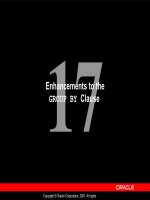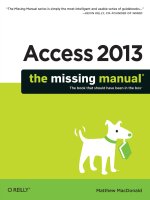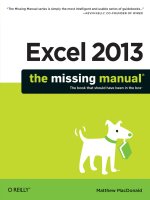SharePoint 2013: The Excellence by TechNet
Bạn đang xem bản rút gọn của tài liệu. Xem và tải ngay bản đầy đủ của tài liệu tại đây (7.95 MB, 255 trang )
SharePoint 2013:
The Excellence by TechNet WIKI
About the eBook
This eBook is provided "as is". The information and views expressed in this eBook, including URL
and other web site references, may change without notice. You assume the entire risk of use.
This eBook does not provide you with legal rights to the ownership of a Microsoft product, but
just the use, unless this is explicitly stated in the document. "Trial" keys are provided for a single
purpose of test.
You can copy and use this whitepaper for your projects, labs - and other needs.
Gokan Ozcifci © 2014 All rights reserved.
For more information, please contact Gokan Ozcifci or Ed Price at the following address
and
What is TechNet WIKI?
The TechNet Wiki is a library of information about Microsoft technologies, written by the community for
the community. Whether you write code, manage servers, keep mission-critical sites up and running, or
just enjoy digging into details, we think you will be at home in the TechNet Wiki.
This is a community site. For official documentation, see MSDN Library, TechNet Library or
contact Microsoft Support.
The Wiki is focused on Microsoft technologies. The community will edit or remove topics that
get too far off track.
We are inspired by Wikipedia.
Anyone who joins can participate and contribute content.
How Can I Participate?
The simplest way to participate is to use the information in this Wiki. The community is providing how-
to guides, troubleshooting tips and techniques, practical usage scenarios, scripting pointers as well as
overview, conceptual and technology overview topics.
Read the terms of use.
Sign in, upload an avatar and configure your profile.
Review the Code of Conduct. It takes after the Ubuntu Code of Conduct and guides our
behavior.
Visit Getting Started and What Makes a Great Article to get the basics.
Find topics using search, the tag cloud or by visiting the article spotlight page.
Create a topic. Contribute boldly, edit gently!
We welcome your feedback. Head over to the TechNet Wiki Discussion forum, connect with us on the
Wiki, or Tweet feedback using #TNWiki (and follow WikiNinjas).
Help us write the future.
Our Lead - Ed Price
You can find below the interview with the one and only Mr. Wiki Ed Price:
First question… I think for a lot of the readers (including me), you are mister Wiki. You have been
there since, what I call, the First Light article
(
and your activity levels are beyond-normal. Who is your Wiki “mr. Miyagi”? And outside of Wiki, who
is your example?
That’s interesting. What is the first article on TechNet Wiki? They’re numbered you know. I’ll hunt a
little… 275… 115… 114… That’s the lowest I can find for now.
Eric Battalio had the vision and the stubbornness to get this going. Tony Soper, Monica Rush, and Kim
Ditto-Ehlert were all vital to getting the wiki ball rolling. And now we have important contributors that
are both in Microsoft, like Tom Shinder, Nathaniel Scharer, Kurt Hudson, and Roger Doherty, and out of
Microsoft, like Fernando Veltem, Patris, Luciano Lima, Luigi Bruno, Richard Mueller, Thiago Luiz,
you, and Susan Bradley.
But if I was going to name one person who inspires me the most, my Mr. Miyagi, it would be the
shirtless man… Yuri Diogenes.
Outside of Wiki… I’m inspired by Benjamin Franklin. If he could write the wildly popular Silence Dogood
letters when he was 16, then is anything I write or edit all that impressive?
You’re a SQL Server Experience Program Manager at Microsoft. Why did you start working for
Microsoft and what does an Experience Program Manager do?
To be honest, I was starting a family, so I needed to think of working for a larger company. Microsoft
takes care of its employees, so I naturally looked here.
I started working here back in 2005, focusing on assistance design and content for Microsoft Surface,
our touch computer (we just announced a line of pretty sweet tablets). I’ve got five patents filed for
Surface (4 pending). I later worked on Hardware (mice, keyboards, webcams) where I got to redesign
our manual (working with our designer, Azy), removing the text and making it more of an IKEA or Lego
like instruction booklet (pictures and arrows). Then I moved to SQL to work in the content team. I had a
fun time of Wiki work, videos, redesigning Help layouts, and driving efforts to integrate more assistance
in the UI.
Then I moved over closer to our UX team to be an xPM.
Experience program managers (at least in our group) focus on end-to-end experience envisioning,
working with our Designers, Product Planners, and product PMs to help build out the experiences and
scenarios and help make sure the customer is at the center of it all (here’s an example of what focusing
on customers feels like in a design). We also do a lot cross-team collaboration building, communication,
and we sometimes own other Design-focused programs.
Personally, I own our personas program, I’m trying to help redefine and redesign the future of Help, I’m
working to put a stronger focus on our customers, and I’m really driving toward some extreme team
collaboration. I also sometimes make fun
videos like this one I made with Ehren (that’s my voice as the stick figure).
Your TN Stats are insane: a total of 77,855 points, 1000s of forum replies, you’ve received more than
300 4 star ratings for your blog posts, 20,000+ Wiki activities… How do you fit this into your normal
working schedule/life?
I broke 80K points. Woot.
I use clones. A whole army of them. I dress them in white armor and give them blasters.
Some people play videogames. Community is my videogame. =^)
Hey you didn’t mention my achievement awards. I have the most of those in the whole world. I’ve got
17 gold ones.
There’s one thing I’ve noticed about your TN Stats: no translations at all! If you had to learn a foreign
language to get this number up, which one would it be?
I actually translate Spanish articles for TechNet Wiki. I lead a team of folks who help me refine the
translations. Here’s one: Wiki: Acerca de TechNet Wiki (es-ES)
That other stat on the profiles (Translation Wiki) is for translating on MSDN/TechNet Library, using a
Translation Widget that’s similar to what we have on TechNet Wiki and blogs. So on TechNet Wiki, you
can translate an English article, and then similarly any edits you make go out to a moderator to double
check them. They call the Library version the Translation Wiki, which is a little confusing because we also
translate articles on TechNet Wiki, and then we have the Translation Widget with the same wiki-like
features on the Wiki and blogs. So there are three different types of “translation wiki”.
I believe you are married and have kids too. If so, does Wiki mean anything to them or is this just a
“weird hobby” of daddy?
They’re too young to really know. But my one year old is involved. I sit her on my lap while I write or edit
sometimes. I put two stickers on my shirt, she takes them off and puts them on hers. Then I take them
off and put them somewhere else on my shirt or hers. We go on like that for hours. Days even.
For my wife, the interaction is more like, “Are you working?” “Sort of.” Then she gives me the look. I can
see it even when I’m not looking at her. You can always see the look.
You often sign a blog post as “Ninja Ed”. Now, to find a proper definition, I’ve looked it up and a ninja
(or shinobi) was a mercenary in feudal Japan specializing in unorthodox warfare, including espionage,
assassination, and open combat. Should we be afraid of you?
Yes. Be afraid of my wiki editing skills. You know how they say the pen is mightier than the sword? Well
that was before they invented the keyboard.
I’m very fond of the Ninja stick figure, I think it’s hilarious. Where did this idea come from?
Eric Battalio, the grand master of TechNet Wiki. I think he’s a fan of stick figure online comic strips and
stick fighter animations… either way he likes the simplicity of it. He started out making a ninja stick
figure icon for the Twitter account. Then he made some stick figure images for stickers to promote
TechNet Wiki. Yuri followed with the Brazil Wiki Ninjas Twitter account and a ninja with the Brazil flag in
the corner. Other Brazil members also made stick figures. I brought the concept of the Wiki Ninjas name
and stick figures over to the blog.
I got the collection of ninja images from Eric, and I began adding to it, like the image above.
If it was possible to get a present from the TN Wiki community on your birthday, what would you like
to have?
A medallion that grants peace to everyone you hit it with. Or… A Wiki Ninja stick figure image of me…
tall, beard, glasses, and wearing a nametag that says “EDitor".
Any famous last words?
In the famous words of Winston Churchill, “Madam, you are ugly. In the morning, I shall be sober.”
In the famous words of Eleanor Roosevelt or someone else, “Great minds discuss ideas; average minds
discuss events; small minds discuss people.”
In the famous words of Benjamin Franklin, “Necessity never made a good bargain.”
Guest authors
Joe Davies
Principal Writer at Microsoft, currently
working on the Office Solutions writing
team.
Matthew
Yarlett
Works as a technical Solutions Architect
primarily focused on delivering business
solutions on top of the SharePoint
platform. I’m passionate about the
relationship between business and
technology. I believe appropriate use of
information systems has huge potential to
enable a business to become more
efficient and competitive.
Thuan Soldier
A 23-year-old man loving Microsoft
technologies and making crazy ideas on
business journey.
Craig Lussier
SharePoint Architect and Information
Management Consultant / Bermuda SPUG
Founder and Leader / TechNet Wiki
Community Council Member / Father
Bjoern H Rapp
SharePoint enthusiast, developer, architect
and project manager with a deep sense for
creating business value for the customers.
Occasional community contributor,
blogger, speaker and igniter who loves to
learn, create, build, help and assist with
everything SharePoint has to offer.
Certified MCPD: SharePoint 2010
Marcelo Sincic
MVP System Center Cloud and Datacenter
Management -
MCT/MCSE/MCSA/MCITP/MCPD/MCTS/M
CDBA/MCSA/MCAD
Margriet
Bruggeman
Margriet is a technical architect and
software developer specializing in
Microsoft technology. Margriet has
worked with SharePoint since the beta
release of the first version (SharePoint
Portal Server 2001) and was one of the
first people world-wide to receive the
SharePoint MVP title (in 2002-2003).
Margriet has written several books about
SharePoint
Mark Q Jones
I have spent many hours working as a
SharePoint Developer Architect and
Consultant for lots of organizations in the
UK such as the NHS, Tarmac, O2, Lloyds of
London, Lloyds TSB, BT etc. More recently,
I spend all my time either marketing or
developing DocRead for SharePoint.
Strange mix I know, but I still love to
develop so I always make sure I keep my
hand in. When I am not telling the world
about DocRead, I am very active in the
SharePoint community and am one of the
co-founders of the SharePoint-
Community.net
Benoit Jester
Admin / Expert SharePoint Freelance Blog
technique :
(A Unifying) Author
Gokan Ozcifci
Gokan, working for Vision Consulting Group is one of the
few people in Belgium to hold the prestigious Microsoft Most
valuable Professional Award and is one of the retired MCC
badge holder.
Gokan has been involved in Microsoft Technologies (SharePoint) since 2009 and is a
“moderator” on SharePoint Forums and an “Evangelist” on TechNet Wiki Ninjas
Group.
Creator of the Microsoft Technical French Contributor Award, he is now busy to
set up a Turkish volunteer army for TechNet Wiki International Council. Early in
2013 he got a reward by harmon.ie as being a French Influencer.
Gokan co-authored and wrote multiple eBooks all on TechNet and free to download.
Gokan is blogging on SharePoint since 2011 at and
you can follow him on Twitter – @gokanozcifci.
Table of Contents
How Can I Participate? 3
SharePoint 2013 Best Practices 23
Intro 23
Performance 23
2013 Versioning Overview 24
Feature Overview 24
Capacity Planning 25
Installation 25
Upgrade and Migration 26
Infrastructure 26
Backup and Recovery 26
Database 27
Implementation and Maintenance 27
Apps 27
Every day use 27
Add-ons 27
Development 28
Debugging 28
Troubleshooting 28
Farms 29
Accessibility 29
Top 10 Blogs to Follow 29
Recommended SharePoint Related Tools 30
Training 30
Hosting the SharePoint Server 2013 Three-Tier Test Lab with Windows Server 2012 Hyper-V 31
SharePoint: Uploading (and Resizing) Images to a SharePoint Picture Library via a Webpart 34
Introduction 34
Visual Webpart Example 34
SharePoint 2013: How to enable Office Web Apps to Work in both Internal and External Environments 41
SharePoint 2013 Server 45
Downloads 45
Forums (MSDN/TechNet) 45
Best Practices 45
Install/Configuration Procedures 45
PowerShell 46
Resources for Developers 46
Resources for IT Pros 46
Scenario Pages 46
SharePoint in the Cloud 46
SharePoint Hybrid Configuration 47
System Center Operations Manager Monitoring Packs 47
Service Applications 47
System Requirements 47
Test Lab Guides 47
Learning Roadmaps 47
SharePoint 2013 Licensing 48
Wiki Article Tag Filtering 48
Stub Articles 48
SharePoint 2013: Setting Up a Dev. Environment - One Piece! 49
Hardware Requirements Overview 49
Create a Virtual Machine 49
Required Software 49
General Tips for Making Windows Server 2012 Development Friendly 50
Rename the Server 50
Enable Desktop Experience 50
Disable Windows Firewall 51
Test Remote Desktop Access 51
Configure Windows Update 51
Time Zone Settings 51
Changing the Administrator Password 52
Convert a Server to a Workstation 52
Folder Settings 53
Backup a clean Machine 54
Dealing with Geographically Dispersed Locations 54
Disabling IE Enhanced Security 55
Wireless Connection on Hyper-V 55
Where to install software 55
Install VS.Net 2012 56
Installing SQL Server 56
Installing SPS2013 57
Install Hyper-V on Windows 8 57
Configure Workflows 57
Troubleshooting Search Suggestions 59
Configuring AD Domain Services 59
Depth Performance Counters 60
Backup SharePoint Online 60
Configure SkyDrive Pro 61
Configuring Apps 62
Start Subscription Service 62
Create Forward Lookup Zone 62
Create Service Applications 62
Verify the new service applications 63
Troubleshooting 64
It could be that: 64
Troubleshooting Office Web Apps 64
What client API should you choose when building Apps? 64
SharePoint 2013: Books - A comprehensive list 65
Introduction 65
For Developers 65
For Administrators / IT Pro's 65
For End Users 66
Building SharePoint App Using JavaScript & REST with MVVM 67
Integrating Operations Manager 2012 Views in SharePoint 2013 with Visio Services 77
Introduction 77
Configuring the integration of Visio with SCOM 79
Configuring the integration between SharePoint and Visio 84
Integrating SharePoint with SCOM 87
Conclusion 88
SharePoint 2013: Service Applications Guide 89
Intro 89
TechNet articles about SharePoint 2013 installation and configuration 90
Access Services 90
TechNet Documentation: 90
Wiki Documentation: 90
Access Services 2010 90
TechNet Documentation: 90
Wiki Documentation: 90
App Management Service 90
TechNet Documentation: 90
Wiki Documentation: 91
Business Data Connectivity Service 91
TechNet Documentation: 91
Wiki Documentation: 91
Excel Services Application 91
TechNet Documentation: 91
Wiki Documentation: 91
Machine Translation Service 91
TechNet Documentation: 91
Wiki Documentation: 92
PerformancePoint Service Application 92
TechNet Documentation: 92
Wiki Documentation: 92
Managed Metadata Service Application 92
TechNet Documentation: 92
Wiki Documentation: 92
Search Service Application 92
TechNet Documentation: 92
Wiki Documentation: 93
Secure Store Service 93
TechNet Documentation: 93
Wiki Documentation: 93
User Profile Service Application 93
TechNet Documentation: 93
Wiki Documentation: 94
Visio graphiques Service 94
TechNet Documentation: 94
Wiki Documentation: 94
Word Automation Services 94
TechNet Documentation: 94
Wiki Documentation: 94
Service application cmdlets in SharePoint 2013 95
SharePoint 2013: How to Get Following and Followers of User by using JSOM or JavaScript 96
Using Social Information in SharePoint 2013 96
First step 96
Second Step 97
SharePoint 2013: Using Folders 98
Advantages 98
Disadvantages 98
Folder vs. Metadata 99
Conclusion 99
SharePoint 2013: Download and install prerequisites on windows server 2012 with PowerShell 100
Introduction 100
Install-SP2013RolesFeatures.ps1 100
Are you installing the Roles/Features 'Online' or 'Offline'? 101
Why did I write this script? 102
Procedure 102
Download-SP2013PreReqFiles.ps1 103
Why did I write this script? 103
Procedure: 103
Install-SP2013PreReqFiles.ps1 103
Assumptions 103
Notes 103
Why did I write this script? 104
Procedure - Scenario 1 104
Procedure - Scenario 2 104
SharePoint 2013: Service Accounts 105
Service Account Overview 105
Service Accounts 106
SQL Accounts 106
SharePoint Accounts 106
Managed Service Accounts and SharePoint 109
SharePoint Service Account Character Length 110
SharePoint 2013: Work Management Service Application 111
Overview 111
Dependencies 111
SharePoint 2013: Limit SQL Server Memory Allocation 113
Authentication in SharePoint 2013 Learning Roadmap 115
Prerequisites 115
Level 100 117
Level 200 118
Level 300 119
Ongoing Learning 120
Additional Resources 120
SharePoint 2013: Claims-Based Authentication 121
White Papers 121
Microsoft Patterns and Practices 121
TechNet Articles-Overview and Planning 121
TechNet Articles-Configuration 121
TechNet Articles-Troubleshooting 121
MSDN Articles 122
TechNet Wiki Articles 122
Blog Articles 122
Poster 122
Videos 122
Learning Roadmap 122
Similar resources for SharePoint 2010 122
SharePoint 2013: Access Services 122
Overview 122
Prerequisites 123
Configure SQL Server 2012 123
Required SQL Server 2012 settings for Access apps 124
Configuring SQL Server for Access Services 124
Security mode 124
Setting the SQL Server Enable Contained Databases, Allow Triggers to Fire Others, and Default
Language properties 125
Protocols setup 125
Configuring Windows Firewall settings for SQL Server 2012 125
Required SQL Server 2012 Components on SharePoint Server 2013 126
IIS Application Pool Load User Profile Setting 126
Database backup 127
Configure Access Services 127
Basic Configuration Steps 127
How to complete the basic configuration steps 128
Enabling required services 128
Creating a site collection 129
Setting Permissions on the site 129
Generating Secure Store Security Service key 129
Create SQL Server 2012 Application Database Server 130
Access Apps 130
Hosting the integrated Exchange, Lync, and SharePoint test lab with Windows Server 2012 Hyper-V 131
SharePoint 2013: What’s New compared to SharePoint 2010 134
SharePoint 2013 Architecture 134
Service applications in SharePoint 2013 134
Site-level retention policies 134
Discovery Center 134
eDiscovery capablities 134
Team folders 134
Web Content Management 135
Micro blogging 135
Activity Feeds 135
Communities 135
Discussions 135
Blogs 135
Search 135
Excel BI 136
Excel Services 136
PerformancePoint Services 136
Visio Services 136
Mobile 136
Deprecated Features & Functionality 136
Upgrade 137
Development 137
SharePoint 2013: Will Shredded Storage Replace Cobalt Protocol Introduced in SharePoint 2010 138
SharePoint 2013: How to upgrade a custom application 140
SHAREPOINT 2010 FARM SOLUTIONS WILL RUN ON 2013 140
Upgrade Steps 140
SUPPORT MULTIPLE VERSIONS IN ONE VISUAL STUDIO SOLUTION 141
CHANGE THE VERSION OF YOUR SOLUTION PACKAGE TO '15.0' 141
WHO MOVED THE GAC? 141
SPUTILITY.GETGENERICSETUPPATH METHOD IS OBSOLETE 142
THE _LAYOUTS VIRTUAL DIRECTORY NOW HAS A SNEAKY "15" IN IT 142
WHAT ELSE HAS BEEN DEPRECATED IN SHAREPOINT 2013? 143
SharePoint 2013: User Profile Synchronization - Direct Active Directory Import 144
SharePoint 2013: What to Do? Farm Solution vs. Sandbox vs. App 146
SharePoint 2013: How to Configure Managed Metadata Service 149
Introduction 149
Configuration 149
SharePoint 2013: Crawl [non-SharePoint] IIS Web Sites and capture user ACLs 157
Use case 157
Problem 157
Solutions 157
Primary recommendation (A) (The letters A, B, C are to signify priority in choosing options) 157
Alternative Option 1 (C) 157
Alternative Option 2 (C) 157
SP2013 Specific Solutions 158
Option (B) 158
SP2010 Specific Solutions 158
Option (B) 158
Option (C) 158
SharePoint 2013: How to Choose Between Web Analytics and Google Analytics 159
What’s changed? 159
Migration from SharePoint 2010 160
Advantages 160
The search recommendations framework works in the following way: 160
How does it work? 160
How does it work under a site? 163
Google Analytics 166
SharePoint 2013: Fast Learner Module for Windows Claims Authentication 167
SharePoint 2013 Claims Authentication Resources 167
Review Questions 167
Video Transcript 168
Answers to Review Questions 169
SharePoint Server 2013: Test Lab 170
Test Lab Guide Stack for SharePoint Server 2013 170
SharePoint 2013: How to Set Up User Profile Synchronization 173
Setting up MySite 179
SharePoint 20XX: How to Install and Check the Status of Patches - Updates on SharePoint Server 184
Our software 185
Resolution 185
Installation of Binaries 188
SharePoint 2013: How to Create Maintenance Pages 191
SharePoint 2013: Distributed Cache (AppFabrikCache) 194
Benefits of using the microblog features, feeds, and the Distributed Cache 195
How is the memory allocated to the Distributed Service? 196
Firewall configuration considerations 197
Debug of Cache 197
Via Central Administration: 197
Via PowerShell: 198
Allocate Memory on Distributed Cache Service 198
Change the Memory allocation 199
Add or Delete a server on a Distributed Cache Cluster 199
Graceful shutdown of the Distributed Cache Service 199
Change the Managed Account 200
Repair a Cache host 200
What you need to retain? (Summary) 200
SharePoint 2013: How to Use and Configure Device Channels 201
Configuring Device Channels 202
SharePoint 2010 and 2013 Browser File Handling Deep Dive 205
Important update note - Please read 205
Introduction 205
Overview 205
What are the options for Browser File Handling and what do they mean? 206
Where do I manage Browser File Handling in SharePoint 2010 and 2013? 206
Object Model References related to Browser File Handling for Developers 206
How does SharePoint determine whether to send the "X-Download-Options: noopen" HTTP Response
header (i.e. whether to present a Save or Open option to a user)? 207
What file (MIME) types are trusted out of the box? 208
How to - PowerShell Examples 209
Download Browser File Handling Management Functions for SharePoint 2010 and 2013 209
Get the trusted (allowed) MIME types for a specific Web Application 209
Add a new MIME type to the trusted (allowed) list for a specific SharePoint 2010 or 2013 Web
Application 209
Add a new MIME type to the trusted (allowed) list for all content Web Applications within SharePoint
2010 or 2013 (excludes Central Administration) 209
Remove an existing MIME type from the trusted (allowed) list for a specific Web Application within
SharePoint 2010 or 2013 210
Remove an existing MIME type from the trusted (allowed) list for all SharePoint 2010 or 2013 content
Web Applications (excluding Central Administration) 210
Security Guidance and Overall Recommendation 211
SharePoint 2013 and SharePoint 2010 Claims Encoding 212
SharePoint 2013: Install Prerequisites Offline or Manually on Windows Server 2012 - A Comprehensive
Guide 214
Introduction 214
Jump right to the solutions 214
What do I need to successfully install the Prerequisites? 214
Why is attention to an Offline or Manual Prerequisites installation important? 214
Identifying all the Prerequisites for Windows Server 2012 215
Prerequisite Installation issues you may encounter in an Offline environment 216
Issues with the PrerequisiteInstaller.exe when executed Offline 216
Issues with using PowerShell to install Roles and Features when executed Offline 218
Solutions - Offline and Manual Prerequisite Procedures 220
Installing the Roles and Features for SharePoint 2013 on Windows Server 2012 Offline with
PowerShell 220
Downloading the SharePoint 2013 Prerequisite files for Offline Installation 221
Installing the Downloaded Prerequisite files for SharePoint 2013 on Windows Server 2012 using
PrerequisiteInstaller.exe 222
PowerShell Scripts available to automate the offline and manual Download and Installation Process
223
SharePoint 2010: What happens internally when a Web Application is created 224
Table of Contents 224
Web Site 224
Site Collection 225
SharePoint 2013: SharePoint Community Site as Real Time Social Communities or Groups 226
Introduction 226
Approaches 226
With One community site 226
With One web application, Site collection and multiple communities (sub sites) 226
With One web application, multiple communities (site collections) 226
Example Approach 2 227
Consolidated Top Contributors of Communities 236
Conclusion 241
SharePoint 2013: Step by step automated unattended scripted SharePoint installation with
AutoSPInstaller 242
My Deployment Layout 242
Setting Up DB Server (Login as spadmin) 246
Getting Ready with AutoSPInstaller 247
Prepare SharePoint 2010 Environment 247
Prepare SharePoint 2013 Environment 248
Initial Server (Login as SPAdmin) [We added this user as a Local Admin] Set Up 248
Installing Servers 255
SharePoint 2013 Best Practices
Intro
Best practices are, and rightfully so, always a much sought-after topic. There are various kinds of best
practices:
Microsoft best practices. In real life, these are the most important ones to know, as most
companies implementing SharePoint best practices have a tendency to follow as much of these
as possibly can. Independent consultants doing architecture and code reviews will certainly take
a look at these as well. In general, you can safely say that best practices endorsed by Microsoft
have an added bonus and it will be mentioned whenever this is the case.
Best practices. These practices are patterns that have proven themselves over and over again
as a way to achieve a high quality of your solutions, and it's completely irrelevant who proposed
them. Often MS best practices will also fall in this category. In real life, these practices should be
the most important ones to follow.
Practices. These are just approaches that are reused over and over again, but not necessarily
the best ones. Wiki's are a great way to discern best practices from practices. It's certainly
possible that this page refers to these "Practices of the 3rd kind", but hopefully, the SharePoint
community will eventually filter them out. Therefore, everybody is invited and encouraged to
actively participate in the various best practices discussions.
This Wiki page contains an overview of SharePoint 2013 Best Practices of all kinds, divided by categories.
Performance
This section discusses best practices regarding performance issues.
the SharePoint
Flavored Weblog Reader (SFWR) helps troubleshooting performance problems by analyzing the
IIS log files of SharePoint WFEs.
PressurePoint
Dragon for SharePoint 2013 helps executing performance tests.
a tool for checking
capacity planning limits.
a command line
tool for pinging SharePoint and getting the response time of a SharePoint page.
a WPF client for pinging
SharePoint and getting the response time of a SharePoint page.
/>practices-in-depth-performance-counters.aspx, in depth info about performance counters
relevant to SharePoint 2013.
TechNet performance monitoring
tips.
the Web Capacity Analysis
Tool (WCAT) is a lightweight HTTP load generation tool to measure the performance of a web
server. Used by MS support in various capacity analysis plans.
Improve SharePoint Speed by fixing a SSL Trust Issue, http://sharepoint-
community.net/profiles/blogs/how-to-improve-speed-on-sharepoint-2013
Large Lists.
Estimating performance and
capacity.
2013 Versioning Overview
This section provides an overview of SharePoint 2013 versions.
1. Beta 1 Preview 15.0.3612.1010
2. Beta 1 refresh 15.0.3919.1011
3. Beta 2 interim 15.0.4107.1000
4. Beta 2 public preview 15.0.4128.1014
5. Escrow / Release Candidate 15.0.4420.1006
6. RTM 15.0.4420.1017
Feature Overview
This section discusses best places to get SharePoint feature overviews.
nice feature
comparison.
extensive SharePoint Online
overview.
deprecated features.
/>feature-matrixndashan-easier-way-to.aspx, matrix overview.
nice overview including
SharePoint 2013, 2010, 2007, and Office 365.
/>enterprise/, 2013 standard vs enterprise.
2013 standard vs enterprise vs
foundation.
/>editions/#SIT, overview of all 2013 versions.
Capacity Planning
excellent planning resource.
overview of various technical
diagrams.
info about scaling
search.
capacity boundaries.
Installation
This section discusses installation best practices.
/>practices-creating-a-development-environment.aspx , provides a detailed explanation how to
create a SharePoint 2013 development environment.
system requirements overview.
provides an overview of the
administrative and service accounts you need for a SharePoint 2013 installation.
describes SharePoint 2013
administrative and service account permissions for SQL Server, the File System, File Shares, and
Registry entries.
/>practices-service-accounts.aspx , naming conventions and permission overview for service
accounts.
, a
methodical approach to upgrading to SharePoint 2013.
Automated SharePoint 2010/2013 installation using
PowerShell and XML configuration.
GUI tool for configuring the
AutoSPInstaller configuration XML.
/>practices-setting-up-a-dev-environment-for-windows-apps-and-sharepoint.aspx , describes how
to set up a dev environment needed for creating Windows Apps that leverage SharePoint.
installing workflows.
Install SharePoint 2013 on a single server with SQL Server
Install SharePoint 2013 on a single server with a built-in database
Install SharePoint 2013 across multiple servers for a three-tier farm
Install and configure a virtual environment for SharePoint 2013
Install or uninstall language packs for SharePoint 2013
Add web or application servers to farms in SharePoint 2013
Add a database server to an existing farm in SharePoint 2013
Remove a server from a farm in SharePoint 2013
Uninstall SharePoint 2013
Install and configure a virtual environment for SharePoint 2013