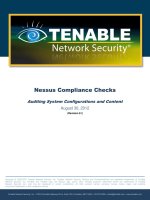Alibobo Hospital Information System v2.0 6/2010 pot
Bạn đang xem bản rút gọn của tài liệu. Xem và tải ngay bản đầy đủ của tài liệu tại đây (1.88 MB, 28 trang )
Alibobo
Hospital
Information
System
v2.0
Introduction of Alibobo Hospital Information System (HIS)
Hotline: 0989 359 994
Email:
6/2010
Liên hệ: – 0989 359 994 2/28
1 INTRODUCTION
1.1 Introduction
Alibobo is hospital information system designed to help hospital easily manage all their
operation, and have advance function such as: remote manage hospital, online medical record
(
allow patient access their EMR anywhere, anytime
), tracking patient health via SMS, tele-co-
diagnosis… This is low-cost solution with high quality and easily customized with special
requirement from each hospital. This also is total solution, include ability to connect
bi/unidirectional with lab instruments (LIS – Laboratory Information System), with imaging
instruments (
RIS – Radiology Information System, PACS – Picture Archiving and
Communication System
), and with other system.
1.2 List of Module
Alibobo software have 13 modules as below:
Basic module (9)
1. Administration
- Manage patient administrative information
- Manage health examination for company/organization
- Patient reception and assign patient to doctor/room in order list/workflow
- Manage doctor working schedule
- Manage through from out-patient department, in-patinet department
- Issue and manage patient card
- Manager patient order, work order, print patient ticket to stick in necessary
paper (
not waste time to hand-write multiple patient info
)
- Print from software necessary paper: hospital admit paper, hospital
discharge paper, hospital transfer paper, surgery certificate, prescription,
drug receiving, medical service request, medical instruction …
- Report about patient
2. Billing
- Manage all billing operation: fee receiving, advance payment, payment,
redemption, invoice management … for individual or organization.
- Revenue report by doctor, service, department… Report about cash, liability
…
- Export data to other accounting and finance software.
- Export dữ liệu tài chính sang các phần mềm kế toán
3. Insurance
- Manage all insurance operation, export data to excel to transfer to other
insurance software or transfer to health insurance provider.
4. Laboratory
- Allow store all lab test result (
biochemistry, hematology, urine analysis,
Liên hệ: – 0989 359 994 3/28
microbiology, immune analysis …
) in detail and absolution information
(
include complexity test result such as sperm analysis
…).
- All test result report are printed from HIS, user can print all test
(
biochemistry, hematology, urine analysis, microbiology, immune analysis)
in 1 report all print them separately.
- Tracking/statistics labo test and make report.
- Exchange data with LIS software to auto get test result from lab
instrument (
unidirectional
) or send test selection request/result
request/control command to instrument (bidirectional). Thus allow user
concentrate manage and store lab test result, automate lab operation. We
can provide LIS able to connect with almost lab instrument in the market.
5. Imaging
- Allow store, print imaging result.
- Manage and tracking and make related report.
- Connect with RIS, PACS to receive picture from imaging instrument
(include big size picture from CT, MRI…). Allow receive and store wave form
image from ECG, EEG. All image are store in server.
- Allow doctor review image
6. EMR
- Doctor can request lab test, imaging and other medical services. All request
are automatic transfer to corresponding department/room.
- Allow doctor summary information of clinical, pre-clinical, symptom,
diagnosis, treatment … in unique record to print for patient. Necessary
information are automatic exchange with related room/department.
- Store forever patient EMR, allow to view, statistics, draw charts and
diagram …
- Doctor use HIS to assign drug, store prescription, print for patient. Allow
use prescription template, save prescription. Prescription are automatic send
to drug store.
- Make related report
7. Drug
- Manage import/export drug, return drug to supplier or patient return drug.
- Manage quantity of in-stock drug exactly
- Manage internal import/export drug between departments, manage receive
drug, approve drug request, summary drug list from doctor’s medical
instrument
8. Material
- Manage consume material, fixed assets, depreciation, consume material
norm … and make related report
9. Other
- Dashboard (
dislay note, patient list, bed number … in large LCD)
- Print patient ticket
(used to stick in necessary paper for fast, easily, clear
patient information or stick barcode)
Liên hệ: – 0989 359 994 4/28
Advance module (4)
10. Online EMR
- Hospital can bring their EMR to internet, that help patient can access
anywhere, anytime with secure & safety storage. Patient also can send his
EMR link to other doctor or their family …
- Patient use Patient ID and password to access their online EMR.
- Doctor that used HIS software can open online EMR with access code.
11. Remote
management,
hospital chains
- With internet connection and PC/laptop, hospital director/boss can remote
tracking all operation in hospital, like they sit in hospital. Example
: remote
tracking the number of patient each day, who doctor/staff is working, and
view other report and statistics.
- Auto-synchronize data from multi-hospitals/clinics. Some clinics/hospital
chain can use autosync function to unify management of multi-
clinics/hospital in chain. That will produce unified patient data, unified
statistics and report.
12. Tele-
codiagnosis
- Allow hospital invite doctor/expert co-diagnosis remotely via internet.
Doctor only need PC/laptop with internet connection to remote co-operate
with local doctor to diagnosis, select lab test remotely, specify prescription,
treatment instruction …
- Allow voice/video chat
13. SMS health
- Allow doctor tracking patient health remotely via SMS.
- Patient can measure his blood glucose level, blood pressure level … and
send SMS with measured result to hospital server.
Liên hệ: – 0989 359 994 5/28
1.3 Benefits of Alibobo HIS
Alibobo HIS bring 14 benefits as below:
No
Role
Benefit
1
Doctor
Fast and accuracy specify prescription. Doctor can:
- Load prescription template, saved prescription and modify to suitable
to patient to create new prescription. Doctor not have specify
prescription again.
- Reduce mistake on drug name.
- Doctor can save his prescription to template and then share to other
doctor.
- Alarm doctor about drugs that have same Active element, drug
allergic, drug interaction.
- Allow auto complete and instant search, so doctor not have to
remember a huge number of drugs name. Doctor only type some
characters in drug name, then the filtered drug list will be displayed
to choose.
2
Diagnosis and issue treatment instructions faster, more accurately
with Electronic Medical Record. Doctor can:
- Review patient health history, symptom, treatment, lab test,
prescription in history to issue most suitable treatment method.
- Review patient health chart to see health progress.
3
Doctor can remote co-diagnosis
- Doctor only need laptop/PC with internet/3G connection to remote
co-diagnosis with hospital, regardless to his position (on the way, on
the card, at home, in holiday …)
- Allow increase doctor productivity, make comfortable feeling for
doctor, allow doctor use maximum his capability with minimum time.
Certainly, thus increase doctor earnings too.
4
Share to learn, improve doctor competence
- Share prescription, treatment method, take part in co-diagnosis …
will help doctor improve their competence. Thus increase hospital
capability and patient satisfaction.
5
Patient
Receive healthcare benefits because of faster and more accurate
examination and treatment.
6
The printed format of prescription, treatment instructions are easily to
read, professional, remove mistake (compare with hand writing), and
have detail information about drug using guide.
Liên hệ: – 0989 359 994 6/28
7
Patient not need to bring printed health report paper, no fear about
lost past healh report. All health information are stored in hospital and
can be printed any time or access via website.
8
Patient can used advance heath services such as: receive lab test
results, treatment instruction via SMS, mail, web …
9
Administrati
ve and
billing
department
Only input patient information once, remove duplication data input.
Thus save time and effort, reduce mistake in patient administration.
10
Easily and fast assign patient to doctor, control patient flow and
patient order.
Hospital fee are calculated fast and accurately, automatically by
computer.
11
Receptionist can manage all patient appointment to remind patient via
phone and build doctor schedule.
12
Manager
and boss
Manage, tracking throughly all hospital operations.
13
Increase examination and treatment productivity, quality,
effectiveness. Thus allow increase hospital income.
14
Alibobo HIS is low cost, effective and flexible solution for hospital.
Liên hệ: – 0989 359 994 7/28
2 OVERVIEW
2.1 System structure
Below is system structure of Alibobo HIS:
Internet
Web server Hospital website
Other system (LIS,
RIS, PACS )
Hospital LAN
Reception Doctor Lab Billing Manager
Remote
manageme
nt
Doctor/
Expert co-
diagnosis
remotely
Patient access
online EMR,
make
appointment
Patient send
health parameter
to hospital via
SMS
Alibobo HIS
SMS Health service
2.2 Screenshots
Liên hệ: – 0989 359 994 8/28
Danh sách các bệnh án đã đăng
ký nhưng chưa được xếp phòng
khám
Danh sách các bệnh án đang
khám bệnh
Danh sách các bệnh án đã khám
xong.
Mành hình đón tiếp: dành cho lễ tân đón tiếp bệnh nhân. Lễ tân thêm bệnh nhân mới vào database, tạo bệnh án và điều phối bệnh nhân đến
các bác sĩ. Lễ tân có thể dễ dàng tìm kiếm bệnh nhân, xem thông tin bệnh nhân, theo dõi luồng bệnh nhân
Màn hình in ticket, bộ phần hành chính in ticket để dán vào các hồ sơ giấy tờ, các vật dụng, mẫu bệnh cần thiết của bệnh nhân để đỡ phải
viết lại thông tin nhiều lần. Và sử dụng barcode để dễ dàng quản lý.
Thông tin
khám bệnh
Mành hình chẩn đoán: dành cho bác sĩ chẩn đoán bệnh, chỉ định xét nghiệm và kết luận. Chỉ những bệnh nhân được lễ tân điều phối tới bác
sỹ mới hiển thị trên màn hình này.
Bác sĩ click chọn từng xét
nghiệm cần thiết
Hoặc click chọn cả nhóm
xét nghiệm
Click chọn “
Cập nhật
” để
lưu lại các xét nghiệm đã
chỉ định hoặc chọn “H
ủy
bỏ
” để thoát ra
Mành hình chỉ định xét nghiệm: dành cho bác sĩ
chỉ định các xét nghiệm, các dịch vụ sẽ thực
hiện cho bệnh nhân.
Sau khi chỉ định xét nghiệm xong, bác sĩ click
vào nút “
Yêu cầu
” để chuyển yêu cầu xét
nghiệm sang phòng XN. Khi phòng XN thực hiện
xong thì sẽ tự động trả các kết quả XN về cho
bác sĩ.
Sau đó bác sĩ khám bệnh nhân tiếp theo trong
thời gian chờ kết quả xét nghiệm.
- Màn hình lâm sàng:
- Màn hình kết quả xét nghiệm: (
màu đỏ là kết quả vượt ngưỡng, màu xanh là kết quả dưới ngưỡng
)
- Màn hình chẩn đoán hình ảnh:
- Màn hình quản lý các dịch vụ khác:
- Màn hình chẩn đoán và điều trị:
- Màn hình hẹn lịch khám và kết thúc:
Bác sĩ có thể xem và in các biểu đồ sức khỏe gồm một hay nhiều thông số lâm sàng và cận lầm sàng … để giúp bệnh nhân thấy được tiểu sử
và diễn biến của bệnh từ quá khứ tới hiện tại.
Mành hình quản lý xét nghiệm:dành cho nhân viên xét nghiệm xem danh sách XN cần thực hiện cho mỗi bệnh nhân, nhập kết quả xét
nghiệm và trả kết quả về cho bác sĩ. Trong trường hợp phòng khám có sử dụng LIS thì các kết quả XN được tự động đưa vào phần mềm.
Mành hình in kết quả xét nghiệm
Mành hình quản lý CD Hình Ảnh:dành cho nhân viên CĐHA xem danh sách yêu cầu CĐHA cần thực hiện cho mỗi bệnh nhân, nhập kết CĐHA
và trả kết quả về cho bác sĩ, in kết quả CĐHA.
Mành hình in kết quả CĐHA. Mỗi loại dịch vụ sẽ được thiết kế mẫu in riêng. Có thể lưu trữ, in một hoặc nhiều ảnh với kích thước tùy ý.
Mành hình quản lý các dịch vụ khác: dùng để quản lý các yêu cầu thực hiện các dịch vụ khác do bác sĩ chỉ định
Màn hình “Tài chính”: giúp lễ tân hoặc thu ngân quản lý số tiền thu của mỗi bệnh nhân, in phiếu thu cho bệnh nhân, quản lý tổng số tiền, in
các báo cáo tài chính …
Mành hình in bệnh án:dành cho bác sĩ in phiếu điều trị/phiếu kết luận cho bệnh nhân. Phiếu này gồm mọi thông tin bệnh nhân, thông tin lâm
sàng, cận lâm sàng, chẩn đoán của bác sĩ, đơn thuốc, hẹn lịch khám, biểu đồ. Bác sĩ in xong sẽ ký tên và trả phiếu cho bệnh nhân.
Trong phiếu điều trị bác sĩ có thể in ra các biểu đồ các chỉ số sức khỏe, chỉ số xét nghiệm … dựa trên các giá trị hiện tại và quá khứ. Nhờ đó
giúp bệnh nhân hiểu được
diễn biến bệnh
, bác sỹ cũng dựa vào biểu đồ để chẩn đoán chính xác hơn, thuyết phục bệnh nhân tốt hơn.
Màn hình quản lý dược giúp quản lý mọi nghiệp vụ nhập xuất thuốc với các nhà cung cấp, với bệnh nhân, nhập xuất nội bộ, nhập trả, xuất trả
…. các phiếu thuốc do bác sĩ kê từ phòng bác sĩ sẽ tự động xuất hiện tại quầy dược. Quầy dược chỉ việc in phiếu xuất thuốc và thu tiền.
Màn hình quản lý lịch khám, dùng để điều phối bệnh nhân, đặt lịch khám cho bệnh nhân, tối ưu việc sắp xếp thứ tự BN khám và giám sát quá
trình khám chữa bệnh ở các phòng. Việc sắp thứ tự giúp bệnh nhân nắm rõ thứ tự, thời gian tới lượt khám của mình