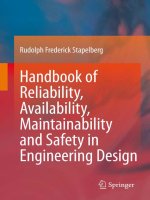From after effects to flash poetry in motion graphics - part 1 docx
Bạn đang xem bản rút gọn của tài liệu. Xem và tải ngay bản đầy đủ của tài liệu tại đây (1.95 MB, 50 trang )
Green
Dias
Integrate After Effects text effects in Flash.
Create Flash content that interacts with After Effects content.
Use the 3D features of After Effects in Flash.
Use a variety of masking techniques in After Effects and Flash to add “wow” to
your work.
Use a variety of Flash and After Effects filters to create content that makes the
viewer wonder “Is it Flash or is it video?”
From After Effects to Flash: Poetry in Motion Graphics
s a Flash 8 designer, you have discovered the power of the video tools in the
application. The new filters and effects and ActionScript classes allow you to
create a variety of stunning visual effects in Flash. What you probably haven’t
discovered is how easy it is empower your video hundreds of times more by
combining the many effects and tools in After Effects 7 Professional with Flash!
A
This book, the first to explore the potential power and creativity boost that can be
unleashed when After Effects and Flash are used together, is designed to get you up
to speed with working in these two applications while hitting you with some creative
innovation. You will discover how effectively you can use After Effects to create video
and animation effects that were either extremely difficult or impossible to achieve
in Flash.
By the end of this book, you will have created a variety of projects ranging from text
effects, masks, and alpha channel video to 3D effects and audio visualization. All are
designed to show you the potential available to you with these two powerhouse
applications, and, more importantly, to expand the arsenal of creative motion graphics
tools at your disposal.
FROM AFTER EFFECTS TO FLASH
Also Available
In this book, you’ll learn how to:
JOIN THE REVOLUTION: SEE WHAT AFTER EFFECTS CAN DO FOR YOUR FLASH VIDEO PROJECTS!
TOM GREEN & TIAGO DIAS
From
After Effects
to Flash
S H E LV I N G C AT E G O R Y
1. FLASH
ISBN 1-59059-748-6
54999
Mac/PC compatible
US $49.99
www.friendsofed.com
6
89253 59748
4
9 781590 597484
this print for reference only—size & color not accurate
spine = 0.953" 504 page count
7486FM.qxd
11/10/06
5:01 PM
Page i
From After Effects to Flash
Poetry in Motion Graphics
Tom Green and Tiago Dias
7486FM.qxd
11/10/06
5:01 PM
Page ii
From After Effects to Flash:
Poetry in Motion Graphics
Copyright © 2006 by Tom Green and Tiago Dias
All rights reserved. No part of this work may be reproduced or transmitted in any form or by any means,
electronic or mechanical, including photocopying, recording, or by any information storage or retrieval
system, without the prior written permission of the copyright owner and the publisher.
ISBN-13 (pbk): 978-1-59059-748-4
ISBN-10 (pbk): 1-59059-748-6
Printed and bound in the United States of America 9 8 7 6 5 4 3 2 1
Trademarked names may appear in this book. Rather than use a trademark symbol with every occurrence
of a trademarked name, we use the names only in an editorial fashion and to the benefit of the trademark
owner, with no intention of infringement of the trademark.
Distributed to the book trade worldwide by Springer-Verlag New York, Inc., 233 Spring Street, 6th Floor,
New York, NY 10013. Phone 1-800-SPRINGER, fax 201-348-4505, e-mail ,
or visit www.springeronline.com.
For information on translations, please contact Apress directly at 2560 Ninth Street, Suite 219, Berkeley, CA
94710. Phone 510-549-5930, fax 510-549-5939, e-mail , or visit www.apress.com.
The information in this book is distributed on an “as is” basis, without warranty. Although every precaution
has been taken in the preparation of this work, neither the authors nor Apress shall have any liability to
any person or entity with respect to any loss or damage caused or alleged to be caused directly or
indirectly by the information contained in this work.
The source code for this book is freely available to readers at www.friendsofed.com
in the Downloads section.
Credits
Lead Editor
Chris Mills
Technical Reviewer
Charles E. Brown
Editorial Board
Steve Anglin, Ewan Buckingham,
Gary Cornell, Jason Gilmore,
Jonathan Gennick, Jonathan Hassell,
James Huddleston, Chris Mills,
Matthew Moodie, Dominic Shakeshaft,
Jim Sumser, Keir Thomas,
Matt Wade
Project Manager
Beth Christmas
Copy Edit Manager
Nicole Flores
Copy Editor
Ami Knox
Assistant Production Director
Kari Brooks-Copony
Production Editor
Kelly Winquist
Compositors
Dina Quan, Lynn L'Heureux
Artist
April Milne
Proofreaders
Liz Welch, Lori Bring
Indexer
Tim Tate
Interior and Cover Designer
Kurt Krames
Manufacturing Director
Tom Debolski
7486FM.qxd
11/10/06
5:01 PM
Page iii
DEDICATION
To William Hanna, Dean of the School of Media Studies at the Humber
Institute of Technology & Advanced Learning in Toronto, who shares my
passion for digital media and has supported me every step of the way.
Thanks, William.
—Tom
To my girlfriend, Anjanee, who supported me throughout the writing
of this book, and learned to accept my working moods.
—Tiago
7486FM.qxd
11/10/06
5:01 PM
Page iv
7486FM.qxd
11/10/06
5:01 PM
Page v
CONTENTS AT A GLANCE
About the Authors
About the Technical Reviewer
Acknowledgments
Introduction .
xiii
. . . . . . . . . . . . . . . . . . . . . . . . . . . . . . . . . . . . . .
xiv
. . . . . . . . . . . . . . . . . . . . . . . . . . . . . .
. . . . . . . . . . . . . . . . . . . . . . . . . . . . . . . . . . . . . . .
xvii
. . . . . . . . . . . . . . . . . . . . . . . . . . . . . . . . . . . . . . . . . .
Chapter 1: From Concept to Final Product in After Effects 7
. . . . . . . .
Chapter 2: From Final Product to Upload in Flash Professional 8
Chapter 3: Motion Graphics and the Preset Text Effects
in After Effects . . . . . . . . . . . . . . . . . . . . . . .
Chapter 4: Creating Alpha Channel Video for Flash
xv
1
. . . .
33
. . . . . . . . . .
77
. . . . . . . . . . . . .
117
. . . . . . . . . . . . . . . . .
153
. . . . . . . . . . . . . . . . . . . . . . . . .
191
Chapter 7: Playing with Text .
. . . . . . . . . . . . . . . . . . . . . . . . . . . . . .
229
Chapter 8: Meet the Parents .
. . . . . . . . . . . . . . . . . . . . . . . . . . . . . .
275
Chapter 5: Creating Text Animations for Flash
Chapter 6: Creating Special Effects .
Chapter 9: The Video Behind the Mask
. . . . . . . . . . . . . . . . . . . . . .
. . . . . . . . . . . . . . . . . . . .
355
. . . . . . . . . . . . . . . . . . . . . .
395
Chapter 10: Track Mattes Are Your Friend
Chapter 11: Adding a Third Dimension .
. . . .
437
. . . . . . . . . . . . . . . . . . . . . . . . . . . . . . . . . . . . . . . . . . . . . . .
465
Chapter 12: Audio, the Red-Headed Kid in a Family of Blondes
Index .
309
7486FM.qxd
11/10/06
5:01 PM
Page vi
7486FM.qxd
11/10/06
5:01 PM
Page vii
CONTENTS
About the Authors
About the Technical Reviewer
Acknowledgments
Introduction .
xiii
. . . . . . . . . . . . . . . . . . . . . . . . . . . . . . . . . . . . . .
xiv
. . . . . . . . . . . . . . . . . . . . . . . . . . . . . .
. . . . . . . . . . . . . . . . . . . . . . . . . . . . . . . . . . . . . . .
. . . . . . . . . . . . . . . . . . . . . . . . . . . . . . . . . . . . . . . . . .
Chapter 1: From Concept to Final Product in After Effects 7
xv
xvii
. . . . . . . .
1
The After Effects workspace . . . . . . . . . . . . . . . . . . . . . . . . . . . . . . . . . . . . 3
Creating an After Effects project . . . . . . . . . . . . . . . . . . . . . . . . . . . . . . . . . 5
Creating a Composition . . . . . . . . . . . . . . . . . . . . . . . . . . . . . . . . . . . . 5
Importing media into a project . . . . . . . . . . . . . . . . . . . . . . . . . . . . . . . . 7
Layers and timelines . . . . . . . . . . . . . . . . . . . . . . . . . . . . . . . . . . . . . . . . 9
Adding and manipulating timeline objects . . . . . . . . . . . . . . . . . . . . . . . . . 10
Applying a transfer mode . . . . . . . . . . . . . . . . . . . . . . . . . . . . . . . . . . 13
Creating and using solid layers . . . . . . . . . . . . . . . . . . . . . . . . . . . . . . . . . . 14
Transforming and manipulating video clips . . . . . . . . . . . . . . . . . . . . . . . . . . . 16
Animating text in After Effects . . . . . . . . . . . . . . . . . . . . . . . . . . . . . . . . . . 18
Adding audio to your project. . . . . . . . . . . . . . . . . . . . . . . . . . . . . . . . . . . 24
Rendering the project: the end game . . . . . . . . . . . . . . . . . . . . . . . . . . . . . . 24
Summary . . . . . . . . . . . . . . . . . . . . . . . . . . . . . . . . . . . . . . . . . . . . . . 30
Chapter 2: From Final Product to Upload in Flash Professional 8
A brief word on streaming . . . . . . . . . . . . . . . .
The importance of data rate . . . . . . . . . . . . .
Keyframes and streaming. . . . . . . . . . . . . . .
Frame size . . . . . . . . . . . . . . . . . . . . . . .
Creating the FLV file using the Flash 8 Video Encoder .
.
.
.
.
.
.
.
.
.
.
.
.
.
.
.
.
.
.
.
.
.
.
.
.
.
.
.
.
.
.
.
.
.
.
.
.
.
.
.
.
.
.
.
.
.
.
.
.
.
.
.
.
.
.
.
.
.
.
.
.
.
.
.
.
.
.
.
.
.
.
.
.
.
.
.
33
. . . .
.
.
.
.
.
.
.
.
.
.
.
.
.
.
.
.
.
.
.
.
.
.
.
.
.
34
35
37
38
39
7486FM.qxd
11/10/06
5:01 PM
Page viii
CONTENTS
Playing an FLV file in Flash Professional 8 . . . . . . . . .
Using the Flash 8 FLVPlayback component . . . . . .
Targeting video for Flash 7 or lower. . . . . . . . . .
Using the FLVPlayback Custom UI components . . .
Creating a custom video player . . . . . . . . . . . . . .
Streaming video into a video object. . . . . . . . . .
Using ActionScript to play a video. . . . . . . . . . .
Creating buttons to control video playback . . . . .
Turning the audio on and off . . . . . . . . . . . . .
Showing the user the loading progress of an FLV file
Publishing your video player . . . . . . . . . . . . . . . .
Summary . . . . . . . . . . . . . . . . . . . . . . . . . . .
.
.
.
.
.
.
.
.
.
.
.
.
.
.
.
.
.
.
.
.
.
.
.
.
.
.
.
.
.
.
.
.
.
.
.
.
.
.
.
.
.
.
.
.
.
.
.
.
.
.
.
.
.
.
.
.
.
.
.
.
.
.
.
.
.
.
.
.
.
.
.
.
.
.
.
.
.
.
.
.
.
.
.
.
.
.
.
.
.
.
.
.
.
.
.
.
Chapter 3: Motion Graphics and the Preset Text Effects
in After Effects . . . . . . . . . . . . . . . . . . . . . . .
.
.
.
.
.
.
.
.
.
.
.
.
.
.
.
.
.
.
.
.
.
.
.
.
.
.
.
.
.
.
.
.
.
.
.
.
.
.
.
.
.
.
.
.
.
.
.
.
.
.
.
.
.
.
.
.
.
.
.
.
.
.
.
.
.
.
.
.
.
.
.
.
.
.
.
.
.
.
.
.
.
.
.
.
.
.
.
.
.
.
.
.
.
.
.
.
.
.
.
.
.
.
.
.
.
.
.
.
.
.
.
.
.
.
.
.
.
.
.
.
.
.
.
.
.
.
.
.
.
.
.
.
. . . . . . . . . .
44
45
49
50
53
54
56
58
62
66
69
73
77
Text animation presets . . . . . . . . . . . . . . . . . . . . . . . . . . . . . . . . . . . . . . 79
Using an animation preset . . . . . . . . . . . . . . . . . . . . . . . . . . . . . . . . . . 80
Importing an After Effects SWF animation into Flash . . . . . . . . . . . . . . . . . . . 85
Combining animation presets to create Flash animations . . . . . . . . . . . . . . . . . . . 87
Creating a rich media Flash Video with animated text . . . . . . . . . . . . . . . . . . . . . 89
Importing and manipulating Illustrator images in After Effects . . . . . . . . . . . . . . 90
Combining animation effects . . . . . . . . . . . . . . . . . . . . . . . . . . . . . . . . 94
Creating the FLV file . . . . . . . . . . . . . . . . . . . . . . . . . . . . . . . . . . . . . 98
Creating a motion graphics banner ad. . . . . . . . . . . . . . . . . . . . . . . . . . . . . . 99
Applying effects to images . . . . . . . . . . . . . . . . . . . . . . . . . . . . . . . . . 101
After Effects motion graphics used as loaders for Flash movies . . . . . . . . . . . . . . . 104
A frame-based loader . . . . . . . . . . . . . . . . . . . . . . . . . . . . . . . . . . . . 107
A clip event used as a loader . . . . . . . . . . . . . . . . . . . . . . . . . . . . . . . . 108
Using a movie clip and a ProgressBar component . . . . . . . . . . . . . . . . . . . . 110
Summary . . . . . . . . . . . . . . . . . . . . . . . . . . . . . . . . . . . . . . . . . . . . . 114
Chapter 4: Creating Alpha Channel Video for Flash
. . . . . . . . . . . . .
Keying video in After Effects . . . . . . . . . . . . . . . . . . . . . .
Using the Keylight filter . . . . . . . . . . . . . . . . . . . . . . .
Creating the video . . . . . . . . . . . . . . . . . . . . . . . . . . . .
Creating an alpha channel FLV file . . . . . . . . . . . . . . . . . . .
Adding and using alpha channel video in Flash . . . . . . . . . .
Create an iPod-style video. . . . . . . . . . . . . . . . . . . . . . . .
Trimming Flash video and using cue points to trigger Flash events .
Adding cue points and trimming video . . . . . . . . . . . . . .
Was that a cue point I just heard? . . . . . . . . . . . . . . . . .
Using ActionScript to add cue points . . . . . . . . . . . . . . .
Summary . . . . . . . . . . . . . . . . . . . . . . . . . . . . . . . . .
viii 44ad2f5fdfad12a87511fc691c15a532
.
.
.
.
.
.
.
.
.
.
.
.
.
.
.
.
.
.
.
.
.
.
.
.
.
.
.
.
.
.
.
.
.
.
.
.
.
.
.
.
.
.
.
.
.
.
.
.
.
.
.
.
.
.
.
.
.
.
.
.
.
.
.
.
.
.
.
.
.
.
.
.
.
.
.
.
.
.
.
.
.
.
.
.
.
.
.
.
.
.
.
.
.
.
.
.
.
.
.
.
.
.
.
.
.
.
.
.
.
.
.
.
.
.
.
.
.
.
.
.
.
117
.
.
.
.
.
.
.
.
.
.
.
120
123
126
127
130
135
139
141
146
148
149
7486FM.qxd
11/10/06
5:01 PM
Page ix
CONTENTS
Chapter 5: Creating Text Animations for Flash
Closed captioning video . . . . . . . . . . . . . . .
Playing with text . . . . . . . . . . . . . . . . . . .
Lens flare . . . . . . . . . . . . . . . . . . . . .
A photo gallery intro. . . . . . . . . . . . . . . . .
Creating the FLV file . . . . . . . . . . . . . . .
Creating an animated poem. . . . . . . . . . . . .
Synching animation to sound in After Effects.
Creating a gradient background . . . . . . . .
“Toning down” a lens flare . . . . . . . . . . .
Creating a sine wave animation . . . . . . . .
Blinking and melting text . . . . . . . . . . . .
Creating pulsing circles . . . . . . . . . . . . .
Highlighting text . . . . . . . . . . . . . . . . .
Summary . . . . . . . . . . . . . . . . . . . . . . .
Chapter 6: Creating Special Effects .
.
.
.
.
.
.
.
.
.
.
.
.
.
.
.
.
.
.
.
.
.
.
.
.
.
.
.
.
.
.
.
.
.
.
.
.
.
.
.
.
.
.
153
.
.
.
.
.
.
.
.
.
.
.
.
.
.
.
.
.
.
.
.
.
.
.
.
.
.
.
.
.
.
.
.
.
.
.
.
.
.
.
.
.
.
.
.
.
.
.
.
.
.
.
.
.
.
.
.
.
.
.
.
.
.
.
.
.
.
.
.
.
.
.
.
.
.
.
.
.
.
.
.
.
.
.
.
.
.
.
.
.
.
.
.
.
.
.
.
.
.
.
.
.
.
.
.
.
.
.
.
.
.
.
.
.
.
.
.
.
.
.
.
.
.
.
.
.
.
.
.
.
.
.
.
.
.
.
.
.
.
.
.
.
.
.
.
.
.
.
.
.
.
.
.
.
.
.
.
.
.
.
.
.
.
.
.
.
.
.
.
.
.
.
.
.
.
.
.
.
.
.
.
.
.
.
.
.
.
.
.
.
.
.
.
.
.
.
.
.
.
.
.
.
.
.
.
.
.
.
.
.
.
.
.
.
.
.
.
.
.
.
.
.
.
.
.
.
.
.
.
.
.
.
.
.
.
.
.
.
.
.
.
.
.
.
.
.
.
.
.
.
.
.
.
. . . . . . . . . . . . . . . . . . . . . . . . .
Doing the drop shadow dance . . . . . . . . . . .
Applying a drop shadow in Flash . . . . . . . .
Applying a filter and blend using ActionScript
Getting creative with a drop shadow in Flash .
Creating fire and smoke . . . . . . . . . . . . . . .
Entering the inferno . . . . . . . . . . . . . . .
Beware of the Blob. . . . . . . . . . . . . . . . . .
Lights and flares . . . . . . . . . . . . . . . . . . .
Assembling the project . . . . . . . . . . . . .
Some final “jazz” . . . . . . . . . . . . . . . . .
A halftime break . . . . . . . . . . . . . . . . . . .
Summary . . . . . . . . . . . . . . . . . . . . . . .
Chapter 7: Playing with Text .
.
.
.
.
.
.
.
.
.
.
.
.
.
.
. . . . . . . . . . . . . . . . .
.
.
.
.
.
.
.
.
.
.
.
.
.
.
.
.
.
.
.
.
.
.
.
.
.
.
.
.
.
.
.
.
.
.
.
.
.
.
.
.
.
.
.
.
.
.
.
.
.
.
.
.
.
.
.
.
.
.
.
.
.
.
.
.
.
.
.
.
.
.
.
.
.
.
.
.
.
.
.
.
.
.
.
.
.
.
.
.
.
.
.
.
.
.
.
.
.
.
.
.
.
.
.
.
.
.
.
.
.
.
.
.
.
.
.
.
.
.
.
.
.
.
.
.
.
.
.
.
.
.
.
.
.
.
.
.
.
.
.
.
.
.
.
.
.
.
.
.
.
.
.
.
.
.
.
.
.
.
.
.
.
.
.
.
.
.
.
.
.
.
.
.
.
.
.
.
.
.
.
.
.
.
.
.
.
.
.
.
.
.
.
.
.
.
.
.
.
.
.
.
.
.
.
.
.
.
.
.
.
.
.
.
.
.
.
.
.
.
.
.
.
.
.
.
.
.
.
.
.
.
.
.
.
.
.
.
.
.
.
.
.
.
.
.
.
.
.
.
.
.
.
.
. . . . . . . . . . . . . . . . . . . . . . . . . . . . . .
Reviewing the After Effects and Flash text tools
Exploding Flash text . . . . . . . . . . . . . . . .
Exploding text in After Effects . . . . . . . . . .
Ending a video with a bang . . . . . . . . . .
Names just flapping in the wind . . . . . . . . .
The infamous “exploding P” . . . . . . . . .
Something’s fishy with Illustrator . . . . . . . . .
Not all SWF files are created equally . . . .
Mixing Flash and After Effects . . . . . . . . . .
Summary . . . . . . . . . . . . . . . . . . . . . .
.
.
.
.
.
.
.
.
.
.
.
.
.
.
.
.
.
.
.
.
.
.
.
.
.
.
.
.
.
.
.
.
.
.
.
.
.
.
.
.
.
.
.
.
.
.
.
.
.
.
.
.
.
.
.
.
.
.
.
.
.
.
.
.
.
.
.
.
.
.
.
.
.
.
.
.
.
.
.
.
.
.
.
.
.
.
.
.
.
.
.
.
.
.
.
.
.
.
.
.
.
.
.
.
.
.
.
.
.
.
.
.
.
.
.
.
.
.
.
.
.
.
.
.
.
.
.
.
.
.
.
.
.
.
.
.
.
.
.
.
.
.
.
.
.
.
.
.
.
.
.
.
.
.
.
.
.
.
.
.
.
.
.
.
.
.
.
.
.
.
.
.
.
.
.
.
.
.
.
.
.
.
.
.
.
.
.
.
.
.
.
.
.
.
.
.
.
.
.
.
.
.
.
.
.
.
.
.
.
.
.
.
.
.
.
.
.
.
.
.
154
158
161
165
171
172
174
176
177
178
182
184
186
187
191
.
.
.
.
.
.
.
.
.
.
.
.
192
193
195
198
200
205
210
216
219
221
222
226
229
.
.
.
.
.
.
.
.
.
.
230
232
234
237
238
241
248
258
262
271
ix
7486FM.qxd
11/10/06
5:01 PM
Page x
CONTENTS
Chapter 8: Meet the Parents .
. . . . . . . . . . . . . . . . . . . . . . . . . . . . . .
Parenting 101 . . . . . . . . . . . . . . . . . . .
Parenting 201 . . . . . . . . . . . . . . . . . . .
The words on the rim go around and around .
Rotating the word . . . . . . . . . . . . . .
Rendering the video and using it in Flash .
A “down-and-dirty” poster frame . . . . .
Animating Photoshop layers: Can you dig it? .
When null is more than nothing . . . . . . . .
Summary . . . . . . . . . . . . . . . . . . . . .
.
.
.
.
.
.
.
.
.
Chapter 9: The Video Behind the Mask
.
.
.
.
.
.
.
.
.
.
.
.
.
.
.
.
.
.
.
.
.
.
.
.
.
.
.
.
.
.
.
.
.
.
.
.
.
.
.
.
.
.
.
.
.
Chapter 10: Track Mattes Are Your Friend
x
.
.
.
.
.
.
.
.
.
.
.
.
.
.
.
.
.
.
.
.
.
.
.
.
.
.
.
.
.
.
.
.
.
.
.
.
.
.
.
.
.
.
.
.
.
.
.
.
.
.
.
.
.
.
.
.
.
.
.
.
.
.
.
.
.
.
.
.
.
.
.
.
.
.
.
.
.
.
.
.
.
.
.
.
.
.
.
.
.
.
.
.
.
.
.
.
.
.
.
.
.
.
.
.
.
.
.
.
.
.
.
.
.
.
.
.
.
.
.
.
.
.
.
.
.
.
.
.
.
.
.
.
.
.
.
.
.
.
.
.
.
.
.
.
.
.
.
.
.
.
.
.
.
.
.
.
.
.
.
.
.
.
.
.
.
.
.
.
.
.
.
.
.
.
.
.
.
.
.
.
.
.
.
.
.
.
.
.
.
.
.
.
.
.
.
.
.
.
.
.
.
.
.
.
.
.
.
.
.
.
.
.
.
.
.
.
. . . . . . . . . . . . . . . . . . . . . .
A basic After Effects mask . . . . . . . . . . . . . . . . . .
A basic Flash mask . . . . . . . . . . . . . . . . . . . . . .
Using text masks in After Effects . . . . . . . . . . . . . .
Cropping an FLV video in the Flash 8 Video Encoder
Creating a text mask in Flash . . . . . . . . . . . . . . . .
Illustrator masks to Flash . . . . . . . . . . . . . . . .
A gradient mask for a Flash video . . . . . . . . . . . . .
“Getting fluid” in Piccadilly Circus . . . . . . . . . . . . .
What about you?. . . . . . . . . . . . . . . . . . . . .
Taking video for a spin. . . . . . . . . . . . . . . . . . . .
Happy birthday, Flash . . . . . . . . . . . . . . . . . . . .
Creating an exploding rune . . . . . . . . . . . . . . .
Synchronizing Flash content to an FLV file . . . . . .
Summary . . . . . . . . . . . . . . . . . . . . . . . . . . .
Track mattes 101 . . . . . . . . . . . .
Lighting it up with a Luma Matte . . .
Beam up the seal . . . . . . . . . . . .
Who is that lady in the mirror? . . . .
Reflections in Flash . . . . . . . .
Deep under the sea, a blob is waiting
Another spotlight effect. . . . . .
Creating wavy text . . . . . . . . .
Text with balls . . . . . . . . . . .
Blinking text . . . . . . . . . . . .
Bring in the blobs . . . . . . . . .
Summary . . . . . . . . . . . . . . . .
.
.
.
.
.
.
.
.
.
.
.
.
.
.
.
.
.
.
.
.
.
.
.
.
.
.
.
.
.
.
.
.
.
.
.
.
.
.
.
.
.
.
.
.
.
.
.
.
.
.
.
.
.
.
.
.
.
.
.
.
.
.
.
.
.
.
.
.
.
.
.
.
.
.
.
.
.
.
.
.
.
.
.
.
.
.
.
.
.
.
.
.
.
.
.
.
.
.
.
.
.
.
.
.
.
.
.
.
.
.
.
.
.
.
.
.
.
.
.
.
.
.
.
.
.
.
.
.
.
.
.
.
.
.
.
.
.
.
.
.
.
.
.
.
.
.
.
.
.
.
.
.
.
.
.
.
.
.
.
.
.
.
.
.
.
.
.
.
.
.
.
.
.
.
.
.
.
.
.
.
.
.
.
.
.
.
.
.
.
.
.
.
.
.
.
.
.
.
.
.
.
.
.
.
.
.
.
.
.
.
.
.
.
.
.
.
.
.
.
.
.
.
.
.
.
.
.
.
.
.
.
.
.
.
.
.
.
.
.
.
.
.
.
.
.
.
.
.
.
.
.
.
.
.
.
.
.
.
.
.
.
.
.
.
.
.
.
.
.
.
.
275
.
.
.
.
.
.
.
.
.
276
279
285
286
292
294
297
303
305
309
.
.
.
.
.
.
.
.
.
.
.
.
.
.
310
312
316
323
325
326
327
330
336
338
341
345
349
351
. . . . . . . . . . . . . . . . . . . .
355
.
.
.
.
.
.
.
.
.
.
.
.
.
.
.
.
.
.
.
.
.
.
.
.
.
.
.
.
.
.
.
.
.
.
.
.
.
.
.
.
.
.
.
.
.
.
.
.
.
.
.
.
.
.
.
.
.
.
.
.
.
.
.
.
.
.
.
.
.
.
.
.
.
.
.
.
.
.
.
.
.
.
.
.
.
.
.
.
.
.
.
.
.
.
.
.
.
.
.
.
.
.
.
.
.
.
.
.
.
.
.
.
.
.
.
.
.
.
.
.
.
.
.
.
.
.
.
.
.
.
.
.
.
.
.
.
.
.
.
.
.
.
.
.
.
.
.
.
.
.
.
.
.
.
.
.
.
.
.
.
.
.
.
.
.
.
.
.
.
.
.
.
.
.
.
.
.
.
.
.
.
.
.
.
.
.
.
.
.
.
.
.
.
.
.
.
.
.
.
.
.
.
.
.
.
.
.
.
.
.
.
.
.
.
.
.
.
.
.
.
.
.
.
.
.
.
.
.
.
.
.
.
.
.
.
.
.
.
.
.
.
.
.
.
.
.
.
.
.
.
.
.
356
362
365
371
373
378
382
383
385
387
389
391
7486FM.qxd
11/10/06
5:01 PM
Page xi
CONTENTS
Chapter 11: Adding a Third Dimension .
. . . . . . . . . . . . . . . . . . . . . .
Creating a 3D button animation for Flash . . . . . . . . . . .
Rotoscoping a video . . . . . . . . . . . . . . . . . . . . .
Viewing 3D layers . . . . . . . . . . . . . . . . . . . . . . . .
We have our lights. How about a camera?. . . . . . . . . . .
Video in a box . . . . . . . . . . . . . . . . . . . . . . . . . .
Putting a camera in orbit . . . . . . . . . . . . . . . . . .
Preparing for parenthood. . . . . . . . . . . . . . . . . .
Finishing up . . . . . . . . . . . . . . . . . . . . . . . . .
Live . . . from your computer . . . it’s the Fake TV Late Show!
Playing with a camera . . . . . . . . . . . . . . . . . . . .
Making the movie Flash Friendly . . . . . . . . . . . . . . . .
Summary . . . . . . . . . . . . . . . . . . . . . . . . . . . . .
.
.
.
.
.
.
.
.
.
.
.
.
.
.
.
.
.
.
.
.
.
.
.
.
.
.
.
.
.
.
.
.
.
.
.
.
.
.
.
.
.
.
.
.
.
.
.
.
.
.
.
.
.
.
.
.
.
.
.
.
.
.
.
.
.
.
.
.
.
.
.
.
.
.
.
.
.
.
.
.
.
.
.
.
.
.
.
.
.
.
.
.
.
.
.
.
.
.
.
.
.
.
.
.
.
.
.
.
.
.
.
.
.
.
.
.
.
.
.
.
.
.
.
.
.
.
.
.
.
.
.
.
Chapter 12: Audio, the Red-Headed Kid in a Family of Blondes
The basics of audio in After Effects. . . . . . . . . .
Flash and audio. . . . . . . . . . . . . . . . . . . . .
An audio controller . . . . . . . . . . . . . . . .
A video sound controller . . . . . . . . . . . . . . .
Sound visualization in After Effects. . . . . . . . . .
Have you ever seen the northern lights, Jimmy?
Building a boom box. . . . . . . . . . . . . . . . . .
There is a new club in town . . . . . . . . . . . . . .
Doing the audio “thing” . . . . . . . . . . . . . .
Streaming audio and video in Flash . . . . . . .
Summary . . . . . . . . . . . . . . . . . . . . . . . .
Index .
.
.
.
.
.
.
.
.
.
.
.
.
.
.
.
.
.
.
.
.
.
.
.
.
.
.
.
.
.
.
.
.
.
.
.
.
.
.
.
.
.
.
.
.
.
.
.
.
.
.
.
.
.
.
.
.
.
.
.
.
.
.
.
.
.
.
.
.
.
.
.
.
.
.
.
.
.
.
.
.
.
.
.
.
.
.
.
.
.
.
.
.
.
.
.
.
.
.
.
.
.
.
.
.
.
.
.
.
.
.
.
.
.
.
.
.
.
.
.
.
.
.
.
.
.
.
.
.
.
.
.
.
.
.
.
.
.
.
.
.
.
.
.
.
.
.
.
.
.
.
.
.
.
.
.
.
.
.
.
.
.
.
.
.
.
.
.
.
.
.
.
.
.
.
.
.
.
.
.
.
.
.
.
.
.
.
.
.
.
.
.
.
.
.
.
.
.
.
.
.
.
.
.
.
.
.
.
.
.
.
.
.
.
.
.
.
.
.
.
.
.
.
.
.
395
.
.
.
.
.
.
.
.
.
.
.
.
398
404
407
412
417
419
420
422
423
427
431
433
. . . .
437
.
.
.
.
.
.
.
.
.
.
.
.
.
.
.
.
.
.
.
.
.
.
.
.
.
.
.
.
.
.
.
.
.
.
.
.
.
.
.
.
.
.
.
.
.
.
.
.
.
.
.
.
.
.
.
. . . . . . . . . . . . . . . . . . . . . . . . . . . . . . . . . . . . . . . . . . . . . . .
438
441
442
446
449
453
455
457
459
461
462
465
xi
7486FM.qxd
11/10/06
5:01 PM
Page xii
7486FM.qxd
11/10/06
5:01 PM
Page xiii
ABOUT THE AUTHORS
Tom Green is currently professor of Interactive Media in the
School of Media Studies at Humber College Institute of
Technology & Advanced Learning in Toronto, Canada. He has
written seven books on Macromedia technologies, and many articles for numerous magazines and websites, including the MX
Developer’s Journal, Community MX, Digital Web Magazine, and
Computer Arts. He has spoken at over 20 conferences internationally, including Adobe Max, NAB, FITC, MX North, Digital
Design World, TODCON, and SparkEurope. You can contact Tom
at
Tiago Dias started to get into Flash around the time of Flash 3,
after seeing his first Flash site. He started off by doing freelance
work on the side from his day job as a network/systems engineer.
On the motion graphics side of things, he got a lot of After
Effects and Premiere experience at multimedia school in Zurich.
From those humble beginnings, he now works as a video producer and Flash developer at a corporate television and news
production company based in London with subsidiaries around
the world—this is Tiago’s ideal job, as it combines two of his
favorite technologies!
In his free time, he writes tutorials on Flash and After Effects for various communities, tries
to go snowboarding every time the sun is shining in the Swiss Alps, or hops on a plane to visit
new countries. He currently lives and works in Zurich, Switzerland.
7486FM.qxd
11/10/06
5:01 PM
Page xiv
ABOUT THE TECHNICAL REVIEWER
Charles E. Brown is one of the most noted authors and teachers
in the computer industry today. His first two books, Beginner
Dreamweaver MX and Fireworks MX Zero to Hero, have received
critical acclaim. He has also been a Fireworks MX contributor for
the MX Developer’s Journal.
In addition to his busy writing schedule, he has conducted frequent
seminars for the PC Learning Center (www.pclearningcenter.com)
on such topics as Java programming, the Macromedia Studio MX
environment, and the Microsoft Office environment.
Charles is also a noted classical organist, pianist, and guitarist, and studied with such notables
as Vladimir Horowitz, Virgil Fox, and Igor Stravinsky. It was because of his association with
Stravinsky that he got to meet, and develop a friendship with, famed artist Pablo Picasso.
Charles can be contacted through his website at www.charlesebrown.net.
7486FM.qxd
11/10/06
5:01 PM
Page xv
ACKNOWLEDGMENTS
The Internet is an odd place. People can meet and develop close working relationships with
others they have never met in person. This is exactly how I wound up with my coauthor Tiago
Dias. As is so typical of the Internet, Tiago and I live at opposite sides of the planet, and yet
we have worked so well together on this book you would think we share an office. Not bad
for two guys who have never met. There isn’t one project in this book where I explained my
idea to Tiago and he didn’t bring it to life in a way that went far beyond what I considered
possible. It looks like he and I are in this for the long haul, and I couldn’t be happier.
I would also be remiss in not acknowledging a couple of people from the Adobe crew who
helped make this book possible by answering questions and generally steering us in the right
direction. First up is Steve Kilisky, the After Effects product manager who essentially told me
I was crazy if I didn’t do the book when I first blew the idea by him at Adobe Max in 2005.
The other individual is Scott Fegette, community manager at Adobe, who never failed to
answer a question or tell me if I was way off base when I breezed an idea by him. Thanks guys.
I would also like to thank Shawn Pucknell, who gave me several opportunities to stand up in
front of my peers at the Toronto Flash User Group, FlashinTO, which he founded, in order to
demonstrate much of what Tiago and I were discovering as we wrote this book. I would also
like to thank him for taking a risk and inviting me to the “belly of the beast”—Los Angeles—
to do a session on After Effects for Flash designers at FITC Hollywood. It proved that Tiago
and I were on the right track.
Naturally, my editor at friends of ED, Chris Mills, has had a major positive influence on this
book. It took him less than a week to approve the concept when I first approached him with
my idea, and he has been riding herd on this merry band of explorers ever since. Along the
way, Chris and I have developed a solid professional relationship, but most important of all,
we have become good friends.
Finally, the task of writing these things means I hole myself up in my office, and become
moody and generally difficult to live with as I mull over what to do next or how to explain a
technique. It takes a very unique individual to put up with it, let alone understand why, and
my wife, life partner, and best friend for over 30 years, Keltie, somehow puts up with it.
Tom Green
7486FM.qxd
11/10/06
5:01 PM
Page xvi
ACKNOWLEDGMENTS
When Tom contacted me a few months ago asking me to coauthor his newest book, I just
had one thing to say to him, and that was a clear “Yes, Tom.” So Tom, a big thank you for
giving me the opportunity to be part of it—it was a lot of fun working with you . . . even
though both of us live on opposite sides of the planet!
I would like to thank Claudio Cappellari from Toscano Records in Zurich, who created
three awesome custom-made soundtracks for this book. It was quite an experience working together with a musician to create a custom track, which matched my imagination and
fulfilled my wishes.
I would like to thank Chris Mills at friends of ED and David and Andy for being good buddies and always giving me great feedback on all of the projects I created for the book.
Finally, a big thanks has to go to my family and my girlfriend who accepted my regular
“no time” moods. Thanks guys!
Tiago Dias
xvi
7486FM.qxd
11/10/06
5:01 PM
Page xvii
INTRODUCTION
The concept for this book, like most book ideas I develop, was more accidental than deliberate. I was approaching the last chapter of my previous book for friends of ED—Foundation
Flash 8 Video—and was getting nervous. The plan for the chapter was to explore preparing
and deploying Flash video for mobile devices. What was making me nervous was the Flash
Lite 2 Player was still in beta and Macromedia, now Adobe, wasn’t giving us any sort of idea
of when it would be ready for the market. In the midst of this “nervousness,” my doorbell
rang. It was the man from UPS, and he was delivering a copy of the Adobe Creative Suite
Production Studio Premium.
What immediately caught my attention was that Flash Professional 8 was included with the
bundle. It made sense because the ability to create and work with Flash video was a major
feature of the application. Then the idea hit me: kill the mobile chapter, and instead do a few
exercises that demonstrated how Adobe After Effects content can be used in Flash movies. I
will admit I played it safe with that chapter, but the ability to include some of the After
Effects in Flash content started rattling around my subconscious. I found the whole concept
extremely intriguing and, without the pressure of a book deadline, took a few weeks to
explore what I could do.
I also took some time to see what others in the Flash community were up to, and, as it turns
out, After Effects was not on most of the Flash community’s radar. Most of the people I
talked to were intrigued with the stuff they could do with code or were simply trying to get
a Flash video to properly stream. I then started talking to the guys at Adobe, and, as it turns
out, they were also intrigued with the potential of how Flash and After Effects could play
with each other and what they could do to bring the two applications closer to each other. I
was told, “Let us know what you find out.” The next step in the process was to start nosing
around the After Effects community. They too found the concept intriguing, but either
tended to view Flash as nothing more than another output format or simply didn’t have the
time to “learn another goddamn application.”
What I learned from all of this is that both the “Flashies” and the After Effects guys were
intrigued with the concept, but there was really nothing out there to get them started or
interested. The entire field was wide open and unexplored. This explains why this book uses
a “dragon hunt” as its theme. This also explains the opening paragraphs of Chapter 1:
7486FM.qxd
11/10/06
5:01 PM
Page xviii
INTRODUCTION
“We are going to start our journey through After Effects and Flash by launching a search
for dragons. There is a historical myth that assumes English mapmakers in the 1500s, not
knowing what lay in the Arctic, would add the legend ‘Here be dragons’ to their maps. We
say ‘myth’ because the only known reference to that phrase is on the Lenox Globe, which
can be found in the New York Public Library. Still, the phrase has stuck and makes for a
rather great jumping-off point for our exploration of the unknown.
“In many respects, the workflow and relationship of Flash and After Effects is uncharted
and out there in ‘Dragon Country.’”
The purpose of this book, therefore, is not to be the definitive work of its kind when it
comes to the relationship between After Effects and Flash Professional 8. It is too early for
that one. The purpose of this book is to show you some of the things Tiago and I have discovered as we journeyed through Dragon Country and to encourage you to undertake your
own dragon hunt. If you do, you will discover what Tiago and I did: that this is fun stuff.
Book structure and flow
The book starts by introducing you to using After Effects to create a project destined for
Flash in Chapter 1. Chapter 2 walks you through what you need to know to move an After
Effects project through the Flash Video Encoder and to play the video in Flash using the
FLVPlayback component, and shows you how to build a custom video player. By the end of
these two chapters, you will have discovered the workflow between these two applications
is more efficient and simple than you may have first thought.
Once you understand the workflow, we walk you through some examples to show you
how text-based motion graphics effects (Chapter 3) in many cases can be more easily done
in After Effects than in Flash. We show you how to import the animations into Flash and
manipulate them in Flash movie clips, and we even show you how to create a banner ad
for playback through Flash.
Chapter 4 shows you the ability of After Effects to create alpha channel video. Once you
understand that, we then show you how to have the video interact with Flash content on
the stage through the use of ActionScript. The chapter also answers a very common question: “How do they create those iPod ads?”
With alpha channel video out of the way, we then dig deeper into working with text and
show you how to use Flash cue points and XML to provide closed-caption video; and then
we really start to roll by blurring text in Flash and After Effects, adding lens flares in After
Effects, having text on the Flash stage interact with a lens flare created in After Effects, and
showing how you can work with Illustrator CS 2, Flash, and After Effects to create a rather
fascinating text mask. Chapter 5 concludes with the production of an animated poem that
uses audio and a variety of text effects to create an amazing motion graphics project.
The midpoint of the book, Chapter 6, is where we explore a variety of special effects you
can create, from drop shadows to explosions, and how to mix and match them in After
Effects and Flash. This is also the point where we challenge you to stop looking at video as
video and instead regard it as “content.” To do this we involve you in a Flash/After Effects
xviii
7486FM.qxd
11/10/06
5:01 PM
Page xix
INTRODUCTION
challenge by asking a simple question: “What is Flash content and what is After Effects on
the Flash stage?” This is an important question because the answer has rather interesting
implications for the future of Flash video.
The balance of the book stays with that question and shows you how to create stunning
visual effects that use content from a variety of sources, such as exploding text, letters
shaped like fish swishing their tails, and text created in After Effects interacting with text
created in Flash. We also look at the use of 3D in After Effects for your Flash projects, the
use of parenting relationships in After Effects to create complex animations that can be
used in Flash, audio visualization, Flash content interacting with blobs of goo, and bending
video around geometric shapes in Piccadilly Circus.
All of these projects are designed not to show off but to get you to understand that After
Effects and Flash together form a content creation powerhouse and, more importantly,
how they can combine to expand your creative horizons and skill set.
As I am writing this, I am in a hotel room 15 floors above the Las Vegas Strip preparing to
do a couple of sessions at Adobe Max designed to get the Flash and After Effects user
communities to join me on the same dragon hunt to which you have been invited. It
should be fun, but that isn’t what has me “cranked.” I can hardly wait until this time next
year and the year after to see what Adobe, you, and your fellow explorers have discovered.
That is the real payoff.
Tom Green
Layout conventions
To keep this book as clear and easy to follow as possible, the following text conventions
are used throughout:
Important words or concepts are normally highlighted on the first appearance in bold type.
Code is presented in fixed-width font.
New or changed code is normally presented in bold fixed-width font.
Menu commands are written in the form Menu ® Submenu ® Submenu.
Where we want to draw your attention to something, we’ve highlighted it like this:
Ahem, don’t say we didn’t warn you.
Sometimes code won’t fit on a single line in a book. Where this happens, we use an arrow
like this: ¯.
This is a very, very long section of code that should be written all ¯
on the same line without a break.
xix
7486CH01.qxd
11/7/06
12:40 PM
Page xx
7486CH01.qxd
11/7/06
12:40 PM
Page 1
1 FROM CONCEPT TO FINAL PRODUCT
IN AFTER EFFECTS 7
7486CH01.qxd
11/7/06
12:40 PM
Page 2
FROM AFTER EFFECTS TO FLASH: POETRY IN MOTION GRAPHICS
We are going to start our journey through After Effects and Flash by launching a search for
dragons. There is a historical myth that assumes English mapmakers in the 1500s, not
knowing what lay in the Arctic, would add the legend “Here be dragons” to their maps. We
say “myth” because the only known reference to that phrase is on the Lenox Globe, which
can be found in the New York Public Library. Still, the phrase has stuck and makes for a
rather great jumping-off point for our exploration of the unknown.
In many respects, the workflow and relationship of Flash and After Effects is uncharted
and out there in “Dragon Country.”
Until the acquisition of Macromedia by Adobe in 2005, Flash and After Effects lived in
separate worlds and solitudes. Adobe was quite succinct in their motivation behind the
acquisition of Macromedia. When asked for the reasoning, those involved in the acquisition, both at Adobe and Macromedia, summed it up in one word: “Flash.”
Though Flash 8 covers a lot of web ground, the most groundbreaking aspect of Flash 8 was
the inclusion of a number of serious video tools designed for the creation and deployment
of video on the Web. Within hours of the completion of the Adobe/Macromedia deal,
Adobe released updated versions of its media creation and editing tools, and among them
was a new version of Adobe After Effects 7, which pushed the application into new territory. With Flash Professional 8 and After Effects 7 under the same roof, we have been
handed two tools that were absolutely made for each other and will inevitably also be
drawn closer to each other over the next few years.
Just to give you an idea of how these two applications integrate, consider the following:
You can export an After Effects Composition directly into the Flash 8 Video
Encoder.
Alpha channel use in video is now available in Flash and After Effects and contains
a range of “industrial-strength” keying tools.
Vector animations, created in After Effects, can be directly imported into Flash
movie clips and manipulated in Flash.
Motion graphics created in After Effects can be easily and seamlessly incorporated
into Flash movies, thanks to the FLVPlayback component.
After Effects offers the Flash designer access to a full complement of powerful
filters and graphic effects, including 3D, that are simply unavailable in Flash
Professional 8.
The neat thing about these points is they just scratch the surface of what you can do with
these tools. In many respects, these five points are the land masses on those early English
maps, and the time has arrived to see whether there really are dragons out there. Let’s go
dragon hunting.
2
7486CH01.qxd
11/7/06
12:41 PM
Page 3
FROM CONCEPT TO FINAL PRODUCT IN AFTER EFFECTS 7
The After Effects workspace
If you have used After Effects prior to this release, you are in for a rather pleasant surprise
when you open After Effects. One of the more common complaints about the application,
until this release, was the cluttered workspace. Palettes would sit on top of palettes, and
many After Effects developers referred to this condition as paletosis. Now all of the
palettes, which are now referred to as panels, as shown in Figure 1-1, dock with each
other, and they can be moved around and collapsed to meet your unique needs.
1
Figure 1-1. The After Effects 7 workspace is a much tidier place these days.
We aren’t going to get into customizing the workspace, adding or subtracting panels,
or a long discussion on what each panel does. We are assuming that you know the real
basic stuff already, and are at the stage where you are itching to be creative!
Many After Effects users will use a dual-monitor setup for their work. The main screen
will be reserved for the Project and Composition panels while the timeline and other
panels will be moved to the second monitor.
As you can see, each of the panels is now tabbed. This means you can bring the panel you
need into focus by simply clicking a panel tab. You can also change the order of the panels
3
7486CH01.qxd
11/7/06
12:41 PM
Page 4
FROM AFTER EFFECTS TO FLASH: POETRY IN MOTION GRAPHICS
in the grouping by simply clicking the gripper—the dots beside the panel name—and
dragging the selected panel to one side or the other. You can also create new panel groups—
you want the Composition and Effects & Presets panels in the same place. Here’s how:
1. Click the gripper beside the Effects & Presets panel and drag the panel onto the
Composition window.
When the panel is over the Composition window, you will see the window essentially divide
into five pieces. Each of these pieces is a potential location for the Effects & Presets panel.
Each of the pieces is called a drop zone.
2. Drag the panel over the slice on the left side of the Composition window. When the
slice darkens (see Figure 1-2), release the mouse, and the panel drops into position
beside the Composition window (we will generally refer to this as the Comp window
from now on).
Figure 1-2. The Effects & Presets panel is about to be dropped into a
location to the left of the Comp window.
3. Drag the Effects & Presets panel back to its original position.
If your workspace becomes a bit disorganized you can always return it to the After
Effects 7 default condition by selecting Window ® Workspace ® Reset “Standard”. You
will see a dialog box asking you whether you really want to do this. Click OK and the
panels will change to the grouping you saw when you first installed After Effects 7.
How do you know whether a panel is selected? It will have a solid yellow line surrounding it when you click it.
4