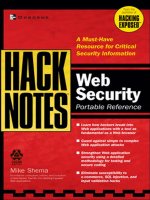HackNotes Windows Security Portable Reference phần 2 docx
Bạn đang xem bản rút gọn của tài liệu. Xem và tải ngay bản đầy đủ của tài liệu tại đây (346.3 KB, 27 trang )
Port Number Protocol Description
5800+ TCP VNC
5900+ TCP VNC
6272 TCP
TROJAN
secretservice
6667 TCP IRC (Internet Relay Chat) TROJAN
various
6969 TCP
TROJAN
net controller
8000–8001 TCP HTTP Alternate
8080 TCP HTTP Alternate
8961 TCP
TROJAN
aok-backdoor
12345 TCP
TROJAN
netbus
Trend Micro virus management
17300 TCP
TROJAN
kuang-2
18181–7 TCP, UDP Checkpoint OPSEC
20034 TCP
TROJAN
netbus2
31337 UDP
TROJAN
backorifice
32771 TCP Solaris RPC portmapper (High)
33567–8 TCP
TROJAN
lionworm
33911 TCP
TROJAN
spirit
34324 TCP
TROJAN
big-gluck
36794 TCP
TROJAN
bugbear
37237 TCP
TROJAN
mantis
40421 TCP
TROJAN
agent-40421
43188 TCP ReachOut (remote control)
60008 TCP
TROJAN
lionworm
61348 TCP
TROJAN
bunker hill
61603 TCP
TROJAN
bunker hill
63485 TCP
TROJAN
bunker hill
65421 TCP
TROJAN
jade
Common Ports and Services RC
11
HackNote / Windows Security Portable Reference / O’Dea / 222785-0 / RefCenter
Common Ports and Services
Reference
Center
P:\010Comp\HackNote\785-0\rc.vp
Friday, June 13, 2003 5:57:57 PM
Color profile: Generic CMYK printer profile
Composite Default screen
Common NetBIOS Name Table Definitions
NetBIOS Name Type Description
[nbname] <00> UNIQUE Workstation Service on host [nbname]
[domain] <00> GROUP System is member of [domain]
<\\ __MSBROWSE__> <01> GROUP Master Browser
[nbname] <01> UNIQUE
[nbname] <03> UNIQUE
Messenger Service
[username] <03> UNIQUE Messenger Service for user [username]
[nbname] <06> UNIQUE Remote Access Services
[nbname] <1F> UNIQUE Network DDE Service
[nbname] <20> UNIQUE (File) Server Service
[nbname] <21> UNIQUE Remote Access Services Client service
[nbname] <22> UNIQUE
[nbname] <23> UNIQUE
[nbname] <24> UNIQUE
Microsoft Exchange Interchange
Microsoft Exchange Store
Microsoft Exchange Directory
[nbname] <30> UNIQUE
[nbname] <31> UNIQUE
Modem Sharing Server
Modem Sharing Client
[nbname] <43> UNIQUE SMS Client Remote Control
[nbname] <44> UNIQUE SMS Administrator Remote Control Tool
[nbname] <45> UNIQUE SMS Client Remote Chat program
[nbname] <46> UNIQUE SMS Clients Remote Transfer service
[nbname] <6A> UNIQUE Microsoft Exchange Internet Mail
Connector service
[nbname] <87> UNIQUE Microsoft Exchange Mail Transfer Agent
[nbname] <BE> UNIQUE Network Monitor Agent
[nbname] <BF> UNIQUE Network Monitor Application
[domain] <1B> UNIQUE Domain Master Browser
[domain] <1C> GROUP Domain Controller
[domain] <1D> UNIQUE Master Browser
[domain] <1E> GROUP Browser Service Elections
<INet~Services> <1C> GROUP Internet Information Services
<IS~[nbname]> <00> UNIQUE Internet Information Services
RC
12
Reference Center
HackNote / Windows Security Portable Reference / O’Dea / 222785-0 / RefCenter
P:\010Comp\HackNote\785-0\rc.vp
Friday, June 13, 2003 5:57:58 PM
Color profile: Generic CMYK printer profile
Composite Default screen
Windows Security Fundamentals: Concepts
Concept Summary
Security Identifier Alphanumerical representation of a Windows
system or domain and the associated user or
group identifier, known as an RID.
Built-in accounts
Default accounts
Each Windows operating system ships with a
number of user contexts installed by default. A
list of these accounts is presented after this table.
SAM The Windows Security Accounts Manager
database responsible for storing group and user
account details.
Password hashing Process of generating a cryptographic representation
of a password. Most password hashes are non-
reversible (one-way hash), so the only way to
recover a password is by using a brute-force or
dictionary attack and applying the hash.
LSA Comprised of the Local Security Authority
Subsystem (LSASS) and the Security Reference
Monitor (SRM), the Local Security Authority is
the system responsible for enforcing Windows
system security.
Windows Security Fundamentals: Concepts RC
13
HackNote / Windows Security Portable Reference / O’Dea / 222785-0 / RefCenter
Windows Security Fundamentals:
Concepts
Reference
Center
P:\010Comp\HackNote\785-0\rc.vp
Friday, June 13, 2003 5:57:58 PM
Color profile: Generic CMYK printer profile
Composite Default screen
Windows Default User Accounts
Default Accounts Description
SYSTEM, Local System The core operating system user context; unlimited
local system access.
LOCAL SERVICE Service user context with more restricted local
permissions; can authenticate to remote systems
as an anonymous user.
NETWORK SERVICE Service user context with more restricted local
permissions; can authenticate to remote systems
with the system’s computer account.
Administrator Default super-user; can be renamed but retains its
default SID.
IUSR_
systemname
Service account created for Internet Information
Services.
IWAM_
systemname
Service account created for processes spawned
by Internet Information Services.
TsInternetUser Terminal Services user context.
SUPPORT_
xxxxxxxx
User context for Help and Support Services in
Windows XP and 2003.
Guest Limited privilege account; disabled by default.
RC
14
Reference Center
HackNote / Windows Security Portable Reference / O’Dea / 222785-0 / RefCenter
P:\010Comp\HackNote\785-0\rc.vp
Friday, June 13, 2003 5:57:58 PM
Color profile: Generic CMYK printer profile
Composite Default screen
Windows Authentication Methods
Windows Authentication
Protocols Description
LM (LAN Manager) Though a challenge/response system, the simplicity
of the LM hash meant that the original password hash
could be quickly recovered from the wire, where it could
be brute forced (or dictionaried) in short order.
NTLM Improvements in the base password hash translated to
better challenge/response format. Original password hash
can still be brute forced, but nowhere near as quickly.
NTLMv2 NTLMv1 challenge/response is further encrypted with a
128-bit key. Very difficult to brute force.
Kerberos Widely accepted as a secure authentication protocol,
exact methods vary by implementation. Can be
captured and brute forced, but process is very slow.
Windows Authentication Methods RC
15
HackNote / Windows Security Portable Reference / O’Dea / 222785-0 / RefCenter
Windows Authentication Methods
Reference
Center
P:\010Comp\HackNote\785-0\rc.vp
Friday, June 13, 2003 5:57:58 PM
Color profile: Generic CMYK printer profile
Composite Default screen
Common Security Identifiers (SIDs)
Security Identifiers (SIDs) Description
S-1-1-0 Everyone automatic group
S-1-5-1 Dialup users automatic group
S-1-5-2 Network users automatic group
S-1-5-3 Batch users automatic group
S-1-5-4 Interactive users automatic group
S-1-5-6 Service users automatic group
S-1-5-11 Authenticated users automatic group
S-1-5-[domain SID]-500 Administrator built-in account
S-1-5-[domain SID]-501 Guest built-in account
S-1-5-[domain SID]-1000 Default SID of first account on a local system or
Windows NT domain. Active Directory assigns SID
groupings for each domain in the forest, so user
RIDs are not predictable.
Note: A complete list of common SIDs is available in Microsoft KB article 243330 at
/>RC
16
Reference Center
HackNote / Windows Security Portable Reference / O’Dea / 222785-0 / RefCenter
P:\010Comp\HackNote\785-0\rc.vp
Friday, June 13, 2003 5:57:58 PM
Color profile: Generic CMYK printer profile
Composite Default screen
Windows NT File System Permissions
Permissions Description
Full Control Allows one-click enabling of all permissions; not
present in Windows 2000.
Traverse Folder / Execute File Permits access (change directory) to a subdirectory
or execution of a given file.
List Folder / Read Data Permits user to obtain a directory listing when
applied to a directory or read access when applied
to a file.
Read Attributes Allows viewing file attributes Read Only and Hidden.
Read Extended Attributes Allows viewing file attributes Archive, Indexing,
Compression, and Encryption.
Create Files / Write Data Permits user to create new files or to write data
(when applied to a directory or a file, accordingly).
Create Folders / Append Data Permits user to create subdirectories or add data to
an existing file (when applied to a directory or a file,
accordingly).
Write Attributes Allows user to change the Read-Only or Hidden
attributes.
Write Extended Attributes Allows user to change the Archive, Indexing,
Compression, and Encryption attributes.
Delete Subfolders and Files Permits user to delete files or directories below this
object.
Delete Permits user to delete this object.
Read Permissions Permits user to view the SIDs associated with an
object to determine permissions for other users and
groups (DACLs).
Change Permissions Permits a user to add or remove permissions for an
object.
Take Ownership Allows a user to assume ownership of the object,
effectively allowing full control. Take Ownership
must be exercised by the user; however, simply
assigning a user permission to take ownership does
not transfer ownership.
Windows NT File System Permissions RC
17
HackNote / Windows Security Portable Reference / O’Dea / 222785-0 / RefCenter
Windows NT File System
Permissions
Reference
Center
P:\010Comp\HackNote\785-0\rc.vp
Friday, June 13, 2003 5:57:58 PM
Color profile: Generic CMYK printer profile
Composite Default screen
Useful Character Encodings
Hexadecimal ASCII Characters
RC
18
Reference Center
HackNote / Windows Security Portable Reference / O’Dea / 222785-0 / RefCenter
Character Hexadecimal
Space 20
!21
"22
#23
$24
%25
&26
'27
(28
)29
*2A
+2B
,2C
-2D
.2E
/2F
030
131
232
333
434
535
636
737
Character Hexadecimal
838
939
:3A
;3B
<3C
=3D
>3E
?3F
@40
A
41
B
42
C
43
D
44
E
45
F
46
G
47
H
48
I
49
J
4A
K
4B
L
4C
M
4D
N
4E
O
4F
P:\010Comp\HackNote\785-0\rc.vp
Friday, June 13, 2003 5:57:58 PM
Color profile: Generic CMYK printer profile
Composite Default screen
Useful Character Encodings RC
19
HackNote / Windows Security Portable Reference / O’Dea / 222785-0 / RefCenter
Useful Character Encodings
Reference
Center
Character Hexadecimal
P
50
Q
51
R
52
S
53
T
54
U
55
V
56
W
57
X
58
Y
59
Z
5A
[5B
\5C
]5D
^5E
_5F
`60
a61
b62
c63
d64
e65
f66
g67
Character Hexadecimal
h68
i69
j6A
k6B
l6C
m6D
n6E
o6F
p70
q71
r72
s73
t74
u75
v76
w77
x78
y79
z7A
{7B
|7C
}7D
~7E
DEL
7F
P:\010Comp\HackNote\785-0\rc.vp
Friday, June 13, 2003 5:57:58 PM
Color profile: Generic CMYK printer profile
Composite Default screen
Common Special Character Encodings
Unicode Encoding Value
%C0%AF
%C1%9C
%E0%80%AF
/
%C0%DC
%E0%80%DC
\
%C0%A5
%E0%80%A5
%
%C0%A7
%E0%80%A7
'
%C0%A0
%E0%80%A0
Space
%C0%AB
%E0%80%AB
+
%C0%BF
%E0%80%BF
?
Double Encoding
Double-encoding is accomplished by making the first pass of decoding expose %
characters. Any hexadecimal-encoded character can be double-encoded by preceding
it with %25, the representation of %.
RC
20
Reference Center
HackNote / Windows Security Portable Reference / O’Dea / 222785-0 / RefCenter
P:\010Comp\HackNote\785-0\rc.vp
Friday, June 13, 2003 5:57:59 PM
Color profile: Generic CMYK printer profile
Composite Default screen
Testing for Internet Information Services ISAPI
Applications
Default ISAPI Mapping Mapping Test (Use with netcat)
Web-Based Password
Reset (.htr)
Probe: GET /anything.htr HTTP/1.0 [cr] [cr]
Response: <html>Error: The requested file could not
be found. </html>
Index Server (.idq, .ida)
Probe: GET /anything.idq HTTP/1.0 [cr] [cr]
Response: <HTML>The IDQ file anything.idq could not
be found…
Internet Data Connection
(.idc)
Probe: GET /anything.idc HTTP/1.0 [cr] [cr]
Response: <body><h1>Error Performing Query</h1>
The query file <b>/null.idc</b> could not be opened…
Webhits (.htw)
Probe: GET /anything.htw HTTP/1.0 [cr] [cr]
Response: <HTML><BODY>
<p><h3><center>The format of QUERY_STRING is
invalid.<BR>…
Web Printing Protocol
(.printer)
Probe: GET /anything.printer HTTP/1.0 [cr] [cr]
Response: <b>Error in web printer install.</b>
Server-Side Includes
(.stm, .shtm, .shtml)
Probe: GET /anything.stm HTTP/1.0 [cr] [cr]
Response: <body><h1>404 Object Not
Found</h1></body>
NOTE: This 404 page differs from the standard IIS 404
response.
Frontpage IIS Default
Objects
Object Test
Frontpage
Extensions—shtml.dll
Probe: GET /_vti_bin/shtml.dll HTTP/1.0 [cr] [cr]
Response: <HTML><BODY>Cannot run the FrontPage
Server Extensions’ Smart HTML interpreter on this
non-HTML page: ""</BODY></HTML>
Frontpage
Extensions—fpcount.exe
Probe: GET /_vti_bin/fpcount.exe HTTP/1.0 [cr] [cr]
Response: <head><title>Error in CGI
Application</title></head>
<body><h1>CGI Error</h1>The specified CGI application
misbehaved…
Frontpage
Extensions—_vti_inf
Probe: GET /_vti_inf.html HTTP/1.0 [cr] [cr]
Response: …<p>In the HTML comments, this page
contains configuration information that the FrontPage
Explorer and FrontPage Editor need to…
Testing for Internet Information Services ISAPI Applications RC
21
HackNote / Windows Security Portable Reference / O’Dea / 222785-0 / RefCenter
Testing for Internet Information
Services ISAPI Applications
Reference
Center
P:\010Comp\HackNote\785-0\rc.vp
Friday, June 13, 2003 5:57:59 PM
Color profile: Generic CMYK printer profile
Composite Default screen
Security-Related Group Policy Settings
*
*
Note that some options may not be available in all Windows operating systems.
Password Management
Location Local Computer Policy\Computer
Configuration\Windows Settings\Security
Settings\Account Policies\Password Policy
Enforce Password History How many hashes remembered to prevent password
re-use, recommended setting 5+.
Maximum Password Age Maximum length of time a user can wait before being
forced to change passwords. Recommended setting
30–90 days depending on system sensitivity.
Minimum Password Age Minimum period of time before a user can change
their password. Set to 15+ days to prevent users from
cycling through remembered passwords to get back
to their favorite.
Minimum Password Length Fewest number of characters allowed in a password.
Recommend a minimum of eight characters, more if
complexity is not enforced.
Password Must Meet
Complexity Requirements
When enabled, Windows verifies complexity of new
passwords using the password filter library
passfilt.dll
(which can be replaced). Default password filter
requires a minimum of six characters, with a
character from three of the character classes: [a–z],
[A–Z], [0–9], and special characters.
Login Failure Management
Location Local Computer Policy\Computer
Configuration\Windows Settings\Security
Settings\Account Policies\Account Lockout Policies
Account Lockout Duration Controls the amount of time between when an
account is locked in response to invalid login attempts
and when the account is automatically unlocked by
the operating system. Any setting higher than a few
minutes will result in helpdesk calls when a legitimate
user accidentally locks out their account, but low
values can allow a patient attacker to mount a
long-term password guessing attack. Recommended
setting 30–60 minutes.
RC
22
Reference Center
HackNote / Windows Security Portable Reference / O’Dea / 222785-0 / RefCenter
P:\010Comp\HackNote\785-0\rc.vp
Friday, June 13, 2003 5:57:59 PM
Color profile: Generic CMYK printer profile
Composite Default screen
Login Failure Management
Account Lockout Threshold Number of failed logins before account is locked out.
Setting should vary depending on password
complexity settings. Systems using two-factor
authentication can set this fairly high, whereas
systems with no complexity limit should keep the
number low.
Reset Account Lockout
Counter After
Determines how long the system remembers failed
login attempts. Should be set high enough to make
password guessing unusable. Recommended setting:
30 minutes.
System Audit Policies
Location Local Computer Policy\Computer
Configuration\Windows Settings\Security
Settings\Local Policies\Audit Policy
Audit Account Logon Events This option allows logging of any time that the local
system is used to authenticate an account, even
if the logon is attempted on another computer.
Recommended minimum: Failure.
Audit Account Management Logs any change to a user account—creation,
modification, or deletion. Recommended minimum:
Success, Failure.
Audit Logon Events Logs any local system logon events. Recommended
minimum: Failure.
Audit Policy Change Controls whether or not to audit all changes to local
system policies, whether introduced due to user activity
or otherwise. Recommended minimum: Failure.
Audit Privilege Use Determines whether or not to audit events where a
user or process takes advantage of a local system
right. Privilege use occurs frequently, so auditing this
category can introduce a lot of log noise.
Recommended setting: No auditing.
Audit System Events Determines whether to record items such as system
startup/shutdown or other major events.
Recommended setting: Success, Failure.
Security-Related Group Policy Settings RC
23
HackNote / Windows Security Portable Reference / O’Dea / 222785-0 / RefCenter
Security-Related Group
Policy Settings
Reference
Center
P:\010Comp\HackNote\785-0\rc.vp
Friday, June 13, 2003 5:57:59 PM
Color profile: Generic CMYK printer profile
Composite Default screen
Miscellaneous Options
Location Local Computer Policy\Computer
Configuration\Windows Settings\Security
Settings\Local Policies\Security Options
Note The naming convention differs between Windows
2000 and XP/2003, and some options are unavailable
in Windows 2000.
Accounts: Rename
Administrator Account
Allows specifying a new username for the built-in
Administrator account. This will not change the SID,
but along with blocking anonymous SID/name
translation, can prevent remote users from guessing
the Administrator account credentials.
Interactive Logon: Do Not
Display Last User Name
When enabled, prevents information leakage from local
attackers pressing
CTRL
-
ALT
-
DEL
to find legitimate
usernames. Recommended setting: Enabled.
Network Access: Allow
Anonymous SID/Name
Translation
This option enables remote systems to conduct SID
lookups and is used by programs like sid2user to
enumerate users when anonymous SAM enumeration
is disabled. Recommended setting: Disabled.
Network Access: Let Everyone
Permissions Apply to
Anonymous Users
This setting prevents privileges for the Everyone
built-in group from being applied to anonymous users.
Recommended setting: Disabled.
Network Access: Do Not Allow
Anonymous Enumeration of
SAM Accounts (and Shares)
Specifies whether or not to allow anonymous users to
list user accounts and/or SMB shares being offered
on the system. Recommended setting: Enabled.
Network Security: Do Not
Store LAN Manager Hash
Value on Next Password
Change
Specifies whether or not Windows should continue
supporting LM authentication. If enabled, system will
no longer store LM hash, so Windows 9x clients will
be unable to authenticate without the Directory
Services client. Recommended setting: Enabled.
RC
24
Reference Center
HackNote / Windows Security Portable Reference / O’Dea / 222785-0 / RefCenter
P:\010Comp\HackNote\785-0\rc.vp
Friday, June 13, 2003 5:57:59 PM
Color profile: Generic CMYK printer profile
Composite Default screen
Miscellaneous Options
Network Security: LAN
Manager Authentication Level
Determines how system responds to network
authentication requests. Defaults to allowing
LM authentication on Windows 2000 and XP.
Recommended setting: Send NTLM Response Only
(or higher).
Shutdown: Clear Virtual
Memory Pagefile
If enabled, Windows flushes the swapfile on
shutdown. Although sensitive application should
use non-paged memory for security operations, it
is possible for sensitive information to be included
in the pagefile.
System Cryptography: Use
FIPS Compliant Algorithms
for Encryption, Hashing,
and Signing
Forces all cryptographic functions to use algorithms in
line with Federal Information Processing Standards.
Most notably, this enables 3DES encryption for EFS.
Security-Related Group Policy Settings RC
25
HackNote / Windows Security Portable Reference / O’Dea / 222785-0 / RefCenter
Security-Related Group
Policy Settings
Reference
Center
P:\010Comp\HackNote\785-0\rc.vp
Friday, June 13, 2003 5:57:59 PM
Color profile: Generic CMYK printer profile
Composite Default screen
Useful Tools
Tool Source
Footprinting Tools
Sam Spade
GTWhois />Saeven Whois />Port Scanning Utilities
nmap-win32 Port Scanner (CLI) />ScanLine Port Scanner (CLI) />MingSweeper Port
Scanner (GUI)
/>NmapWin (GUI)
WPSweep Ping Sweep
tool (CLI)
/>Service Enumeration Utilities
Basic Clients (ftp, telnet, net,
nbtstat, nslookup)
Included with operating system
SecDump (formerly DumpAcl)
Enum />NBTEnum v3.0 />Winfo />UCD-SNMP Win32 />SolarWinds Tools />Microsoft Windows
Resource Kits
/>reskit/default.asp
/>techinfo/reskit/resourcekit.mspx
User Enumeration Tools
sid2user / user2sid />
DumpUsers />GetAcct
RC
26
Reference Center
HackNote / Windows Security Portable Reference / O’Dea / 222785-0 / RefCenter
P:\010Comp\HackNote\785-0\rc.vp
Friday, June 13, 2003 5:57:59 PM
Color profile: Generic CMYK printer profile
Composite Default screen
Password Cracking Tools
LC4 (commercial)
Cain & Abel />KerbCrack, KerbSniff />SQL Enumeration and Password Testing Tools
SQLPing v2.2
ForceSQL v2.0 />Terminal Services Tools
ProbeTS, TSEnum />Custom Environments
Cygwin
Packet Capture Utilities
Snort-win32
Ethereal
WinDump (Win32 tcpdump tool)
WinPcap (packet capture library)
IIS Security Tools
IIS Lockdown Tool
URLScan v2.0
/>tools/locktool.asp
URLScan v2.5 />tools/urlscan.asp
MetaEdit v2.2 />KB;EN-US;232068
Useful Tools RC
27
HackNote / Windows Security Portable Reference / O’Dea / 222785-0 / RefCenter
Useful Tools
Reference
Center
P:\010Comp\HackNote\785-0\rc.vp
Friday, June 13, 2003 5:58:00 PM
Color profile: Generic CMYK printer profile
Composite Default screen
Quick Command Lines
Port Scanning Description
wpsweep 192.168.100.1 192.168.100.254
2000
Ping sweep 192.168.100.1-254 with a
2 second timeout.
nmap -sP -PE 192.168.100.1-254 Ping sweep.
sl -n 192.168.100.1-254 Ping sweep.
nmap -sT -p 23,25,80,139,445,1433
192.168.100.1-254
Simple Windows port TCP port scan.
sl -t 23,25,80,139,445,1433
192.168.100.1-254
Simple Windows port TCP port scan.
nmap -sU -p 53,137,161,500,1434
192.168.100.1-254
Simple Windows UDP port scan.
sl -u 53,137,161,500,1434
192.168.100.1-254
Simple Windows UDP port scan.
sl -t 139,445,1433 192.168.100.1-254 | sl \
-b -t 1-65535 -u 1-65535 -f "stdin"
Find all hosts running NetBT Session,
Direct SMB or Microsoft SQL; then run
full TCP and UDP port scan with banner
grabbing.
Packet Capture
snort -W List available interfaces for capture.
snort -v -X Capture all packets and include hex-dump
of packet contents.
snort -v ip proto 50 || ip proto 51 Capture all IPSec traffic.
snort -v host 10.0.0.1 && tcp && port 80 Capture all HTTP traffic to and from
10.0.0.1.
snort -v -X src tcp && port 445 Capture and dump contents of all direct
SMB responses (source port of TCP/445).
snort -v -X tcp && ((src port 80 || src port
443) || (dst port 23 || dst port 25))
Capture and dump contents of all HTTP
or HTTPS responses, or telnet or SMTP
requests.
RC
28
Reference Center
HackNote / Windows Security Portable Reference / O’Dea / 222785-0 / Chapter 1
P:\010Comp\HackNote\785-0\rc.vp
Friday, June 13, 2003 5:58:00 PM
Color profile: Generic CMYK printer profile
Composite Default screen
WinPcap/libpcap Filter Reference
Filter Description
host [ip address] Match packets to or from [
ip address
].
net [network number] Match packets to or from hosts in [
network number
].
port [port number] Match packets with a source or destination port of
[
port number
].
ip proto [protocol
number]
Match packets of IP protocol type [
protocol number
].
icmp Match all ICMP traffic.
tcp Match all TCP traffic.
udp Match all UDP traffic.
less [length] Match packets with length less than [
length
].
greater [length] Match packets with length greater than [
length
].
ip broadcast, ip
multicast
Match packets to or from broadcast or multicast addresses.
src Modifier to host, net, and port to match only on the packet’s
source properties.
dst Modifier to host, net, and port to match only on the packet’s
destination properties.
! Logical modifier NOT.
AND
&&
Logical modifier AND.
OR
||
Logical modifier OR.
WinPcap/libpcap Filter Reference RC
29
HackNote / Windows Security Portable Reference / O’Dea / 222785-0 / RefCenter
WinPcap/libpcap Filter Reference
Reference
Center
P:\010Comp\HackNote\785-0\rc.vp
Friday, June 13, 2003 5:58:00 PM
Color profile: Generic CMYK printer profile
Composite Default screen
nslookup Command Reference
Command Description
server = [ipaddress,
dnsname]
Tells nslookup to use [server] for subsequent queries.
set type = mx Return only Mail Exchanger (MX) records for the
domain queried.
set type = ns Return only Name Server (NS) records for the domain
queried.
set type = [cname, a, hinfo] Return only Canonical Name (CNAME), Address (A)
or Host Information (HINFO) records for the domain
queried. These options are limited in scope to a single
host, so are usually useful only to DNS administrators.
set type = any Return any records related to the hostname or domain
queried.
ls -a [domain] List all CNAME records in [
domain
] via zone transfer.
ls -t [type] [domain] List all records of type [
type
] in [
domain
] via zone
transfer.
ls -a [domain] List all records in [
domain
] via zone transfer.
domain = [domain] Set default domain name to [
domain
]. Has the
same effect as setting your primary search domain
to [
domain
].
RC
30
Reference Center
HackNote / Windows Security Portable Reference / O’Dea / 222785-0 / RefCenter
P:\010Comp\HackNote\785-0\rc.vp
Friday, June 13, 2003 5:58:00 PM
Color profile: Generic CMYK printer profile
Composite Default screen
Microsoft Management Console
Task Commands
Start the MMC
Start | Run | mmc.exe
Add a Snap-In File | Add/Remove Snap-in…
Click Add
Create a Custom Console Add Snap-ins as desired; then use File | Save As… to
save a custom management console (.msc) file to your
local Documents and Settings folder. These consoles
can later be launched with Start | Run | [
name
].msc.
Microsoft Management Console RC
31
HackNote / Windows Security Portable Reference / O’Dea / 222785-0 / RefCenter
Microsoft Management Console
Reference
Center
Figure RC-2. After adding the Snap-Ins you use most, you can save your console
definition as an .
msc
file. This figure shows some common Snap-Ins
defined as a single console, MyConsole.msc.
P:\010Comp\HackNote\785-0\rc.vp
Friday, June 13, 2003 5:58:00 PM
Color profile: Generic CMYK printer profile
Composite Default screen
Online References
General Security Archives Web Site
SecurityFocus
PacketStorm Security
Securiteam
Security News Portal
New Order
SANS Institute
CERT Coordination Center
Computer Incident Advisory Capability
(CIAC, US Department of Energy)
/>Application-Specific Sites
SQL Server
Terminal Services
Commercial Tool Vendors Mentioned
@Stake, Inc.
eEye Digital Security
Foundstone, Inc.
Internet Security Systems, Inc.
Next Generation Security Software
Shavlik Technologies, LLC
SolarWinds.Net, Inc.
RC
32
Reference Center
HackNote / Windows Security Portable Reference / O’Dea / 222785-0 / RefCenter
P:\010Comp\HackNote\785-0\rc.vp
Friday, June 13, 2003 5:58:01 PM
Color profile: Generic CMYK printer profile
Composite Default screen
Part I
Hacking Fundamentals
Chapter 1 Footprinting: Knowing Where to Look
Chapter 2 Scanning: Skulking About
Chapter 3 Enumeration: Social Engineering, Network Style
Chapter 4 Packet Sniffing: The Ultimate Authority
Chapter 5 Fundamentals of Windows Security
HackNote / HackNotes Windows Security Portable Reference / O’Dea / 222785-0 / Chapter 1
blind folio 1
P:\010Comp\HackNote\785-0\ch01.vp
Friday, June 13, 2003 7:50:55 AM
Color profile: Generic CMYK printer profile
Composite Default screen
HackNote / HackNotes Windows Security Portable Reference / O’Dea / 222785-0 /
blind folio 2
P:\010Comp\HackNote\785-0\ch01.vp
Friday, June 13, 2003 7:50:55 AM
Color profile: Generic CMYK printer profile
Composite Default screen
This page intentionally left blank
Chapter 1
Footprinting: Knowing
Where to Look
3
HackNote / HackNotes Windows Security Portable Reference / O’Dea / 222785-0 / Chapter 1
blind folio 3
IN THIS CHAPTER:
■
Footprinting Explained
■
Summary
P:\010Comp\HackNote\785-0\ch01.vp
Friday, June 13, 2003 7:50:55 AM
Color profile: Generic CMYK printer profile
Composite Default screen