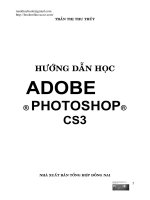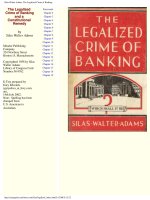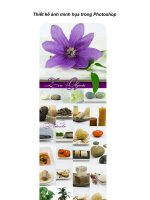art and design in photoshop - phần 1 ppsx
Bạn đang xem bản rút gọn của tài liệu. Xem và tải ngay bản đầy đủ của tài liệu tại đây (3.19 MB, 256 trang )
Steve Caplin
$067(5'$0%26721+(,'(/%(5*/21'211(:<25.2;)25'
3$5,66$1',(*26$1)5$1&,6&26,1*$325(6<'1(<72.<2
)RFDO3UHVVLVDQLPSULQWRI(OVHYLHU
Focal Press is an imprint of Elsevier
Linacre House, Jordan Hill, Oxford OX2 8DP, UK
30 Corporate Drive, Suite 400, Burlington, MA 01803, USA
First published 2008
Copyright
©
2008 by Steve Caplin. Published by Elsevier Ltd. All rights reserved
The right of Steve Caplin to be identified as the author of this work has been asserted in accordance
with the Copyright, Designs and Patents Act 1988
No part of this publication may be reproduced, stored in a retrieval system or transmitted in any form
or by any means electronic, mechanical, photocopying, recording or otherwise without the prior written
permission of the publisher
Permissions may be sought directly from Elsevier’s Science & Technology Rights Department in Oxford,
UK: phone (+44) (0) 1865 843830; fax (+44) (0) 1865 853333; email:
Alternatively, you can submit your request online by visiting the Elsevier website at />locate/permissions, and selecting Obtaining permission to use Elsevier material
Notice: No responsibility is assumed by the publisher for any injury and/or damage to persons or
property as a matter of products liability, negligence or otherwise, or from any use or operation of any
methods, products, instructions or ideas contained in the material herein
British Library Cataloguing in Publication Data
A catalogue record for this book is available from the British Library
Library of Congress Cataloging-in-Publication Data
A catalog record for this book is available from the Library of Congress
ISBN: 978-0-240-81109-3
For information on all Focal Press publications visit our website at www.focalpress.com
Book design and cover by Steve Caplin
Printed and bound in Canada
08 09 10 11 11 10 9 8 7 6 5 4 3 2 1
iii
Introduction . . . . . . . . . . . . . . . . . . . . . . . . . . vi
Acknowledgments . . . . . . . . . . . . . . . . . . . viii
How to use this book . . . . . . . . . . . . . . . . . . . 1
(
Kpgf^iXg_p . . . . . . . . . . . . . . . . . . . . . 2
Serif fonts . . . . . . . . . . . . . . . . . . . . . . . . . . . . .4
Sans serif fonts . . . . . . . . . . . . . . . . . . . . . . . .6
Picking the wrong font . . . . . . . . . . . . . . . . .8
Picking the right font . . . . . . . . . . . . . . . . . .10
Size and arrangement . . . . . . . . . . . . . . . . .12
Designing with type . . . . . . . . . . . . . . . . . . .14
Customizing film logos . . . . . . . . . . . . . . . .16
Monogram letters . . . . . . . . . . . . . . . . . . . . .18
Font smoothing . . . . . . . . . . . . . . . . . . . . . . 20
Don’t try this at home . . . . . . . . . . . . . . . . 22
Finding and using fonts . . . . . . . . . . . . . . . 24
)
Gi`eZ`gc\jf][\j`^e . . . . . . . . . 26
Facing in and out . . . . . . . . . . . . . . . . . . . . . 28
The focus of attention . . . . . . . . . . . . . . . . 30
The strong diagonal . . . . . . . . . . . . . . . . . . 32
The rule of thirds . . . . . . . . . . . . . . . . . . . . 34
Perspective: the horizon . . . . . . . . . . . . . . 36
Reading perspective . . . . . . . . . . . . . . . . . . 38
Foreground elements . . . . . . . . . . . . . . . . . 40
Contents
*
:fek\dgfiXip[\j`^e . . . . . . . 42
Digital grids . . . . . . . . . . . . . . . . . . . . . . . . . 44
Stencil graffiti . . . . . . . . . . . . . . . . . . . . . . . 46
Line art: simplified . . . . . . . . . . . . . . . . . . . 48
Line art: crosshatching . . . . . . . . . . . . . . . 50
Cut paper montages . . . . . . . . . . . . . . . . . . 52
Outline and fill . . . . . . . . . . . . . . . . . . . . . . . 54
iPod advertising art . . . . . . . . . . . . . . . . . . 56
Pixel art . . . . . . . . . . . . . . . . . . . . . . . . . . . . . 58
Simpsons cartoon . . . . . . . . . . . . . . . . . . . . 60
Caricature . . . . . . . . . . . . . . . . . . . . . . . . . . . 62
Steampunk . . . . . . . . . . . . . . . . . . . . . . . . . . 64
Line action and texture . . . . . . . . . . . . . . . 66
+
Gfjk\i[\j`^e . . . . . . . . . . . . . . . . . . 68
Victorian playbill . . . . . . . . . . . . . . . . . . . . . 70
Russian revolutionary . . . . . . . . . . . . . . . . . .72
Bauhaus. . . . . . . . . . . . . . . . . . . . . . . . . . . . . .74
Art Deco . . . . . . . . . . . . . . . . . . . . . . . . . . . . .76
Boxing promotion . . . . . . . . . . . . . . . . . . . 78
Western movies . . . . . . . . . . . . . . . . . . . . . . 80
Science fiction . . . . . . . . . . . . . . . . . . . . . . . 82
1950s B movies . . . . . . . . . . . . . . . . . . . . . . 84
Horror movies . . . . . . . . . . . . . . . . . . . . . . . 86
Contents
iv
Contents
Contents
Contents
Contents
Comedy movies . . . . . . . . . . . . . . . . . . . . . . 88
French art house . . . . . . . . . . . . . . . . . . . . . 90
Film noir . . . . . . . . . . . . . . . . . . . . . . . . . . . . 92
Romantic comedy . . . . . . . . . . . . . . . . . . . . 94
Apocalyptic thriller . . . . . . . . . . . . . . . . . . . 96
Psychedelia . . . . . . . . . . . . . . . . . . . . . . . . . . 98
Swinging sixties . . . . . . . . . . . . . . . . . . . . 100
Motivational . . . . . . . . . . . . . . . . . . . . . . . . 102
Museum exhibitions . . . . . . . . . . . . . . . . . 104
,
NfibjfegXg\i . . . . . . . . . . . . . . 106
Ransom notes . . . . . . . . . . . . . . . . . . . . . . 108
Medieval manuscripts . . . . . . . . . . . . . . . .110
Bank checks . . . . . . . . . . . . . . . . . . . . . . . . .112
Paper in perspective . . . . . . . . . . . . . . . . . .114
Certificates . . . . . . . . . . . . . . . . . . . . . . . . . .116
Picture postcards . . . . . . . . . . . . . . . . . . . .118
Postage stamps . . . . . . . . . . . . . . . . . . . . . 120
Old newspapers . . . . . . . . . . . . . . . . . . . . . 122
Album covers . . . . . . . . . . . . . . . . . . . . . . . 124
-
9ffbjXe[dX^Xq`e\j . . . . . . 126
1950s horror comics . . . . . . . . . . . . . . . . 128
Glamor magazines . . . . . . . . . . . . . . . . . . 130
Victorian periodicals . . . . . . . . . . . . . . . . 132
News periodicals . . . . . . . . . . . . . . . . . . . . 134
Pulp fiction . . . . . . . . . . . . . . . . . . . . . . . . . 136
Thrillers . . . . . . . . . . . . . . . . . . . . . . . . . . . . 138
Chick lit . . . . . . . . . . . . . . . . . . . . . . . . . . . . 140
Historical non-fiction . . . . . . . . . . . . . . . . 142
Children’s reference . . . . . . . . . . . . . . . . . 144
Textbooks, old and new . . . . . . . . . . . . . . 146
Mystic and inspirational . . . . . . . . . . . . . 148
Adolescent fiction . . . . . . . . . . . . . . . . . . . 150
.
>i\Xknfibjf]Xik . . . . . . . . . 152
Thomas Gainsborough . . . . . . . . . . . . . . . 154
J. M. W. Turner . . . . . . . . . . . . . . . . . . . . . 156
Georges Seurat . . . . . . . . . . . . . . . . . . . . . 158
Paul Cézanne . . . . . . . . . . . . . . . . . . . . . . . 160
Henri Matisse . . . . . . . . . . . . . . . . . . . . . . . 162
Piet Mondrian . . . . . . . . . . . . . . . . . . . . . . 164
Pablo Picasso . . . . . . . . . . . . . . . . . . . . . . . 166
Henry Moore . . . . . . . . . . . . . . . . . . . . . . . 168
René Magritte . . . . . . . . . . . . . . . . . . . . . . 170
Salvador Dalí . . . . . . . . . . . . . . . . . . . . . . . .172
Francis Bacon . . . . . . . . . . . . . . . . . . . . . . . .174
Roy Lichtenstein . . . . . . . . . . . . . . . . . . . . .176
Andy Warhol . . . . . . . . . . . . . . . . . . . . . . . 178
v
Bridget Riley . . . . . . . . . . . . . . . . . . . . . . . 180
Jeff Koons. . . . . . . . . . . . . . . . . . . . . . . . . . 182
/
GXZbX^`e^ . . . . . . . . . . . . . . . . . . . . . 184
Pharmacy cartons . . . . . . . . . . . . . . . . . . . 186
Flat artwork into 3D . . . . . . . . . . . . . . . . 188
Cereal boxes . . . . . . . . . . . . . . . . . . . . . . . . 190
Wine labels . . . . . . . . . . . . . . . . . . . . . . . . . 192
Action figure box . . . . . . . . . . . . . . . . . . . 194
Container perspective . . . . . . . . . . . . . . . 196
Soup cans . . . . . . . . . . . . . . . . . . . . . . . . . . 198
0
8epfk_\iYlj`e\jj . . . . . . . . . 200
Credit cards . . . . . . . . . . . . . . . . . . . . . . . . 202
Carving in stone . . . . . . . . . . . . . . . . . . . . 204
Stained glass windows . . . . . . . . . . . . . . 206
Quick and dirty neon . . . . . . . . . . . . . . . . 208
Writing under water . . . . . . . . . . . . . . . . 210
Fabric badges . . . . . . . . . . . . . . . . . . . . . . . 212
Button badges . . . . . . . . . . . . . . . . . . . . . . 214
Leather work . . . . . . . . . . . . . . . . . . . . . . . 216
Enamel pin badges . . . . . . . . . . . . . . . . . . 218
Bling bling . . . . . . . . . . . . . . . . . . . . . . . . . . 220
www.wrong . . . . . . . . . . . . . . . . . . . . . . . . 222
('
G_fkfj_fgi\]\i\eZ\ . . . . . . . 224
Selection tools . . . . . . . . . . . . . . . . . . . . . . 226
Painting tools 1 . . . . . . . . . . . . . . . . . . . . . 228
Painting tools 2 . . . . . . . . . . . . . . . . . . . . . 230
Working with layers . . . . . . . . . . . . . . . . . 232
Layer styles: basics . . . . . . . . . . . . . . . . . . 234
Layer styles: metal . . . . . . . . . . . . . . . . . . 236
Adjusting images . . . . . . . . . . . . . . . . . . . 238
Working with text . . . . . . . . . . . . . . . . . . 240
What’s on the CD . . . . . . . . . . . . . . . . . . . 242
Index . . . . . . . . . . . . . . . . . . . . . . . . . . . . . . 245
Art & Design in Photoshop
Contents
vi
THERE ARE MANY books that will teach you how to use Photoshop. This
isn’t one of them.
Throughout all the editions of How to Cheat in Photoshop – a book which
will, incidentally, teach you how to use Photoshop – I’ve maintained a website
and reader forum to help readers with their photomontage-related problems.
This has included a regular weekly contest, the Friday Challenge. And I’ve
noticed that one of the major issues facing Photoshop artists is not how to
use the Curves dialog, or the Pen tool, or how to save work for the web. One
of the major stumbling blocks, it turns out, is the design process.
There are several areas of difficulty. Typography has been a particular
problem: with so many dozens of fonts shipping with every new computer,
and with thousands more available through the internet, how are we to
select one that’s appropriate for the task we’re working on? Is there more to
choosing the right font than merely picking one that stands out on screen, or
which happens to appeal to us? Of course there is, which is why I’ve devoted
a chapter to explaining how typography works, and how to make it work in
your favor.
There are several different visual arts disciplines, and each has its own set
of conventions and received wisdom. Art students will be familiar with the
laws of perspective and the notion of balance; photographers will recognize
the Rule of Thirds, and how movement must flow from the edge of an image
towards the center; designers will understand how to lay out a page that
incorporates white space and visual elements to break up the text, and how
to draw the reader’s eye through a layout.
At this point, I have a confession to make. I didn’t go to art school. I’m not
a trained photographer, or an accredited designer. (When pressed, I tend
to refer to myself as an ‘unqualified success’.) All the ‘rules’ that I suggest
in this book are those I’ve figured out through years of trial and error, of
creating montages and then wondering why they don’t look as good as they
should do. Only later, in some cases, have I found that there’s a perfectly
Introduction
vii
good rational explanation for why some compositions work and others
don’t, and when this is the case I’ve tried to phrase the explanations in a
way that’s meaningful to photomontage artists.
Of course, not all of this book is on a purely theoretical level. After a
couple of chapters in which we explore the basic principles of typography
and design, we roll up our sleeves and get down to the work of examining
individual design concepts, to see how they’re put together. We’ll explore
the fields of art and commerce, of packaging and advertising, to see what
works and what fails to make the grade.
While the main theme of this book is the intrinsic design ideals
that underlie each topic, we will of course show how you can achieve
the effects yourself. This book isn’t designed for you to reproduce the
examples I’ve created, but rather for you to see the principles in action so
you can go on to produce your own better, more original designs. It’s not a
cookbook, so much as a spare parts catalog.
At the back of the book you’ll find a Photoshop Reference section.
It’s referred to several times within the tutorials; use it to brush up your
Photoshop knowledge on specific points.
Of course, any Photoshop artist will occasionally struggle with some
sticking point in the application itself. And so I’d like to invite all readers
of this book to visit the Reader Forum at www.howtocheatinphotoshop.com
where you can ask questions, exchange ideas and show off your work.
If you have any difficulties with Photoshop techniques, or with tutorials
in this book, post a message there and I (or another reader, if they get in
first) will do my best to help you out the same day.
Steve Caplin
London, 2008
Art & Design in Photoshop
Introduction
viii
Acknowledgments
Acknowledgments
Acknowledgm
Acknowledgm
This book is dedicated to Carol, of course.
I’m grateful to the following:
Ben Denne and Hayley Salter of Focal Press
Keith Martin, for helping create the keyboard shortcuts font
MacUser magazine, for allowing me to repurpose some of my artwork
Adobe Systems Inc., for making Photoshop in the first place
The type designers Ray Larabie, Dieter Steffmann, Manfred Klein, Christophe Feray,
Andrew Leman, Paul Lloyd, Graham Meade, Pat Snyder, Julius B. Thyssen, Walter Velez and
Ben Weiner for so generously creating their outstanding fonts and making them freely
available to designers.
Some of the images in this book are from Wikimedia Commons, part of Wikipedia. Some
are images I’ve photographed myself. The remainder are taken from the best subscription
site I know: nnn%g_fkfj%Zfd. With a huge range of royalty-free photographs available for
instant download, both cutout objects with clipping paths and full frame images, it’s always
my first stop when I’m looking for the perfect image. Many thanks to them for allowing me
to include low resolution versions of some of their outstanding pictures in the tutorials in
this book. On the CD you’ll find a link to the photos.com home page, and a special offer for
a discount membership.
1
THIS BOOK ASSUMES that you have a fair working knowledge of
Photoshop. It’s beyond the scope of this book to teach readers how to use
the Pen tool, or the Curves adjustment, or Layer Masks. That’s what How to
Cheat in Photoshop is for. But just in case any readers come across a wholly
unfamiliar concept, there’s a crash course in Photoshop basics at the end of
the book: the final chapter, Photoshop reference, outlines some of the most
common tools and techniques.
Some Photoshop tutorials, both in print and on the internet, will
specify precisely what you have to do, step by step. I tend to avoid including
numerical values wherever possible: rather than telling you to apply a 6-pixel
bevel with a depth of 65, for example, I’ll ask you to adjust the bevel until
it looks right. The purpose of this book is not to get you to recreate the
examples on these pages, but to help you to understand the principles so that
you can then apply them to your own work. So I make no apologies for being
a little vague at times. This is deliberate, and it’s in order that you can work
the details out for yourself.
On each of the tutorial pages in this book, you’ll see an indication of
whether there’s an associated image, texture or font on the CD. These are
provided so you can try the tutorials out with the book propped up against
your monitor (you’ll never need to turn the page, as each tutorial is complete
on a double page spread). The font required for each tutorial is mentioned in
the text.
If you get stuck anywhere, the Reader Forum for my other book, How to
Cheat in Photoshop, is available for your use. Post a question and it will most
likely be answered the same day:
www.howtocheatinphotoshop.com/cgi-bin/simpleforum_pro.cgi
Finally, have fun with this book. It’s what working in Photoshop is all about. If
you aren’t enjoying it, then you aren’t doing it right.
How to use this book
Entrance to Death Row, San Quentin prison
)
Typography
The photograph on the facing page shows the entrance to the holding block for
prisoners awaiting the death penalty at San Quentin prison, California. This isn’t
a museum exhibit, but the current entrance to the only
Death Row facility in the
whole of the state.
The iron cage itself looks like something from a torture gallery, but what
interests us here is the choice of typeface, both in the sign above the door and
in the notice regarding the use of the telephone. It’s a highly stylized version of
an Old German gothic lettering style, of the kind that was popular four hundred
years ago.
We’re not suggesting that being typographically up to date is uppermost in
the mind of the prison governor, but consider the subtext of this choice. Does
this typeface put us in mind of a progressive, efficient 21st century correctional
facility? Or does it make us think of a medieval dungeon, complete with iron
cages for the display of the executed?
Whether we’re conscious of it or not, the typefaces we’re presented with
affect our emotional response to the subject. When we work in Photoshop, we
must ensure that the fonts we choose are appropriate to the message we want
to send. In this chapter, we’ll look at how different typefaces can send the right
or the wrong message.
Art & Design in Photoshop
Typography
Ty·pog·ra·phy
1. The art and technique
of printing with movable
type.
2. The composition of
printed material from
movable type.
3. The arrangement and
appearance of printed
matter.
[French
typographie
, from
Medieval Latin
typographia
:
Greek
tupos
, impression +
Latin -
graphia
, -graphy.]
American Heritage
Dictionary
*
+
Serif fonts
Serif type can be
recognized by the fine
lines on the end points of
all the strokes, roughly
at right angles to the
stroke.
The form was devised
by ancient Greek and
Roman stonemasons,
who found that if they
tried to carve a thick
stroke – such as the
letter I – there was a
strong chance that the
stone would split while
they were carving.
To prevent this
happening, they first
carved short ‘stoppers’
at the top and bottom
of the intended stroke,
to prevent the stone
splitting beyond this
point. These were the
beginnings of serifs.
Although modern serif
fonts have these serifs
at most junctions, the
Romans used them only
where they were needed:
so there were no serifs at
the joins in the letters N
and M, for instance, since
the corner made its own
natural stop point.
SERIF FONTS may have originated with ancient stonemasons (see left), but their appeal
has lasted to the present day. The serifs themselves form a visual rule at the top and
bottom of all the characters, making it easier for the eye to follow each line of type.
Because of their increased legibility, serif fonts are used for extended reading: novels,
newspaper articles and most magazines use serif fonts for the main body of the text as
they make it easier to read large chunks of text. There are exceptions – see the following
pages on sans serif fonts for details.
All serif fonts are based, more or less, on the Roman
originals. So-called ‘old style’ serifs originated in the
15th century with designs such as Garamond: these are
characterized by a variation in thickness between horizontal and vertical strokes, inspired
by calligraphic writing, and usually feature an oblique stress – the letter ‘o’, for example,
will tend to have its stress at an angle, rather than directly vertical.
‘Transitional’ serif fonts first made their appearance in
1757, and are characterized by strong differences in weight
between the thick and thin strokes. This font was designed
by John Baskerville, who had to reinvent not just the printing press but paper-making
techniques in order to reproduce his fine designs.
In around 1800, a new form of serif appeared, known as
‘slab serif’ or ‘Egyptian’. These have very little variation in
weight, and have thick, chunky serifs that are far bolder
than had previously been seen. They’re most commonly seen in Victorian and ‘Western’
posters, and are distinctively retro in appearance.
The first truly ‘modern’ serif font was Times Roman,
designed for The Times newspaper in 1932 by Herbert
Morrison. Intended to be the most readable font that could
easily be reproduced on newsprint, Times has been a firm favorite ever since, and is the
standard serif font installed on contemporary computers.
DFI<@E=F
,
Art & Design in Photoshop
Typography
Because the serifs form horizontal lines above and below each character, serif fonts are much easier on the eye: the
serifs guide the reader along each line. Text that requires sustained reading on a wide measure is almost always set
in a serif font, whether it’s in a book, a magazine or a newspaper. Serif fonts also have more variations in weight than
sans serif, which makes the page more ‘colorful’ and appealing. In the example above, the left-hand page is set in a
serif font; the unattractive right-hand page is in sans serif.
Serif fonts convey tradition and respectability (top), as opposed to the more modern appearance of sans serif
typefaces (bottom). When this is a key requirement, only a serif font will do the job correctly.
Serif fonts have changed O
considerably over the
years. If you’re replicating
an antique document,
or a Victorian book, or a
contemporary newspaper,
make sure you choose a font
that existed at the time.
Because of the variable O
line weights in serif fonts,
you may find the fine strokes
become hard to discern
when complex effects such
as chrome are applied to the
type layer. Bold versions of
serif fonts will always hold a
chrome effect more clearly
than regular weights. Pay
close attention to legibility:
if in doubt, use a heavier
weight of the font to ensure
that it will be readable.
The variable weight in O
serif fonts means that we
can condense or expand
them to a considerable
degree without them looking
distorted – something we
cannot do with sans serif
fonts. If you need an extra-
narrow font and don’t have
a condensed type available,
consider shrinking a serif
font instead.
Times Roman is the most O
commonly used font on
computers. This is a good
reason to avoid it in your
artwork: it’s so bland and
commonplace that it just
tends to look dull. Choose
a font that expresses
the feeling you want the
artwork to evoke in your
audience.
When setting long pieces O
of text, such as body matter
in books or magazines,
choose a serif font for its
legibility, rather than its
uniqueness. If a font is
quirky and distinctive, it’s
less likely to be legible when
set in large chunks. Save
the fancy fonts for your
headlines, where only a few
words have to be read at
a time.
-
Sans serif fonts
‘Sans’ is the Latin word
for ‘without’ – and,
pronounced rather
differently, it’s also the
French word for the
same thing. A sans serif
font is, literally, a font
without serifs.
Although sans serif
fonts are much closer to
handwriting, they didn’t
appear as typefaces until
the early 19th century.
Sans serif fonts
appear in a variety
of forms, but are
characterized by a
largely even weight
with minimal distinction
between thick and thin
strokes. They’re more
resolutely ‘modern’
than serif fonts, and are
used to catch the eye in
posters and newspaper
headlines.
Sans serif fonts
are not designed for
continuous reading, but
are clearer and more
legible at a distance than
serif fonts. Almost all
road signs use sans serif
fonts for their clarity and
lack of ambiguity.
SANS SERIF FONTS don’t have serifs, as their name implies, and so take up less space
than their serif equivalents. For this reason, they’re used in print where a large amount
of information needs to be compressed into a small space: so while newspapers will use
serif fonts for main articles, they’ll almost always use sans serif for television and financial
listings, weather reports and other detailed purposes. They’re harder on the eye for long
periods of continuous reading, which is why you rarely see books set in a sans font.
The earliest sans serif fonts appeared in around 1800,
and were called ‘Grotesque’ or ‘Gothic’ – that’s gothic in the
sense of vandalistic. Very bold, and designed for posters and
headlines, they were initially considered too ugly for any other purpose. Contemporary
versions include Franklin Gothic and Akzidenz Grotesk.
In 1913, the London Underground subway system
commissioned a ‘humanist’ font created by Edward Johnston.
Designed for increased legibility, its revolutionary design
led to fonts such as Gill Sans, Frutiger and Optima: these fonts had a weight variation that
made them more appealing and less austere than earlier sans serifs.
More extreme are the ‘geometric’ fonts such as Futura,
designed in 1927, as well as Avant Garde and Century
Gothic. As their name implies, these are based on pure
geometric forms, and tend to have a perfectly round letter O. These fonts typify the 1930s
in look and feel, reminiscent of the Art Deco movement with its emphasis on geometric
simplicity and lack of clutter.
The ‘transitional’ sans serifs are typified by Helvetica,
which appeared in 1960. With a perfectly even stroke
weight, it was designed to be an everyday sans font for
general purpose use, and has remained the standard for sign design ever since. Other
fonts similar to Helvetica are Univers and Arial. The style is sometimes called ‘anonymous’
sans serif, due to its plain, uncluttered appearance.
DFI<@E=F
.
Art & Design in Photoshop
Typography
Sans serif fonts tend to O
come in many more weights
than serif fonts. This is
partly because they have
to communicate quickly
in a variety of conditions,
and partly because you
really can’t condense
them artificially. Here
are examples of Futura
Condensed Medium (left)
and Futura Medium that has
been artificially condensed
to the same width (right).
The ‘real’ font is elegant in
weight, and an attractive
shape; the artificial
version has poor balance,
and introduces a weight
variation that wasn’t there
in the original.
For O informational signs,
Helvetica is still about the
best choice there is. But for
just about any other purpose
it’s just too commonplace
and too bland to be of
interest; any text set in
Helvetica screams that it’s
been created on a computer,
thanks to its ubiquity on
every operating system.
When recreating O
historical documents or
signage, try to use fonts
appropriate to the period.
Use Grotesque fonts for
Victorian posters, Gill Sans
or Futura for items set in the
1930s to 1950s, and – as an
alternative to Helvetica – try
the Adobe font, Myriad, for
a contemporary sans serif
that combines legibility with
a modern, clean look. The
headlines in this book are set
in the sans serif font Griffith
Gothic.
Sans serif fonts have an immediacy that’s hard to ignore. Notices such as the one above have far more impact when
set in sans serif (left) than they would in a serif font (right). Because the characters are less fiddly, they’re also far
easier to read from a distance: this is why road signs are typically set in sans serif typefaces.
Because the letterforms are simpler, sans serif fonts are easier to take in at a glance. This means they can be used
smaller with the same degree of legibility. In the example above, a sans serif font has been used for the listings on
the left; a serif font, of an optically equivalent size, has been used on the right. The listings on the left are clearer and
easier to scan, but take up less space on the page.
/
The Danger sign above
is not just inappropriate,
it’s downright dangerous
in its own right. Is this
the kind of warning we’d
take seriously? Or would
we see this lettering as a
suggestion, rather than a
strict command?
Typography is an
art, not a science. Our
appreciation of which
font to use is based as
much on an emotional
response as on a close
examination of the
correct classification of a
particular typeface.
But why should this
matter to the Photoshop
artist? Because we’re
chiefly concerned with
reproducing a plausible
version of reality.
Viewers of our work
will be able to tell at a
glance when something
is wrong, and we’ll lose
their trust.
On these pages we’ll
look at typography that
has gone wrong; on the
following pages, we’ll
take the same examples
and show how to put it
right.
Picking the wrong font
THE COMPUTER REPAIR STORE on the left has chosen two fonts for its signboard:
Arnold Bocklin and Perpetua. They may have looked attractive in the catalog, but they
don’t fit the purpose. Old fashioned and nostalgic, they convey entirely the wrong message
for a business that claims to be operating in a high tech industry. We wouldn’t trust these
people to have up-to-date expertise. Similarly, the store on the right claims to be selling
handmade furniture: but the typeface is one more commonly seen on car radiator grilles.
It speaks of mechanization rather than hand tooling and individual attention.
The lettering on this brass plaque (left), for instance, is designed to give prospective
clients confidence in the firm of attorneys. But the casual nature of
the typography has the opposite
effect: this doesn’t look like
the sort of outfit in which
you’d place your trust. Being
seen as friendly is one thing;
portraying your business as
overly casual can backfire.
And while this may be an
obvious example, the opposite
can be less immediate.
Fonts that are too modern,
or too casual, can turn us off
Too casual? Would you trust this firm to represent your interests?
What’s in a font? Two examples of design gone wrong
DFI<@E=F
0
Art & Design in Photoshop
Typography
when we’re looking at items that should be conveying tradition and luxury, such as this
champagne bottle. Photoshop artists will frequently resort to that old standby, Times
Roman, for all sorts of purposes for which it’s patently unfit – such as the bug-killer spray
can above. The stolid, boring, traditional serif font has no place in a situation like this.
What’s needed is something that
shouts, that has energy to it: this
sort of design requires a font with
an edginess that’s wholly lacking
in Times Roman.
There’s nothing technically
wrong with the Burger Bar
lettering on the left: it displays the
name of the restaurant clearly. to
represent their brands. But does
this look like the kind of place
you’d go for a satisfying meal? Or
is it somehow lacking?
How much would you
pay for a bottle of
champagne that looked
like this? Would you
present this as a gift?
Would you be
confident that this
spray has the power
to destroy the bugs
in your home?
Would you expect this outlet to sell juicy burgers?
So far we’ve talked O
exclusively about the choice
of typeface when creating
logo, packaging and shop
signs. But color also plays
a vital role in the process.
Consider the logo above:
would you choose to eat at
this establishment?
Two O logos for a science
museum. The lettering
style works, suggesting
a mathematical formula:
but the brown and red are
warm colors which suggest
homeliness rather than
the raw spirit of scientific
discovery. Does science
really have a color?
('
This Danger sign is clear
and unambiguous. The
typeface is a plain, bold
sans serif that reeks
of authority: ignore
this at your peril. I
photographed this sign
in 2008, and it’s likely
it had stood in place for
fifty years: there was no
need to replace it when it
was obviously doing the
job perfectly.
When choosing a font,
we need to think above
all about the effect it
will have on the reader.
It’s not just a question of
what looks attractive on
the page, but of whether
it’s going to do the job
we demand of it.
As we’ve seen on
this and the previous
pages, fonts can be
modern or old fashioned,
commanding or inviting,
playful or serious, strong
or insipid. It’s up to us to
make the right choice,
which means we need
to be psychologists
as well as Photoshop
artists. Because the
wrong choice can be
catastrophic.
Picking the right font
THE FONTS ON THESE TWO STORES are now far more appropriate to the nature of
their businesses. The computer store uses a font whose clean lines and unfussy approach
speaks of competence and reliability. But the font is just quirky enough to show that it’s
decidedly modern: the tail on the ‘y’ and the compressed shape of the ‘S’ lend this an up
to date quality without being transitory.
The handmade furniture store now looks like the sort of place where care is taken, where
design matters, and where quality will be more important than mere cost. Enlarging the
first and last letters of the word ‘Handmade’ is a typographic trick that’s used to express
tradition and old fashioned values: it harks back to label design of
the 1940s, suggesting the care
and attention that would have
been taken in a bygone era.
The brass plaque (left) may
not show this firm of attorneys
to be bright, thrusting young
people with their eye on the
future. They do, however, now
look stolid and reliable, and
rather more trustworthy than
they did before, if perhaps a
little unimaginative.
They may not be forward looking, but they’ll do the job you need
The careful choice of typeface can make all the difference to a business’s public image
DFI<@E=F
((
Art & Design in Photoshop
Typography
How much difference does a wine label make? All the difference in the world. Most
people buy wine based on how impressive the label looks, and that’s especially true of
champagne – particularly when we can’t afford the more expensive brands.
The use of the stencil font for the bug spray can suggests military strength: and the
choice of black and yellow for the
product name is reminiscent of
nuclear warnings. Both of which
make us think of killing power,
which is what this product needs.
The burger bar uses a plump,
juicy lettering to convey the
meatiness of its products.
Check out the lettering used by
McDonald’s, or Burger King, or
Wendy’s, and you’ll see fat, thick
lettering – albeit in a variety of
different typographic styles.
A vintage bottle, indeed,
and one you’d be proud
to hand over at a dinner
party: this is clearly
quality stuff
One spray from
this can and your
home will certainly
be bug free
Full, fat, plump: all you can eat, and all you need
Red and yellow are the O
colors we associate with
food, probably because they
represent cooking flames.
You’ll see these colors used
in fast food logos more than
any other because they work
on a subliminal level: they
suggest the idea of eating.
Blue and green are O
both good, solid scientific
colors. Perhaps it’s because
they’re cool, dispassionate,
detached. They suggest an
antiseptic environment as
well, which is why hospitals
so often use shades of blue
and green in their floor and
wall coloring.
()
WHEN BEGINNERS USE WORD PROCESSORS to design posters, flyers and other
information sheets, there’s always a strong tendency to make everything as big as
possible, filling all the space on the page. After all, the bigger the text, the more readable
it’s going to be, right? Well, to some extent – but balance is more important.
In the flyer above left, all the text is more or less the same size. Which means that
nothing here stands out; the result is that most people would walk straight past this
without noticing it. And the purpose, first and foremost, is to attract attention.
The second example, above right, changes the balance of the text dramatically. The fact
that this is a public lecture isn’t important; so that piece of information can go in tiny text
right at the top. Similarly, the date isn’t something to scream out loud, since if anyone’s
interested in the lecture they’ll take the trouble to find out the date. By making the word
‘Life’ huge, we guarantee it will attract attention; the remainder of the lecture title slots
neatly beneath it. Giving Professor Frink so much white space around him means his
name can go far smaller. It stands out because of its location, not because of its size.
The third version, on the facing page, is another reworking of the design. Here, we
recognize that the words ‘the’ and ‘and’ are minor, and don’t need the same emphasis as
the words which follow them; and so they’re pulled out and made smaller. In addition,
we’ve now set them in a far lighter version of the font to make them less imposing.
We’ve made another change in the third version, and this is to move the words ‘the’,
‘and’ and ‘by Professor Frink’ off-center. Although you might expect that centering
everything produces a neater design, it also produces one that’s dull and monotonous.
Symmetry is rarely a bonus in design terms. Instead, off-setting the words gives the
design a more edgy feel, which in turn draws attention to it. By making the wording less
of a comfortable symmetrical device, we force people to read it.
The arrangement of type
is essential for creating
the mood and feel that
we intend. We can take
great liberties with
relative sizes in order to
achieve this goal.
The poster for the
movie Pirates of the
Caribbean, above, shows
the two key words pulled
out and centered above
each other. The more
insignificant ‘of’ and ‘the’
are tiny in comparison:
they’ve been shrunk
down to a size that’s
almost unreadable, and
tucked into the space
above the ‘N’ where
there happens to be a
suitable gap.
Similarly, the letter ‘C’
has been detached from
the word which follows
it, and enlarged and
wrapped around the ‘A’
in the shape of a cutlass.
When designing
posters, we need to
be prepared to use
several different text
blocks, often splitting
words themselves, to
experiment with size and
placement.
Size and arrangement
You don’t need to make everything scream for attention in order to get your point across
DFI<@E=F
(*
When we off-center text, though, we need
to make it all line up with some element of
the design to avoid it looking messy. This
is where the designer’s eye comes in: there
are no set rules to make it look right. In
our lecture example, the word ‘the’ lines up
with the vertical stroke on the ‘f’ above it;
the ‘d’ in ‘and’ lines up with the bottom of
the ‘v’ above and the corresponding angle
in the ‘y’ below, and the ‘by’ lines up with
the left of the ‘y’ above it.
The typography for the poster for the
movie The Diving Bell and the Butterfly,
below, is a good case in point. Here, the
text all appears to be randomly arranged;
but there’s a strong vertical line that runs
through the left of the ‘n’ in ‘Diving’, the
beginning of ‘Bell’, and the vertical stroke of the first ‘t’ in ‘Butterfly’. In addition, the ‘g’
of ‘Diving’ fits neatly into the space between the ‘B’ and the ‘l’ of ‘Bell’.
Compare this with the second version of this lettering, in which I’ve moved the word
‘Bell’ a fraction to the right. Here, the text is awkward: the words sit uncomfortably
together, the ‘B’ of ‘Bell’ presses too close to the ‘g’ above it. The whole effect is one of
disharmony.
It’s not that we consciously look for
elements that line up with each other when
we view these posters, any more than the
casual viewer would recognize when an
inappropriate font is used; but we notice
when something’s wrong, and we trust the
design that much less.
Ultimately, the size and arrangement of
type on a page comes down to what looks
right. But we have to learn what looks
right, since it isn’t always immediately
obvious. In particular, if something is
wrong it can be hard to spot exactly what
the offending element is – and even harder
to put it right. But as with all Photoshop
work, learning to use the tools is the easy
bit; getting the design right is the trickiest
part of the process.
In the first Public Lecture O
poster, on the far left, the
text was all in one big block.
And we kept it in a single
block in the second version,
even though the relative
sizes changed – adding
spacing and increasing
leading as required. But
in the third version, we
separated it into individual
words in order to achieve
the correct placement. It
would have been possible
to leave it in a single block,
adding spacing before the
words as required; but the
effort would have been
huge, and the degree of
control minimal.
There’s nothing special O
about the middle ‘M’ of
‘MUMMY’ here – except that
enlarging it makes a good
graphic device. Feel free to
be creative with type!
When we resize text O
in Photoshop the type
remains live – it isn’t yet
in the form of individual
pixels, as most Photoshop
layers are. This means we
can make text larger or
smaller at will, without
worrying about pixellation
or raggedness. But the
moment we ‘rasterize’ the
type by turning it into a
regular layer, we lose that
ability. Always get the
basic arrangement of text
final before rasterizing:
remember, a lot of effects
can be added using masks
and Layer Styles.
Art & Design in Photoshop
Typography
The importance of lining elements up: right and wrong
(+
The design above was
created by Ilia Zdanevich
in 1923, as a poster for
an event he created with
Tristan Tzara. As a piece
of pure typography it
was years ahead of its
time: even now, it has the
power to shock.
Whether we’re
designing posters or
books or magazine
features, we always
have to work with
words. It’s a constant
battle between the
editor – who wants as
many words as possible
and sees the images as
an often unnecessary
intrusion, and the
designer – who resents
the volume of wordage
which means he has to
reduce the size of his
specially commissioned
illustrations.
Often, we simply
can’t lay our hands on
appropriate images to
accompany the texts we
have to lay out. But we
can make the type itself
do a lot of the work:
here, we’ll look at how
to liven up a page using
type alone.
Designing with type
3DUYHLOOLEURG·XQXRPRFKHDYHVVHOXQJD
HVSHULHQ]DG·DQQLHGLFDVLHGHUDLOOLEUR
G·XQJLRYDQLVVLPRSDUYHODFULWLFDLPSODFD
ELOHG·XQPDOFRQWHQWRPDULWRHO·DXWRUHHUD
VFDSROR0DHUDXQRVFDSRORHXQJLRYDQH
FKHYLYHYDDRFFKLDSHUWLLQXQDJUDQGH
FLWWjSUHFRFHPHQWHHUDO·RSHUDG·XQR
VFULWWRUHQDWRFKHDXQDVHQVLELOLWjHFFH]L
RQDOHDFFRSSLDYDSHULVWLQWRXQRVSLULWR
G·RVVHUYD]LRQHIUHVFRHVLQFHUR
(LQYHULWjFKLYROHVVHDQDOL]]DUHOHTXDO
LWjSULQFLSDOLGLTXHVWROLEUR³GLTXHVWR
HRVLDPRGLUHGLTXDVLWXWWDO·RSHUDGL
/XFLDQR=FFROL³WURYHUHEEHFK·HVVHSURY
HQJRQRGDOODVLQFHULWjGHOO·RVVHUYD]LRQH
GDOODIDFROWjGLVHQWLUHDFXWDPHQWHGDOOD
SUHFLVLRQHRULJLQDOHQHOO·LQWHUSUHWDUHL
PRWLLQWHUQLGHOO·DQLPRHJOLDYYHQLPHQWL
FRVSLFXLGHOODYLWDYLVVXWD/·DXWRUHDIIHUUD
PRYLPHQWLSVLFRORJLFLQRQYHGXWLGDDOWULH
OLYLYLILFDFRQXQRVSLULWRWUDLOVHQWLPHQWDOH
HORVFHWWLFRLOTXDOHqFDUDWWHULVWLFDGLOXL
UHQGHFRQEUHYLWzFFKLOHVFHQHGLFXLPHWWH
LQULOLHYRLSDUWLFRODULFKHVIXJJRQRDLSL
HFKHYLODVFLDQSLGXUDWXUDO·LPSUHVVLRQH
HULIOHWWHQHOJLXGL]LRGHOOHFRVHHGHJOL
XRPLQLXQDVXDILORVRILDPDOLQFRQLFDH
LQGXOJHQWHOHSLGDHGLVSHUDWDQHOWHPSR
VWHVVRFKHVHQRQKDVWXSLWRSLQHOO·DXWRUH
GL)DUIXLHGHOL’amore di LoredanaIHFH
ODPDUDYLJOLDGHLFULWLFLFKHQHOO·DXWRUHGL,O
GHVLJQDWRGRYHYDQJLXGLFDUHXQJLRYDQHGL
YHQWLTXDWWU·DQQL
6LqULSHWLDPRFKH/XFLDQR=FFROL
SULPDDQFRUFKHXQRVFULWWRUHqXQ
XRPRFKHKDYLVVXWRHYLYHHGHOODYLWD
QRQRVWDQWHTXHOODVXDILORVRILDqDPLFR
HDPPLUDWRUH
,QGLSHQGHQWHFRPHWXWWLFRORUR³H
WXWWLTXLYXROGLUSRFKL³LTXDOLKDQQR
XQDSHUVRQDOLWjULOHYDQWHHJOLKDVHPSUH
XQ·RSLQLRQHVXDHXQDVXDYRORQWjQRQSHU
LOSLDFHUHGLFRQWUDVWREHQFKqXQFHUWRTXDO
JXVWRSHUODFRQWUDGGL]LRQHJOLVLSRWUHEEHD
TXDQGRDTXDQGRULPSURYHUDUHPDSHUFKq
QRQGLFHVHQRQFLzFKHVDFKHKDYLVWRFKH
KDFRQVWDWDWRQRQKDJOLRFFKLLQVRPPD
FKHDOODYLWDHDOODUHDOWj
3DUUHEEHFKHXQRVSLULWRFRVuIRUPDWR
GRYHVVHHVVHUHDULGRHIUHGGRHVDUHEEHVH
/XFLDQR=FFROLSUHWHQGHVVHWURSSRGDOOD
UHDOWjHGDOODYLWDHVLGLVJXVWDVVHIDFLOPHQWH
G·RJQLFRVDGROFHSHUTXHOIRQGRG·DPDUR
FKHYLVLWURYDTXDVLVHPSUHDOODILQH0D
LQTXHVWRPHGHVLPROLEURLOOHWWRUHSXzDYHU
ODSURYDGHOODVHQVLELOLWjFKHO·DXWRUHKD
VDSXWRFRQVHUYDUHIUDOHGHOXVLRQLODORWWD
OHWHPSHVWHGHOODVXDQRQPDLSDFLILFDHVLVW
HQ]D6LOHJJDQRDGHVHPSLRLOFDSLWRORLQ
FXLqGHVFULWWDODSULPDQRWWHGLPDWULPRQLR
HO·DOWURLQFXLqULWUDWWDODSURWDJRQLVWDWXWWD
DIIDFFHQGDWDQHOOHVXHIULYROHFRPSHUHH
TXHOORLQFXLVLUDFFRQWDGHOODPRUWHHGHL
IXQHUDOLGL/DXUD8JOLRHVLYHGDFRQTXDO
GHOLFDWH]]DGLWRFFRKDVDSXWROXPHJJLDUH
DUJRPHQWLJUDYLRWHQHULOHJJHULRWULVWL
VFDEURVLRVHQWLPHQWDOL(VLFRQIURQWLQR
FRQO·DUJX]LDRQGHVRQGHOLQHDWLFHUWLDOWUL
SHUVRQDJJLFRQQO·LURQLDGLFHUWHVFHQHGL
IDPLJOLDFROVHQVRGLULEHOOLRQHFRQFXL
VRQRDIIHUPDWHRUDSLGDPHQWHHVSRVWHFHUWH
YHULWjGHOODYLWDFRPXQHHQRQFLVLGDUj
WRUWRVHGLUHPRFKHORVWXGLRGHOYHURTXDVL
LVWLQWLYRQHOOR=FFROLSUHVWDDOODVXDRSHUD
XQDYDULHWjPLUDELOH
1RQqFHUWDPHQWHXQDXWRUHPRQRFRUGH
FROXLFKHYLFLQRDTXHVWRSXzDOOLQHDUHDOWUL
GLHFLYROXPLLQFXLFLDVFXQSHUVRQDJJLR
KDXQDILJXUDVXDSURSULDGLHFLYROXPLQHL
TXDOLVILODQRLWLSLGLWXWWHOHFODVVLVRFLDOL
GDOO·DULVWRFUD]LDDOSRSRORPLQXWRGDO
VXSHUERSDWUL]LRGHO/·DPRUHGL/RUHGDQD
DLODGULHDLWHSSLVWLGHOOD&RPSDJQLDGHOOD
/HJJHUDGDOODFDQGLGDIDQFLXOODGLFHUWH
VXHQRYHOOHDOODGRQQDDUGHQWHYROLWLYD
GLVGHJQRVDFKHqODSURWDJRQLVWDGL)DUIXL
GDOEDPELQRLQJHQXRDOOLEHUWLQRLQTXLHWRH
FXULRVRGDOVROGDWRIDQIDURQHHJHQHURVRDO
WULRQIDWRUHIUHGGRWDFLWXUQRHVHQ]DSLHWj
0LOOHVRQRLWLSLFKHOR=FFROLKDDQLPDWR
GHOODXQDDUWHHTXHOOLFKHSRSRODQR
,OGHVLJQDWRKDQQRXQFDUDWWHUHGLUHDOWjH
XQULOLHYRLQGLPHQWLFDELOL,OOLEURFKHYHGH
RUDODOXFHQHOODVXDHGL]LRQHGHILQLWLYD
GRSRFKHO·DXWRUHYLKDDUUHFDWRQRWHYROL
HSD]LHQWLULWRFFKLIXSXEEOLFDWRODSULPD
YROWDD0LODQRQHOSUHVVRXQD&DVD
HGLWULFHFKHRJJLQRQHVLVWHSL6HLO
SULPRURPDQ]RGL/XFLDQR=FFROLHUD
VXELWRSDUVRRSHUDLQGLSHQGHQWHHRULJLQDOH
TXHVWRFKHYHQLYDDXQDQQRGuGLVWDQ]D
GDI LussuriosiGLHGHDGLYHGHUHFKHOR
VFULWWRUHQRQLQWHQGHYDODOHWWHUDWXUDFRPH
XQGLOHWWDQWLVPRJLRYDQLOHPDFRPH
XQ·DOWDIDWLFRVDQRELOLVVLPDDUWHDOODTXDOH
YROHYDGHGLFDUHWXWWRLOVXRLQJHJQR(LQ
UHDOWjLQJUDQGHQGRODIDPDGHOO·DXWRUH
HFRQIHUPDQGRODVSHUDQ]DFKHLOSULPR
OLEURDYHYDIDWWRILRULUHIl designatoGHFLVH
GHOO·DYYHQLUHGL/XFLDQR=FFROL
3DUYHLOOLEURG·XQXRPRFKHDYHVVHOXQJD
HVSHULHQ]DG·DQQLHGLFDVLHGHUDLOOLEUR
G·XQJLRYDQLVVLPRSDUYHODFULWLFDLPSODFD
ELOHG·XQPDOFRQWHQWRPDULWRHO·DXWRUHHUD
VFDSROR0DHUDXQRVFDSRORHXQJLRYDQH
FKHYLYHYDDRFFKLDSHUWLLQXQDJUDQGH
FLWWjSUHFRFHPHQWHHUDO·RSHUDG·XQR
VFULWWRUHQDWRFKHDXQDVHQVLELOLWjHFFH]L
RQDOHDFFRSSLDYDSHULVWLQWRXQRVSLULWR
G·RVVHUYD]LRQHIUHVFRHVLQFHUR
(LQYHULWjFKLYROHVVHDQDOL]]DUHOHTXDO
LWjSULQFLSDOLGLTXHVWROLEUR³GLTXHVWR
HRVLDPRGLUHGLTXDVLWXWWDO·RSHUDGL
/XFLDQR=FFROL³WURYHUHEEHFK·HVVHSURY
HQJRQRGDOODVLQFHULWjGHOO·RVVHUYD]LRQH
GDOODIDFROWjGLVHQWLUHDFXWDPHQWHGDOOD
SUHFLVLRQHRULJLQDOHQHOO·LQWHUSUHWDUHL
PRWLLQWHUQLGHOO·DQLPRHJOLDYYHQLPHQWL
FRVSLFXLGHOODYLWDYLVVXWD/·DXWRUHDIIHUUD
PRYLPHQWLSVLFRORJLFLQRQYHGXWLGDDOWULH
OLYLYLILFDFRQXQRVSLULWRWUDLOVHQWLPHQWDOH
HORVFHWWLFRLOTXDOHqFDUDWWHULVWLFDGLOXL
UHQGHFRQEUHYLWzFFKLOHVFHQHGLFXLPHWWH
LQULOLHYRLSDUWLFRODULFKHVIXJJRQRDLSL
HFKHYLODVFLDQSLGXUDWXUDO·LPSUHVVLRQH
HULIOHWWHQHOJLXGL]LRGHOOHFRVHHGHJOL
XRPLQLXQDVXDILORVRILDPDOLQFRQLFDH
LQGXOJHQWHOHSLGDHGLVSHUDWDQHOWHPSR
VWHVVRFKHVHQRQKDVWXSLWRSLQHOO·DXWRUH
GL)DUIXLHGHOL’amore di LoredanaIHFH
ODPDUDYLJOLDGHLFULWLFLFKHQHOO·DXWRUHGL,O
GHVLJQDWRGRYHYDQJLXGLFDUHXQJLRYDQHGL
YHQWLTXDWWU·DQQL
1RQqFHUWDPHQWHXQDXWRUHPRQRFRUGH
FROXLFKHYLFLQRDTXHVWRSXzDOOLQHDUHDOWUL
GLHFLYROXPLLQFXLFLDVFXQSHUVRQDJJLR
KDXQDILJXUDVXDSURSULDGLHFLYROXPLQHL
TXDOLVILODQRLWLSLGLWXWWHOHFODVVLVRFLDOL
GDOO·DULVWRFUD]LDDOSRSRORPLQXWRGDO
VXSHUERSDWUL]LRGHO/·DPRUHGL/RUHGDQD
DLODGULHDLWHSSLVWLGHOOD&RPSDJQLDGHOOD
/HJJHUDGDOODFDQGLGDIDQFLXOODGLFHUWH
VXHQRYHOOHDOODGRQQDDUGHQWHYROLWLYD
GLVGHJQRVDFKHqODSURWDJRQLVWDGL)DUIXL
GDOEDPELQRLQJHQXRDOOLEHUWLQRLQTXLHWRH
FXULRVRGDOVROGDWRIDQIDURQHHJHQHURVRDO
WULRQIDWRUHIUHGGRWDFLWXUQRHVHQ]DSLHWj
0LOOHVRQRLWLSLFKHOR=FFROLKDDQLPDWR
GHOODXQDDUWHHTXHOOLFKHSRSRODQR
WWLTXLYXROGLUSRFKL³LTXDOLKDQQR
XQDSHUVRQDOLWjULOHYDQWHHJOLKDVHPSUH
XQ·RSLQLRQHVXDHXQDVXDYRORQWjQRQSHU
LOSLDFHUHGLFRQWUDVWREHQFKqXQFHUWRTXDO
JXVWRSHUODFRQWUDGGL]LRQHJOLVLSRWUHEEHD
TXDQGRDTXDQGRULPSURYHUDUHPDSHUFKq
QRQGLFHVHQRQFLzFKHVDFKHKDYLVWRFKH
KDFRQVWDWDWRQRQKDJOLRFFKLLQVRPPD
FKHDOODYLWDHDOODUHDOWj
,O'HVLJQDWRGL/XFLDQR=XFFROL
Too tight:
we don’t
need to
use every
square inch
of space on
the page
Too dense:
there’s no
room for
the text
to breathe
here
Too wide:
the three
column grid
gives little
room for
flexibility
Too dull:
we can
make this
headline
look more
appealing
than this
ONE OF THE MOST DIFFICULT PROBLEMS facing a designer is what to do with a
story that has no graphics, photographs or other imagery to accompany it. Simply setting
column after column of long, dull text is unimaginative and turns off readers.
We can create our own design elements on a page by using purely typographical
devices. Many of these seem odd when we examine them closely; but we’re so used to
seeing these techniques in books, magazines and newspapers that we barely even give
them a second glance.
The most obvious typographic device is the ‘drop cap’, short for ‘capital’ – the enlarged
first letter that spreads over three or four lines. This clearly marks the beginning of the
story, drawing the reader into the article. But we can also use drop caps further down
the page, simply to break up long chunks of text. They don’t necessarily have to mark a
change in direction in the story itself, although it helps the reader if they do.
Designers frequently use ‘pull quotes’ – sections of the text cut out from the main body
of the work and set in a larger font, often floating within white space. These serve two
DFI<@E=F
(,
Photoshop offers O
very little in the way of
typographic tools. We can
set text within a block, by
dragging with the Type
tool and then typing into
the resulting rectangle;
changing the width of the
block will wrap the text,
but we can’t automatically
create drop caps or
spaces around pull quotes.
Unfortunately, these need
to be created laboriously,
by hand, with multiple text
blocks: which means we
need to think about the page
design carefully before we
begin.
If you’re using page O
designs in a Photoshop
document, it’s always best
to design them in another
application – Xpress, or
InDesign, or even Word –
and save them as a PDF
from that application, to be
imported into Photoshop
later. You’ll generally get
more control this way.
Although the examples O
here show pages with no
pictures, it’s always possible
to find photographs to
accompany any text. The
problem most designers
face is that they’re looking
for relevant images; but the
images are made relevant
by their captions. An article
on farm subsidies in a
newspaper, for instance,
might include a photograph
of a mound of potatoes. Is
this because the readers
don’t know what potatoes
look like? Let’s check the
caption beneath the image:
‘Farmers complained that
subsidies were not at
sufficient levels…’ and so on.
The caption may sit with the
image, but it doesn’t have
to relate to it in any way.
As long as it ties in with the
main story, we’re fooled into
believing that the picture
relates to the article. We
can be easily fooled.
Art & Design in Photoshop
Typography
P
DUYH LO OLEUR G·XQ XRPR FKH DYHVVH OXQJD
HVSHULHQ]D G·DQQLH GLFDVL HG HUDLO OLEUR
G·XQJLRYDQLVVLPRSDUYHODFULWLFDLPSODFD
ELOHG·XQPDOFRQWHQWRPDULWRHO·DXWRUHHUD
VFDSROR0DHUD XQRVFDSRORH XQJLRYDQHFKH YLYHYD
D RFFKL DSHUWL LQ XQD JUDQGH FLWWj SUHFRFHPHQWH
HUD O·RSHUD G·XQR VFULWWRUH QDWR FKH D XQD VHQVLELO
LWj HFFH]LRQDOH DFFRSSLDYD SHU LVWLQWR XQR VSLULWR
G·RVVHUYD]LRQHIUHVFRHVLQFHUR
Il'HVLJQDWR
( LQ YHULWj FKL YROHVVH DQDO
L]]DUH OH TXDOLWj SULQFLSDOL GL
TXHVWR OLEUR³GL TXHVWR H RVL
DPR GLUH GL TXDVL WXWWD O·RSHUD
GL/XFLDQR=FFROL³WURYHUHEEH
FK·HVVH SURYHQJRQR GDOOD VLQ
FHULWj GHOO·RVVHUYD]LRQH GDOOD
IDFROWj GL VHQWLUH DFXWDPHQWH
GDOOD SUHFLVLRQH RULJLQDOH
QHOO·LQWHUSUHWDUH L PRWL LQWHUQL
GHOO·DQLPR H JOL DYYHQLPHQWL
FRVSLFXL GHOOD YLWD YLVVXWD
/·DXWRUH DIIHUUD PRYLPHQWL SVL
FRORJLFL QRQ YHGXWL GD DOWUL H
OL YLYLILFD FRQ XQR VSLULWR WUD
LO VHQWLPHQWDOH H OR VFHWWLFR LO
TXDOHqFDUDWWHULVWLFDGLOXLUHQGH
FRQEUHYLWzFFKLOHVFHQHGLFXL
PHWWHLQULOLHYR L SDUWLFRODUL FKH
VIXJJRQR DL SL H FKH YL ODV
FLDQ SL GXUDWXUDO·LPSUHVVLRQH
H ULIOHWWHQHO JLXGL]LRGHOOH FRVH
H GHJOL XRPLQLXQD VXDILORVRILD
PDOLQFRQLFDH LQGXOJHQWHOHSLGD
HGLVSHUDWDQHOWHPSRVWHVVRFKH
VHQRQKD VWXSLWR SLQHOO·DXWRUH
GL)DUIXLHGHOL’amore di
Loredana IHFH OD PDUDYLJOLD
GHL FULWLFL FKH QHOO·DXWRUH GL ,O
GHVLJQDWR GRYHYDQ JLXGLFDUHXQ
JLRYDQHGLYHQWLTXDWWU·DQQL
6L q ULSHWLDPR FKH /XFLDQR
=FFROL SULPD DQFRU FKH XQR
VFULWWRUH q XQXRPR FKH KDYLV
VXWR HYLYH H GHOOD YLWD QRQRV
WDQWHTXHOODVXDILORVRILDqDPLFR
HDPPLUDWRUH
,QGLSHQGHQWH FRPH WXWWL
FRORUR³H WXWWL TXL YXRO GLU
SRFKL³L TXDOL KDQQR XQD SHU
VRQDOLWj ULOHYDQWH HJOL KD VHP
SUH XQ·RSLQLRQH VXD H XQD VXD
YRORQWj QRQ SHU LO SLDFHUH GL
FRQWUDVWR EHQFKq XQ FHUWR TXDO
JXVWR SHU OD FRQWUDGGL]LRQH JOL
VL SRWUHEEH D TXDQGR D TXDQGR
ULPSURYHUDUH PD SHUFKq QRQ
GLFH VH QRQ FLz FKH VD FKH KD
YLVWR FKHKD FRQVWDWDWRQRQ KD
JOLRFFKLLQVRPPDFKH DOOD YLWD
HDOODUHDOWj
3DUUHEEH FKH XQR VSLULWR FRVu
IRUPDWR GRYHVVH HVVHUH DULGR H
IUHGGR H VDUHEEH VH /XFLDQR
=FFROLSUHWHQGHVVH WURSSR GDOOD
UHDOWjHGDOODYLWDHVLGLVJXVWDVVH
IDFLOPHQWH G·RJQL FRVD GROFH
SHU TXHO IRQGR G·DPDUR FKH YL
VL WURYD TXDVL VHPSUH DOOD ILQH
0D LQTXHVWR PHGHVLPROLEUR LO
OHWWRUH SXz DYHU OD SURYD GHOOD
VHQVLELOLWjFKHO·DXWRUHKDVDSXWR
FRQVHUYDUH IUD OH GHOXVLRQL OD
ORWWD OH WHPSHVWH
GHOOD VXD QRQ PDL
SDFLILFD HVLVWHQ]D
6LOHJJDQRDGHVHP
SLRLOFDSLWRORLQFXL
q GHVFULWWD OD SULPD
QRWWH GL PDWULPR
QLR H O·DOWUR LQ FXL
q ULWUDWWD OD SURWDJRQLVWD WXWWD
DIIDFFHQGDWD QHOOH VXH IULYROH
FRPSHUH HTXHOOR LQFXL VL UDF
FRQWD GHOOD PRUWH H GHLIXQHUDOL
GL/DXUD8JOLRHVLYHGDFRQTXDO
GHOLFDWH]]D GL WRFFR KD VDSXWR
OXPHJJLDUH DUJRPHQWL JUDYL R
WHQHUL OHJJHUL R WULVWL VFDEURVL
R VHQWLPHQWDOL( QRQFL VL GDUj
WRUWR VH GLUHPR FKH OR VWXGLR
GHO YHUR TXDVL LVWLQWLYR QHOOR
=FFROL SUHVWD DOOD VXD RSHUD
XQDYDULHWjPLUDELOH
N
RQ q FHUWDPHQWH XQ
DXWRUH PRQRFRUGH
FROXL FKH YLFLQR D
TXHVWR SXz DOOLQHDUH DOWUL GLHFL
YROXPLLQFXLFLDVFXQSHUVRQDJ
JLR KD XQD ILJXUD VXD SURSULD
GLHFL YROXPL QHL TXDOL VILODQR
L WLSL GL WXWWH OH FODVVL VRFLDOL
Il designato
hanno un
carattere
di realtà e
un rilievo
indimenticabili
GDOO·DULVWRFUD]LD DO SRSROR
PLQXWRGDO VXSHUERSDWUL]LRGHO
/·DPRUHGL/RUHGDQDDLODGULHDL
WHSSLVWL GHOOD &RPSDJQLD GHOOD
/HJJHUDGDOODFDQGLGDIDQFLXOOD
GL FHUWHVXH QRYHOOH DOODGRQQD
DUGHQWH YROLWLYD GLVGHJQRVD
FKH qOD SURWDJRQLVWDGL )DUIXL
GDOEDPELQRLQJHQXRDOOLEHUWLQR
LQTXLHWR H FXULRVR GDO VROGDWR
IDQIDURQH H JHQHURVR DO WULRQ
IDWRUH IUHGGRWDFLWXUQR H VHQ]D
SLHWj 0LOOH VRQR L
WLSL FKH OR =FFROL
KD DQLPDWR GHOOD
XQD DUWH H TXHOOL
FKHSRSRODQR
,OGHVLJQDWRKDQQR
XQFDUDWWHUHGLUHDOWj
H XQ ULOLHYR LQGL
PHQWLFDELOL ,O OLEUR FKH YHGH
RUD OD OXFH QHOOD VXD HGL]LRQH
GHILQLWLYD GRSR FKH O·DXWRUH
YL KD DUUHFDWR QRWHYROL H SD]L
HQWL ULWRFFKL IX SXEEOLFDWR OD
SULPD YROWD D0LODQR QHO
SUHVVR XQD &DVD HGLWULFH FKH
RJJLQRQHVLVWHSL6H LO SULPR
URPDQ]RGL/XFLDQR=FFROLHUD
VXELWRSDUVRRSHUDLQGLSHQGHQWH
H RULJLQDOH TXHVWR FKH YHQL
YD D XQ DQQR Gu GLVWDQ]D GD
I Lussuriosi GLHGH D GLYHGHUH
FKH OR VFULWWRUH QRQ LQWHQGHYD
OD OHWWHUDWXUD FRPH XQ GLOHW
WDQWLVPR JLRYDQLOH PD FRPH
XQ·DOWD IDWLFRVD QRELOLVVLPD
DUWH DOODTXDOH YROHYD GHGLFDUH
WXWWRLO VXRLQJHJQR(LQUHDOWj
LQJUDQGHQGROD IDPDGHOO·DXWRUH
H FRQIHUPDQGROD VSHUDQ]D FKH
LOSULPROLEURDYHYDIDWWRILRULUH
di Luciano Zuccoli
uno
spirito fresco
e sincero
Drop
capitals
leave the
reader in no
doubt as to
where the
story begins
Setting
the first
paragraph
across two
columns
eases us into
the story
Setting the
author’s
name as
a white
on black
byline adds
a graphic
element
‘Pull quotes’
help to add
air space
and interest
No need
to cram
everything
in: white
space helps
the layout
Pull quotes
can appear
between
columns,
as well as
within them
Additional
drop caps
break up
large chunks
of text
purposes: first, to pull juicy, tempting morsels of the article out to encourage readers to
look further into the piece; and second, to provide design elements, once again breaking
up monotonous flows of print. Pull quotes can either appear within a column or between
two columns of type.
In newspapers, you’ll commonly see a typographic device whereby the first paragraph
is printed large, over two columns. This makes it easier for the reader to begin reading the
text. The problem is, with two regular width columns beginning just below, how do they
know which one to read? The answer is to use a ‘byline’ – the author’s name, often set as
a ‘wob’ (white on black). These ‘slugs’, as they’re known in the newspaper industry, aren’t
there to buoy up a journalist’s ego: they serve a more basic design purpose.
Of course, the most significant improvement we can make is through our choice of
typeface, both for headlines and for body text. But in the examples on this page, we’ve
stuck with boring Times Roman so that we can better explore the design possibilities that
type alone can offer.
(-
Reproducing a distinctive
typeface, like those often
associated with movies
or books, is often a
wonderful tool for doing
a parody or satire, or
making a private joke.
Here, we’ll make some
lettering in the Harry
Potter style, to go with
another Harry entirely –
the second in line to the
throne of England.
To make this Harry
Windsor lettering, we’ll
first make our canvas
area bigger so that
there’s room above the
original. Copying the
word ‘Harry’ into place
will help us to align the
rest of the letters.
Each time we copy a
chunk of lettering, we’ll
select it (generally with
the Lasso tool) and then
use *G!Gto
make a new layer from
it. This way, we can
manipulate each chunk
independently. We’ll end
up with a lot of layers,
but it’s worth it for the
convenience of increased
ease of editing.
+
The original lettering is far
from easy to work with. It’s
drawn as if lit from the center, so
that the shadows are on the left on
the word ‘Harry’, and on the right
on ‘Potter’. We’ll have to be careful
to make the new version match this
lighting. We’ll begin by making space
above the wording, so we can copy
and paste elements into it.
0
The ‘P’ of ‘Potter’ is marked
by a strong vertical lightning
bolt, so we should reproduce that
with our first letter. Nothing could
be easier than selecting the vertical
from the ‘P’ and copying it to a
new location. The other strokes in
the ‘W’ are made from verticals in
the ‘H’ and the ‘t’; the spike in the
center comes from one of the spikes
on a letter ‘t’. When stretched and
rotated, they fit together well.
!
The letter ‘i’ is the vertical
stroke from one of the
two letter ‘r’ instances, flipped
horizontally and with the curl cut
off. There are several ways we could
have made the dot on top; this one
has been built from the spike on
top of the ‘i’, duplicated and flipped
vertically to make a triangle.
,
The ‘n’ seems, at first, to be
a little trickier to construct.
But we’ve already got a usable left
and curved top, from the ‘r’; we can
repurpose it here. We need to use
the ‘r’ from the end of ‘Potter’ in
the original, to be certain that the
lighting will be on the correct side.
The other vertical stroke in the letter
is the ‘i’ again, with the top cut off
and rotated to fit into the curve on
the former ‘r’.
Customizing film logos