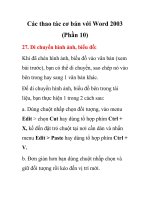Enhancing CAD Drawings with Photoshop phần 10 pptx
Bạn đang xem bản rút gọn của tài liệu. Xem và tải ngay bản đầy đủ của tài liệu tại đây (1.63 MB, 36 trang )
Index
Note to the reader:
Throughout this index
boldfaced
page numbers indicate primary discussions of
a topic.
Italicized
page numbers indicate illustrations.
Numbers
3D entourage, 99
3D fog, Zdepth channel to create, 274
3D model, non-photo-realistic (NPR)
illustrations,
257–268
rendering in VIZ,
258–263
special image channels with MAXScripts,
264–268
8-bit images, 13
A
.abr files, 32
.aco files, 197
Acrobat PDF presentation, 315–316
action to automate conversions in Photoshop,
240–241
Actions palette (Photoshop),
93
, 93–94, 240
Add Layer Mask button, 23,
23
Add Plot Style Table Wizard, 145
Add Plotter Wizard, 142
Plotter Model screen,
142
Add To Sample eyedropper tool, 89
additive color, vs. subtractive,
15–16
adjustment layers,
35
,
35–36
, 253
adjustments in Photoshop,
34–35
Adobe Gamma control panel, 60
Adobe Gamma dialog box,
60
, 60
Adobe GoLive, 311
Adobe PDF files
embedding color profile, 58
metadata support, 317
for security, 324
Adobe RGB (1998) working space, 57
AEC Foliage object, 261
aliased lines,
5
alpha channel
converting to layer mask, 238–240
rendering matted objects with,
229–233
saving entourage as, 109–111,
110
,
121–123,
122
transparency channel converted to,
110
Angled Strokes filter, 37
antialiased lines,
6
, 6
and resolution,
7–8
architectural visualizations, 257
archival qualities of paper and ink, 70
area shadows, 262–263
artifacts, correcting in entourage,
105–108
,
106
aspect ratio, when sizing entourage, 125
Assign Profile dialog box,
57
, 57
attachment to e-mail, 299
attributes of Photoshop layers,
21–22
auto slices, 308
AutoCAD,
3
.
See also
plan preparation in
AutoCAD
converting drawings to elevations,
193–196
4386Indx.fm Page 327 Tuesday, November 16, 2004 10:21 PM
328
AUTODESK VIZ • CALIBRATION OF COLOR
image printer driver setup,
142–144
transferring multilayer drawings to
Photoshop,
153–159
Autodesk VIZ, 221
2005 trial version, 221
entourage in,
131–137
creating geometry,
131–135
material design,
135–137
graphics buffer (G-Buffer), 264
non-photo-realistic (NPR) 3D model
rendering,
258–263
renderings in,
221–237
3D model,
222
, 222–224
composing scene, 225–229
matted objects with alpha channels,
229–233
MAXScript to automate output,
233–236
shadow element, 236–237
AutoLISP, 153
Automate menu (Photoshop)
>> Contact Sheet II, 74
>> Web Photo Gallery, 304
automating image adjustment steps, 93–94
B
Backdrop layer, for layer with
transparency, 116
background
converting to normal layer, 239
erasing from entourage, 107,
107
filling with color, 281
photographs for, 249
Background layer, 18
banding, 15, 77–78,
78
minimizing, 82
noise to reduce, 97
Bevel And Emboss effect, 245
bit, 9
bit depth, 13
color,
15
bit planes, 13
bitmaps,
9
, 9
from AutoCAD ImagePrinter, 195
black and white
limiting ImagePrinter driver to, 144
for non-photo-realistic (NPR) illustrations,
286–288
blending mode, 18, 21
blurring image,
91–95
.bmp file format, 8
Brightness/Contrast dialog box (Photoshop),
253
, 253
Brightness/Contrast tool, 78,
79
Brush palette,
31
Brush Preset picker,
31
brushes in Photoshop,
31–33
, 280
size and hardness changes, 282
Brushes palette, 32–33,
33
,
281
, 281
C
CAD drawings
guidelines for use in Photoshop, 140
real world scale, 147
Calculations dialog box (Photoshop), 109,
121,
121
calibration of color,
59–64
and consistent print color, 68
4386Indx.fm Page 328 Tuesday, November 16, 2004 10:21 PM
CAMERA • CLEANING DRAWINGS
329
camera
elevation for, 225
rotating, 227
simulating effects,
96–97
Camera Raw dialog box,
76
camera raw images, file size, 75
Camera Raw plug-in, 75
Camera viewport (Autodesk VIZ), 225,
226
Canvas Size dialog box (Photoshop), 49, 186,
196
, 196
cathode ray tube (CRT) monitor, 15, 68
CD files
Adjustments.psd file, 34
Basilique St Nazaire de Carcassone.jpg
file, 91
BuildingElevation.tif file, 124
Building.psd file, 96
CAD sample files, 139
Cafe.psd file, 16
Carcassonne.jpg file, 94
ClippingGroup.psd file, 26
CompositingProject.psd file, 244
Cottage.dwg file, 140
Elevation.dwg file, 194, 211
Hollyhoc.psd, 179
House.psd, 88
IMG_1959.jpg file, 73
Kitchen.dwg file, 154
Kitchen.psd file, 166
LabColor.psd file, 54
Lagoon.psd,
21
, 21
Landscape.NEF file, 76
lay2img program, 153
Layers.psd file, 18,
18
libraries for entourage, 130
Linework2.psd file, 7–8
Linework.psd file, 6
Logo.psd file, 186,
187
Lunch2.psd file, 48
Lunch.psd file, 46
Masks.psd file, 22,
23
PlumTree.psd file, 112
SimpleDrawing.dwg, 2,
2
Sky.jpg file, 89, 214
StreetBitmap.psd file, 9
StreetGrayscale.psd file, 9,
10
Street.psd file, 37
StreetRGB.psd file, 13
tilable patterns, 162
Walnut.jpg file, 159
WomanStanding.psd file, 100
CD-ROM, for digital photos, 71
Channel Mixer adjustment layer, 286,
287
ChannelRenderer0.3.ms MAXScript, 266,
267
channels, 13
pasting images into, 272–274
to save selections,
16–17
Channels palette, 13
layer mask in,
23
Character palette, 41
characterizing monitor, 59
checkerboard pattern for transparency, 19,
19
Choose Editor File dialog box
(Autodesk VIZ), 234
CIE (International Commission on Illumi-
nation), 53
Cintiq interactive pen display, 69
cleaning drawings,
140–141
4386Indx.fm Page 329 Tuesday, November 16, 2004 10:21 PM
330
CLEANUP TOOL • COMPOSITING
Cleanup tool, in Extract dialog box, 104
client access to work
e-mailing images,
299–303
ImageReady for optimized web pages,
306–313
rollovers,
309–312
slices, 306–309,
307
viewing, 312–313
intellectual property protection, 317–326
metadata, 317–320
securing data, 324–326
watermarks, 317, 320–324
printed media for,
291–299
slide shows,
313–316
Acrobat PDF presentation, 315–316
in-Photoshop demonstration, 314–315
web photo galleries,
303–306
,
305
clipping groups,
26–28
,
27
,
253
CMYK color mode, 16, 53
cold material, 233
color
accuracy for printing, 292
additive vs. subtractive,
15–16
balancing,
82–87
calibration and profiles,
59–64
monitor profile, 59–61
printer color correction, 62–64
choosing after masking surface, 279–282
color spaces,
56–59
, 63
consistent printing,
64–66
calibration systems, 68
display devices, 68–69
inks, 69–70
paper, 70
RGB printers, 69
studio environment, 67
modes and gamuts,
53–56
vs. number,
1–8
for Photoshop layers, 243, 244
reproducing grayscale images with colored
inks,
289–290
sharpening and removing noise,
91–94
color bit depth,
15
color cast, limitations of eyedropper to
remove, 86
color coding, layers in Photoshop, 20
color depth, limiting for ImagePrinter
driver, 144
color images,
13–15
Color Management Module (CMM), 56, 297
Color Overlay effect, 244, 245, 246
for grayscale patterns, 168
Color Picker (Photoshop),
10
, 10–11
Color Range dialog box (Photoshop),
88
, 119
Color Replacement tool, 106–107
Color Sampler tool (Photoshop), 85
Color Settings dialog box,
56
, 56–57, 58,
58
color temperature, 61
commercial printer, 292
Commit button in Options bar, 47
composing scene in Autodesk VIZ,
225–229
composite layer, adding to,
254–256
compositing, 221
environment,
249–252
in Photoshop,
238–244
action to automate conversions,
240–241
4386Indx.fm Page 330 Tuesday, November 16, 2004 10:21 PM
COMPOSITING LAYERS PALETTE • DUOTONE CURVE DIALOG BOX
331
converting alpha channels to layer
masks, 238–240
organizing layers, 243–244
transferring masked layers to project,
241–242
Compositing Layers palette (Photoshop),
244
compression algorithms, 8
compression file format, 301
computer-aided design (CAD), 1.
See also
CAD
drawings
confidentiality, password protection to
maintain, 303
contact sheet, 74,
75
Contact Sheet II dialog box (Photoshop),
74
, 74
Contiguous mode for Magic Eraser, 116
continuous-flow ink systems, 69–70
Contour effect, 245
Convert Alpha To Layer Mask action, 269
converting alpha channels to layer masks,
238–240
coordinate system, three-dimensional, 3
copyright information in File Info dialog
box, 319
Crop And Straighten Photos tool, 48–49
Crop tool (Photoshop), 50
cursor, precise, 116, 117, 167
Curves adjustment layer, 83
Curves dialog box (Photoshop),
83
, 83, 86
Custom Paper Sizer Wizard (AutoCAD),
143,
143
Custom Shape tool, 44
Customize menu (Autodesk VIZ) >> Units
Setup, 131, 134
D
darkening selection, 34
darkroom skills
color balance,
82–87
digital film,
71–78
sharpening and blurring,
91–95
simulating camera effects,
96–97
sky replacement,
87–90
,
90
tonal range adjustment, 78–82
.dcs files, embedding color profile, 58
default settings for Photoshop brushes, 33
Defringe tool, 107
deleting
channels, 289
layers in Photoshop, 20
desktop printers, 69
Digimarc filter, 322–324
digital cameras, 16 bits per channel, 15
digital copyright, 317
digital watermark, embedding, 322–324
direct light in Autodesk VIZ, 222
Direct Selection tool (Photoshop), 208
disclaimer for e-mail transmission of
images, 303
display devices. See also monitor
and consistent print color, 68–69
docking palettes in Photoshop, 33
Dodge and Burn layer, 81–82, 202, 203
drivers for printers, 62
drop shadows, 168
and fill boundaries, 184
Duotone color mode, 289
Duotone Curve dialog box (Photoshop), 290
4386Indx.fm Page 331 Tuesday, November 16, 2004 10:21 PM
332 DUOTONE OPTIONS DIALOG BOX • ENTOURAGE
Duotone Options dialog box (Photoshop),
289, 290
duplicating layers in Photoshop, 20
DVD-ROM, for digital photos, 71
dyes for ink, 70
E
e-mailing images, 291, 299–303
disclaimer when, 303
Edge Highlighter tool in Extract dialog box,
101, 102
Edge Touchup tool in Extract dialog box, 105
edges
alternative enhancements with Emboss,
94–95
sharpening and blurring, 91
Edit menu (Photoshop)
>> Color Settings, 56
>> Define Custom Shape, 189
>> Define Pattern, 159
>> Fade Filter Gallery, 39, 288
>> Fade Unsharp Mask, 91
>> Paste Into, 90, 214
>> Preferences
>> Display & Cursors, 13, 14
>> General, 167
>> Transparency & Gamut, 54
>> Transform
>> Flip Horizontal, 129, 250
>> Scale, 125
>> Undo, 38
editing, reversing, 38–40
effects, applying to masked layers, 245–248
elevation for camera, 225
elevations, 193
adding entourage, 217–220
people, 124–126, 125
tree, 126–129, 127
completed project, 220
converting AutoCAD drawings, 193–196
faking reflection and refraction, 211–215
shadows, 204–210
simulating texture, 197–204
Ellipse tool (Photoshop), 25, 43
Embed Watermark dialog box (Photoshop),
323, 323
Emboss dialog box (Photoshop), 94–95, 95
emotion, color and, 83
entourage, 99
adding to elevations, 217–220
people, 124–126, 125
trees, 126–129, 127
in Autodesk VIZ, 131–137
creating geometry, 131–135
material design, 135–137
building library, 130–131
enhancing, 123–131
shadows, 128–129, 129
Transform command to size, 124–125
extracting objects from photos,
111–123, 123
extracting tree, 112–119
post-extraction processing, 119–120
saving as alpha channel, 121–123, 122
extracting people from photos, 99–111
correcting artifacts, 105–108, 106
with Extract tool, 100–105
saving as alpha channel, 109–111, 110
4386Indx.fm Page 332 Tuesday, November 16, 2004 10:21 PM
ENVIRONMENT • FILL OPACITY CONTROL 333
pivot point for, 134–135
purchasing, 130–131
environment, 249–252
setting color in VIZ, 230
Environment And Effects dialog box, Envi-
ronment tab, 230, 230
.eps files
embedding color profile, 58
metadata support, 317
Epson, 69
erasing background from entourage, 107
erasing, background from entourage, 107
Exif data, 318
exporting raster data from AutoCAD, virtual
printer for, 142
exposure of image, adjusting, 81
Extensible Metadata Platform (XMP)
format, 320
Extract dialog box (Photoshop), 100–105,
101, 112
Cleanup tool, 104, 115
Edge Highlighter tool, 101, 102, 113
Edge Touchup tool, 105, 115–116
Eraser tool, 113
Fill tool, 103, 113
Hand tool, 102, 113
Textured Image, 113
Zoom tool, 101, 104, 113
Extract tool, 100–105
extracting objects from photos. See entourage
Eyedropper tool (Photoshop), 10
F
Fade dialog box (Photoshop), 91, 92
fax machines, 9
File Browser (Photoshop CS), 72, 72–73
>> Automate >> PDF Presentation, 324
flagging files, 73
for image presentation to client, 314–315
Metadata palette, 318
organizing thumbnails in, 304
padlock icons, 73
file formats
compression algorithms, 8
embedding color profile, 58
metadata support, 317
File Info dialog box (Photoshop), 319, 319
File menu (AutoCAD) >> Plot, 148, 195
File menu (Autodesk VIZ) >> View Image
File, 132
File menu (ImageReady)
>> Automate >> PDF Presentation, 315
>> Save Optimized As, 312
File menu (MAXScript window) >> Evaluate
All, 235
File menu (Photoshop)
>> New, 4
>> Print With Preview, 295
>> Revert, 35
>> Save As, 58
file size, 45–46
incremental increases, 294
snapshots and, 39
filenames, for web pages, 312
fill, correcting spill-out, 173
fill layers, 36
patterns for, 165–166
Fill opacity control, 22
4386Indx.fm Page 333 Tuesday, November 16, 2004 10:21 PM
334 FILL PERCENTAGE • GRETAGMACBETH
fill percentage, of Background layer, 18
Fill Pixels mode, 43
Fill tool, in Extract dialog box, 103
FILLET command (AutoCAD), 141, 141
Filter Gallery, 36–37, 37
Filter Gallery dialog box (Photoshop), 252, 252,
285, 285, 287, 288
Filter menu (Photoshop)
>> Automate >> Photomerge, 293
>> Blur >> Gaussian Blur, 92
>> Digimarc
>> Embed Watermark, 323
>> Read Watermark, 324
>> Distort >> Glass, 252
>> Extract, 100, 112
>> Filter Gallery, 37
>> Liquify, 119
for reflection, 215
>> Noise >> Add Noise, 97, 198
>> Pattern Maker, 160
>> Render >> Lens Flare, 96, 255
>> Sharpen >> Unsharp Mask, 91, 108
>> Stylize >> Emboss, 94
filters
applying, 36–38
for photos, 86–87
flat color, 172–176, 174
flat-panel liquid crystal displays (LCD), 68
floating palette, 280
fluorescent lighting
blue-green cast from, 82
and color, 67
fog, Zdepth channel to create, 274
folders for patterns, 163
Forward Warp tool, 215
FTP client, obtaining open-source, 306
FTP site, posting images to, 301
G
gallery styles in Photoshop CS, 303
gamma, 61
gamut, 53
Gaussian Blur dialog box (Photoshop), 92
generic units in Autodesk VIZ, 134
geometric objects, displaying list, 223
geometry, entourage, 131–135
Giclee prints, 69
.gif files, 301
vs. .jpg files, 309
glass, simulating refraction and
imperfections, 252
Global Light dialog box (Photoshop), 207, 207
Gradient Fill layer, 36
Gradient Overlay effect, 175, 244, 245, 246
Gradient Picker, 191, 191
grain of film, 96
grain pattern, applying in two directions,
171–172
graphic scale, 147
graphics buffer (G-Buffer) in Autodesk
VIZ, 264
Graphics Interchange Format (GIF), 301
vs. JPEG, 309
gray, determining middle, 85
Grayscale dialog box (Photoshop), 195
grayscale images, 9–10, 10, 11
colorizing patterns, 168
reproducing with colored inks, 289–290
GretagMacbeth, profiling and calibration
products, 68
4386Indx.fm Page 334 Tuesday, November 16, 2004 10:21 PM
HALOGEN BULB • INFO PALETTE 335
H
halogen bulb, SoLux MR-16, 67
halos
eliminating, 284
from extreme sharpening, 91
Hand tool in Extract dialog box, 102
hard proof, 64
Help menu (Photoshop) >> Photoshop
Help, 21
hiding selection in Photoshop, 34
histogram, 34
in Camera Raw dialog box, 76, 76, 77
History brush, 108, 118
history, moving through, 38
History palette, 38–39, 39
Hollyhock project, 179–186, 185
horizontal lines, Shift key (Photoshop) for, 5
Horizontal Type tool, 40
hot material, 232
hot spot for tool, 116
HP (Hewlett-Packard), 69
Hue/Saturation dialog box (Image Ready),
309, 310
Hue/Saturation dialog box (Photoshop), 35
for entourage, 120
hyperlinking, 311
I
ICC (International Color Consortium) profile,
58, 59–60
Image menu (Photoshop)
>> Adjustments
>> Brightness/Contrast, 35
>> Color Balance, 35
>> Desaturate, 40
>> Hue/Saturation, 34, 309
>> Levels, 34
>> Shadow/Highlight, 79
>> Calculations, 109, 121
>> Canvas Size, 49, 186, 196
>> Image Size, 8, 46, 149, 292, 294
>> Mode, 15
>> Assign Profile, 57
>> CMYK, 55
>> Duotone, 289
>> Grayscale, 195, 289
>> RGB Color, 195
>> Rotate Canvas >> Arbitrary, 47
>> Trim, 110, 122
image printer driver, setup in AutoCAD,
142–144
Image Size dialog box (Photoshop), 45, 46,
149, 150
and printing, 292, 293
and resampling image, 294
ImageReady, 156
adding basic links to web page in, 311
for optimized web pages, 306–313
rollovers, 309–312
slices, 307
slices of image, 306–309
viewing, 312–313
images
sizing and transforming, 45–50
straightening, 46–49
Info palette, Total Ink, 85
4386Indx.fm Page 335 Tuesday, November 16, 2004 10:21 PM
336 INKS • LAYER STYLES
inks, and consistent print color, 69–70
Inner Shadow effect, 204, 205, 210, 246
integrating renderings, in Photoshop, 268–274
intellectual property protection, 317–326
metadata, 317–320
securing data, 324–326
watermarks, 317, 320–324
International Color Consortium (ICC) profile,
58, 59–60
International Commission on Illumination
(CIE), 53
inverting masks, 36
J
Joint Photographic Experts Group. See .jpg file
format
.jpg file format, 8, 301
embedding color profile, 58
vs. .gif file format, 309
metadata support, 317
for photos, 74
K
kitchen project, 166–178, 179
knockouts, 26–28, 27
L
Lab color mode, 53–54
converting between RGB and, 92
landscape print orientation, 297
Lasso tool (Photoshop), 16
lay2img program, 153, 155
layer-based slices, 307–308
LAYER command (AutoCAD), 194, 211
layer masks, 22
converting alpha channels to, 238–240
creating, 23
deleting, 25
Magic Wand tool to add, 172
Layer menu (Photoshop)
>> Layer Style, >> Scale Effects, 169
>> Matting
>> Defringe, 107, 118
>> Remove Black Matte, 118
>> Remove White Matte, 118
>> New
>> Background From Layer, 18, 157, 281
>> Layer Via Copy, 79
Layer Properties dialog box (Photoshop), 243
Layer Properties Manager dialog box
(AutoCAD), 194, 194
Layer Set Properties dialog box
(Photoshop), 244
Layer Style dialog box (Photoshop), 28, 28, 29,
168, 168, 244
Drop Shadow, 169
Gradient Picker, 175, 175
Inner Shadow, 176
Pattern Overlay, 200, 200
Satin effect, 174
for shadow, 126, 126, 128
Stroke effect, 176
layer styles, 282–283, 283
applying, 167–169
for plan enhancement, 166–186
Hollyhock project, 179–186, 185
kitchen project, 166–178, 179
4386Indx.fm Page 336 Tuesday, November 16, 2004 10:21 PM
LAYERS IN PHOTOSHOP • MASKED LAYERS 337
layers in Photoshop, 17–30
attributes, 21–22
Background layer, 18
clipping groups and knockouts, 26–28, 27
distorting, 129
duplicating, 20, 128
for entourage, 124
lock options, 22
masked, applying effects, 245–248
mirroring, 250
ordering, 178
organizing, 17–20, 243–244
for shadows, 128
for sharpening and blurring, 93
styles, 28–30, 29
and vector masks, 22–26
Layers menu (Photoshop) >> Layer Style >>
Global Light, 207
Layers palette (Photoshop), 18, 242
Composite layer, 186
menu, 110
Lempel-Zif-Welch (LZW) lossless com-
pression, 8, 301
Lens Flare dialog box (Photoshop), 96, 97,
255, 255
lens flares, 96
Levels dialog box, 34, 34
libraries
for brushes, 32
for custom shapes, 44
for entourage, 130–131
for patterns, 162–164, 163, 164
deleting default, 162
of swatches, 197
Lighten blending mode, 21
lighting
and color, 67
intensity, 213
Line tool (Photoshop), 4
line type on architectural plans, 182
line weight and thickness, 145
in AutoCAD, 193
liquid crystal displays (LCD), 68
Liquify dialog box, 119–120, 120
Lock Image button, 22
Lock Position button, 22
Lock Transparency button, 22
locked layer, 18
logical inch, 150
logo artwork, 186
placement, 188
longevity test results of paper and ink, 70
lossless compression, 8
lossy compression, 8
M
Mac OS, Monitor Calibrator utility, 60
Macromedia Dreamweaver, 311
Magic Eraser tool (Photoshop), 116, 117, 157
Magic Wand tool (Photoshop), 16, 277
to add layer mask, 172
layers affected, 19
marching ants, toggling, 34
Marquee tool (Photoshop), 16
masked layers
applying effects, 245–248
compositing, 269–270
transferring to project, 241–242
4386Indx.fm Page 337 Tuesday, November 16, 2004 10:21 PM
338 MASKS • OPACITY
masks
and Adjustment layers, 35
from channels, 275–279
inverting, 36
material design for entourage, 135–137
Material Editor (Autodesk VIZ), 135, 135–137,
224, 225, 231
Matte/Shadow material, 261, 262
triangular corner tabs, 232, 232
Material/Map Browser dialog box (Autodesk
VIZ), 231, 232
Matte/Shadow material, 230
matted objects, rendering with alpha channels,
229–233
MAXScript
to automate output, 233–236
ChannelRenderer0.3.ms, 266, 267
ObjectIDAssigner, 264–266, 266
for rendering special image channels,
264–268
RenderMatte script, 234
Measure tool (Photoshop), 47
metadata, 317–320
Microsoft, 150
middle gray, determining, 85
Missing Profile dialog box, 57
moirés pattern, 91
monitor
calibration, 59
recommendations, 64
and consistent color display, 68–69
profile, 59–61
Move tool (Photoshop), 125
Multiply blending mode, 250
N
nesting layers, 20, 243
New Action dialog box (Photoshop), 93, 240
New dialog box (Photoshop), 4, 4, 241, 242
noise
to reduce banding, 97
sharpening and removing, 91–94
to simulate texture, 198
Noise dialog box (Photoshop), 97
non-photo-realistic (NPR) illustrations, 257
3D model, 257–268
rendering in VIZ, 258–263
special image channels with
MAXScripts, 264–268
black and white, 286–288
integrating renderings, 268–274
masking and painting surfaces, 275–286
reproducing grayscale images with colored
inks, 289–290
Normal special image channel, 264
number, vs. color, 1–8
O
Object Properties dialog box, General tab,
265, 265
ObjectID special image channel, 264
ObjectIDAssigner MAXScript, 264–266, 266
objects, 2
ocean shore, Layer Style effects for, 180, 180
omni lights, in Autodesk VIZ, 222
opacity
and applying paint, 281
of Background layer, 18
changing for extraction, 104, 115
4386Indx.fm Page 338 Tuesday, November 16, 2004 10:21 PM
OPACITY CONTROL • PHOTO-REALISTIC RENDERINGS 339
Opacity control, 21–22
opacity map, 136
Open Monitor Profile dialog box, 60, 61
Options bar (Photoshop), 5, 5
Commit button, 47
for text, 40, 40
OPTIONS command (AutoCAD), Files tab,
Printer Support File mode, 144
Options dialog box (AutoCAD), Plot and
Publish tab, 145, 145
organizing layers in Photoshop, 17–20,
243–244
out-of-gamut colors, 54–56
Outer Glow effect, 246
and fill boundaries, 184
P
Page Setup dialog box (Photoshop), 65, 65,
295, 295
Paint Bucket tool (Photoshop), 159–160,
164–165
palette, floating, 280
paper, and color output, 68, 70
paper consumption, 291–292
Paragraph palette, 41
password protection
for .PDF files, 324–325
for gallery URL, 303
pasting images into channels, 272–274
.pat file extension, 163
paths, creating and editing, 42–45
Paths mode, 43
Pattern Fill layer, 36, 165–166
Pattern Maker dialog box (Photoshop),
160, 161
Pattern menu (Photoshop) >> Reset
Patterns, 164
Pattern Name dialog box (Photoshop), 159
Pattern Overlay effect, 244, 245
Pattern Picker, scale, 181
Pattern Stamp tool (Photoshop), 164, 165, 165
patterns, 159–166
aligning, 177–178
applying, 164–166
creating and applying, 159–160
with grain, applying in two directions,
171–172
library for, 162–164, 163, 164
registering tile grid, 178, 178
for texture, 198–199, 199
tilable, 160–161
.pdf files
embedding color profile, 58
metadata support, 317
for security, 324
PDF Options dialog box, 324, 325
PDF Presentation dialog box, 315
PDF Security dialog box, 326
people, sharpening images, 92
Personalize Digimarc ID dialog box, 323, 323
perspective, correcting for two-point, 49–50,
50, 51
Phosphors and White Point: Hardware
pop-ups, 60, 61
photo filters, 86–87
photo galleries, web pages for, 303–306, 305
photo-realistic renderings, 257
4386Indx.fm Page 339 Tuesday, November 16, 2004 10:21 PM
340 PHOTOGRAPHS • PRINT DEVICE
photographs
16 bits per channel, 15
for background, 249
hand-painted appearance, 284–286, 286
Photomerge command (Photoshop), 293
Photoshop
action to automate conversions, 240–241
Color Management Module (CMM), 56
data handling, 4–6
guidelines for CAD drawing use, 140
for image presentation to client, 314–315
integrating renderings, 268–274
compositing masked layers,
269–270, 271
pasting images into channels, 272–274
masking and painting surfaces, 275–286
choosing colors and brushes, 279–282
finishing touches, 284–286
layer style effects, 282–283
masking with channels, 275–279
project layout, 186
transferring AutoCAD multilayer
drawings to, 153–159
Photoshop CS, maximum channels for
image, 109
.pict files, embedding color profile, 58
Piezo prints, 69
pigments for ink, 70
ping files, 266
pivot point, for entourage, 134–135
pixels, 4
for monitor measurement, 150
relationship to grid, 6
selecting, 16
plan preparation in AutoCAD, 139–152
cleaning drawings, 140–141
image printer driver setup, 142–144
layer style techniques, 166–186
Hollyhock project, 179–186, 185
kitchen project, 166–178, 179
patterns, 159–166
plan layout on sheet, 186–191, 190, 191
plot style table, creating, 145–147
scale and resolution, 147–152
Plot dialog box (AutoCAD), 148, 148–149, 151,
195, 211
plot style table, creating, 145–147
Plot Style Table Editor dialog box
(AutoCAD), 147
Plot Style Table Settings dialog box
(AutoCAD), 145, 146
Plot Styles folder, 146, 146
Plotter Configuration Editor dialog box
(AutoCAD), 142–144, 143
plotter drivers, accessing, 144
Plotter Model Parameters file (.pmp) file, 144
PLOTTERMANAGER command
(AutoCAD), 144
Portable Network Graphics files (.png),
266, 301
PostScript, 298–299
powers of 2, 12
and grayscale, 11, 13
precise cursor, 116, 117, 167
Preferences dialog box, 13, 14
increasing number of History states, 38–39
Transparency & Gamut settings, 54, 54
print device, selecting in Photoshop, 295
4386Indx.fm Page 340 Tuesday, November 16, 2004 10:21 PM
PRINT DIALOG BOX • REPETITIVE TASKS 341
Print dialog box (Photoshop), 65, 66, 295, 295
Alt key to change button functions, 298
color management options, 297
dragging bounding box, 297
Print dialog box (Windows), 298, 298
printed media, for display to clients, 291
printer Properties dialog box (Photoshop),
296, 296
printers, 69
disabling color correction, 62–64, 296
drivers for, 62
Printers And Faxes folder, 62
printing, 291–299
consistent color, 64–66
calibration systems, 68
display devices, 68–69
inks, 69–70
paper, 70
RGB printers, 69
studio environment, 67
plan layout on sheet for, 186–191, 190, 191
work flow, 292
Printing Preferences dialog box, 62, 62
printing press, considerations, 67
profiles, 56–57
embedding in file formats, 58
Proof Setup dialog box (Photoshop), 64, 65
Properties command (AutoCAD), 2
Properties palette (AutoCAD), 2, 3
ProPhoto working space, 57
.psb files, metadata support, 317
.psd files
embedding color profile, 58
metadata support, 317
for storing alpha channels, 230
R
Railing tool (Autodesk VIZ), 224
raster data, storage and compression, 8
rasterized text, 41
raytracing, 211
shadows, 237
read-only medium for digital photos, 71
real world scale for CAD drawings, 147
Rectangle tool (Photoshop), 42
reflection, faking, 211–215, 215, 216
refraction, faking, 211–215
Render Element Output File dialog box
(Autodesk VIZ), 237, 263, 263
Render Matte rollout, 235, 235
Render Scene dialog box (Autodesk VIZ), 226
Common tab, 227, 263
Output Size, 259, 260
Render Elements tab, 237
Rendered Frame Window (Autodesk VIZ),
132, 133
renderings
in Autodesk VIZ, 221–237
3D model, 222, 222–224
composing scene, 225–229
matted objects with alpha channels,
229–233
MAXScript to automate output,
233–236
shadow element, 236–237
integrating in Photoshop, 268–274
photo-realistic, 257
with RenderMatte MAXScript, estimate
time requirements, 236
time requirements, 221
repetitive tasks, MAXScript to reduce, 233–236
4386Indx.fm Page 341 Tuesday, November 16, 2004 10:21 PM
342 RESAMPLE IMAGE COMMAND • SHADOWS
Resample Image command (Photoshop), 8
resampling image, 46, 293
resolution, 4, 45–46
and antialiased lines, 7–8
for CAD drawings, 148
and print quality, 292
of vector layers for printing, 298
reversing editing, 38–40
RGB color mode, 15, 53
RGB printers, and consistent print color, 69
rollovers, 309–312
Rotate Canvas dialog box, 47, 47
rotating selection in Photoshop, 47
Rounded Rectangle tool (Photoshop), 42–43
rubylith mode, 281
rulers in Photoshop, 149, 149
S
Satin effect, 174
Save As dialog box (Photoshop), 58, 58, 74
Save For Web dialog box (Photoshop)
4-Up tab, 300, 301, 302
Original tab, 299, 300
Save Selection dialog box, 16, 17
saving
entourage as alpha channel, 109–111, 110,
121–123, 122
selection as channel, 16–17
snapshots, 39
scale bar, creating, 188–189
scale for CAD drawings, 147
common factors, 152–153
scanned photo, straightening, 48–49
screen resolution, 46
history, 150
scripting language. See MAXScript
securing data, 324–326
Select And Move tool (Autodesk VIZ), 225
Select and Rotate tool (Autodesk VIZ), 227
Select menu (Photoshop)
>> Color Range, 88
>> Feather, 89, 119, 284
>> Modify >> Expand, 284
>> Save Selection, 16
Select Objects dialog box (Autodesk VIZ), 223,
223
selected object, 2, 2
Selection Floater dialog box (Autodesk VIZ),
230, 231
selection in Photoshop
hiding, 34
pixels, 16
rotating, 47
saving and loading with channels, 16–17
softening edge, 89
Set Black Point eyedropper, 83
Set Gray Point eyedropper, 83, 86
Set White Point eyedropper, 84
seven-ink system, 16, 69
shadow element, rendering, 236–237
Shadow/Highlight dialog box (Photoshop),
79–81, 80
Shadow/Highlight tool, 78
shadows
custom, 207
in elevations, 204–210
4386Indx.fm Page 342 Tuesday, November 16, 2004 10:21 PM
SHAPE LAYERS • .TIF FILE FORMAT 343
for entourage, 128–129, 129
tree, 218–219, 219
layer for, 128
layer style for, 126, 168–169
and matte objects, 230
shape layers, 42, 208–209
to ground building, 217, 218
logo as, 321, 321
Shape layers mode, 43
Shape Name dialog box (Photoshop), 189
Shape pop-up, 44
shapes, creating and editing, 42–45
sharpening image, 91–95
Shift key (Photoshop), for horizontal or
vertical lines, 5
simulating
camera effects, 96–97
texture, 197–204
sizing images, 45–46
Sketch filters, 287
Skew command (Photoshop), 50
Slice tool (Photoshop), 308
slices of image, 306–309, 307
slide shows, 313–316
Acrobat PDF presentation, 315–316
in-Photoshop demonstration, 314–315
Smart Highlighting, 101, 103
snapshots, saving, 39
soft proof, 64
softening brush, 32
softening edge, for building plan continuation,
189–191, 190
SoLux MR-16 halogen bulb, 67
special image channels, 272
rendering with MAXScripts, 264–268
spectrophotometer, 68
states, 38–39
stitching multiple telephoto images
together, 293
straightening images, 46–49
Stroke effect, 246
studio environment, and consistent print
color, 67
styles for Photoshop layers, 28–30, 29
Subtract From Selection tool, 89
subtractive color, vs. additive, 15–16
Sunlight system, in Autodesk VIZ, 222
swatch library, 281
Swatches palette, 197, 280, 280
T
Tagged Image File Format (.tif). See .tif file
format
Targa file format (.tga), 230
Targa Image Control dialog box (Autodesk
VIZ), 233, 260, 261
text, creating and editing, 40–41
texture, simulating, 197–204
Texturizer filter, 38
.tga file format, alpha channel support,
111, 230
three-point perspective, 49
renderings, 228
Threshold adjustment layer, 84, 84, 85
.tif file format, 8
alpha channel support, 111, 230
embedding color profile, 58
4386Indx.fm Page 343 Tuesday, November 16, 2004 10:21 PM
344 TILABLE PATTERNS • WEB PHOTO GALLERIES
metadata support, 317
for photos, 74
tilable patterns, 159, 160–161
tiles, 159
time requirements
estimating for RenderMatt MAXScript, 236
when printing multiple copies, 298
tolerance level for Magic Eraser, 116
Tools menu (AutoCAD)
>> AutoLISP >> Visual LISP Editor, 154
>> Selection Floater, 230
>> Wizards >> Add Plotter, 142
Transform command, 47
to size entourage, 124–125
transition line, for patterns, 177, 177
transparency
checkerboard pattern for, 19, 19
layer styles and, 167
replacing white with, 157
tree
adding to elevation, 126–129, 127
extracting from photos, 112, 112–119, 114
hiding, 261
Trim dialog box (Photoshop), 122
two-point perspective, 228–229, 229
correcting for, 49–50, 50, 51
U
under exposed images, Screen blending mode
to compensate for, 81
Undo command, 38
in Extract dialog box, 102
Units Setup dialog box (Autodesk VIZ),
131, 131
Generic Units, 134
Unsharp Mask dialog box (Photoshop), 91, 92
V
vector, 1–2
vector-based graphics, 1
vector layers, resolution for printing, 298
vector masks, 22
creating, 25, 26
and layers in Photoshop, 22–26
vector program, AutoCAD as, 142
vertical lines, Shift key (Photoshop) for, 5
View File dialog box (Autodesk VIZ), 132, 133
View menu (Photoshop)
>> Gamut Warning, 54, 55
>> Proof Setup >> Working CMYK, 64
>> Rulers, 149
Viewport menu (Autodesk VIZ) >> Show Safe
Frame, 259
virtual printer, setup in AutoCAD, 142
Visual LISP for AutoCAD window,
154–156, 155
W
Warming filter, 87
warped image, 215, 216
warped text, 41
Watermark Information dialog box
(Photoshop), 324, 324
watermarks, 317, 320–324
web pages, viewing optimized, 312–313
web photo galleries, 303–306, 305
4386Indx.fm Page 344 Tuesday, November 16, 2004 10:21 PM
WEB PHOTO GALLERY DIALOG BOX • ZOOM TOOL 345
Web Photo Gallery dialog box (Photoshop),
304, 305
web sites
archival qualities, 70
Autodesk, 221
Camera Raw plug-in, 75
Cintiq interactive pen display, 69
color calibration systems, 68
for entourage purchases, 131
lighting, 67
for open-source FTP client and FTP server
for Windows, 306
white halos, eliminating, 284
white, replacing with transparency, 157
Window menu (Photoshop) >> Workspace >>
Save Workspace, 33
Windows bitmap file format, 8
windows, faking reflection and refraction,
211–215
Worster, William, Gregory Farmhouse design,
258, 258–263
X
XMP (Extensible Metadata Platform)
format, 320
Z
Zdepth channel, 264, 273
Zoom Realtime tool (AutoCAD), 3
Zoom tool, in Extract dialog box, 101, 104
Zoom tool (Photoshop), 5, 8
4386Indx.fm Page 345 Tuesday, November 16, 2004 10:21 PM
4386Indx.fm Page 346 Tuesday, November 16, 2004 10:21 PM
Enhancing CAD
Drawings in Color
This full-color gallery demonstrates the wide variety of techniques this book teaches
you. Collected as a source of inspiration as well as instruction, it includes examples
demonstrating the synergistic power of using Photoshop, ImageReady, AutoCAD,
and VIZ together to present imagery to your clients. What you see here is just a
glimpse of the impressive work you’ll be able to produce after going through the
step-by-step tutorials in this book.
4386color.qxd 11/15/04 4:06 PM Page 1
Proper tonal range balances the light and shadow in an image, and more detail can be discerned.
TOP: The original image’s detail is hidden in the darkest and lightest areas. BOTTOM: Adjusting
shadows and highlights, controlling exposure with layers, and dodging and burning by painting
and blending brings out detail and balances the tonal range of the image (see Chapter 3).
4386color.qxd 11/15/04 4:06 PM Page 2
The stained glass in this basilica deserves the sharpest focus you can give it. Blur is a complement to
Sharpen used in Chapter 3 to obscure the color noise of this digital image. TOP: The original digital
photo. BOTTOM: After sharpening the luminosity and blurring the color, the edges of the stained
glass are well defined, and the color is more clear.
4386color.qxd 11/15/04 4:06 PM Page 3
Extracting images of real people from photographs is a great way to add interest to your plans and projects.
LEFT: This ordinary digital photo was taken against a solid background. MIDDLE: Extracted as entourage,
the woman can be inserted into any elevation, compositing project, or 3D scene. RIGHT: The alpha channel
was generated from transparency using the Calculations tool after extraction and is used in Autodesk VIZ as
an opacity map (see Chapter 4).
4386color.qxd 11/15/04 4:06 PM Page 4
TOP LEFT: Original photo of plum tree with natural background. TOP RIGHT: Highlight and fill
during extraction of the tree from its background. BOTTOM: Completed foliage and human entourage
placed in elevation image. You’ll find tutorials showing how to extract the woman and the tree in
Chapter 4.
4386color.qxd 11/15/04 4:06 PM Page 5