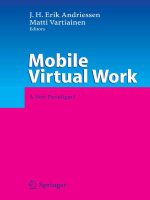A+ NETWORK+ SECURITY+ EXAMSIN A NUTSHELL phần 1 pot
Bạn đang xem bản rút gọn của tài liệu. Xem và tải ngay bản đầy đủ của tài liệu tại đây (929.53 KB, 82 trang )
A+, NETWORK+,
SECURITY+ EXAMS
IN A NUTSHELL
Other resources from O’Reilly
Related titles
MCSE Core Required
Exams in a Nutshell
MCSE Core Elective
Exams in a Nutshell
MCSA on Windows Server
2003 Core Exams in a
Nutshell
Security Warrior
Network Security
Assessment
Internet Core Protocols:
The Definitive Guide
TCP/IP Network
Administration
802.11 Wireless Networks:
The Definitive Guide
PC Hardware in a Nutshell
Linux in a Nutshell
Windows Vista in a
Nutshell
Unix in a Nutshell
oreilly.com
oreilly.com is more than a complete catalog of O’Reilly
books. You’ll also find links to news, events, articles,
weblogs, sample chapters, and code examples.
oreillynet.com is the essential portal for developers inter-
ested in open and emerging technologies, including new
platforms, programming languages, and operating
systems.
Conferences
O’Reilly brings diverse innovators together to nurture the
ideas that spark revolutionary industries. We specialize in
documenting the latest tools and systems, translating the
innovator’s knowledge into useful skills for those in the
trenches. Visit conferences.oreilly.com for our upcoming
events.
Safari Bookshelf (safari.oreilly.com) is the premier online
reference library for programmers and IT professionals.
Conduct searches across more than 1,000 books. Sub-
scribers can zero in on answers to time-critical questions
in a matter of seconds. Read the books on your Book-
shelf from cover to cover or simply flip to the page you
need. Try it today for free.
A+, NETWORK+,
SECURITY+ EXAMS
IN A NUTSHELL
Pawan K. Bhardwaj
Beijing • Cambridge • Farnham • Köln • Paris • Sebastopol • Taipei • Tokyo
A+, Network+, Security+ Exams in a Nutshell
by Pawan K. Bhardwaj
Copyright © 2007 Pawan K. Bhardwaj. All rights reserved.
Printed in the United States of America.
Published by O’Reilly Media, Inc., 1005 Gravenstein Highway North, Sebastopol, CA 95472.
O’Reilly books may be purchased for educational, business, or sales promotional use. Online
editions are also available for most titles (safari.oreilly.com). For more information, contact
our corporate/institutional sales department: (800) 998-9938 or
Editors:
Jeff Pepper and Colleen Gorman
Production Editor:
Mary Brady
Copyeditor:
Mary Brady
Proofreader:
Tolman Creek Design
Indexer:
Tolman Creek Design
Cover Designer:
Karen Montgomery
Interior Designer:
David Futato
Illustrators:
Robert Romano and Jessamyn
Read
Printing History:
March 2007: First Edition.
Nutshell Handbook, the Nutshell Handbook logo, and the O’Reilly logo are registered
trademarks of O’Reilly Media, Inc. The In a Nutshell series designations, A+, Network+,
Security+ Exams in a Nutshell, the image of a Goliath beetle, and related trade dress are
trademarks of O’Reilly Media, Inc.
Many of the designations used by manufacturers and sellers to distinguish their products are
claimed as trademarks. Where those designations appear in this book, and O’Reilly Media,
Inc. was aware of a trademark claim, the designations have been printed in caps or initial
caps.
While every precaution has been taken in the preparation of this book, the publisher and
author assume no responsibility for errors or omissions, or for damages resulting from the use
of the information contained herein.
This book uses RepKover
™
, a durable and flexible lay-flat binding.
ISBN-10: 0-596-52824-8
ISBN-13: 978-0-596-52824-9
[M]
v
Chapter 1
Table of Contents
Preface
. . . . . . . . . . . . . . . . . . . . . . . . . . . . . . . . . . . . . . . . . . . . . . . . . . . . . . . . . .
ix
Part I. A+ Essentials
1. Overview of A+ Essentials Exam
. . . . . . . . . . . . . . . . . . . . . . . . . . . . . . .
3
Areas of Study for the A+ Essentials Exam 5
2. A+ Essentials Study Guide
. . . . . . . . . . . . . . . . . . . . . . . . . . . . . . . . . . .
16
Personal Computer Components 18
Laptops and Portable Devices 50
Operating Systems 65
Printers and Scanners 111
Networks 129
Security 149
Safety and Environmental Issues 165
Communications and Professionalism 172
3. Prep and Practice for the A+ Essentials Exam
. . . . . . . . . . . . . . . . .
181
Preparing for the A+ Essentials Exam 182
Suggested Exercises for the A+ Essentials Exam 182
Highlighters Index 191
Practice Questions for the A+ Essentials Exam 231
vi
|
Table of Contents
Part II. A+ Exams 220-602, 220-603, and 220-604
4. Overview of the A+ Exams 220-602, 220-603, and 220-604
. . . . .
245
Areas of Study for A+ Exams 220-602, 220-603,
and 220-604 247
5. Study Guide for A+ Exams 220-602, 220-603, and 220-604
. . . . .
251
Personal Computer Components 252
Laptops and Portable Devices 268
Operating Systems 276
Printers and Scanners 307
Networks 328
Security 358
6. Prep and Practice for the A+ Exams 220-602, 220-603,
and 220-604
. . . . . . . . . . . . . . . . . . . . . . . . . . . . . . . . . . . . . . . . . . . . . .
373
Preparing for the A+ Exams 374
Suggested Exercises for the Exams 374
Highlighters Index 383
Practice Questions for the A+ Exams 404
Part III. Network+
7. Overview of the Network+ Exam
. . . . . . . . . . . . . . . . . . . . . . . . . . . .
417
Areas of Study for the Network+ Exam 419
8. Network+ Exam Study Guide
. . . . . . . . . . . . . . . . . . . . . . . . . . . . . . .
424
Media and Topologies 425
Protocols and Standards 457
Network Implementation 489
Network Support 514
9. Network+ Exam Prep and Practice
. . . . . . . . . . . . . . . . . . . . . . . . . .
540
Preparing for the Network+ Exam 541
Network+ Exam Suggested Exercises 541
Network+ Exam Highlighters Index 546
Network+ Exam Practice Questions 573
Table of Contents | vii
Part IV. Security+
10. Overview of Security+ Exam
. . . . . . . . . . . . . . . . . . . . . . . . . . . . . . . .
585
Areas of Study for Security+ Exam 587
11. Security+ Exam Study Guide
. . . . . . . . . . . . . . . . . . . . . . . . . . . . . . . .
593
General Security Concepts 594
Communication Security 617
Infrastructure Security 648
Basics of Cryptography 672
Operational and Organizational Security 685
12. Security+ Exam Prep
and Practice
. . . . . . . . . . . . . . . . . . . . . . . . . . . . . . . . . . . . . . . . . . . . . .
702
Preparing for the Security+ Exam 703
Security+ Exam Suggested Exercises 703
Security+ Exam Highlighters Index 707
Security+ Exam Practice Questions 734
Index
. . . . . . . . . . . . . . . . . . . . . . . . . . . . . . . . . . . . . . . . . . . . . . . . . . . . . . . . . .
745
Chapter 2
Preface
Welcome to CompTIA: A+, Network+ and Security+ Exams in a Nutshell.I
designed this book for the IT professional who wants to complete his Computer
Technology Industry Association (CompTIA) certifications. CompTIA offers
multiple entry-level certification exams for various fields of the IT industry. These
certifications are platform-independent and are endorsed by several leaders in the
IT industry such as Microsoft, IBM, Hewlett Packard, etc. If you are looking to
enter the exciting field of IT support, the certifications you will be most interested
in are as follows:
A+
The A+ certification is entry-level and is meant for those individuals who
want to get into the exciting field of computer hardware and software
support. You will need to pass two exams to complete the A+ certification
track. The first is A+ Essentials, and it is required. The second exam can be
chosen from one of the three exams leading to three different certifications.
Exam 220-602 is intended for those individuals who work in a mobile or
corporate environment, which calls for a high level of face-to-face client inter-
action. Candidates who pass the A+ Essentials and the 220-602 exams
receive the IT Technician certification. The second exam, 220-603, is for
those individuals who work remotely to interact with clients. The combina-
tion of A+ Essentials and the 220-603 exam leads to the Remote Support
Technician certification. The third exam, 220-604, is for those individuals
who work in repair houses that call for high level of hardware-related trouble-
shooting, and who seldom interact directly with the client. The combination
of A+ Essentials and the 220-604 exam leads to the Depot Technician
certification.
Network+
The Network+ certification is entry-level and is for those individuals who
wish to pursue a career in computer network support. Although it is not a
requirement, CompTIA does recommend that a candidate has at least nine
months of hands-on experience before she attempts to take this exam.
x
|
Preface
CompTIA also recommends that the candidate get the A+ certification before
getting the Network+ certification. This certification can be achieved by
passing only one exam: N10-003.
Security+
The Security+ certification is entry-level and is for those individuals who wish
to pursue a career in computer security. Although it is not a requirement,
CompTIA does recommend that the candidate has at least two years of
hands-on experience in computer networking with emphasis on security. It
also recommends that the candidate get the Network+ certification before
getting the Security+ certification. Like the Network+ certification, the Secu-
rity+ certification can also be attained by passing only one exam: SYO-101.
Each of these CompTIA certifications is covered in this book, and if taken appro-
priately, each track can get you an entry-level job in the IT field of your choice.
These exams just give a head start to your IT career. You can further enhance your
career in any of the IT fields by pursuing more advanced certifications from other
vendors. Several IT industry leaders, such as Microsoft, IBM, or Hewlett Packard,
recognize the CompTIA certifications. For example, Microsoft recognizes the
combination of A+ and Network+ certifications as one of the elective exams in its
MCSA and MCSE tracks.
The focus of this book is on providing the core knowledge to prepare you for the
two A+ exams—the Network+ exam and the Security+ exam. This book is meant
to be used as part of your final preparation, and not as your only preparation.
Think of this as the notes you’d have written down if you were to highlight and
then record every essential nugget of information related to the skills being
measured in the A+, the Network+, and the Security+ exams.
Basically, what I did was to boil the required knowledge down to its finest core.
Thus, rather than having 500 to 700 pages covering each exam, there’s just
approximately 150 pages for each. With this in mind, the best way to use this
book is as part of your final review. So after you’ve built sufficient hands-on
expertise and studied all the relevant texts, grab this book and study it cover to
cover as part of your final exam cram.
Most of the individuals start their IT support career with the A+
certification, and then move on to the Network+ certification to
prove their skills in computer network support. The Security+ certi-
fication is basically meant for those individuals who either work in
a secure computing environment or wish to attain more advanced
security-related certifications. It is highly recommended that if you
are just starting your IT career, you should start with the A+ certifi-
cation, choosing an appropriate A+ track.
One of the good things about the CompTIA exams is that once you pass the exam
for any of the available tracks, the certification never expires so you don’t have to
worry about the retirement of exams. But this certainly does not mean that you
should quit studying. Studies are as essential as hands-on experience in any tech-
nical field. So, upgrading yourself with newer exam objectives in order to keep
you updated with changes in technology is not a bad idea.
Preface | xi
Conventions Used in This Book
Each part within this book corresponds to a single Microsoft exam and consists of
the following sections:
Exam Overview
Provides a brief introduction to the exam’s topic, a list of objectives, and a
cross reference to where the objectives are covered.
Study Guide
Provides a comprehensive study guide for the skills being measured on the
exam. You should read through and and study this section extensively. If you
encounter topics you haven’t practiced with and studied extensively prior to
reading this text, you should do more hands-on work with the related area of
study and refer to an expanded discussion in a relevant text. Once you’ve
built the real-world know-how and developed the essential background
needed to succeed, you can resume your studies and move forward.
Prep and Practice
Provides exercises that we suggest to supplement your studies, highlights
from all the topics covered for the exam, and practice questions to help test
your knowledge. Sample questions are followed by answers with explana-
tions where necessary.
The following font conventions are used in this book:
Constant width
Used for code terms, command-line text, command-line options, and values
that should be typed literally.
Italics
Used for URLs, variables, and to introduce new terms.
Additionally, we will also use the following elements:
Notes are used to provide additional information or highlight a
specific point.
Warnings are used to provide details on potential problems.
Other Study Resources
There is no single magic bullet for passing the CompTIA Certification exams.
Your current knowledge will largely determine your success with this Study Guide
and on the exams. If you encounter topics you haven’t practiced with and studied
extensively prior to reading this text, you need further preparation. Get the prac-
tical hands-on know-how and the practical knowledge before continuing.
xii
|
Preface
Throughout your preparations for certification, we recommend that you regularly
visit the CompTIA web site at . The related pages
will help you keep up to date with the certification process and any changes that
may occur from time to time.
A wide variety of CompTIA certification study guides, training classes, and
learning resources are available. Also, a large number of practice tests and exam
simulations are available for purchase and for free on the Web. These tests, like
this book, are useful as part of your exam preparation.
How to Contact Us
I have worked with the good folks at O’Reilly to test and verify the information in
this book to the best of my ability, but you may find that features have changed
(or even that I have made mistakes!). To make this book better, please let me
know about any errors you find, as well as your suggestions for future editions, by
writing to:
O’Reilly Media, Inc.
1005 Gravenstein Highway North
Sebastopol, CA 95472
800-998-9938 (in the United States or Canada)
707-829-0515 (international/local)
707-829-0104 (fax)
You can also send us messages electronically. To be put on the mailing list or
request a catalog, send email to:
O’Reilly has a web page for this book, which lists errata, examples, and any addi-
tional information. You can access this page at:
http:///www.oreilly.com/catalog/9780596528249
To ask technical questions, to comment on the book, or more information about
the authors, please send email to:
For more information about O’Reilly, please visit:
Acknowledgments
Special thanks go to Jeff Pepper for pioneering the entire project from start to
finish. I would like to thank John Vacca for his fine work in editing this entire
text. Chris Crayton and Erik Eckel did a superb job of finding technical issues and
making sure that all topics were covered appropriately. I also wish to thank Mary
Brady at O’Reilly for ensuring a smooth production process.
This is the Title of the Book, eMatter Edition
Copyright © 2007 O’Reilly & Associates, Inc. All rights reserved.
I
A+ Essentials
Chapter 1A+ Essentials Overview
1
Overview of A+ Essentials
Exam
The A+ Essentials exam is the first of CompTIA’s two exams required for
completing the A+ certification. The A+ certification is an entry-level certification
for those individuals who wish to pursue their careers in computer hardware and
software support. The candidate must pass two exams in order to get his A+ certi-
fication. You can choose one of the other three elective exams—IT Technician
Exam 220-602, Remote Support Technician Exam 220-603 or Depot Technician
Exam 220-604—to get an appropriate A+ certification. The second part of this
book (Chapters 4, 5, and 6) covers the elective exams.
The main focus of the A+ Essentials exam is to test your knowledge on the basics
of computer hardware. The exam focuses on your skills to install, build, upgrade,
repair, configure, troubleshoot, optimize, diagnose problems, and to perform
preventive maintenance of personal computers and the installed operating
systems.
Aside from testing your knowledge of computer components and operating
systems, this exam also covers networking concepts and printing and scanning
devices. It has recently been revised to include newer areas of study, such as
computer security, safety and environmental issues, and communications and
professionalism. Another new area is the knowledge of laptops and portable
devices. In each of the study areas, you are expected to be skilled in identifying
individual computer components as well as in installing, upgrading, and config-
uring them. You must also have hands-on experience in optimizing performance,
using appropriate tools to diagnose problems, and performing preventive
maintenance.
The approximate percentage of each section in Exams 220-602, 220-603, and 220-
604 is given in Table 1-1.
4
|
Chapter 1: Overview of A+ Essentials Exam
CompTIA recommends that in order to be prepared for the A+ Essentials exam,
you should have approximately 500 hours of actual active experience with
computer hardware, either in the field or in a lab. It is a good idea to have studied
an A+ certification exam self-paced study guide or attended a training course
before you attempt to write any of the A+ exams. If you have, you should be ready
to use this section of the book as your final exam preparation.
A+ Essentials is the first of the two required exams to complete
your A+ certification. For the second exam, you can choose from
Exams 220-602, 220-603, and 220-604. The combination of A+
Essentials and 220-602 gets you the IT Technician certification. A+
Essentials and Exam 220-603 gets you the Remote Support Techni-
cian certification. Similarly, the combination of A+ Essentials and
220-604 gets you the Depot Technician certification.
Table 1-1. A+ Essentials exam domains and percentage of coverage
Domain Percentage of coverage
Personal computer components 21 percent
Laptops and mobile devices 11 percent
Operating systems 21 percent
Printers and scanners 9 percent
Networks 12 percent
Security 11 percent
Safety and environmental issues 10 percent
Communication and professionalism 5 percent
Areas of Study for the A+ Essentials Exam | 5
A+ Essentials
Overview
Areas of Study for the A+ Essentials Exam
Personal Computer Components
• Identify the fundamental principles of using personal computers.
• Identify the names, purposes and characteristics of the following storage
devices:
— FDD
— HDD
— CD/DVD/RW (e.g., drive speeds and media types)
— Removable storage (e.g., tape drive and solid states such as thumb drive,
flash and SD cards, USB, external CD-RW, and hard drives)
• Identify the names, purposes, and characteristics of the following mother-
boards:
— Form Factors (e.g., ATX/BTX and micro ATX/NLX)
— Components:
• Integrated I/Os (e.g., sound, video, USB, serial, IEEE 1394/firewire,
parallel, NIC, and modem)
• Memory slots (e.g., RIMM and DIMM)
• Processor sockets
• External cache memory
• Bus architecture
• Bus slots (e.g., PCI, AGP, PCIE, AMR, and CNR)
• EIDE/PATA
• SATA
• SCSI Technology
— Chipsets
— BIOS/CMOS/Firmware
— Riser card/daughter board
• Identify the names, purposes, and characteristics of power supplies—for
example, AC adapter, ATX, proprietary, and voltage.
• Identify the names, purposes and characteristics of processor/CPUs, such as
the following:
— CPU chips (AMD and Intel)
— CPU technologies:
• Hyperthreading
• Dual core
• Throttling
• Micro code (MMX)
• Overlocking
6
|
Chapter 1: Overview of A+ Essentials Exam
• Cache
• VRM
• Speed (real versus actual)
• 32-bit versus 64-bit
• Identify the names, purposes, and characteristics of memory, such as the
following:
— Types of memory (e.g., DRAM, SRAM, SDRAM, DDR/DDR2, and
RAMBUS)
— Operational characteristics:
• Memory chips (8,16,32)
• Parity versus non-parity
• ECC versus non-ECC
• Single-sided versus double-sided
• Identify the names, purposes, and characteristics of display devices—for
example, projectors, CRT, and LCD:
— Connector types (e.g., VGA, DVI/HDMi, S-Video, and Component/
RGB)
— Settings (e.g., V-hold, refresh rate, and resolution)
• Identify the names, purposes, and characteristics of input devices—for exam-
ple: mouse, keyboard, bar code reader, multimedia (e.g., web and digital
cameras, MIDI, and microphones), biometric devices, and touch screens.
• Identify the names, purposes, and characteristics of adapter cards:
— Video including PCI/PCI-E and AGP
— Multimedia
— I/O (SCSI, serial, USB, and Parallel)
— Communications, including network and modem
• Identify the names, purposes, and characteristics of ports and cables—for
example, USB 1.1 and 2.0, parallel, serial, IEEE 1394/Firewire, RJ45 and
RJ11, PS2/MINI-DIN, centronics (e.g., mini, and 36), multimedia (e.g.,
1
/8
connector, MIDSI COAX, and SPDIF).
• Identify the names, purposes, and characteristics of cooling systems—for
example: heat sinks, CPU and case fans, liquid cooling systems, and thermal
compounds.
• Install, configure, optimize, and upgrade personal computer components.
• Add, remove and configure internal and external storage devices:
— Drive preparation of internal and external storage devices, including
format/filesystems and imaging technology
• Install display devices.
• Add, remove, and configure basic input and multimedia devices.
• Identify tools, diagnostic procedures, and troubleshooting techniques for per-
sonal computer components.
Areas of Study for the A+ Essentials Exam | 7
A+ Essentials
Overview
• Recognize the basic aspects of troubleshooting theory—for example:
— Perform backups before making changes
— Assess a problem systematically and divide large problems into smaller
components to be analyzed individually
— Verify even the obvious. Determine whether the problem is something
simple or complicated, and make no assumptions
— Research ideas and establish priorities
— Document findings, actions, and outcomes
• Identify and apply basic diagnostic procedures and troubleshooting tech-
niques—for example:
— Identify the problem using techniques such as questioning the user and
identifying any user changes to the computer
— Analyze the problem, including considering potential causes and making
an initial determination of software and/or hardware problems
— Test related components using avenues such as inspection, connections,
hardware/software configurations, device managers, and consulting
vendor documentation
— Evaluate results and take additional steps if needed, such as consulta-
tion, use of alternate resources, and manuals
— Document activities and outcomes
• Recognize and isolate issues with display, power, basic input devices, stor-
age, memory, thermal, and POST errors (e.g., BIOS and hardware).
• Apply basic troubleshooting techniques to check for problems (e.g., thermal
issues, error codes, power, connections—including cables and/or pins—com-
patibility, functionality, and software/drivers) with components—for example:
— Motherboards
— Power supply
— Processor/CPUs
— Memory
— Display devices
— Input devices
— Adapter cards
• Recognize the names, purposes, characteristics, and appropriate application
of tools.
• Perform preventive maintenance on personal computer components.
• Identify and apply basic aspects of preventive maintenance theory—for
example:
— Visual/audio inspection
— Driver/firmware updates
— Scheduling preventive maintenance
8
|
Chapter 1: Overview of A+ Essentials Exam
— Use of appropriate tools and cleaning materials
— Ensuring proper environment
• Identify and apply common preventive maintenance techniques for devices
such as input devices and batteries.
Laptops and Portable Devices
• Identify the fundamental principles of using laptops and portable devices.
• Identify names, purposes, and characteristics of laptop-specific items, such
as:
— Form Factors such as memory and hard drives
— Peripherals (e.g., docking stations, port replicators, and media/accessory
bays)
— Expansion slots (e.g., PCMCIA I, II, and III, and card and express bus)
— Ports (e.g., mini PCI slot)
— Communication connections (e.g., Bluetooth, infrared, cellular WAN,
and Ethernet)
— Power and electrical input devices (e.g., auto-switching and fixed-input
power supplies and batteries)
— LCD technologies (e.g., active and passive matrix, resolution, such as
XGA, SXGA+, UXGA, WUXGA, contrast radio, and native resolution)
— Input devices (e.g., stylus/digitizer, function (Fn) keys, and pointing
devices such as touch pad and point stick/track point)
• Identify and distinguish between mobile and desktop motherboards and pro-
cessors, including throttling, power management, and Wi-Fi.
• Install, configure, optimize, and upgrade laptops and portable devices.
• Configure power management:
— Identify the features of BIOS-ACPI
— Identify the difference between suspend, hibernate, and standby
• Demonstrate safe removal of laptop-specific hardware such as peripherals,
hot-swappable devices, and non-hot-swappable devices.
• Identify tools, basic diagnostic procedures, and troubleshooting techniques
for laptops and portable devices.
• Use procedures and techniques to diagnose power conditions, video, key-
board, pointer, and wireless card issues—for example:
— Verify AC power (e.g., LEDs and swap AC adapter)
— Verify DC power
— Remove unneeded peripherals
— Plug in external monitor
— Toggle Fn keys
— Check LCD cutoff switch
Areas of Study for the A+ Essentials Exam | 9
A+ Essentials
Overview
— Verify backlight functionality and pixilation
— Stylus issues (e.g., digitizer problems)
— Unique laptop keypad issues
— Antenna wires
• Perform preventive maintenance on laptops and portable devices.
• Identify and apply common preventive maintenance techniques for laptops
and portable devices—for example, cooling devices, hardware and video
cleaning materials and operating environments, including temperature and
air quality, storage, and transportation and shipping.
Operating Systems
Identify the fundamentals of using operating systems
• Identify differences between operating systems (e.g., Mac, Windows, and
Linux), and describe operating system revision levels, including GIU, system
requirements and application and hardware compatibility.
• Identify names, purposes, and characteristics of the primary operating sys-
tem components, including registry, virtual memory, and filesystem.
• Describe features of operating system interfaces—for example:
— Windows Explorer
— My Computer
— Control Panel
— Command Prompt
— My Network Places
— Taskbar/Systray
— Start Menu
• Identify the names, locations, purposes, and characteristics of operating sys-
tem files—for example:
— BOOT.INI
— NTLDR
— NTDETECT.COM
— NTBOOTDD.SYS
— Registry data files
• Identify concepts and procedures for creating, viewing, and managing disks,
directories, and files in operating systems—for example:
— Disks (e.g., active, primary, extended, and logical partitions)
— Filesystems (e.g., FAT 32 and NTFS)
— Directory structures (e.g., create folders, navigate directory structures)
— Files (e.g., creation, extensions, attributes, permissions)
• Install, configure, optimize, and upgrade operating systems (references to
upgrading from Windows 95 and NT may be made).
10
|
Chapter 1: Overview of A+ Essentials Exam
• Identify procedures for installing operating systems, including:
— Verification of hardware compatibility and minimum requirements
— Installation methods (e.g., boot media—such as CD, floppy, or USB—
network installation, and drive imaging)
— Operating system installation options (e.g., attended/unattended, file-
system type, and network configuration)
— Disk preparation order (e.g., start installation, partition, and format
drive)
— Device driver configuration (e.g., install and upload device drivers)
— Verification of installation
• Identify procedures for upgrading operating systems, including:
— Upgrade considerations (e.g., hardware and application and/or network
compatibility)
— Implementation (e.g., back up data and install additional Windows
components)
• Install/add a device, including loading and adding device drivers and required
software, and perform the following actions, such as:
— Determine whether permissions are adequate for performing the task
— Device driver installation (e.g., automated and/or manual search and
installation of device drivers)
— Using unsigned drivers (e.g., driver signing)
— Verify installation of the driver (e.g., device manager and functionality)
• Identify procedures and utilities used to optimize operating systems—for
example, virtual memory, hard drives, temporary files, services, startup, and
applications.
• Identify tools, diagnostic procedures, and troubleshooting techniques for
operating systems.
• Identify basic boot sequences, methods, and utilities for recovering operating
systems:
— Boot methods (e.g., safe mode, recovery console, and boot to restore
point)
— Automated System Recovery, aka ASR (e.g., Emergency Repair Disk
[ERD])
• Identify and apply diagnostic procedures and troubleshooting techniques—
for example:
— Identify the problem by questioning the user and identifying user
changes to the computer
— Analyze the problem, including identifying potential causes and making
an initial determination of a software and/or hardware problem
— Test related components, including connections, hardware/software
configurations, and device managers by consulting vendor documentation
Areas of Study for the A+ Essentials Exam | 11
A+ Essentials
Overview
— Evaluate results and take additional steps if needed, such as consultation
and using alternate resources and manuals
— Document activities and outcomes
• Recognize and resolve common operational issues such as blue screen, sys-
tem lock-up, input/output devices, application installs, start or load, and
Windows-specific printing problems (e.g., a device/service failed to start or a
device/program in registry is not found).
• Explain common error messages and codes—for example:
— Boot (e.g., invalid boot disk, inaccessible boot drive, and missing
NTLDR)
— Startup (e.g., a device/service failed to start, a device/program in registry
is not found)
— Event Viewer
— Registry
— Windows reporting
• Identify the names, locations, purposes, and characteristics of operating sys-
tem utilities—for example:
— Disk management tools (e.g., DEFRAG, NTBACKUP, CHKDSK, and
Format)
— System management tools (e.g., device and task manager, and
MSCONFIG.EXE)
— File management tools (e.g., Windows Explorer and ATTRIB.EXE)
• Perform preventive maintenance on operating systems.
• Describe common utilities for performing preventive maintenance on operat-
ing systems—for example, software and Windows updates (e.g., service
packs), scheduled backups/restores, and restore points.
Printers and Scanners
• Identify the fundamental principles of using printers and scanners.
• Identify the differences between types of printer and scanner technologies (e.g.,
laser, inkjet, thermal, solid ink, and impact).
• Identify names, purposes, and characteristics of printer and scanner compo-
nents (e.g., memory, driver, and firmware) and consumables (e.g., toner, ink
cartridge, and paper).
• Identify the names, purposes, and characteristics of interfaces used by print-
ers and scanners, including port and cable types—for example:
— Parallel
— Network (e.g., NIC and print servers)
— USB
— Serial
12
|
Chapter 1: Overview of A+ Essentials Exam
— IEEE 1394/firewire
— Wireless (e.g., Bluetooth, 802.11, and Infrared)
— SCSI
• Identify basic concepts of installing, configuring, optimizing, and upgrading
printers and scanners.
• Install and configure printers and scanners:
— Power and connect the device using a local or network port
— Install and update the device driver and calibrate the device
— Configure options and default settings
— Print a test page
• Optimize printer performance—for example, printer settings, such as tray
switching, print spool settings, device calibration, media types, and paper ori-
entation.
• Identify tools, basic diagnostic procedures, and troubleshooting techniques
for printers and scanners.
• Gather information about printer/scanner problems:
— Identify the symptom
— Review device error codes, computer error messages, and history (e.g.,
event log and user reports)
— Print or scan test page
— Use appropriate generic or vendor-specific diagnostic tools, including
web-based utilities
• Review and analyze collected data:
— Establish probable causes
— Review the service documentation
— Review the knowledge base and define and isolate the problem (e.g.,
software versus hardware, the driver, connectivity, or the printer)
• Identify solutions to identified printer/scanner problems:
— Define the specific cause and apply a fix
— Replace consumables as needed
— Verify functionality and get user acceptance of the problem fix
Networks
• Identify the fundamental principles of networks.
• Describe basic networking concepts:
— Addressing
— Bandwidth
— Status indicators
— Protocols (e.g., TCP/IP [including IP], classful subnet, and IPX/SPX
[including NWLINK and NETBWUI/NETBIOS])