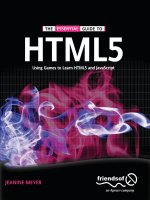The Essential Guide to Flash CS4 friends of ED ADOBE LEARNING LIBRARY PHẦN 1 pptx
Bạn đang xem bản rút gọn của tài liệu. Xem và tải ngay bản đầy đủ của tài liệu tại đây (10.91 MB, 44 trang )
spine = 0.8125" 432 page count
CHERIDAN KERR AND JON KEATS
friends of ED
™
ADOBE
®
LEARNING LIBRARY
CREATE FLASH WEBSITES THAT WOW, AND
LEARN HOW TO GET YOUR SITE SEEN ON THE
INTERNET.
STREAMLINE THE PRODUCTION OF CUTTING-
EDGE FLASH CS4 ANIMATIONS AND
APPLICATIONS.
GAIN A UNIQUE COMMERCIAL PERSPECTIVE
FROM FUN AND CREATIVE EXERCISES DERIVED
FROM HARD-WON EXPERIENCE.
FLASH CS4
Kerr
Keats
THE
ESSENTIAL
GUIDE TO
• Use ActionScript 3.0 to create interactive, functional, and gripping
Flash CS4 animations.
• Incorporate sound and video into your Flash CS4 movies.
• Ensure that your projects adhere to W3C standards.
• Create an online banner-advertisement campaign that is ready
to dispatch to publishers.
• Use online marketing techniques and design principles to create
truly compelling campaigns.
this print for reference only—size & color not accurate
I
n The Essential Guide to Flash CS4 we demonstrate all the good bits of Flash CS4 in
methodical and intuitive exercises full of hints and tips. We begin by jumping straight
into Flash CS4 and starting to work on real-life examples that you can customize to suit
your needs. This means you start learning right away and will be able to apply your new
knowledge to your own projects instantly.
This book is for Flash users who want to learn about how Flash CS4’s new capabilities—
such as enhanced animation, the Bones tool, and kinematics—can enable them to rapidly
create fully realized commercial websites. However, simply knowing how to create
beautiful and functional Flash CS4 projects is not sufficient to guarantee success; you must
also know how to get your message into the marketplace.
Marketing your website is an underlying theme in this book. We discuss current industry
standards for banner campaigns and effective website-marketing techniques, and delve
into search-engine optimization and search-engine marketing.
Once you've finished the book, you'll be able to push the boundaries of Flash CS4’s
capabilities. You have the vision and the ideas of what you want to do, and with our help
you'll learn just how to do it.
US $49.99
Mac/PC compatible
Download source files from:
www.friendsofed.com
SHELVING CATEGORY
1. FLASH
)3".
Also Available
The Essential Guide to Flash CS4
The Essential Guide to
Flash CS4
Cheridan Kerr and Jon Keats
Lead Editor
Ben Renow-Clarke
Technical Reviewers
Leyton Smith, Alberto González López Olivera
Editorial Board
Clay Andres, Steve Anglin,
Mark Beckner, Ewan Buckingham,
Tony Campbell, Gary Cornell,
Jonathan Gennick, Michelle Lowman,
Matthew Moodie, Jeffrey Pepper,
Frank Pohlmann, Ben Renow-Clarke,
Dominic Shakeshaft, Matt Wade, Tom Welsh
Project Managers
Richard Dal Porto, Candace English
Copy Editors
Candace English, Damon Larson
Associate Production Director
Kari Brooks-Copony
Production Editor
Ellie Fountain
Compositor
Lynn L’Heureux
Proofreader
Lisa Hamilton
Indexer
Ron Strauss
Artist
April Milne
Interior and Cover Designer
Kurt Krames
Manufacturing Director
Tom Debolski
The Essential Guide to Flash CS4
Copyright © 2009 by Cheridan Kerr and Jon Keats
All rights reserved. No part of this work may be reproduced or transmitted in any form or by any means,
electronic or mechanical, including photocopying, recording, or by any information storage or retrieval
system, without the prior written permission of the copyright owner and the publisher.
ISBN-13 (pbk): 978-1-4302-2353-5
ISBN-13 (electronic): 978-1-4302-2354-2
Printed and bound in the United States of America 9 8 7 6 5 4 3 2 1
Trademarked names may appear in this book. Rather than use a trademark symbol with every occurrence
of a trademarked name, we use the names only in an editorial fashion and to the benefit of the trademark
owner, with no intention of infringement of the trademark.
Distributed to the book trade worldwide by Springer-Verlag New York, Inc., 233 Spring Street, 6th Floor,
New York, NY 10013. Phone 1-800-SPRINGER, fax 201-348-4505, e-mail kn`ano)ju<olnejcan)o^i*_ki, or
visit sss*olnejcankjheja*_ki.
For information on translations, please contact Apress directly at 233 Spring Street, New York, New York,
10013, e-mail ejbk<]lnaoo*_ki, or visit sss*]lnaoo*_ki.
Apress and friends of ED books may be purchased in bulk for academic, corporate, or promotional use.
eBook versions and licenses are also available for most titles. For more information, reference our Special
Bulk Sales–eBook Licensing web page at dppl6++sss*]lnaoo*_ki+ejbk+^qhgo]hao.
The information in this book is distributed on an “as is” basis, without warranty. Although every precaution
has been taken in the preparation of this work, neither the author(s) nor Apress shall have any liability to
any person or entity with respect to any loss or damage caused or alleged to be caused directly or
indirectly by the information contained in this work.
The source code for this book is freely available to readers at sss*bneaj`okba`*_ki in the Downloads section.
Credits
For my husband and best friend, David.
—Cheridan Kerr
To my loving wife Bianca, our family, and bub to be. Praise to Cheridan
for the patience. Special thanks to Chub Chub for the support and
companionship on those late lonely nights.
—Jon Keats
iv
CONTENTS AT A GLANCE
About the Authors xv
About the Technical Reviewer
xvi
Acknowledgments
xvii
Introduction
xviii
Chapter 1: Welcome to Flash CS4
1
Chapter 2: Getting Creative: How to Make Your Ideas
37
Come to Life Through Project Planning
Chapter 3: Getting Your Hands Dirty: Layers, Masks,
61
and Photoshop
Chapter 4: Draw Me a Picture: Using the Drawing Tools
83
Chapter 5: Filters and Blends
123
Chapter 6: Let’s Get Animated!
151
Chapter 7: Achieving Lifelike Motion with
189
Inverse Kinematics
Chapter 8: Lights, Camera, ActionScript!
213
Chapter 9: Using 3D Space in Flash CS4
259
v
Chapter 10: Seeing and Hearing Are Believing!
289
Chapter 11: Utilizing Best Practices to Get the Most
323
out of Your Flash CS4 Movies
Chapter 12: The End of the Beginning
343
Appendix A: Installing Away3D and Other Class Libraries
369
Using Subversion
Appendix B: Keyboard Shortcuts
381
Index
399
vii
CONTENTS
About the Authors xv
About the Technical Reviewer
xvi
Acknowledgments
xvii
Introduction
xviii
Chapter 1: Welcome to Flash CS4
1
Welcome to the Future! 2
How Flash CS4 is different from Flash CS3 3
Object-based animation 4
The Motion Editor panel gives you greater control 7
Motion tween presets gets you started quickly! 10
Achieve pure motion with inverse kinematics 13
Creating an IK animation with symbols 13
Instant 3D transformations using Flash CS4 17
An artist is born with the Deco drawing tool 17
The Vine fill 17
The Grid fill 23
The Symmetry brush 25
Just how do all these great things benefit us? 26
Advertising templates in Flash CS4 27
Who uses Flash CS4? 34
Graphic designers 34
Animators 34
Web designers 34
Web developers 34
Summary 35
CONTENTS
viii
Chapter 2: Getting Creative: How to Make Your Ideas
37
Come to Life Through Project Planning
The development cycle: Implementing the design flow in your Flash CS4 project 38
Phase 1: Concept and planning 39
Researching what your users want to do 40
Defining your concept with wireframes 42
Wireframes dictate the user journey and interactivity 42
Phase 2: Design and build 43
Design elements 43
Design principles 46
Navigation in Flash CS4 51
Typography: A powerful communication tool 51
Phase 3: Quality assurance testing 55
Testing over multiple connection speeds 55
Testing across browsers 57
Testing across more than one version of Flash Player 57
Testing your Flash movie on different computers 58
Phase 4: Deployment and implementation. . . . . . . . . . . . . . . . . . . . . . . . . . . . . . . . . . . . 58
Proceed with caution: Using Flash wisely 58
Summary 59
Chapter 3: Getting Your Hands Dirty: Layers, Masks, 61
and Photoshop
Layer upon layer upon layer! 62
Normal layers 62
Mask layers 63
Combining mask layers and ActionScript 69
Guide layers 76
Motion guide layers 77
Importing artwork from Photoshop 77
Using the PSD importer 77
Flash CS4 and Photoshop compatibility 80
Summary 81
Chapter 4: Draw Me a Picture: Using the Drawing Tools 83
A picture is worth a thousand words 84
All about pixels 85
Types of image formats 86
Bitmap or raster graphics 86
Vector graphics 87
Paths 87
Direction lines and points 87
CONTENTS
ix
What can the drawing tools do? 87
Drawing objects 88
Using Merge Drawing mode 88
Using Object Drawing mode 90
Using Primitive Shape mode 91
Using the 3D Rotation tool 93
Text madness! Using the Text tool 95
Implementing text fields 95
Anti-aliasing fonts 95
Using device fonts 96
Using font outlines. . . . . . . . . . . . . . . . . . . . . . . . . . . . . . . . . . . . . . . . . . . . . . . . . . . . . . . 96
Creating and working with symbols 97
Movie clips 98
Buttons 98
Graphic symbols 98
Font symbols 98
Defining symbols and instances 99
Creating an empty symbol 99
Editing symbols 101
Drawing a logo 102
Importing the sketch 104
Mastering the Pen tool 108
Pulling it all together 117
Color me bad 119
Summary 120
Chapter 5: Filters and Blends 123
What are filters? 124
Pixel Bender filters 124
Preset/animated filters 125
Applying preset filters 126
The Drop Shadow filter 128
The Blur filter 131
The Glow filter 132
The Bevel filter 133
The Gradient Glow filter 135
The Gradient Bevel filter 138
The Adjust Color filter 139
What are blends? 140
The blend modes 140
Dissecting the blend modes 140
Applying a blend mode 144
Applying a filter and blend to simulate glass 145
Summary 149
CONTENTS
x
Chapter 6: Let’s Get Animated!
151
Setting up the timeline appearance 153
Using the playhead 155
Sailing the seven scenes 156
Adding and deleting scenes 156
Getting animated 158
Tween time! 158
Motion tweens 158
Classic tweens 158
Shape tweens 159
Frame-by-frame animation 159
Inverse kinematic poses 159
Creating a motion tween 159
Using motion tween presets 164
Creating pathed tween motion 169
Customizing easing on classic tweens 169
Shape tweens 170
Creating a shape tween 171
Creating a frame-by-frame animation 171
Using onion skinning in frame-by-frame animations 171
Creating an animated leaderboard 173
Animating text on the banner 182
Summary 186
Chapter 7: Achieving Lifelike Motion with Inverse Kinematics 189
Learning about armatures and bones 190
Understanding inverse-kinematic shapes 191
Inverse-kinematic poses 193
Using the inverse kinematics Properties Inspector 196
Making a monster! 199
Bringing the armature to life 208
Summary 211
Chapter 8: Lights, Camera, ActionScript! 213
Using the Actions panel 214
The Actions toolbox 216
The Script pane 216
The Script Navigator 218
The Panel menu 218
Object-oriented programming and ActionScript 3.0 219
“G’day World” 220
External ActionScript files 223
Using a document class 224
Variables and data types 226
CONTENTS
xi
Operators 229
Decisions 230
Loops 231
Functions 232
If I could turn back time: Dates, times, and ActionScript 3.0 234
Date and time basics 234
Controlling time 235
ActionScript 3.0 and XML 243
ActionScript 3.0 and buttons 246
Understanding mouse events 246
Text fields and ActionScript 250
Sending e-mail with fields and buttons 252
Summary 257
Chapter 9: Using 3D Space in Flash CS4 259
Moving stuff in 3D space 260
Manipulating an object in 3D space using the Properties Inspector 260
Moving objects in 3D space using the 3D Translation tool 262
Moving the object along the z-axis using the 3D Translation tool 264
Moving multiple objects in 3D space 265
Rotating stuff in 3D space 265
Rotating groups of objects in 3D space 266
Rotating an object in 3D space using the Properties Inspector 267
Creating a simple spinning logo 268
Creating a 3D carousel with ActionScript and XML in Flash CS4 270
Creating the Flash file to house your carousel 270
Creating the XML file 271
Creating the variables to call the XML file in ActionScript 3.0 273
Displaying the information on stage 280
Rotating your carousel 283
Flash CS4 and 3D engines 286
Papervison3D, Sandy 3D, and Away3D 286
Summary 287
Chapter 10: Seeing and Hearing Are Believing! 289
Sweet, sweet sounds in Flash 290
Importing sounds 291
Exporting sounds 294
Sound file compression in Flash CS4 294
ADPCM compression 294
MP3 compression 295
Raw compression 296
Speech compression 296
Compressing a sound file 296
Adding sounds to the timeline and using the sound settings in the
Properties Inspector 298
CONTENTS
xii
Applying sounds to a button using ActionScript 3.0 300
Moving pictures are worth a million words! 307
Importing videos into Flash CS4 309
Importing a movie from the Library to the stage 313
How to embed an FLV in a SWF file 314
Adding sounds to your video 317
Using an external video file in your Flash CS4 animation 319
Summary 320
Chapter 11: Utilizing Best Practices to Get the Most 323
out of Your Flash CS4 Movies
Accessibility is responsibility 325
Ensuring your banners comply with publishers’ standards 325
Creating your backup GIF 328
Adhering to IAB standards for banner ads 331
Universal banner standards 332
Tracking your banner advertisement 333
Using the Accessibility panel 335
Making Flash movies screen reader–friendly 337
Optimizing the tab-control experience. . . . . . . . . . . . . . . . . . . . . . . . . . . . . . . . . . . . . . 337
Summary 341
Chapter 12: The End of the Beginning 343
Preparation is key 347
Importing the background 349
Importing the logo 350
Creating buttons for your site 351
Creating the site pages 353
Calling the remaining pages 356
Embedding Flash documents into HTML 358
Publish Settings for HTML 359
Upload me 365
Summary 367
Appendix A: Installing Away3D and Other Class Libraries
Using Subversion
369
Installing Subversion and Away3D for MAC OS X 370
Installing Subversion and Away3D for Windows 376
Appendix B: Keyboard Shortcuts 381
Shortcuts for Mac OS X 382
File 382
Edit 382
View 383
Insert 385
Modify 385
CONTENTS
xiii
Text 386
Control 387
Debug 388
Window 388
Help 389
Shortcuts for Windows 390
File 390
Edit 391
View 391
Insert 393
Modify 393
Text 395
Control 396
Debug 396
Window 396
Help 397
Index 399
xv
ABOUT THE AUTHORS
Cheridan Kerr
Cheridan Kerr has been involved in web development and design since 1997, when she
began working on a research team for the Y2K Millennium Bug. It was there she learned
about the Internet and promptly fell in love with the medium. In her career she has been
responsible for websites in the early ’00’s, such as sss*saecdps]p_dano*_ki*]q and dppl6++
mqe_gaj*_ki*]q, and worked as creative services manager of Yahoo!7 in Australia with cli-
ents such as Toyota, 20th Century Fox, and Ford. Currently she is working as an executive
producer for an Australian advertising agency.
Jon Keats
Jon Keats has been using Flash since its early predecessor, Fantavision, and has continued
using every incarnation since. He is a regular contributor to online Flash communities like
flashkit and gotoAndPlay(). Over the years he has used his background in visual art, music,
and programming to create interactive solutions for a host of major national and interna-
tional clients. Jon holds a bachelor of design, specializing in stereoscopic 3D visualization and
interactive systems, from the University of Newcastle, Australia. He has also studied com-
puter and software engineering. He lives, armed with banjo in hand, atop a mountain nestled
in the Australian outback with his loving family and an adopted crazy puglike alien life
form.
xvi
ABOUT THE TECHNICAL REVIEWER
Leyton Smith is a multidisciplinary, diversely experienced industrial designer practicing
architectural planning and design in Sydney, Australia. He has been working with and has
supported the Flash community since the mid ’90’s and has designed and developed Flash-
based visual-communication and motion-graphic projects for film, stage, and Web.
xvii
ACKNOWLEDGMENTS
It’s always a shock when you’re working on one of these books, the sheer number of talented
people who are involved from inception to completion. We would like to list them in no
particular order here, but offer our love and gratitude to each one.
Ben Renow-Clarke, for being a patient and wise editor with always-constructive and just
feedback. Thanks for being an inspiration.
Richard Dal Porto and Candace English, the wonderful project managers who ensured this
book was steered always toward the finish line.
Leyton Smith, a technical editor among technical editors, who picked up this book after a
number of false starts and drove it home.
Once again Candace English and also Damon Larson for taking these pages and ensuring they
became the beautiful structured pages you see before you.
Ellie Fountain for the wonderful production-editor work.
And last, but not least, to Spotty McGotty and Chub Chub, the pets who maintained the vigil
with us during the late nights and early mornings as deadlines loomed and passed.
Cheridan Kerr and Jon Keats
xviii
INTRODUCTION
Over the last decade, we have seen a phenomenal change in the way we interact with sites
online. Where the experience for the end user was once two-dimensional, there are now
endless possibilities a Flash designer can create to introduce users to a whole new world of
interaction with their animations, and ergo, their brands. Yet with all of these great new
abilities comes a responsibility to your company and your users to present the best experi-
ence you can.
This book will not only help to demystify Adobe Flash CS4 for newcomers to the CS4 suite of
products; it will guide you on current industry standards and marketing principles, with use-
ful insights into the way your online banner-advertisement campaigns and websites can help
you cut through the clutter and noise of online marketing.
The Essential Guide to Flash CS4 is aimed at the intermediate Flash user as well as the more
advanced user who wants to become quickly familiarized with Flash CS4’s awesome new
capabilities.
Who is this book for?
A variety of professionals will find The Essential Guide to Flash CS4 a useful tool when creat-
ing their online presence.
Animators
With more features than ever before, the new intuitive Flash CS4 interface will streamline
animators’ development time. The Essential Guide to Flash CS4 will show you how.
Graphic designers
As well as enabling graphic designers to breathe life into their static designs, Flash CS4’s new
tools, such as the
Deco and Bones tools, allow graphic designers to import their creations
from any of the CS4-suite products, ready for animation.
INTRODUCTION
xix
Web designers
This book demonstrates how web designers can quickly integrate database back-end systems
with functional and compelling Flash CS4 interfaces, creating for users a beautiful and infor-
mative experience.
Web developers
The Essential Guide to Flash CS4 serves as a quick course in integrating back-end databases
and front-end dynamic content.
How is this book structured?
The Essential Guide to Flash CS4 covers all aspects of designing and developing within Flash
CS4. It begins with a fundamental overview in Chapter 1 and works steadily through each
important aspect of the program.
Chapter 1, “Welcome to Flash CS4,” takes you through the differences between Flash CS4
and Flash CS3, and introduces you to Flash CS4’s great new tools. Discover how the
Motion
Editor
panel will save you precious development time, and enjoy a quick overview and intui-
tive exercises involving new features such as inverse kinematics and the
Deco tool.
Chapter 2, “Getting Creative: How to Make Your Ideas Come to Life Through Project Planning,”
offers you a crash course in the project-development cycle and teaches you how to make the
most of your projects with an introduction to wireframes and marketing-competitor analysis.
New designers will find the comprehensive guide to design principles useful in assisting them
with quickly creating comprehensive and attractive designs.
Chapter 3, “Getting Your Hands Dirty: Layers, Masks and Photoshop,” teaches you about the
importance of layers in the Flash CS4 universe, and defines the different kinds of layers you
will encounter. Following a comprehensive overview of masks, we get down to brass tacks
and demonstrate two ways mask layers can be used in an actual banner.
Chapter 4, “Draw Me a Picture: Using the Drawing Tools,” takes you on a journey through
different techniques that you can employ in Flash CS4 using the drawing tools. Following a
series of step-by-step exercises, you will learn how to transform a hand-drawn logo into a
usable and attractive digital asset, and you’ll learn the differences between types of graphics
and find out how to use them, discover the drawing modes, and learn to use the 3D rotation
and translation tools.
Chapter 5, “Filters and Blends,” teaches you how filters and blends in Flash CS4 can greatly
streamline precious development time. You will learn, through a series of exercises, the
impact that choosing the right filter and blend can have on your Flash CS4 design.
Chapter 6, “Let’s Get Animated!,” is designed to get you up and running in the world of ani-
mation. Here you will learn how to use Flash CS4’s capabilities to build a banner ad that is
customizable and ready for you to dispatch to clients.
INTRODUCTION
xx
Chapter 7, “Achieving Lifelike Motion with Inverse Kinematics,” teaches you how to use
inverse kinematics to give your animations a real-life perspective. In Chapter 1 you learned
how to make an arm wave convincingly—now it’s time to expand on that!
Chapter 8, “Lights, Camera, ActionScript!,” is focused purely on ActionScript 3.0. In this chap-
ter you marry back-end databases with front-end beautiful Flash designs. You will learn about
variables and data types, and how decisions are made through programming in ActionScript
3.0. You’ll also learn the date and function basics and how to use XML and ActionScript 3.0 to
make a dynamic application.
Chapter 9, “Using 3D Space in Flash CS4,” teaches you all about the z-axis, which enables you
to manipulate objects on your Flash CS4 stage in the third dimension, providing them with
depth. Also included is an overview of how to create a 3D carousel using Flash CS4 XML, as
well as an overview of 3D engines.
Chapter 10, “Seeing and Hearing Are Believing!,” is all about bringing sound and video into
your Flash CS4 movies. Remember that banner you created in Chapter 6? Now you’re going
to apply a convincing sound to it. You’ll also learn how to import a video and apply sound to
that.
Chapter 11, “Utilizing Best Practices to Get the Most out of Your Flash CS4 Movies,” is a lesson
in making your Flash CS4 applications available to everyone. Learn about utilizing screen
readers, tab controls, and universal industry standards. It’s a boring but necessary part of
every online campaign.
Chapter 12, “The End of the Beginning,” shows you how to bring the previous parts of the
book together in a convincing display.
Appendix A, “Installing Away3D and Other Class Libraries Using Subversion,” is a demonstra-
tion on how to install Flash CS4 plug-ins, specifically a 3D engine, to help you further bring
your Flash animations to life.
Appendix B, “Keyboard Shortcuts,” is a handy summary of both Windows and Mac OS short-
cuts to help you streamline your development times.
INTRODUCTION
xxi
Layout conventions
To keep this book as clear and easy to follow as possible, the following text conventions are
used throughout.
Code is presented in beta`)se`pdbkjp.
Menu commands are written in the form
Menu ¢ Submenu ¢ Submenu.
Where I want to draw your attention to something, I’ve highlighted it like this:
Ahem, don’t say we didn’t warn you.
Sometimes code won’t fit on a single line in a book. Where this happens, I use an arrow like
this: £.
Pdeoeo]ranu(ranuhkjcoa_pekjkb_k`apd]podkqh`^asneppaj]hhkj£
pdao]iahejasepdkqp]^na]g*
CHAPTER 1
WELCOME TO FLASH CS4