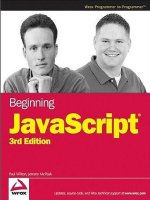Beginning Perl Third Edition PHẦN 4 pot
Bạn đang xem bản rút gọn của tài liệu. Xem và tải ngay bản đầy đủ của tài liệu tại đây (431.24 KB, 46 trang )
CHAPTER 4 ■ LISTS AND ARRAYS
108
Why? There are four elements in the array—so that’s the scalar value. Their indices are 0, 1, 2, and 3.
Since we’re starting at 0, the highest index ($#array) will always be one less than the number of elements
in the array.
So, we count up from 0 to the last index of @questions, which happens to be 3. We set the iterator to
each number in turn. Where’s the iterator? Since we didn’t give one, Perl will use $_. Now we do the
block four times, once when $_ is 0, once when it is 1, and so on.
print "How many $questions[$_] ";
This line prints the zeroth element of @questions the first time around, then the first, then the
second, third, and fourth.
print $punchlines[$_], "\n\n";
And so it is with the punchlines. If we’d just said
foreach (@questions) {
$_ would have been set to each question in turn, but we would not have advanced our way through the
answers.
A quick note: recall that the keywords for and foreach are synonyms for each other. We will stick to
the style of calling a foreach a foreach, but some Perl programmers call the foreach a for. This also
applies to the expression modifier form of the foreach.
Expression Modifier for the foreach Loop
Just as there was an expression modifier form of if, like this:
die "Something wicked happened" if $error;
there’s also an expression modifier form of foreach. This means you can iterate an array, executing a
single expression every time. Here, however, you don’t get to choose your own iterator variable: it’s
always $_. It has this form:
statement foreach list_or_array;
Here is a quick example:
#!/usr/bin/perl
# foreach6.pl
use warnings;
use strict;
my @a = qw(John Paul George Ringo);
print "[$_]\n" foreach @a;
Running this code produces the following:
$ perl foreach6.pl
[John]
[Paul]
[George]
CHAPTER 4 ■ LISTS AND ARRAYS
109
[Ringo]
$
Array Functions
It’s time we met some more of the operations we can perform with arrays. These are called array
functions. We’ve already met one of them: reverse(), which we used to count down ranges instead of
counting up. We can use reverse() on arrays as well as lists:
#!/usr/bin/perl
# countdown.pl
use warnings;
use strict;
my @count = (1 5);
foreach (reverse(@count)) {
print "$_ \n";
sleep 1;
}
print "BLAST OFF!\n";
Hopefully, at this point, you have a good idea of what this will print out before you run it.
$ perl countdown.pl
5
4
3
2
1
BLAST OFF!
$
There are some very useful functions for adding elements to arrays. Here they are now along with a
couple of other useful tips and tricks.
pop() and push()
We’ve already seen a simple way to add elements to an array: @array = (@array, $scalar).
One of the original metaphors that computer programmers like to use to analyze arrays is a stack of
spring-loaded plates in a cafeteria. You push down when you put another plate on the top, and the stack
pops up when a plate is taken away:
CHAPTER 4 ■ LISTS AND ARRAYS
110
Following this metaphor, push() is the function that adds an element, or list of elements, to the end
of an array. Similarly, to remove the top element—the element with the highest index—we use the pop()
function. These are illustrated in the following example.
Stacks are all around us. Many times, they’re stacks of paper. We can manipulate arrays just as we
can manipulate these stacks of paper:
#!/usr/bin/perl
# stacks.pl
use warnings;
use strict;
my $hand;
my @pileofpaper = ("letter", "newspaper", "gas bill", "notepad");
print "Here's what's on the desk: @pileofpaper\n";
print "You pick up something off the top of the pile.\n";
$hand = pop @pileofpaper;
print "You have now a $hand in your hand.\n";
print "You put the $hand away, and pick up something else.\n";
$hand = pop @pileofpaper;
print "You picked up a $hand.\n";
print "Left on the desk is: @pileofpaper\n";
print "You pick up the next thing, and throw it away.\n";
pop @pileofpaper;
print "You put the $hand back on the pile.\n";
push @pileofpaper, $hand;
print "You also put a leaflet and a bank statement on the pile.\n";
push @pileofpaper, "leaflet", "bank statement";
print "Left on the desk is: @pileofpaper\n";
Watch what happens:
CHAPTER 4 ■ LISTS AND ARRAYS
111
$ perl stacks.pl
Here's what's on the desk: letter newspaper gas bill notepad
You pick up something off the top of the pile.
You have now a notepad in your hand.
You put the notepad away, and pick up something else.
You picked up a gas bill.
Left on the desk is: letter newspaper
You pick up the next thing, and throw it away.
You put the gas bill back on the pile.
You also put a leaflet and a bank statement on the pile.
Left on the desk is: letter gas bill leaflet bank statement
$
To see how this program works, let’s talk about it line by line. First, we initialize our $hand and our
@pileofpaper. Since the pile of paper is a stack, the zeroth element (the letter) is at the bottom, and the
notepad is at the top.
my $hand;
my @pileofpaper = ("letter", "newspaper", "gas bill", "notepad");
We use pop @pileofpaper to remove the top, or rightmost, element from the array and it returns that
element, which we store in $hand. So, we take the notepad from the stack and put it into our hand.
What’s left? The letter at the bottom of the stack, then the newspaper and gas bill.
print "You pick up something off the top of the pile.\n";
$hand = pop @pileofpaper;
print "You have now a $hand in your hand.\n";
As we pop() again, we take the next element (the gas bill) off the top of the stack, or the right-hand
side of the array, and store it again in $hand. Since we didn’t save the notepad from last time, it’s lost
forever now.
print "You put the $hand away, and pick up something else.\n";
$hand = pop @pileofpaper;
print "You picked up a $hand.\n";
The next item is the newspaper. We pop() this as before, but we never store it anywhere.
print "You pick up the next thing, and throw it away.\n";
pop @pileofpaper;
We’ve still got the gas bill in $hand from previously. push @array, $scalar will add the scalar onto
the top of the stack. In our case, we’re putting the gas bill on top of the letter.
print "You put the $hand back on the pile.\n";
push @pileofpaper, $hand;
push() can also be used to add a list of scalars onto the stack—in this case, we’ve added two more
strings. We could add the contents of an array to the top of the stack with @array1, @array2. So we now
know that we can replace a list with an array.
CHAPTER 4 ■ LISTS AND ARRAYS
112
print "You also put a leaflet and a bank statement on the pile.\n";
push @pileofpaper, "leaflet", "bank statement";
As you might suspect, you can also push lists of lists onto an array—they simply get flattened first
into a single list and then added.
shift() and unshift()
While the functions push() and pop() deal with the “top end,” or right-hand side, of the stack, adding
and taking away elements from the highest index of the array, the functions unshift() and shift() do
the corresponding jobs for the bottom end, or left side, of the array:
#!/usr/bin/perl
# shift.pl
use warnings;
use strict;
my @array = ();
unshift @array, "first";
print "Array is now: @array\n";
unshift @array, "second", "third";
print "Array is now: @array\n";
shift @array ;
print "Array is now: @array\n";
$ perl shift.pl
Array is now: first
Array is now: second third first
Array is now: third first
$
First we unshift() an element onto the array, and the element appears at the beginning of the list.
It’s not easy to see this since there are no other elements, but it does. We then unshift() two more
elements. Notice that the entire list is added to the beginning of the array all at once, not one element at
a time. We then use shift() to take off the first element, ignoring what it was.
sort()
One last thing you may want to do while processing data is put it in alphabetical or numeric order. The
sort() function takes a list and returns a sorted version.
#!/usr/bin/perl
# sort1.pl
use warnings;
use strict;
my @unsorted = qw(Cohen Clapton Costello Cream Cocteau);
print "Unsorted: @unsorted\n";
CHAPTER 4 ■ LISTS AND ARRAYS
113
my @sorted = sort @unsorted;
print "Sorted: @sorted\n";
$ perl sort1.pl
Unsorted: Cohen Clapton Costello Cream Cocteau
Sorted: Clapton Cocteau Cohen Costello Cream
$
This is only good for strings and alphabetic sorting. If you’re sorting numbers, there is a problem.
Can you guess what it is? This may help:
#!/usr/bin/perl
# sort2.pl
use warnings;
use strict;
my @unsorted = (1, 2, 11, 24, 3, 36, 40, 4);
my @sorted = sort @unsorted;
print "Sorted: @sorted\n";
$ perl sort2.pl
Sorted: 1 11 2 24 3 36 4 40
$
What?? 11 doesn’t come between 1 and 2! It does when it is an ASCII sort, which is Perl’s default.
What we need to do is compare the numeric values instead of the string ones. Cast your mind back to
Chapter 2 and recall how to compare two numeric variables, $a and $b. Here, we’re going to use the <=>
operator. sort() allows us to give it a block to describe how two values should be ordered, and we do this
by comparing $a and $b.These two variables are given to us by the sort() function:
#!/usr/bin/perl
# sort3.pl
use warnings;
use strict;
my @unsorted = (1, 2, 11, 24, 3, 36, 40, 4);
my @string = sort { $a cmp $b } @unsorted;
print "String sort: @string\n";
my @number = sort { $a <=> $b } @unsorted;
print "Numeric sort: @number\n";
$ perl sort3.pl
String sort: 1 11 2 24 3 36 4 40
Numeric sort: 1 2 3 4 11 24 36 40
$
CHAPTER 4 ■ LISTS AND ARRAYS
114
Another good reason for using string comparison operators for strings and numeric comparison
operators for numbers!
Summary
Lists are a series of scalars in order. Arrays are variable incarnations of lists. Both lists and arrays are
flattened, so we can’t yet have a distinct list inside another list. We get at both lists and arrays with
square-bracket subscripts; these can be single numbers or a list of elements. If we’re looking up a single
scalar in an array, we need to remember to use the syntax $array[$element] because the variable prefix
always refers to what we want, not what we have. We can also use ranges to save time and to specify list
and array slices.
Perl differentiates between scalar and list context, and returns different values depending on what
the statement is expecting to see. For instance, the scalar context value of an array is the number of
elements in it, and the list context value is, of course, the list of the elements themselves.
Exercises
1. Write a program that assigns an array the value (2, 4, 6, 8) and uses two loops to output
• 2 ** 2 = 4
• 4 ** 2 = 16
• 6 ** 2 = 36
• 8 ** 2 = 64
• 8 ** 2 = 64
• 6 ** 2 = 36
• 4 ** 2 = 16
• 2 ** 2 = 4
2. When you assign to a list, the elements are copied over from the right to the left.
($a, $b) = ( 10, 20 );
will make $a become 10 and $b become 20. Investigate what happens when
• There are more elements on the right than on the left.
• There are more elements on the left than on the right.
• There is a list on the left but a single scalar on the right.
• There is a single scalar on the left but a list on the right.
3. What elements make up the range ('aa' 'bb')? What about ('a0' 'b9')?
C H A P T E R 5
■ ■ ■
115
Hashes
We have talked about two types of data: scalars and arrays. Scalars are single pieces of information, while
arrays are single variables containing many different values.
However, some items are better expressed as a set of one-to-one correspondences. A phone book,
for example, is a set of correspondences between names and phone numbers. In Perl, structures like
phone books are represented as a hash. Some people call them associative arrays because they look a bit
like arrays where each element is associated with another value. Most Perl programmers find that a bit
too long-winded, and end up just calling them hashes.
Comparing a hash to a phone book is helpful, but there is a difference in that a phone book is
normally ordered—the names are sorted alphabetically. In a hash, the data is totally unsorted and has
no intrinsic order. In fact, it’s more like directory inquiries than a phone book, in that you can easily find
out what the number is if you have the name. Someone else keeps the order for you, and you needn’t ask
what the first entry is.
Here’s where a diagram helps:
A scalar is one piece of data. It’s like a single block. An array or a list is like a tower of blocks; it’s kept
in order, and it’s kept together as a single unit. A hash, in contrast, is more like the right-most illustration
above. It contains several pairs of data. The pairs are in no particular order, no pair is first or top, and
they’re all scattered around the hash.
Creating a Hash
Just like scalar variables have a $ prefix and arrays have a @ prefix, hashes have their own prefix—a
percent sign. Again, the same naming rules apply, and the variables %hash, $hash, and @hash are all
different.
CHAPTER 5 ■ HASHES
116
One way of creating a hash variable is to assign it a list that is treated as a collection of key/value
pairs:
%where = (
"Gary" , "Dallas",
"Lucy" , "Exeter",
"Ian" , "Reading",
"Samantha" , "Portland"
);
In this case, the hash could be saying that “Gary’s location is Dallas,” “Lucy lives in Exeter,” and so
forth. All it really does is pair Gary and Dallas, Lucy and Exeter, and so on. How the pairing is interpreted
is up to you.
If we want to make the relationship, and the fact that we’re dealing with a hash, a little clearer, we
can use the => operator. That’s not >=, which is greater-than-or-equal-to; the => operator acts like a
“quoting comma.” That is, it’s a comma, but whatever appears on the left-hand side of it—and only the
left—is treated as a double-quoted string.
%where = (
Gary => "Dallas",
Lucy => "Exeter",
Ian => "Reading",
Samantha => "Portland"
);
The scalars on the left of the arrow are called the hash keys, the scalars on the right are the values.
We use the keys to look up the values.
■ Note Hash keys must be unique. You cannot have more than one entry for the same name, and if you try to add
a new entry with the same key as an existing entry, the old one will be overwritten. Hash values, though, need not
be unique.
Key uniqueness is more of an advantage than a limitation. Every time the word “unique” comes into
a problem, like counting the unique elements of an array, your mind should immediately echo “Use a
hash!”
Because hashes and arrays are both built from structures that look like lists, you can convert
between them, from array to hash, like this:
@array = qw(Gary Dallas Lucy Exeter Ian Reading Samantha Portland);
%where = @array;
Assigning an array to a hash works properly only when there is an even number of elements in the
array.
The hash can then be assigned back to an array like so:
@array = %where;
CHAPTER 5 ■ HASHES
117
However, you need to be careful when converting back from a hash to an array. Hashes do not have
a guaranteed order; although values will always follow keys, you can’t tell what order the keys will come
in. Since hash keys are unique, however, you can be sure that %hash1 = %hash2 is guaranteed to copy a
hash accurately.
Working with Hash Values
To look up a value in a hash, we use something similar to the index notation for arrays. However, instead
of locating elements by number, we locate them by name, and instead of using square brackets, we use
curly braces.
Here’s a simple example of looking up details in a hash:
#!/usr/bin/perl
# hash.pl
use warnings;
use strict;
my $who = "Ian";
my %where = (
Gary => "Dallas",
Lucy => "Exeter",
Ian => "Reading",
Samantha => "Portland"
);
print "Gary lives in ", $where{Gary}, "\n";
print "$who lives in $where{$who}\n";
$ perl hash.pl
Gary lives in Dallas
Ian lives in Reading
$
The first thing we do in this program is set up our main hash, which tells us where people live.
my %where = (
Gary => "Dallas",
Lucy => "Exeter",
Ian => "Reading",
Samantha => "Portland"
);
Like scalars and arrays, hash variables must be declared with my() when using strict.
Now we can look up an entry in our hash—we’ll ask “Where does Gary live?”
print "Gary lives in ", $where{Gary}, "\n";
CHAPTER 5 ■ HASHES
118
This is almost identical to looking up an array element, except for using curly braces instead of
square brackets, and except for the fact that we are now allowed to use strings to index our elements.
Notice that the key Gary is not quoted within the curly braces. If the key contains no whitespace
characters, it is assumed to be quoted within the curly braces. If the key does contain whitespace
characters, then we have to quote it.
The next line is
print "$who lives in $where{$who}\n";
Just as with array elements, we need not use a literal to index the element—we can look up using a
variable as well.
Adding, Changing, and Removing Elements
Hash entries are very much like ordinary scalar variables, except that you need not declare an individual
hash key before assigning to it or using it. You can add a new person to your hash just by assigning to her
hash key:
$where{Eva} = "Uxbridge";
print "Eva lives in $where{Eva}\n";
A new entry springs into existence, without any problems. You can also change the entries in a hash
just by reassigning to them. Let’s move people around a little:
$where{Eva} = "Denver";
$where{Samantha} = "San Francisco";
$where{Lucy} = "Tokyo";
$where{Gary} = "Las Vegas";
$where{Ian} = "Southampton";
print "Gary lives in $where{Gary}\n";
To remove an entry from a hash, you use the delete() function, as in this little variant on hash.pl:
#!/usr/bin/perl
# badhash.pl
use warnings;
use strict;
my %where = (
Gary => "Dallas",
Lucy => "Exeter",
Ian => "Reading",
Samantha => "Portland"
);
delete $where{Lucy};
print "Lucy lives in $where{Lucy}\n";
www.wowebook.com
CHAPTER 5 ■ HASHES
119
You can see that here we delete Lucy’s entry in %where before we access it, so executing this program
should produce a warning. Sure enough, we get
$ perl badhash.pl
Use of uninitialized value in concatenation (.) at badhash.pl line 15
Lucy lives in
$
It’s not that we haven’t initialized poor Lucy, but rather that we’ve decided to get rid of her.
Hash in List Context
When we discussed lists and arrays, we spent a lot of time talking about the difference between list and
scalar context. Let’s look at what happens when we evaluate a hash in list context. This is demonstrated
with the following program:
#!/usr/bin/perl
# listcontext.pl
use warnings;
use strict;
my %person = (
name => 'John Doe',
age => 39,
phone => '555-1212',
city => 'Chicago'
);
my @data = %person;
print "list context: ", join("|", @data), "\n";
print "another way: ", %person, "\n";
This program takes the hash in list context in two ways. First, it assigns the hash to an array:
my @data = %person;
then the array is printed by joining its contents with the string “|” (more on the join() function in
Chapter 7):
print "list context: ", join("|", @data), "\n";
The second way is to simply print it:
print "another way: ", %person, "\n";
Recall that all arguments to the print() function are treated in list context.
When the program is executed, we can see that a hash variable in list context is a list of the key/value
pairs in the order stored in memory (not necessarily in the order in which the hash was created):
CHAPTER 5 ■ HASHES
120
$ perl listcontext.pl
list context: age|39|city|Chicago|phone|555-1212|name|John Doe
another way: phone555-1212age39cityChicagonameJohn Doe
$
We see a key (phone), followed by its value (555-1212), followed by a key (age), followed by its value (39),
etc.
Hash in Scalar Context
A hash in scalar context is shown in this example:
#!/usr/bin/perl
# scalarcontext.pl
use warnings;
use strict;
my %person = (
name => 'John Doe',
age => 39,
phone => '555-1212',
city => 'Chicago'
);
my $scalar = %person;
print "scalar context: $scalar\n";
if (%person) {
print "%person has at least one key/value pair\n";
} else {
print "%person is empty!\n";
}
Executing this program produces the following:
$ perl scalarcontext.pl
scalar context: 3/8
%person has at least one key/value pair
$
This code produces an unexpected result. The following code:
my $scalar = %person;
print "scalar context: $scalar\n";
prints the string “scalar context: 3/8”. Therefore, this hash in scalar context is “3/8”, which means we are
using three buckets, or memory locations, out of eight buckets allocated.
CHAPTER 5 ■ HASHES
121
This string is not so interesting unless we notice that the string “3/8” is a true value in Perl. Also, if
our hash was empty, its value in scalar context would be the empty string, "". So a hash in scalar context
is normally treated as a true/false value—true if there is anything in it, false if empty:
if (%person) {
print "%person has at least one key/value pair\n";
} else {
print "%person is empty!\n";
}
Hash Functions
Since hashes in list context are apparently random collections of key/value pairs, we can’t really use
foreach loops on them directly. If we did, we would get a list of key/value pairs in no apparent order. To
help us, Perl provides three functions for iterating over hashes: keys(), values(), and each().
In addition, Perl provides functions to remove elements (delete(),seen previously), and to check
whether a key exists in the hash (exists()).
The keys() Function
First, there is keys(%hash), which gives us a list of the keys (all of the scalars on the left-hand side). This
is usually what we want when we visit each hash entry in turn, as in this example:
#!/usr/bin/perl
# keys.pl
use warnings;
use strict;
my %where = (
Gary => "Dallas",
Lucy => "Exeter",
Ian => "Reading",
Samantha => "Portland"
);
foreach (keys %where) {
print "$_ lives in $where{$_}\n";
}
Currently, this tells us
$ perl keys.pl
Lucy lives in Exeter
Samantha lives in Portland
Gary lives in Dallas
Ian lives in Reading
$
CHAPTER 5 ■ HASHES
122
You may find that the output appears in a different order on your machine.
1
Don’t worry. As
mentioned before, hashes are unordered and there’s no guarantee that the keys will appear in the same
order each time. It really depends on the particular version of Perl you are using.
Let’s look at the part of the program that does all the work:
foreach (keys %where) {
print "$_ lives in $where{$_}\n";
}
keys() is a function that, like sort() and reverse(), returns a list. The list in this case is qw(Lucy
Samantha Gary Ian), and the foreach loop visited each of those values in turn. As $_ was set to each one,
we could print the name and look up that entry in the hash.
The values() Function
The counterpart to keys() is values(), which returns a list of all of the values in the hash. This is
somewhat less useful, since you can always find the value if you have the key, but you can’t easily find
the key if you just have the value. It’s almost always advantageous to use keys() instead.
Here is an example using the values() function:
#!/usr/bin/perl
# values.pl
use warnings;
use strict;
my %where = (
Gary => "Dallas",
Lucy => "Exeter",
Ian => "Reading",
Samantha => "Portland"
);
foreach (values %where) {
print "someone lives in $_\n";
}
Executing this program produces the following:
$ perl values.pl
someone lives in Exeter
someone lives in Portland
1
Or even different every time that you run it! Some 5.10.x Perl installations have hash order randomization
turned on by default.
CHAPTER 5 ■ HASHES
123
someone lives in Dallas
someone lives in Reading
$
Once again the output appears to be in a random order, but the values, like the keys, are returned by
values() in the order stored in memory.
The each() Function
The next hash function is each(). It returns each hash entry as a key/value pair. Normally, the values
returned are copied into an assignable list like this:
($k, $v) = each %where;
This is illustrated in each.pl:
#!/usr/bin/perl
# each.pl
use warnings;
use strict;
my %where = (
Gary => "Dallas",
Lucy => "Exeter",
Ian => "Reading",
Samantha => "Portland"
);
my($k, $v);
while (($k, $v) = each %where) {
print "$k lives in $v\n";
}
Here is an example of this program executing:
$ perl each.pl
Lucy lives in Exeter
Samantha lives in Portland
Gary lives in Dallas
Ian lives in Reading
$
The delete() Function
You have already seen the delete() function. It removes a key/value pair from a hash. This statement
from badhash.pl removes the pair Lucy/Exeter from %where:
delete $where{Lucy};
CHAPTER 5 ■ HASHES
124
Since we are on the subject, we should mention that the delete() function also deletes array
elements. The following code would remove element 3 from the array @array. Note that the element
returns to an uninitialized state:
delete $array[3];
The exists() Function
The last hash function we will look at is exists(). This function returns true if the key exists in the hash,
false if not. Here is an example:
#!/usr/bin/perl
# exists.pl
use warnings;
use strict;
my %where = (
Gary => "Dallas",
Lucy => "Exeter",
Ian => "Reading",
Samantha => "Portland"
);
print "Gary exists in the hash!\n" if exists $where{Gary};
print "Larry exists in the hash!\n" if exists $where{Larry};
Running this program results in the following:
$ perl exists.pl
Gary exists in the hash!
$
■ Note exists() returns 1 when true, an empty string when false.
The exists() function also works for array elements. This code checks to see if element 3 exists in
@array:
if (exists $array[3]) {
print "element 3 exists!\n";
}
CHAPTER 5 ■ HASHES
125
Hash Examples
Hashes are very handy variables and there are many uses for them. Here are a few examples of using
hashes to solve common problems.
Creating Readable Variables
The most basic use of a hash is to be able to index into a variable to obtain information using a readable
string, which is far more user-friendly than using a numeric index as we would with an array. For
instance, this program shows that we can create a record of strings representing RGB colors you might
find in an HTML page:
#!/usr/bin/perl
# colors.pl
use warnings;
use strict;
my %colors = (
red => '#FF0000',
green => '#00FF00',
blue => '#0000FF',
white => '#FFFFFF',
black => '#000000',
purple => '#520063'
);
print "Red is: $colors{red}\n";
print "Blue is: $colors{blue}\n";
print "Purple is: $colors{purple}\n";
Notice how the information in the hash is laid out in such a way that it is readable by human beings.
It is easy to see that the RGB string for “red” is “#FF0000”, and indexing into the hash is the human-
friendly $colors{red}.
Executing this code produces the following:
$ perl colors.pl
Red is: #FF0000
Blue is: #0000FF
Purple is: #520063
$
“Reversing” Information
Recall the hash we created earlier in this chapter that was a collection of people and where they lived:
%where = (
Gary => "Dallas",
CHAPTER 5 ■ HASHES
126
Lucy => "Exeter",
Ian => "Reading",
Samantha => "Portland"
);
If you need to turn this hash around to look up people by where they live, you can use a hash in list
context that produces a list of key/value pairs, reverse the list with the reverse() function, and then
assign it to a new hash.
%who = reverse %where;
Be careful, though—if you have two values that are the same, then converting them to keys means
that one will be lost. Remember that keys must be unique.
Here is a program that illustrates reversing a hash:
#!/usr/bin/perl
# reverse.pl
use warnings;
use strict;
my %where = (
Gary => "Dallas",
Lucy => "Exeter",
Ian => "Reading",
Samantha => "Portland"
);
my %who = reverse %where;
foreach (keys %who) {
print "in $_ lives $who{$_}\n";
}
Executing this code produces the following:
$ perl reverse.pl
in Portland lives Samantha
in Exeter lives Lucy
in Reading lives Ian
in Dallas lives Gary
$
After we assigned to %who, we created a hash indexed by the location producing the name that is the
direct opposite of %where, which was indexed by name to produce the location.
Counting Things
A very common use of a hash variable is to count things. For instance, we can count the number of
characters in a string or the items in an array. Let’s look at counting items in an array.
CHAPTER 5 ■ HASHES
127
We will create an array of names, then we will count the number of times each name occurs in the
array. For instance, for this array:
my @names = qw(
John Sue Larry
Mary John Mary
Larry John Joe
Lisa John Mary
);
we see that @names is a collection of 12 names. Upon close inspection, we see that “John” occurs four
times, “Sue” occurs once, and so on.
We can use a hash to keep a count of the number of times a name occurs in @names by creating a
hash that has the names as its keys, and the number of occurrences of the name as the value associated
with the key. For instance, when all the names in @names are processed, we will end up with a hash that
resembles
John => 4,
Sue => 1,
Larry => 2,
Mary => 3,
Joe => 1,
Lisa => 1
Here is a program illustrating this concept:
#!/usr/bin/perl
# count1.pl
use warnings;
use strict;
my @names = qw(
John Sue Larry
Mary John Mary
Larry John Joe
Lisa John Mary
);
my %count;
foreach (@names) {
if (exists $count{$_}) {
$count{$_}++;
} else {
$count{$_} = 1;
}
}
foreach (keys %count) {
CHAPTER 5 ■ HASHES
128
print "$_ \toccurs $count{$_} time(s)\n";
}
Executing this code produces the following result:
$ perl count1.pl
Joe occurs 1 time(s)
Lisa occurs 1 time(s)
John occurs 4 time(s)
Mary occurs 3 time(s)
Sue occurs 1 time(s)
Larry occurs 2 time(s)
$
The most important part of this program is when we loop through the array and keep count:
foreach (@names) {
if (exists $count{$_}) {
$count{$_}++;
} else {
$count{$_} = 1;
}
}
This code implements the logic “For each name in the array, if the name already exists in the hash,
then increment the value by 1 (incrementing the count); else if it does not exist in the hash, then add the
name to the hash with the initial value of 1.” After all the names are processed, the hash will contain all
the names and the number of times each name is present in @names.
For minimalists, the if statement can be shortened because this logic:
if (exists $count{$_}) {
$count{$_}++;
} else {
$count{$_} = 1;
}
is built into the statement
$count{$_}++;
Therefore, our foreach loop could be changed to
foreach (@names) {
$count{$_}++;
}
or even more simply
$count{$_}++ foreach @names;
We can also write the foreach loop printing out the data as a one-line expression modifier. So, let’s
look at our more compact code in count2.pl:
CHAPTER 5 ■ HASHES
129
#!/usr/bin/perl
# count2.pl
use warnings;
use strict;
my @names = qw(
John Sue Larry
Mary John Mary
Larry John Joe
Lisa John Mary
);
my %count;
$count{$_}++ foreach @names;
print "$_ \toccurs $count{$_} time(s)\n" foreach keys %count;
Summary
Hashes are unordered structures made up of pairs. Each pair consists of a key and a value, and given the
key, we can look up the value. Generally, $hash{$key} = $value. We can loop over all the elements of a
hash by processing the keys using a foreach loop to go through the keys.
Hashes are very useful variables that allow us to create data that is human-readable, reversible, and
often used for counting things.
Exercises
1. Create this hash variable:
scalar => 'dollar sign',
array => 'at sign',
hash => 'percent sign'
Process it with a foreach loop that prints the key/value pairs so that the keys
are printed in sorted order:
array: at sign
hash: percent sign
scalar: dollar sign
CHAPTER 5 ■ HASHES
130
2. Store your important phone numbers in a hash. Write a program to look up numbers by the
person’s name.
3. Turn the joke machine program in Chapter 4 from two arrays into one hash. While doing so,
write some better lightbulb jokes.
C H A P T E R 6
■ ■ ■
131
Subroutines/Functions
When programming, naturally there are activities we want to do again and again: adding up the values in
an array, stripping extraneous blank spaces from a string, getting information into a hash in a particular
format, and so on. It would be tedious to write out the code for each of these little processes every time
we need to use it, and maintaining each code segment would be horrific: if there’s a bug in the way we’ve
coded the activity, we have to go through and find it each time and fix it. Wouldn’t it be better if we could
define a particular process just once, and then be able to call on it whenever we need to, just like we call
on Perl’s built-in functions?
This is exactly what subroutines allow us to do. Subroutines (or functions, or simply subs) enable us
to give a name to a section of code. Then, when we need to use that code in our program, we just call it
by name.
Functions help our programming in two ways. First, they let us reuse code, as described previously.
This makes it easier to find and fix bugs, and it helps us write programs faster. Second, they allow us to
chunk our code into organizational sections. Each subroutine can, for example, be responsible for a
particular task.
So, when is it appropriate to use subroutines in Perl? There are two cases. You’ll want to put code in
a subroutine when you know it will be used to perform a calculation or action that’s going to happen
more than once, for instance, putting a string into a specific format, printing the header or footer of a
report, turning an incoming data record into a hash, and so on.
You should also use subroutines if you want to break up your program into logical units to make it
easier to understand. There is nothing worse than debugging several thousand lines of code that are not
broken up in any way. Well, maybe one or two things. As an extreme example, sometimes—and only
sometimes—it is desirable to have a “main program” that consists entirely of calls to subroutines, like
this:
#!/usr/bin/perl
use warnings;
use strict;
setup();
get_input();
process_input();
output();
CHAPTER 6 ■ SUBROUTINES/FUNCTIONS
132
This immediately shows the structure of the program. Each of those four subroutines would, of
course, have to be defined, and they’d probably call on other subroutines themselves. This kind of
structure lets us partition our programs to change a single, monolithic piece of code into manageable
chunks for ease of understanding, ease of debugging, and ease of maintaining the program.
One note about the terminology: in Perl, the words subroutine and function are synonyms—they
both mean the same thing. We will use them interchangeably in this book.
Understanding Subroutines
Now that we know what subroutines are, let’s look at how to define and use them. First, let’s see how to
create subroutines.
Defining a Subroutine
We can give Perl some code, and we can give the code a name, and that’s our subroutine. Here’s how we
do this:
sub example_subroutine {
}
There are three sections to this declaration:
• The keyword sub.
• The name we’re going to give the subroutine. The rules for naming a subroutine
are exactly those for naming variables: names must begin with an alphabetic
character or an underscore and must be followed by zero or more alphanumerics
or underscores. Uppercase letters are allowed, but we tend to reserve all-
uppercase names for special subroutines. And again, as with variables, you can
have a scalar $fred, an array @fred, a hash %fred, and a subroutine fred(), and
they’ll all be distinct.
• A block of code delimited by curly braces, just as we used for constructs like while
and if. Notice that we don’t need a semicolon after the closing curly brace.
After we’ve set up the subroutine, we can use it.
Before we go any further, it’s worth taking a quick time-out to consider the naming of subroutines.
You can convey a lot about a subroutine’s purpose with its name, much like that of a variable. Here are
some guidelines—not hard-and-fast rules—about how you should name subroutines:
• If they’re primarily about doing something, name them with a verb—for example,
summarize() or download().
• If they’re primarily about returning something, name them after what they
return—for example, greeting() or header().