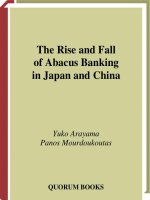Excel add in development in c and c phần 10 pdf
Bạn đang xem bản rút gọn của tài liệu. Xem và tải ngay bản đầy đủ của tài liệu tại đây (338.83 KB, 38 trang )
Example Add-ins and Financial Applications 367
year = ( count << 2) / 1461;
day = count - year * 365 - ((year - 1) >> 2);
for(month = JAN; month < MAR; month ++)
{
if(m_days[month] >= d)
{
day -= m_days[month - 1];
return;
}
}
if(!(year & 3))
{
if(m_days[FEB] == day)
{
day = 29;
month = FEB;
return;
}
}
for(;month < DEC; month++)
if(m_days[month] >= day)
break;
day -= m_days[month - 1];
}
The above code assumes that the serial day-count is that which Excel stores when using
its default 1900 date system.
4
If your application is critically dependent on dates, you
should check the status of this setting and convert all incoming and returned dates. The
following code samples show how to do this. Note that the exported worksheet function
accepts and returns dates as 32-bit integers, type J. Note also that the state of Excel will
not change during a single call to a function, but would need to be checked on every call
to be super-safe. In practice, this is overkill.
bool excel_using_1904_system(void)
{
cpp_xloper Using1904; // initialised to xltypeNil
cpp_xloper Arg(20); // initialised to xltypeInt
Excel4(xlfGetDocument, &Using1904, 1, &Arg);
if(Using1904.IsBool() && (bool)Using1904)
return true;
return false;
}
#define DAYS_1900_TO_1904 1462 // = 1-Jan-1904 in 1900 system
4
Excel mistakenly thinks that 1900 was a leap year and therefore the first correct interpretation of a date under
this system is 1-Mar-1900 which equates to the value 61.
368 Excel Add-in Development in C/C++
int __stdcall worksheet_date_fn(int input_date)
{
bool using_1904 = excel_using_1904_system();
if(using_1904)
input_date += DAYS_1900_TO_1904;
// Do something with the date
int result = some_date_fn(input_date);
if(using_1904)
result -= DAYS_1900_TO_1904;
return result;
}
Description Given any date, find out if it is a GBD in a given centre or union of
centres, returning either true or false, or information about the date if
not a GBD when requested.
Prototype xloper * __stdcall is_gbd(double ref_date,
xl_array *hols_array, xloper *rtn_string);
Type string "RBKP"
Notes Returns a Boolean, a more descriptive string or an error value. The
first two arguments are required. The first is the reference date. The
second is an array of holidays.
The third argument is optional and, once coerced to a Boolean,
enables the caller to specify a simple true/false return value or, say, a
descriptive string. Where the DLL assumes this is Boolean, a blank
cell would be interpreted as false, i.e., do not return a string.
Description Given any date, find out if it is the last GBD of the month for a
given centre or union of centres, or obtain the last GBD of the
month in which the date falls.
Prototype xloper * __stdcall last_gbd(double date,
xl_array *hols_array, xloper *rtn_last_gbd);
Type string "RBKP"
Notes Returns a Boolean, a date or an error value. The first two arguments
are required. The first is the date being tested. The second is an
array of holidays.
The third argument is optional and, once coerced to a Boolean,
enables the caller to specify a simple true/false return value or the
actual last GBD of the month. Where the DLL assumes this is
Boolean, a blank cell would be interpreted as false.
Example Add-ins and Financial Applications 369
Description Given any date, calculate the GBD that is n (interim) GBDs after
(before if n<0), given an interim holiday database and final date
holiday database. (Interim holidays only are counted in determining
whether n GBDs have elapsed and final and interim holidays are
avoided once n GBDs have elapsed.) If n is zero adjust the date
forwards or backwards as instructed if not a GBD. If n<0anda
final holidays database has been provided and a number of dates
would map forwards to the same given date, return the latest or all as
directed.
Prototype xloper * __stdcall adjust_date(double ref_date,
short n_gbds, xl_array *interim_hols, xloper
*final_hols, xloper *adj_backwards, xloper
*rtn_all);
Type string "RBIKPPP"
Notes Returns a Boolean, a date, an array of dates or an error value. The
first three arguments are required. The first is the date being adjusted.
The second is the number of GBDs to adjust the date by. The third is
an array of interim holidays.
The fourth argument tells the function whether to adjust dates
forwards or backwards if n = zero. It is optional, but a default
behaviour, in this case, needs to be coded.
The fifth argument is optional and, interpreted as a Boolean, instructs
the function to return the closest or all of the possible dates when
adjusting backwards.
Description Given an interest payment date in a regular series, calculate the next
date given the frequency of the series, the rollover day-of-month, the
holiday centre or centres, according to the following modified date
convention.
Prototype xloper * __stdcall next_rollover(double ref_date,
short roll_day, short roll_month, short rolls_pa,
xl_array *hols_array, xloper *get_previous);
Type string "RBIIIKP"
Notes Returns a date or an error value. All arguments bar the last are
required. The rollover day of month (
roll_day) is a number in the
range 1 to 31 inclusive, with 31 being equivalent to an end-end
rollover convention. The
roll_month argument need only be one of
the months on which rollovers can occur.
370 Excel Add-in Development in C/C++
Description Given two dates, calculate the fraction of a year or the number of
days between them given a day-count/year convention (e.g.,
Actual/365, Actual/360, 30/360, 30E/360, Actual/Actual), adjusting
the dates if necessary to GBDs given a centre or centres and a
modification rule (for example, FMBDC) and a rollover
day-of-month.
Prototype xloper * __stdcall date_diff(double date1, double
date2, char *basis, xloper *rtn_days_diff, xloper
*hols_range, xloper *roll_day, xloper
*apply_fmbdc);
Type string "RBBCPPPP"
Notes Returns a number of days or fraction of year(s) or an error value. The
first three arguments are required. The requirements for the basis
strings would be implementation-dependent, with as much flexibility
and intelligence as required being built into the function.
The fourth argument is optional and implies that the function returns
a year fraction by default. The last three arguments are optional,
given that none of them might be required if either the basis does not
require GBD correction, or the dates are already known to be GBDs.
Description Given any GBD, calculate a date that is m whole months forward or
backward, in a given centre or centres for a given modification rule.
Prototype xloper * __stdcall months_from_date(double
ref_date, int months, xl_array *hols_array,
xloper *roll_day, xloper *apply_end_end);
Type string "RBJKPP"
Notes Returns a date or an error value. The first three arguments are
required. The last two arguments are optional. If
roll_day is
omitted, the assumption is that this information would be extracted
from
ref_date subject to whether or not the end-end rule is to be
applied.
Description Calculate the number of GBDs between two dates given a holiday
database.
Prototype xloper * __stdcall gbds_between_dates(double
date1, double date2, xl_array *hols_array);
Example Add-ins and Financial Applications 371
Type string "RBBK"
Notes Returns an integer or an error value. All arguments are required. An
efficient implementation of this function is not complicated.
Calculating the number of weekdays and then calculating and
subtracting the number of (non-weekend) holidays is the most
obvious approach.
10.7 BUILDING AND READING DISCOUNT CURVES
There are many aspects of this subject which are beyond the scope of this book. It
is assumed that this is not a new area for readers but for clarity, what is referred to
here is the construction of a tabulated function (with an associated interpolation and
extrapolation scheme) from which the present value of any future cash-flow can be cal-
culated. (Such curves are often referred to a zero curves, as a point on the curve is
equivalent to a zero-coupon bond price.) Curves implicitly contain information about a
certain level of credit risk. A curve constructed from government debt instruments will,
in general, imply lower interest rates than curves contructed from inter-bank instruments,
which are, in turn, lower than those constructed from sub-investment grade corporate
bonds.
This section focuses on the issues that any strategy for building such curves needs to
address. The assumption is that an application in Excel needs to be able to value future
cashflows consistent with a set of market prices of various financial instruments (the input
prices). There are several questions to address before deciding how best to implement
this in Excel:
• Where do the input prices come from? Are they manually input or sourced from a live
feed or a combination of both?
• Are the input prices changing in real-time?
• Does the user’s spreadsheet have access to the input prices or is the discount curve
constructed centrally? If constructed centrally, how is Excel informed of changes and
how does it retrieve the tabulated values and associated information?
• Is the discount curve intended to be a best fit or exact fit to the input prices?
• How is the curve interpolated? What is modelled over time – the instantaneous forward
rate, the continuously compounded rate, the discount factor, or something else?
• How is the curve’s data structure maintained? Is there a need for many instances of
similar curves?
• How is the curve used? What information does the user need to get from the curve?
There is little about building curves that can’t be accomplished in an Excel worksheet,
although this may become very complex and unwieldy, especially if not supported by an
add-in with appropriate date and interpolation functions. The following discussion assumes
that this is not a practical approach and that there is a need to create an encapsulated and
fast solution. There is nothing about the construction of such curves that can’t be done
in VBA either: the assumption is that C/C++ has been chosen.
372 Excel Add-in Development in C/C++
The possibility that the curve is calculated and maintained centrally is not discussed in
any detail, although it is worth noting the following two points:
• The remote server would need a means to inform the spreadsheet or the add-in that the
curve has changed so that dependent cells can be recalculated. One approach would be
for the server to provide a curve sequence number to the worksheet, which can then
be used as a trigger argument.
• The server could communicate via a background thread which would initiate recalcu-
lation of volatile curve-dependent functions when the curve had changed.
In any case, delays that might arise in communicating with a r emote server would make
this a strong candidate for use of one or more background threads. It is almost certain
that a worksheet would make a large number of references to various parts of a curve,
meaning that such a strategy would ideally involve the communication of an entire curve
from server to Excel, or to the DLL, to minimise communication overhead.
The discussion that follows focuses on the design of function interfaces that reflect the
following assumptions:
1. Input prices are fed into worksheet cells automatically under the control of some
external process, causing Excel to recalculate when new data arrive.
2. The user can also manually enter input price data, to augment or override.
3. The user will want to make many references to the same curve.
Assumptions (1) and (2) necessitate that a local copy of the curve be generated. Assump-
tion (3) then dictates that the curve be calculated once and a reference to that curve be
used as a trigger to functions that use the curve.
The first issue to address is how to prepare the input data for passing to the curve
building function. The most flexible approach is the creation of a table of information in
a worksheet along the following lines:
Instrument Start date End date Price or Instrument-specific data
type Rate (multiple columns)
The format, size and contents of this table would be governed by the variety of instruments
used to construct the curves and by the implementation of the curve builder function.
Doing this leads to a very simple interface function when compared to one alternative of,
say, an input range for each type of instrument. The addition of new instrument types,
with perhaps more columns, can be accommodated with full backwards compatibility – an
important consideration. For this discussion, it is assumed that the day basis, coupon
amount and frequency, etc., of input instruments are all contained in the instrument-
specific data columns at the right of the table. (Clearly, there is little to stop the above
table being in columns instead of rows. Even where a function is designed to accept row
input, use of the
TRANSPOSE() function is all that’s required.)
Example Add-ins and Financial Applications 373
Description Takes a range of input instruments, sorts and verifies the contents as
required, creates and constructs a p ersistent discount curve object
associated with the calling cell, based on the type of interpolation or
fitting encoded in a method argument. Returns a two-cell array of
(1) a label containing a sequence number that can be used as a
trigger and reference for curve-dependent functions, and (2) a
time-of-last-update timestamp.
Prototype xloper * __stdcall create_discount_curve(xloper
*input_table, xloper *method);
Type string "RPP"
Notes Returns an array {label, timestamp} or an error value. The first
argument is required but as it is an
xloper, Excel will always call
the function, so that the function will need to check the
xloper
type.
Returning a timestamp is a good idea when there is a need to know
whether a data-feed is still feeding live rates or has been silent for
more than a certain threshold time.
The function needs to record the calling cell and determine if this is
the first call or whether a curve has already been built by this caller.
(See sections 9.6 on page 305 and 9.8 on page 309.) A strategy for
cleaning up disused curves, where an instance of this function has
been deleted, also needs to be implemented in the DLL.
Description Takes a reference to a discount curve returned by a call to
create_discount_curve() above, and a date, and returns the
(interpolated) discount curve value for that date.
Prototype xloper * __stdcall get_discount_value(char
*curve_ref, double date, xloper *rtn_type);
Type string "RCBP"
Notes Returns the discount function or other curve data at the given date,
depending on the optional
rtn_type argument, or an error value.
The above is a minimal set of curve functions. Others can easily be imagined and imple-
mented, such as a function that returns an array of discount values corresponding to an
array of input dates, or a function that calculates a forward rate given two dates and
a day-basis. Functions that price complex derivatives can be implemented taking only
a reference to a curve and to the data that describe the derivative, without the need to
retrieve and store all the associated discount points in a spreadsheet.
374 Excel Add-in Development in C/C++
10.8 BUILDING TREES AND LATTICES
The construction of trees and lattices for pricing complex derivatives raises similar issues
to those involved in curve-building. (For simplicity, the term tree is used for both trees
and lattices.) In both cases decisions need to be made about whether or not to use a
remote server. If the decision is to use a server, the same issues arise regarding how to
inform dependent cells on the worksheet that the tree has changed, and how to retrieve
tree information. (See the above section for a brief discussion of these points.) If the
decision is to create the tree locally, then the model of one function that creates the tree
and returns a reference for tree-dependent cells to refer to, works just as well for trees as
for discount curves.
There is however, a new layer of complexity compared to curve building: whereas
an efficient curve-building routine will be quick enough to run in foreground, simple
enough to be included in a distributed add-in, and simple enough to have all its inputs
available locally in a user’s workbook, the same might not be true of a tree. It may be
that creating a simple tree might be fine in foreground on a modern fast machine, in
which case the creation and reference functions need be no more complex than those for
discount curves. However, a tree might be very much more complex to define and create,
taking orders of magnitude more time to construct than a discount curve. In this case, the
use of background threads becomes important.
Background threads can be used in two ways: (1) to communicate with a remote server
that does all the work, or (2) to create and maintain a tree locally as a background task.
(Sections 9.9 Multi-tasking, multi-threading and asynchronous calls in DLLs on page 316,
and 9.10 A background task management class and strategy on page 320, cover these
topics in detail.) Use of a remote server can be made without the use of background
threads, although only if the communication between the two will always be fast enough
to be done without slowing the recalculation of Excel unacceptably.
Trees also raise questions about using the worksheet as a tool for relating instances
of tree nodes, by having one node to each cell or to a compact group of cells. This
then supposes that the relationship between the nodes is set up on the spreadsheet. The
flexibility that this provides might be ideal where the structure of the tree is experimen-
tal or irregular. However, there are some difficult conceptual barriers to overcome to
make this work: tree construction is generally a multi-stage process. Trees that model
interest rates might first be calibrated to the current yield curve, as represented by a
set of discrete zero-coupon bond prices, then to a stochastic process that the rate is
assumed to follow, perhaps represented by a set of market options prices. This may
involve forward induction through the tree and backward induction, as well as numerical
root-finding or error-minimising processes to match the input data. Excel is unidirec-
tional when it comes to calculations, with a very clear line of dependence going one way
only. Some of these things are too complex to leave entirely in the hands of Excel,
even if the node objects are held within the DLL. In practice, it is easier to relate
nodes to each other in code and have the worksheet functions act as an interface to
the entire tree.
10.9 QUASI-RANDOM NUMBER SEQUENCES
Quasi-random sequences aim to reduce the number of samples that must be drawn at ran-
dom from a given distribution, in order to achieve a certain statistical smoothness; in other
Example Add-ins and Financial Applications 375
words, to avoid clusters that bias the sample. This is particularly useful in Monte Carlo
simulation (see section 10.11). A simulation using a sequence of pseudo-random numbers
will involve as many trials as are needed to obtain the required degree of accuracy. The
use of a predetermined set of quasi-random samples that cover the sample space more
evenly, in some sense, reduces the number of trials while preserving the required statistical
properties of the entire set.
In practice such sequences can be thought of simply as arrays of numbers of a given
size, the size being predetermined by some analysis of the problem or by experiment. Any
function or command that uses this information simply needs to read in the array. Where
a c ommand is the end-user of the sequence, you can deposit the array in a range of cells
on a worksheet and access this, most sensibly, as a named range from the command’s
code (whether it be C/C++ or VB). Alternatively, you can create the array in a persistent
structure in the DLL (or VB module). There is little in the way of performance difference
between these choices provided that the code executing the simulation reads the array
from a worksheet, if that’s where it’s kept, once en bloc rather than making individual
cell references.
There is some appeal to creating such sequences in a worksheet – it allows you to
verify the statistical properties easily – the only drawback being if the sequence is so
large that it risks the spreadsheet becoming unwieldy or stretches the available memory.
Where the sequence is to be used by a DLL function, the same choice of worksheet range
or DLL structure is there. Provided that the sequence is not so large as to cause problems,
the appeal of being able to see and test the numbers is a powerful one.
If the sequence is to be stored in a persistent structure in the add-in, it is advisable to
link its existence to the cell that created it, so that deletion of the cell’s contents, or of
the cell itself, can be used as a trigger for freeing the resources used. This also enables
the return value for the sequence to be passed as a parameter to a worksheet function.
(See sections 9.6 Maintaining large data structures within the DLL on page 305 and 9.8
Keeping track of the calling cell of a DLL function on page 309.)
As far as the creation of sequences is concerned, the functions for this are well docu-
mented in a number of places. (Clewlow and Strickland). The creation of large sequences
can be time-consuming. This may or may not be a problem for your application as, once
created, sequences can be stored and reused. Such sequences are a possible candidate
for storage in the worksheet using binary names. (See section 8.8 Working with binary
names on page 209.) If creation time is a problem, C/C++ makes light work of the task,
otherwise VB code might even be sufficient. (Remember that C/C++ with its powerful
pointer capabilities, can access arrays much faster than VB.)
10.10 GENERATING CORRELATED RANDOM SAMPLES
When using Monte Carlo simulation (see next section) to model a system that depends
on many partially related variables, it is often necessary to generate vectors of correlated
random samples from a normal distribution. These are computed using the (real sym-
metric) covariance matrix of the correlated variables. Once the eigenvalues have been
computed (see section 10.3 on page 351)
5
they can be combined many times with many
5
Note that this relies on code from Numerical Recipes in C omitted from the CD ROM for licensing reasons
376 Excel Add-in Development in C/C++
sets of normal samples in order to generate the correlated samples. (See Clewlow and
Strickland, Chapter 4.)
In practice, therefore, the process needs to be broken down into the following steps:
1. Obtain or create the covariance matrix.
2. Generate the eigenvalues and eigenvectors from the covariance matrix.
3. Generate a vector of uncorrelated normal samples.
4. Transform these into correlated normal samples using the eigenvalues and eigen-
vectors.
5. Perform the calculations associated with the Monte Carlo trial.
6. Repeat steps (3) to (5) until the simulation is complete.
The calculation of the correlated samples is essentially one of ma trix multiplication.
Excel does this fairly efficiently on the worksheet, with only a small overhead of con-
version from worksheet range to array of doubles and back again. If the simulation is
unacceptably slow, removing this overhead by storing eigenvalues and vectors within
the DLL and calculating the correlated samples entirely within the DLL is one possible
optimisation.
10.11 MONTE CARLO SIMULATION
Monte Carlo (MC) simulation is a numerical technique used to model complex randomly
driven processes. The purpose of this section is to demonstrate ways in which such
processes can be implemented in Excel, rather than to present a textbook guide to Monte
Carlo techniques.
6
Simulations are comprised of many thousands of repeated trials and can take a long
time to execute. If the user can tolerate Excel being tied up during the simulation, then
running it from a VB or an XLL command is a sensible choice. If long simulations need
to be hidden within worksheet functions, then the use of background threads becomes
necessary. The following sections discuss both of these options.
Each MC trial is driven by one or more random samples from one or more probability
distributions. Once the outcome of a single trial is known, the desired quantity can be
calculated. This is repeated many times so that an average of the calculated quantity can
be derived.
In general, a large number of trials need to be performed to obtain statistically reliable
results. This means that MC simulation is usually a time-consuming process. A number
of techniques have been developed for the world of financial derivatives that reduce the
number of trials required to yield a given statistical accuracy. Two important examples
are variance reduction and the use of quasi-random sequences (see above).
Variance reduction techniques aim to find some measure, the control, that is closely
correlated to the required result, and for which an exact value can be calculated ana-
lytically. With each trial both the control and the result are calculated and difference in
6
There are numerous excellent texts on the subject of Monte Carlo simulation, dealing with issues such as num-
bers of trials, error estimates and other related topics such as variance reduction. Numerical Recipes in C contains
an introduction to Monte Carlo methods applied to integration. Implementing Derivative Models (Clewlow and
Strickland), published by Wiley, contains an excellent introduction of MC to financial instrument pricing.
Example Add-ins and Financial Applications 377
value recorded. Since the error in the calculation of the control is known at each trial, the
average result can be calculated from the control’s true value and the average difference
between the control and the result. With a well-chosen control, the number of required
trials can be reduced dramatically.
The use of quasi-random sequences aims to reduce the amount of clustering in a
random series of samples. (See section 10.9 a bove.) The use of this technique assumes
that a decision is made before running the simulation as to how many trials, and therefore
samples, are needed. These can be created and stored before the simulation is run. Once
generated, they can be used many times of course.
Within Excel, there are a number of ways to tackle MC simulation. The following
sub-sections discuss the most sensible of these.
10.11.1 Using Excel and VBA only
A straightforward approach to Monte Carlo simulation is as follows:
1. Set up the calculation of the one-trial result in a single worksheet, as a function of the
random samples from the desired distribution(s).
2. Generate the distribution samples using a volatile function (e.g.,
RAND()).
3. Set up a command macro that recalculates the worksheet as many times as instructed,
each time reading the required result from the worksheet, evaluating the average.
4. Deposit the result of the calculation, and perhaps the standard error, in a cell or cells
on a worksheet, periodically or at the end of the simulation.
Using Excel and VBA in this way can be very slow. The biggest optimisation is to control
screen updating, using the
Application.ScreenUpdating = True/False statements,
analogous to the C API
xlcEcho function, and speeds things up considerably.
The following VB code example shows how this can be accomplished, and is included
in the example workbook
MCexample1.xls on the CD ROM. The workbook calculates
a very simple spread option payoff,
MAX(asset price 1–asset price 2, 0), using this VB
command attached to a button control on the worksheet. The worksheet example assumes
that both assets are lognormally distributed and uses an on-sheet Box-Muller transform.
The VB command neither knows nor cares about the option being priced nor the pricing
method used. A completely different option or model could be placed in the workbook
without the need to alter the VB command. (Changing the macro so that it calculates
and records more data at each trial would involve some fairly obvious modifications,
of course.)
Option Explicit
Private Sub CommandButton1_Click()
Dim trials As Long, max_trials As Long
Dim dont_do_screen As Long, refresh_count As Long
Dim payoff As Double, sum_payoff As Double
Dim sum_sq_payoff As Double, std_dev As Double
Dim rAvgPayoff As Range, rPayoff As Range, rTrials As Range
Dim rStdDev As Range, rStdErr As Range
378 Excel Add-in Development in C/C++
’ Set up error trap in case ranges are not defined
’ or calculations fail or ranges contain error values
On Error GoTo handleCancel
’ Set up references to named ranges for optimum access
Set rAvgPayoff = Range("AvgPayoff")
Set rPayoff = Range("Payoff")
Set rTrials = Range("Trials")
Set rStdDev = Range("StdDev")
Set rStdErr = Range("StdErr")
With Application
.EnableCancelKey = xlErrorHandler ’Esc will exit macro
.ScreenUpdating = False
.Calculation = xlCalculationManual
End With
max_trials = Range("MaxTrials")
’ Macro will refresh the screen every RefreshCount trials
refresh_count = Range("RefreshCount")
dont_do_screen = refresh_count
For trials=1Tomax_trials
dont_do_screen = dont_do_screen - 1
Application.Calculate
payoff = rPayoff
sum_payoff = sum_payoff + payoff
sum_sq_payoff = sum_sq_payoff + payoff * payoff
If dont_do_screen = 0 Then
std_dev = Sqr(sum_sq_payoff - sum_payoff _
* sum_payoff / trials) / (trials - 1)
Application.ScreenUpdating = True
rAvgPayoff = sum_payoff / trials
rTrials = trials
rStdDev = std_dev
rStdErr = std_dev / Sqr(trials)
Application.ScreenUpdating = False
dont_do_screen = refresh_count
End If
Next
handleCancel:
Application.ScreenUpdating = False
Application.Calculation = xlCalculationAutomatic
End Sub
The Application.Calculate = xlAutomatic/xlManual statements control whether
or not a whole workbook should be recalculated when a cell changes. (The C API ana-
logue is
xlcCalculation with the first argument set to 1 or 3 respectively.) The VB
Range().Calculate method allows the more specific calculation of a range of cells.
Unfortunately, the C API has no equivalent of this method. Only the functions
xlcCal-
culateNow
, which calculates all open workbooks, and xlcCalculateDocument,
which calculates the active worksheet, are provided. (See below.)
Example Add-ins and Financial Applications 379
10.11.2 Using Excel and C/C++ only
If the above approach is sufficient for your needs, then there is little point in making life
more complicated. If it is too slow then the following steps should be considered, in this
order, until the desired performance has been achieved:
1. Optimise the speed of the worksheet calculations. This might mean wrapping an entire
trial calculation in a few C/C++ XLL add-in functions.
2. Port the above command to an exported C/C++ command and associate this with a
command button or menu item.
3. If the simulation is simple enough and quick enough, create a (foreground) worksheet
function that performs the entire simulation within the XLL so that, to the user, it is
just another function that takes arguments and returns a result.
4. If the simulation is too lengthy for (3) use a background thread for a worksheet function
that performs the simulation within the XLL. (See section 9.10 A background task
management class and strategy on page 320.)
Optimisations (3) and (4) are discussed in the next section. If the simulation is too lengthy
for (3) and/or too complex for (4), then you are left with optimisations (1) and (2).
For optimisation (1), the goal is to speed up the recalculation of the worksheet. Where
multiple correlated variables are being simulated, it is necessary to generate correlated
samples in the most efficient way. Once a covariance matrix has been converted to a
system of eigenvectors and eigenvalues, this is simply a question of generating samples
and using Excel’s own (very efficient) matrix multiplication routines. Generation of normal
samples using, say, Box-Muller is best done in the XLL. Valuation of the instruments
involved in the trial will in many cases be far more efficiently done in the XLL especially
where interest rate curves are being simulated and discount curves need to be built with
each trial.
For optimisation (2), the C/C++ equivalent of the above VB code is given below. (See
sections 8.6 Registering and un-registering DLL (XLL) commands on page 196 and 8.6.1
Accessing XLL commands on page 198 for details of how to register XLL commands and
access them from Excel.) The command
monte_carlo_control() runs the simula-
tion, and can be terminated by the user pressing the Esc key. (See section 8.6.2 Breaking
execution of an XLL command on page 199.)
int __stdcall monte_carlo_control(void)
{
double payoff, sum_payoff = 0.0, sum_sq_payoff = 0.0;
double std_dev;
cpp_xloper Break, CalcSetting(3); // Manual recalculation
Excel4(xlfCancelKey, 0, 1, p_xlTrue); // Enable user breaks
Excel4(xlfEcho, 0, 1, p_xlFalse); // Disable screen updating
Excel4(xlcCalculation, 0, 1, &CalcSetting); // Manual
long trials, max_trials, dont_do_screen, refresh_count;
// Set up references to named ranges which must exist
xlName MaxTrials("!MaxTrials"), Payoff("!Payoff"),
AvgPayoff("!AvgPayoff");
380 Excel Add-in Development in C/C++
// Set up references to named ranges whose existence is optional
xlName Trials("!Trials"), StdDev("!StdDev"), StdErr("!StdErr"),
RefreshCount("!RefreshCount");
if(!MaxTrials.IsRefValid() || !Payoff.IsRefValid()
|| !AvgPayoff.IsRefValid())
goto cleanup;
if(!RefreshCount.IsRefValid())
refresh_count = 1000;
else
refresh_count = (long)(double)RefreshCount;
dont_do_screen = refresh_count;
max_trials = (long)(double)MaxTrials;
for(trials = 1; trials <= max_trials; trials++)
{
Excel4(xlcCalculateDocument, 0, 0);
payoff = (double)Payoff;
sum_payoff += payoff;
sum_sq_payoff += payoff * payoff;
if(! dont_do_screen)
{
std_dev = sqrt(sum_sq_payoff - sum_payoff * sum_payoff
/ trials) / (trials - 1);
Excel4(xlfEcho, 0, 1, p_xlTrue);
AvgPayoff = sum_payoff / trials;
Trials = (double)trials;
StdDev = std_dev;
StdErr = std_dev / sqrt((double)trials);
Excel4(xlfEcho, 0, 1, p_xlFalse);
dont_do_screen = refresh_count;
// Detect and clear any user break attempt
Excel4(xlAbort, &Break, 1, p_xlFalse);
if((bool)Break)
goto cleanup;
}
}
cleanup:
CalcSetting = 1; // Automatic recalculation
Excel4(xlfEcho, 0, 1, p_xlTrue);
Excel4(xlcCalculation, 0, 1, &CalcSetting);
return 1;
}
The above code is listed in MonteCarlo.cpp in the example project on the CD ROM.
Note that the command uses
xlcCalculateDocument to recalculate the active sheet
only. If using this function you should be careful to ensure that all the calculations are on
this sheet, otherwise you should use
xlcCalculateNow. Note also that the command
Example Add-ins and Financial Applications 381
does not exit (fail) if named ranges Trials, StdDev or StdErr do not exist on the
active sheet, as these are not critical to the simulation.
The above code can easily be modified to remove the recalculation of the payoff from
the worksheet entirely: the input values for the simulation can be retrieved from the work-
sheet, the calculations done entirely within the DLL, and the results deposited as above.
The use of the
xlcCalculateDocument becomes redundant, and the named range
Payoff becomes write-only. You may still want to disable automatic recalculation so that
Excel does not recalculate things that depend on the interim results during the simulation.
When considering a hybrid worksheet-DLL solution, you should be careful not to make
the entire trial calculation difficult to understand or modify as a result of being split. It
is better to have the entire calculation in one place or the other. It is in general better to
use the worksheet, relying heavily on XLL functions for performance if needs be. Bugs
in the trial calculations are far more easily found when a single trial can be inspected
openly in the worksheet.
10.11.3 Using worksheet functions only
If a family of simulations can be accommodated within a manageable worksheet function
interface, there is nothing to prevent the simulation being done entirely in the DLL, i.e.,
without the use of VB or XLL commands. Where this involves, or can involve, a very
lengthy execution time, then use of a background thread is strongly advised. Section 9.10
A background task management class and strategy on page 320, describes an approach
for this that also enables the function to periodically return interim results before the
simulation is complete – something particularly suited to an MC simulation where you
might be unsure at the outset how many trials you want to perform.
One drawback of only using functions, is the early ending of the simulation . This is
possible with the use of an input parameter that can be used as a flag to background
tasks. Worksheet functions that are executed in the foreground cannot communicate
interim results back to the worksheet and can only be terminated early through use of the
xlAbort function.
This approach hides all of the complexity of the MC simulation. One problem is that
MC is a technique often used in cases where the calculations are particularly difficult,
experimental or non-standard. This suggests that placing the calculations in the worksheet,
where they can be inspected, is generally the right approach.
10.12 CALIBRATION
The calibration of models is a very complex and subtle subject, often requiring a deep
understanding not only of the model being calibrated but also the background of data – its
meaning and reliability; embedded information about market costs, taxation, regulation,
inefficiency; etc. – and the purpose to which the model is to be put. This very brief
section has nothing to add to the vast pool of professional literature and experience. It
does nevertheless aim to make a couple of useful points on this in relation to Excel.
One of the most powerful tools in Excel is the Solver. (See also section 2.10.2 Goal
Seek and Solver Add-in on page 23.) If used well, very complex calibrations can be
performed within an acceptable amount of time, especially if the spreadsheet calculations
are optimised. In many cases this will require the use of XLL worksheet functions. It
should be noted that worksheet functions that perform long tasks in a background thread
382 Excel Add-in Development in C/C++
(see section 9.10) are not suitable for use with the Solver: the Solver will think that the
cells have been recalculated when, in fact, the background thread has simply accepted the
task onto its to-do list, but not yet returned a final value.
The most flexible and user-friendly way to harness the Solver is via VBA. The functions
that the Solver makes available in VBA are:
• SolverAdd
• SolverChange
• SolverDelete
• SolverFinish
• SolverFinishDialog
• SolverGet
• SolverLoad
• SolverOk
• SolverOkDialog
• SolverOptions
• SolverReset
• SolverSave
• SolverSolve
The full syntax for all of these commands can be found on Microsoft’s MSDN web site.
Before these can be used, the VBA project needs to have a reference for the Solver add-in.
This is simply done via the VB editor
Tools/References dialog.
The example spreadsheet
Solver VBA Example.xls on the CD ROM contains a
very simple example of a few of these being used to find the square root of a given
number. The Solver is invoked automatically from a worksheet-change event trap, and
deposits the result in the desired cell without displaying any Solver dialogs.
The VB code is:
’ For this event trap command macro to run properly, VBA must have a
’ reference to the Solver project established. See Tools/
’ References
Private Sub Worksheet_Change(ByVal Target As Range)
If Target.Address = Range("Input").Address Then
SolverReset
SolverOK setCell:=Range("Target"), maxMinVal:=2, _
byChange:=Range("Output")
SolverSolve UserFinish:=True ’ Don’t show a dialog when done
End If
End Sub
Note that the named range Input is simply a trigger for this code to run. In the example
spreadsheet it is also an input into the calculation of
Target. The Solver will complain if
Target does not contain a formula, which, at the very least, should depend on Output.
It is a straightforward matter to associate a similar VB sub-routine with a control object,
such as a command button, and to create many Solver tasks on a single sheet, something
which is fiddly to achieve using Excel’s menus alone.
References
Abramowitz M. and Stegun I., 1970, Handbook of Mathematical Functions with Formulas, Graphs, and Math-
ematical Tables, Dover Publications, Inc., Mineola, NY.
Clewlow L. and Strickland C., 1998, Implementing Derivative Models, John Wiley & Sons, Chichester.
Jackson M. and Staunton M., 2001, Advanced Modelling in Finance Using Excel and VBA, John Wiley & Sons,
Chichester.
Kernighan B. and Ritchie D, 1988, The C Programming Language, 2nd edn, Prentice Hall, Upper Saddle River,
NJ.
Liberty J., Teach Yourself C++, 4th edn, Sams Publishing, Indiana.
Microsoft Excel 97 Developer’s Kit, 1997, Microsoft Press, Buffalo, NY.
Press W., Teukolsky S., Vetterling W. and Flannery B., 1988, 1992, Numerical Recipes in C, Cambridge Uni-
versity Press, Cambridge.
Press W., Teukolsky S., Vetterling W. and Flannery B., 2002, Numerical Recipes in C++, Cambridge University
Press, Cambridge.
Satir G. and Brown D., 1995, 1996, C++: The Core Language, O’Reilly & Associates, Inc.
Stroustrup B., 1991, The C++ Programming Language, 2nd edn, Addison-Wesley Publishing Company, Boston,
MA.
Web Links and Other Resources
There are many web resources that are useful and relevant to the subject of this book. Some
are private, run by interested and enthusiastic individuals. Some are run by consultants
both as a public service and as a means of promoting their own services. Many are run
by companies who sell relevant software or services; Microsoft being the most important
example. Some time spent searching the web with keywords such as Excel, XLM, XLL,
will quickly yield the majority of these. A review of these sites or the products and
services they provide is, of course, completely beyond this book’s scope and nothing is
said or implied about their content or quality. Here are just a very few examples that were
current at the time of writing:
/> /> /> />
http://xcelfiles.homestead.com
The following three links are all discussed in section 1.2 What tools and resources are
required to write add-ins on page 2:
msdn.microsoft.com/library/default.asp?url=/library/officedev/office97/edkfrnt.htm.
download.microsoft.com/download/platformsdk/sample27/1/NT4/EN-US/Frmwrk32.exe.
download.microsoft.com/download/excel97win/utility4/1/WIN98/EN-US/Macrofun.exe.
Microsoft run a number of Internet newsgroups that provide a useful forum for questions
and answers, as well as occasional general announcements from Microsoft technical staff.
Here are just three of the many examples:
news://msnews.microsoft.com/microsoft.public.excel
news://msnews.microsoft.com/microsoft.public.excel.sdk
news://msnews.microsoft.com/microsoft.public.excel.programming
The Microsoft Developer Network (MSDN), and the library of Knowledge Base arti-
cles accessible through it, are an invaluable source of information about all Microsoft
products including Excel, VB and Visual Studio. For example, Knowledge Base arti-
cle 198477 relates to access violation run-time errors occurring when writing to static
386 Excel Add-in Development in C/C++
strings under debug with the /ZI compiler flag set in certain versions of Visual Studio.
1
There are too many useful and relevant articles to list, but Microsoft’s MSDN site at
provides a comprehensive search facility.
A freely available C++ wrapper developed by J
´
er
ˆ
ome Lecomte.
Microsoft make available an executable utility called
B2C.EXE which converts passages
of VB COM Automation code into C++ Automation code, with some limitations. (Search
for the executable on the Microsoft download site at the first URL in this section).
Resulting code can be cut and pasted into your Visual C++ source code. The utility is
also available at the following link:
/>1
This problem can be encountered when trying to set the length byte on byte-counted static strings.
Index
#pragma pack 62–4
16-bit software versions 2–3, 6
32-bit software versions 2–3
.DEF files 78–82, 97
.NET add-ins
see .NET add-ins
.XLA files 32, 47, 72
.XLL files 32
percentage operator, concepts 13–18
& string concatenation operator 13–18
+-*/number-arithmetic binary operators, concepts
13–18
=,<,>,< =,> =,<> boolean binary operators 13–18
= unary operator, concepts 13–18
- unary operator, concepts 13–18
cdecl 79–80, 85–7
declspec 80–2
fastcall 79–80
int64 51–2
stdcall 68–71, 76–7, 79–82, 85–7, 98–104,
108–60, 171–80, 287–94, 319–31, 336–44
A1 cell references
concepts 9–10
R1C1 contrasts 9–10, 221, 227–35, 241–9, 311
active concepts 19, 96–8, 204–5, 215
add-in manager
concepts 32–3, 41, 56, 75–6, 82, 87, 95–104,
105–60, 182–3
DLL/XLL transformations 95–104, 131, 182–3
information provisions 33, 97–8, 101–4
uses 95–6, 105–6
add-ins
active/inactive concepts 96
coding selections 2
concepts 2–4, 5–6, 29–33, 76, 82, 95–104,
105–60, 332–3, 335–82
definition 5
deletions 96
financial applications 7, 335–82
loading/unloading processes 32–3, 47, 95–6
overview 2–8
resource requirements 2–4, 76, 82, 95
tool requirements 2–4, 76, 82, 95
types 5–6
Add/Add new item 90
add name record 314–15
ADDRESS 21
adjust date 369–71
alert displays, custom dialog boxes 273–4
Alias 48–64
Alt key 249–50
ampersands 250
Analysis ToolPak 5
ANSI codes 51–2, 56
Application.Calculate 378
Application.OnTime 316–17
Application.Run 199
Application.ScreenUpdating 377–8
Application.Volatile 47–8
ArgRtnTypes 194–9
arguments
coding/typographical conventions 1–2, 239–40
concepts 1–2, 16–18, 21, 22, 34, 105–60,
161–8, 186–99
construction dialog 34–5
Excel4 172–99
Excel/DLL data-passing 105–60, 171–4,
187–99
lists 22, 34–5
mandatory/optional arguments 22, 160, 366
memory-management guidelines 161–8,
199–201, 332–3
missing arguments 160, 366
modifying-in-place techniques 168, 189–90
Paste Function dialog 33–5, 96–7, 182–99,
294–5
specification processes 186–8
variable lists 22, 172–4
worksheet-function argument-type conversions
16–18, 21, 49–53, 64–71, 105–60, 174–80,
186–99
Array 51–3
array variants, concepts 64–71, 127–30, 332
arrays
C/C++ 64–71, 106–60, 305–7
column vectors 67–8
concepts 7, 10–12, 17–18, 21–3, 51–3,
57–61, 64–71, 103–4, 106–60, 161–8,
187–99, 290–4, 305–7, 332
Ctrl-Shift-Enter keystroke 21–2, 66–7
declarations 66–71, 192–6
Excel 7, 10–12, 17–18, 21–3, 51–3, 57–61,
64–71, 103–4, 106–60, 187–99, 305–7, 332
formulae 21–2, 66–71
literal arrays 68–71, 145–6
memory management 70, 108, 332
range references 68–71, 103–4, 234–5
388 Index
arrays (continued )
rectangular arrays 67, 118–19
row vectors 67–8
types 64–71
VB 51–3, 57–61, 64–71, 127–30
array vt to xloper 127–30
ASCII codes 11, 290–4
asynchronous calls 7, 296–7, 316–20
automatic variables, C++ features 1
Automation
see COM
AVERAGE 155–6
Background.cpp 326, 331
Background.h 326
background task management
concepts 318–31, 374, 379
configuring/controlling processes 331
critical sections 322–31, 333
Excel communications 322
interfaces 328–31
memory considerations 333
polling commands 330–1
processing loops 326–8
requirements 321–2
software requirements 322–3
suspensions 326–31
task lists 322–31
thread amendments 326–31
worksheet-function restrictions 323–4
BIFF
see binary interchange file format
BigData.cpp 213
binary interchange file format (BIFF) 6
binary names
amendment functions 211–13
basic operations 210–13
concepts 157, 209–13, 248–9, 315–16, 375
examples 211–13
problems 210
retrievals 212–13, 248
Binary Name Example.xls 213
bonds, dates 363–71
bool data types, C++ features 1, 106
Boolean 50–5
boolean binary operators (
=,<,>,< =,> =,<>) 13–18
boolean values
concepts 1, 10–12, 13–18, 21–3, 50–5,
106–60, 187–99, 214–49
worksheet-function argument-type conversions
17–18, 21, 50–5, 106–60, 187–99
bosa sdm XLn 294–5
Box-Muller transform 349–51, 379
breaks, commands 199, 206–7, 379
BSTR 2, 51–61, 73, 128–30, 332
buffer overruns 2
Build 86–7, 91–2
buttons
see custom dialog boxes; toolbars
ByRef 48–9, 54–61, 70–1
Byte 50–3
bytes, VB 50–3
ByVal 48–9, 54–61, 80, 92–4
C# 3, 4
C++
see also financial applications; Visual C++
arrays 64–71, 106–60, 305–7
call-by-reference/value arguments 48–9,
54–61, 70–1, 80
calling conventions 77–80
coding/typographical conventions 1–2, 77–8
concepts 2, 70, 100–4, 105, 121–60, 164–9,
239, 285–94, 307–9, 315–16, 335–82
cpp xloper 2, 70, 100–4, 105, 121–60,
164–8, 176–80, 192–9, 205, 209 –13,
220–1, 225, 233, 235, 256–66, 302–3,
317–20, 330–1, 352–3, 366–71
data types 49–64, 77, 105–60
execution speeds 285–94, 364
features 1–2, 169
Monte Carlo simulation 379–81
name classes 2, 239, 307–9, 317–20
name decoration 77–8
object-oriented features 2, 105, 121–2
OLE/COM automation 3–4, 49–72, 122, 182,
283, 295–305
overview 1–8
performance issues 285–94, 364
resource requirements 2–4, 76, 82, 322–3
Standard Template Library 1, 248, 315, 324–5
trigger arguments 27, 85, 233–4, 285–94
VB 41, 48–73, 80, 289–94
C
see also financial applications
arrays 64–71, 106–60, 305–7
call-by-reference/value arguments 48–9,
54–61, 70–1, 80
calling conventions 77–80, 309–16
data types 49–64, 77, 105–60
execution speeds 285–94, 364
initialisation processes 148, 157–60, 277
library functions 1–2
Monte Carlo simulation 379–81
name decoration 77–8
OLE/COM automation 3–4, 49–72, 122, 182,
283, 295–305
overview 1–8
performance issues 285–94, 364
resource requirements 2–4, 76, 82, 322–3
trigger arguments 27, 85, 233–4, 285–94
VB 41, 48–73, 80, 289–94
xlopers 2, 59–61, 70, 100–4, 105–60,
162–8, 172–284, 302–3, 328–31, 335–82
C API 2–4, 6, 20, 56–61, 70–3, 82, 98, 105–60,
161–8, 169–284, 316–20
see also xlc ; xlf
Index 389
access methods 169–80
arrays 70
background task management 318–31, 379
bugs 98
commands 169–284, 316–20
concepts 6, 20, 56, 57–8, 70–3, 82, 98, 105,
111–17, 131, 154–60, 169–284, 293–4,
316–20
custom dialog boxes 273–7, 331
DLL calls 180–99, 296–7, 309–16, 320
documentation 6, 215–21
event trapping 277–82
Excel4 116–17, 120, 126–31, 154–5,
161–8, 169–284, 296–7
exclusive functions 199–209
financial applications 7, 335–82
functions 169–284
memory management 332–3
menus 249–66
miscellaneous commands/functions 282–3
name-handling capabilities 239–49
toolbars 266–73
uses 169–284, 293–4
VBA contrasts 169–70, 293–4, 317–20
volatile functions 26–7, 189–90
workspace information commands/functions
195–6, 213–39, 241–9, 309–16, 333
XLCallVer 283–4
XLM 169–284
xlopers 105–60
calculated data, concepts 36–7
calibration 24, 381–2
CALL 195
Call Speed Test-C API.xls 293
Call Speed Test-VBA.xls 293
call-by-reference arguments, concepts 1, 48–9,
54–61, 70–1, 80, 92–4
call-by-value arguments, concepts 48–9, 54–61,
92–4
CALLER 176–80
calling conventions, concepts 77–80, 309–16
calloc 1
case comparisons, concepts 13–18
catch, exception handling 2
CD ROM 4, 25, 31, 38, 123, 126–7, 239, 277,
289, 293, 307–9, 310, 315, 325–6, 335–6,
345, 351, 354, 376, 377, 380, 382
cells
active/current contrasts 19, 215
concepts 9–19, 203–4, 215–17, 233–4,
239–49, 283, 309–16
contents 10–18, 215–17, 221–2, 233–5,
239–49, 283, 324
evaluations 241, 283
format issues 10–12, 37
information 215–17, 221–2, 233–5, 239–49,
309–16, 324
multi-cell range reference conversions 14–18,
50–3, 64–71, 234–8
naming processes 309–16
single-cell reference conversions 14–18, 236–8
tracked calling-cells 309–16
values 10–12, 156–7, 170, 199–209, 283
char 50, 54–5, 78, 105–60, 168, 187–99
C INDIRECT 31
circular references 23, 177–80, 215
classes
background task management 320–31
coding/typographical conventions 1–2
concepts 2, 121–60, 239, 307–9, 320–31
cpp xloper 121–60, 164–8, 176–80,
192–9, 205, 209–13, 220–1, 225, 233, 235,
256–66, 302–3, 317–20, 330–1, 352–3,
366–71
clock 287–94
CLOCKS PER SEC 287–94
clock t 287–94
CLSID 297–305
coding conventions 1–2, 77–8, 170, 239–40
column vectors, VB arrays 67–8
columns, concepts 9–12, 37–40, 67–71, 107–60
COM
see Common Object Model
command-access objects
see also menus; toolbars
concepts 9
commands
Alt key 249–50
breaks 199, 206–7, 379
C API 169–284, 316–20
complex commands 22–4
concepts 7–8, 19–20, 41–73, 169–74, 196–9,
203–4, 300–2, 316–20
custom dialog boxes 158–60, 273–7, 331
dialog displays 171
disabled screens 282–3
event trapping 277–82
function contrasts 7–8, 19–20, 41, 71–2, 171,
249
list 20
menus 249–66
miscellaneous commands/functions 282–3
OLE/COM automation 300–2
polling commands 330–1
registering/unregistering processes 196–9, 379
timed calls 7, 316–20
toolbars 266–73
user-defined commands 8, 300–2
VB 20, 41–73, 169–70, 316–17
workspace information commands/functions
195–6, 213–39, 241–9, 309–16
XLM 169–284
comments 1, 43, 221–2
C++ features 1
VBE 43
390 Index
Common Object Model (COM)
see also OLE
commands 300–2
concepts 5–6, 7–8, 49–64, 122–3, 182, 190,
283, 295–305
functions 302–5
initialisation/un-initialisation processes 297–9
recalculation logic 299–300
CompareNchars 340–1
compare nchars 340–1
compare text 340–1
CompareText 340–1
compiled function names, DLLs 77–82
compilers 2–4, 5–6, 32, 77–8, 86–7, 91–2
concepts 5–6, 32, 77–8, 86–7, 91–2
DLLs 86–7, 91–2
complex commands/functions, concepts 22–4
concat 341–2
Concat 341–2
concatenation operator (&), strings 13
constant
xlopers, concepts 121, 154–5
constants
see fixed input data
construction dialog, arguments 34–5
control buttons, coding/typographical conventions
1–2
control objects
concepts 44–5
VB command macros 44–5
Control Toolbox 44
conversions
array variants 69–71, 127–30
data types 12–18, 49–71, 105–60, 171–4,
187–99
defined range names 15–18, 234–5
explicit type conversion functions 16–18
multi-cell range references 14–18, 50–3,
64–71, 234–8
single-cell references 14–18, 236–8
worksheet-function argument-type conversions
16–18, 21, 49–53, 64–71, 105–60, 174–80,
186–99
xlopers 126–30, 134, 136–7, 139–40,
142–4, 149, 153–4, 156, 174–80, 201–3,
235–6
xltype 134
xltypeBool 139–40
xltypeErr 142–3
xltypeInt 143–4
xltypeMulti 149
xltypeNil 156
xltypeRef 153–4
xltypeSRef 153–4
xltypeStr 136–7
ConvertMultiToDouble 153–5
copies, XLLs 96
correlated random samples, examples 375–6
COUNT 154–5
count 172–80
COUNTIF 357–63
count if multi 362–3
CountIfMulti 362–3
count to date 366–71
count used cells 154–5
COUPPCD 364
covariance 375–6, 379
cpp xloper 2, 70, 100–4, 105, 121–60, 164–8,
176–80, 192–9, 205, 209–13, 220–1, 225,
233, 235, 256–66, 302–3, 317–20, 330–1,
352–3, 366–71
::Free 131–60
concepts 105, 121–60, 164–8, 176–80,
192–9, 205, 209–13, 225, 233, 235, 256–66,
302–3, 317–20, 330–1, 352–3, 366–71
initialisation processes 158–9
requirements 122–3
structure 122–6, 158–9
crashes 7, 296–7, 332–3
see also memory
causes 332–3
create discount curve 373
credit risks 371–4
critical sections, background task management
322–31, 333
cross-worksheet dependencies, Excel versions
27–9
Ctrl-K keystroke (hyperlinks) 37
Ctrl-Shift-Enter keystroke, arrays 21–2, 66–7
cumulative normal distributions 344–51
Currency 50–3, 58–61
current concepts 19, 204–5, 215, 240–1
current system time 80, 85–7
curves
discount curves 371–4
interpolation functions 353–7
custom dialog boxes
alert displays 273–4
concepts 158–60, 273–7, 331
creation processes 276–7
input restrictions 277
custom menus 249–50, 254, 260–6
CVerr 61
CY 50–3, 58–61
DATA 81–2
data organisation
good design/practice 36–40, 332–3
spreadsheets 36–40
data structures 7, 16–17, 49–53, 62–3, 105–60,
305–7, 375
data tables
circular references 23, 177–80
concepts 22–4
recalculation logic 22–3, 31
Index 391
data types 7, 10–18, 21–3, 49–64, 105–60,
187–99, 214–38, 332–3
C/C++ 49–64, 77, 105–60
concepts 7, 10–18, 21–3, 49–64, 105–60,
171–4, 187–99, 332–3
conversions 12–18, 49–71, 105–60, 171–4,
187–99
Excel 7, 10–12, 105–60, 187–99
Excel/DLL data-passing 105–60, 171–4,
187–99, 332
object data types 64
user-defined data structures 7, 16–17, 49–53,
62–3
variant data types 49–52, 57–61, 127–30, 302,
332
VB 49–64
worksheets 10–12, 16–18, 49–64, 105–60,
187–99
data-organisation overview, Excel 9
Data/Table 22–3
DATE 11, 22
Date 50, 51–3, 58–61
DATE 51, 58–61
date functions, financial markets 363–71
date dif 370–1
dates 11, 22, 50, 58–61, 84–7, 363–71
day count 366–71
DDE data-updates, event trapping 278
Debug 86–7, 91–2
debugging 3–5, 86–7, 91–2
Declare 48–64, 92–4
decoration, names 77–8
defined range names
see also named ranges
concepts 15–18, 234–5, 239–49
conversions 15–18, 234–5
definition files (DEF), concepts 78–87, 90–1, 95,
97
delete 1, 316
dependents, recalculation logic 24–32
derivatives
see also futures; options; swaps
examples 344, 363–71, 374, 376–7
dialogs
custom dialog boxes 158–60, 273–7, 331
Paste Function dialog 33–5, 41, 73, 87, 91,
96–7, 182–99, 294–5
directory paths, coding/typographical conventions
1–2, 239–40
disabled screens, command execution 282–3
discount curves, examples 371–4
dispatch pointers 64, 297–305
DISPID 300–5
DLL radio button 90
DllMain 180–99
DllName 194–9
DLLs 2–4, 7, 20, 22, 29–32, 41–73, 75–104,
105–60, 162–8, 169–99, 239–49, 295–305,
309–20
see also XLLs
add-in manager 32, 82, 87, 95–104, 105–60,
182–3
asynchronous calls 7, 296–7, 316–20
basics 75–6
binary names 157, 209–13, 248, 315–16, 375
C API functions 180–99, 296–7, 320
calling conventions 77–80, 176–80, 237–8,
309–16
code-adding processes 84–7, 91–2
compilations 86–7, 91–2
compiled function names 77–82
complexity issues 6
concepts 2–4, 7, 20, 29–32, 48–64, 75–104,
105–60, 162–8, 169–70, 176–99, 239–49,
295–305, 309–20
creation processes 83–92
data structures 105–60, 305–7, 375
debugging 86–7, 91–2
event trapping 277–82
Excel 22, 29–31, 48–64, 105–60, 172–284
exported function names 80–2, 85–94, 191–5,
216–17, 233–4
function declarations 48–64, 80–2, 182–96
interfaces 92–104, 182–99, 295–305
languages 32
large data structures 305–7, 333, 375
memory management 76, 97, 103–4, 105–60,
162–8, 199–201, 305–7, 332–3
missing arguments 160, 366
Monte Carlo simulation 379–81
multi-threading 76–7, 296–7, 316–31
multiple DLL instances 76, 162, 207
name-handling capabilities 239–49
names 77–82, 85–94, 157, 191–5, 209–13,
216–17, 233–4, 239–49, 310–16
passing-data considerations 105–60, 171–4,
187–99
registered/unregistered functions 182–96,
227–33
resource requirements 2–4, 76, 82, 95, 322–3
tracked calling-cells 309–16
VB 20, 41–73, 75–6, 92–4, 180–3
VC 75, 83–95
VC.NET 87–95
document information 6, 215–21
Double 50, 51–3
double 51–3, 78, 105–60, 347–8
double-clicks, event trapping 279
doubles 47–94, 105–60, 187–99, 290–4
DWORD 151–2, 204–9
dynamic libraries
see also DLLs
concepts 75–6, 95