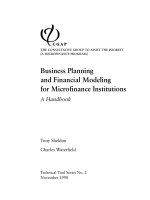Business planning and financial modeling for microfinance insti phần 5 ppsx
Bạn đang xem bản rút gọn của tài liệu. Xem và tải ngay bản đầy đủ của tài liệu tại đây (2.33 MB, 24 trang )
84 BUSINESS PLANNING AND FINANCIAL MODELING FOR MICROFINANCE INSTITUTIONS: A HANDBOOK
A basic understanding of Microfin’s approach to loan portfolio calculations
can be helpful in properly using and interpreting the projections. To introduce
users to the portfolio calculations, annex 4 contains a short exercise integrating
information from the loan product definition, the loan product input section,
and the loan product output section. It is advisable to go through this exercise at
this time before proceeding with the model.
5.3 Generating savings projections
The savings projection section can be found by clicking on the savings button
on the Program/Branch page.
5.3.1 Compulsory savings projections
Compulsory savings projections appear at the beginning of the savings section.
To generate the projections, the initial balance of compulsory savings must be
entered in the initial balance column for each loan product (figure 5.14).
Microfin then automatically completes the projections based on the specifica-
tions in each loan product definition and the loan activity projections for each
loan product.
5.3.2 Voluntary savings projections
Projecting voluntary savings is a two-step process in Microfin. First the number
of depositors is projected, then the average savings per depositor are projected
(figure 5.15). Total savings are the product of the two.
FIGURE 5.13
Reviewing projections by loan product
FAQ 26
What if compulsory
savings balances for
each loan product are
not available?
If the institution’s MIS is unable
to generate compulsory savings
balances broken down by loan
product, an approximation is
adequate for the projections.
The aggregate total for com-
pulsory savings will be reliable
except in the rare cases where
compulsory savings are elimi-
nated for one product but not
for another.
DEFINING MARKETING CHANNELS BY PROJECTING CREDIT AND SAVINGS ACTIVITY 85
The number of depositors can be projected from one of two possible sources
or a combination of the two. The first potential source is a percentage of bor-
rowers for a loan product. For example, if a microfinance institution has two
loan products, it might estimate that 60 percent of borrowers of loan product
1 will also open voluntary savings accounts for savings product 1, but that only
FIGURE 5.14
Projecting compulsory savings
FIGURE 5.15
Projecting voluntary savings
(quarterly projections)
86 BUSINESS PLANNING AND FINANCIAL MODELING FOR MICROFINANCE INSTITUTIONS: A HANDBOOK
30 percent of borrowers of loan product 2 will do so. (An estimate of more than
100 percent would reflect the savings-led strategy of cooperatives and credit
unions.) The estimate for each loan product is entered in the input line for that
product (see figure 5.15, noting that in this example numbers are input in the
quarterly rather than monthly columns). The percentages can be varied each
month, allowing the institution to account for changes in demand for the sav-
ings product. The number of savers also will change as the number of borrow-
ers changes.
The second potential source for projections of the number of depositors is
an estimate of market demand growth. Following steps like those used in pro-
jecting the number of active loans (see section 5.2.2), users first need to enter
the initial number of depositors for each savings product in the initial balance
column. They then need to enter the change in that number from the previous
month in line 10. Again, Microfin interprets numbers between –1.00 and 1.00
as percentage changes, and numbers greater than 1.00 and less than –1.00 as
absolute amounts. The number input in line 10 is interpreted in line 11 and
carried forward as a regular monthly growth rate until a new number is entered
in line 10. Line 12 calculates the total number of savers by applying the monthly
growth rate to the number of savers in the previous month. As mentioned, both
sources may be used simultaneously. Line 13 adds the number of savers from
lines 9 and 12.
Projections of the average savings per depositor are generated in a similar way.
Users need to enter any initial balance of deposits for each savings product in the
initial balance column and then the percentage or absolute growth from the
previous month in line 14.
FIGURE 5.16
Graphing deposits by product
DEFINING MARKETING CHANNELS BY PROJECTING CREDIT AND SAVINGS ACTIVITY 87
As projections are created, users can view the results by clicking on the view
graph buttons. There are three savings graphs, projecting the number of depos-
itors, the amount of deposits, and the average deposit. The sample graph in
figure 5.16 shows the phasing out of compulsory savings in month 37 and the
introduction of two new voluntary savings products.
The last part of the savings section summarizes the voluntary savings mobi-
lization, showing the total number of depositors and the total amount on deposit
by product (for an example see annex 2).
Case study box 10
Projecting FEDA’s compulsory and voluntary savings
At the end of 1997 FEDA’s borrowers had 70,000 freeons of compulsory savings on
deposit at Freedonia National Bank, an amount projected to grow to more than 350,000
freeons by the end of year 3. When FEDA begins offering voluntary savings in the
first quarter of year 4, after terminating the compulsory savings requirement in month
37, management estimates that 60 percent of clients with compulsory savings will
transfer them to voluntary savings accounts. FEDA expects these clients to maintain
the same average savings balance, projected at about 40 freeons by Microfin. (Because
of the shift from monthly to quarterly calculations, this initial balance of 40 freeons
must be generated by inputting a third of the amount for the first quarter of year 4,
resulting in an average balance of about 40 freeons for the quarter when Microfin con-
verts to quarterly calculations.)
The percentage of borrowers voluntarily saving is projected to increase by 5 per-
centage points a quarter as client confidence and awareness increase, reaching 80 per-
cent in the first quarter of year 5. (This trend is modeled in line 1 by entering 65
percent in the Y4Q2 column, 70 percent in the Y4Q3 column, 75 percent in the Y4Q4
column, and 80 percent in the Y5Q1 column; see figure 5.15.) Average savings account
balances are expected to increase by 5 percent a month in year 4 and by 3 percent a
month in year 5 (modeled in line 14 by entering 0.05 in the Y4Q2 column and 0.03
in the Y5Q1 column).
In addition, FEDA expects nonborrowers to open passbook savings accounts
starting in the second quarter of year 4 (modeled in line 10). It estimates 100 new
accounts a month through year 4 and a 5 percent monthly increase in accounts in
year 5 (modeled in line 10 by entering 100 in the Y4Q2 column and 0.05 in the
Y5Q1 column).
FEDA will also begin offering term deposits (savings product 2) in the first
quarter of year 4. Management estimates that 5 percent of borrowers will open
accounts, with that share growing to 10 percent by the beginning of year 5 (mod-
eled in line 1 by entering 5 percent, 6 percent, 7 percent, 8 percent, and 10 per-
cent in columns Y4Q1 to Y5Q1). In addition, it expects nonborrowers to open 25
new accounts a month starting in the second quarter of year 4 (modeled by enter-
ing 25 in the Y4Q2 column of line 10). The average balance for term deposits is
expected to start at 150 freeons and grow by 3 percent a month (modeled in line
14 by entering 50, or 150 divided by 3, in the Y4Q1 column, and 0.03 in the Y4Q2
column).
88 BUSINESS PLANNING AND FINANCIAL MODELING FOR MICROFINANCE INSTITUTIONS: A HANDBOOK
Notes
1. See Robert Peck Christen, Banking Services for the Poor: Managing for Financial Success
(Washington, D.C.: ACCION International, 1997, p. 238).
2. This link is the reason that it is important to ensure that the information input in
the initial balance column on the Products page reflects the existing loan product, not
a proposed redesign.
3. Craig Churchill, ed., “Establishing a Microfinance Industry” (Microfinance Network,
Washington D.C., 1997, p. 25).
4. The desertion rate is often a time-related formula (for example, the number of
clients who left in the previous 12 months), while Microfin is linked to the loan cycle term.
5. When Microfin displays graphs, Excel switches automatically to a full screen. To
return to a normal view, click on View, then Full Screen.
The projections of credit and savings activity are based on careful market and
environmental analyses: what products are appropriate in which markets, and how
quickly can they be introduced and scaled up? Now the institution must develop
an equally clear plan for putting into place the institutional resources and capac-
ity needed to deliver the projected level of services.
In this step of the planning process users complete the Program/Branch page,
the Inst.Cap. page, and the Admin/Head Office page and then review most of
the information entered on those pages on the Graphs pages.
6.1 Building on the institutional assessment
From the institutional assessment prepared during strategic planning, the insti-
tution needs to develop a clear plan for building on the factors that are key to cre-
ating and maintaining a strong market position and for addressing the areas
identified as needing strengthening. It should reflect a clear commitment to
institutional development in its budget, in such areas as staff training and man-
agement information systems.
The institution should clearly prioritize the areas requiring institutional devel-
opment. Operations will likely be growing, so trying to take on too much at once
could prevent success in all areas. The institution should create a framework to
gauge whether agreed on benchmarks (such as in staff training or MIS studies)
are being met and, most important, whether the goal of institutional strengthen-
ing—improved performance—is being achieved.
In completing this phase of the operational plan and financial projections, the
institution will need to project the timing and costs of each of its priority activi-
ties for institutional development. The costs of these activities should be included
in the budget in the appropriate categories.
6.2 Setting up the institutional resources and capacity projections
On the Inst.Cap. page users choose options and provide information necessary
to complete the projections relating to institutional resources and capacity. The
information on this page is linked to sections on the Program/Branch and
Admin/Head Office pages.
1
This section describes the options and the infor-
mation covered on the Inst.Cap. page (for a printout of the page see annex 2).
CHAPTER
6
Planning Institutional
Resources and Capacity
89
The headings in this section, and in most other sections of this chapter, corre-
spond to the names of sections in the model.
6.2.1 Adjustments to cash flow analysis
Expenses should always be input in the model in the period in which they are
incurred. This practice results in more accurate profit and loss calculations and
more precise financial ratios. For example, payroll taxes should be entered monthly,
as the expense is incurred, even if they are paid quarterly. But cash flow projec-
tions would erroneously assume that the taxes are paid monthly rather than quar-
terly. So to produce accurate cash flow projections, accrual adjustments need to
be made to these types of expenses to reflect the actual timing of cash outflows.
There may also be prepaid expenses requiring adjustment. For example, if
annual office rent of 2,400 is paid every January, the expense should be entered
as a monthly amount of 200, but the cash flow projections would need to be
adjusted so that the full cash outflow is recorded in January.
Users needing to adjust cash flow projections can check the box for this option,
enabling the adjustments to cash flow analysis feature. This makes accrual
sections available for use in the staffing sections and other operational expenses
sections of the Program/Branch and Admin/Head Office pages and in the cal-
culation of financial costs section of the Fin.Sources page.
6.2.2 Loan provisioning and write-off policies
Microfin allows users to choose monthly, quarterly, semiannual, or annual loan
write-off frequency to determine how often the loan loss reserve and gross port-
folio are reduced by the estimated amount of unrecoverable loans (figure 6.1). For
a discussion on setting the amount of write-off for each product see section 6.3.3.
Microfin also allows the calculation of loan loss provisions based on a pro-
jected aging of the loan portfolio, divided into five brackets. It treats the first bracket
90 BUSINESS PLANNING AND FINANCIAL MODELING FOR MICROFINANCE INSTITUTIONS: A HANDBOOK
FIGURE 6.1
Defining loan loss provisioning rates and write-off frequency
as current loans in all ratio calculations, and the fifth bracket as all loans that will
be written off at the scheduled write-off frequency. The middle three brackets are
provided to generate an estimate of portfolio aging and of the necessary reserves
(see section 6.3.3 for an explanation). Microfin combines the aging information
entered here with a targeted portfolio at risk rate entered later to generate port-
folio aging information. (Despite the accuracy of Microfin’s portfolio projections,
the model is not capable of projecting aging by number of days.)
Users need to set the aging of the five brackets by inputting the cutoff num-
ber of days in the to column. Hitting F9 will then update the aging categories in
the description column on the left. Users then need to enter provisioning esti-
mates in the prov % column. These typically increase as the length of delinquency
increases. Provisioning for the fifth category must be 100 percent. The model
multiplies these percentages by the value of the portfolio in each category to deter-
mine the targeted amount for the loan loss reserve. Finally, users may refine the
distribution for the middle three aging brackets, although it is recommended
that the default values be used. The use of this distribution information is explained
in section 6.3.3.
6.2.3 Cost allocation methods
Microfin distinguishes between direct (or program or branch-level) expenses and
indirect (or administrative or head office) expenses. When projections are being
prepared with multiple branch pages, all head office expenses are allocated to the
branch offices to generate complete branch office income statements and deter-
mine branch profitability. But if the consolidated option has been chosen on the
Model Setup page, the cost allocation methods do not need to be defined and
this section can be skipped.
Microfin divides costs between financial costs and indirect nonfinancial costs.
Financial costs include all interest payments on portfolio financing loans and unre-
stricted loans.
2
Indirect nonfinancial costs are personnel expenses, other opera-
tional expenses, and depreciation and amortization expenses identified on the
Head Office page. Users can choose between two methods for allocating these
categories of expenses—as a percentage of the branch’s loan portfolio (the most
likely choice for financial costs) or as a percentage of each branch’s direct nonfi-
nancial expenses (the most likely choice for indirect nonfinancial expenses).
3
6.2.4 Staffing information
Microfinance institutions refer to loan officers by a variety of titles. In the staffing
information section users can enter the loan officer titles used by their insti-
tution to customize the appearance of the model. Both long and short versions
of the job title are requested.
Job titles are then requested for all other staff. Staff need to be divided
between program and administrative staff, or between branch and head office
FAQ 27
What do I do if a staff
position is considered
part program and part
administrative?
If a staff position is considered
to be divided between program
and administrative expenses, it
can be entered in both the pro-
gram and administrative staffing
sections. Later, when staffing lev-
els are projected, the position can
be split between the two cate-
gories—for example, 0.5 in the
program expenses line and 0.5
in the administrative expenses line
(see section 6.3.6). When multi-
ple branches are being modeled,
care must be taken not to over-
state the total allocations. For
example, if the split is 50 percent
program and 50 percent admin-
istrative and there are two
branches, 0.5 should be entered
on the Head Office page and
0.25 on each Branch page.
The position’s full salary and
benefits must be entered in the
salary input line on both the
Program and Admin pages.
When the full salary is multiplied
by the percentage on each page,
the costs of the position will be
properly calculated and allocated.
In multiservice institutions
senior managers might allocate
only part of their time to the
financial services being modeled
in Microfin. In such cases only
the percentage of time dedicated
to financial services should be
entered. For example, if the
executive director spends 75 per-
cent of her time on financial ser-
vices programming, enter 0.75
in the line for number of staff
but enter her full salary and ben-
efit costs in the salary input line.
Use of this approach should
be limited, to avoid making
calculations too cumbersome and
using up the lines for staff
positions.
PLANNING INSTITUTIONAL RESOURCES AND CAPACITY 91
staff, depending on the mode of projections chosen on the Model Setup page.
If there are more staff positions than input lines, staff should be combined by
approximate salary levels. Microfin will later multiply the number of staff on
each line by the salary indicated for that staff position to generate total per-
sonnel cost. Thus combining two or more staff positions with the same approx-
imate salary allows accurate projections.
The staffing information section includes an option that allows users to
automate the projection of staffing levels by linking staff positions to such key
variables as loan officers or borrowers. This option is explained in detail in sec-
tion 6.3.6.
The section also provides an option to automatically adjust salary and bene-
fit levels in the first month of each fiscal year. If this option is chosen, the model
increases salaries annually by the inflation rate. Users can enter an additional
percentage adjustment in the box on the following line. (This feature is enabled
only if the inflation adjustment option is chosen.) A positive number increases
salaries by more than inflation, a negative number by less than inflation. If these
automatic adjustment options are not enabled, salaries will need to be adjusted
manually. Even if the options are enabled, the salaries calculated by the model
can be manually overridden by entering different amounts (see section 6.3.6).
6.2.5 Other operational expenses
Users can establish categories for other operational expenses for both program
and administrative levels in the same way as for staffing. Financial costs, depre-
ciation, and miscellaneous expense categories should be excluded from these two
lists, as they are automatically incorporated elsewhere in the model. As with staffing,
Microfin includes an option that allows users to automate projections of other
operational expenses. This option is explained in detail in section 6.3.7.
6.2.6 Fixed asset categories
Users can also establish fixed asset categories for both program and admin-
istrative levels. After entering the category names, users need to enter cost
information—a base cost per unit and a rate for indexing this cost to infla-
tion (figure 6.2). In the example in the figure computers cost 2,000 per unit.
Advances in technology are expected to cause this cost to rise more slowly
92 BUSINESS PLANNING AND FINANCIAL MODELING FOR MICROFINANCE INSTITUTIONS: A HANDBOOK
FAQ 28
What if the institution
works out of a single
office? Or what if the
head office also provides
services to clients?
In either of these cases it is nec-
essary to split expenses such as
rent between the portion that can
be considered program expenses
and the portion that is adminis-
trative. If the accounting system
does not already perform this
separation, an approximation can
be made for modeling purposes.
There are many approaches for
dividing expenses between pro-
gram and administrative cate-
gories, some of which are quite
complex.
4
Microfin also requests that
fixed assets be split between pro-
gram and administrative cate-
gories. This separation should
be made when possible, but it
need not be too detailed, as
depreciation expense is gener-
ally a small percentage of total
expenses.
FIGURE 6.2
Setting up fixed asset projections
PLANNING INSTITUTIONAL RESOURCES AND CAPACITY 93
Case study box 11
Setting up FEDA’s institutional resources and capacity projections
After reviewing the options on the Inst.Cap. page, FEDA’s staff and management
made the following decisions:
• They decided not to use the detailed adjustments to cash flow sections for
their initial planning.
• In keeping with FEDA’s policy, they indicated that loan write-offs would be
reviewed and processed every six months.
• They completed the section on loan loss provisioning rates to reflect the fol-
lowing: FEDA considers loans less than 30 days overdue to be current, with no
provisioning. Loans 31–60 days overdue are provisioned at 25 percent, loans 61–90
days overdue are provisioned at 50 percent, loans 91–180 days overdue are provi-
sioned at 75 percent, and loans more than 180 days overdue are provisioned at 100
percent and written off every six months.
• They accepted the default distribution percentages for the middle three aging brackets.
• On the Model Setup page they had opted not to model individual branches, so
the section on cost allocation methods did not apply.
• They indicated that FEDA refers to members of its field staff as loan officer, with
the short form being officer.
• They showed that, in addition to its loan officers, FEDA considers its credit super-
visor, bookkeeper, and operations manager part of the program-level staffing. All
other staff are considered administrative. In August 1998, when another branch office
would open, FEDA would shift the operations manager to the position of branch
manager of the old branch and hire a branch manager for the new one. So the staff
entered “op manager/branch manager” as the job title. They indicated that a book-
keeper also would work in the new branch and that tellers and security guards would
work in both branches starting in year 4.
• For administrative-level staffing the staff entered the following positions: exec-
utive director, finance manager, secretary, and runner. They also entered MIS super-
visor, human resources director, and savings director, positions FEDA intends to add.
• They opted for salary and benefit adjustments at the beginning of each fiscal
year, because FEDA’s board generally grants an increase equal to the inflation rate.
• For program-level operational expense categories they specified rent, utilities,
transportation, general office expenses, and repairs, maintenance, and insurance.
• For administrative-level operational expense categories they entered rent; util-
ities; transportation; general office expenses; repairs, maintenance, and insurance;
professional fees and consultants; board expenses; and staff training.
• For program-level fixed asset categories they indicated computers, assorted office
furniture, and employee furniture groupings. For computers they specified a base
price of 2,000 freeons, projected to increase at 80 percent of inflation, and a life of
five years. For general office furniture they entered a base price of 1,000 freeons,
projected to increase at 100 percent of inflation, and a life of seven years. And they
indicated that employee furniture groupings cost 200 freeons per employee, a cost
projected to increase at 100 percent of inflation, and have a life of seven years.
• For administrative-level fixed asset categories they entered computers, assorted
office furniture, and vehicles. For computers they repeated the information entered
in the program-level asset section. For office furniture they specified a base price
of 1,500 freeons, projected to increase at 100 percent of inflation, and a life of seven
years. They indicated that vehicles cost 20,000 freeons, projecting that this cost
would increase at 100 percent of inflation, and that they have a life of six years.
• They left the building categories unused since FEDA owns no buildings.
• For other assets categories they specified the MIS.
than inflation, at 80 percent of the inflation rate established on the Model
Setup page.
Users also have the option of entering the estimated life (in years) of each
asset category. (The model assumes that the depreciable life of an asset and its
useful life will be the same.) The minimum life for fixed assets is five years; the
input column needs to be used only if a category has a longer life, such as the
seven-year life of “assorted office furniture.” Microfin allows users to automate
the fixed asset acquisition strategy by linking the targeted level of each cate-
gory to key variables. The use of this option is explained in detail in section
6.3.8.
6.2.7 Building categories
Any buildings owned by the institution and appearing on the balance sheet should
be identified in this section. Microfin depreciates buildings over a 10-year period.
Any land owned by the institution should not be included in this section; land is
identified and valued on the Admin/Head Office page (see section 6.4.4).
6.2.8 Other assets categories
In this section users should identify any major assets, such as an MIS or the costs
associated with a change in legal structure, that are amortized rather than con-
sidered expenses in the month in which they are purchased or incurred. Information
on other assets is incorporated on the Admin/Head Office page only. Microfin
amortizes these assets over a 10-year period, with the residual value appearing on
the balance sheet as the line item other long-term assets (net).
6.3 Projecting the program budget
The Program/Branchpage includes sections related to budgeting program activ-
ities: income, financial costs, loan loss provision and write-off, loan officer analy-
sis, program-level staffing, other operational expenses, and fixed assets; the Branch
page also includes the branch-level income statement. Clicking on the
income/expense button at the top of the page allows users to move directly to
this part of the page.
6.3.1 Income
The model automatically projects financial income based on lending activity and
the income structure defined for each product. It summarizes the income in this
section, by product. Clicking on the show/hide detail button exposes support
lines for detailed analysis, and the view graph button shows the related graph
(figure 6.3).
94 BUSINESS PLANNING AND FINANCIAL MODELING FOR MICROFINANCE INSTITUTIONS: A HANDBOOK
6.3.2 Financial costs
To project financial costs, the model first calculates interest paid on deposits
for both compulsory and voluntary savings (if compulsory savings are not held
directly by the institution, the model excludes interest paid on those deposits).
Next it adds the cost of borrowed funds to determine total financial costs.
But the data here remain incomplete until the financing projections are completed
in the next phase of the planning process.
If multiple branches are being modeled, a section titled allocation of cost
of borrowed funds will be visible. It repeats the allocation method chosen on
the Inst.Cap. page for reference and indicates the allocation percentage for the
branch. The amount allocated will not appear until the financing projections are
completed.
6.3.3 Loan loss provision and write-off
To generate projections for loan loss provisioning and loan write-offs, Microfin
requires users to input two variables in this section—portfolio at risk and annual
loan write-off rate. The portfolio at risk is the outstanding balance of all loans
considered overdue expressed as a percentage of the total portfolio immediately after
unrecoverable loans have been written off. The loan write-off rate is expressed as a
percentage of the outstanding loan portfolio. For example, if the institution expects
to write off 50,000 in a year in which the ending portfolio is 1,000,000, the annual
loan write-off rate is 5 percent. Independent portfolio at risk and loan write-off rates
may be set for each loan product and each branch, and they may be varied monthly
to reflect changing conditions (figure 6.4). (Because of the method Microfin uses to
calculate loan loss reserves, however, any changes in portfolio at risk and annual
PLANNING INSTITUTIONAL RESOURCES AND CAPACITY 95
FIGURE 6.3
Graphing financial income by product
write-off rates will not take effect until after the next period in which loans are writ-
ten off.)
Microfin uses the portfolio at risk and loan write-off rates to project port-
folio quality. Immediately after a period in which loan write-offs occur,
5
the
percentage of loans in the fifth aging category (line 7) is set to zero and that
for current loans (line 3) is set to the target established for portfolio at risk
(90 percent in the example). The remaining portfolio (10 percent) is dis-
tributed among the middle aging brackets using the distribution percent-
ages established on the Inst.Cap. page. The model assumes that the quality
of the portfolio gradually deteriorates between write-offs, and moves loans
into the unrecoverable category (line 7) at the rate determined by the annual
loan write-off rate. As a result of this deterioration, the percentage of cur-
rent loans decreases (dropping to 87.9 percent), returning to 90 percent once
the next write-offs are made. The result is a “sawtooth” pattern for portfo-
lio at risk like those typical for financial institutions, with the size of the
“teeth” dependent on the quality of the loan portfolio and the frequency of
write-offs.
96 BUSINESS PLANNING AND FINANCIAL MODELING FOR MICROFINANCE INSTITUTIONS: A HANDBOOK
Case study box 12
Projecting FEDA’s loan loss provisioning
FEDA estimated that its portfolio at risk for more than 30 days would be 10 percent.
It had estimated write-offs of 3.5 percent of its portfolio for 1997, and decided to use
this write-off rate for all future projections. The loan loss reserve as of 31 December
1997, found on the balance sheet, was 20,000 freeons.
FIGURE 6.4
Setting portfolio at risk and loan write-off rates
Once the model determines the aging for a particular month, it uses the pro-
visioning rates from the Inst.Cap. page to determine the appropriate ending
reserve (line 12). Establishing more conservative (higher) provisioning rates will
result in a higher ending reserve and thus higher monthly provisions on the insti-
tution’s income statement.
Once Microfin has determined the necessary ending reserve, it calculates the
monthly provision as:
6
Ending reserve from the current period
– Ending reserve from the previous period
+ Write-offs during the current period
Required provision for the current period
Microfin shows the month’s provisioning as a percentage of the month’s dis-
bursements (line 9). And it shows the ending reserve as a percentage of the out-
standing portfolio (line 13). This ratio, referred to as the loan loss reserve ratio,
follows the sawtooth pattern mentioned above.
The initial loan loss reserve (or the reserve designated for the branch, if mul-
tiple branches are being modeled) must be input in the initial balance column
of line 12. Unlike the balance sheet entry on the Model Setup page, here the
reserve is entered as a positive number. If the institution’s provisioning policies
differ significantly from those used in Microfin, the model might consider the
institution “overprovisioned” and would calculate a negative provision in month
1. This adjustment might result in spikes in several graphs and ratios. To avoid
these spikes, users may prefer to adjust the loan loss reserve in the initial balance
sheet on the Model Setup page.
6.3.4 Loan officer analysis
Loan officers, who typically make up more than half the staff of a microfinance
institution and originate and monitor all lending activity, are vital to the success
of the institution. Microfin therefore singles out this staff position for extensive
analysis. The loan officer projections are among the most complex parts of Microfin,
and a detailed explanation of the control variables that drive the projections is
warranted (figure 6.5).
Many approaches to planning and financial modeling in microfinance insti-
tutions start with the loan officers. Managers set targets for the number of
loan officers on staff in a particular month. Estimates of the number of loans
that can be processed by each officer then drive the portfolio projections. As
seen in the last chapter, however, Microfin is a “market-driven” model that
bases portfolio projections on an estimate of the market size and the targeted
market penetration. The institutional resources and capacity analysis then
focuses on determining how many loan officers are required to reach the port-
folio targets.
PLANNING INSTITUTIONAL RESOURCES AND CAPACITY 97
The fundamental concept in the loan officer
analysis is that loan officers work with an identifi-
able caseload, or number of active loans. A target
caseload is entered in the model for each loan prod-
uct (line 7). This caseload can be varied monthly,
for example, to project an increase resulting from
modifications to lending procedures or from staff
training. The target caseload should be that expected
for an experienced loan officer, the goal that field
staff are expected to reach, rather than the average
caseload derived by dividing the number of clients
by the number of loan officers. Where loan offi-
cers work with multiple products, the caseload for
a product should be stated as a full-time-equivalent
(FTE), the caseload an officer would reach if work-
ing only with that product (see FAQ 29).
Microfin distinguishes three levels of experi-
ence for loan officers—entry, intermediate, and
senior level—and allows users to identify the pro-
ductivity for each level, expressed as a percentage
of the caseload achieved by a full-time-equivalent
senior officer (entered in lines 1 and 2 of the per-
cent fte caseload column). Users also estimate
the time it takes for a loan officer to receive pro-
motion from one level to the next. In the example
in figure 6.5 entry-level officers work with a case-
load of 175 clients (50 percent of 350) for six months,
after which time they are promoted to intermedi-
ate level, where they work with a caseload of 260
(75 percent of 350). After another six months they
are promoted to senior level, where they work with
a full caseload of 350 clients.
Three more control variables are used in the
projections. The average longevity (in years) for
loan officers indicates the average time staff serve
in that position before quitting, being fired, or being promoted to a different posi-
tion (line 4). This variable will be used to project staff attrition later in the analy-
sis. Most microfinance institutions prefer to cluster the hiring of new loan officers
in order to coordinate introductory training. The minimum hiring size variable
will be used to group hiring when the projections determine that additional loan
officers are needed (line 5). Because of staff orientation, training, and apprentice
periods, loan officers often need to be hired some time before they begin work-
ing with clients on their own. The months to hire in advance of need variable
takes account of this.
98 BUSINESS PLANNING AND FINANCIAL MODELING FOR MICROFINANCE INSTITUTIONS: A HANDBOOK
FAQ 29
Our loan officers work with multiple products.
How can we determine the full-time-equivalent
caseload?
For institutions with a single loan product or whose loan offi-
cers work with a single product, loan officer projections are
straightforward. But institutions whose loan officers work with
more than one loan product must determine the number of
full-time-equivalent (FTE) senior loan officers as if these offi-
cers were working with single products in order for Microfin
to make reliable projections.
Microfin needs to know the FTE caseload for each prod-
uct. For example, product 1 may have an FTE caseload of 400
and product 2 an FTE caseload of 100. The average senior
loan officer may currently work with 300 clients, but this case-
load would change if the product mix were to change. If it is
projected that the number of clients for product 2 will increase
relative to those for product 1, the average caseload will drop.
Optimal FTE caseloads are best determined by careful time
allocation studies and analysis of products’ lending methodol-
ogy.
7
But estimates can be made by determining what percent-
age of a loan officer’s time is spent with clients for each loan
product. Take the example of an average senior loan officer who
works with 250 clients, 200 for product 1 and 50 for product 2.
If the loan officer estimates that product 1 clients take 60 per-
cent of work time and product 2 clients the remaining 40 per-
cent, the FTE caseloads, determined by dividing the number
of clients by the percentage share of work time, are 333 for prod-
uct 1 and 125 for product 2.
Estimating full-time-equivalent caseloads
Percentage share FTE
Clients of work time caseload
Product 1 200 60 333
Product 2 50 40 125
Total 250 100
Calculations of FTE caseloads should always be compared
with best practice targets for microfinance institutions with
comparable lending methodologies and types of clients.
PLANNING INSTITUTIONAL RESOURCES AND CAPACITY 99
Case study box 13
Setting the control variables for FEDA’s loan officer projections
FEDA’s lending methodology permits experienced field staff to work with a caseload
of 350 clients. So its staff entered this caseload size in the month 1 column of line 7.
Loan officers generally take 12 months to move up to the senior level and a full case-
load (entered as 6 months in each of the two promotion cells). Beginning staff gen-
erally work with 50 percent of a full caseload, and intermediate staff with 75 percent
(entered in the two percent fte caseload cells).
FEDA has had problems with staff turnover because of low salaries. Because
management intends to address the salary issue in fiscal 1998, it expects loan officers’
average longevity, the length of time before staff leave or are promoted to other posi-
tions, to be five years (entered in line 4).
FEDA generally hires new loan officers in groups of at least three in order to coor-
dinate staff orientation and training. Staff entered this minimum hiring size in line 5.
Loan officers normally are treated as trainees for two months, during which time
they learn about the institution and work alongside experienced staff. Staff reflected
this period as months to hire in advance of need in line 6.
At the end of 1997 FEDA had 13 loan officers, 5 of whom had been with FEDA
for nine months, and 8 for more than a year. Staff entered these numbers in the ini-
tial balance column of lines 13–15.
Note: The analysis of loan officer hiring levels is covered in case study box 14.
FIGURE 6.5
Defining control variables for the loan officer analysis
Once the control variables are established, the model can begin to determine
the staffing levels that will be needed. It divides the number of active loans for
each month (from the loan product output section) by the target caseload for
that month to determine the number of fte senior officers for projected loans
(line 8). This number indicates how many officers would be required if all offi-
cers were senior level and worked exclusively with this loan product. Line 9 then
indicates the targeted number of FTE senior officers by looking ahead the num-
ber of months indicated by the months to hire in advance of need variable.
Figure 6.5 shows that FEDA must have 11 FTE senior officers in January to
meet the projected demand two months later, in March. Once the number of tar-
geted FTE senior officers is derived for all active loan products, these targets are
summed in line 10.
The next part of the loan officer analysis projects the number of loan offi-
cers at each experience level and the hiring schedule (figure 6.6). Users must first
enter the number of existing loan officers in the initial balance column of lines
13–15, dividing staff among the three categories of experience established in
lines 1–3. The number of full-time-equivalent officers is calculated in line 26 and
then compared with the targeted level calculated in line 9 (and repeated in line
27). Any shortfall or excess is stated in line 28 and displayed graphically in the
100 BUSINESS PLANNING AND FINANCIAL MODELING FOR MICROFINANCE INSTITUTIONS: A HANDBOOK
FIGURE 6.6
Calculating loan officer staffing levels
PLANNING INSTITUTIONAL RESOURCES AND CAPACITY 101
Case study box 14
Projecting FEDA’s program staff
At the program level at the end of 1997 FEDA had 13 loan officers, 1 credit supervi-
sor, 1 bookkeeper, and 1 operations manager. On the Program page FEDA’s staff
entered this information in the initial balancecolumn of the program-level staffing
section. They decided to use Microfin’s automated staffing projections feature. And
in the number of branches section they indicated that a second branch would open
in August 1998.
Then they returned to the Inst.Cap. page to fill in the section for automating
staffing projections:
• They decided to hire one credit supervisor for every 12 loan officers and to round
up as soon as the number of supervisors reaches 0.3 (that is, a second supervisor
would be hired with the 16th loan officer, since 16/12 = 1.3).
• They decided to hire one branch manager and one bookkeeper for each branch
that opens.
• They decided to hire a teller for every 4,000 borrowers and for every 6,000 depos-
itors and to round up at 0.2. They entered these numbers in the appropriate columns.
• Two security guards would be hired for each branch starting in year 4. They entered
0.5 to reflect these plans (that is, to indicate that a security guard would be hired
for each 0.5 of a branch).
The staff moved back to the Program page, hit F9, and examined the results.
The projections showed that the number of credit supervisors would start at one
and increase to four in year 5 as loan officers are hired. This seemed logical, as did
the calculations for branch managers, which showed that a second one would be
hired when the second branch opens. Projections showed that another bookkeeper
would also be hired then. However, Microfin projected the hiring of tellers start-
ing in month 1 even though FEDA would not initiate teller services until year 4.
So the staff entered zeroes in the input section for tellers and for security guards
from month 1 through the first quarter of year 4 to override the automatic pro-
jection. Hitting F9, they saw their changes take effect: Microfin recommended hir-
ing four tellers and four security guards in year 4 and three more tellers by the end
of year 5.
Since the credit supervisor and branch manager positions would be filled by pro-
moting existing loan officers, the staff returned to the loan officer analysis section
and indicated a layoff or transfer out of three senior loan officers in August 1998
(input as 3 rather than –3). On recalculating the model, they noticed that it was pro-
jecting loan officer hires for four consecutive months starting in July 1998, to com-
pensate for the promotions and the staffing of the new branch office. They decided
to group the hiring in August. So they entered 0 in the July column to delay hiring
and 10 in the August column indicating the addition of 10 new loan officers in that
month.
Research during strategic planning had showed that salaries would need to rise
by 20–25 percent to be competitive. Management decided to raise all salaries by 20
percent in January 1998 and then to increase them annually by inflation. The staff
projected the monthly cost for each position (including salaries, benefits, and payroll
taxes) effective in January 1998 and entered this information in the month 1 column
(case study box table 14.1). The model would then automatically increase the salaries
by the inflation rate in the first month of each fiscal year.
(Box continues on next page)
FAQ 30
Why does the model
indicate significant over-
or undercapacity in loan
officers?
Microfin performs loan officer
calculations in such a way that
it should never show underca-
pacity (represented by –!) unless
the user has overridden auto-
mated scheduling of hiring by
inputting zeroes in line 12 (see
figure 6.6).
But there are several situa-
tions in which the model might
show significant overcapacity. If
the entry-level capacity (case-
load) is set low, the model may
project the hiring of a large
number of officers to meet cur-
rent demand. As these officers
are promoted, their capacity may
increase faster than the num-
ber of active clients, resulting in
overcapacity. To minimize this
effect, Microfin requires the
entry-level caseload to be at least
25 percent of the FTE caseload.
Overcapacity can also result
when increasing caseloads are
projected in line 7 (see figure
6.5). If staff productivity is pro-
jected to increase more rapidly
than active clients, the model
will indicate overcapacity. In this
situation it may be logical to shift
loan officers to other positions
or to lay off officers.
The model may also signal
overcapacity if the number of
active clients is projected to stag-
nate or decline. If demand has
been accurately forecast, it may
again be necessary to transfer or
lay off officers.
green band in line 29. Overcapacity is indicated by the symbol +! for each full-
time equivalent, and shortfalls by –!. If a shortfall is projected, Microfin auto-
matically recommends hiring new loan officers, suggesting a number in line 11
at least as high as the minimum hiring size indicated in line 5.
The suggested number can be manually overridden in line 12. For example,
if rapid growth prompts Microfin to suggest hiring in two consecutive months,
this hiring can be grouped in the first month by entering the total number of
hires in that month, or postponed until the second month by entering zero in the
first month. Because of the way Microfin is designed, a shortfall should never
appear in lines 28 and 29 unless the user has manually overridden in line 12 the
hiring schedule suggested by Microfin in line 11.
For each month Microfin performs calculations relating to the promotion and
attrition of loan officers. Promotion is calculated by comparing the length of
employment with the data entered in lines 1 and 2. For example, if promotion
from entry to intermediate level takes six months, a new hire in month 1 will be
moved to the intermediate level in month 7. Attrition is based on the average
longevity in line 4. Each period Microfin tabulates the number of person-months
worked; when this total exceeds the average longevity, the model reduces the num-
ber of senior loan officers by the estimated attrition. If undercapacity would result,
it suggests hiring entry-level officers.
The last input lines in this section, under layoffs and transfers out, allow
users to project intentional reductions in the number of loan officers at each level
(lines 16–18). Layoffs and transfers should be entered as positive numbers. If the
number entered for a level exceeds the number of loan officers at that level, an
102 BUSINESS PLANNING AND FINANCIAL MODELING FOR MICROFINANCE INSTITUTIONS: A HANDBOOK
Case study box 14
Projecting FEDA’s program staff (continued)
CASE STUDY BOX TABLE
14.1
Projected monthly cost of FEDA’s program staff, January 1998
(freeons)
Staff position Cost
Loan officer, entry level 270
Loan officer, intermediate 360
Loan officer, senior 450
Credit supervisor 450
Branch manager 525
Bookkeeper, teller, security guard 270
Since the new branch manager, bookkeeper, teller, and security guard would all
start in later months, the staff entered the relative salaries for fiscal 1998 for these
positions in the month 1 column of the salary section. The salaries would be auto-
matically adjusted for inflation and converted to their quarterly equivalents, but no
costs would be added to expenses until there are staff in these positions.
FAQ 31
How can I model staff
incentive pay in
Microfin?
Linking staff compensation to
performance is an effective way
to promote increased produc-
tivity and quality. But Microfin
cannot, of course, determine
whether individual staff are
meeting targets established for
incentive pay schemes. So users
need to estimate average incen-
tive bonuses and incorporate
them in the average monthly
salary and benefit cost.
error message will appear above line 16. Use of the layoffs and transfers out
lines should be limited to cases of significant and prolonged overcapacity (such
as two or more officers for more than 3 consecutive months) or planned trans-
fers over the next 12 months (for example, the transfer of a senior loan officer to
the position of manager of a new branch). Despite the sophistication of the loan
officer analysis section, the numbers derived are still estimates, and indications
of slight overcapacity or undercapacity can generally be ignored when preparing
the operational plan.
The section concludes with three staff productivity ratios, which should be
carefully reviewed once input is complete. Graphs of two of these, caseload per
loan officer (which is based on the actual number of loan officers, not the num-
ber of full-time-equivalent senior officers) and loans disbursed per officer per
month, can be viewed by clicking on the view graph button (figure 6.7).
The long-term average caseload never reaches the optimal caseload because
it is rare for all of an institution’s loan officers to reach senior level. Microfin tracks
loan officers by level of experience for years 1 and 2 but shifts to an averaging
method in years 3–5, estimating the average caseload as midway between the case-
loads of intermediate-level and senior loan officers.
6.3.5 Number of branches
This short section, where users enter the projected number of branches, is exposed
in the consolidated mode and in the regional modeling mode. It is hidden in the
branch modeling mode. The number of branches input here is used in automated
staffing and expense calculations, which link staffing and expense projections to
the number (see sections 6.3.6 and 6.3.7).
PLANNING INSTITUTIONAL RESOURCES AND CAPACITY 103
FIGURE 6.7
Graphing staff productivity ratios
6.3.6 Program-level staffing
Once Microfin has completed the loan officer projections, it moves on to projections
of other program staff. These projections are completed in the program-level staffing
section of the Program/Branch page. However, users who have opted for auto-
mated projections of staffing will need to return to the staffing information sec-
tion of the Inst.Cap. page to establish the necessary links (see the explanation below).
Job description and number
Here and elsewhere in the program-level staffing section job titles are pulled from
the Inst.Cap. page. Users need to input the number of existing staff in each position
in the initial balance column, under line 1 (figure 6.8). Positions that are split between
program and administrative functions can be entered as a fraction, for example, 0.5 for
a half-time position (see FAQ 27). Any projected changes in staffing for each position
can be entered in subsequent months. Total staffing levels are presented below line 2.
104 BUSINESS PLANNING AND FINANCIAL MODELING FOR MICROFINANCE INSTITUTIONS: A HANDBOOK
FIGURE 6.8
Setting up program-level staffing projections
Optional automation of staffing projections
Microfin allows users to automate projections of staffing levels by linking the
number of staff in a position to projections for one or more of the following: num-
ber of loan officers, number of borrowers, number of depositors, or number of
branches (figure 6.9). These links are established on the Inst.Cap. page, in the
staffing information section, since the same links must apply to all the branch
pages. The number entered as the link establishes the ratio. For example, if the
target is one credit supervisor for every 12 loan officers, the number 12 should
be entered in the officers column. The round up column can be used to deter-
mine when Microfin will recommend hiring the next staff person. For example,
if the ratio is one credit supervisor for every 12 loan officers and 18 loan officers
are projected for a particular month, there should be 1.5 credit supervisors. If the
round up column is set to 0.3, this number would be rounded up to 2.0, since 0.5
is greater than 0.3.
When more than one link is established, the ratios are calculated and then
added to derive the total number of staff. For example, if an institution has
12,000 borrowers and 8,000 depositors and the link for tellers is established at
4,000 for each, as shown in figure 6.9, the model will project a need for five tellers
(three for borrower activity and two for depositor activity).
Users can choose to automate only a few staff positions. If a link is established
anywhere for a staff position, the message auto will appear on the left in the sec-
tion of the Program page shown in figure 6.8; otherwise the caption will read
man. And users can override automated staffing projections by entering numbers
in the input section on the Program/Branch page, as is done for tellers in figure
6.8. Manual overrides must be done month by month; if no number is entered in
the input section, the automation starts again.
Analysis
Back in the program-level staffing section of the Program/Branch page, the
analysis shows two ratios—loan officers as a percentage of total branch
staff (line 4), and active loans per branch staff person (line 5) (see figure
6.8). There is an additional line for a user-defined ratio (line 6). Users can click
on the view graph button to view the program staff composition (figure 6.10)
and the caseload per program staff person.
PLANNING INSTITUTIONAL RESOURCES AND CAPACITY 105
FIGURE 6.9
Automating staffing projections
FAQ 32
How do I account for
economies of scale when
using automated
projections of staffing
and expenses?
It is often assumed that as a
microfinance institution scales
up, it will become more efficient
and thus profitable as a result of
economies of scale, or the abil-
ity to spread its overhead costs
over a larger operational base.
The impact of economies of scale
can be monitored through the
operating cost ratio, which com-
pares total operating costs with
the institution’s assets (see sec-
tion 8.5.4). Evidence shows that
most economies of scale are cap-
tured at a level of 5,000–10,000
active clients. Further growth
requires proportional investment
in administrative support to
maintain the quality of service.
Microfin’s automation fea-
tures help users make realistic
projections of expenses by clearly
linking expense line items to key
activities. For example, branch
manager salary costs and branch
rent will always increase linearly
with the number of branches, but
if branch activity is projected to
increase, these costs will be dis-
tributed over a larger asset base,
resulting in economies of scale.
(Text continues on next page)
Monthly salary and benefits per person [input]
Calculation of staffing costs begins with input of the monthly salary and benefits
per staff person (figure 6.11). The monthly cost for each staff position should be
determined by adding all annual costs associated with it—salary, insurance, pay-
roll taxes, bonuses, pension, and all other benefits—and dividing the total by 12.
The result should be input in the blue cells in the month 1 column. Any expected
changes in salary and benefit costs can then be entered in future months using
the gray cells.
If the salary and benefits adjustment option has been enabled on the
Inst.Cap. page, salaries will be automatically adjusted by inflation, plus or minus
any additional percentage indicated, in the first month of each fiscal year (see sec-
tion 6.2.4). These automatic increases can be overridden by entering an amount
in the gray cells, an option that might be chosen if, for example, the salary for a
certain staff position is expected to increase at a different rate than those for other
staff positions.
It is recommended that users enter monthly costs in the month 1 column even
for a staff position that is unfilled. Doing so will enable Microfin to automatically
adjust the salary each year so that when the staff position is filled, the starting
salary will be in line with those of staff in other positions.
Monthly salary and benefits per person [output]
This section shows the monthly (and, as of year 3, the quarterly) costs for each
staff position, pulling down information from the input section and performing
any specified annual adjustments. In the input section monthly values should
always be entered; the output section automatically converts salaries to their quar-
terly equivalents for years 3–5.
106 BUSINESS PLANNING AND FINANCIAL MODELING FOR MICROFINANCE INSTITUTIONS: A HANDBOOK
FIGURE 6.10
Graphing the composition of program staff
FAQ 32 (continued)
Microfin’s automation capa-
bilities allow only one base value
for the five-year projection
period, however, which can be
limiting in some cases. For
example, if the number of loan
officers is projected to double,
will larger branch offices need
to be rented, increasing rental
expense per branch? If so, a com-
bination of automation and
manual overrides could be used.
For somewhat less precise
results, rental expense could be
projected to increase at a rate
greater than inflation to account
for increasing costs per branch.
Or expenses could be projected
to increase by less than inflation
to reflect economies of scale.
Microfin provides a means
for automating the projection of
other operational expenses sim-
ilar to that used for staffing. On
the Inst.Cap.page users can link
operational expenses to a per-
centage of monthly or annual
inflation, the number of loan offi-
cers, the number of program staff,
the number of borrowers, the
number of depositors, the num-
ber of branches, or a combina-
tion of these (see figure 6.14).
The link to inflation can be used
independent of other links; in this
case the model applies the infla-
tion adjustment to whatever
amount is entered manually in
the input section for operational
expenses on the Program page
(see figure 6.13). Automated pro-
jections may also be overridden
by using the input section but the
overrides must be input month
by month; if no number is
entered in the input section, the
automation starts again.
Total salary and expenses
This section multiplies the number of staff in each position by the cost per staff
person, showing the total cost in line 10. The results can be displayed graphically
by clicking on the view graph button (figure 6.12).
Adjustment for accrued expenses
If the option adjustments to cash flow analysishas been enabled on the Inst.Cap.
page (see section 6.2.1), a final section will appear (lines 11–14). This section allows
users to indicate (on line 11) what amount of the expenses calculated in line 10 is cash
expenses for the period. Payouts on accruals are entered in line 13, and the balance
of accrued staff expenses is shown in line 14 and carried forward to the balance sheet.
PLANNING INSTITUTIONAL RESOURCES AND CAPACITY 107
FIGURE 6.11
Calculating program staffing expenses