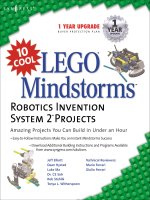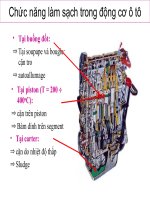LEGO MINDSTORMS - Building Robots part 2 ppsx
Bạn đang xem bản rút gọn của tài liệu. Xem và tải ngay bản đầy đủ của tài liệu tại đây (725.68 KB, 40 trang )
8 Chapter 1 • Understanding LEGO Geometry
The most compact scheme that allows you to lock your horizontal layers
with a vertical beam is the one shown in Figure 1.7: a beam and two plates, cor-
responding to five plates.Two holes per five plates is the only way you can con-
nect bracing beams at this distance.You can find it recurring in all TECHNIC
models designed by LEGO engineers, and we will use it extensively in the robots
in this book.
www.syngress.com
Figure 1.6 Every Five Bricks in Height the Holes Match
Figure 1.7 The Most Compact Locking Scheme
174_LEGO_PI01 10/25/01 3:10 PM Page 8
Understanding LEGO Geometry • Chapter 1 9
Upon increasing the distances, the possibilities increase; the next working
combination is 10 plates/4 holes. But there are many ways we can combine
beams and plates to count 10 plates in height; you can see some of them in
Figure 1.8.
First question: Is there a best grid, a preferred one? Yes, there is, in a certain
sense.The most versatile is version c in Figure 1.8, which is a multiple of our basic
scheme from Figure 1.7, because it lets you lock the beams in an intermediate
point, also. So, when you build your models, the sequence 1 beam + 2 plates + 1
beam + 2 plates… is the one that makes your life easier: Connections are
www.syngress.com
Figure 1.8 The Standard Grid
174_LEGO_PI01 10/25/01 3:10 PM Page 9
10 Chapter 1 • Understanding LEGO Geometry
possible at every second hole of the vertical beam.This is what Eric Brok on his
Web site calls a standard grid (see Appendix A), a grid that maximizes your connec-
tion possibilities. Second question: Should you always stay with this scheme?
Absolutely not! Don’t curb your imagination with unnecessary constraints.This is
just a tip that’s useful in many circumstances, especially when you start something
and don’t know yet what exactly you’re going to get! In many, many cases we use
different schemes, and the same will be true for you.
Tilting the LEGO World:
Diagonal Bracing
Who said that the LEGO beams must connect at a right angle to each other? The
very nature of LEGO is to produce squared things, but diagonal connections are
possible as well, making our world a bit more varied and interesting, and giving
us another tool for problem solving.
You now know that you can cross-connect a stack of plates and beams with
another beam.And you know how it works in numerical terms. So how would
you brace a stack of beams with a diagonal beam?
You must look at that diagonal beam as if it was the hypotenuse of a right-
angled triangle. Look at or build a stack like that in Figure 1.9. Now proceed to
measure its sides, remembering not to count the first holes, because we measure
lengths in terms of distances from them.The base of the triangle is 6 holes. Its
height is 8 holes: Remember that in a standardized grid every horizontal beam is
at a distance of two holes from those immediately below and above (we placed a
vertical beam in the same picture to help you count the holes). In regards to the
hypotenuse, it counts 10 holes in length.
For those of you who have never been introduced to Pythagoras, the ancient
Greek philosopher and mathematician, the time has come to meet him. In what is
probably the most famous theorem of all time, Pythagoras demonstrated that
there’s a mathematical relationship between the length of the sides of right-angled
triangles.The sides composing the right angle are the catheti—let’s call them A
and B.The diagonal is the hypotenuse—let’s call that C.The relationship is:
A
2
+ B
2
= C
2
Now we can test it with our numbers:
6
2
+ 8
2
= 10
2
www.syngress.com
174_LEGO_PI01 10/25/01 3:10 PM Page 10
Understanding LEGO Geometry • Chapter 1 11
This expands to:
(6 x 6) + (8 x 8) = (10 x 10)
36 + 64 = 100
100 = 100
Yes! This is exactly why our example works so well. It’s not by chance, it’s
good old Pythagoras’ theorem. Reversing the concept, you might calculate if any
arbitrary pair of base and height values brings you to a working diagonal.This is
true only when the sum of the two lengths, each squared, gives a number that’s
the perfect square of a whole number. Let’s try some examples (Table 1.1).
Table 1.1
Verifying Working Diagonal Lengths
A (Base) B (Height) A
2
B
2
A
2
+ B
2
Comments
5 6 25 36 61 This doesn’t work.
3 8 9 64 73 This doesn’t work.
3 4 9 16 25 This works! 25 is 5 x 5.
15 8 225 64 289 This works too, though
289 is 17 x 17, this would
come out a very large
triangle.
www.syngress.com
Figure 1.9 Pythagoras’ Theorem
Continued
174_LEGO_PI01 10/25/01 3:10 PM Page 11
12 Chapter 1 • Understanding LEGO Geometry
9 8 81 64 145 145 is not the square of a
whole number, but it is so
close to 144 (12 x 12) that
if you try and make it
your diagonal beam it will
fit with no effort at all.
After all, the difference
in length is less than
1 percent.
At this point, you’re probably wondering if you have to keep your pocket cal-
culator on your desk when playing with LEGO blocks, and maybe dig up your
old high school math textbook to reread. Don’t worry, you won’t need either, for
many reasons:
■
First, you won’t need to use diagonal beams very often.
■
Most of the useful combinations derive from the basic triad 3-4-5 (see
the third line in Table 1.1). If you multiply each side of the triangle by a
whole number, you still get a valid triad. By 2: 6-8-10 (the one of our
first example), by 3: 9-12-15, and so on.These are by far the most useful
combinations, and are very easy to remember.
■
We provide a table in Appendix B with many valid side lengths,
including some that are not perfect but so close to the right number that
they will work very well without causing any damage to your bricks.
We suggest you take some time to play with triangles, experimenting with
connections using various angles and evaluating their rigidity.This knowledge
will prove precious when you start building complex structures.
Expressing Horizontal Sizes and Units
So far we’ve put a lot of attention into the vertical plane, because this technique
of layers locked by vertical beams is the most important tool you have to build
rock solid models.Well, almost rock solid, considering it’s just plastic!
Nevertheless there are some other ideas you’ll find useful when using bricks
in the horizontal plane, that is, all studs up.
www.syngress.com
Table 1.1 Continued
A (Base) B (Height) A
2
B
2
A
2
+ B
2
Comments
174_LEGO_PI01 10/25/01 3:10 PM Page 12
Understanding LEGO Geometry • Chapter 1 13
We said that the unit of measurement for length is the stud, meaning that we
measure the length of a beam counting the number of studs it has.The holes in
the beams are spaced at the same distance, so we can equally say “a length of
three studs” or “a length of three holes.” But looking at your beams, you have
probably already noticed that the holes are interleaved with the studs, and that
there is one hole less then the number of studs in each beam.
There are two important exceptions to this rule: the 1 x 1 beam with one
hole, and the 1 x 2 beam with two holes (Figure 1.10).You won’t find any of
them in your MINDSTORMS box, but they’re so useful you’ll likely need some
sooner or later.
In these short beams, the holes align under the studs, not between them, and
when used together with standard beams, they allow you to get increments of
half a hole (Figure 1.11).We will see some practical applications of this in the
next chapter when talking about gearings.
Another piece that carries out the same function is the 1 x 2 plate with one
stud.This one also is not included in your MINDSTORMS kit, but it’s definitely
a very easy piece to find.As you can see in Figure 1.12, it’s useful when you want
to adjust by a distance of half a stud, and can help you a lot when fine tuning the
www.syngress.com
Figure 1.10 The 1 x 1 Beam with 1 Hole and the 1 x 2 Beam with 2 Holes
Figure 1.11 How to Get a Distance of Half a Hole
174_LEGO_PI01 10/25/01 3:10 PM Page 13
14 Chapter 1 • Understanding LEGO Geometry
position of touch sensors in your model.We’ll see some examples of usage later
on in this book.
Bracing with Hinges
To close the chapter, we return to triangles. Before you start to panic, just
think—you already have all the tools you need to manage them painlessly.There’s
nothing actually new here, just a different application of the previous concepts.
Let us say in addition, that it’s a technique you can survive without. But for the
sake of completeness, we want to introduce it also.
First of all we need yet another special part, a hinge (Figure 1.13). Using these
hinges you can build many different triangles, but once again our interest is on
right-angle triangles, because they are by far the most useful triangle for connec-
tions.Their catheti align properly with lower or upper layers of plates or beams,
offering many possibilities of integration with other structures.
The LEGO hinges let you rotate the connected beams, keeping their inner
corners always in contact.Therefore, using three hinges, you get a triangle whose
vertices fall in the rotation centers of the hinges.The length of its inner sides is
the length of the beams you count (Figure 1.14). Regarding right-angled trian-
gles:You’re already familiar with the Pythagorean Theorem, and it applies to this
www.syngress.com
Figure 1.12 The Single Stud 1 x 2 Plate
Figure 1.13 The LEGO Hinge
174_LEGO_PI01 10/25/01 3:10 PM Page 14
Understanding LEGO Geometry • Chapter 1 15
case as well.The same combinations we have already seen work in this case: 3-4-5,
6-8-10, and so on.
Summary
Did you survive the geometry? You can see it doesn’t have to be that hard once
you get familiar with the basics. First, it helps to know how to identify the bricks
by their proportions, counting the length and width by studs, and recognizing
that the vertical unit to horizontal unit ratio is 6 to 5.Thus, according to the
simple ratio, when you’re trying to find a locking scheme to insert axles or pins
into perpendicular beam holes, you know that every 5 bricks in height, the holes
of a crossed beam match up.Also, because three plates match the height of a
brick, the most compact locking scheme is to use increments of two plates and a
brick, because it gives you that magic multiple of 5. If you stay with this scheme,
the standard grid, everything will come easy: one brick, two plates, one brick,
two plates
To fit a diagonal beam, use the Pythagorean Theorem. Combinations based
on the triad of 3-4-5 constitute a class of easy-to-remember distances for the
beam to make a right triangle, but there are many others. Either use the rules
explained here, or simply look up the connection table provided in Appendix B.
www.syngress.com
Figure 1.14 Making a Triangle with Hinges
174_LEGO_PI01 10/25/01 3:10 PM Page 15
174_LEGO_PI01 10/25/01 3:10 PM Page 16
Playing with Gears
Solutions in this chapter:
■
Counting Teeth
■
Gearing Up and Down
■
Riding That Train: The Geartrain
■
Worming Your Way: The Worm Gear
■
Limiting Strength with the Clutch Gear
■
Placing and Fitting Gears
■
Using Pulleys, Belts, and Chains
■
Making a Difference: The Differential
Chapter 2
17
174_LEGO_02 10/25/01 3:11 PM Page 17
18 Chapter 2 • Playing with Gears
Introduction
You might find yourself asking: Do I really need gears? Well, the answer is yes, you
do. Gears are so important for machines that they are almost their symbol: Just
the sight of a gear makes you think machinery. In this chapter, you will enter the
amazing world of gears and discover the powerful qualities they offer, trans-
forming one force into another almost magically.We’ll guide you through some
new concepts—velocity, force, torque, friction—as well as some simple math to
lay the foundations that will give you the most from the machinery.The concepts
are not as complex as you might think. For instance, the chapter will help you see
the parallels between gears and simple levers.
We invite you once again to experiment with the real things. Prepare some
gears, beams, and axles to replicate the simple setups of this chapter. No descrip-
tion or explanation can replace what you learn through hands-on experience.
Counting Teeth
A single gear wheel alone is not very useful—in fact, it is not useful at all, unless
you have in mind a different usage from what it was conceived for! So, for a mean-
ingful discussion, we need at least two gears. In Figure 2.1, you can see two very
common LEGO gears:The left one is an 8t, while the right is a 24t.The most
important property of a gear, as we’ll explain shortly, is its teeth. Gears are classified
by the number of teeth they have; the description of which is then shortened to
form their name. For instance, a gear with 24 teeth becomes “a 24t gear.”
Let’s go back to our example.We have two gears, an 8t and a 24t, each
mounted on an axle.The two axles fit inside holes in a beam at a distance of two
holes (one empty hole in between). Now, hold the beam in one hand, and with
the other hand gently turn one of the axles.The first thing you should notice is
www.syngress.com
Figure 2.1 An 8t and a 24t Gear
174_LEGO_02 10/25/01 3:11 PM Page 18
www.syngress.com
that when you turn one axle, the other turns too.The gears are transferring motion
from one axle to the other.This is their fundamental property, their very nature.The
second important thing you should notice is that you are not required to apply
much strength to make them turn.Their teeth match well and there is only a
small amount of friction.This is one of the great characteristics of the LEGO
TECHNIC system: Parts are designed to match properly at standard distances.A
third item of note is that the two axles turn in opposite directions: one clockwise
and the other counterclockwise.
A fourth, and more subtle, property you should have picked up on is that the
two axles revolve at different speeds.When you turn the 8t, the 24t turns more
slowly, while turning the 24t makes the 8t turn faster. Lets explore this in more
detail.
Gearing Up and Down
Let’s start turning the larger gear in our example. It has 24 teeth, each one
meshing perfectly between two teeth of the 8t gear.While turning the 24t, every
time a new tooth takes the place of the previous one in the contact area of the
gears, the 8t gear turns exactly one tooth, too.The key point here is that you
need to advance only 8 teeth of the 24 to make the small gear do a complete
turn (360°).After 8 teeth more of your 24, the small gear has made a second rev-
olution.With the last 8 teeth of your 24, the 8t gear makes its third turn.This is
why there is a difference in speed: For every turn of the 24t, the 8t makes three
turns! We express this relationship with a ratio that contains the number of teeth
in both gears: 24 to 8.We can simplify it, dividing the two terms by the smaller
of the two (8), so we get 3 to 1.This makes it very clear, in numerical terms, that
one turn of the first corresponds to three turns of the second.
You have just found a way to get more speed! (To be technically precise, we
should call it angular velocity, not speed, but you get the idea). Before you start
imagining mammoth gear ratios for racecar robots, sorry to disappoint you—there
is no free lunch in mechanics, you have to pay for this gained speed.You pay for it
with a decrease in torque, or, to keep in simple terms, a decrease in strength.
So, our gearing is able to convert torque to velocity—the more velocity we
want, the more torque we must sacrifice.The ratio is exactly the same, if you get
three times your original angular velocity, you reduce the resulting torque to one
third.
One of the nice properties of gears is that this conversion is symmetrical:You
can convert torque into velocity or vice versa. And the math you need to manage
Playing with Gears • Chapter 2 19
174_LEGO_02 10/25/01 3:11 PM Page 19
20 Chapter 2 • Playing with Gears
and understand the process is as simple as doing one division.Along common
conventions, we say that we gear up when our system increases velocity and
reduces torque, and that we gear down when it reduces velocity and increases
torque.We usually write the ratio 3:1 for the former and 1:3 for the latter.
When should you gear up or down? Experience will tell you. Generally
speaking, you will gear down many more times then you will gear up, because
you’ll be working with electric motors that have a relatively high velocity yet a
fairly low torque. Most of the time, you reduce speed to get more torque and
make your vehicles climb steep slopes, or to have your robotic arms lift some
load. Other times you don’t need the additional torque; you simply want to
reduce speed to get more accurate positioning.
One last thing before you move on to the next topic.We said that there is no
free lunch when it comes to mechanics.This is true for this conversion service as
well:We have to pay something to get the conversion done.The price is paid in
www.syngress.com
What Is Torque?
When you turn a nut on a bolt using a wrench, you are producing
torque. When the nut offers some resistance, you’ve probably discov-
ered that the more the distance from the nut you hold the wrench, the
less the force you have to apply. Torque is in fact the product of two
components: force and distance. You can increase torque by either
increasing the applied force, or increasing the distance from the center
of rotation. The units of measurement for torque are thus a unit for the
force, and a unit for the distance. The International System of Units (SI)
defines the newton-meter (Nm) and the newton-centimeter (Ncm).
If you have some familiarity with the properties of levers, you will
recognize the similarities. In a lever, the resulting force depends on the
distance between the application point and the fulcrum: the longer the
distance, the higher the force. You can think of gears as levers whose ful-
crum is their axle and whose application points are their teeth. Thus,
applying the same force to a larger gear (that is to a longer lever) results
in an increase in torque.
Bricks & Chips…
174_LEGO_02 10/25/01 3:11 PM Page 20
Playing with Gears • Chapter 2 21
friction—something you should try and keep as low as possible—but it’s unavoid-
able. Friction will always eat up some of your torque in the conversion process.
Riding That Train: The Geartrain
The largest LEGO gear is the 40t, while the smallest is the 8t (used in the previous
discussion).Thus, the highest ratio we can obtain is 8:40, or 1:5 (Figure 2.2).
What if you need an even higher ratio? In such cases, you should use a multi-
stage reduction (or multiplication) system, usually called a geartrain. Look at Figure
2.3. In this system, the result of a first 1:3 reduction stage is transferred to a
second 1:3 reduction stage. So, the resulting velocity is one third of one third,
which is one ninth, while the resulting torque is three times three, or nine.
Therefore, the ratio is 1:9.
www.syngress.com
Figure 2.2 A 1:5 Gear Ratio
Figure 2.3 A Geartrain with a Resulting Ratio of 1:9
174_LEGO_02 10/25/01 3:11 PM Page 21
22 Chapter 2 • Playing with Gears
Geartrains give you incredible power, because you can trade as much velocity
as you want for the same amount of torque.Two 1:5 stages result in a ratio of
1:25, while three of them result in 1:125 system! All this strength must be used
with care, however, because your LEGO parts may get damaged if for any reason
your robot is unable to convert it into some kind of work. In other words, if
something gets jammed, the strength of a LEGO motor multiplied by 125 is
enough to deform your beams, wring your axles, or break the teeth of your
gears.We’ll return to this topic later.
NOTE
Remember that in adding multiple reduction stages, each additional
stage introduces further friction, the bad guy that makes your world less
than ideal. For this reason, if aiming for maximum efficiency, you should
try and reach your final ratio with as few stages as possible.
www.syngress.com
Choosing the Proper Gearing Ratio
We suggest you perform some experiments to help you make the right
decision in choosing a gearing ratio. Don’t wait to finish your robot to
discover that some geared mechanics doesn’t work as expected! Start
building a very rough prototype of your robot, or just of a particular sub-
system, and experiment with different gear ratios until you’re satisfied
with the result. This prototype doesn’t need to be very solid or refined,
and doesn’t even need to resemble the finished system you have in
mind. It is important, however, that it accurately simulates the kind of
work you’re expecting from your robot, and the actual loads it will have
to manage. For example, if your goal is to build a robot capable of
climbing a slope with a 50 percent grade, put on your prototype all the
weight you imagine your final model is going to carry: additional motors
for other tasks, the RCX itself, extra parts, and so on. Don’t test it
without load, as you might discover it doesn’t work.
Designing & Planning…
174_LEGO_02 10/25/01 3:11 PM Page 22
Playing with Gears • Chapter 2 23
Worming Your Way: The Worm Gear
In your MINDSTORMS box you’ve probably found another strange gear, a black
one that resembles a sort of cylinder with a spiral wound around it. Is this thing
really a gear? Yes, it is, but it is so peculiar we have to give it special mention.
In Figure 2.4, you can see a worm gear engaged with the more familiar 24t.
In just building this simple assembly, you will discover many properties.Try and
turn the axles by hand. Notice that while you can easily turn the axle connected
to the worm gear, you can’t turn the one attached to the 24t.We have discovered
the first important property:The worm gear leads to an asymmetrical system; that
is, you can use it to turn other gears, but it can’t be turned by other gears.The
reason for this asymmetry is, once again, friction. Is this a bad thing? Not neces-
sarily. It can be used for other purposes.
Another fact you have likely observed is that the two axles are perpendicular
to each other.This change of orientation is unavoidable when using worm gears.
Turning to gear ratios, you’re now an expert at doing the math, but you’re
probably wondering how to determine how many teeth this worm gear has! To
figure this out, instead of discussing the theory behind it, we proceed with our
experiment.Taking the assembly used in Figure 2.4, we turn the worm gear axle
slowly by exactly one turn, at the same time watching the 24t gear. For every
turn you make, the 24t rotates by exactly one tooth.This is the answer you were
looking for: the worm gear is a 1t gear! So, in this assembly, we get a 1:24 ratio
with a single stage. In fact, we could go up to 1:40 using a 40t instead of a 24t.
www.syngress.com
Figure 2.4 A Worm Gear Engaged with a 24t
174_LEGO_02 10/25/01 3:11 PM Page 23
24 Chapter 2 • Playing with Gears
The asymmetry we talked about before makes the worm gear applicable only
in reducing speed and increasing torque, because, as we explained, the friction of
this particular device is too high to get it rotated by another gear.The same high
friction also makes this solution very inefficient, as a lot of torque gets wasted in
the process.
As we mentioned earlier, this outcome is not always a bad thing.There are
common situations where this asymmetry is exactly what we want. For example,
when designing a robotic arm to lift a small load. Suppose we use a 1:25 ratio
made with standard gears: what happens when we stop the motor with the arm
loaded? The symmetry of the system transforms the weight of the load (potential
energy) into torque, the torque into velocity, and the motor spins back making
the arm go down. In this case, and in many others, the worm gear is the proper
solution, its friction making it impossible for the arm to turn the motor back.
We can summarize all this by saying that in situations where you desire pre-
cise and stable positioning under load, the worm gear is the right choice.And it’s
also the right choice when you need a high reduction ratio in a small space, since
allows very compact assembly solutions.
Limiting Strength with the Clutch Gear
Another special device you should get familiar with is the thick 24t white gear,
which has strange markings on its face (Figure 2.5). Its name is clutch gear, and in
the next part of this section we’ll discover just what it does.
Our experiment this time requires very little work, just put the end of an
axle inside the clutch gear and the other end into a standard 24t to use as a knob.
Keep the latter in place with one hand and slowly turn the clutch gear with the
www.syngress.com
Figure 2.5 The Clutch Gear
174_LEGO_02 10/25/01 3:11 PM Page 24
Playing with Gears • Chapter 2 25
other hand. It offers some resistance, but it turns.This is its purpose in life: to
offer some resistance, then give in!
This clutch gear is an invaluable help to limit the strength you can get from a
geared system, and this helps to preserve your motors, your parts, and to resolve
some difficult situations.The mysterious “2.5·5 Ncm” writing stamped on it (as
explained earlier, Ncm is a newton-centimeter, the unit of measurement for
torque) indicates that this gear can transmit a maximum torque of about 2.5 to 5
Ncm.When exceeding this limit its internal clutch mechanism starts to slip.
What’s this feature useful for? You have seen before that through some reduc-
tion stages you can multiply your torque by high factors, thus getting a system
strong enough to actually damage itself if something goes wrong.This clutch gear
helps you avoid this, limiting the final strength to a reasonable value.
There are other cases in which you don’t gear down very much and the
torque is not enough to ruin your LEGO parts, but if the mechanics jam, the
motor stalls—this is a very bad thing, because your motor draws a lot of current
and risks permanent damage.The clutch gear prevents this damage, automatically
disengaging the motor when the torque becomes too high.
In some situations, the clutch gear can even reduce the number of sensors
needed in your robot. Suppose you build a motorized mechanism with a
bounded range of action, meaning that you simply want your subsystem (arms,
levers, actuators—anything) to be in one of two possible states: open or closed,
right or left, engaged or disengaged, with no intermediate position.You need to
turn on the motor for a short time to switch over the mechanism from one state
to the other, but unfortunately it’s not easy to calculate the precise time a motor
needs to be on to perform a specific action (even worse, when the load changes,
the required time changes, too). If the time is too short, the system will result in
an intermediate state, and if it’s too long, you might do damage to your motor.
You can use a sensor to detect when the desired state has been reached; however,
if you put a clutch gear somewhere in the geartrain, you can now run the motor
for the approximate time needed to reach the limit in the worst load situation,
because the clutch gear slips and prevents any harm to your robot and to your
motor if the latter stays on for a time longer than required.
There’s one last topic about the clutch gear we have to discuss: where to put
it in our geartrain.You know that it is a 24t and can transmit a maximum torque
of 5 Ncm, so you can apply here the same gear math you have learned so far. If
you place it before a 40t gear, the ratio will be 24:40, which is about 1:1.67.The
maximum torque driven to the axle of the 40t will be 1.67 multiplied by 5 Ncm,
resulting in 8.35 Ncm. In a more complex geartrain like that in Figure 2.6, the
www.syngress.com
174_LEGO_02 10/25/01 3:11 PM Page 25
26 Chapter 2 • Playing with Gears
ratio is 3:5 then 1:3, coming to a final 1:5; thus the maximum resulting torque is
25 Ncm.A system with an output torque of 25 Ncm will be able to produce a
force five times stronger than one of 5 Ncm. In other words, it will be able to lift
a weight five times heavier.
From these examples, you can deduce that the maximum torque produced by
a system that incorporates a clutch gear results from the maximum torque of the
clutch gear multiplied by the ratio of the following stages.When gearing down,
the more output torque you want, the closer you have to place your clutch gear
to the source of power (the motor) in your geartrain. On the contrary, when you
are reducing velocity, not to get torque but to get more accuracy in positioning,
and you really want a soft touch, place the clutch gear as the very last component
in your geartrain.This will minimize the final supplied torque.
This might sound a bit complex, but we again suggest you learn by doing,
rather than by simply reading. Prototyping is a very good practice. Set up some
very simple assemblies to experiment with the clutch gear in different positions,
and discover what happens in each case.
Placing and Fitting Gears
The LEGO gear set includes many different types of gear wheels. Up to now, we
played with the straight 8t, 24t, and 40t, but the time has come to explore other
kinds of gears, and to discuss their use according to size and shape.
www.syngress.com
Figure 2.6 Placing the Clutch Gear in a Geartrain
174_LEGO_02 10/25/01 3:11 PM Page 26
Playing with Gears • Chapter 2 27
The 8t, 24t, and 40t have a radius of 0.5 studs, 1.5 studs, and 2.5 studs, respec-
tively (measured from center to half the tooth length).The distance between the
gears’ axles when placing them is the sum of their radii, so it’s easy to see that
those three gears make very good combinations at distances corresponding to
whole numbers. 8t to 24t is 2 studs, 8t to 40t is 3 studs, and 24t to 40t equates to
four studs.The pairs that match at an even distance are very easy to connect one
above the other in our standard grid, because we know it goes by increments of
two studs for every layer (Figure 2.7).
Another very common straight gear is the 16t gear (Figure 2.8). Its radius is
1, and it combines well with a copy of itself at a distance of two. Getting it to
cooperate with other members of its family, however, is a bit more tricky, because
whenever matched with any of the other gears it leads to a distance of some studs
and a half, and here is where the special beams we discussed in the previous
chapter (1 x 1, 1 hole, and 1 x 2, 2 holes) may help you (Figure 2.9).
www.syngress.com
Figure 2.7 Vertical Matching of Gears
174_LEGO_02 10/25/01 3:11 PM Page 27
28 Chapter 2 • Playing with Gears
www.syngress.com
Idler Gears
Figure 2.7 offers us the opportunity to talk about idler gears. What’s the
ratio of the geartrain in the figure? Starting from the 8t, the first stage
performs an 8:24 reduction, while the second is a 24:40. Multiplying the
two fractions, you get 8:40, or 1:5, the same result you’d get meshing
the 8t directly to the 40t. The intermediate 24t is an idler gear, which
doesn’t affect the gear ratio. Idler gears are quite common in machines,
usually to help connect distant axles. Are idler gears totally lacking in
effects on the system? No, they have one very important effect: They
change the direction of the output!
Bricks & Chips…
Figure 2.8 The 16t Gear
Figure 2.9 How to Match the 16t Gear to a 24t Gear
174_LEGO_02 10/25/01 3:11 PM Page 28
Playing with Gears • Chapter 2 29
As we’ve already said, you’re not restricted to using the standard grid.You can
try out different solutions that don’t require any special parts, like the one showed
in Figure 2.10.
When using a pair of 16t gears, the resulting ratio is 1:1.You don’t get any
effect on the angular velocity or torque (except in converting a fraction of them
into friction), but indeed there are reasons to use them as a pair—for instance,
when you want to transfer motion from one axle to another with no other
effects.This is, in fact, another task that gears are commonly useful for.There’s
even a class of gears specifically designed to transfer motion from one axle to
another axle perpendicular to it, called bevel gears.
www.syngress.com
Figure 2.10 A Diagonal Matching
Backlash
Diagonal matching is often less precise than horizontal and vertical
types, because it results in a slightly larger distance between gear teeth.
This extra distance increases the backlash, the amount of oscillation a
gear can endure without affecting its meshing gear. Backlash is ampli-
fied when gearing up, and reduced when gearing down. It generally has
a bad effect on a system, reducing the precision with which you can con-
trol the output axle, and for this reason, it should be kept to a minimum.
Designing & Planning…
174_LEGO_02 10/25/01 3:11 PM Page 29
30 Chapter 2 • Playing with Gears
The most common member of this class is the 12t bevel gear, which can be
used only for this task (Figure 2.11), meaning it does not combine at all with any
other LEGO gear we have examined so far. Nevertheless, it performs a very
useful function, allowing you to transmit the motion toward a new direction,
while using a minimum of space.There’s also a new 20t bevel conical gear with
the same design of the common 12t (Figure 2.12). Both of these bevel gears are
half a stud in thickness, while the other gears are 1 stud.
The 24t gear also exists in the form of a crown gear, a special gear with front
teeth that can be used like an ordinary 24t, which can combine with another
straight gear to transmit motion in an orthogonal direction (that is, composed of
right angles), possibly achieving at the same time a ratio different from 1:1
(Figure 2.13).
To conclude our discussion of gears, we’ll briefly introduce some recent types
not included in the MINDSTORMS kit, but that you might find inside other
LEGO sets.The two double bevel ones in Figure 2.14 are a 12t and a 20t, respec-
tively 0.75 and 1.25 studs in radius. If you create a pair that includes one per kind
of the two, they are an easy match at a distance of 2 studs.
www.syngress.com
Figure 2.11 Bevel Gears on Perpendicular Axles
Figure 2.12 The 20t Bevel Gear
174_LEGO_02 10/25/01 3:11 PM Page 30
Playing with Gears • Chapter 2 31
Things get a bit more complicated when you want to couple two of the
same kind, as the resulting distance is 1.5 or 2.5.And even more complicated
when combined with other gears, causing resulting distances that include a
quarter or three quarters of a stud.These gears are designed to work well in per-
pendicular setups as well (Figure 2.15).
Using Pulleys, Belts, and Chains
The MINDSTORMS kit includes some pulleys and belts, two classes of compo-
nents designed to work together and perform functions similar to that of gears—
www.syngress.com
Figure 2.13 The Crown Gear on Perpendicular Axles
Figure 2.14 Double Bevel Gears
Figure 2.15 Double Bevel Gear on Perpendicular Axles
174_LEGO_02 10/25/01 3:11 PM Page 31
32 Chapter 2 • Playing with Gears
similar, that is, but not identical.They have indeed some peculiarities which we
shall explore in the following paragraphs.
Chains, on the other hand, are not part of the basic MINDSTORMS kit.You
will need to buy them separately.Though not essential, they allow you to create
mechanical connections that share some properties with both geartrains and
pulley-belt systems.
Pulleys and Belts
Pulleys are like wheels with a groove (called a race) along their diameter.The
LEGO TECHNIC system currently includes four kinds of pulleys, shown in
Figure 2.16.
The smallest one (a) is actually the half-size bush, normally used to hold axles
in place to prevent them from sliding back and forth. Since it does have a race, it
can be properly termed a pulley. Its diameter is one LEGO unit, with a thickness
of half a unit.
The small pulley (b) is 1 unit in thickness and about 1.5 units in width. It is
asymmetrical, however, since the race is not in the exact center. One side of the
axle hole fits a rubber ring that’s designed to attach this pulley to the micro-
motor.The medium pulley (c) is again half a unit thick and 3 units in diameter.
Finally, the large pulley (d) is 1 unit thick and about 4.5 units in diameter.
www.syngress.com
Figure 2.16 Pulleys
174_LEGO_02 10/25/01 3:11 PM Page 32