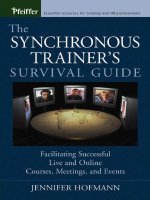education the synchronous trainers survival guide phần 10 pptx
Bạn đang xem bản rút gọn của tài liệu. Xem và tải ngay bản đầy đủ của tài liệu tại đây (131.7 KB, 22 trang )
Hofmann.bapp01 7/8/03 10:57 AM Page 124
APPENDIX C
Recommended Resources
for Synchronous and
Blended e-Learning
Websites
These links are provided for your information only. They do not
necessarily reflect an endorsement of the site. Although links are
checked from time to time, the link may have changed since our
last check.
• ASTD’s Roadmap to E-Learning: www.astd.org/virtual_com-
munity/Comm_elrng_rdmap/roadmap.html
• Brandon-hall.com: www.brandon-hall.com. Provides objective
information and research about using technology for learning.
• Distance-Educator.com: www.distance-educator.com. Provides
information and access to expertise on distance teaching and
learning.
• InSync Training: www.insynctraining.com. Tips, techniques,
and resources for synchronous learning.
• Learning Circuits: www.learningcircuits.org. ASTD’s online
magazine all about eLearning
• Masie Center: www.masie.com. The Masie Center is an inter-
national think tank located in Saratoga Springs, New York.
The Center is dedicated to exploring the intersection of learn-
ing and technology.
125
Hofmann.bapp01 7/8/03 10:57 AM Page 125
• The Studio of Saul Carliner: />Content development for the workplace.
Books
2000/2001 ASTD Distance Learning Yearbook: The Newest Trends
and Technologies by Karen Mantyla (ASTD, 2001).
This handy one-volume resource includes information on cre-
ating distance learning proposals and pilot programs; Internet-based
training, videoconferencing, and other technologies; setting up and
administering a program; career development for trainers; and
more.
The AMA Handbook of E-Learning: Effective Design, Implementation,
and Technology Solutions by George Piskurich (Ed.) (American
Management Association, 2003).
This authoritative sourcebook is a timely decision-making tool
for companies making the transition to (or already using) e-learning.
Featuring all-original contributions from high-profile practitioners
and renowned theorists, the book reveals how top companies are
implementing and using this crucial employee development tool.
Web-Based Training: Using Technology to Design Adult Learning Ex-
periences (2nd ed.) by Margaret Driscoll (Pfeiffer, 2002).
This book is written for instructional designers, adult educators,
training and human resource managers, and workplace educators de-
veloping their first web-based training program.
126 APPENDIX C: RESOURCES FOR SYNCHRONOUS AND BLENDED ELEARNING
Hofmann.bapp01 7/8/03 10:57 AM Page 126
APPENDIX D
A Glossary of Terms
Awareness of the following web-based learning terms will assist you
as you create effective synchronous programs:
Application Viewing/Sharing. A feature that allows the facilita-
tor to share applications with participants. For example, a facilita-
tor may use application sharing to have participants alter a
Microsoft Excel document, even though the participants do not
have Excel installed on their own computers.
Asynchronous. “Asynchronous” refers to instruction that is not
constrained by geography or time. Everyone involved in an asyn-
chronous activity performs his or her part on his or her own time.
Audio. The most common synchronous medium. Using audio,
the facilitator and participants can talk to one another over the In-
ternet or through a phone bridge (teleconferencing). One-way
audio (only the facilitator can speak) or two-way audio (both the
facilitator and participants can speak) is available in most synchro-
nous software packages.
Bandwidth. The speed at which information is transferred via
modem or other network-access device to Internet users. The
127
Hofmann.bapp01 7/8/03 10:57 AM Page 127
greater the bandwidth, the more quickly the data (audio, video,
text) reaches the user.
Blended Learning. A combination—or blend—of different learn-
ing technologies. Blended learning is becoming increasingly com-
mon with the availability of both synchronous and asynchronous
web-learning options. An example is a course that consists of an
asynchronous web module that covers content and a follow-up syn-
chronous module that allows participants to apply the content.
Breakout Sessions. A feature available in some synchronous soft-
ware packages that allows the facilitator to break a class into smaller
groups. Participants are able to interact within their smaller groups
and rejoin the main classroom to share their findings with the
whole group.
Chat. A real-time text conversation between users over the In-
ternet. Whatever a user types is displayed on the other users’ screens
as it is entered. Some synchronous software packages offer a chat
function; it provides an avenue for interaction between participants
and trainer. Chat dialogues can often be saved for later reference.
Computer-Assisted Instruction. A term used commonly in edu-
cation to describe instruction in which a computer is used as a
learning tool.
Computer-Based Learning. An all-encompassing term used to
describe any computer-delivered learning, including CD-ROM and
the World Wide Web.
Desktop Learning. Any learning delivered by computer at the
participant’s desk.
Desktop Video Conferencing. A real-time conference using live
pictures between two or more people who communicate via com-
puter on a network.
128 APPENDIX D: A GLOSSARY OF TERMS
Hofmann.bapp01 7/8/03 10:57 AM Page 128
Discussion Board. An asynchronous feature that allows partici-
pants to post messages and reply to messages by topic. Discussion
boards are different from chat in that they are not real-time.
e-Learning. A term used to describe electronically delivered
learning methods such as CD-ROM, web-based learning, online as-
sessments, web-based reinforcement tools, and online coaching.
Evaluation. A test-like feature that enables a trainer to conduct
pre- and post-session assessments and to monitor participants’ un-
derstanding of course material as it is being presented. Assessment
results can be automatically tabulated and saved.
Extranet. A website for existing customers rather than the gen-
eral public. It can provide access to paid research, current invento-
ries, internal databases, and virtually any other information that
is published for a limited audience. An extranet uses the public
Internet as its transmission system but requires passwords to gain
access.
Firewall. A set of software programs that keeps a network secure.
Firewalls are widely used to give users access to the Internet in a se-
cure fashion as well as to separate a company’s public web server
from its internal network. They are also used to keep internal net-
work segments secure—for example, a research or accounting sub-
net that might be vulnerable to snooping from within.
HTML (Hypertext Markup Language). The authoring language
used to create documents that can be viewed via the World Wide
Web.
Hyperlinks. An element in an electronic document that can link
to another place either within the same document or in a different
document. Typically the user clicks the hyperlink to follow the link.
APPENDIX D: A GLOSSARY OF TERMS 129
Hofmann.bapp01 7/8/03 10:57 AM Page 129
Internet-Based Training. Training that can be conducted over
the Internet. Usually this is done with the World Wide Web, but
email correspondence courses and file transfers also fall into this cat-
egory.
ISP (Internet Service Provider). An organization that provides
access to the Internet. Examples include America Online
®
and
Earthlink
®
. For a fee, a website can be created and maintained on
the ISP’s server, allowing a smaller organization to have a presence
on the web with its own domain name.
Intranet. An in-house website that serves the employees of an or-
ganization. Although intranet pages may link to the Internet, an in-
tranet is not a site accessed by the general public. Intranets use the
same communications protocols and hypertext links as the web and
thus provide a standard way of distributing information internally
and extending the application worldwide at the same time.
Intranet-Based Training. Training provided through a com-
pany’s internal network. Web browsers are used to access company
pages. The primary characteristic is that content is accessible only
within the company’s internal network.
Learning Management System. Software that automates the ad-
ministration of training events.
Learning Technologies. Any tool or technology that facilitates
learning. This includes classroom, correspondence, books, audio-
tapes, teleconferencing, interactive television, CD-ROM, and the
World Wide Web.
Online Learning. An all-encompassing term that refers to any
learning done with a computer over a network, including a com-
pany’s intranet, the company’s local area network (LAN), and the
Internet.
130 APPENDIX D: A GLOSSARY OF TERMS
Hofmann.bapp01 7/8/03 10:57 AM Page 130
Pacing/Comprehension. A feature in synchronous software pro-
grams that allows participants to continually appraise the trainer on
the pace and clarity of the delivery.
Plug-In. Software typically downloaded from the web that
enables the user to read, hear, or view something. Examples of plug-
ins include Adobe Acrobat
®
Reader to view documents, Real-
Player
®
audio to listen to sound or music, and Flash™ to view
animation and graphics and listen to audio.
Portal. A web “supersite” that provides a variety of services, in-
cluding web searching, news, white and yellow pages directories,
free email, discussion groups, online shopping, and links to other
sites. Web portals are the web equivalent of original online services
such as CompuServe
®
and AOL. Although the term was initially
used to refer to general-purpose sites, it is increasingly being used to
refer to market sites that offer the same services, but only to a par-
ticular industry, such as banking, insurance, or computers.
Producer. A person who assists the trainer during live synchro-
nous events by acting as an “extra set of hands.” In addition to
training responsibilities, the producer handles technical support so
that the trainer can focus on instruction. The producer does not
need to be in the same physical location as the trainer.
Record/Playback. Feature that allows the trainer and participant
to record synchronous events, play them back later, and edit them
into asynchronous sessions. This feature benefits individuals who
miss sessions and allows quick creation of asynchronous learning
content.
Self-Paced Learning. Learning that is taken at a time, pace, and
place that are chosen by the participant. Generally, there is no in-
teraction (synchronous or asynchronous) with a trainer.
APPENDIX D: A GLOSSARY OF TERMS 131
Hofmann.bapp01 7/8/03 10:57 AM Page 131
Survey/Poll. A quick way to check the pulse of the class. Ques-
tions can be true-false, multiple-choice, or other formats.
Synchronous Learning. This term refers to instruction that is led
by a trainer in real time. Examples of synchronous interactions in-
clude traditional trainer-led classrooms, conference calls, instant
messengers, videoconferences, whiteboard sessions, and synchro-
nous online classrooms/classroom software.
Synchronous Web Browsing. Element that allows trainers or par-
ticipants to bring the class to a specific Internet or intranet site. A
variation of the feature allows the use of browsers to run short, self-
paced exercises on the Internet or intranet as part of a synchronous
session.
VoIP. Technically, this is “Voice delivered over the Internet Pro-
tocol.” This means sending voice information in digital form using
the Internet.
Web Streaming. Live playback of audio or video files on the web.
Usually involves a plug-in or applications program to execute the
media file.
Webinars. A Webinar uses a collaborative tool to deliver a Web-
based presentation that features an expert speaker.
Whiteboard. An application used in synchronous interactive web
conferencing that allows documents and content materials to be
posted on the screen for all participants to see. The participants see
the information being changed on their screens in real time.
Whiteboards work well for visual symbols, charts, and graphs.
132 APPENDIX D: A GLOSSARY OF TERMS
Hofmann.bapp01 7/8/03 10:57 AM Page 132
About the Author
Jennifer Hofmann is a training consultant who specializes in the
design and delivery of synchronous learning. After eight years of
managing technology-based training and development initiatives,
Jennifer now owns and manages InSync Training, LLC. Her team
provides workshops and development services to individuals and or-
ganizations looking to implement a synchronous classroom. She has
experience using all of the major synchronous platforms.
Jennifer has made many contributions to the ASTD online pub-
lication, Learning Circuits (www.learningcircuits.org). She is a regu-
lar speaker on synchronous learning at national industry events and
has taught the Certified Online Instructor Program at Walden Uni-
versity. Contact Jennifer by sending an email message to jennifer@
insynctraining.com.
133
Hofmann.babout 7/8/03 10:51 AM Page 133
InSync Training, LLC, is the industry leader in the design, development,
and delivery of synchronous training and education. Owned by Jennifer
Hofmann, author of The Synchronous Trainer’s Survival Guide, InSync
offers a variety of consulting, development, and delivery services to support
synchronous training initiatives. Some of the services provided include:
• Expertise in synchronous training platforms;
• Experienced project management and design team;
• Synchronous facilitation services; and
• Synchronous training workshops, including train-the-trainer live
event production services.
InSync is on the Web at www.insynctraining.com or contact Jennifer
directly at
Feedback
Any feedback, tips, or techniques you can provide will be considered for
future publications.
ᮀ Suggestions for Improvement
ᮀ Examples and Anecdotes
ᮀ Tips and Techniques
ᮀ Useful Resources
ᮀ Sample Checklists or Job Aids
Please email your feedback directly to the author at
Hofmann.badfeedback 7/8/03 10:50 AM Page 134
A
Application viewing/sharing: defining,
127; software features for synchro-
nous, 22t–23t
Assistant trainer synchronous feature,
25t–26t
Asynchronous classrooms: advantages/
disadvantages of, 9–10; defining, 127;
delivery method of, 8fig, 9–10
Audio: controlling distractions/interfer-
ence of, 103; defining, 127; software
features for synchronous, 15t; tips on
using Internet, 55; troubleshooting
non-standard, 96
Audiotapes asynchronous instruction,
9
B
Bandwidth: defining, 127–128; trouble-
shooting problems with, 93
Bandwidth-intensive media, 96
Blended learning: defining, 128; delivery
methods used in, 10–11; recom-
mended resources for synchronous
and, 125–126
Breakout rooms: production task of
launching, 40; software feature for
synchronous, 16t–17t; tips on using,
88
Breakout sessions, 128
C
CD-ROM asynchronous instruction, 9
Centra’s Symposium software platform,
13, 23t
Chats: arranging PC window during,
86fig; being flexible/creative in use of,
64–65; described, 62, 128; real-world
examples of exercises using, 63–64;
software feature for synchronous,
15t–16t; tips for facilitating exercises
in, 62–63; troubleshooting tip on, 96
Class size, 65
Colorblind participants, 107
Communicating: collaboration tools for,
59–65; gauging participation in,
55–59; language tips for, 53–55; man-
aging classroom for, 73–75; note on
class size and, 65; rules of thumb for,
65–68; using visuals, 49–52; using
your voice, 52–53
Communication collaborative tools: ad-
vantages of using, 59–60; chat area,
15t–16t, 62–65, 86fig, 96; note on
class size and, 65; synchronous white-
board, 17t–19t, 40, 60–62
Comprehension synchronous feature,
19t–20t
Computer-assisted instruction, 128
Computer-based learning, 128
Content windows synchronous feature,
26t–27t
Correspondence schools, 2
Index
135
Hofmann.bindex 7/8/03 10:58 AM Page 135
D
“Dead air” time, 67
Desktop learning, 128
Desktop video conferencing, 128
Discussion boards: used in asynchronous
instruction, 9; defining, 129; software
features for synchronous, 22t
Dyslexic participants, 106–107
E
e-Learning, 129
eConferences, 2
EDT’s LearnLinc, 13, 19t, 21t, 24t
Elluminate’s vClass, 13, 19t, 26t
eMeetings, 1, 109–110
Emergency protocols, 42–43
Evaluation/testing: defining, 129; software
feature for synchronous, 19t–20t
Extranet, 129
F
Feedback synchronous feature, 19t–20t
Firewall, 129
Flash animation, 96
G
Ground rules: as critical to success, 66;
establishing, 43; examples of typical,
101–102
H
Handraising synchronous feature, 19t–20t
Harvard Management Communication
Letter, 49
High-speed Internet connection, 34
HorizonLive software platform, 13, 17t, 27t
HTML (Hypertext Markup Language), 129
Hyperlinks, 129
I
Individual synchronous coaching, 75
Instruction: asynchronous, 8fig, 9–10,
127; comparing new vs. older delivery
methods of, 7–8fig, 9–11; computer-
assisted, 128; trainer responsibilities
during real time, 30–31
Instructors. See Trainers
Internet: dealing with heavy traffic on,
95; high-speed connection to, 34; rec-
ommended synchronous learning re-
sources on the, 125–126; synchronous
Web browsing on the, 132; VoIP, 132
Internet audio, 55
Internet-based training, 130
InterWise Millennium software platform,
13, 16t, 25t
Intranet, 130
Intranet-based training, 130
ISP (Internet Service Provider), 130
L
Language communication tips, 53–55
Leader guides: design strategies for,
79–80fig; effective use of, 78–80fig;
used in producer/trainer collaboration,
44–45, 46fig
Learn How to Learn Online program,
74–75, 99–101, 106
Learners. See Participants
Learning: blended, 10–11, 125–126, 128;
computer-based, 128; desktop, 128;
e-learning, 129; effective environment
for, 102–103; online, 130; self-paced,
131; teaching participants how to
learn, 74–75, 99–101, 106. See also
Synchronous learning; Training
Learning events, 112
Learning management system, 130
Learning technologies: defining, 130; his-
tory of, 2–3; impact of, 1; leading to
trainer challenges, 30; terminology of,
6. See also Technologies
LearnLinc software platform, 13, 19t, 21t,
24t
Live video synchronous feature, 21t–22t
M
Managing technology: arranging your PC
window, 84–85fig, 86fig; creating
seamless production, 83–90; key-
strokes/shortcuts for, 87t; making most
of medium by, 89–90; real-world ex-
ample of, 88–89; sharpening “produc-
tion” skills, 86–89; troubleshooting,
91–96
136 INDEX
Hofmann.bindex 7/8/03 10:58 AM Page 136
Millennium software platform, 13, 16t, 25t
Multi-tasking skills, 66
N
Non-standard audio inputs, 96
O
Online learning, 130
P
Pacing/comprehension software feature,
19t–20t, 131
Participant contact list, 35, 74
Participant experience: challenges of,
98–99; class ground rules and, 43, 66,
101–102; effective learning environ-
ment and, 102–103; learning how to
learn online, 74–75, 99–101, 106; par-
ticipant guides to enhance, 103–107,
104fig
Participant guides: content of, 105–106;
as critical success factor, 103–104;
managing participant challenges, 106–
107; providing printed copies for par-
ticipants, 105; real-world example of,
106; sample table of contents for, 104fig
Participant “tech check,” 74
Participants: creating interactions/activi-
ties for, 66, 67; deciding on objectives
for, 12–13; defining, 6; dyslexic/color-
blind, 106–107; email confirmation of
attendance by, 72; getting them tech-
nically up and running, 93–95; identi-
fied by name during session, 53–54;
individual synchronous coaching of,
75; limiting class size of, 65; managing
log-ons by, 71, 72; production task of
warming up, 41, 72–73; responding to
messages/managing chat from, 40;
time zone differences of, 71; time-
release trainer instructions to, 55;
trainer experience as, 32–33
Participants classroom participation: dis-
tractions competing for, 56, 102; how
to gauge, 55–56; managing classroom
to facilitate, 73–75; reading cues of,
57–58; real-world example of distrac-
tion, 56–57; real-world example of
reading cues on, 58–59
PlaceWare software platform, 13, 18t
Plug-in, 131
Polls synchronous feature, 19t–20t
Portal, 131
PowerPoint slides, 105
Producer production tasks: listed, 40–42,
72–73; sample page mockup and, 46fig;
specific instructions regarding, 42
Producers: defining, 131; factors influenc-
ing working with, 38; learning experi-
ence improved by, 38–39; production
tasks of, 40–42, 46fig, 72–73; responsi-
bilities during session, 39; role of, 37;
team-teaching tips for trainer and,
42–44; working without, 44
Producer/trainer collaboration: leader
guides for, 44–45, 46fig; sharpening
your “production” skills with, 86–89;
team-teaching tips for, 42–44; timing
milestone in, 45, 79fig
“Production Text” document, 76, 88
“Push to Talk” button, 55
Q
QuestionMark, 20t
Quicktime movies, 96
R
Record/playback software features,
24t–25t, 131
Recovery period, 67–68
S
Self-paced learning, 131
Slides: sample thumbnail, 81fig; sending
PowerPoint, 105; tips for presenting,
51–52
SME (subject-matter expert), 110–111
Software. See Synchronous software
Starr, K., 95
Students. See Participants
Surveys: production task of launching, 40;
software feature for synchronous,
19t–20t
Symposium software platform, 13
Synchronized web browsing software fea-
ture, 23t–24t
Synchronous classroom management:
checklists for, 121–123; communicating
INDEX 137
Hofmann.bindex 7/8/03 10:58 AM Page 137
with participants, 73–75; determining
best length for program, 73; effective
use of leader guide, 78–80fig; preparing
to facilitate the class, 75–78; real-
world example of time/scheduling,
72–73; time and scheduling issues,
70–72
Synchronous classroom preparation
checklists: after the class, 78; at least
two weeks before the class, 75–77; day
of class, 77; forty-five minutes prior to
class, 77
Synchronous classroom sessions: creating
detailed facilitation plan for, 66–67;
ground rules for, 43, 66, 101–102;
making recording available of, 75;
managing the technology during,
83–96; note on class size of, 65; plan-
ning for technology gaps/”dead air”
during, 67; preparing to facilitate, 75–78
Synchronous classrooms: challenges for
trainers, 29–30; deciding on objectives
for participants in, 12–13; delivery
method of, 8fig, 10; importance of re-
covery period following, 67–68; possi-
ble problems of, 10; situations for
using, 11–12
Synchronous events: continuum of,
110fig; eMeetings, 1, 109–110; learn-
ing events, 112; subject-matter expert
(SME) to enhance, 110–111; Webi-
nars, 111–112
Synchronous learning: defining, 3, 132;
glossary of terms on, 127–132; recom-
mended resources for, 125–126; teach-
ing participants how to learn in,
74–75. See also Learning
Synchronous software: defining
features/functionality of, 14; features
checklist for, 117–120; features/func-
tionality listed, 15t–27t; issues to con-
sider in selecting, 13; learning
management system, 130; plug-in,
131; vendors of, 13
Synchronous software features/functional-
ity: application sharing, 22t–23t; assis-
tant trainer, 25t–26t; audio, 15t;
breakout rooms, 16t–17t; chat, 15t–16;
content windows, 26t–27t; defining,
14; discussion boards, 22t; live video,
21t–22t; record and playback, 24t–25t;
survey/polls/feedback/handraising/pac-
ing/comprehension, 19t–20t; synchro-
nized web browsing, 23t–24t;
testing/evaluation, 20t–21t; white-
boards, 17t–19t
Synchronous training: defining, 1; similar-
ities between broadcast production
and, 4
Synchronous Web browsing, 132
T
Teachers. See Trainers
“Tech Check,” 91–92
Technical problems: production task to
deal with, 40; troubleshooting, 91–96
Technical support number, 34–35, 75
Technologies: business team uses of, 1–2;
impact of learning, 1; importance of
learning the synchronous, 65–66; in-
creasing application of synchronous,
42; managing the, 83–96; trouble-
shooting, 91–96. See also Learning
technologies
Technology gaps/dead air time, 67
“Ten Commandments of Presentations”
(Harvard Management Communication
Letter), 49–50
Testing/evaluation: defining, 129; software
feature for synchronous, 19t–20t
Time zone differences, 71
Traditional classrooms delivery method,
7–8fig, 9
Trainer profile: job description of, 31–33;
responsibilities during real time in-
struction, 30–31
Trainer workstation environment: com-
puter drawing tablet, 37; high-speed
Internet connection, 34; participant
contact list, 35, 74; pitcher of water,
37; powerful computer/additional
computer, 35–36; private,soundproof
room/do not disturb sign, 33–34, 35;
studio microphone and speakers, 36;
telephone, live technical support,
34–35, 75
Trainer/producer collaboration: leader
guides for, 44–45, 46fig; sharpening
“production” skills with, 86–89; team-
teaching tips for, 42–44; timing mile-
stone in, 45, 79fig
Trainers: assisted by producer, 37–44;
challenges of synchronous classroom
138 INDEX
Hofmann.bindex 7/8/03 10:58 AM Page 138
for, 29–30; deciding on objectives for
participants in, 12–13; defining, 6; ex-
perience as participant by, 32–33; fa-
cilitation tips for synchronous, 65–68;
language tips for, 53–55; preparation
checklists for, 75–78; profile of effec-
tive synchronous, 30–33; sharpening
production skills, 86–89; team-teach-
ing tips for producers and, 42–44;
time-release instructions to partici-
pants, 55; virtual office hours by, 75;
voice communication tips for, 52–53;
working without producers, 44; work-
station of synchronous, 33–37
Training: Internet-based, 130; Intranet-
based, 130. See also Learning
Troubleshooting technology: getting par-
ticipants up and running, 93–95; los-
ing your bandwidth, 93; rules of thumb
for, 96; “Tech Check” for, 91–92
V
vClass software platform, 13, 19t, 26t
Videotapes asynchronous instruction, 9
Virtual classroom interface: how to gauge
participant participation in, 55–56;
managing classroom to facilitate,
73–75; participant distractions com-
peting for, 56, 102; reading cues on
participant participation, 57–58; types
and levels of, 1
Virtual classroom trend, 3–4
Virtual office hours, 75
Visuals for communication: benefits of
using, 49–51; general tips for using
slides, 51–52; sending PowerPoint
slides, 105
Voice communication tips, 52–53
VoIP (voice delivered over Internet proto-
col), 132
W
Warming-up participants, 41, 72–73
Web portals, 131
Web streaming, 132
Web-based tutorial asynchronous instruc-
tion, 9
WebEx software platform, 13
Webinars, 111–112, 132
Whiteboards: described, 60, 132; produc-
tion task of scribing on, 40; real-world
examples of using, 61–62; software fea-
ture for synchronous, 17t–19t; tips for
facilitating exercises using, 60–61
Z
Zoomerang, 20t
INDEX 139
Hofmann.bindex 7/8/03 10:58 AM Page 139
Hofmann.bindex 7/8/03 10:58 AM Page 140
Pfeiffer Publications Guide
This guide is designed to familiarize you with the various types of Pfeiffer
publications. The formats section describes the various types of products that
we publish; the methodologies section describes the many different ways
that content might be provided within a product. We also provide a list of the
topic areas in which we publish.
FORMATS
In addition to its extensive book-publishing program, Pfeiffer offers content
in an array of formats, from fieldbooks for the practitioner to complete,
ready-to-use training packages that support group learning.
FIELDBOOK Designed to provide information and guidance to practitioners
in the midst of action. Most fieldbooks are companions to another, sometimes
earlier, work, from which its ideas are derived; the fieldbook makes practical
what was theoretical in the original text. Fieldbooks can certainly be read from
cover to cover. More likely, though, you’ll find yourself bouncing around fol-
lowing a particular theme, or dipping in as the mood, and the situation, dictate.
HANDBOOK A contributed volume of work on a single topic, comprising
an eclectic mix of ideas, case studies, and best practices sourced by practi-
tioners and experts in the field.
An editor or team of editors usually is appointed to seek out contributors
and to evaluate content for relevance to the topic. Think of a handbook not
as a ready-to-eat meal, but as a cookbook of ingredients that enables you to
create the most fitting experience for the occasion.
RESOURCE Materials designed to support group learning. They come in
many forms: a complete, ready-to-use exercise (such as a game); a compre-
hensive resource on one topic (such as conflict management) containing a
variety of methods and approaches; or a collection of like-minded activities
(such as icebreakers) on multiple subjects and situations.
Hofmann.bpubguide 7/8/03 1:20 PM Page 141
TRAINING PACKAGE An entire, ready-to-use learning program that
focuses on a particular topic or skill. All packages comprise a guide for the
facilitator/trainer and a workbook for the participants. Some packages are
supported with additional media—such as video—or learning aids, instruments,
or other devices to help participants understand concepts or practice and
develop skills.
• Facilitator/trainer’s guide Contains an introduction to the program,
advice on how to organize and facilitate the learning event, and step-by-
step instructor notes. The guide also contains copies of presentation
materials—handouts, presentations, and overhead designs, for example—
used in the program.
• Participant’s workbook Contains exercises and reading materials that
support the learning goal and serves as a valuable reference and support
guide for participants in the weeks and months that follow the learning
event. Typically, each participant will require his or her own workbook.
ELECTRONIC CD-ROMs and web-based products transform static Pfeiffer
content into dynamic, interactive experiences. Designed to take advantage of
the searchability, automation, and ease-of-use that technology provides, our
e-products bring convenience and immediate accessibility to your workspace.
METHODOLOGIES
CASE STUDY A presentation, in narrative form, of an actual event that
has occurred inside an organization. Case studies are not prescriptive, nor are
they used to prove a point; they are designed to develop critical analysis and
decision-making skills. A case study has a specific time frame, specifies a
sequence of events, is narrative in structure, and contains a plot structure—
an issue (what should be/have been done?). Use case studies when the goal is
to enable participants to apply previously learned theories to the circum-
stances in the case, decide what is pertinent, identify the real issues, decide
what should have been done, and develop a plan of action.
ENERGIZER A short activity that develops readiness for the next session or
learning event. Energizers are most commonly used after a break or lunch to
Hofmann.bpubguide 7/8/03 1:20 PM Page 142
stimulate or refocus the group. Many involve some form of physical activity, so
they are a useful way to counter post-lunch lethargy. Other uses include tran-
sitioning from one topic to another, where “mental” distancing is important.
EXPERIENTIAL LEARNING ACTIVITY (ELA) A facilitator-led inter-
vention that moves participants through the learning cycle from experience
to application (also known as a Structured Experience). ELAs are carefully
thought-out designs in which there is a definite learning purpose and intended
outcome. Each step—everything that participants do during the activity—
facilitates the accomplishment of the stated goal. Each ELA includes complete
instructions for facilitating the intervention and a clear statement of goals,
suggested group size and timing, materials required, an explanation of the
process, and, where appropriate, possible variations to the activity. (For more
detail on Experiential Learning Activities, see the Introduction to the Reference
Guide to Handbooks and Annuals, 1999 edition, Pfeiffer, San Francisco.)
GAME A group activity that has the purpose of fostering team spirit and
togetherness in addition to the achievement of a pre-stated goal. Usually
contrived—undertaking a desert expedition, for example—this type of learning
method offers an engaging means for participants to demonstrate and prac-
tice business and interpersonal skills. Games are effective for team building
and personal development mainly because the goal is subordinate to the
process—the means through which participants reach decisions, collaborate,
communicate, and generate trust and understanding. Games often engage
teams in “friendly” competition.
ICEBREAKER A (usually) short activity designed to help participants over-
come initial anxiety in a training session and/or to acquaint the participants
with one another. An icebreaker can be a fun activity or can be tied to specific
topics or training goals. While a useful tool in itself, the icebreaker comes into
its own in situations where tension or resistance exists within a group.
INSTRUMENT A device used to assess, appraise, evaluate, describe, clas-
sify, and summarize various aspects of human behavior. The term used to
describe an instrument depends primarily on its format and purpose. These
terms include survey, questionnaire, inventory, diagnostic, survey, and poll.
Some uses of instruments include providing instrumental feedback to group
Hofmann.bpubguide 7/8/03 1:20 PM Page 143
members, studying here-and-now processes or functioning within a group,
manipulating group composition, and evaluating outcomes of training and
other interventions.
Instruments are popular in the training and HR field because, in general,
more growth can occur if an individual is provided with a method for focusing
specifically on his or her own behavior. Instruments also are used to obtain
information that will serve as a basis for change and to assist in workforce
planning efforts.
Paper-and-pencil tests still dominate the instrument landscape with a
typical package comprising a facilitator’s guide, which offers advice on admin-
istering the instrument and interpreting the collected data, and an initial set of
instruments. Additional instruments are available separately. Pfeiffer, though,
is investing heavily in e-instruments. Electronic instrumentation provides effort-
less distribution and, for larger groups particularly, offers advantages over
paper-and-pencil tests in the time it takes to analyze data and provide feedback.
LECTURETTE A short talk that provides an explanation of a principle,
model, or process that is pertinent to the participants’ current learning needs.
A lecturette is intended to establish a common language bond between the
trainer and the participants by providing a mutual frame of reference. Use a
lecturette as an introduction to a group activity or event, as an interjection
during an event, or as a handout.
MODEL A graphic depiction of a system or process and the relationship
among its elements. Models provide a frame of reference and something
more tangible, and more easily remembered, than a verbal explanation. They
also give participants something to “go on,” enabling them to track their own
progress as they experience the dynamics, processes, and relationships being
depicted in the model.
ROLE PLAY A technique in which people assume a role in a situation/
scenario: a customer service rep in an angry-customer exchange, for example.
The way in which the role is approached is then discussed and feedback is
offered. The role play is often repeated using a different approach and/or
incorporating changes made based on feedback received. In other words, role
playing is a spontaneous interaction involving realistic behavior under artifi-
cial (and safe) conditions.
Hofmann.bpubguide 7/8/03 1:20 PM Page 144
SIMULATION A methodology for understanding the interrelationships
among components of a system or process. Simulations differ from games in
that they test or use a model that depicts or mirrors some aspect of reality in
form, if not necessarily in content. Learning occurs by studying the effects of
change on one or more factors of the model. Simulations are commonly used
to test hypotheses about what happens in a system—often referred to as “what
if?” analysis—or to examine best-case/worst-case scenarios.
THEORY A presentation of an idea from a conjectural perspective. Theories
are useful because they encourage us to examine behavior and phenomena
through a different lens.
TOPICS
The twin goals of providing effective and practical solutions for workforce
training and organization development and meeting the educational needs
of training and human resource professionals shape Pfeiffer’s publishing
program. Core topics include the following:
Leadership and Management
Communication and Presentation
Coaching and Mentoring
Training and Development
e-Learning
Teams and Collaboration
OD and Strategic Planning
Human Resources
Consulting
Hofmann.bpubguide 7/8/03 1:20 PM Page 145