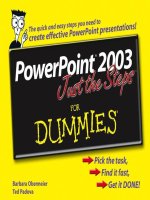Laptops ™ Just the Steps FOR DUMmIES phần 10 potx
Bạn đang xem bản rút gọn của tài liệu. Xem và tải ngay bản đầy đủ của tài liệu tại đây (432.51 KB, 17 trang )
Check Out Online Media in
Windows Media Center
1. In Windows Media Center, navigate to Online Media,
shown in Figure 23-8.
2. Click the Explore link to see the options shown in
Figure 23-9.
3. The Showcase option shows all options available from
the Online Media area.
4. Scroll through the types of media at the top to focus on
what you’re interested in.
5. To start playback, click a selection that interests you.
6. Click the Back arrow to see other available options in
the Online Media area.
The Online Media area changes often, depending on which selec-
tions Microsoft chooses to feature. Check back often.
Some of these online media options require you to download soft-
ware or pay a usage fee. Be aware of what you’re getting into
when you start clicking.
Figure 23-8: The Online Media link
Figure 23-9: Online media showcase
➟
218
Chapter 23: Mainstream Media
33_285831-ch23.qxp 8/22/08 8:53 PM Page 218
Link Windows Media Center
with Other Devices
1. In Windows Media Center, navigate to Tasks, shown in
Figure 23-10.
2. Attach your portable media player to your computer and
click the Sync link to move files from Windows Media
Center and your library to your player.
3. Click the Add Extender link to connect Windows
Media Center to an external connector that transmits
media to another device, such as a video game system
or a television.
4. Navigate to TV + Movies, shown in Figure 23-11.
5. Click the Set Up TV link to connect your laptop to any
broadcast-TV device that might have been included with
your laptop.
Being able to follow these steps depends on any additional hard-
ware you may have. Windows Media Center has the capability to
extend to several different devices, but the specific details depend
on what you purchase — and you have many choices.
Figure 23-10: Attaching an external device to Windows Media Center
Figure 23-11: Setting up Windows Media Center for television
➟
219
Link Windows Media Center with Other Devices
33_285831-ch23.qxp 8/22/08 8:53 PM Page 219
➟
220
Chapter 23: Mainstream Media
33_285831-ch23.qxp 8/22/08 8:53 PM Page 220
➟
Index
➟
Index
• A •
accounts. See administrator account;
Guest accounts
administrator, 36
e-mail, 42
Webmail, 43
ad hoc networks, security risks, 132
Add Bluetooth Device Wizard dialog box, 154
Address bar, Web address entry conventions, 140
Adjust/Date Time, date/time setting, 44
administrator account, 36, 122
Advanced Attributes dialog box, 168
air travel, Bluetooth/wireless devices, 17
Alt+Tab keys, 54
anti-virus software, 41–42
Appearance Settings dialog box, 72
appointments, 198, 204, 207
archives, file/folder backup, 68
audio CDs, ripping, 96
audio devices, connection jacks, 6, 9
audio files, music libraries, 97–98
• B •
background programs, 56
Backup Files Wizard, file, 159
backups
Backup Files Wizard, 159
Complete Backup Wizard, 160
documents, 157
file/folder archiving, 68
network servers, 158
one-touch hard drives, 153
restoring files/folders, 161–162
Windows Shadow Copy, 163
Balanced, power management plan, 18
batteries, 8–9, 180
blue screen of death, 180
Bluetooth devices
connections, 135, 154
mobile device file transfer, 155
power-saving settings, 17
Windows Firewall settings, 166
Bluetooth Devices dialog box, settings, 93
Bluetooth File Transfer Wizard, 155
34_285831-bindex.qxp 8/22/08 8:53 PM Page 221
Bookmarks, 60, 143
Briefcase, moving files between computers, 152
browsers. See Internet Explorer
burning, music CDs, 100
• C •
cables, locking slot, 171
Calendar view, Outlook 2007, 204
calendar, date setting, 44
calendars. See Windows Calendar
cameras. See digital cameras
card slots, peripheral device connection, 6
case, 39–31
CDs
burning a music CD, 100
burning files to, 106
data protection, 23
inserting/ejecting, 23
read troubleshooting, 182
ripping, 96
cell phones
Bluetooth file transfer, 155
data synchronization, 156
Change Your Password dialog box, user account
passwords, 170
channels, wireless routers, 116
chats, Windows Live Messenger, 202
Classic view
program startup, 53
Start menu, 51
cleaning, 30–31
clocks, time/time zone settings, 44
Close command, closing an open window, 69
cloths (lint-free), hardware cleaning, 30–31
color schemes
appearance settings, 72, 77
Windows Media Center, 215
Complete Backup Wizard, file backups, 160
Compressed (zipped) folder, file/folder archive, 68
compressed air, hardware cleaning, 30–31
Computer Management
drive volume shrinking, 24–25
uninstalling/reinstalling hardware drivers, 187
updating drivers, 188
Connect To dialog box
wired network, 111
wireless network, 120
contacts
Outlook 2007, 205
Windows Live Messenger sharing, 210
contiguous items, selections, 66
cookies, browsing history deletion, 146
Ctrl key, non-contiguous item selections, 66
Customize Start Menu dialog box, Start menu
settings, 51
• D •
date
router settings, 112
system setting, 44
Date and Time dialog box, date/time setting, 44
Day view, Windows Calendar, 198
default folders, file management, 60
Default Programs dialog box, program settings, 82
Defragment Now, hard drive defragmenting, 22
➟
222
Laptops Just the Steps For Dummies
34_285831-bindex.qxp 8/22/08 8:53 PM Page 222
Delete Browsing History dialog box, Internet
Explorer, 146
desktop
appearance settings, 72
screen savers, 75
shortcut icons, 65
wallpaper, 74
Desktop Background dialog box, wallpaper, 74
Details, file/folder view, 67
Device Manager, 45, 181, 187–188
devices
connection ports, 6
connection troubleshooting, 181
Device Manager display, 45
driver/software installation, 86
software updates, 45
digital cameras, 91, 101
digital video cameras, 104
Disk Cleanup, file deletion suggestions, 21
Disk Management, drive volume shrinking, 25
display, 73, 75, 176–177, 209
Display Settings dialog box, 73, 89
docking stations, connections, 208
documents, 60, 91, 157, 207
Documents folder, 60
Downloads folder, 60
drivers, 86, 187–188
drives.
See also external drives; hard drives
file/folder display, 23
formatting, 28
free space checking, 20
security permissions, 122
share permissions, 124
volume shrinking, 24–25
DVDs
burning files to, 106
Complete Backup Wizard, 160
data protection, 23
inserting/ejecting, 23
read troubleshooting, 182
Windows Media Center playback, 217
DVI port, external monitor connection, 6
• E •
Eject button, optical discs, 23
electronic business cards, 201
e-mail accounts, 42, 203. See also Windows Mail
encryption, 119, 133, 147, 168
Ethernet port, 6, 110
events, 75, 198, 204
Explorer window 23, 67
external devices, Bluetooth connection, 154
external drives, 26–28. See also drives; hard drives
external hard drives, 90, 153, 157
external keyboards, 88, 178
external modems, modem port, 6
external monitors, 6, 89, 176–177
external mouse, 88, 179
external speakers, connection jacks, 6, 9
external time source, 44
• F •
F8 key, Safe Mode startup, 184
FAT file system, 28
FAT32 file system, 28
Favorites folder, default folder, 60
➟
223
Index
34_285831-bindex.qxp 8/22/08 8:53 PM Page 223
Favorites, Web page bookmarks, 143
file formats, audio files, 96
File Sharing dialog box, 123
file systems, 28
filenames, 63
files
archiving, 68
Briefcase, 152
burning to a CD/DVD, 106
cell phone transfer, 155
content display, 23
cookies, 146
copying/moving, 62
creating, 61
deleting, 64
Disk Cleanup suggestions, 21
e-mail attachments, 47
encryption, 168
PDA transfer, 155
program associations, 82, 84
renaming, 63
restoring from a backup, 161–162
security permissions, 122
selecting multiple, 66
shortcut icons, 65
views, 67
Windows Live Messenger sharing, 210
firewalls, 14, 166. See also Windows Firewall
FireWire port, peripheral device connection, 6
flash drives, 26–27, 157
Fn (function) key, 7, 15
folders
archiving, 68
content display, 23
copying/moving, 62
creating, 61
default, 60
deleting, 64
encryption, 168
renaming, 63
restoring from a backup, 161–162
security permissions, 122
selecting multiple, 66
shared, 167
shared media, 127
shortcut icons, 65
views, 67
Windows Live Messenger sharing, 210
fonts, appearance settings, 72
Format command, drive formatting, 28
forms, browsing history deletion, 146
function keys, 7, 15
• G •
Game Controllers dialog box, settings, 92
game systems, Windows Media Center link, 219
GIMP (GNU Image Manipulation Program), 103
Gmail, Webmail account provider, 43
Guest account, creating, 37
• H •
hard drives. See also drives; external drives
Complete Backup Wizard, 160
defragmenting, 22
Disk Cleanup, 21
external, 90
➟
224
Laptops Just the Steps For Dummies
34_285831-bindex.qxp 8/22/08 8:53 PM Page 224
formatting, 28
Hibernate mode, 13
partitioning, 24–25
restoring from a backup, 161
share permissions, 124
Windows Shadow Copy, 163
hardware functions, Fn (function) key, 7
headphones, connection ports, 6, 9
Hibernate mode, 13–14
High Performance, 18
hints, passwords, 40, 170
home page, 142
Hotmail, Webmail account provider, 43
• I •
icons, 65, 67
images
desktop wallpaper, 74
importing, 101
resizing, 103
scanning, 91
slide shows, 102
user accounts, 38
video projects, 105
Windows Media Center pictures, 217
instant messaging, 202
Internet
browser settings, 138–147
Downloads folder, 60
laptop time synchronizing, 44
online media playback, 218
program updates, 192–193
Windows Sidebar widgets, 57
Windows Update, 190–191
Internet Explorer, 138–147, 190–193
Internet service provider (ISP), 111–112
Internet TV, Windows Media Center, 217
iPods, connecting/removing, 92
• J •
jacks, audio device connection, 6, 9
• K •
Keyboard Properties dialog box, 88
keyboards
cleaning, 30
data entry device, 7
enabling/disabling wireless cards, 15
external, 88
mouse pointers, 8
troubleshooting, 178
• L •
LCD screen, 31
LED screen, 31
libraries, 97–98, 216
lids, power-saving options, 17
lint-free cloths, hardware cleaning, 30–31
Lists, file/folder view, 67
Live Search, 140
Lock command, 13
lock slot, physical security, 171
➟
225
Index
34_285831-bindex.qxp 8/22/08 8:53 PM Page 225
Log In/Out, user accounts, 39
Log Off command, closing, 13
• M •
MAC address, router settings, 113
maintenance, hardware cleaning, 30–31
malware, theme risks, 77
Manually Connect to a Wireless Network dialog
box, 120
Map Network Drive dialog box, 128
marquee selections, 66
Maximize command, 69
media files, default folders, 60
Media Sharing dialog box, 127
memory cards, importing photos, 101
microphones, 6, 9
Microsoft Office, 190, 203–207
Minimize command, window sizing, 69
mobile devices, 155–156, 202
modem port, 6
monitors, 6, 16, 89, 177
Month view, Windows Calendar, 198
mouse, 66, 88, 179
mouse pad, pointer devices, 8
Mouse Properties dialog box, 88
movies, 104–105, 217
MP3 files, ripping CDs, 96
music CDs, burning, 100
Music folder, default folder, 60
music libraries, 97–98, 216
• N •
Network and Sharing Center, 126–127, 129,
133, 167
networks. See also wired networks; wireless
networks
data backups, 158
drive mapping, 128
drive sharing, 124
file/folder sharing, 123
Network and Sharing Center, 126–127
printer sharing, 125
Public folder sharing, 129
publishing a Windows Calendar, 200
security permissions, 122
shared folder passwords, 167
shared media folders, 127
Windows Firewall settings, 166
non-contiguous items, selections, 66
notification area, 26–27, 44, 56, 90
NTFS file system, drive formatting, 28
Num Lock key, 7
numeric keypad, 7
• O •
one-touch backup, external hard drives, 153
online media, 218
online television, Windows Media Center, 217
operating systems. See Windows Vista
optical discs, 23, 182
Outlook 2007, 203–206
➟
226
Laptops Just the Steps For Dummies
34_285831-bindex.qxp 8/22/08 8:53 PM Page 226
• P •
page views, Internet Explorer, 139
Paint, resizing images, 103
partitions, drive volume shrinking, 24–25
passphrase, WPA2 protocol, 119
passwords
browsing history deletion, 146
changing, 170
creating secure, 169
hints, 40
routers, 112
screen savers, 75
shared folders, 167
Sleep mode, 13
strong password suggestions, 40
user accounts, 38–39
Windows Live Messenger, 202
wireless network security, 119
patches, 189–193. See also updates
peripheral devices, 6, 208
permissions, 36–38, 122–125, 127–128,
personal messages, 211
phishing, Internet security risks, 147
photos. See images
Picture Library, Windows Media Center, 217
Pictures folder, default folder, 60
playlists, audio files, 98
pointer stick, 8, 179
pop-up blocker, 145
portable digital assistant (PDA), 155–156
portable media device, 92
portable media players, 99, 219
ports, 6, 8
power adapter port, power supply connection, 8
Power button, 12, 14
power management plans, settings, 18
Power Options menu, 18
Power Saver, 18
power supply, 8, 180
power up, troubleshooting, 180
presentations, projector connections, 209
printers, 25, 187
programs
background, 56
default settings, 82
exiting properly, 12
file associations, 82, 84
Hibernate mode, 13
installing/uninstalling, 80–81
launching on startup, 83
repairing/reinstalling, 186
scheduling updates, 194
starting/closing, 53
switching between open, 54
uninstalling, 185
updates, 192–193
Windows Firewall exceptions, 166
projectors, connections, 209
Properties dialog box, 122
protections, laptop case/sleeve/shell, 31–32
public folders, network sharing, 129
Publish Movie dialog box, video projects, 105
publishing, Windows Calendar, 200
➟
227
Index
34_285831-bindex.qxp 8/22/08 8:53 PM Page 227
• Q •
Quick Launch toolbar, 55
• R •
Really Simple Syndication (RSS) feeds, 144
Recycle Bin, emptying, 64
reminders, 198, 206
remote servers, drive mapping, 128
repeating appointments, 198, 204
Resize and Skew dialog box, 103
Resize command, window sizing, 69
resolutions, display settings, 73
Restart command, crash recovery, 13
Restore disc, operating system reinstall, 184
restore points, Windows Shadow Copy, 163
ripping, audio CDs, 96
routers, 110–114, 118, 120
• S •
Safe Mode, startup troubleshooting, 184
Safely Remove Hardware dialog box, 27, 90
Scanners and Cameras dialog box, 91
scanners, connections, 91
screen lines, 177
Screen Saver Settings dialog box, 75
screen savers, 75
screens, cleaning, 31
screens. See display; LCD screen; LED screen;
monitors
searches
Internet Explorer, 140
program updates, 192–193
Start Search tool, 52
Windows Media Center, 216
Windows Update, 190–191
security
ad hoc networks, 132
anti-virus software, 41
Bluetooth devices, 93
drive permissions, 122
drive sharing, 124
encryption, 119
file/folder encryption, 168
file/folder permissions, 122
file/folder sharing, 123
firewalls, 114
Internet Explorer, 147
MAC address filtering, 113
phishing attacks, 147
physical locks, 171
screen saver password, 75
secure passwords, 169
secured versus unsecured wireless networks, 132
shared folder passwords, 167
strong password suggestions, 40
theme risks, 77
VPN (virtual private network), 133
WAP (wireless access point), 118
Windows Defender, 41
Windows Firewall settings, 166
wireless cards, 17
WPA2 protocol, 119
➟
228
Laptops Just the Steps For Dummies
34_285831-bindex.qxp 8/22/08 8:53 PM Page 228
selections, multiple files/folders, 66
serial port, peripheral device connection, 6
servers, data backups, 158
Service Packs, Windows Vista patches, 190
Set Associations dialog box, 84
shared folders, 167, 200, 210
shared media folders, network sharing, 127
shells, purchasing suggestions, 32
Shift key, contiguous item selections, 66
shortcut icons, commonly used items, 65
Shrink Volume, drive volume shrinking, 25
Shut Down command, 12
Sleep mode, 13–14
sleeves, 31
slide shows, 102
slot-loaded optical drives, 23
software.
See programs
songs, 96–100
Sound dialog box, 75
sounds, 75, 105
speakers, connection jacks, 6, 9
special characters, filename restrictions, 63
spyware, Windows Defender, 41
Standard User account. See user accounts
Start menu, 7, 12, 51–53
Start Search tool, laptop content search, 52
Startup folder, 83
Subscriptions, 144, 200
Switch User command, 13
Sync Center, 156
System Settings menu, 17
system sounds, .wav files, 75
• T •
tabs, Internet Explorer, 141
taskbar, 50, 54
Taskbar and Start Menu Properties dialog box, 50
tasks, 206, 219
telephone lines, modem port, 6
television, Windows Media Center, 217, 219
templates, Microsoft Office, 207
Theme Settings dialog box, settings, 77
themes, 72, 77
Tiles, file/folder view, 67
time, 44, 112
time zones, setting, 44
to-do lists, Outlook 2007, 206
toolbars, 138–139
track pads, troubleshooting, 179
tray-loaded optical drives, 23
troubleshooting
blank display, 176
blue screen of death”, 180
CD/DVD playback, 182
device connection, 181
Device Manager display, 45
keyboards, 178
laptop power up, 12
mouse, 179
power up, 180
problem software uninstall, 185
reinstalling Windows Vista, 184
repairing/reinstalling programs, 186
Restart command, 13
Safe Mode startup, 184
➟
229
Index
34_285831-bindex.qxp 8/22/08 8:53 PM Page 229
troubleshooting (continued)
screen lines, 177
uninstalling/reinstalling hardware drivers, 187
updating hardware drivers, 188
• U •
Uninstall a Program, 81, 185–186
Update Driver Software, hardware drivers, 188
updates. See also patches
device drivers, 45
hardware drivers, 188
Microsoft Office, 190
programs, 192–193
Service Packs, 190
Windows Calendar, 198
Windows Contacts, 201
Windows Defender, 41
Windows Update, 190–191
USB port, peripheral device connection, 6
user accounts. See also administrator account;
Guest accounts
access blocking, 13
changing passwords, 170
closing open programs/account access, 13
creating, 37
deleting, 38
file/folder sharing, 123
image selections, 38
logging in/out, 39
passwords, 38–40
permission settings, 38
renaming, 38
security permissions, 122
switching between, 13, 38–39
user interface, Windows Media Center, 214
usernames, 112, 202
• V •
.vcf (electronic business card) files, 201
VGA port, external monitor connection, 6
video cameras, importing videos, 104
video cards, 176–177
Video Library, 217
video projects, 105
videos, 60, 74, 104, 217
virtual private network (VPN), 133
viruses, 41–42, 77
• W •
wallpaper, desktop display, 74
.wav files, 75, 96
Web address, entry conventions, 140
Web pages
sbookmarks, 143
browsing history deletion, 146
home page settings, 142
Internet Explorer views, 139
phishing concerns, 147
pop-up blocker, 145
program updates, 192–193
RSS (Really Simple Syndication) feeds, 144
Web sites, GIMP (GNU Image Manipulation
Program), 103
Webmail accounts, 43
Week view, Windows Calendar, 198
widgets, Windows Sidebar, 57
➟
230
Laptops Just the Steps For Dummies
34_285831-bindex.qxp 8/22/08 8:53 PM Page 230
windows, sizing, 69
Windows Calendar, 198–201. See also calendars
Windows Complete PC Restore, 161
Windows Contacts, 201
Windows Defender, 41, 43
Windows Firewall, 166. See also firewalls
Windows icon, 7, 12–13
Windows Live Messenger
file sharing, 210
instant messaging, 202
personal messages, 211
status display, 211
Windows Mail
file attachments, 47
local account creation, 43
message creation, 46
publishing a Windows Calendar, 200
Windows Contacts, 201
Windows Media Center
appearance settings, 215
color schemes, 215
file searches, 216
hiding/displaying, 215
Music Library, 216
online media, 218
Picture Library, 217
picture views, 217
portable media player link, 219
task links, 219
user interface controls, 214
Video Library, 217
video playback, 217
Windows Media Lossless files, ripping CDs, 96
Windows Media Player
burning a music CD, 100
music libraries, 97–98
playlists, 98
portable media player sync, 99
ripping audio CDs, 96
shared media folders, 127
Windows Mobility Center, 209
Windows Movie Maker, 104–105
Windows Photo Gallery, 101
Windows Security Center, 41
Windows Shadow Copy, hard drive backups, 163
Windows Sidebar, 57
Windows Update, 190–191, 194
Windows Vista
Add Bluetooth Device Wizard, 154
appearance settings, 72, 77
Backup Files Wizard, 159
Bluetooth connections, 93
Bluetooth File Transfer Wizard, 155
Briefcase, 152
Complete Backup Wizard, 160
device software installation, 86
external hard drives, 90
external keyboard/mouse, 88
external monitors, 89
file/program associations, 82, 84
game controllers, 92
installing/uninstalling programs, 80–81
Internet Explorer, 138–147
Network and Sharing Center, 126–127, 129, 133
notification area, 56
Paint, 103
➟
231
Index
34_285831-bindex.qxp 8/22/08 8:53 PM Page 231
Windows Vista (continued)
photo slide shows, 102
portable media device, 92
portable media players, 99
printer installation, 87
Quick Launch toolbar, 55
reinstalling, 184
resolution settings 73
Safe Mode startup, 184
scanner/camera connections, 91
screen savers, 75
Service Packs, 190
sound/volume settings, 75
Start Menu, 51
starting a program on startup, 83
Sync Center, 156
taskbar, 50
themes, 72, 77
Uninstall a Program, 185–186
Update Driver Software, 188
wallpaper, 74
Windows Calendar, 198–200
Windows Complete PC Restore, 161
Windows Contacts, 201
Windows Firewall, 166
Windows Live Messenger, 202, 210–211
Windows Media Center, 214–219
Windows Media Player, 96–100
Windows Mobility Center, 209
Windows Movie Maker, 104–105
Windows Photo Gallery, 101
Windows Shadow Copy, 163
Windows Sidebar, 57
Windows Update, 190–191, 194
wired networks. See also networks
cable connections, 110
routers, 110–114
Windows Firewall settings, 166
Ethernet port, 6
wireless access point (WAP), 118
wireless cards, 15, 17
Wireless Network Name (SSID), 116
wireless networks. See also networks
ad hoc network risks, 132
connection selection, 120
encryption, 119
name broadcasting, 116
router settings, 116
safety evaluation, 132, 134
secured versus unsecured, 132
speed settings, 117
VPN (virtual private network), 133
WAP (wireless access point), 118
Windows Firewall settings, 166
wireless cards, 15
Wireless Network Name (SSID), 116
WPA2 protocol, 119
wma (Windows Media Audio) files, 96
Work Week view, Windows Calendar, 198
WPA2 protocol, wireless network security, 119
• Y •
Yahoo! Mail, Webmail account provider, 43
• Z •
zipped (Compressed) folder, 68
zones, time zone setting, 44
➟
232
Laptops Just the Steps For Dummies
34_285831-bindex.qxp 8/22/08 8:53 PM Page 232
0-470-03921-3 0-471-75794-2
Step out with confidence—
try Just the Steps books on other topics!
Available wherever books are sold
35_285831-badvert01.qxp 8/22/08 8:53 PM Page 233
0-471-78685-3 0-471-78328-5
Step out with confidence—
try Just the Steps books on other topics!
Available wherever books are sold
35_285831-badvert01.qxp 8/22/08 8:53 PM Page 234