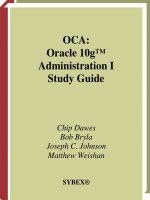LOCKSMITH AND SECURITY PROFESSIONALS’ EXAM STUDY GUIDE phần 5 pot
Bạn đang xem bản rút gọn của tài liệu. Xem và tải ngay bản đầy đủ của tài liệu tại đây (266.03 KB, 37 trang )
Chapter Quiz
1. In a typical CCTV installation, you first need to decide where to mount the camera and the
monitor units.
A. True B. False
2. A CCTV system can allow numerous areas—such as elevators, entrances, and exits; parking lots;
lobbies; and cash-handling areas—to be monitored constantly.
A. True B. False
3. A color CCTV camera requires maximum and constant light to be able to view a scene prop erly.
A. True B. False
4. In most cases, black-and-white CCTV transmission is more cost-effective and much less trouble -
some than color.
A. True B. False
5. A pan-and-tilt unit gives a camera the capability to tilt up and down, and to rotate up to 360
degrees left to right or right to left.
A. True B. False
130 Locksmith and Security Professionals’ Exam Study Guide
Chapter 17
HOME AND OFFICE
SECURITY
Locksmith and Security Professionals’ Exam Study Guide
T
hroughout this book, we’ve covered lots of information about safety and security systems,
devices, and hardware. If you read all the chapters, you have the information necessary to
think like a security consultant. This chapter discusses how to put everything together to
make a home or business as safe as your customer or client wants it to be. Understand that no sin-
gle security plan is best for everyone. Each home and business has unique strengths and vulnera-
bilities, and each building has different needs and limitations. The important limitation most people
face is money. If money were no object, it would be easy to lay out a great security plan for any
building.
With proper planning, your clients can be safe in their homes or businesses without spending
more money than they can afford and without being too inconvenienced. Proper planning is based
on the following con siderations:
• How much money is the client willing to spend?
• How much risk is acceptable to your client?
• How much inconvenience is acceptable to your client?
• How much time is your client willing to spend on making their home or business more secure?
• How much of the work are your clients willing and able to do by themselves?
Before you can suggest security strategies for a home or business, you need to conduct a safety
and secu rity survey (or “vulnerability analysis”). This sur vey requires you to walk around the outside
and the inside of the building, and take note of all potential problems.
Surveying a Home
The purposes of a safety and security survey are:
• To help you identify potential problems
• To assess how likely and how critical each risk is
• To determine cost-effective ways either to eliminate the risks or bring them to an ac ceptable level
The survey enables you to take precise and integrated security and safety measures.
A thorough survey involves not only inspect ing the inside and the outside of a home or business,
but also examining the safety and security equipment, as well as reviewing the safety and secu rity
procedures used by all employees or family members. The actions people take (or fail to take) are
just as important as the equipment they may buy. What good are high-security deadbolts, for instance,
if residents often leave the doors unlocked?
As you conduct your survey, keep the infor mation in the preceding chapters in mind. You’ll notice
many potential safety and security risks (every home and business have some). Some of the risks will
be simple to reduce or eliminate immedi ately. For others, you need to compare the risk to the cost
of properly dealing with them. There’s no mathematical formula to fall back on. You need to make
subjective decisions, based on what you know about the household or business.
When surveying a building, it’s best to start outside. Walk around the building and stand at the
vantage points that passersby are likely to have. Many burglars will target a home or business because
it’s especially noticeable while driving or walk ing past it. When you look at the building from the
street, note any feature that might make someone think the place is easy to break into or that it may
have a lot of valuables inside.
132 Locksmith and Security Professionals’ Exam Study Guide
Remember, burglars prefer to work in secrecy. They like heavy shrubbery or large trees that block
or crowd an entrance, and they like buildings that aren’t well lighted at night. Other things that may
attract burglars’ atten tion include expensive items that can be seen through windows, a ladder near
the building, and notes tacked on the doors.
As you walk around the building, note anything that might help discourage burglars. Can a
“Beware of the Dog” sign or your security sys tem sticker be seen in the window? Walk to each
entrance and consider what burglars might like and dislike about it. Is the entrance well lighted? Can
neighbors see someone who’s at the entrance? Is a video camera point ing at the entrance? Does the
window or door appear to be hard to break into?
After surveying the outside of the home, go inside and carefully examine each exterior door, win-
dow, and other opening. Consider whether each one is secure, but allows occupants to get out
quickly. Check for the presence of fire safety devices. Are there enough smoke detectors and fire
extinguishers? Are they in working order? Are they in the best locations?
Take an honest look at the safety and secu rity measures the occupants already have in place. What
habits or practices would be helpful to change?
Home Safety and Security Checklist
Because every home and business is unique, no safety and security survey check list can be compre-
hensive enough to cover all of every building’s important factors. But, the follow ing checklist can help
guide you during your survey. Keep a notepad handy to write down details or remedies for poten-
tial problems.
Surveying an Apartment
In many ways, surveying an apartment is like surveying a house. The difference is you have to be
concerned, not only about the actions of the household, but also about those of the landlord, the
apartment managers, and the other tenants. The less security-conscious neighbors and others are, the
more at-risk everyone will be. No matter how much one tenant does to avoid causing a fire, for
example, a careless neighbor may cause one. Likewise, if neighbors don’t care about crime preven-
tion, all of the apartment building or complex will be more attractive to burglars.
As you walk around the outside of an apartment, notice everything that would-be burglars might
notice. Will they see tenants’ “crime watch” signs? Will they see that all the apartments have door view-
ers and deadbolt locks? Burglars hate a lot of door viewers be cause they never know when someone
might be watching them.
After surveying the outside, walk through the apartment and look at each door, window, and other
opening. If you notice major safety or security problems, point them out to your customer or client.
You might also want to suggest little things the landlord can do to make the apartment more secure.
High-Rise Apartments
High-rise apartments have special security con cerns that don’t apply to apartments with fewer floors.
In a high-rise, more people have keys to the building, which means more people can carelessly allow
unauthorized persons to enter.
The physical structure of a high-rise often provides many places for criminals to lie in wait for vic-
tims or to break into apartments unno ticed. Many high-rise buildings aren’t designed to allow peo-
ple to escape quickly during a fire.
The safest apartments have only one entrance for tenants to use, and that entrance is guarded 24
hours a day by a doorman. An apartment that doesn’t have a doorman should have a video intercom
Home and Office Security 133
system outside the building. Video intercoms are better than audio inter coms because they let you
see and hear who’s at the door before you buzz the person in.
Home and Office Safety and Security Checklist
As you conduct your survey, note each potential problem of concern to you.
Home Exterior
____ Shrubbery (Shouldn’t be high enough for a burglar to hide behind—or too near windows or
doors.)
____ Trees (Shouldn’t be positioned so a burglar can use them to climb into a window.)
____ House numbers. (Should be clearly visible from the street.)
____ Entrance visibility (Should allow all entrances to be seen clearly from the street or other pub-
lic area.)
____ Lighting (Should be near the garage or other parking area.)
____ Ladders (Shouldn’t be in the yard in clear view.)
____ Mailbox (Should be locked or otherwise secured, and should either show no name, or a first
initial and the last name.)
____ Windows (Should be secured against being forced open, but should allow for an easy emer-
gency exit.)
____ Window air conditioners (Should be bolted down or otherwise protected from being
removed.)
____ Fire escapes. (Should allow for easy emergency escape, but should not allow for unauthorized
entry.)
Exterior Doors and Locks
(Included here are doors connecting a garage to a home.)
____ Door material (Should be solid hardwood, fiberglass, PVC plastic, or metal.)
____ Door frames (Should allow doors to fit snugly.)
____ Door glazing (Shouldn’t allow someone to gain entry by breaking it and reaching in.)
____ Door viewer (Every door without glazing should have a wide-angle door viewer or other
device to see visitors.)
____ Hinges (Should be either inside the door or protected from outside removal.)
____ Stop moulding (Should be one piece or protected from removal.)
____ Deadbolts (Should be single cylinder, with a free-spinning cylinder guard, and a bolt with a
1-inch throw and hardened insert.)
____ Door openings, including mail slots, pet entrances, and other access areas (Shouldn’t allow a
person to gain access through them.)
____ Sliding glass doors (Should have the movable panel mounted on the interior side, and a bar
or other obstruction in the track.)
134 Locksmith and Security Professionals’ Exam Study Guide
Inside the Home or Office
____ Fire extinguishers (Should be in working order and mounted in easily accessible locations.)
____ Smoke detectors (Should be in working order and installed on every level of the building.)
____ Rope ladders (Should be easily accessible to rooms above the ground floor.)
____ Flashlights (Should be in good working order and easily accessible.)
____ First aid kit (Should contain fresh bandages, wound dressings, burn ointment, aspirin, and rub-
ber gloves.)
____ Telephone (Should be programmed to quickly dial the police and fire departments. Otherwise,
keep the phone numbers close to the phone.)
____ Intruder alarm (Should be in good working order and adequately protected from vandalism,
and they should have adequate backup power.)
____ Safes. (Should be installed so they can’t be seen by visitors.)
Home and Office Security 135
Chapter Quiz
1. A sliding glass door should have a bar or other obstruction in the track.
A. True B. False
2. A deadbolt lock should be single cylinder with a free-spinning cylinder guard, and a bolt with
a 1-inch throw and hardened insert.
A. True B. False
3. Every exterior door without glazing should have a wide-angle door viewer or other device to
see visitors.
A. True B. False
4. Window air conditioners should be bolted down or otherwise protected from being removed.
A. True B. False
5. House numbers should not be clearly visible from the street.
A. True B. False
136 Locksmith and Security Professionals’ Exam Study Guide
Chapter 18
COMPUTER
SECURITY
Locksmith and Security Professionals’ Exam Study Guide
W
hether a computer runs Microsoft Windows, Apple’s Mac OS, Linux, or something else, the
security issues are similar and will remain so, even as new versions of the system are
released. As a security professional, you need to understand the security-related problems,
so you can help your clients—as well as yourself.
Home and business computers are popular targets for computer hackers because they want the
information stored in them. Hackers and crackers look for passwords, credit-card numbers, bank
account information, and anything else they can find. By stealing that information, they can use other
people’s money to buy themselves goods and services.
And hackers aren’t only after money-related information. They also want to use your computer’s
hard-disk space, your processor, and your Internet connection. The intruder uses those resources to
attack other computers on the Internet. The more computers an intruder uses, the harder it is for law
enforcement to determine where the attack is originating. The intruder must be found before they can
be stopped and prosecuted.
Intruders pay special attention to home and office computers because such computers aren’t very
secure and they’re easy to break into. Because the computers often use high-speed Internet connec-
tions that are always turned on, intruders can quickly find, and then attack, home or office comput-
ers. They also attack com puters connected to the Internet through dial-up connections, but hack ers
favor computers connected with high-speed cable and DSL modems. Regardless of how a computer
is connected to the Internet, a computer is susceptible to hacker attacks.
A key to Internet security begins with a properly configured Internet firewall—software or hard-
ware that helps to screen out hackers, viruses, and worms that try to reach your computer over the
Internet. (Both Windows XP Home Edition and Windows XP Professional with Service Pack 2 (SP2)
have a firewall already built in and active.) If you have Microsoft Windows XP (SP2) running on your
computer, you can check to see if your firewall is turned on through the Windows Security System.
Just click Start, and then click Control Panel. Next, click Security Center, and then click Windows
Firewall. Versions of Windows before Windows XP did not come with a built-in firewall. If you have
a different version of Windows, such as Windows 2000, Windows Millennium Edition (ME), or
Windows 98, get a hardware or software firewall from another company and install it.
If you use Windows XP, but you want different features in a firewall, you can use a hardware fire-
wall or a software firewall from another company. Many wire less access points and broadband routers
for home networking have built-in hardware firewalls that provide good protection for most home
and small-office networks. Software firewalls are a good choice for single computers, and they work
well with Windows 98, Windows ME, and Windows 2000.
138 Locksmith and Security Professionals’ Exam Study Guide
Installing and Using an Antivirus Program Checklist
To make sure an effective antivirus program is installed, ask the following questions:
1. Do you have an antivirus program installed?
2. Do you check frequently for viruses before sending or receiving e-mail?
3. Do you check for new virus signatures daily?
4. Is your antivirus program configured to check every file on your computer
(CD-ROMS, floppy disks, e-mail, and the Web)?
5. Do you have heuristic tests enabled?
If you aren’t sure which version of Windows you have, click Start, and then click Run. In the Run
dialog box, type winver, and then click OK. The dialog box that appears will tell you which version
of Windows software you’re running.
If you have two or more computers in your home or office network, you need to protect each
computer in the network. Enabling the Internet connection fire wall on each connection can help to
prevent the spread of a virus from one com puter to the other(s) in your network if one of your com-
puters becomes infected with a virus. If a virus is attached to an e-mail message, however, the fire-
wall won’t block it, and it can infect your computer.
You only need to run one firewall per computer. Running multiple software firewalls isn’t neces-
sary for typical home computers, home networking, and small-business networking scenarios. Using
two firewalls on the same connec tion could cause problems with connectivity to the Internet. One
firewall, whether it is the Windows XP Internet Connection Firewall or a different soft ware firewall,
can provide enough protection for your computer.
Antispyware
Spyware programs are small applications that can get installed on your com puter without your knowl-
edge. Such programs can get installed either by down loading innocent-looking software programs that
include them or through ActiveX controls hidden within the source code of participating web sites
or pop- up advertisements while you’re surfing the Internet. These bundled programs and ActiveX con-
trols can install a wide range of unwanted software onto a user’s computer.
In addition to doing a detailed check of your browser history, spyware programs install a wide
assortment of Dynamic Link Libraries (DLLs) and other executables files. They send a continuous
data stream to the parent marketing company out from your computer and leave a back door open
for hackers either to intercept your personal data or enter your computer. Spyware programs can
install other pro grams directly onto your computer without your knowledge. They can send and
receive cookies—small text files placed on your computer to keep tabs on you—to or from other
spyware programs and invite them into your computer (even if you have cookies disabled). They can
also bring Trojan horses into your system that perform a wide range of mischief, including changing
your home page and downloading unwanted images and information.
Many spyware programs are independent executable files that are self-sufficient programs,
which take on the authorization abilities of the user. They include automatic install and update
capabilities, and they can report on any attempts to remove or modify them. These programs can
hijack your home page; reset your browser favorites; reset your autosignature; disable or bypass
your uninstall features; monitor your keystrokes on- or offline; scan files on your hard drive; access
your word processor, e-mail, and chat programs; and change home pages. Many spyware programs
can read, write, and delete files, and, in some instances, even reformat your hard drive. And, they
do these things while sending a steady stream of information back to the advertising and market-
ing companies.
Most of these programs cannot be deleted from your system by normal meth ods and leave resid-
ual components hidden on your system to continue moni toring your online behavior and trying to
reinstall themselves. Many people notice a big decrease in their computer’s performance after installing
spyware-infested programs—which use up your system resources.
New types of spyware are becoming more malicious: CoolWebSearch makes browsers useless by
changing Internet Explorer (IE) settings and installing mali cious applications; KeenValue collects infor-
mation about users and sends advertisements to their systems; Perfect Keylogger logs keystrokes
users enter, putting users’ personal information at risk; and Marketscore redirects traffic from a host
system to another that collects data before traffic reaches its final destination. Windows users should
Computer Security 139
install and run an antispyware program, such as Microsoft AntiSpyware, Pest Control, Spyware Doctor,
Spy Sweeper, and Spybot. AOL users with current software have built-in spyware protection.
Operating System Safeguards
Many operating systems (OSs) have good security features built into them, but such features are
worthless if you don’t know about them. One way hackers and crackers break into computers is by
sending an e-mail with a virus in it. When you read the e-mail, the virus gets activated, creating an
opening the intruder can use to access your computer. Other times, a hacker takes advan tage of a
flaw or weakness in one of your programs to gain access. When a virus gets into your computer, it
may install new programs that let a hacker continue to use your computer, even after you plug the
holes used to plant the virus in the first place. Such a “back door” often is cleverly disguised, so you
won’t recognize it.
Web browsers, such as IE, Mozilla Firefox, and Safari, are installed on most home and office com-
puters. Because web browsers are used so often, it’s important to configure them securely. Often the
default settings for web browsers aren’t set securely and, if web browsers aren’t configured securely,
hackers can easily gain control over your computer.
Compromised or malicious web sites often take advantage of vulnerabilities in web browsers
either because the web browser’s default settings are set to increase functionality, rather than provide
security, or because new vulnerabil ities are discovered after the web browser has been packaged
and distributed by the manufacturer. It’s important to know which features of your browser make it
less secure. The Active X software feature, for example, has a long his tory of vulnerabilities. ActiveX
is used on Microsoft IE and allows applications or parts of applications to be used by the web browser.
It allows for extra functionality when web browsing, but it also creates security problems. Cross-site
scripting (CSS or XSC) also creates vulnerabilities.
To increase your security, go to Internet Options, and set the security level to High. This is the
safest way to browse the Internet, but you’ll have less functionality and you may be unable to use
some web sites. If you have trouble browsing a certain web site, send an e-mail to the Webmaster
and ask them to design the site so you can browse it more securely.
If you want to browse a web site that you trust, set the security of your Trusted Site to Medium.
Then, when you access a web site you trust that doesn’t have mali cious code, you can use ActiveX
and Active Scripting. This will let you stay safe on most web sites and still have full functionality on
those sites you trust.
If you’re using IE, the privacy tab contains settings for cookies, which can contain any informa-
tion the web site wants to have. Most cookies are harmless ways for merchants to know which web
pages you’ve viewed, your preferences, and your credentials. If you’re using IE, set your advanced
privacy setting to “Prompt” for first-party and third-party cookies. This enables you to decide if you
want cookies from a site. For your conven ience, you can select the Sites button and use the Per Site
Privacy Action option to automatically accept or reject cookies from specific sites.
Many web browsers enable you to store passwords. For maximum security, however, it’s better
not to use that feature. If you do use that feature, at the Privacy category, go to the subcategory
Passwords, and then set a master password to encrypt the data on your computer. This is especially
important if you use Mozilla Firefox to manage your passwords. Next, go to the Advanced JavaScript
Settings and disable all the options displayed in the dialog box.
Mozilla Firefox
Mozilla Firefox has many of the same features as IE, except the ActiveX and the Security Zone model.
To edit the features of Mozilla Firefox, select Tools, and then select Options. Under the General cat-
140 Locksmith and Security Professionals’ Exam Study Guide
egory, you can set Mozilla Firefox as your default web browser. Under the Privacy category, select
the Passwords subcategory to manage stored passwords. Then, choose a master password.
Apple Computer’s Safari
The Safari contains many of the same features and weaknesses of Mozilla Firefox. To change the
Safari settings, click Safari, and then click Preferences. Under the Safari menu, you can choose to
block pop-ups. Blocking pop-ups makes your computer more secure, but it may cause you to lose
functionality at many sites that use pop-ups to give relevant information.
Other Security Measures
Use an antivirus program. Set it to check your e-mail before you open it. Enable the program to get
updated definitions automatically. This lets you keep the antivirus program as current as possible.
Also, set your other software programs to receive updates automatically, if possible. When a vendor
learns of a vulnerability in its software, it creates patches to make the program more secure.
In many cases, a computer will have multiple web browsers. Even if you only use one, it’s impor-
tant that you configure every web browser for maximum security.
Computer Security 141
Chapter Quiz
1. Home and business computers are popular targets for computer hackers because they want the
information that’s stored in them.
A. True B. False
2. Spyware programs are small applications that can get installed on your com puter without your
knowledge.
A. True B. False
3. Often, the default settings for web browsers aren’t set securely and allow hackers to easily gain
control over a computer.
A. True B. False
4. Many spyware programs can read, write, and delete files, and, in some instances, even refor-
mat your hard drive.
A. True B. False
5. Because home and small office computers often use high-speed Internet connections that are
always turned on, intruders can quickly find and attack them.
A. True B. False
142 Locksmith and Security Professionals’ Exam Study Guide
Chapter 19
TERRORISM
Locksmith and Security Professionals’ Exam Study Guide
We remain a nation at war. I wish I could report, you know, a different sentence to you. But
my job as the President of the United States is to keep the American people fully informed of
the world in which we live. In recent months, I’ve spoken extensively about our strategy for
victory in Iraq. Today, I’m going to give you an update on the progress that we’re making in
the broader war on terror: The actions of our global coalition to break up terrorist networks
across the world, plots we’ve disrupted that have saved American lives, and how the rise of
freedom is leading millions to reject the dark ideology of the terrorists—and laying the foun-
dation of peace for generations to come.
President George W. Bush, February 9, 2006
T
errorism is the use or threat of violence to create fear and alarm for political or religious pur-
poses. Terrorists murder and kidnap people, set off bombs, hijack airplanes, set fires, and com-
mit other serious crimes. Despite the huge war machine of the United States, we will never have
the firepower to rid the world of terrorism. Terrorists hide in the shadows and lurk in the alleys of
the world, and with countless miles of places to hide in, it is impossible to stop all terrorists. However,
security professionals and their families, as well as their clients and their clients’ families, should have
a basic understanding of safety precautions and of the current national antiterrorism initiatives.
Disaster Planning
Terrorism doesn’t mean you have to change your life—it just means you need to be prepared.
Whether a disaster is natural or human made, being prepared is impor tant. Meet with your family and
discuss why you need to be pre pared for a disaster and then work together to prepare a family dis-
aster plan.
Discuss the types of hazards that could affect your family. Determine escape routes from your
home and places to meet. Pick places for your family to meet outside your home in case of a sud-
den emergency, such as a fire, or outside your neighborhood if you can’t return home.
Have an out-of-state friend or relative as the family contact, so all your family members have a
single point of contact. Family members need to call this family contact to let them know where they
are in case you cannot be together.
Make a plan now for what to do with your pets if you need to evacuate.
Post emergency telephone numbers by your phones and in your wallet or purse, and make sure
your children know how and when to call 911.
Stock nonperishable emergency supplies and a disaster supply kit.
Basic Stock Items
The six basics you should stock for your home are:
1. Water
2. Food
3. First-aid sup plies
4. Clothing and bedding
5. Tools and emergency supplies
6. Special items
144 Locksmith and Security Professionals’ Exam Study Guide
Keep all your emergency supplies in an easy-to carry container, such as a covered trash con-
tainer, backpack, or duffle bag.
What Is Suspicious Activity?
Residents may observe a variety of actions, statements, associations, or timing or patterns of activity
that create suspicions of illegal conduct. No one has a better perspective about what defines “nor-
mal” than the people who live there. Law enforcement has long relied on the common-sense per-
ceptions of citizens who notice something or someone that appears suspicious or out of place.
Who Should I Call to Make a Report?
Call your local police or sheriff or the nearest State Patrol Post. Tell the operator you want to make a
suspicious activity report. Ask the operator to alert Homeland Security. Your local law enforcement
agency will contact the Sharing and Analysis Center. Agents from the State Bureau of Investigation or
the Federal Bureau of Investigation (FBI) will be assigned to carefully check out your information.
Should I Give Police My Name and Contact Number?
Yes! If you want your report to be taken seriously, you should be willing to give your name and con-
tact information to investigators. Someone from State Homeland Security will want to talk to you per-
sonally to understand the full details of your information, and then take appropriate action in a timely
manner.
Will My Identity Be Protected?
Yes! Reports to State Homeland Security are considered an important part of America’s ongoing inves-
tigation into the war on terrorism. Investigators need to know your name and contact numbers to do
their job, but the state will make every effort to keep your identity confidential.
Do I Have to Talk to the News Media?
No! No one who makes a report to State Homeland Security is required to speak with the news
media. State Homeland Security will not release your name to reporters. The decision to remain
anonymous to the public or to speak with the news media is left completely up to you.
How Should I Focus My Attention?
Everyone should be especially mindful of suspicious activity around what Homeland Security calls
“critical infrastructure.” These sites are places or facil ities where damage or destruction could cause
an interruption of service or result in serious injury or death.
What Should I Watch For?
Citizens should immediately report people who photograph, videotape, sketch, or seek blueprints for
dams, drinking water supplies, and water treatment facil ities; major highway intersections, bridges,
and tunnels; ports, transportation hubs, airports, and shipping facilities; electric plants and substations,
and nuclear facilities and transmission towers; pipelines and tank farms; military installa tions, law
enforcement agencies, and defense contract sites; hospitals and health research facilities; Internet,
Terrorism 145
phone, cable, and communications facilities and towers; and capitol, court, and government build-
ings. Suspicious activity around historic structures and national landmarks also should be reported.
Is My Awareness Really That Important?
Intelligence agents at the State Information Sharing and Analysis Center have investigated an average
of one Homeland Security tip every day for nearly a year.
Homeland Security Presidential Directive
The nation requires a Homeland Security Advisory System to provide a com prehensive and effective
means to disseminate information regarding the risk of terrorist acts to federal, state, and local authorities,
and to the American people. Such a system would provide warnings in the form of a set of graduated
“Threat Conditions,” which would increase as the risk of the threat increases. At each Threat Condition,
federal departments and agencies would implement a corresponding set of “Protective Measures” to fur-
ther reduce vulnerability or increase response capability during a period of heightened alert.
This system is intended to create a common vocabulary, context, and struc ture for an ongoing
national discussion about the nature of the threats that con front the homeland, as well as the appro-
priate measures that should be taken in response. It seeks to inform and facilitate decisions appro-
priate to different levels of government, and to private citizens at home and at work.
Homeland Security
Since September 11, 2001, President Bush has restructured and reformed the federal government to
focus resources on counterterrorism and ensure the security of our homeland.
Homeland Security Advisory System
The Homeland Security Advisory System shall be binding on the executive branch and suggested,
although voluntary, to other levels of government and the private sector. There are five Threat
Conditions, each identified by a descrip tion and corresponding color. From lowest to highest, the lev-
els and colors are:
• Low = Green
• Guarded = Blue
• Elevated = Yellow
• High = Orange
• Severe = Red
The higher the Threat Condition, the greater the risk of a terrorist attack. Risk includes both the prob-
ability of an attack occurring and its potential gravity, Threat Conditions shall be assigned by the Attorney
General in consultation with the Assistant to the President for Homeland Security. Except in exigent cir-
cumstances, the Attorney General shall seek the views of the appropriate Homeland Security Principals
or their subordinates, and other parties as appro priate, on the Threat Condition to be assigned.
Threat Conditions may be assigned for the entire nation, or they may be set for a particular geo-
graphic area or industrial sector. Assigned Threat Conditions shall be reviewed at regular intervals to
determine whether adjustments are warranted.
146 Locksmith and Security Professionals’ Exam Study Guide
For facilities, personnel, and operations inside the territorial United States, all federal departments,
agencies, and offices other than military facilities shall conform their existing threat advisory systems
to this system and henceforth administer their systems consistent with the determination of the
Attorney General with regard to the Threat Condition in effect.
The assignment of a Threat Condition shall prompt the implementation of an appropriate set of
Protective Measures. Protective Measures are the specific steps an organization shall take to reduce its
vulnerability or increase its abil ity to respond during a period of heightened alert. The authority to craft
and implement Protective Measures rests with the federal departments and agen cies. It is recognized that
departments and agencies may have several pre planned sets of responses to a particular Threat Condition
to facilitate a rapid, appropriate, and tailored response. Department and agency heads are respon sible
for developing their own Protective Measures and other antiterrorism or self-protection and continuity
plans, and resourcing, rehearsing, documenting, and maintaining these plans. Likewise, they retain the
authority to respond, as necessary, to risks, threats, incidents, or events at facilities within the specific juris-
diction of their department or agency, and, as authorized by law, to direct agencies and industries to
implement their own Protective Measures. They shall continue to be responsible for taking all appropri-
ate proactive steps to reduce the vulnerability of their personnel and facilities to terrorist attack. Federal
department and agency heads shall submit an annual written report to the President, through the Assistant
to the President for Homeland Security, describing the steps they have taken to develop and implement
appropriate Protective Measures for each Threat Condition. Governors, mayors, and the leaders of other
organizations are encouraged to conduct a similar review of their organizations’ Protective Measures.
The decision whether to publicly announce Threat Conditions shall be made on a case-by-case
basis by the Attorney General in consultation with the Assistant to the President for Homeland Security.
Every effort shall be made to share as much information regarding the threat as possible, consistent with
the safety of the nation. The Attorney General shall ensure, consistent with the safety of the nation, that
state and local government officials and law enforcement authori ties are provided the most relevant and
timely information. The Attorney General shall be responsible for identifying any other information
developed in the threat assessment process that would be useful to state and local officials and others,
and conveying it to them as permitted consistent with the constraints of classi fication. The Attorney
General shall establish a process and a system for con veying relevant information to federal, state, and
local government officials, law enforcement authorities, and the private sector expeditiously.
The Director of Central Intelligence and the Attorney General shall ensure that a continuous and
timely flow of integrated threat assessments and reports is provided to the President, the Vice
President, Assistant to the President and Chief of Staff, the Assistant to the President for Homeland
Security, and the Assistant to the President for National Security Affairs. Whenever possible and prac-
ticable, these integrated threat assessments and reports shall be reviewed and commented upon by
the wider interagency community.
A decision on which Threat Condition to assign shall integrate a variety of con siderations. This
integration will rely on qualitative assessment, not quantita tive calculation. Higher Threat Conditions
indicate greater risk of a terrorist act, with risk including both probability and gravity. Despite best
efforts, there can be no guarantee that, at any given Threat Condition, a terrorist attack will not occur.
An initial and important factor is the quality of the threat information itself. The evaluation of this threat
information shall include, but not be lim ited to, the following factors:
1. To what degree is the threat information credible?
2. To what degree is the threat information corroborated?
3. To what degree is the threat specific and/or imminent?
4. How grave are the potential consequences of the threat?
Terrorism 147
Threat Conditions and Associated Protective Measures
The world has changed since September 11, 2001. We remain a nation at risk to terrorist attacks and
will remain at risk for the foreseeable future. At all Threat Conditions, we must remain vigilant, pre-
pared, and ready to deter ter rorist attacks. The following Threat Conditions each represent an increas-
ing risk of terrorist attacks. Beneath each Threat Condition are some suggested Protective Measures,
recognizing that the heads of federal departments and agencies are responsible for developing and
implementing appropriate agency-specific Protective Measures:
1. Low condition (green). This condition is declared when there is a low risk of terrorist attacks.
Federal departments and agencies should consider the fol lowing general measures, in addi-
tion to the agency-specific Protective Measures they develop and implement:
– Refining and exercising as appropriate preplanned Protective Measures; ensuring person-
nel receive proper training on the Homeland Security Advisory System and specific pre-
planned department or agency Protective Measures; and institutionalizing a process to
assure that all facilities and regulated sectors are regularly assessed for vulnerabilities to
terrorist attacks, and all rea sonable measures are taken to mitigate these vulnerabilities.
2. Guarded condition (blue). This condition is declared when there is a general risk of terrorist
attacks. In addition to the Protective Measures taken in the previous Threat Condition, fed-
eral departments and agencies should con sider the following general measures in addition to
the agency-specific Protective Measures that they will develop and implement: checking com-
munications with designated emergency response or command locations; reviewing and
updating emergency response procedures; and providing the public with any information that
would strengthen its ability to act appropriately.
3. Elevated condition (yellow). An Elevated Condition is declared when there is a significant risk
of terrorist attacks. In addition to the Protective Measures taken in the previous Threat
Conditions, federal departments and agencies should consider the following general measures,
in addition to the Protective Measures that they will develop and implement: increasing sur-
veillance of critical locations; coordinating emergency plans as appropriate with nearby juris-
dictions; assessing whether the precise characteristics of the threat require the fur ther
refinement of preplanned Protective Measures; and implementing, as appropriate, contin-
gency and emergency response plans.
4. High condition (orange). A High Condition is declared when there is a high risk of terrorist
attacks. In addition to the Protective Measures taken in the previous Threat Conditions, fed-
eral departments and agencies should con sider the following general measures in addition to
the agency-specific Protective Measures that they will develop and implement:
– Coordinating necessary security efforts with federal, state, and local law enforcement agencies
or any National Guard or other appropriate armed forces organizations; taking additional pre-
cautions at public events, and possibly considering alter native venues or even cancellation;
preparing to execute contingency procedures, such as moving to an alternate site or dispers-
ing their workforce; and restricting threatened facility access to essential personnel only.
5. Severe condition (red). A Severe Condition reflects a severe risk of terrorist attacks. Under
most circumstances, the Protective Measures for a Severe Condition are not intended to be sus-
tained for substantial periods of time. In addition to the Protective Measures in the previous
Threat Conditions, federal departments and agencies also should consider the following gen-
148 Locksmith and Security Professionals’ Exam Study Guide
eral measures, in addition to the agency-specific Protective Measures that they will develop
and implement:
– Increasing or redirecting personnel to address critical emergency needs; assigning emer-
gency response personnel and prepositioning and mobilizing specially trained teams or
resources; monitoring, redirecting, or constraining transportation systems; and closing pub-
lic and government facilities.
Comment and Review Periods
The Attorney General, in consultation and coordination with the Assistant to the President for
Homeland Security, shall, for 45 days from the date of this directive, seek the views of government
officials at all levels and of public interest groups and the private sector on the proposed Homeland
Security Advisory System.
One hundred thirty-five days from the date of this directive, the Attorney General, after consul-
tation and coordination with the Assistant to the President for Homeland Security, and having con-
sidered the views received during the comment period, shall recommend to the President in writing
proposed refine ments to the Homeland Security Advisory System.
Terrorism 149
Chapter Quiz
1. Terrorism is the use or threat of violence to create fear and alarm for political or religious
purposes.
A. True B. False
2. If you notice suspicious reports, you should call your local police or sheriff or the nearest State
Patrol Post.
A. True B. False
3. Since September 11, 2001, President Bush has restructured and reformed the federal govern-
ment to focus resources on counterterrorism and ensure the security of our homeland.
A. True B. False
150 Locksmith and Security Professionals’ Exam Study Guide
Appendix A
ANSWERS TO
CHAPTER QUIZZES
Locksmith and Security Professionals’ Exam Study Guide
Chapter 1 Answers
1. B
2. A
3. A
4. A
5. A
6. A
7. A
8. A
9. A
10. A
11. A
12. A
13. B
14. B
15. A
16. B
Chapter 2 Answers
1. C
2. B
3. A
4. A
5. A
6. A
7. A
8. A
9. A
10. The Wackenhut Corporation
11. A
12. A
13. A
14. A
15. A
Chapter 3 Answers
1. A
2. A
3. A
4. A
5. A
6. A
7. B
8. A
9. Kalamin
10. A
11. B
12. A
13. A
14. A
15. A
16. A
17. A
18. A
19. A
20. A
Chapter 4 Answers
1. A
2. B
3. A
4. B
5. Double-hung
6. Jalousie
7. Casement
8. A
9. A
10. A
11. A
152 Locksmith and Security Professionals’ Exam Study Guide
12. A
13. A
14. Lock a double-hung window into place.
15. B
Chapter 5 Answers
1. A
2. A
3. B
4. A
5. A
6. A
7. A
8. B
9. A
10. A
11. A
12. A
13. A
14. B
15. A
Chapter 6 Answers
1. A
2. A
3. A
4. B
5. A
6. A
7. B
8. A
9. A
10. A
11. A
12. B
13. A
14. A
15. A
16. A
17. A
18. A
19. A
20. A
Chapter 7 Answers
1. The locks often cost from four to ten
times more than typical high-security
mechanical locks. Many people think
electromagnetic locks are less attractive
than mechanical locks.
2. B
3. A
4. A
5. A
6. A
7. A
8. A
9. A
10. A
Chapter 8 Answers
1. A
2. A
3. B
4. A
5. A
6. A
7. A
8. A
Answers to Chapter Quizzes 153
9. A
10. A
Chapter 9 Answers
1. A
2. A
3. A
4. B
5. A
6. A
7. A
8. A
9. A
10. A
Chapter 10 Answers
1. B
2. A
3. A
4. B
5. A
6. B
7. A
8. A
9. A
10. A
11. A
12. A
13. B
14. A
15. A
Chapter 11 Answers
1. A
2. A
3. A
4. A
5. A
Chapter 12 Answers
1. B
2. B
3. B
4. B
5. B
Chapter 13 Answers
1. A
2. A
3. A
4. A
5. A
6. A
7. B
8. A
9. A
10. A
Chapter 14 Answers
1. A
2. B
3. B
4. B
5. A
6. A
7. A
8. A
154 Locksmith and Security Professionals’ Exam Study Guide