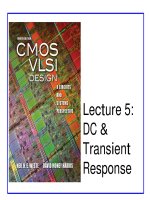Lecture 5 - WLAN Infrastruc
Bạn đang xem bản rút gọn của tài liệu. Xem và tải ngay bản đầy đủ của tài liệu tại đây (489 KB, 30 trang )
February 2005 Copyright 2005 All Rights Reserved 1
Wireless LAN
Infrastructure Devices
(1 September, 2006)
February 2005 Copyright 2005 All Rights Reserved 2
●
Configure, install, and manage wireless
infrastructure devices
●
Configure, install, and manage wireless
client devices
●
Configure, install, and manage the
different types of wireless gateways
Objectives
Upon completion of this chapter you will be able to:
February 2005 Copyright 2005 All Rights Reserved 3
Access Point
Operating Mode
February 2005 Copyright 2005 All Rights Reserved 4
Access Point
●
The Access Point (AP) provides mobile station access to
the wired network.
●
The Access Point (s) and its configuration can determine the
WLAN topology.
✔
Independent Basic Service Set (IBSS) also called
☛
Ad-Hoc networks.
✔
Infrastructure Basic Service Set (BSS).
✔
Extended Service Set (ESS).
●
An Access Point can be configured in three modes.
✔
Root Mode
✔
Repeater Mode
✔
Bridge Mode
February 2005 Copyright 2005 All Rights Reserved 5
Access Point Contd
This Access Point is operating in the Root
Mode within a Basic Service Set (BSS)
Topology (single AP connected to the
LAN).
February 2005 Copyright 2005 All Rights Reserved 6
Root Mode
●
The Root Mode is the default configuration for an AP.
●
The Access Point (AP) is in Root Mode when it is:
✔
Connected to the Wired Lan (BSS and EBSS) or
✔
Operating in AD-Hoc mode
●
Two or more APs connected to the same Wired Lan can
communicate with one another thus facilitating MS
roaming.
February 2005 Copyright 2005 All Rights Reserved 7
Bridge Mode
●
An AP configured for the bridge mode connects two wired
Local Area Networks.
✔
It creates a point-to-point connection between Access
Points.
✔
It is normally used with semi or highly directional
antennas.
✔
An AP bridge only associates with another AP Bridge.
☛
The remote location may require two APs. One for the
bridge and one for wireless access, however,
☛
Some APs can be configured to operate as both a
Bridge and AP.
February 2005 Copyright 2005 All Rights Reserved 8
Repeater Mode
●
An AP operating in Repeater mode connects remote mobile
stations to a "root" access point.
✔
The repeater AP acts as a normal AP to the remote mobile
stations while simultaneously acting as client to the "root" Access
point.
✔
Both the "root" and the "repeater" can have mobile station clients.
✔
The BSS area around both AP will overlap a minimum of 50%
thereby reducing the throughput of the mobile units.
✔
The "repeater" AP must have an omnidirectional antenna.
February 2005 Copyright 2005 All Rights Reserved 9
Access Point
Options
February 2005 Copyright 2005 All Rights Reserved 10
Access Point Options
●
Fixed or Detachable Antennas.
✔
Detachable antennas provide greater flexibility.
✔
Highly directional antennas may be required.
☛
The AP and antenna must be certified as a system
(FCC Part 15 Rules).
✔
Diversity antennas may be required, that is, two antennas
to compensate for multipath reception.
●
Filtering – Employed to screen out intruders
✔
MAC filter – Filters out intruders based upon the NIC card
address.
✔
Protocol Filter - Filters out intruders based upon a TCP/IP
protocol, eg., UDP, TCP, ICMP, etc.
February 2005 Copyright 2005 All Rights Reserved 11
Access Point Options contd
●
Removable Radio Cards.
✔
Some APs have two PCMCIA slots.
✔
One radio card could act as an AP while the other acts as
a bridge or
✔
Each radio could be an independent AP.
☛
Each on Non-overlapping bands or
☛
Each on a different band (ISM and UNII).
●
Variable Output Power allows the network administrator to
vary the transmit output power. This in turn:
✔
Controls the location of the mobile units.
✔
Adjusts the size of the RF envelope for security purposes.
February 2005 Copyright 2005 All Rights Reserved 12
Access Point Options contd
●
Wired Connectivity.
✔
The default connectivity for most APs is 10/100 Ethernet
Lan interface.
✔
The specific type connectivity will depend upon such
factors as throughput, distance from the wiring closet , etc.
✔
The connectivity desired may need to be purchased
separately.
●
Power over Ethernet (PoE)
✔
This may be necessary when no standard power outlet
is available near the Access Point.
✔
This connectivity is supported by Enterprise APs but
generally not by SOHO or residential APs.