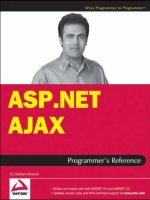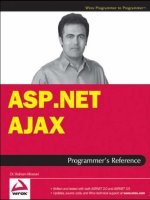ASP.NET AJAX Programmer’s Reference with ASP.NET 2.0 or ASP.NET 3.5 phần 4 pdf
Bạn đang xem bản rút gọn của tài liệu. Xem và tải ngay bản đầy đủ của tài liệu tại đây (898.32 KB, 156 trang )
Chapter 11: Data Classes
431
this._onCollectionChanged(Sys.Preview.NotifyCollectionChangedAction.Remove, row);
this._onPropertyChanged(“length”);
if (oldIsDirty !== this.get_isDirty())
this._onPropertyChanged(“isDirty”);
}
The Remove method takes a JavaScript object as its argument. The object can be a DataRow or a row
object.
Remove first checks whether this object is a DataRow . If so, it calls the get_rowObject method on
the
DataRow object to return a reference to its associated row object:
if (Sys.Preview.Data.DataRow.isInstanceOfType(rowObject))
rowObject = rowObject.get_rowObject();
Next, the Remove method calls the get_isDirty method to return and store the current value of the
isDirty property in a local variable named oldIsDirty for future reference:
var oldIsDirty = this.get_isDirty();
This is done because the code following this line of code could change the current value of this property:
The
Remove method then determines the index of the row object in the _array array, which contains all
row objects associated with the
DataRows object of the current DataTable object:
var index = Array.indexOf(this._array, rowObject);
Next, the Remove method calls the getItem method, passing in the index of the row object to return a
reference to
DataRow object associated with the row object:
var row = this.getItem(index);
It then calls the removeAt method to remove the row object from the _array array:
if(typeof(this._array.removeAt) === “function”)
this._array.removeAt(index);
else
Array.removeAt(this._array, index);
Next, it invokes the removeAt static method on the Array class to remove the DataRow object from the
_rows array, which contains all the DataRow objects that the current DataTable owns:
Array.removeAt(this._rows, index);
It then checks whether the _newRows array contains the row object; and if so, it removes the row object
from this array as well:
index = Array.indexOf(this._newRows, rowObject);
if (index !== -1)
Array.removeAt(this._newRows, index);
else
Array.add(this._deletedRows, rowObject);
c11.indd 431c11.indd 431 8/20/07 8:14:21 PM8/20/07 8:14:21 PM
Chapter 11: Data Classes
432
Next, it calls the internal _set_state method on the DataRow object to change its state to Deleted :
row._set_state(Sys.Preview.Data.DataRowState.Deleted);
As you can see, _set_state is an internal method and you should not directly use this method in your
own code.
Then, the
Remove method calls the _onCollectionChanged method to raise the
collectionChanged event:
this._onCollectionChanged(Sys.Preview.NotifyCollectionChangedAction.Remove, row);
This is expected because the Remove method is removing a row object from the _array collection.
Next, the
Remove method calls the _onPropertyChanged method to raise the propertyChanged event
for the length property of the
DataTable object:
this._onPropertyChanged(“length”);
Again this is expected because the Remove method is removing a row object from the _array collection
and, consequently, changing the length of the collection.
Finally, the
Remove method calls the get_is Dirty method to access the current value of the is Dirty
property of the
DataTable object and compares this value with the old value. If they are different, it
calls the
_onPropertyChanged method to raise the propertyChanged event for the is Dirty property:
if (oldIsDirty !== this.get_isDirty())
this._onPropertyChanged(“isDirty”);
Descriptor
As Listing 11-20 shows, the DataTable class exposes a static property named descriptor , which enables
its clients to use the ASP.NET AJAX type inspection capabilities to inspect its members at runtime.
Listing 11-20: The descriptor Property of the DataTable Class
Sys.Preview.Data.DataTable.descriptor =
{
properties: [ { name: ‘columns’, type: Array, readOnly: true },
{ name: ‘keyNames’, type: Array, readOnly: true },
{ name: ‘length’, type: Number, readOnly: true },
{ name: ‘isDirty’, type: Boolean, readOnly: true } ],
methods: [ { name: ‘add’ },
{ name: ‘clear’ },
{ name: ‘remove’ } ],
events: [ { name: ‘collectionChanged’, readOnly: true },
{ name: ‘propertyChanged’, readOnly: true } ]
}
The descriptor property of the DataTable class is set to an object literal that contains the following
three name/value pairs:
c11.indd 432c11.indd 432 8/20/07 8:14:22 PM8/20/07 8:14:22 PM
Chapter 11: Data Classes
433
❑ The first name/value pair describes the properties of the DataTable class. The name part of the
name/value pair is
properties , and the value part is an array of four object literals that
describe the
columns , keyNames , length , and is Dirty properties of the DataTable class.
Each object literal itself contains three name/value pairs, where the first pair specifies the name
of the property, the second pair describes the type of the property, and the last pair specifies
whether the property is editable.
properties: [ { name: ‘columns’, type: Array, readOnly: true },
{ name: ‘keyNames’, type: Array, readOnly: true },
{ name: ‘length’, type: Number, readOnly: true },
{ name: ‘isDirty’, type: Boolean, readOnly: true } ]
❑ The second name/value pair describes the methods of the DataTable class. The name of the
pair is
methods , and the value is an array of three object literals that describe the add , clear ,
and
remove methods of the DataTable class:
methods: [ { name: ‘add’ },
{ name: ‘clear’ },
{ name: ‘remove’ } ],
❑ The third name/value pair describes the events of the DataTable class. The name part of the
pair is the keyword
events , and the value part is an array of two object literals that describe
the
collectionChanged and propertyChanged events of the DataTable class:
events: [ { name: ‘collectionChanged’, readOnly: true },
{ name: ‘propertyChanged’, readOnly: true } ]
As Listing 11-21 shows, the DataTable class exposes three getter methods named get_columns ,
get_keyNames , and get_isDirty that you can invoke to access the values of the columns , keyNames ,
and
is Dirty properties of a given DataTable object.
Listing 11-21: The get_columns, get_key Names, and get_is Dirty Getter Methods
function Sys$Preview$Data$DataTable$get_columns()
{
return this._columns;
}
function Sys$Preview$Data$DataTable$get_keyNames()
{
if (!this._keys)
{
this._keys = [];
var len = this._columns.length;
for (var i = 0; i < len; i++)
{
var col = this._columns[i];
if (col.get_isKey())
Array.add(this._keys, col.get_columnName());
}
(continued)
c11.indd 433c11.indd 433 8/20/07 8:14:22 PM8/20/07 8:14:22 PM
Chapter 11: Data Classes
434
Listing 11-21 (continued)
}
return this._keys;
}
function Sys$Preview$Data$DataTable$get_isDirty()
{
return (this._deletedRows.length !== 0) ||
(this._newRows.length !== 0) ||
(this._updatedRows.length !== 0);
}
The DataTable object properties that the getter methods expose include the following:
❑ The columns property is an array that contains all the DataColumn objects that the
DataTable owns.
❑ The keyNames property is an array that contains the column names of all DataColumn objects
that represent the primary key data fields of the data table that the
DataTable represents.
❑ The is Dirty property is a Boolean value that specifies whether the DataTable object is dirty.
A
DataTable object is considered dirty when one or more of the following arrays contains one
or more row objects:
❑ _deletedRows : This array contains the row objects associated with the deleted DataRow
objects of the
DataTable object.
❑ _newRows : This array contains the row objects associated with the newly added DataRow
objects.
❑ _updatedRows : This array contains the row objects associated with the updated DataRow
objects.
return (this._deletedRows.length !== 0) ||
(this._newRows.length !== 0) ||
(this._updatedRows.length !== 0);
I NotifyPropertyChange
The boldface portion of the following code fragment shows how the DataTable class implements the
I NotifyPropertyChange interface discussed in the previous chapters:
Sys.Preview.Data.DataTable.registerClass(‘Sys.Preview.Data.DataTable’, null,
Sys.Preview.Data.IData,
Sys.INotifyPropertyChange,
Sys.Preview.INotifyCollectionChanged,
Sys.IDisposable);
Listing 11-22 presents the DataTable class’s implementation of the members of the
I NotifyPropertyChange
interface. This interface exposes the following two methods:
c11.indd 434c11.indd 434 8/20/07 8:14:22 PM8/20/07 8:14:22 PM
Chapter 11: Data Classes
435
❑ add_propertyChanged : This method adds the specified method as an event handler for the
propertyChanged event.
❑ remove_propertyChanged : This method removes the specified method from the list of event
handlers registered for the
propertyChanged event.
Listing 11-22: The DataTable Class’s Implementation of the I NotifyPropertyChange
Interface
function Sys$Preview$Data$DataTable$get_events()
{
if (!this._events)
this._events = new Sys.EventHandlerList();
return this._events;
}
function Sys$Preview$Data$DataTable$add_propertyChanged(handler)
{
this.get_events().addHandler(“propertyChanged”, handler);
}
function Sys$Preview$Data$DataTable$remove_propertyChanged(handler)
{
this.get_events().removeHandler(“propertyChanged”, handler);
}
function Sys$Preview$Data$DataTable$_onPropertyChanged(propertyName)
{
var handler = this.get_events().getHandler(“propertyChanged”);
if (handler)
handler(this, new Sys.PropertyChangedEventArgs(propertyName));
}
The DataTable class’s implementation of the propertyChanged event follows the event implementa-
tion pattern discussed in the previous chapters. As previously discussed, implementing an event
requires an ASP.NET AJAX class to support a private field of type
EventHandlerList named _events
where the event handlers registered for the events of the class will be stored. The class must also expose
a getter method named
get_events that returns a reference to this EventHandlerList object:
function Sys$Preview$Data$DataTable$get_events()
{
if (!this._events)
this._events = new Sys.EventHandlerList();
return this._events;
}
The DataTable class’s implementation of the add_propertyChanged method of the
I NotifyPropertyChange interface first calls the get_events method to return a reference to
the EventHandlerList object that maintains all the event handlers registered for the events of the
c11.indd 435c11.indd 435 8/20/07 8:14:23 PM8/20/07 8:14:23 PM
Chapter 11: Data Classes
436
DataTable class, and then calls the addHandler method on this EventHandlerList object to add
the specified method as the event handler for the
propertyChanged event:
this.get_events().addHandler(“propertyChanged”, handler);
The DataTable class’s implementation of the I NotifyPropertyChange interface’s remove_
propertyChanged
method works the same as the add_propertyChanged method, with one difference.
Instead of invoking the
addHandler method, it invokes the removeHandler method to remove the spec-
ified handler from the list of handlers registered for the
propertyChanged event of the DataTable class:
this.get_events().removeHandler(“propertyChanged”, handler);
Following the event implementation pattern discussed in the previous chapters, the DataTable class
exposes a method named
_onPropertyChanged that raises the propertyChanged event:
function Sys$Preview$Data$DataTable$_onPropertyChanged(propertyName)
{
var handler = this.get_events().getHandler(“propertyChanged”);
if (handler)
handler(this, new Sys.PropertyChangedEventArgs(propertyName));
}
The _onPropertyChanged method first calls the get_events method to return a reference to the
EventHandlerList that maintains all the event handlers registered for the events of the DataTable
class. Then it calls the
getHandler method on the EventHandlerList object. This method returns a
JavaScript function whose invocation automatically invokes all event handlers registered for the
propertyChanged event of the DataTable class. Finally, the _onPropertyChanged method instantiates
a
PropertyChangedEventArgs object that encapsulates the name of the property whose value has
changed. This instance is finally passed into the event handlers registered for the
propertyChanged
event. This enables the event handlers to determine the value of which property has changed.
I NotifyCollectionChanged
The boldface portion of the following code fragment shows how the DataTable class implements an
interface named
I NotifyCollectionChanged :
Sys.Preview.Data.DataTable.registerClass(‘Sys.Preview.Data.DataTable’, null,
Sys.Preview.Data.IData,
Sys.INotifyPropertyChange,
Sys.Preview.INotifyCollectionChanged,
Sys.IDisposable);
Implementing this interface enables an ASP.NET AJAX class to raise an event named collectionChanged .
This event is useful in ASP.NET AJAX classes that contain one or more collections and want to inform their
clients when the contents of these collections change. For example, the
DataTable class contains the
_array collection where all the row objects associated with the DataRow objects of the current DataTable
object are stored. Implementing the
I NofiyCollectionChanged interface enables the DataTable class to
raise the
collectionChanged event when any of the following occurs:
c11.indd 436c11.indd 436 8/20/07 8:14:23 PM8/20/07 8:14:23 PM
Chapter 11: Data Classes
437
❑ A new row object is added to the _array collection.
❑ A row object is removed from the _array collection.
❑ A row object in the _array collection is updated. Because a row object contains the names and
values of the data fields of its associated
DataRow object, updating a row object means updating
the values of these data fields.
As Listing 11-23 shows, this interface exposes two methods named
add_collectionChanged and
remove_collectionChanged . Your custom ASP.NET AJAX type’s implementation of these two meth-
ods must add the specified event handler to and remove the specified event handler from the internal
collection where your type maintains the event handlers registered for its events. This collection is an
object of type
EventHandlerList as discussed earlier.
Listing 11-23: The INotifyCollectionChanged Interface
Sys.Preview.INotifyCollectionChanged =
function Sys$Preview$INotifyCollectionChanged()
{
throw Error.notImplemented();
}
function Sys$Preview$INotifyCollectionChanged$add_collectionChanged()
{
throw Error.notImplemented();
}
function Sys$Preview$INotifyCollectionChanged$remove_collectionChanged()
{
throw Error.notImplemented();
}
Sys.Preview.INotifyCollectionChanged.prototype =
{
add_collectionChanged:
Sys$Preview$INotifyCollectionChanged$add_collectionChanged,
remove_collectionChanged:
Sys$Preview$INotifyCollectionChanged$remove_collectionChanged
}
Sys.Preview.INotifyCollectionChanged.registerInterface(
‘Sys.Preview.INotifyCollectionChanged’);
As you can see in Listing 11-24 , the DataTable class follows the same event implementation pattern
discussed earlier to implement the
collectionChanged event.
c11.indd 437c11.indd 437 8/20/07 8:14:23 PM8/20/07 8:14:23 PM
Chapter 11: Data Classes
438
Listing 11-24: The DataTable Class’s Implementation of the I NotifyCollectionChanged
Interface
function Sys$Preview$Data$DataTable$add_collectionChanged(handler)
{
this.get_events().addHandler(“collectionChanged”, handler);
}
function Sys$Preview$Data$DataTable$remove_collectionChanged(handler)
{
this.get_events().removeHandler(“collectionChanged”, handler);
}
function Sys$Preview$Data$DataTable$_onCollectionChanged(action, changedItem)
{
var handler = this.get_events().getHandler(“collectionChanged”);
if (handler)
handler(this, new Sys.Preview.CollectionChangedEventArgs(action, changedItem));
}
Note that the DataTable class exposes a method named _onCollectionChanged that raise the
collectionChanged event. This method passes an instance of an event data class named
CollectionChangedEventArgs into the event handlers registered for the collectionChanged event
when it calls these handlers. Listing 11-25 presents the implementation of the
CollectionChangedEventArgs event data class.
Listing 11-25: The CollectionChangedEventArgs Event Data Class
Sys.Preview.CollectionChangedEventArgs =
function Sys$Preview$CollectionChangedEventArgs(action, changedItem)
{
Sys.Preview.CollectionChangedEventArgs.initializeBase(this);
this._action = action;
this._changedItem = changedItem;
}
function Sys$Preview$CollectionChangedEventArgs$get_action()
{
return this._action;
}
function Sys$Preview$CollectionChangedEventArgs$get_changedItem()
{
return this._changedItem;
}
Sys.Preview.CollectionChangedEventArgs.prototype =
{
get_action: Sys$Preview$CollectionChangedEventArgs$get_action,
get_changedItem: Sys$Preview$CollectionChangedEventArgs$get_changedItem
}
c11.indd 438c11.indd 438 8/20/07 8:14:23 PM8/20/07 8:14:23 PM
Chapter 11: Data Classes
439
Sys.Preview.CollectionChangedEventArgs.descriptor =
{
properties: [
{name: ‘action’,type: Sys.Preview.NotifyCollectionChangedAction,readOnly: true},
{name: ‘changedItem’, type: Object, readOnly: true} ]
}
Sys.Preview.CollectionChangedEventArgs.registerClass(
‘Sys.Preview.CollectionChangedEventArgs’,
Sys.EventArgs);
The constructor of the CollectionChangedEventArgs event data class takes two arguments. The first
argument is an enumeration of type
NotifyCollectionChangedAction , and the second argument
references an object. As Listing 11-26 shows, the
NofityCollectionChangedAction enumeration has
the following three values:
❑ Add : This enumeration value specifies that the JavaScript object passed into the
CollectionChangedEventArgs constructor as its second argument has been added to the
collection. In the case of the
DataTable class, this JavaScript object is a row object associated
with a new
DataRow object being added to the DataTable object.
❑ Remove : This enumeration value specifies that the object passed into the
CollectionChangedEventArgs constructor as its second argument has been removed from
the collection. In the case of the
DataTable class, this object is a row object associated with a
DataRow object being removed from the DataTable object.
❑ Reset : This enumeration value specifies that the collection has been cleared.
Listing 11-26: The NotifyCollectionChangedAction Enumeration
Sys.Preview.NotifyCollectionChangedAction =
function Sys$Preview$NotifyCollectionChangedAction()
{
throw Error.invalidOperation();
}
Sys.Preview.NotifyCollectionChangedAction.prototype =
{
Add: 0,
Remove: 1,
Reset: 2
}
Sys.Preview.NotifyCollectionChangedAction.registerEnum(
‘Sys.Preview.NotifyCollectionChangedAction’);
create Row
The DataTable class comes with a method named create Row that you can use to create and optionally
initialize a new
DataRow object. You must call this method to create a new DataRow object instead of
c11.indd 439c11.indd 439 8/20/07 8:14:24 PM8/20/07 8:14:24 PM
Chapter 11: Data Classes
440
using the new operator directly. Listing 11-27 contains the code for the create Row method. As you can
see, this method takes an optional parameter that provides initial values for the data fields of the newly
created
DataRow object.
Listing 11-27: The create Row Method
function Sys$Preview$Data$DataTable$createRow(initialData)
{
var obj = {};
var undef = {};
for (var i = this._columns.length - 1; i >= 0; i )
{
var column = this._columns[i];
var columnName = column.get_columnName();
var val = undef;
if (initialData)
val = Sys.Preview.TypeDescriptor.getProperty(initialData, columnName);
if ((val === undef) || (typeof(val) === “undefined”))
val = column.get_defaultValue();
obj[columnName] = val;
}
var row = new Sys.Preview.Data.DataRow(obj, this, -1);
row._set_state(Sys.Preview.Data.DataRowState.Detached);
return row;
}
Now, let’s walk through this listing. As previously discussed, the DataTable class contains an array
named
_columns that contains all the DataColumn objects of the DataTable object. The create Row
method iterates through the
DataColumn objects in this array and takes the following steps for each
enumerated object:
1. It calls the get_columnName method on the enumerated DataColumn object to access the name
of the column:
var columnName = column.get_columnName();
2. It calls the get Property static method on the TypeDescriptor class, passing in the optional object
passed into the
create Row method to return the value of the data field with the specified name:
var val = undef;
if (initialData)
val = Sys.Preview.TypeDescriptor.getProperty(initialData, columnName);
The object that you pass into the create Row method must return the value of a data field as if it
were returning the value of a property with the same name as the data field.
If the object passed into the create Row method does not contain a property with the same
name as the data field, the method calls the
get_defaultValue method on the enumerated
DataColumn object to return the default value of the associated data field and uses this value
as the value of the data field:
if ((val === undef) || (typeof(val) === “undefined”))
val = column.get_defaultValue();
c11.indd 440c11.indd 440 8/20/07 8:14:24 PM8/20/07 8:14:24 PM
Chapter 11: Data Classes
441
3. It stores the data field name and value into a local object:
obj[columnName] = val;
}
As you’ll see shortly, this local object will be used as the row object for the new DataRow object.
The
create Row method then calls the constructor of the Data,Row class, passing in the local object just
created and a reference to the current
DataTable object to instantiate the new DataRow object. Note that
the
create Row method passes –1 as the third argument of the constructor. This argument specifies the
index of the
DataRow object in the _rows collection of the DataTable object. Because the DataRow object
has not yet been added to the
_rows collection of the DataTable object, it has no index:
var row = new Sys.Preview.Data.DataRow(obj, this, -1);
Next, the create Row method calls the internal _set_state method to set the state of the newly created
DataRow object to Detached to signal that the DataRow object is still detached from its DataTable object:
row._set_state(Sys.Preview.Data.DataRowState.Detached);
As you’ll see later, the state of the DataRow object will be changed to Added when it is actually added to
the
_rows collection of the DataTable object.
get Changes
The DataTable class exposes a method named getChanges , as shown in Listing 11-28 .
Listing 11-28: The get Changes Method
function Sys$Preview$Data$DataTable$getChanges()
{
return {updated : this._updatedRows, inserted : this._newRows,
deleted : this._deletedRows};
}
This method returns an object literal that contains the following three name/value pairs:
❑ The first name/value pair describes the collection that contains the updated row objects. The
name part of this pair is the keyword
updated , and the value part references the _updatedRows
array that contains the updated row objects. Therefore, you can use the following code fragment
to get a reference to the
_updatedRows array:
var dt;
. . .
var jsonObj = dt.getChanges();
var updatedRows = jsonObj.updated;
for (var rowObject in updatedRows)
{
// Do something with the updated row object
}
c11.indd 441c11.indd 441 8/20/07 8:14:24 PM8/20/07 8:14:24 PM
Chapter 11: Data Classes
442
❑ The second name/value pair describes the collection that contains the new row objects. The
name part of this pair is the keyword
inserted , and the value part references the _newRows
array that contains the new row objects. Therefore, you can use the following code fragment to
get a reference to the
_ newRows array:
var dt;
. . .
var jsonObj = dt.getChanges();
var newRows = jsonObj.inserted;
for (var rowObject in newRows)
{
// Do something with the new row object
}
❑ The third name/value pair describes the collection that contains the deleted row objects. The
name part of this pair is the keyword
deleted , and the value part references the _deletedRows
array that contains the deleted row objects. Therefore, you can use the following code fragment
to get a reference to the
_deletedRows array:
var dt;
. . .
var jsonObj = dt.getChanges();
var deletedRows = jsonObj. deleted;
for (var rowObject in deletedRows)
{
// Do something with the deleted row object
}
get Column
As previously discussed, the DataTable class stores all its constituent DataColumn objects in an internal
array named
_columns . As you can see in Listing 19-29, the getColumn method returns a reference to
the
DataColumn with the specified column name. This method caches each requested DataColumn
object in an internal cache named
_columnDictionary to improve performance. Subsequent requests
for the same
DataColumn objects are serviced from this cache.
Listing 11-29: The get Column Method
function Sys$Preview$Data$DataTable$getColumn(name)
{
var col = this._columnDictionary[name];
if (col)
return col;
for (var c = this._columns.length - 1; c >= 0; c )
{
var column = this._columns[c];
if (column.get_columnName() === name)
{
c11.indd 442c11.indd 442 8/20/07 8:14:25 PM8/20/07 8:14:25 PM
Chapter 11: Data Classes
443
this._columnDictionary[name] = column;
return column;
}
}
return null;
}
raise RowChanged
The set Property method of a DataRow object calls the raiseRowChanged method on the DataTable
object that owns the
DataRow object, passing in the updated row object (as previously shown in
Listing 11-7 ).
Listing 11-30 shows the
raiseRowChanged method. This method adds the updated row object to the
_updatedRows array of the DataTable object and calls the _onPropertyChanged method to raise
the
propertyChanged event for the is Dirty property.
Listing 11-30: The raise RowChanged Method
function Sys$Preview$Data$DataTable$raiseRowChanged(changedItem)
{
if ((Array.indexOf(this._updatedRows, changedItem) === -1) &&
(Array.indexOf(this._newRows, changedItem) === -1))
{
var oldIsDirty = this.get_isDirty();
Array.add(this._updatedRows, changedItem);
if (!oldIsDirty)
this._onPropertyChanged(“isDirty”);
}
}
parse FromJson
The DataTable class exposes a static method named parseFromJson that creates a DataTable object
from a JavaScript object, which is normally an object literal. This object must contain the following two
name/value pairs:
❑ The first name/value pair must describe the columns of the data table. The name part of the pair
must be the keyword
columns , and the value part must be an array of object literals where each
object literal describes a column. In turn, each object literal must expose the following five
name/value pairs:
❑ The first name/value pair must describe the column name. The name part must be name ,
and the value part must be a string that contains the column name.
❑ The second name/value pair must describe the data type of the column. The name part
must be
dataType , and the value part must reference the actual data type.
❑ The third name/value pair must describe the default value. The name part must be
defaultValue , and the value part must reference the actual default value.
c11.indd 443c11.indd 443 8/20/07 8:14:25 PM8/20/07 8:14:25 PM
Chapter 11: Data Classes
444
❑ The fourth name/value pair must describe whether the column is a primary key column. The
name part of the pair must be
isKey , and the value part must be a Boolean value.
❑ The fifth name/value pair must describe whether the column is editable. The name part
must be
readOnly , and the value part must be a Boolean value.
For example, the following three object literals describe the ProductId , ProductName , and
UnitPrice columns of the Products data table:
{name: ‘ProductId’, dataType: Number, defaultValue: 1,
isKey: true, readOnly: true}
{name: ‘ProductName’, dataType: String, defaultValue: ‘Unknown’,
isKey: false, readOnly: true}
{name: ‘UnitPrice’, dataType: Number, defaultValue: 50,
isKey: false, readOnly: false}
Note that the value part of the fourth name/value pair of the object literal that describes the
ProductId column has been set to true to signal that this column is a primary key column. If
the primary key of a data table consists of multiple columns, you must set the value of the
fourth name/value pair of all the object literals that describe the constituent columns of the
primary key to
true .
❑ The second name/value pair must describe the data rows of the data table. The name part of the
pair must be
rows , and the value part must be an array of object literals where each object literal
describes a data row. In turn, each object literal must contain one name/value pair for each data
field of the data row. The name part of each pair must be a string that contains the name of the
data field, and the value part must reference the actual value of the data field. For example, the
following three object literals describe three data rows of the
Products data table:
{‘ProductId’: 1, ‘ProductName’: ‘Product1’, ‘UnitPrice’: 100}
{‘ProductId’: 2, ‘ProductName’: ‘Product2’, ‘UnitPrice’: 50}
{‘ProductId’: 3, ‘ProductName’: ‘Product3’, ‘UnitPrice’: 80}
Here is an example of an object literal that can be passed into the parseFromJson static method of the
DataTable class:
{
columns: [ {name: ‘ProductId’, dataType: Number, defaultValue: 1,
isKey: true, readOnly: true},
{name: ‘ProductName’, dataType: String, defaultValue: ‘Unknown’,
isKey: false, readOnly: true},
{name: ‘UnitPrice’, dataType: Number, defaultValue: 50,
isKey: false, readOnly: false} ],
rows: [ {‘ProductId’: 1, ‘ProductName’: ‘Product1’, ‘UnitPrice’: 100},
{‘ProductId’: 2, ‘ProductName’: ‘Product2’, ‘UnitPrice’: 50},
{‘ProductId’: 3, ‘ProductName’: ‘Product3’, ‘UnitPrice’: 80} ]
}
c11.indd 444c11.indd 444 8/20/07 8:14:25 PM8/20/07 8:14:25 PM
Chapter 11: Data Classes
445
This object literal describes the Products data table with three columns named ProductId ,
ProductName , and UnitPrice and three data rows, as shown in the following table.
Listing 11-31 shows the
parseFromJson method.
Listing 11-31: The parseFromJson Method
Sys.Preview.Data.DataTable.parseFromJson =
function Sys$Preview$Data$DataTable$parseFromJson(json)
{
var columnArray = null;
if(json.columns)
{
columnArray = [];
for(var i=0; i < json.columns.length; i++)
Array.add(columnArray,
Sys.Preview.Data.DataColumn.parseFromJson(json.columns[i]));
}
return new Sys.Preview.Data.DataTable(columnArray, json.rows);
}
As discussed earlier, the object literal passed into the parseFromJson method contains two name/value
pairs whose name parts are
columns and rows . The method uses columns to access its associated
value part, which is an array of object literals where each object literal describes a column of the data
table. The method iterates through these object literals and passes each enumerated object literal into the
parseFromJson static method of the DataColumn class:
for(var i=0; i < json.columns.length; i++)
Array.add(columnArray,
Sys.Preview.Data.DataColumn.parseFromJson(json.columns[i]));
The parseFromJson static method of the DataColumn class creates a DataColumn object from the
specified object literal representation. Note that Listing 11-31 stores all these
DataColumn objects into
a local array.
The
parseFromJson method of the DataTable class then uses the rows on the object literal to access its
associated value part, which is an array of object literals where each object literal describes a data row.
The method then passes this array and the local array that contains the
DataColumn objects into the
DataTable constructor to instantiate the DataTable object.
ProductID ProductName UnitPrice
1 Product1 100
2 Product2 50
3 Product3 80
c11.indd 445c11.indd 445 8/20/07 8:14:26 PM8/20/07 8:14:26 PM
Chapter 11: Data Classes
446
Using DataColumn, DataRow, and DataTable
This section provides an example of how you can use the DataColumn , DataRow , and DataTable client
classes in your own client-side code. In Chapter 10 , we implemented a custom client control named
CustomTable that uses the ASP.NET AJAX type inspection capabilities to display data records of any
type. This custom client control exposes a method named
dataBind that iterates through the data
records to display them, as shown in Listing 11-32 .
Listing 11-32: The dataBind Method of the CustomTable Client Control
function CustomComponents$CustomTable$dataBind()
{
var sb = new Sys.StringBuilder(‘<table align=”center” id=”products” ‘);
sb.append(‘style=”background-color:LightGoldenrodYellow; border-color:Tan;
border-width:1px; color:Black”’);
sb.append(‘ cellpadding=”5”>’);
var propertyNames = [];
for (var i=0; i< this._dataSource.length ; i++)
{
var dataItem = this._dataSource[i] ;
if (i == 0)
{
var td = Sys.Preview.TypeDescriptor.getTypeDescriptor(dataItem);
var properties = td._getProperties();
sb.append(‘<tr style=”background-color:Tan; font-weight:bold”>’);
for (var c in properties)
{
var propertyJsonObj = properties[c];
var propertyName = propertyJsonObj.name;
propertyNames[propertyNames.length] = propertyName;
sb.append(‘<td>’);
sb.append(propertyName);
sb.append(‘</td>’);
}
sb.append(‘</tr>’);
}
if (i % 2 == 1)
sb.append(‘<tr style=”background-color:PaleGoldenrod”>’);
else
sb.append(‘<tr>’);
for (var j in propertyNames)
{
var propertyName = propertyNames[j];
var propertyValue = Sys.Preview.TypeDescriptor.getProperty(dataItem,
propertyName, null);
var typeName = Object.getTypeName(propertyValue);
c11.indd 446c11.indd 446 8/20/07 8:14:26 PM8/20/07 8:14:26 PM
Chapter 11: Data Classes
447
if (typeName !== ‘String’ && typeName !== ‘Number’ && typeName !== ‘Boolean’)
{
var convertToStringMethodName = Sys.Preview.TypeDescriptor.getAttribute(
propertyValue, “convertToStringMethodName”);
if (convertToStringMethodName)
propertyValue = Sys.Preview.TypeDescriptor.invokeMethod(propertyValue,
convertToStringMethodName);
}
sb.append(‘<td>’)
sb.append(propertyValue);
sb.append(‘</td>’);
}
sb.append(‘</tr>’);
}
sb.append(‘</table>’);
this.get_element().innerHTML = sb.toString();
}
As the boldface portions of this code listing show, the current implementation of the dataBind method
assumes that the data source is an array because of the following:
❑ It relies on the length property, which is only supported on arrays:
for (var i=0; i<this._dataSource.length; i++)
❑ It relies on indexing into the data source to access the current data row:
var dataItem = this._dataSource[i] ;
This means that the current implementation of the CustomTable client control would not allow the con-
trol to work with other types of data sources such as
DataTable . To fix this problem, you need to add
support for any data source that implements the
I Data interface — which is the DataTable in this case.
Another problem with the current implementation of the
CustomTable client control is that it does not
provide its clients with a mechanism to specify the values of the data-source data fields that should be
displayed.
Listing 11-33 presents a new implementation of the
dataBind method that supports both arrays and
I Data type data sources.
c11.indd 447c11.indd 447 8/20/07 8:14:26 PM8/20/07 8:14:26 PM
Chapter 11: Data Classes
448
Listing 11-33: The Content of the New Version of CustomTable.js File that Contains the
New Version of the CustomTable Control
Type.registerNamespace(“CustomComponents”);
CustomComponents.CustomTable =
function CustomComponents$CustomTable(associatedElement)
{
CustomComponents.CustomTable.initializeBase(this, [associatedElement]);
}
function CustomComponents$CustomTable$get_dataSource()
{
return this._dataSource;
}
function CustomComponents$CustomTable$set_dataSource(value)
{
this._dataSource = value;
}
function CustomComponents$CustomTable$set_dataFieldNames(value)
{
this._dataFieldNames = value;
}
function CustomComponents$CustomTable$get_dataFieldNames()
{
return this._dataFieldNames;
}
function CustomComponents$CustomTable$dataBind()
{
var isArray = true;
if (this._dataSource && Sys.Preview.Data.IData.isImplementedBy(this._dataSource))
isArray = false;
else if (Array.isInstanceOfType(this._dataSource))
throw Error.createError(‘Unknown data source type!’);
var sb = new Sys.StringBuilder(‘<table align=”center” id=”products” ‘);
sb.append(‘style=”background-color:LightGoldenrodYellow;’);
sb.append(‘border-color:Tan;border-width:1px; color:Black”’);
sb.append(‘ cellpadding=”5”>’);
var propertyNames = [];
var length = isArray ? this._dataSource.length : this._dataSource.get_length();
for (var i=0; i<length; i++)
{
var dataItem = isArray ? this._dataSource[i] : this._dataSource.getRow(i);
c11.indd 448c11.indd 448 8/20/07 8:14:26 PM8/20/07 8:14:26 PM
Chapter 11: Data Classes
449
if (i == 0)
{
sb.append(‘<tr style=”background-color:Tan; font-weight:bold”>’);
for (var c in this._dataFieldNames)
{
sb.append(‘<td>’);
sb.append(this._dataFieldNames[c]);
sb.append(‘</td>’);
}
sb.append(‘</tr>’);
}
if (i % 2 == 1)
sb.append(‘<tr style=”background-color:PaleGoldenrod”>’);
else
sb.append(‘<tr>’);
for (var j in this._dataFieldNames)
{
var dataFieldName = this._dataFieldNames[j];
var dataFieldValue = Sys.Preview.TypeDescriptor.getProperty(dataItem,
dataFieldName, null);
var typeName = Object.getTypeName(dataFieldValue);
if (typeName !== ‘String’ && typeName !== ‘Number’ && typeName !== ‘Boolean’)
{
var convertToStringMethodName =
Sys.Preview.TypeDescriptor.getAttribute(dataFieldValue,
“convertToStringMethodName”);
if (convertToStringMethodName)
dataFieldValue =
Sys.Preview.TypeDescriptor.invokeMethod(dataFieldValue,
convertToStringMethodName);
}
sb.append(‘<td>’)
sb.append(dataFieldValue);
sb.append(‘</td>’);
}
sb.append(‘</tr>’);
}
sb.append(‘</table>’);
this.get_element().innerHTML = sb.toString();
}
CustomComponents.CustomTable.prototype =
{
(continued)
c11.indd 449c11.indd 449 8/20/07 8:14:27 PM8/20/07 8:14:27 PM
Chapter 11: Data Classes
450
Listing 11-33 (continued)
get_dataSource : CustomComponents$CustomTable$get_dataSource,
set_dataSource : CustomComponents$CustomTable$set_dataSource,
get_dataFieldNames : CustomComponents$CustomTable$get_dataFieldNames,
set_dataFieldNames : CustomComponents$CustomTable$set_dataFieldNames,
dataBind : CustomComponents$CustomTable$dataBind
}
CustomComponents.CustomTable.registerClass(“CustomComponents.CustomTable”,
Sys.UI.Control);
if(typeof(Sys)!==’undefined’)
Sys.Application.notifyScriptLoaded();
As the boldface portion of this code listing shows, the new implementation of the CustomTable control
exposes the following:
❑ A new property of a type array named dataFieldNames
❑ A new setter method named set_dataFieldNames that enables you to specify the names of
those data fields whose values should be displayed in the
CustomTable client control:
function CustomComponents$CustomTable$set_dataFieldNames(value)
{
this._dataFieldNames = value;
}
❑ A new getter method named get_dataFieldNames that returns a reference to the array
containing the names of the data fields whose values should be displayed in the
CustomTable
client control:
function CustomComponents$CustomTable$get_dataFieldNames()
{
return this._dataFieldNames;
}
Next, let’s take a look at the dataBind method of the CustomTable control. As previously discussed, the
main responsibility of this method is to iterate through the data records and display the data field values
of each record.
The new implementation of this method begins with the following code fragment from Listing 11-33 :
var isArray = true;
if (this._dataSource && Sys.Preview.Data.IData.isImplementedBy(this._dataSource))
isArray = false;
else if (Array.isInstanceOfType(this._dataSource))
throw Error.create(‘Unknown data source type!’);
This code first checks whether the specified data source implements the I Data interface. If so, it sets a
local Boolean variable named
isArray to false to signal that the data source is not an array. Next, the
code raises an exception if the data source is neither of type
Array nor of type I Data .
c11.indd 450c11.indd 450 8/20/07 8:14:27 PM8/20/07 8:14:27 PM
Chapter 11: Data Classes
451
Notice how the dataBind method determines the total number of data records in the specified data source:
var length = isArray ? this._dataSource.length : this._dataSource.get_length();
If isArray is set to true , it means the data source is of type Array and, consequently, it calls the length
property on the data source to access the total data record count. If
isArray is set to false , it means the
data source is of type
I Data and, consequently, it calls the get_length method on the data source to
return the total data record count. As previously discussed, the
I Data interface exposes a method named
get_length .
Also note how the
dataBind method gets the reference to the current data row of the specified
data source:
for (var i=0; i<length; i++)
{
var dataItem = isArray ? this._dataSource[i] : this._dataSource.getRow(i);
If isArray is set to true , it means the data source is of type Array and, consequently, it uses a typical
array indexing to return the reference to the current data row. If
isArray is set to false , it means the
data source is of type
I Data and, consequently, it uses the getRow method to return the reference to the
current data row. As discussed previously, the
I Data interface exposes a method named getRow .
As the following code fragment from Listing 11-33 shows, the
dataBind method only displays the
header text for data fields whose names are included in the
dataFieldNames property:
if (i == 0)
{
sb.append(‘<tr style=”background-color:Tan; font-weight:bold”>’);
for (var c in this._dataFieldNames)
{
sb.append(‘<td>’);
sb.append(this._dataFieldNames[c]);
sb.append(‘</td>’);
}
sb.append(‘</tr>’);
}
As the following code fragment from Listing 11-33 shows, the dataBind method iterates through only
the data fields whose names are included in the
dataFieldNames array:
for (var j in this._dataFieldNames)
{
var dataFieldName = this._dataFieldNames[j];
var dataFieldValue = Sys.Preview.TypeDescriptor.getProperty(dataItem,
dataFieldName, null);
. . .
sb.append(‘<td>’)
sb.append(dataFieldValue);
sb.append(‘</td>’);
}
c11.indd 451c11.indd 451 8/20/07 8:14:27 PM8/20/07 8:14:27 PM
Chapter 11: Data Classes
452
Note that the method invokes the get Property static method on the TypeDescriptor class, passing in
the reference to the current data row to return the value of the data field with the specified field name.
As you can see, the
get Property method allows the CustomTable client control to access the value of a
data field, with the specified name, of the current data row as if it were accessing the value of a property,
with the same name as the data field, of the current data row. This is possible only if one of the following
conditions are met:
❑ The data fields themselves are the properties of the data row. This is the case when the data row
is an object literal that contains one name/value pair for each data field, where the name part of
the pair contains the name of the data field and the value part contains the value of the data
field. Here is an example:
{‘ProductName’: ‘Product1’}
❑ The data row implements the I CustomTypeDescriptor interface where its implementation of
the
get Property method of this interface returns the value of the specified data field. As dis-
cussed earlier, the
DataRow class is one of the ASP.NET AJAX classes that implement this inter-
face. As such, if you bind a
DataTable object to the CustomTable client control, the following
code will be able to extract the value of each data field.
Listing 11-34 contains a page that binds a
DataTable to the CustomTable client control. If you run this
page, you should see the result shown in Figure 11-1 .
Listing 11-34: A Page that Uses the New Implementation of the CustomTable Control
<%@ Page Language=”C#” %>
<!DOCTYPE html PUBLIC “-//W3C//DTD XHTML 1.0 Transitional//EN”
“ /><html xmlns=” /><head runat=”server”>
<title>Untitled Page</title>
<script type=”text/javascript” language=”javascript”>
function pageLoad()
{
var dataColumns = [];
dataColumns[dataColumns.length] =
new Sys.Preview.Data.DataColumn(‘ProductId’, Number, 1, true, true);
dataColumns[dataColumns.length] =
new Sys.Preview.Data.DataColumn(‘ProductName’, String, ‘Unknown’,
true, false);
dataColumns[dataColumns.length] =
new Sys.Preview.Data.DataColumn(‘UnitPrice’, Number, 50, true,
false);
var dataTable = new Sys.Preview.Data.DataTable(dataColumns);
var rowObject = {‘ProductId’: 1, ‘ProductName’: ‘Product1’, ‘UnitPrice’: 60};
var dataRow = dataTable.createRow(rowObject);
dataTable.add(dataRow);
rowObject = {‘ProductId’: 2, ‘ProductName’: ‘Product2’, ‘UnitPrice’: 40};
dataRow = dataTable.createRow(rowObject);
c11.indd 452c11.indd 452 8/20/07 8:14:28 PM8/20/07 8:14:28 PM
Chapter 11: Data Classes
453
dataTable.add(dataRow);
rowObject = {‘ProductId’: 3, ‘ProductName’: ‘Product3’, ‘UnitPrice’: 20};
dataRow = dataTable.createRow(rowObject);
dataTable.add(dataRow);
var customTable = new CustomComponents.CustomTable($get(“myDiv”));
var dataFieldNames = [‘ProductName’, ‘UnitPrice’];
customTable.set_dataFieldNames(dataFieldNames);
customTable.set_dataSource(dataTable);
customTable.dataBind();
}
</script>
</head>
<body>
<form id=”form1” runat=”server”>
<asp:ScriptManager runat=”server” ID=”ScriptManager1”>
<Scripts>
<asp:ScriptReference Assembly=”Microsoft.Web.Preview”
Name=”PreviewScript.js” />
<asp:ScriptReference Path=”CustomTable.js” />
</Scripts>
</asp:ScriptManager>
<div id=”myDiv”>
</div>
</form>
</body>
</html>
Now, let’s walk through the implementation of the pageLoad method shown in Listing 11-34 . This
method first creates three
DataColumn objects to represent the ProductId , ProductName , and
UnitPrice columns of the Products table. The method passes four parameters into the constructor of
Figure 11-1
c11.indd 453c11.indd 453 8/20/07 8:14:28 PM8/20/07 8:14:28 PM
Chapter 11: Data Classes
454
the DataColumn class. The first parameter is a string that contains the name of the column (for example,
‘ProductId’ ); the second parameter references the actual data type of the column (for example,
Number ); the third parameter contains the default value of the column (for example, 1); the fourth
parameter is a Boolean value that specifies whether the column is read-only; and the fifth parameter is a
Boolean value that specifies whether the column is a primary key:
var dataColumns = [];
dataColumns[dataColumns.length] =
new Sys.Preview.Data.DataColumn(‘ProductId’, Number, 1, true, true);
dataColumns[dataColumns.length] =
new Sys.Preview.Data.DataColumn(‘ProductName’, String, ‘Unknown’,
true, false);
dataColumns[dataColumns.length] =
new Sys.Preview.Data.DataColumn(‘UnitPrice’, Number, 50, true,
false);
Next, the pageLoad method calls the constructor of the DataTable class, passing in the array that con-
tains the three
DataColumn objects to create a DataTable object that represents the Products table:
var dataTable = new Sys.Preview.Data.DataTable(dataColumns);
Then, the pageLoad method repeats the following steps three times to create and add three DataRow
objects to the
DataTable object:
1. It creates an object literal that contains three name/value pairs where each name/value pair de-
scribes a particular data field of the
DataRow object being added:
var rowObject = {‘ProductId’: 1, ‘ProductName’: ‘Product1’, ‘UnitPrice’: 60};
This object literal will be used as the row object of the DataRow object being added.
2. It calls the create Row instance method on the DataTable object, passing in the row object from
step 1 to instantiate the
DataRow object associated with the row object:
var dataRow = dataTable.createRow(rowObject);
As discussed earlier, the create Row method uses the name/value pairs of this row object to
initialize the data fields of the newly instantiated
DataRow object.
3. It calls the add instance method on the DataTable object, passing in the newly instantiated
DataRow object to add the DataRow object to the DataTable object:
dataTable.add(dataRow);
Keep in mind that the create Row method creates the DataRow object, but does not add it to the
DataTable object.
The
pageLoad method then instantiates the CustomTable client control:
var customTable = new CustomComponents.CustomTable($get(“myDiv”));
Next, it calls the set_dataFieldNames method on the client control, passing in an array that contains
the names of the data fields that you want the control to display:
c11.indd 454c11.indd 454 8/20/07 8:14:28 PM8/20/07 8:14:28 PM
Chapter 11: Data Classes
455
var dataFieldNames = [‘ProductName’, ‘UnitPrice’];
customTable.set_dataFieldNames(dataFieldNames);
It then calls the set_dataSource method, passing in the DataTable object to specify this object as the
data source of the
CustomTable control:
customTable.set_dataSource(dataTable);
Finally, it calls the dataBind method on the CustomTable control to have the control display the speci-
fied data fields of the data rows that the DataTable contains:
customTable.dataBind();
Listing 11-34 explicitly created the required DataColumn and DataRow objects. Listing 11-35 uses a dif-
ferent approach where you do not need to explicitly create these objects. As the boldface portion of this
code listing shows, you can form an object literal that contains information about all the columns and
rows of the
Products table, and pass this object literal into the parseFromJson static method of the
DataTable class to instantiate and initialize the DataTable object.
Listing 11-35: A Page that Uses a DataTable Control without Explicitly Instantantiating
the Required DataColumn and DataRow Objects
<%@ Page Language=”C#” %>
<!DOCTYPE html PUBLIC “-//W3C//DTD XHTML 1.0 Transitional//EN”
“ /><html xmlns=” /><head runat=”server”>
<title>Untitled Page</title>
<script type=”text/javascript” language=”javascript”>
function pageLoad()
{
var jsonObj =
{
columns: [ {name: ‘ProductId’, dataType: Number, defaultValue: 1,
isKey: true, readOnly: true},
{name: ‘ProductName’, dataType: String, defaultValue: ‘Unknown’,
isKey: false, readOnly: true},
{name: ‘UnitPrice’, dataType: Number, defaultValue: 50,
isKey: false, readOnly: false} ],
rows: [ {‘ProductId’: 1, ‘ProductName’: ‘Product1’, ‘UnitPrice’: 60},
{‘ProductId’: 2, ‘ProductName’: ‘Product2’, ‘UnitPrice’: 40},
{‘ProductId’: 3, ‘ProductName’: ‘Product3’, ‘UnitPrice’: 20} ]
};
var dataTable = Sys.Preview.Data.DataTable.parseFromJson(jsonObj);
var customTable = new CustomComponents.CustomTable($get(“myDiv”));
var dataFieldNames = [‘ProductName’, ‘UnitPrice’];
(continued)
c11.indd 455c11.indd 455 8/20/07 8:14:29 PM8/20/07 8:14:29 PM