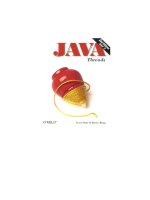Java & XML 2nd Edition solutions to real world problems phần 3 pdf
Bạn đang xem bản rút gọn của tài liệu. Xem và tải ngay bản đầy đủ của tài liệu tại đây (710.88 KB, 42 trang )
Java & XML, 2nd Edition
81
chain, or pipeline, of events. To understand what I mean by a pipeline, here's the normal flow
of a SAX parse:
• Events in an XML document are passed to the SAX reader.
• The SAX reader and registered handlers pass events and data to an application.
What developers started realizing, though, is that it is simple to insert one or more additional
links into this chain:
• Events in an XML document are passed to the SAX reader.
• The SAX reader performs some processing and passes information to another SAX
reader.
• Repeat until all SAX processing is done.
• Finally, the SAX reader and registered handlers pass events and data to an application.
It's the middle steps that introduce a pipeline, where one reader that performed specific
processing passes its information on to another reader, repeatedly, instead of having to lump
all code into one reader. When this pipeline is set up with multiple readers, modular and
efficient programming results. And that's what the XMLFilter class allows for: chaining of
XMLReader implementations through filtering. Enhancing this even further is the class
org.xml.sax.helpers.XMLFilterImpl , which provides a helpful implementation of
XMLFilter. It is the convergence of an XMLFilter and the DefaultHandler class I showed
you in the last section; the XMLFilterImpl class implements XMLFilter, ContentHandler,
ErrorHandler, EntityResolver, and DTDHandler, providing pass-through versions of each
method of each handler. In other words, it sets up a pipeline for all SAX events, allowing your
code to override any methods that need to insert processing into the pipeline.
Let's use one of these filters. Example 4-5 is a working, ready-to-use filter. You're past the
basics, so we will move through this rapidly.
Example 4-5. NamespaceFilter class
package javaxml2;
import org.xml.sax.Attributes;
import org.xml.sax.SAXException;
import org.xml.sax.XMLReader;
import org.xml.sax.helpers.XMLFilterImpl;
public class NamespaceFilter extends XMLFilterImpl {
/** The old URI, to replace */
private String oldURI;
/** The new URI, to replace the old URI with */
private String newURI;
public NamespaceFilter(XMLReader reader,
String oldURI, String newURI) {
super(reader);
this.oldURI = oldURI;
this.newURI = newURI;
}
Java & XML, 2nd Edition
82
public void startPrefixMapping(String prefix, String uri)
throws SAXException {
// Change URI, if needed
if (uri.equals(oldURI)) {
super.startPrefixMapping(prefix, newURI);
} else {
super.startPrefixMapping(prefix, uri);
}
}
public void startElement(String uri, String localName,
String qName, Attributes attributes)
throws SAXException {
// Change URI, if needed
if (uri.equals(oldURI)) {
super.startElement(newURI, localName, qName, attributes);
} else {
super.startElement(uri, localName, qName, attributes);
}
}
public void endElement(String uri, String localName, String qName)
throws SAXException {
// Change URI, if needed
if (uri.equals(oldURI)) {
super.endElement(newURI, localName, qName);
} else {
super.endElement(uri, localName, qName);
}
}
}
I start out by extending XMLFilterImpl, so I don't have to worry about any events that I don't
explicitly need to change; the XMLFilterImpl class takes care of them by passing on all
events unchanged unless a method is overridden. I can get down to the business of what I
want the filter to do; in this case, that's changing a namespace URI from one to another. If this
task seems trivial, don't underestimate its usefulness. Many times in the last several years, the
URI of a namespace for a specification (such as XML Schema or XSLT) has changed. Rather
than having to hand-edit all of my XML documents or write code for XML that I receive, this
NamespaceFilter takes care of the problem for me.
Passing an
XMLReader instance to the constructor sets that reader as its parent, so the parent
reader receives any events passed on from the filter (which is all events, by virtue of the
XMLFilterImpl class, unless the NamespaceFilter class overrides that behavior). By
supplying two URIs, the original and the URI to replace it with, you set this filter up. The
three overridden methods handle any needed interchanging of that URI. Once you have a
filter like this in place, you supply a reader to it, and then operate upon the filter, not the
reader. Going back to contents.xml and SAXTreeViewer, suppose that O'Reilly has informed
me that my book's online URL is no longer but
Rather than editing all my XML samples and
uploading them, I can just use the NamespaceFilter class:
Java & XML, 2nd Edition
83
public void buildTree(DefaultTreeModel treeModel,
DefaultMutableTreeNode base, String xmlURI)
throws IOException, SAXException {
// Create instances needed for parsing
XMLReader reader =
XMLReaderFactory.createXMLReader(vendorParserClass);
NamespaceFilter filter =
new NamespaceFilter(reader,
"
"
ContentHandler jTreeContentHandler =
new JTreeContentHandler(treeModel, base, reader);
ErrorHandler jTreeErrorHandler = new JTreeErrorHandler( );
// Register content handler
filter.setContentHandler(jTreeContentHandler);
// Register error handler
filter.setErrorHandler(jTreeErrorHandler);
// Register entity resolver
filter.setEntityResolver(new SimpleEntityResolver( ));
// Parse
InputSource inputSource =
new InputSource(xmlURI);
filter.parse(inputSource);
}
Notice, as I said, that all operation occurs upon the filter, not the reader instance. With this
filtering in place, you can compile both source files (NamespaceFilter.java and
SAXTreeViewer.java), and run the viewer on the contents.xml file. You'll see that the O'Reilly
namespace URI for my book is changed in every occurrence, shown in Figure 4-2.
Java & XML, 2nd Edition
84
Figure 4-2. SAXTreeViewer on contents.xml with NamespaceFilter in place
Of course, you can chain these filters together as well, and use them as standard libraries.
When I'm dealing with older XML documents, I often create several of these with old XSL
and XML Schema URIs and put them in place so I don't have to worry about incorrect URIs:
XMLReader reader =
XMLReaderFactory.createXMLReader(vendorParserClass);
NamespaceFilter xslFilter =
new NamespaceFilter(reader,
"
"
NamespaceFilter xsdFilter =
new NamespaceFilter(xslFilter,
"
"
Here, I'm building a longer pipeline to ensure that no old namespace URIs sneak by and cause
my applications any trouble. Be careful not to build too long a pipeline; each new link in the
chain adds some processing time. All the same, this is a great way to build reusable
components for SAX.
4.3.2 XMLWriter
Now that you understand how filters work in SAX, I want to introduce you to a specific filter,
XMLWriter . This class, as well as a subclass of it, DataWriter , can be downloaded from
David Megginson's SAX site at XMLWriter extends
XMLFilterImpl, and DataWriter extends XMLWriter. Both of these filter classes are used to
output XML, which may seem a bit at odds with what you've learned so far about SAX.
However, just as you could insert statements that output to Java
Writers in SAX callbacks, so
can this class. I'm not going to spend a lot of time on this class, because it's not really the way
Java & XML, 2nd Edition
85
you want to be outputting XML in the general sense; it's much better to use DOM, JDOM, or
another XML API if you want mutability. However, the XMLWriter class offers a valuable
way to inspect what's going on in a SAX pipeline. By inserting it between other filters and
readers in your pipeline, it can be used to output a snapshot of your data at whatever point it
resides in your processing chain. For example, in the case where I'm changing namespace
URIs, it might be that you want to actually store the XML document with the new namespace
URI (be it a modified O'Reilly URI, a updated XSL one, or the XML Schema one) for later
use. This becomes a piece of cake by using the XMLWriter class. Since you've already got
SAXTreeViewer using the NamespaceFilter, I'll use that as an example. First, add import
statements for java.io.Writer (for output), and the com.megginson.sax.XMLWriter class.
Once that's in place, you'll need to insert an instance of XMLWriter between the
NamespaceFilter and the XMLReader instances; this means output will occur after
namespaces have been changed but before the visual events occur. Change your code as
shown here:
public void buildTree(DefaultTreeModel treeModel,
DefaultMutableTreeNode base, String xmlURI)
throws IOException, SAXException {
// Create instances needed for parsing
XMLReader reader =
XMLReaderFactory.createXMLReader(vendorParserClass);
XMLWriter writer =
new XMLWriter(reader, new FileWriter("snapshot.xml"));
NamespaceFilter filter =
new NamespaceFilter(writer,
"
"
ContentHandler jTreeContentHandler =
new JTreeContentHandler(treeModel, base, reader);
ErrorHandler jTreeErrorHandler = new JTreeErrorHandler( );
// Register content handler
filter.setContentHandler(jTreeContentHandler);
// Register error handler
filter.setErrorHandler(jTreeErrorHandler);
// Register entity resolver
filter.setEntityResolver(new SimpleEntityResolver( ));
// Parse
InputSource inputSource =
new InputSource(xmlURI);
filter.parse(inputSource);
}
Be sure you set the parent of the NamespaceFilter instance to be the XMLWriter, not the
XMLReader. Otherwise, no output will actually occur. Once you've got these changes
compiled in, run the example. You should get a snapshot.xml file created in the directory
you're running the example from; an excerpt from that document is shown here:
Java & XML, 2nd Edition
86
<?xml version="1.0" standalone="yes"?>
<book xmlns="
<title ora:series="Java"
xmlns:ora="">Java and XML</title>
<contents>
<chapter title="Introduction" number="1">
<topic name="XML Matters"></topic>
<topic name="What's Important"></topic>
<topic name="The Essentials"></topic>
<topic name="What's Next?"></topic>
</chapter>
<chapter title="Nuts and Bolts" number="2">
<topic name="The Basics"></topic>
<topic name="Constraints"></topic>
<topic name="Transformations"></topic>
<topic name="And More "></topic>
<topic name="What's Next?"></topic>
</chapter>
<! Other content >
</contents>
</book>
Notice that the namespace, as changed by NamespaceFilter, is modified here. Snapshots like
this, created by XMLWriter instances, can be great tools for debugging and logging of SAX
events.
Both XMLWriter and DataWriter offer a lot more in terms of methods to output XML, both
in full and in part, and you should check out the Javadoc included with the downloaded
package. I do not encourage you to use these classes for general output. In my experience,
they are most useful in the case demonstrated here.
4.4 Even More Handlers
Now I want to show you two more handler classes that SAX offers. Both of these interfaces
are no longer part of the core SAX distribution, and are located in the
org.xml.sax.ext
package to indicate they are extensions to SAX. However, most parsers (such as Apache
Xerces) include these two classes for use. Check your vendor documentation, and if you don't
have these classes, you can download them from the SAX web site. I warn you that not all
SAX drivers support these extensions, so if your vendor doesn't include them, you may want
to find out why, and see if an upcoming version of the vendor's software will support the SAX
extensions.
4.4.1 LexicalHandler
The first of these two handlers is the most useful:
org.xml.sax.ext.LexicalHandler . This
handler provides methods that can receive notification of several lexical events such as
comments, entity declarations, DTD declarations, and
CDATA sections. In ContentHandler,
these lexical events are essentially ignored, and you just get the data and declarations without
notification of when or how they were provided.
Java & XML, 2nd Edition
87
This is not really a general-use handler, as most applications don't need to know if text was in
a CDATA section or not. However, if you are working with an XML editor, serializer, or other
component that must know the exact format of the input document, not just its contents, the
LexicalHandler can really help you out. To see this guy in action, you first need to add an
import statement for org.xml.sax.ext.LexicalHandler to your SAXTreeViewer.java
source file. Once that's done, you can add LexicalHandler to the implements clause in the
nonpublic class JTreeContentHandler in that source file:
class JTreeContentHandler implements ContentHandler, LexicalHandler {
// Callback implementations
}
By reusing the content handler already in this class, our lexical callbacks can operate upon the
JTree for visual display of these lexical callbacks. So now you need to add implementations
for all the methods defined in LexicalHandler. Those methods are as follows:
public void startDTD(String name, String publicID, String systemID)
throws SAXException;
public void endDTD( ) throws SAXException;
public void startEntity(String name) throws SAXException;
public void endEntity(String name) throws SAXException;
public void startCDATA( ) throws SAXException;
public void endCDATA( ) throws SAXException;
public void comment(char[] ch, int start, int length)
throws SAXException;
To get started, let's look at the first lexical event that might happen in processing an XML
document: the start and end of a DTD reference or declaration. That triggers the startDTD( )
and endDTD( ) callbacks, shown here:
public void startDTD(String name, String publicID,
String systemID)
throws SAXException {
DefaultMutableTreeNode dtdReference =
new DefaultMutableTreeNode("DTD for '" + name + "'");
if (publicID != null) {
DefaultMutableTreeNode publicIDNode =
new DefaultMutableTreeNode("Public ID: '" +
publicID + "'");
dtdReference.add(publicIDNode);
}
if (systemID != null) {
DefaultMutableTreeNode systemIDNode =
new DefaultMutableTreeNode("System ID: '" +
systemID + "'");
dtdReference.add(systemIDNode);
}
current.add(dtdReference);
}
public void endDTD( ) throws SAXException {
// No action needed here
}
Java & XML, 2nd Edition
88
This adds a visual cue when a DTD is encountered, and a system ID and public ID if present.
Continuing on, there are a pair of similar methods for entity references, startEntity( ) and
endEntity( ). These are triggered before and after (respectively) processing entity
references. You can add a visual cue for this event as well, using the code shown here:
public void startEntity(String name) throws SAXException {
DefaultMutableTreeNode entity =
new DefaultMutableTreeNode("Entity: '" + name + "'");
current.add(entity);
current = entity;
}
public void endEntity(String name) throws SAXException {
// Walk back up the tree
current = (DefaultMutableTreeNode)current.getParent( );
}
This ensures that the content of, for example, the OReillyCopyright entity reference is
included within an "Entity" tree node. Simple enough.
Because the next lexical event is a
CDATA section, and there aren't any currently in the
contents.xml document, you may want to make the following change to that document (the
CDATA allows the ampersand in the title element's content):
<?xml version="1.0"?>
<!DOCTYPE book SYSTEM "DTD/JavaXML.dtd">
<! Java and XML Contents >
<book xmlns="
xmlns:ora=""
>
<title ora:series="Java"><![CDATA[Java & XML]]></title>
<! Other content >
</book>
With this change, you are ready to add code for the CDATA callbacks. Add in the following
methods to the JTreeContentHandler class:
public void startCDATA( ) throws SAXException {
DefaultMutableTreeNode cdata =
new DefaultMutableTreeNode("CDATA Section");
current.add(cdata);
current = cdata;
}
public void endCDATA( ) throws SAXException {
// Walk back up the tree
current = (DefaultMutableTreeNode)current.getParent( );
}
This is old hat by now; the title element's content now appears as the child of a CDATA node.
And with that, only one method is left, that which receives comment notification:
Java & XML, 2nd Edition
89
public void comment(char[] ch, int start, int length)
throws SAXException {
String comment = new String(ch, start, length);
DefaultMutableTreeNode commentNode =
new DefaultMutableTreeNode("Comment: '" + comment + "'");
current.add(commentNode);
}
This method behaves just like the characters( ) and ignorableWhitespace( ) methods.
Keep in mind that only the text of the comment is reported to this method, not the surrounding
<!— and —> delimiters. With these changes in place, you can compile the example program
and run it. You should get output similar to that shown in Figure 4-3.
Figure 4-3. Output with LexicalHandler implementation in place
You'll notice one oddity, though: an entity named [dtd]. This occurs anytime a DOCTYPE
declaration is in place, and can be removed (you probably don't want it present) with a simple
clause in the
startEntity( ) and endEntity( ) methods:
public void startEntity(String name) throws SAXException {
if (!name.equals("[dtd]")) {
DefaultMutableTreeNode entity =
new DefaultMutableTreeNode("Entity: '" + name + "'");
current.add(entity);
current = entity;
}
}
public void endEntity(String name) throws SAXException {
if (!name.equals("[dtd]")) {
// Walk back up the tree
current = (DefaultMutableTreeNode)current.getParent( );
}
}
Java & XML, 2nd Edition
90
This clause removes the offending entity. That's really about all that there is to say about
LexicalHandler. Although I've filed it under advanced SAX, it's pretty straightforward.
4.4.2 DeclHandler
The last handler to deal with is the DeclHandler . This interface defines methods that receive
notification of specific events within a DTD, such as element and attribute declarations. This
is another item only good for very specific cases; again, XML editors and components that
must know the exact lexical structure of documents and their DTDs come to mind. I'm not
going to show you an example of using the DeclHandler; at this point you know more than
you'll probably ever need to about handling callback methods. Instead, I'll just give you a look
at the interface, shown in Example 4-6.
Example 4-6. The DeclHandler interface
package org.xml.sax.ext;
import org.xml.sax.SAXException;
public interface DeclHandler {
public void attributeDecl(String eltName, String attName,
String type, String defaultValue,
String value)
throws SAXException;
public void elementDecl(String name, String model)
throws SAXException;
public void externalEntityDecl(String name, String publicID,
String systemID)
throws SAXException;
public void internalEntityDecl(String name, String value)
throws SAXException;
}
This example is fairly self-explanatory. The first two methods handle the <!ELEMENT> and
<!ATTLIST> constructs. The third, externalEntityDecl( ), reports entity declarations
(through
<!ENTITY>) that refer to external resources. The final method,
internalEntityDecl( ), reports entities defined inline. That's all there is to it.
And with that, I've given you everything that there is to know about SAX. Well, that's
probably an exaggeration, but you certainly have plenty of tools to start you on your way.
Now you just need to get coding to build up your own set of tools and tricks. Before closing
the book on SAX, though, I want to cover a few common mistakes in dealing with SAX.
4.5 Gotcha!
As you get into the more advanced features of SAX, you certainly don't reduce the number of
problems you can get yourself into. However, these problems often become more subtle,
which makes for some tricky bugs to track down. I'll point out a few of these common
problems.
Java & XML, 2nd Edition
91
4.5.1 Return Values from an EntityResolver
As I mentioned in the section on EntityResolvers, you should always ensure that you return
null as a starting point for resolveEntity( ) method implementations. Luckily, Java
ensures that you return something from the method, but I've often seen code like this:
public InputSource resolveEntity(String publicID, String systemID)
throws IOException, SAXException {
InputSource inputSource = new InputSource( );
// Handle references to online version of copyright.xml
if (systemID.equals(
" {
inputSource.setSystemId(
"file:///c:/javaxml2/ch04/xml/copyright.xml");
}
// In the default case, return null
return inputSource;
}
As you can see, an InputSource is created initially and then the system ID is set on that
source. The problem here is that if no if blocks are entered, an InputSource with no system
or public ID, as well as no specified Reader or InputStream, is returned. This can lead to
unpredictable results; in some parsers, things continue with no problems. In other parsers,
though, returning an empty InputSource results in entities being ignored, or in exceptions
being thrown. In other words, return null at the end of every resolveEntity( )
implementation, and you won't have to worry about these details.
4.5.2 DTDHandler and Validation
I've described setting properties and features in this chapter, their affect on validation, and
also the
DTDHandler interface. In all that discussion of DTDs and validation, it's possible you
got a few things mixed up; I want to be clear that the DTDHandler interface has nothing at all
to do with validation. I've seen many developers register a
DTDHandler and wonder why
validation isn't occurring. However, DTDHandler doesn't do anything but provide notification
of notation and unparsed entity declarations! Probably not what the developer expected.
Remember that it's a property that sets validation, not a handler instance:
reader.setFeature(" true);
Anything less than this (short of a parser validating by default) won't get you validation, and
probably won't make you very happy.
4.5.3 Parsing on the Reader Instead of the Filter
I've talked about pipelines in SAX in this chapter, and hopefully you got an idea of how
useful they could be. However, there's an error I see among filter beginners time and time
again, and it's a frustrating one to deal with. The problem is setting up the pipeline chain
incorrectly: this occurs when each filter does not set the preceding filter as its parent, ending
in an XMLReader instance. Check out this code fragment:
Java & XML, 2nd Edition
92
public void buildTree(DefaultTreeModel treeModel,
DefaultMutableTreeNode base, String xmlURI)
throws IOException, SAXException {
// Create instances needed for parsing
XMLReader reader =
XMLReaderFactory.createXMLReader(vendorParserClass);
XMLWriter writer =
new XMLWriter(reader, new FileWriter("snapshot.xml"));
NamespaceFilter filter =
new NamespaceFilter(reader,
"
"
ContentHandler jTreeContentHandler =
new JTreeContentHandler(treeModel, base, reader);
ErrorHandler jTreeErrorHandler = new JTreeErrorHandler( );
// Register content handler
reader.setContentHandler(jTreeContentHandler);
// Register error handler
reader.setErrorHandler(jTreeErrorHandler);
// Register entity resolver
reader.setEntityResolver(new SimpleEntityResolver( ));
// Parse
InputSource inputSource =
new InputSource(xmlURI);
reader.parse(inputSource);
}
See anything wrong? Parsing is occurring on the XMLReader instance, not at the end of the
pipeline chain. In addition, the NamespaceFilter instance sets its parent to the XMLReader,
instead of the XMLWriter instance that should precede it in the chain. These errors are not
obvious, and will throw your intended pipeline into chaos. In this example, no filtering will
occur at all, because parsing occurs on the reader, not the filters. If you correct that error, you
still won't get output, as the writer is left out of the pipeline through improper setting of the
NamespaceFilter's parent. Setting the parent properly sets you up, though, and you'll finally
get the behavior you expected in the first place. Be very careful with parentage and parsing
when handling SAX pipelines.
4.6 What's Next?
That's plenty of information on the Simple API for SAX. Although there is certainly more to
dig into, the information in this chapter and the last should have you ready for almost
anything you'll run into. Of course, SAX isn't the only API for working with XML; to be a
true XML expert you'll need to master DOM, JDOM, JAXP, and more. I'll start you on the
next API in this laundry list, the Document Object Model (DOM), in the next chapter.
To introduce DOM, I'll start with the basics, much as the last chapter gave you a solid start on
SAX. You'll find out about tree APIs and how DOM is significantly different from SAX, and
see the DOM core classes. I'll show you a sample application that serializes DOM trees, and
soon you'll be writing your own DOM code.
Java & XML, 2nd Edition
93
Chapter 5. DOM
In the previous chapters, I've talked about Java and XML in the general sense, but I have
described only SAX in depth. As you may be aware, SAX is just one of several APIs that
allow XML work to be done within Java. This chapter and the next will widen your API
knowledge as I introduce the Document Object Model, commonly called the DOM. This API
is quite a bit different from SAX, and complements the Simple API for XML in many ways.
You'll need both, as well as the other APIs and tools in the rest of this book, to be a competent
XML developer.
Because DOM is fundamentally different from SAX, I'll spend a good bit of time discussing
the concepts behind DOM, and why it might be used instead of SAX for certain applications.
Selecting any XML API involves tradeoffs, and choosing between DOM and SAX is certainly
no exception. I'll move on to possibly the most important topic: code. I'll introduce you to
a utility class that serializes DOM trees, something that the DOM API itself doesn't currently
supply. This will provide a pretty good look at the DOM structure and related classes, and get
you ready for some more advanced DOM work. Finally, I'll show you some problem areas
and important aspects of DOM in the "Gotcha!" section.
5.1 The Document Object Model
The Document Object Model, unlike SAX, has its origins in the World Wide Web
Consortium (W3C). Whereas SAX is public-domain software, developed through long
discussions on the XML-dev mailing list, DOM is a standard just like the actual XML
specification. The DOM is not designed specifically for Java, but to represent the content and
model of documents across all programming languages and tools. Bindings exist for
JavaScript, Java, CORBA, and other languages, allowing the DOM to be a cross-platform and
cross-language specification.
In addition to being different from SAX in regard to standardization and language bindings,
the DOM is organized into "levels" instead of versions. DOM Level One is an accepted
recommendation, and you can view the completed specification at
Level 1 details the functionality and navigation
of content within a document. A document in the DOM is not just limited to XML, but can be
HTML or other content models as well! Level Two, which was finalized in November of
2000, adds upon Level 1 by supplying modules and options aimed at specific content models,
such as XML, HTML, and Cascading Style Sheets (CSS). These less-generic modules begin
to "fill in the blanks" left by the more general tools provided in DOM Level 1. You can view
the current Level 2 Recommendation at Level Three
is already being worked on, and should add even more facilities for specific types of
documents, such as validation handlers for XML, and other features that I'll discuss in
Chapter 6.
5.1.1 Language Bindings
Using the DOM for a specific programming language requires a set of interfaces and classes
that define and implement the DOM itself. Because the methods involved are not outlined
specifically in the DOM specification, and instead focus on the model of a document,
language bindings must be developed to represent the conceptual structure of the DOM for its
Java & XML, 2nd Edition
94
use in Java or any other language. These language bindings then serve as APIs for you to
manipulate documents in the fashion outlined in the DOM specification.
I am obviously concerned with the Java language binding in this book. The latest Java
bindings, the DOM Level 2 Java bindings, can be downloaded from
The classes you should be able to
add to your classpath are all in the org.w3c.dom package (and its subpackages). However,
before downloading these yourself, you should check the XML parser and XSLT processor
you purchased or downloaded; like the SAX packages, the DOM packages are often included
with these products. This also ensures a correct match between your parser, processor, and the
version of DOM that is supported.
Most XSLT processors do not handle the task of generating a DOM input themselves, but
instead rely on an XML parser that is capable of generating a DOM tree. This maintains the
loose coupling between parser and processor, letting one or the other be substituted with
comparable products. As Apache Xalan, by default, uses Apache Xerces for XML parsing and
DOM generation, it is the level of support for DOM that Xerces provides that is of interest.
The same would be true if you were using Oracle's XSLT and XML processor and parser.
1
5.1.2 The Basics
In addition to fundamentals about the DOM specification, I want to give you a bit of
information about the DOM programming structure itself. At the core of DOM is a tree
model. Remember that SAX gave you a piece-by-piece view of an XML document, reporting
each event in the parsing lifecycle as it happened. DOM is in many ways the converse of this,
supplying a complete in-memory representation of the document. The document is supplied to
you in a tree format, and all of this is built upon the DOM org.w3c.dom.Node interface.
Deriving from this interface, DOM provides several XML-specific interfaces, like Element,
Document, Attr, and Text. So, in a typical XML document, you might get a structure that
looks like Figure 5-1.
Figure 5-1. DOM structure representing XML
1
I don't want to imply that you cannot use one vendor's parser and another vendor's processor. In most of these cases, it's possible to specify
a different parser for use. However, the default is always going to be the use of the vendor's software across the board.
Java & XML, 2nd Edition
95
A tree model is followed in every sense. This is particularly notable in the case of the
Element nodes that have textual values (as in the Title element). Instead of the textual value
of the node being available through the Element node (through, for example, a getText( )
method), there is a child node of type Text. So you would get the child (or children) and the
value of the element from the Text node itself. While this might seem a little odd, it does
preserve a very strict tree model in DOM, and allows tasks like walking the tree to be very
simple algorithms, without a lot of special cases. Because of this model, all DOM structures
can be treated either as their generic type, Node, or as their specific type (Element, Attr,
etc.). Many of the navigation methods, like getParent( ) and getChildren( ), are on that
basic Node interface, so you can walk up and down the tree without worrying about the
specific structure type.
Another facet of DOM to be aware of is that, like SAX, it defines its own list structures.
You'll need to use the NodeList and NamedNodeMap classes when working with DOM, rather
than Java collections. Depending on your point of view, this isn't a positive or negative, just
a fact of life. Figure 5-2 shows a simple UML-style model of the DOM core interfaces and
classes, which you can refer to throughout the rest of the chapter.
Figure 5-2. UML model of core DOM classes and interfaces
5.1.3 Why Not SAX?
As a final conceptual note before getting into the code, newbies to XML may be wondering
why they can't just use SAX for dealing with XML. But sometimes using SAX is like taking a
hammer to a scratch on a wall; it's just not the right tool for the job. I discuss a few issues with
SAX that make it less than ideal in certain situations.
Java & XML, 2nd Edition
96
5.1.3.1 SAX is sequential
The sequential model that SAX provides does not allow for random access to an XML
document. In other words, in SAX you get information about the XML document as the
parser does, and lose that information when the parser does. When the second element in a
document comes along, it cannot access information in the fourth element, because that fourth
element hasn't been parsed yet. When the fourth element does comes along, it can't "look
back" on that second element. Certainly, you have every right to save the information
encountered as the process moves along; coding all these special cases can be very tricky,
though. The other, more extreme option is to build an in-memory representation of the XML
document. We will see in a moment that a DOM parser does exactly that, so performing the
same task in SAX would be pointless, and probably slower and more difficult.
5.1.3.2 SAX siblings
Moving laterally between elements is also difficult with the SAX model. The access provided
in SAX is largely hierarchical, as well as sequential. You are going to reach leaf nodes of the
first element, then move back up the tree, then down again to leaf nodes of the second
element, and so on. At no point is there any clear indication of what "level" of the hierarchy
you are at. Although this can be implemented with some clever counters, it is not what SAX is
designed for. There is no concept of a sibling element, or of the next element at the same
level, or of which elements are nested within which other elements.
The problem with this lack of information is that an XSLT processor (refer to Chapter 2) must
be able to determine the siblings of an element, and more importantly, the children of
an element. Consider the following code snippet in an XSL template:
<xsl:template match="parentElement">
<! Add content to the output tree >
<xsl:apply-templates select="childElementOne|childElementTwo" />
</xsl:template>
Here, templates are applied via the xsl:apply-templates construct, but they are being
applied to a specific node set that matches the given XPath expression. In this example,
the template should be applied only to the elements childElementOne or childElementTwo
(separated by the XPath OR operator, the pipe). In addition, because a relative path is used,
these must be direct children of the element parentElement. Determining and locating these
nodes with a SAX representation of an XML document would be extremely difficult. With
an in-memory, hierarchical representation of the XML document, locating these nodes is
trivial, a primary reason why the DOM approach is heavily used for input into XSLT
processors.
5.1.3.3 Why use SAX at all?
All these discussions about the "shortcomings" of SAX may have you wondering why one
would ever choose to use SAX at all. But these shortcomings are all in regard to a specific
application of XML data, in this case processing it through XSL, or using random access for
any other purpose. In fact, all of these "problems" with using SAX are the exact reason you
would choose to use SAX.
Java & XML, 2nd Edition
97
Imagine parsing a table of contents represented in XML for an issue of National Geographic.
This document could easily be 500 lines in length, more if there is a lot of content within the
issue. Imagine an XML index for an O'Reilly book: hundreds of words, with page numbers,
cross-references, and more. And these are all fairly small, concise applications of XML. As an
XML document grows in size, so does the in-memory representation when represented by a
DOM tree. Imagine (yes, keep imagining) an XML document so large and with so many
nestings that the representation of it using the DOM begins to affect the performance of your
application. And now imagine that the same results could be obtained by parsing the input
document sequentially using SAX, and would only require one-tenth, or one-hundredth, of
your system's resources to accomplish the task.
Just as in Java there are many ways to do the same job, there are many ways to obtain the data
in an XML document. In some scenarios, SAX is easily the better choice for quick, less-
intensive parsing and processing. In others, the DOM provides an easy-to-use, clean interface
to data in a desirable format. You, the developer, must always analyze your application and its
purpose to make the correct decision as to which method to use, or how to use both in concert.
As always, the power to make good or bad decisions lies in your knowledge of the
alternatives. Keeping that in mind, it's time to look at the DOM in action.
5.2 Serialization
One of the most common questions about using DOM is, "I have a DOM tree; how do I write
it out to a file?" This question is asked so often because DOM Levels 1 and 2 do not provide a
standard means of serialization for DOM trees. While this is a bit of a shortcoming of the API,
it provides a great example in using DOM (and as you'll see in the next chapter, DOM Level 3
seeks to correct this problem). In this section, to familiarize you with the DOM, I'm going to
walk you through a class that takes a DOM tree as input, and serializes that tree to a supplied
output.
5.2.1 Getting a DOM Parser
Before I talk about outputting a DOM tree, I will give you information on getting a DOM tree
in the first place. For the sake of example, all that the code in this chapter does is read in a
file, create a DOM tree, and then write that DOM tree back out to another file. However, this
still gives you a good start on DOM and prepares you for some more advanced topics in the
next chapter.
As a result, there are two Java source files of interest in this chapter. The first is the serializer
itself, which is called (not surprisingly) DOMSerializer.java. The second, which I'll start on
now, is SerializerTest.java. This class takes in a filename for the XML document to read and
a filename for the document to serialize out to. Additionally, it demonstrates how to take in a
file, parse it, and obtain the resultant DOM tree object, represented by the
org.w3c.dom.Document class. Go ahead and download this class from the book's web site, or
enter in the code as shown in Example 5-1, for the SerializerTest class.
Java & XML, 2nd Edition
98
Example 5-1. The SerializerTest class
package javaxml2;
import java.io.File;
import org.w3c.dom.Document;
// Parser import
import org.apache.xerces.parsers.DOMParser;
public class SerializerTest {
public void test(String xmlDocument, String outputFilename)
throws Exception {
File outputFile = new File(outputFilename);
DOMParser parser = new DOMParser( );
// Get the DOM tree as a Document object
// Serialize
}
public static void main(String[] args) {
if (args.length != 2) {
System.out.println(
"Usage: java javaxml2.SerializerTest " +
"[XML document to read] " +
"[filename to write out to]");
System.exit(0);
}
try {
SerializerTest tester = new SerializerTest( );
tester.test(args[0], args[1]);
} catch (Exception e) {
e.printStackTrace( );
}
}
}
This example obviously has a couple of pieces missing, represented by the two comments in
the
test( ) method. I'll supply those in the next two sections, first explaining how to get a
DOM tree object, and then detailing the
DOMSerializer class itself.
5.2.2 DOM Parser Output
Remember that in SAX, the focus of interest in the parser was the lifecycle of the process, as
all the callback methods provided us "hooks" into the data as it was being parsed. In the
DOM, the focus of interest lies in the output from the parsing process. Until the entire
document is parsed and added into the output tree structure, the data is not in a usable state.
The output of a parse intended for use with the DOM interface is an
org.w3c.dom.Document
object. This object acts as a "handle" to the tree your XML data is in, and in terms of the
element hierarchy I've discussed, it is equivalent to one level above the root element in your
XML document. In other words, it "owns" each and every element in the XML document
input.
Java & XML, 2nd Edition
99
Because the DOM standard focuses on manipulating data, there is a variety of mechanisms
used to obtain the Document object after a parse. In many implementations, such as older
versions of the IBM XML4J parser, the parse( ) method returned the Document object. The
code to use such an implementation of a DOM parser would look like this:
File outputFile = new File(outputFilename);
DOMParser parser = new DOMParser( );
Document doc = parser.parse(xmlDocument);
Most newer parsers, such as Apache Xerces, do not follow this methodology. In order to
maintain a standard interface across both SAX and DOM parsers, the parse( ) method in
these parsers returns void, as the SAX example of using the parse( ) method did. This
change allows an application to use a DOM parser class and a SAX parser class
interchangeably; however, it requires an additional method to obtain the
Document object
result from the XML parsing. In Apache Xerces, this method is named
getDocument( ).
Using this type of parser (as I do in the example), you can add the following example to your
test( ) method to obtain the resulting DOM tree from parsing the supplied input file:
public void test(String xmlDocument, String outputFilename)
throws Exception {
File outputFile = new File(outputFilename);
DOMParser parser = new DOMParser( );
// Get the DOM tree as a Document object
parser.parse(xmlDocument);
Document doc = parser.getDocument( );
// Serialize
}
This of course assumes you are using Xerces, as the import statement at the beginning of the
source file indicates:
import org.apache.xerces.parsers.DOMParser;
If you are using a different parser, you'll need to change this import to your vendor's DOM
parser class. Then consult your vendor's documentation to determine which of the
parse( )
mechanisms you need to employ to get the DOM result of your parse. In Chapter 7, I'll look at
Sun's JAXP API and other ways to standardize a means of accessing a DOM tree from any
parser implementation. Although there is some variance in getting this result, all the uses of
this result that we look at are standard across the DOM specification, so you should not have
to worry about any other implementation curveballs in the rest of this chapter.
5.2.3 DOMSerializer
I've been throwing the term serialization around quite a bit, and should probably make sure
you know what I mean. When I say serialization, I simply mean outputting the XML. This
could be a file (using a Java
File), an OutputStream, or a Writer. There are certainly more
output forms available in Java, but these three cover most of the bases (in fact, the latter two
do, as a
File can be easily converted to a Writer, but accepting a File is a nice convenience
feature). In this case, the serialization taking place is in an XML format; the DOM tree is
converted back to a well-formed XML document in a textual format. It's important to note
Java & XML, 2nd Edition
100
that the XML format is used, as you could easily code serializers to write HTML, WML,
XHTML, or any other format. In fact, Apache Xerces provides these various classes, and I'll
touch on them briefly at the end of this chapter.
5.2.3.1 Getting started
To get you past the preliminaries, Example 5-2 is the skeleton for the DOMSerializer class. It
imports all the needed classes to get the code going, and defines the different entry points (for
a File, OutputStream, and Writer) to the class. Two of these three methods simply defer to
the third (with a little I/O magic). The example also sets up some member variables for the
indentation to use, the line separator, and methods to modify those properties.
Example 5-2. The DOMSerializer skeleton
package javaxml2;
import java.io.File;
import java.io.FileWriter;
import java.io.IOException;
import java.io.OutputStream;
import java.io.OutputStreamWriter;
import java.io.Writer;
import org.w3c.dom.Document;
import org.w3c.dom.DocumentType;
import org.w3c.dom.NamedNodeMap;
import org.w3c.dom.Node;
import org.w3c.dom.NodeList;
public class DOMSerializer {
/** Indentation to use */
private String indent;
/** Line separator to use */
private String lineSeparator;
public DOMSerializer( ) {
indent = "";
lineSeparator = "\n";
}
public void setLineSeparator(String lineSeparator) {
this.lineSeparator = lineSeparator;
}
public void serialize(Document doc, OutputStream out)
throws IOException {
Writer writer = new OutputStreamWriter(out);
serialize(doc, writer);
}
public void serialize(Document doc, File file)
throws IOException {
Writer writer = new FileWriter(file);
serialize(doc, writer);
}
Java & XML, 2nd Edition
101
public void serialize(Document doc, Writer writer)
throws IOException {
// Serialize document
}
}
Once this code is saved into a DOMSerializer.java source file, everything ends up in
the version of the serialize( ) method that takes a Writer. Nice and tidy.
5.2.3.2 Launching serialization
With the setup in place for starting serialization, it's time to define the process of working
through the DOM tree. One nice facet of DOM already mentioned is that all of the specific
DOM structures that represent XML (including the Document object) extend the DOM Node
interface. This enables the coding of a single method that handles serialization of all DOM
node types. Within that method, you can differentiate between node types, but by accepting a
Node as input, it enables a very simple way of handling all DOM types. Additionally, it sets
up a methodology that allows for recursion, any programmer's best friend. Add the
serializeNode( ) method shown here, as well as the initial invocation of that method in the
serialize( ) method (the common code point just discussed):
public void serialize(Document doc, Writer writer)
throws IOException {
// Start serialization recursion with no indenting
serializeNode(doc, writer, "");
writer.flush( );
}
public void serializeNode(Node node, Writer writer,
String indentLevel)
throws IOException {
}
Additionally, an indentLevel variable is put in place; this sets us up for recursion. In other
words, the serializeNode( ) method can indicate how much the node being worked with
should be indented, and when recursion takes place, can add another level of indentation
(using the
indent member variable). Starting out (within the serialize( ) method), there is
an empty String for indentation; at the next level, the default is two spaces for indentation,
then four spaces at the next level, and so on. Of course, as recursive calls unravel, things head
back up to no indentation. All that's left now is to handle the various node types.
5.2.3.3 Working with nodes
Once within the serializeNode( ) method, the first task is to determine what type of node
has been passed in. Although you could approach this with a Java methodology, using the
instanceof keyword and Java reflection, the DOM language bindings for Java make this
task much simpler. The Node interface defines a helper method, getNodeType( ), which
returns an integer value. This value can be compared against a set of constants (also defined
within the
Node interface), and the type of Node being examined can be quickly and easily
determined. This also fits very naturally into the Java switch construct, which can be used to
break up serialization into logical sections. The code here covers almost all DOM node types;
Java & XML, 2nd Edition
102
although there are some additional node types defined (see Figure 5-2), these are the most
common, and the concepts here can be applied to the less common node types as well:
public void serializeNode(Node node, Writer writer,
String indentLevel)
throws IOException {
// Determine action based on node type
switch (node.getNodeType( )) {
case Node.DOCUMENT_NODE:
break;
case Node.ELEMENT_NODE:
break;
case Node.TEXT_NODE:
break;
case Node.CDATA_SECTION_NODE:
break;
case Node.COMMENT_NODE:
break;
case Node.PROCESSING_INSTRUCTION_NODE:
break;
case Node.ENTITY_REFERENCE_NODE:
break;
case Node.DOCUMENT_TYPE_NODE:
break;
}
}
This code is fairly useless; however, it helps to see all of the DOM node types laid out here in
a line, rather than mixed in with all of the code needed to perform actual serialization. I want
to get to that now, though, starting with the first node passed into this method, an instance of
the Document interface.
Because the Document interface is an extension of the Node interface, it can be used
interchangeably with the other node types. However, it is a special case, as it contains the root
element as well as the XML document's DTD and some other special information not within
the XML element hierarchy. As a result, you need to extract the root element and pass that
back to the serialization method (starting recursion). Additionally, the XML declaration itself
is printed out:
case Node.DOCUMENT_NODE:
writer.write("<?xml version=\"1.0\"?>");
writer.write(lineSeparator);
Document doc = (Document)node;
serializeNode(doc.getDocumentElement( ), writer, "");
break;
Java & XML, 2nd Edition
103
DOM Level 2 (as well as SAX 2.0) does not expose the XML
declaration. This may not seem like a big deal, until you consider that
the encoding of the document is included in this declaration. DOM
Level 3 is expected to address this deficiency, and I'll cover that in the
next chapter. Be careful not to write DOM applications that depend on
this information until this feature is in place.
Since the code needs to access a Document-specific method (as opposed to one defined in
the generic Node interface), the Node implementation must be cast to the Document interface.
Then invoke the object's getDocumentElement( ) method to obtain the root element of
the XML input document, and in turn pass that on to the
serializeNode( ) method, starting
the recursion and traversal of the DOM tree.
Of course, the most common task in serialization is to take a DOM Element and print out its
name, attributes, and value, and then print its children. As you would suspect, all of these can
be easily accomplished with DOM method calls. First you need to get the name of the XML
element, which is available through the
getNodeName( ) method within the Node interface.
The code then needs to get the children of the current element and serialize these as well.
A Node's children can be accessed through the getChildNodes( ) method, which returns
an instance of a DOM NodeList. It is trivial to obtain the length of this list, and then iterate
through the children calling the serialization method on each, continuing the recursion.
There's also quite a bit of logic that ensures correct indentation and line feeds; these are really
just formatting issues, and I won't spend time on them here. Finally, the closing bracket of
the element can be output:
case Node.ELEMENT_NODE:
String name = node.getNodeName( );
writer.write(indentLevel + "<" + name);
writer.write(">");
// recurse on each child
NodeList children = node.getChildNodes( );
if (children != null) {
if ((children.item(0) != null) &&
(children.item(0).getNodeType( ) ==
Node.ELEMENT_NODE)) {
writer.write(lineSeparator);
}
for (int i=0; i<children.getLength( ); i++) {
serializeNode(children.item(i), writer,
indentLevel + indent);
}
if ((children.item(0) != null) &&
(children.item(children.getLength( )-1)
.getNodeType( ) ==
Node.ELEMENT_NODE)) {
writer.write(indentLevel);
}
}
writer.write("</" + name + ">");
writer.write(lineSeparator);
break;
Java & XML, 2nd Edition
104
Of course, astute readers (or DOM experts) will notice that I left out something important: the
element's attributes! These are the only pseudo-exception to the strict tree that DOM builds.
They should be an exception, though, since an attribute is not really a child of an element; it's
(sort of) lateral to it. Basically the relationship is a little muddy. In any case, the attributes of
an element are available through the getAttributes( ) method on the Node interface. This
method returns a NamedNodeMap, and that too can be iterated through. Each Node within this
list can be polled for its name and value, and suddenly the attributes are handled! Enter the
code as shown here to take care of this:
case Node.ELEMENT_NODE:
String name = node.getNodeName( );
writer.write(indentLevel + "<" + name);
NamedNodeMap attributes = node.getAttributes( );
for (int i=0; i<attributes.getLength( ); i++) {
Node current = attributes.item(i);
writer.write(" " + current.getNodeName( ) +
"=\"" + current.getNodeValue( ) +
"\"");
}
writer.write(">");
// recurse on each child
NodeList children = node.getChildNodes( );
if (children != null) {
if ((children.item(0) != null) &&
(children.item(0).getNodeType( ) ==
Node.ELEMENT_NODE)) {
writer.write(lineSeparator);
}
for (int i=0; i<children.getLength( ); i++) {
serializeNode(children.item(i), writer,
indentLevel + indent);
}
if ((children.item(0) != null) &&
(children.item(children.getLength( )-1)
.getNodeType( ) ==
Node.ELEMENT_NODE)) {
writer.write(indentLevel);
}
}
writer.write("</" + name + ">");
writer.write(lineSeparator);
break;
Next on the list of node types is Text nodes. Output is quite simple, as you only need to use
the now-familiar getNodeValue( ) method of the DOM Node interface to get the textual data
and print it out; the same is true for CDATA nodes, except that the data within a CDATA section
should be enclosed within the CDATA XML semantics (surrounded by <![CDATA[ and ]]>).
You can add the logic within those two cases now:
Java & XML, 2nd Edition
105
case Node.TEXT_NODE:
writer.write(node.getNodeValue( ));
break;
case Node.CDATA_SECTION_NODE:
writer.write("<![CDATA[" +
node.getNodeValue( ) + "]]>");
break;
Dealing with comments in DOM is about as simple as it gets. The getNodeValue( ) method
returns the text within the <! and > XML constructs. That's really all there is to it; see
this code addition:
case Node.COMMENT_NODE:
writer.write(indentLevel + "<! " +
node.getNodeValue( ) + " >");
writer.write(lineSeparator);
break;
Moving on to the next DOM node type: the DOM bindings for Java define an interface to
handle processing instructions that are within the input XML document, rather obviously
called ProcessingInstruction. This is useful, as these instructions do not follow the same
markup model as XML elements and attributes, but are still important for applications to
know about. In the table of contents XML document, there aren't any PIs present (although
you could easily add some for testing).
The PI node in the DOM is a little bit of a break from what you have seen so far: to fit the
syntax into the Node interface model, the getNodeValue( ) method returns all data
instructions within a PI in one String. This allows quick output of the PI; however, you still
need to use getNodeName( ) to get the name of the PI. If you were writing an application that
received PIs from an XML document, you might prefer to use the actual
ProcessingInstruction interface; although it exposes the same data, the method names
(
getTarget( ) and getData( )) are more in line with a PI's format. With this
understanding, you can add in the code to print out any PIs in supplied XML documents:
case Node.PROCESSING_INSTRUCTION_NODE:
writer.write("<?" + node.getNodeName( ) +
" " + node.getNodeValue( ) +
"?>");
writer.write(lineSeparator);
break;
While the code to deal with PIs is perfectly workable, there is a problem. In the case that
handled document nodes, all the serializer did was pull out the document element and recurse.
The problem is that this approach ignores any other child nodes of the Document object, such
as top-level PIs and any DOCTYPE declarations. Those node types are actually lateral to the
document element (root element), and are ignored. Instead of just pulling out the document
element, then, the following code serializes all child nodes on the supplied Document object: