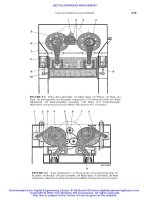Java software solutions foundations of program design 4th edition phần 2 pdf
Bạn đang xem bản rút gọn của tài liệu. Xem và tải ngay bản đầy đủ của tài liệu tại đây (640.49 KB, 91 trang )
92 CHAPTER 2 objects and primitive data
The String class, for instance, is not an inherent part of the Java
language. It is part of the Java standard class library that can be found
in any Java development environment. The classes that make up the
library were created by employees at Sun Microsystems, the people
who created the Java language.
The class library is made up of several clusters of related classes, which are
sometimes called Java APIs, or Application Programmer Interface. For example,
we may refer to the Java Database API when we’re talking about the set of class-
es that help us write programs that interact with a database. Another example of
an API is the Java Swing API, which refers to a set of classes that define special
graphical components used in a graphical user interface (GUI). Sometimes the
entire standard library is referred to generically as the Java API, though we gen-
erally avoid that use.
The classes of the Java standard class library are also grouped into packages,
which, like the APIs, let us group related classes by one name. Each
class is part of a particular package. The String class, for example, is
part of the java.lang package. The System class is part of the
java.lang package as well. Figure 2.10 shows the organizations of
packages in the overall library.
The package organization is more fundamental and language based than the
API names. Though there is a general correspondence between package and API
names, the groups of classes that make up a given API might cross packages. We
primarily refer to classes in terms of their package organization in this text.
Figure 2.11 describes some of the packages that are part of the Java standard
class library. These packages are available on any platform that supports Java
software development. Many of these packages support highly specific program-
ming techniques and will not come into play in the development of basic pro-
grams.
Various classes of the Java standard class library are discussed throughout this
book. Appendix M serves as a general reference for many of the classes in the
Java class library.
the import declaration
The classes of the package java.lang are automatically available for use when
writing a program. To use classes from any other package, however, we must
either fully qualify the reference, or use an import declaration.
The Java standard class library
is a useful set of classes that
anyone can use when writing
Java programs.
key
concept
A package is a Java language
element used to group related
classes under a common name.
key
concept
2.7 class libraries and packages 93
When you want to use a class from a class library in a program, you could use
its fully qualified name, including the package name, every time it is referenced.
For example, every time you want to refer to the Random class that is defined in
the java.util package, you can write java.util.Random. However, complete-
ly specifying the package and class name every time it is needed quickly becomes
tiring. Java provides the import declaration to simplify these references.
The import declaration identifies the packages and classes that will be used in
a program so that the fully qualified name is not necessary with each reference.
The following is an example of an import declaration:
import java.util.Random;
This declaration asserts that the Random class of the java.util package may
be used in the program. Once this import declaration is made, it is sufficient to
use the simple name
Random when referring to that class in the program.
Another form of the import declaration uses an asterisk (
*) to indicate that any
class inside the package might be used in the program. Therefore, the following
figure 2.10 Classes organized into packages in the
Java standard class library
Package
Java Standard Class Library
Class
94 CHAPTER 2 objects and primitive data
declaration allows all classes in the java.util package to be referenced in the
program without the explicit package name:
import java.util.*;
If only one class of a particular package will be used in a program, it is usual-
ly better to name the class specifically in the import statement. However, if two
or more will be used, the * notation is fine. Once a class is imported, it is as if its
code has been brought into the program. The code is not actually moved, but that
is the effect.
The classes of the java.lang package are automatically imported because
they are fundamental and can be thought of as basic extensions to the language.
figure 2.11 Some packages in the Java standard class library
Package Provides support to
java.applet
java.awt
java.beans
java.io
java.lang
java.math
java.net
java.rmi
java.security
Create programs (applets) that are easily transported across the Web.
Draw graphics and create graphical user interfaces;
AWT stands for Abstract Windowing Toolkit.
Define software components that can be easily combined
into applications.
Perform a wide variety of input and output functions.
General support; it is automatically imported into all Java programs.
Perform calculations with arbitrarily high precision.
Communicate across a network.
Create programs that can be distributed across multiple computers;
RMI stands for Remote Method Invocation.
Enforce security restrictions.
java.sql
java.text
java.util
javax.swing
Interact with databases;
SQL stands for Structured Query Language.
Format text for output.
General utilities.
Create graphical user interfaces with components that extend
the AWT capabilities.
javax.xml.parsers
Process XML documents; XML stands for eXtensible Markup Language.
2.7 class libraries and packages 95
Therefore, any class in the java.lang package, such as String, can be used
without an explicit
import statement. It is as if all programs automatically con-
tain the following statement:
import java.lang.*;
the Random class
The need for random numbers occurs frequently when writing software. Games
often use a random number to represent the roll of a die or the shuffle of a deck
of cards. A flight simulator may use random numbers to determine how often a
simulated flight has engine trouble. A program designed to help high school stu-
dents prepare for the SATs may use random numbers to choose the next question
to ask.
The Random class implements a pseudorandom number generator. A random
number generator picks a number at random out of a range of values. A program
that serves this role is technically pseudorandom, because a program has no
means to actually pick a number randomly. A pseudorandom number generator
might perform a series of complicated calculations, starting with an initial seed
value, and produces a number. Though they are technically not random (because
they are calculated), the values produced by a pseudorandom number generator
Import Declaration
An import declaration specifies an Identifier (the name of a class)
that will be referenced in a program, and the Name of the package in
which it is defined. The * wildcard indicates that any class from a par-
ticular package may be referenced.
Examples:
import java.util.*;
import cs1.Keyboard;
import Name Identifier.
*
;
96 CHAPTER 2 objects and primitive data
usually appear random, at least random enough for most situations. Figure 2.12
lists some of the methods of the Random class.
The nextInt method can be called with no parameters, or we can pass it a sin-
gle integer value. The version that takes no parameters generates a random num-
ber across the entire range of int values, including negative numbers. Usually,
though, we need a random number within a more specific range. For instance, to
simulate the roll of a die we might want a random number in the range of 1 to 6.
If we pass a value, say N, to nextInt, the method returns a value from 0 to N–1.
For example, if we pass in 100, we’ll get a return value that is greater than or
equal to 0 and less than or equal to 99.
Note that the value that we pass to the nextInt method is also the number of
possible values we can get in return. We can shift the range as needed by adding
or subtracting the proper amount. To get a random number in the range 1 to 6,
we can call nextInt(6) to get a value from 0 to 5, and then add 1.
The nextFloat method of the Random class returns a float value that is
greater than or equal to 0.0 and less than 1.0. If desired, we can use multiplica-
tion to scale the result, cast it into an int value to truncate the fractional part,
then shift the range as we do with integers.
The program shown in Listing 2.9 produces several random numbers in vari-
ous ranges.
figure 2.12 Some methods of the Random class
Random ()
Constructor: creates a new pseudorandom number generator.
float nextFloat ()
Returns a random number between 0.0 (inclusive) and 1.0 (exclusive).
int nextInt ()
Returns a random number that ranges over all possible int values (positive and
negative).
int nextInt (int num)
Returns a random number in the range 0 to num-1.
2.7 class libraries and packages 97
listing
2.9
//********************************************************************
// RandomNumbers.java Author: Lewis/Loftus
//
// Demonstrates the import statement, and the creation of pseudo-
// random numbers using the Random class.
//********************************************************************
import java.util.Random;
public class RandomNumbers
{
//
// Generates random numbers in various ranges.
//
public static void main (String[] args)
{
Random generator = new Random();
int num1;
float num2;
num1 = generator.nextInt();
System.out.println ("A random integer: " + num1);
num1 = generator.nextInt(10);
System.out.println ("From 0 to 9: " + num1);
num1 = generator.nextInt(10) + 1;
System.out.println ("From 1 to 10: " + num1);
num1 = generator.nextInt(15) + 20;
System.out.println ("From 20 to 34: " + num1);
num1 = generator.nextInt(20) - 10;
System.out.println ("From -10 to 9: " + num1);
num2 = generator.nextFloat();
System.out.println ("A random float [between 0-1]: " + num2);
num2 = generator.nextFloat() * 6; // 0.0 to 5.999999
num1 = (int) num2 + 1;
System.out.println ("From 1 to 6: " + num1);
}
}
98 CHAPTER 2 objects and primitive data
2.8 invoking class methods
Some methods can be invoked through the class name in which they are defined,
without having to instantiate an object of the class first. These are called class
methods or static methods. Let’s look at some examples.
the Math class
The Math class provides a large number of basic mathematical functions. The
Math class is part of the Java standard class library and is defined in the
java.lang package. Figure 2.13 lists several of its methods.
The reserved word static indicates that the method can be invoked through
the name of the class. For example, a call to Math.abs(total) will return the
absolute value of the number stored in total. A call to Math.pow(7, 4) will
return 7 raised to the fourth power. Note that you can pass integer values to a
method that accepts a double parameter. This is a form of assignment conver-
sion, which we discussed earlier in this chapter.
We’ll make use of some Math methods in examples after examining the
Keyboard class.
the Keyboard class
The Keyboard class contains methods that help us obtain input data that the user
types on the keyboard. The methods of the Keyboard class are static and are
therefore invoked through the Keyboard class name.
A random integer: -889285970
0 to 9: 6
1 to 10: 9
10 to 29: 18
A random float [between 0-1] : 0.8815305
1 to 6: 2
listing
2.9 continued
output
2.8 invoking class methods 99
One very important characteristic of the Keyboard class must be made clear:
The Keyboard class is not part of the Java standard class library. It has been writ-
ten by the authors of this book to help you read user input. It is defined as part of
a package called cs1 (that’s cs-one, not cs-el). Because it is not part of the Java stan-
dard class library, it will not be found on generic Java development environments.
figure 2.13 Some methods of the Math class
static int abs (int num)
Returns the absolute value of num.
static double acos (double num)
static double asin (double num)
static double atan (double num)
Returns the arc cosine, arc sine, or arc tangent of num.
static double cos (double angle)
static double sin (double angle)
static double tan (double angle)
Returns the angle cosine, sine, or tangent of angle, which is measured
in radians.
static double ceil (double num)
Returns the ceiling of num, which is the smallest whole number greater
than or equal to num.
static double exp (double power)
Returns the value e raised to the specified power.
static double floor (double num)
Returns the floor of num, which is the largest whole number less than
or equal to num.
static double pow (double num, double power)
Returns the value num raised to the specified power.
static double random ()
Returns a random number between 0.0 (inclusive) and 1.0 (exclusive).
static double sqrt (double num)
Returns the square root of num, which must be positive.
100 CHAPTER 2 objects and primitive data
You may have to configure your environment so that it knows where to
find the Keyboard class.
The process of reading input from the user in Java can get somewhat
involved. The Keyboard class allows you to ignore those details for
now. We explore these issues later in the book, at which point we fully
explain the details currently hidden by the Keyboard class.
For now we will use the Keyboard class for the services it provides, just as we
do any other class. In that sense, the Keyboard class is a good example of object
abstraction. We rely on classes and objects for the services they provide. It doesn’t
matter if they are part of a library, if a third party writes them, or if we write them
ourselves. We use and interact with them in the same way. Figure 2.14 lists the
input methods of the Keyboard class.
Let’s look at some examples that use the Keyboard class. The program shown
in Listing 2.10, called Echo, simply reads a string that is typed by the user and
echoes it back to the screen.
The
Keyboard
class is not
part of the Java standard
library. It is therefore not avail-
able on all Java development
platforms.
key
concept
figure 2.14 Some methods of the Keyboard class
static boolean readBoolean ()
static byte readByte ()
static char readChar ()
static double readDouble ()
static float readFloat ()
static int readInt ()
static long readLong ()
static short readShort ()
static String readString ()
Returns a value of the indicated type obtained from user keyboard input.
For each example in this book that uses the
Keyboard
class, the Web site
contains a version of the program that does not use it (for comparison
purposes).
2.8 invoking class methods 101
The Quadratic program, shown in Listing 2.11 uses the Keyboard and Math
classes. Recall that a quadratic equation has the following general form:
ax
2
+ bx + c
listing
2.10
//********************************************************************
// Echo.java Author: Lewis/Loftus
//
// Demonstrates the use of the readString method of the Keyboard
// class.
//********************************************************************
import cs1.Keyboard;
public class Echo
{
//
// Reads a character string from the user and prints it.
//
public static void main (String[] args)
{
String message;
System.out.println ("Enter a line of text:");
message = Keyboard.readString();
System.out.println ("You entered: \"" + message + "\"");
}
}
Enter a line of text:
Set your laser printer on stun!
You entered: "Set your laser printer on stun!"
output
102 CHAPTER 2 objects and primitive data
The Quadratic program reads values that represent the coefficients in a quad-
ratic equation (a, b, and c), and then evaluates the quadratic formula to deter-
mine the roots of the equation. The quadratic formula is:
roots = –b Ϯ
Ί
ᎏ
b
2
–
2
4
ϫ
ϫ
a
a
ϫ
c
ᎏ
listing
2.11
//********************************************************************
// Quadratic.java Author: Lewis/Loftus
//
// Demonstrates a calculation based on user input.
//********************************************************************
import cs1.Keyboard;
public class Quadratic
{
//
// Determines the roots of a quadratic equation.
//
public static void main (String[] args)
{
int a, b, c; // ax^2 + bx + c
System.out.print ("Enter the coefficient of x squared: ");
a = Keyboard.readInt();
System.out.print ("Enter the coefficient of x: ");
b = Keyboard.readInt();
System.out.print ("Enter the constant: ");
c = Keyboard.readInt();
// Use the quadratic formula to compute the roots.
// Assumes a positive discriminant.
double discriminant = Math.pow(b, 2) - (4 * a * c);
double root1 = ((-1 * b) + Math.sqrt(discriminant)) / (2 * a);
double root2 = ((-1 * b) - Math.sqrt(discriminant)) / (2 * a);
2.9 formatting output 103
listing
2.11 continued
System.out.println ("Root #1: " + root1);
System.out.println ("Root #2: " + root2);
}
}
Enter the coefficient of x squared: 3
Enter the coefficient of x: 8
Enter the constant: 4
Root #1: -0.6666666666666666
Root #2: -2.0
output
2.9 formatting output
The NumberFormat class and the DecimalFormat class are used to format infor-
mation so that it looks appropriate when printed or displayed. They are both part
of the Java standard class library and are defined in the java.text package.
the NumberFormat class
The NumberFormat class provides generic formatting capabilities for numbers.
You don’t instantiate a
NumberFormat object using the new operator. Instead, you
request an object from one of the methods that you can invoke through the class
itself. The reasons for this approach involve issues that we haven’t covered yet,
but we explain them in due course. Figure 2.15 lists some of the methods of the
NumberFormat class.
Two of the methods in the NumberFormat class, getCurrencyInstance and
getPercentInstance, return an object that is used to format numbers. The
getCurrencyInstance method returns a formatter for monetary values where-
as the getPercentInstance method returns an object that formats a percentage.
The format method is invoked through a formatter object and returns a String
that contains the number formatted in the appropriate manner.
The Price program shown in Listing 2.12 uses both types of formatters. It
reads in a sales transaction and computes the final price, including tax.
104 CHAPTER 2 objects and primitive data
figure 2.15
Some methods of the NumberFormat class
String format (double number)
Returns a string containing the specified number formatted according to
this object's pattern.
static NumberFormat getCurrencyInstance()
Returns a NumberFormat object that represents a currency format for the
current locale.
static NumberFormat getPercentInstance()
Returns a NumberFormat object that represents a percentage format for
the current locale.
listing
2.12
//********************************************************************
// Price.java Author: Lewis/Loftus
//
// Demonstrates the use of various Keyboard and NumberFormat
// methods.
//********************************************************************
import cs1.Keyboard;
import java.text.NumberFormat;
public class Price
{
//
// Calculates the final price of a purchased item using values
// entered by the user.
//
public static void main (String[] args)
{
final double TAX_RATE = 0.06; // 6% sales tax
int quantity;
double subtotal, tax, totalCost, unitPrice;
System.out.print (“Enter the quantity: “);
quantity = Keyboard.readInt();
2.9 formatting output 105
the DecimalFormat class
Unlike the NumberFormat class, the DecimalFormat class is instantiated in the
traditional way using the new operator. Its constructor takes a string that repre-
sents the pattern that will guide the formatting process. We can then use the
format method to format a particular value. At a later point, if we want to
change the pattern that the formatter object uses, we can invoke the
applyPattern method. Figure 2.16 describes these methods.
The pattern defined by the string that is passed to the
DecimalFormat con-
structor gets fairly elaborate. Various symbols are used to represent particular
formatting guidelines.
listing
2.12 continued
System.out.print (“Enter the unit price: “);
unitPrice = Keyboard.readDouble();
subtotal = quantity * unitPrice;
tax = subtotal * TAX_RATE;
totalCost = subtotal + tax;
// Print output with appropriate formatting
NumberFormat money = NumberFormat.getCurrencyInstance();
NumberFormat percent = NumberFormat.getPercentInstance();
System.out.println (“Subtotal: “ + money.format(subtotal));
System.out.println (“Tax: “ + money.format(tax) + “ at “
+ percent.format(TAX_RATE));
System.out.println (“Total: “ + money.format(totalCost));
}
}
Enter the quantity: 5
Enter the unit price: 3.87
Subtotal: $19.35
Tax: $1.16 at 6%
Total: $20.51
output
The pattern defined by the string “0.###”, for example, indicates that at least
one digit should be printed to the left of the decimal point and should be a zero
if the integer portion of the value is zero. It also indicates that the fractional por-
tion of the value should be rounded to three digits. This pattern is used in the
CircleStats program shown in Listing 2.13, which reads the radius of a circle
from the user and computes its area and circumference. Trailing zeros, such as in
the circle’s area of 78.540, are not printed.
2.10 an introduction to applets
There are two kinds of Java programs: Java applets and
Java applications. A Java applet is a Java program that is
intended to be embedded into an HTML document, trans-
ported across a network, and executed using a Web brows-
er. A Java application is a stand-alone program that can be
executed using the Java interpreter. All programs present-
ed thus far in this book have been Java applications.
106 CHAPTER 2 objects and primitive data
figure 2.16
Some methods of the DecimalFormat class
DecimalFormat (String pattern)
Constructor: creates a new DecimalFormat object with the specified
pattern.
void applyPattern (String pattern)
Applies the specified pattern to this DecimalFormat object.
String format (double number)
Returns a string containing the specified number formatted according to
The book’s Web site contains additional information about techniques for for-
matting information, including a discussion of the various patterns that can
be defined for the
DecimalFormat
class.
Applets are Java programs that
are usually transported across
a network and executed using
a Web browser. Java applica-
tions are stand-alone programs
that can be executed using the
Java interpreter.
key
concept
2.10 an introduction to applets 107
listing
2.13
//********************************************************************
// CircleStats.java Author: Lewis/Loftus
//
// Demonstrates the formatting of decimal values using the
// DecimalFormat class.
//********************************************************************
import cs1.Keyboard;
import java.text.DecimalFormat;
public class CircleStats
{
//
// Calculates the area and circumference of a circle given its
// radius.
//
public static void main (String[] args)
{
int radius;
double area, circumference;
System.out.print ("Enter the circle's radius: ");
radius = Keyboard.readInt();
area = Math.PI * Math.pow(radius, 2);
circumference = 2 * Math.PI * radius;
// Round the output to three decimal places
DecimalFormat fmt = new DecimalFormat ("0.###");
System.out.println ("The circle's area: " + fmt.format(area));
System.out.println ("The circle's circumference: "
+ fmt.format(circumference));
}
}
Enter the circle's radius: 5
The circle's area: 78.54
The circle's circumference: 31.416
output
108 CHAPTER 2 objects and primitive data
The Web enables users to send and receive various types of media, such as text,
graphics, and sound, using a point-and-click interface that is extremely conven-
ient and easy to use. A Java applet was the first kind of executable program that
could be retrieved using Web software. Java applets are considered just another
type of media that can be exchanged across the Web.
Though Java applets are generally intended to be transported across a net-
work, they don’t have to be. They can be viewed locally using a Web browser. For
that matter, they don’t even have to be executed through a Web browser at all. A
tool in Sun’s Java Software Development Kit called appletviewer can be used to
interpret and execute an applet. We use appletviewer to display most of the
applets in the book. However, usually the point of making a Java applet is to pro-
vide a link to it on a Web page and allow it to be retrieved and executed by Web
users anywhere in the world.
Java bytecode (not Java source code) is linked to an HTML document and sent
across the Web. A version of the Java interpreter embedded in a Web browser is
used to execute the applet once it reaches its destination. A Java applet must be
compiled into bytecode format before it can be used with the Web.
There are some important differences between the structure of a Java applet
and the structure of a Java application. Because the Web browser that executes
an applet is already running, applets can be thought of as a part of a larger pro-
gram. As such they do not have a main method where execution starts. The
paint method in an applet is automatically invoked by the applet. Consider the
program in Listing 2.14, in which the paint method is used to draw a few shapes
and write a quotation by Albert Einstein to the screen.
The two import statements at the beginning of the program explicitly indicate
the packages that are used in the program. In this example, we need the Applet
class, which is part of the java.applet package, and various graphics capabili-
ties defined in the
java.awt package.
A class that defines an applet extends the
Applet class, as indicated in
the header line of the class declaration. This process is making use of the object-
oriented concept of inheritance, which we explore in more detail in Chapter 7.
Applet classes must also be declared as
public.
The paint method is one of several applet methods that have particular sig-
nificance. It is invoked automatically whenever the graphic elements of the applet
need to be painted to the screen, such as when the applet is first run or when
another window that was covering it is moved.
2.10 an introduction to applets 109
listing
2.14
//********************************************************************
// Einstein.java Author: Lewis/Loftus
//
// Demonstrates a basic applet.
//********************************************************************
import java.applet.Applet;
import java.awt.*;
public class Einstein extends Applet
{
//
// Draws a quotation by Albert Einstein among some shapes.
//
public void paint (Graphics page)
{
page.drawRect (50, 50, 40, 40); // square
page.drawRect (60, 80, 225, 30); // rectangle
page.drawOval (75, 65, 20, 20); // circle
page.drawLine (35, 60, 100, 120); // line
page.drawString ("Out of clutter, find simplicity.", 110, 70);
page.drawString (" Albert Einstein", 130, 100);
}
}
display
110 CHAPTER 2 objects and primitive data
Note that the paint method accepts a Graphics object as a parameter. A
Graphics object defines a particular graphics context with which we can inter-
act. The graphics context passed into an applet’s paint method represents the
entire applet window. Each graphics context has its own coordinate system. In
later examples, we will have multiple components, each with its own graphic
context.
A Graphics object allows us to draw various shapes using methods such as
drawRect, drawOval, drawLine, and drawString. The parameters passed to the
drawing methods specify the coordinates and sizes of the shapes to be drawn. We
explore these and other methods that draw shapes in the next section.
executing applets using the Web
In order for the applet to be transmitted over the Web and executed by a brows-
er, it must be referenced in a HyperText Markup Language (HTML) document.
An HTML document contains tags that specify formatting instructions and iden-
tify the special types of media that are to be included in a document. A Java pro-
gram is considered a specific media type, just as text, graphics, and sound are.
An HTML tag is enclosed in angle brackets. Appendix J contains a tutorial on
HTML that explores various tag types. The following is an example of an applet
tag:
<applet code=”Einstein.class” width=350 height=175>
</applet>
This tag dictates that the bytecode stored in the file Einstein.class should be
transported over the network and executed on the machine that wants to view
this particular HTML document. The applet tag also indicates the width and
height of the applet.
Note that the applet tag refers to the bytecode file of the
Einstein applet, not
to the source code file. Before an applet can be transported using the Web, it must
be compiled into its bytecode format. Then, as shown in Fig. 2.17, the document
can be loaded using a Web browser, which will automatically interpret and exe-
cute the applet.
2.11 drawing shapes
The Java standard class library provides many classes that let us present and
manipulate graphical information. The
Graphics class is fundamental to all such
processing.
the Graphics class
The Graphics class is defined in the java.awt package. It contains various meth-
ods that allow us to draw shapes, including lines, rectangles, and ovals. Figure
2.18 lists some of the fundamental drawing methods of the
Graphics class. Note
that these methods also let us draw circles and squares, which are just specific
types of ovals and rectangles, respectively. We discuss additional drawing meth-
ods of the
Graphics class later in the book at appropriate points.
The methods of the
Graphics class allow us to specify
whether we want a shape filled or unfilled. An unfilled
shape shows only the outline of the shape and is otherwise
transparent (you can see any underlying graphics). A filled
shape is solid between its boundaries and covers any under-
lying graphics.
2.11 drawing shapes 111
figure 2.17
The Java translation and execution process, including applets
Across the
Internet
using HTML
Local computer
Remote computer
Java source
code
Java
bytecode
Java compiler
Java
interpreter
Bytecode
compiler
Machine
code
Web browser
Java
interpreter
Most shapes can be drawn
filled (opaque) or unfilled (as
an outline).
key
concept
112 CHAPTER 2 objects and primitive data
All of these methods rely on the Java coordinate system, which we discussed
in Chapter 1. Recall that point
(0,0) is in the upper-left corner, such that x val-
ues get larger as we move to the right, and y values get larger as we move down.
Any shapes drawn at coordinates that are outside the visible area will not be seen.
Many of the Graphics drawing methods are self-explanatory, but some
require a little more discussion. Note, for instance, that an oval drawn by the
figure 2.18 Some methods of the Graphics class
void drawArc (int x, int y, int width, int height, int
startAngle, int arcAngle)
Paints an arc along the oval bounded by the rectangle defined by x, y, width,
and height. The arc starts at startAngle and extends for a distance defined by
arcAngle.
void drawLine (int x1, int y1, int x2, int y2)
Paints a line from point (x1, y1) to point (x2, y2).
void drawOval (int x, int y, int width, int height)
Paints an oval bounded by the rectangle with an upper left corner of (x, y) and
dimensions width and height.
void drawRect (int x, int y, int width, int height)
Paints a rectangle with upper left corner (x, y) and dimensions width and
height.
void drawString (String str, int x, int y)
Paints the character string str at point (x, y), extending to the right.
void fillArc (int x, int y, int width, int height,
int startAngle, int arcAngle)
void fillOval (int x, int y, int width, int height)
void fillRect (int x, int y, int width, int height)
Same as their draw counterparts, but filled with the current foreground color.
Color getColor ()
Returns this graphics context's foreground color.
void setColor (Color color)
Sets this graphics context's foreground color to the specified color.
2.11 drawing shapes 113
drawOval method is defined by the coordinate of the
upper-left corner and dimensions that specify the width
and height of a bounding rectangle. Shapes with curves
such as ovals are often defined by a rectangle that encom-
passes their perimeters. Figure 2.19 depicts a bounding rec-
tangle for an oval.
An arc can be thought of as a segment of an oval. To
draw an arc, we specify the oval of which the arc is a part
and the portion of the oval in which we’re interested. The
starting point of the arc is defined by the start angle and the
ending point of the arc is defined by the arc angle. The arc
angle does not indicate where the arc ends, but rather its
range. The start angle and the arc angle are measured in degrees. The origin for
the start angle is an imaginary horizontal line passing through the center of the
oval and can be referred to as 0
o
; as shown in Fig. 2.20.
figure 2.19 An oval and its bounding rectangle
height
width
A bounding rectangle is often
used to define the position and
size of curved shapes such as
ovals.
key
concept
figure 2.20 An arc defined by an oval, a start angle, and an arc angle
drawArc (10, 10, 60, 30, 20, 90)
height
30
width 60
90°
90°
20°
0°
20°
110°
<10, 10>
An arc is a segment of an oval;
the segment begins at a specif-
ic start angle and extends for a
distance specified by the arc
angle.
key
concept
114 CHAPTER 2 objects and primitive data
the Color class
In Java, a programmer uses the Color class, which is part
of the java.awt package, to define and manage colors.
Each object of the Color class represents a single color.
The class contains several instances of itself to provide a
basic set of predefined colors. Figure 2.21 lists the prede-
fined colors of the Color class.
The Color class also contains methods to define and manage many other col-
ors. Recall from Chapter 1 that colors can be defined using the RGB technique
for specifying the contributions of three additive primary colors: red, green, and
blue.
The book’s Web site contains additional information and examples about
drawing shapes.
A
Color
class contains several
common predefined colors.
key
concept
figure 2.21 Predefined colors in the Color class
black
blue
cyan
gray
dark gray
light gray
green
magenta
orange
pink
red
white
yellow
Color.black
Color.blue
Color.cyan
Color.gray
Color.darkGray
Color.lightGray
Color.green
Color.magenta
Color.orange
Color.pink
Color.red
Color.white
Color.yellow
0, 0, 0
0, 0, 255
0, 255, 255
128, 128, 128
64, 64, 64
192, 192, 192
0, 255, 0
255, 0, 255
255, 200, 0
255, 175, 175
255, 0, 0
255, 255, 255
255, 255, 0
Color Object RGB Value
web
bonus
Every graphics context has a current foreground color that is used whenever
shapes or strings are drawn. Every surface that can be drawn on has a back-
ground color. The foreground color is set using the setColor method of the
Graphics class, and the background color is set using the setBackground
method of the component on which we are drawing, such as the applet.
Listing 2.15 shows an applet called Snowman. It uses various drawing and color
methods to draw a winter scene featuring a snowman. Review the code carefully
to note how each shape is drawn to create the overall picture.
listing
2.15
//********************************************************************
// Snowman.java Author: Lewis/Loftus
//
// Demonstrates basic drawing methods and the use of color.
//********************************************************************
import java.applet.Applet;
import java.awt.*;
public class Snowman extends Applet
{
//
// Draws a snowman.
//
public void paint (Graphics page)
{
final int MID = 150;
final int TOP = 50;
setBackground (Color.cyan);
page.setColor (Color.blue);
page.fillRect (0, 175, 300, 50); // ground
page.setColor (Color.yellow);
page.fillOval (-40, -40, 80, 80); // sun
page.setColor (Color.white);
2.11 drawing shapes 115
116 CHAPTER 2 objects and primitive data
listing
2.15 continued
page.fillOval (MID-20, TOP, 40, 40); // head
page.fillOval (MID-35, TOP+35, 70, 50); // upper torso
page.fillOval (MID-50, TOP+80, 100, 60); // lower torso
page.setColor (Color.black);
page.fillOval (MID-10, TOP+10, 5, 5); // left eye
page.fillOval (MID+5, TOP+10, 5, 5); // right eye
page.drawArc (MID-10, TOP+20, 20, 10, 190, 160); // smile
page.drawLine (MID-25, TOP+60, MID-50, TOP+40); // left arm
page.drawLine (MID+25, TOP+60, MID+55, TOP+60); // right arm
page.drawLine (MID-20, TOP+5, MID+20, TOP+5); // brim of hat
page.fillRect (MID-15, TOP-20, 30, 25); // top of hat
}
}
display