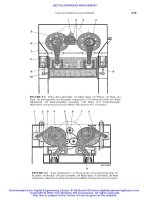java software solutions foundations of program design 4th edition phần 4 pot
Bạn đang xem bản rút gọn của tài liệu. Xem và tải ngay bản đầy đủ của tài liệu tại đây (1.01 MB, 91 trang )
5.0 references revisited 275
parameter. Therefore, the following expression returns true if both references
refer to the same object:
bishop1.equals(bishop2)
However, we could define the equals method in the ChessPiece
class to define equality for ChessPiece objects any way we would like.
That is, we could define the equals method to return true under what-
ever conditions we think are appropriate to mean that one ChessPiece
is equal to another.
As we discussed in Chapter 3, the equals method has been given an appro-
priate definition in the String class. When comparing two String objects, the
equals method returns true only if both strings contain the same characters. A
common mistake is to use the == operator to compare strings, which compares
the references for equality, when most of the time we want to compare the char-
acters inside the string objects for equality. We discuss the equals method in
more detail in Chapter 7.
garbage collection
All interaction with an object occurs through a reference variable, so we can use
an object only if we have a reference to it. When all references to an object are
lost (perhaps by reassignment), that object can no longer participate in the pro-
gram. The program can no longer invoke its methods or use its variables. At this
point the object is called garbage because it serves no useful purpose.
Java performs automatic garbage collection. When the last reference
to an object is lost, the object becomes a candidate for garbage collec-
tion. Occasionally, the Java runtime executes a method that “collects”
all of the objects marked for garbage collection and returns their allo-
cated memory to the system for future use. The programmer does not
have to worry about explicitly returning memory that has become
garbage.
If there is an activity that a programmer wants to accomplish in con-
junction with the object being destroyed, the programmer can define a method
called finalize in the object’s class. The finalize method takes no parameters
and has a void return type. It will be executed by the Java runtime after the
object is marked for garbage collection and before it is actually destroyed. The
finalize method is not often used because the garbage collector performs most
normal cleanup operations. However, it is useful for performing activities that the
garbage collector does not address, such as closing files (discussed in Chapter 8).
The
equals
method can be
defined to determine equality
between objects in any way we
consider appropriate.
key
concept
If an object has no references
to it, a program cannot use it.
Java performs automatic
garbage collection by periodi-
cally reclaiming the memory
space occupied by these
objects.
key
concept
276 CHAPTER 5 enhancing classes
passing objects as parameters
Another important issue related to object references comes up when we want to
pass an object to a method. Java passes all parameters to a method by value. That
is, the current value of the actual parameter (in the invocation) is copied into the
formal parameter in the method header. Essentially, parameter passing is like an
assignment statement, assigning to the formal parameter a copy of the value
stored in the actual parameter.
This issue must be considered when making changes to a formal parameter
inside a method. The formal parameter is a separate copy of the value that is
passed in, so any changes made to it have no effect on the actual parameter. After
control returns to the calling method, the actual parameter will have the same
value as it did before the method was called.
However, when an object is passed to a method, we are actually passing a ref-
erence to that object. The value that gets copied is the address of the object.
Therefore, the formal parameter and the actual parameter become aliases of each
other. If we change the state of the object through the formal parame-
ter reference inside the method, we are changing the object referenced
by the actual parameter because they refer to the same object. On the
other hand, if we change the formal parameter reference itself (to make
it point to a new object, for instance), we have not changed the fact that
the actual parameter still refers to the original object.
The program in Listing 5.1 illustrates the nuances of parameter passing.
Carefully trace the processing of this program and note the values that are out-
put. The ParameterPassing class contains a main method that calls the
changeValues method in a ParameterTester object. Two of the parameters to
changeValues are Num objects, each of which simply stores an integer value. The
other parameter is a primitive integer value.
The Web site of the text contains a detailed discussion of the
finalize
method.
When an object is passed to a
method, the actual and formal
parameters become aliases of
each other.
key
concept
web
bonus
5.0 references revisited 277
listing
5.1
//********************************************************************
// ParameterPassing.java Author: Lewis/Loftus
//
// Demonstrates the effects of passing various types of parameters.
//********************************************************************
public class ParameterPassing
{
//
// Sets up three variables (one primitive and two objects) to
// serve as actual parameters to the changeValues method. Prints
// their values before and after calling the method.
//
public static void main (String[] args)
{
ParameterTester tester = new ParameterTester();
int a1 = 111;
Num a2 = new Num (222);
Num a3 = new Num (333);
System.out.println ("Before calling changeValues:");
System.out.println ("a1\ta2\ta3");
System.out.println (a1 + "\t" + a2 + "\t" + a3 + "\n");
tester.changeValues (a1, a2, a3);
System.out.println ("After calling changeValues:");
System.out.println ("a1\ta2\ta3");
System.out.println (a1 + "\t" + a2 + "\t" + a3 + "\n");
}
}
278 CHAPTER 5 enhancing classes
Listing 5.2 shows the ParameterTester class, and Listing 5.3 shows the Num
class. Inside the changeValues method, a modification is made to each of the
three formal parameters: the integer parameter is set to a different value, the value
stored in the first Num parameter is changed using its setValue method, and a
new Num object is created and assigned to the second Num parameter. These
changes are reflected in the output printed at the end of the changeValues
method.
However, note the final values that are printed after returning from the
method. The primitive integer was not changed from its original value because
the change was made to a copy inside the method. Likewise, the last parameter
still refers to its original object with its original value. This is because the new Num
object created in the method was referred to only by the formal parameter. When
the method returned, that formal parameter was destroyed and the Num object it
referred to was marked for garbage collection. The only change that is “perma-
nent” is the change made to the state of the second parameter. Figure 5.3 shows
the step-by-step processing of this program.
listing
5.1 continued
Before calling changeValues:
a1 a2 a3
111 222 333
Before changing the values:
f1 f2 f3
111 222 333
After changing the values:
f1 f2 f3
999 888 777
After calling changeValues:
a1 a2 a3
111 888 333
output
5.0 references revisited 279
listing
5.2
//********************************************************************
// ParameterTester.java Author: Lewis/Loftus
//
// Demonstrates the effects of passing various types of parameters.
//********************************************************************
public class ParameterTester
{
//
// Modifies the parameters, printing their values before and
// after making the changes.
//
public void changeValues (int f1, Num f2, Num f3)
{
System.out.println ("Before changing the values:");
System.out.println ("f1\tf2\tf3");
System.out.println (f1 + "\t" + f2 + "\t" + f3 + "\n");
f1 = 999;
f2.setValue (888);
f3 = new Num (777);
System.out.println ("After changing the values:");
System.out.println ("f1\tf2\tf3");
System.out.println (f1 + "\t" + f2 + "\t" + f3 + "\n");
}
}
280 CHAPTER 5 enhancing classes
listing
5.3
//********************************************************************
// Num.java Author: Lewis/Loftus
//
// Represents a single integer as an object.
//********************************************************************
public class Num
{
private int value;
//
// Sets up the new Num object, storing an initial value.
//
public Num (int update)
{
value = update;
}
//
// Sets the stored value to the newly specified value.
//
public void setValue (int update)
{
value = update;
}
//
// Returns the stored integer value as a string.
//
public String toString ()
{
return value + "";
}
}
5.0 references revisited 281
figure 5.3
Tracing the parameters in the ParameterPassing program
STEP 1 STEP 2
STEP 3 STEP 4
Before invoking
changeValues
f1 = 999; f2.setValue (888);
tester.changeValues (a1, a2, a3);
a1 a2
f1 f2 f1 f2f3 f3
a1 a2a3 a3
111 111 222 333
111
222 333
a1 a2
f1 f2 f1 f2f3 f3
a1 a2a3 a3
111 111 888 333
999
222 333
999
STEP 5 STEP 6
f3 = new Num (777); After returning from changeValues
a1 a2
f1 f2 f1 f2f3 f3
a1 a2a3 a3
111 111 888 333888 333
999
777
= Undefined
282 CHAPTER 5 enhancing classes
5.1
the static modifier
We’ve seen how visibility modifiers allow us to specify the encapsulation
characteristics of variables and methods in a class. Java has several other modi-
fiers that determine other characteristics. For example, the static modifier asso-
ciates a variable or method with its class rather than with an object of the class.
static variables
So far, we’ve seen two categories of variables: local variables that are declared
inside a method and instance variables that are declared in a class but not inside
a method. The term instance variable is used because an instance variable is
accessed through a particular instance (an object) of a class. In general, each
object has distinct memory space for each variable so that each object can have a
distinct value for that variable.
Another kind of variable, called a static variable or class variable, is
shared among all instances of a class. There is only one copy of a static
variable for all objects of a class. Therefore, changing the value of a
static variable in one object changes it for all of the others. The reserved
word static is used as a modifier to declare a static variable as fol-
lows:
private static int count = 0;
Memory space for a static variable is established when the class that contains
it is referenced for the first time in a program. A local variable declared within a
method cannot be static.
Constants, which are declared using the final modifier, are also often
declared using the static modifier as well. Because the value of constants can-
not be changed, there might as well be only one copy of the value across all
objects of the class.
static methods
In Chapter 2 we introduced the concept of a static method (also called a class
method). We noted, for instance, that all of the methods of the
Math class are
static methods, meaning that they can be invoked through the class name. We
don’t have to instantiate an object of the class to invoke a static method. For
example, in the following line of code the sqrt method is invoked through the
Math class name:
A
static
variable is shared
among all instances of a class.
key
concept
5.2 wrapper classes 283
System.out.println (“Square root of 27: “ + Math.sqrt(27));
A method is made static by using the static modifier in the method
declaration. As we’ve seen many times, the
main method of a Java pro-
gram must be declared with the static modifier; this is so main can
be executed by the interpreter without instantiating an object from the
class that contains
main.
Because static methods do not operate in the context of a particular object,
they cannot reference instance variables, which exist only in an instance of a class.
The compiler will issue an error if a static method attempts to use a nonstatic
variable. A static method can, however, reference static variables because static
variables exist independent of specific objects. Therefore, the main method can
access only static or local variables.
The methods in the Math class perform basic computations based on values
passed as parameters. There is no object state to maintain in these situations;
therefore there is no good reason to force us to create an object in order to request
these services.
The program in Listing 5.4 uses a loop to instantiate several objects of the
Slogan class, printing each one out in turn. At the end of the program it invokes
a method called getCount through the class name, which returns the number of
Slogan objects that were instantiated in the program.
Listing 5.5 shows the Slogan class. The constructor of Slogan increments a
static variable called count, which is initialized to zero when it is declared.
Therefore, count serves to keep track of the number of instances of Slogan that
are created.
The getCount method of Slogan is also declared as static, which allows it
to be invoked through the class name in the main method. Note that the only data
referenced in the getCount method is the integer variable count, which is static.
The getCount method could have been declared without the static modifier,
but then its invocation in the main method would have to have been done
through an instance of the Slogan class instead of the class itself.
5.2 wrapper classes
In some object-oriented programming languages, everything is represented using
classes and the objects that are instantiated from them. In Java, as we’ve discussed
previously, there are primitive types (such as
int, double, char, and boolean)
in addition to classes and objects.
A method is made static by
using the
static
modifier in
the method declaration.
key
concept
284 CHAPTER 5 enhancing classes
listing
5.4
//********************************************************************
// CountInstances.java Author: Lewis/Loftus
//
// Demonstrates the use of the static modifier.
//********************************************************************
public class CountInstances
{
//
// Creates several Slogan objects and prints the number of
// objects that were created.
//
public static void main (String[] args)
{
Slogan obj;
obj = new Slogan ("Remember the Alamo.");
System.out.println (obj);
obj = new Slogan ("Don't Worry. Be Happy.");
System.out.println (obj);
obj = new Slogan ("Live Free or Die.");
System.out.println (obj);
obj = new Slogan ("Talk is Cheap.");
System.out.println (obj);
obj = new Slogan ("Write Once, Run Anywhere.");
System.out.println (obj);
System.out.println();
System.out.println ("Slogans created: " + Slogan.getCount());
}
}
Remember the Alamo.
Don't Worry. Be Happy.
Live Free or Die.
Talk is Cheap.
Write Once, Run Anywhere.
Slogans created: 5
output
5.2 wrapper classes 285
Having two
categories of
data to manage
listing
5.5
//********************************************************************
// Slogan.java Author: Lewis/Loftus
//
// Represents a single slogan string.
//********************************************************************
public class Slogan
{
private String phrase;
private static int count = 0;
//
// Sets up the slogan and counts the number of instances created.
//
public Slogan (String str)
{
phrase = str;
count++;
}
//
// Returns this slogan as a string.
//
public String toString()
{
return phrase;
}
//
// Returns the number of instances of this class that have been
// created.
//
public static int getCount ()
{
return count;
}
}
286 CHAPTER 5 enhancing classes
(primitive values and object references) can present a challenge in some circum-
stances. For example, we might create an object that serves as a container to hold
various types of other objects. However, in a specific situation, you may want it
to hold a simple integer value. In these cases we need to “wrap” a primitive type
into a class so that it can be treated as an object.
A wrapper class represents a particular primitive type. For instance, the
Integer class represents a simple integer value. An object created from the
Integer class stores a single int value. The constructors of the wrapper classes
accept the primitive value to store. For example:
Integer ageObj = new Integer(45);
Once this declaration and instantiation are performed, the ageObj
object effectively represents the integer 45 as an object. It can be used
wherever an object is called for in a program instead of a primitive
type.
For each primitive type in Java there exists a corresponding wrapper class in
the Java class library. All wrapper classes are defined in the java.lang package.
Figure 5.4 shows the wrapper class that corresponds to each primitive type.
Note that there is even a wrapper class that represents the type void. However,
unlike the other wrapper classes, the Void class cannot be instantiated. It simply
represents the concept of a void reference.
The wrapper classes also provide various methods related to the management
of the associated primitive type. For example, the Integer class contains meth-
ods that return the int value stored in the object and that convert the stored
value to other primitive types. Figure 5.5 lists some of the methods found in the
A wrapper class represents a
primitive value so that it can
be treated as an object.
key
concept
figure 5.4 Wrapper classes in the Java class library
byte
short
int
long
float
double
char
boolean
void
Byte
Short
Integer
Long
Float
Double
Character
Boolean
Void
Primitive Type Wrapper Class
Integer class. The other wrapper classes have similar methods. Appendix M
includes details of all wrapper classes.
Note that the wrapper classes also contain static methods that can be invoked
independent of any instantiated object. For example, the
Integer class contains
a static method called parseInt to convert an integer that is stored in a String
to its corresponding int value. If the String object str holds the string “987”,
the following line of code converts the string into the integer value 987 and stores
that value the int variable num:
num = Integer.parseInt(str);
The Java wrapper classes often contain static constants that are helpful as well.
For example, the Integer class contains two constants, MIN_VALUE and
MAX_VALUE, which hold the smallest and largest int values, respectively. The
other wrapper classes contain similar constants for their types.
5.3 keyboard input revisited
The Keyboard class was presented in Chapter 2 to facilitate reading input entered
at the keyboard. Recall that the authors of this text wrote the Keyboard class. It
5.3 keyboard input revisited 287
figure 5.5
Some methods of the Integer class
Integer (int value)
Constructor: creates a new Integer object storing the specified value.
byte byteValue ()
double doubleValue ()
float floatValue ()
int intValue ()
long longValue ()
Return the value of this Integer as the corresponding primitive type.
static int ParseInt (String str)
Returns the int corresponding to the value stored in the
specified string.
static String toBinaryString (int num)
static String tohexString (int num)
static String toOctalString (int num)
Returns a string representation of the specified integer value in the
corresponding base.
288 CHAPTER 5 enhancing classes
is not part of the Java standard class library. Our goal was to make the initial
exploration of Java programming a bit easier. Now that we have explored several
aspects of object-oriented programming, let’s revisit the concept of keyboard
input. Let’s see, at least in part, what the Keyboard class has been doing for us
and how we can write code that accepts keyboard input without using the
Keyboard class.
The program in Listing 5.6 is generally equivalent to the Wages program pre-
sented in Chapter 3. It accomplishes the same task—determining the wages for an
employee based on the number of hours worked—but it does so without relying
on the Keyboard class.
Java input and output (I/O) is accomplished using objects that represent
streams of data. A stream is an ordered sequence of bytes. The System.out
object represents a standard output stream, which defaults to the monitor screen.
We’ve been able to use that object (with its print and println methods) all
along because it requires no special setup or processing. Reading input from the
keyboard, however, is a bit more involved.
First we must establish the input stream from which we will read the incom-
ing data. The first line of the main method in the Wages2 program is a declara-
tion of the standard input stream object in a useful form. The System.in object
is used to create an InputStreamReader object, which is used in turn to create a
BufferedReader object. This declaration creates an input stream that treats the
input as characters (rather than arbitrary bits) and buffers the input so that it can
be read one line at a time.
The readLine method of the BufferedReader class reads an entire line of
input as a String. A line of input is terminated by the enter key. If we want to
treat the input as a numeric value, we must convert it. For example, in two places
in this program, we use the
parseInt method of the Integer wrapper class and
the
parseDouble method of the Double class to convert the input string to the
appropriate numeric type.
Also, several things could go wrong in the process of reading or converting a
value. These problems will manifest themselves as exceptions. Some exceptions in
Java have to be handled explicitly—or at least acknowledged that they could
occur—by the program. The Wages2 program acknowledges that the main
method may throw an IOException using a throws clause in the method header.
The Keyboard class hides these aspects of keyboard input. It declares and
manages the standard input stream. It provides methods that read and convert
specific data types. It catches exceptions if they occur and handles them grace-
fully. In addition, the Keyboard class allows multiple values to be put on one line
of input and uses the StringTokenizer class to separate the data items.
5.3 keyboard input revisited 289
We explore
exceptions and
I/O further in
listing
5.6
//********************************************************************
// Wages2.java Author: Lewis/Loftus
//
// Demonstrates the use of Java I/O classes for keyboard input.
//********************************************************************
import java.io.*;
import java.text.NumberFormat;
public class Wages2
{
//
// Reads pertinent information and calculates wages.
//
public static void main (String[] args) throws IOException
{
BufferedReader in =
new BufferedReader (new InputStreamReader (System.in));
String name;
int hours;
double rate, pay;
System.out.print ("Enter your name: ");
name = in.readLine ();
System.out.print ("Enter the number of hours worked: ");
hours = Integer.parseInt (in.readLine());
System.out.print ("Enter pay rate per hour: ");
rate = Double.parseDouble (in.readLine());
System.out.println ();
pay = hours * rate;
NumberFormat fmt = NumberFormat.getCurrencyInstance();
System.out.println (name + ", your pay is: " + fmt.format(pay));
}
}
Enter the number of hours worked: 46
Gross earnings: $404.25
output
290 CHAPTER 5 enhancing classes
Chapter 8. It is important to learn how keyboard input is accomplished in Java
without any special third-party classes. Keep in mind that any general Java pro-
gramming environment will not have the Keyboard class to use. However, the
Keyboard class does represent a nice abstraction of these issues. We will continue
to use it as appropriate in examples throughout this book.
5.4 nested classes
A class can be declared inside another class. Just as a loop written inside another
loop is called a nested loop, a class written inside another class is called a nested
class. The nested class is considered a member of the enclosing class, just like a
variable or method.
Just like any other class, a nested class produces a separate bytecode file. The
name of the bytecode file is the name of the enclosing class followed by the $
character followed by the name of the nested class. Like any other bytecode file,
it has an extension of .class. A class called Nested that is declared inside a
class called Enclosing will result in a compiled bytecode file called
Enclosing$Nested.class.
Because it is a member of the enclosing class, a nested class has access to the
enclosing class’s instance variables and methods, even if they are declared with
private visibility. Now let’s look at it from the other direction. The enclosing class
can directly access data in the nested class only if the data is declared public. In
general, we’ve always said that public data is a bad idea because it violates encap-
sulation. However, nested classes provide an exception to that rule. It is reason-
able to declare the data of a private nested class with public visibility because only
the enclosing class can get to that data (despite its public declaration).
Such a privileged relationship should be reserved for appropriate situations. A
class should be nested inside another only if it makes sense in the context of the
enclosing class. In such cases, the nesting reinforces the relationship yet simplifies
the implementation by allowing direct access to the data.
The static modifier can be applied to a class, but only if the class is nested
inside another. Like static methods, a static nested class cannot reference instance
variables or methods defined in its enclosing class.
inner classes
A nonstatic nested class is called an inner class. Because it is not static, an inner
class is associated with each instance of the enclosing class. Therefore no mem-
5.4 nested classes 291
ber inside an inner class can be declared static. An instance of an inner class can
exist only within an instance of the enclosing class.
Let’s look at an example that shows the access capabilities of nested classes.
The program shown in Listing 5.7 contains a main method that creates one
Outer object, prints it, calls its changeMessages method, and then prints it
again.
listing
5.7
//********************************************************************
// TestInner.java Author: Lewis/Loftus
//
// Demonstrates the access capabilities of inner classes.
//********************************************************************
public class TestInner
{
//
// Creates and manipulates an Outer object.
//
public static void main (String[] args)
{
Outer out = new Outer();
System.out.println (out);
System.out.println();
out.changeMessages();
System.out.println (out);
}
}
Half of the problem is 90% mental.
Outer num = 9877
Another deadline. Another miracle.
Outer num = 9878
Life is uncertain. Eat dessert first.
Outer num = 9879
One seventh of your life is spent on Mondays.
Outer num = 9880
output
292 CHAPTER 5 enhancing classes
The Outer class, shown in Listing 5.8, contains some private instance data,
some public methods, and a private inner class called Inner. The instance data
of the Outer class includes two references to Inner objects.
listing
5.8
//********************************************************************
// Outer.java Author: Lewis/Loftus
//
// Represents a class that encapsulates an inner class.
//********************************************************************
public class Outer
{
private int num;
private Inner in1, in2;
//
// Sets up this object, initializing one int and two objects
// created from the inner class.
//
public Outer()
{
num = 9876;
in1 = new Inner ("Half of the problem is 90% mental.");
in2 = new Inner ("Another deadline. Another miracle.");
}
//
// Changes the messages in the Inner objects (directly).
//
public void changeMessages()
{
in1.message = "Life is uncertain. Eat dessert first.";
in2.message = "One seventh of your life is spent on Mondays.";
}
//
// Returns this object as a string.
//
public String toString()
{
return in1 + "\n" + in2;
}
Each Inner object contains a public String called message.
Because it is public, the changeMessages of the Outer class can reach
in and modify the contents. As we’ve stressed many times, giving data
public access should be avoided in general. However, in this case, since
Inner is a private class, no class other than Outer can refer to it.
Therefore no class other than Outer can directly access the public data
inside it either.
Using inner classes with public data should be done only in situations in which
the outer class is completely dependent on the inner class for its existence. The
nuances of nested and inner classes go beyond the scope of this text, but their basic
5.4 nested classes 293
listing
5.8 continued
//*****************************************************************
// Represents an inner class.
//*****************************************************************
private class Inner
{
public String message;
//
// Sets up this Inner object with the specified string.
//
public Inner (String str)
{
message = str;
}
//
// Returns this object as a string, including a value from
// the outer class.
//
public String toString()
{
num++;
return message + "\nOuter num = " + num;
}
}
}
If designed properly, inner
classes preserve encapsulation
while simplifying the imple-
mentation of related classes.
key
concept
294 CHAPTER 5 enhancing classes
concepts will prove useful in certain examples, particularly in the graphics track at
the end of this chapter.
5.5 interfaces
We’ve used the term interface to refer to the public methods through which we
can interact with an object. That definition is consistent with our use of it in this
section, but now we are going to formalize this concept using a particular lan-
guage construct in Java.
A Java interface is a collection of constants and abstract methods.
An abstract method is a method that does not have an implementation.
That is, there is no body of code defined for an abstract method. The
header of the method, including its parameter list, is simply followed by
a semicolon. An interface cannot be instantiated.
Listing 5.9 shows an interface called Complexity. It contains two abstract
methods: setComplexity and getComplexity.
An abstract method can be preceded by the reserved word
abstract, though in interfaces it usually is not. Methods in interfaces
have public visibility by default.
A class implements an interface by providing method implementa-
tions for each of the abstract methods defined in the interface. A class
that implements an interface uses the reserved word implements
An interface is a collection of
abstract methods. It cannot be
instantiated.
key
concept
listing
5.9
//********************************************************************
// Complexity.java Author: Lewis/Loftus
//
// Represents the interface for an object that can be assigned an
// explicit complexity.
//********************************************************************
public interface Complexity
{
public void setComplexity (int complexity);
public int getComplexity();
}
A class implements an inter-
face, which formally defines a
set of methods used to interact
with objects of that class.
key
concept
5.5 interfaces 295
followed by the interface name in the class header. If a class asserts that it imple-
ments a particular interface, it must provide a definition for all methods in the
interface. The compiler will produce errors if any of the methods in the interface
are not given a definition in the class.
The Question class, shown in Listing 5.10, implements the Complexity inter-
face. Both the setComplexity and getComplexity methods are implemented.
They must be declared with the same signatures as their abstract counterparts in
the interface. In the Question class, the methods are defined simply to set or
return a numeric value representing the complexity level of the question that the
object represents.
listing
5.10
//********************************************************************
// Question.java Author: Lewis/Loftus
//
// Represents a question (and its answer).
//********************************************************************
public class Question implements Complexity
{
private String question, answer;
private int complexityLevel;
//
// Sets up the question with a default complexity.
//
public Question (String query, String result)
{
question = query;
answer = result;
complexityLevel = 1;
}
//
// Sets the complexity level for this question.
//
public void setComplexity (int level)
{
complexityLevel = level;
}
296 CHAPTER 5 enhancing classes
listing
5.10 continued
//
// Returns the complexity level for this question.
//
public int getComplexity()
{
return complexityLevel;
}
//
// Returns the question.
//
public String getQuestion()
{
return question;
}
//
// Returns the answer to this question.
//
public String getAnswer()
{
return answer;
}
//
// Returns true if the candidate answer matches the answer.
//
public boolean answerCorrect (String candidateAnswer)
{
return answer.equals(candidateAnswer);
}
//
// Returns this question (and its answer) as a string.
//
public String toString()
{
return question + "\n" + answer;
}
}
5.5 interfaces 297
Note that the Question class also implements additional methods that are not
part of the Complexity interface. Specifically, it defines methods called
getQuestion, getAnswer, answerCorrect, and toString, which have nothing
to do with the interface. The interface guarantees that the class implements cer-
tain methods, but it does not restrict it from having others. It is common for a
class that implements an interface to have other methods.
Listing 5.11 shows a program called MiniQuiz, which uses some Question
objects.
listing
5.11
//********************************************************************
// MiniQuiz.java Author: Lewis/Loftus
//
// Demonstrates the use of a class that implements an interface.
//********************************************************************
import cs1.Keyboard;
public class MiniQuiz
{
//
// Presents a short quiz.
//
public static void main (String[] args)
{
Question q1, q2;
String possible;
q1 = new Question ("What is the capital of Jamaica?",
"Kingston");
q1.setComplexity (4);
q2 = new Question ("Which is worse, ignorance or apathy?",
"I don't know and I don't care");
q2.setComplexity (10);
System.out.print (q1.getQuestion());
System.out.println (" (Level: " + q1.getComplexity() + ")");
possible = Keyboard.readString();
if (q1.answerCorrect(possible))
System.out.println ("Correct");
else
System.out.println ("No, the answer is " + q1.getAnswer());
298 CHAPTER 5 enhancing classes
An interface—as well as its relationship to a class that implements it—can be
shown in a UML diagram. An interface is represented similarly to a class node
except that the designation <<interface>> is inserted above the class name. A
dotted arrow with an open arrowhead is drawn from the class to the interface
that it implements. Figure 5.6 shows a UML class diagram for the MiniQuiz
program.
Multiple classes can implement the same interface, providing alternative defi-
nitions for the methods. For example, we could implement a class called Task
that also implements the Complexity interface. In it we could choose to manage
the complexity of a task in a different way (though it would still have to imple-
ment all the methods of the interface).
A class can implement more than one interface. In these cases, the class must
provide an implementation for all methods in all interfaces listed. To show that a
listing
5.11 continued
System.out.println();
System.out.print (q2.getQuestion());
System.out.println (" (Level: " + q2.getComplexity() + ")");
possible = Keyboard.readString();
if (q2.answerCorrect(possible))
System.out.println ("Correct");
else
System.out.println ("No, the answer is " + q2.getAnswer());
}
}
What is the capital of Jamaica? (Level: 4)
Kingston
Correct
Which is worse, ignorance or apathy? (Level: 10)
apathy
No, the answer is I don't know and I don't care
output
5.5 interfaces 299
class implements multiple interfaces, they are listed in the implements clause, sep-
arated by commas. For example:
class ManyThings implements interface1, interface2, interface3
{
// all methods of all interfaces
}
In addition to, or instead of, abstract methods, an interface can also contain
constants, defined using the final modifier. When a class implements an inter-
face, it gains access to all of the constants defined in it. This mechanism allows
multiple classes to share a set of constants that are defined in a single location.
The interface construct formally defines the ways in which we can interact
with a class. It also serves as a basis for a powerful programming technique called
polymorphism, which we discuss in Chapter 7.
figure 5.6 A UML class diagram for the MiniQuiz program
+ main (args : String[]) : void
MiniQuiz
+ getQuestion () : String
+ getAnswer () : String
+ answerCorrect (String) : boolean
+ toString() : String
Question
1
2
+ getComplexity () : int
+ setComplexity (int) : void
<<interface>>
Complexity